- Professional Development
- Medicine & Nursing
- Arts & Crafts
- Health & Wellbeing
- Personal Development
2455 Programming courses delivered Online
PHP is one of the most robust, famous and easy to follow dynamic languages that can help you achieve great results with less effort. This Diploma in PHP Programming is designed with the objective of presenting an introductory level knowledge of PHP Programming practices to beginners to enable the learning of PHP and Laravel framework and syntax to build dynamic web sites. Why choose this course Earn an e-certificate upon successful completion. Accessible, informative modules taught by expert instructors Study in your own time, at your own pace, through your computer tablet or mobile device Benefit from instant feedback through mock exams and multiple-choice assessments Get 24/7 help or advice from our email and live chat teams Full Tutor Support on Weekdays Course Design The course is delivered through our online learning platform, accessible through any internet-connected device. There are no formal deadlines or teaching schedules, meaning you are free to study the course at your own pace. You are taught through a combination of Video lessons Online study materials Mock exams Multiple-choice assessment Certification After the successful completion of the final assessment, you will receive a CPD-accredited certificate of achievement. The PDF certificate is for £9.99, and it will be sent to you immediately after through e-mail. You can get the hard copy for £15.99, which will reach your doorsteps by post. Who is this course for? Diploma in PHP Programming is suitable for anyone who want to gain extensive knowledge, potential experience and professional skills in the related field. This is a great opportunity for all student from any academic backgrounds to learn more on this subject..
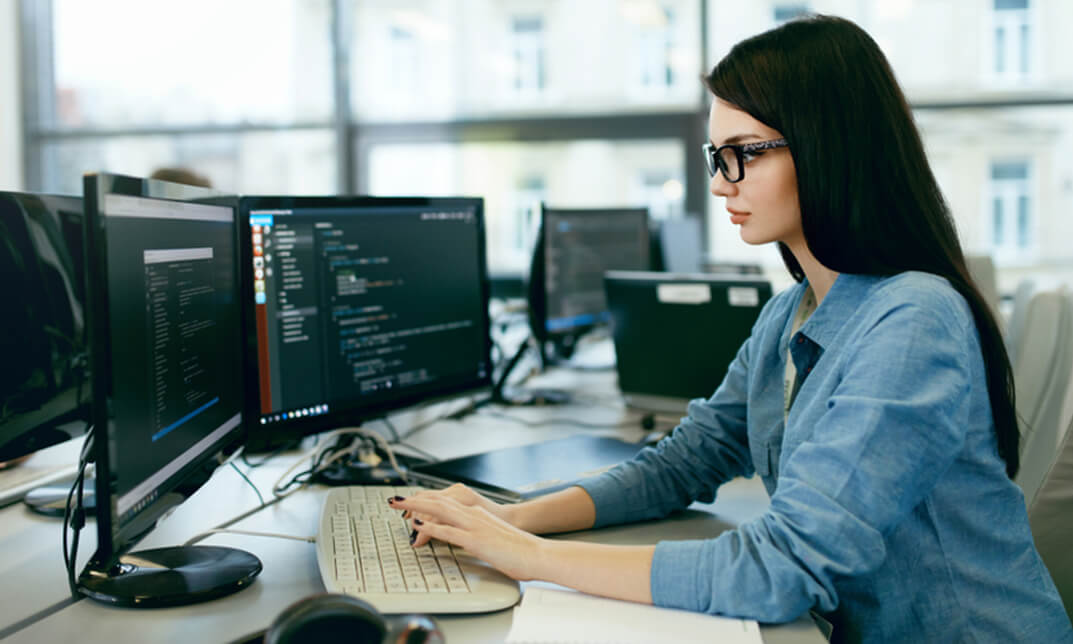
Learn about AutoCAD to Excel - VBA Programming Hands-On! from industry experts and boost your professional skill. This AutoCAD to Excel - VBA Programming Hands-On! course will enhance your skill and make you ready for the job market. You'll get expert opinions about the best practices and problems of AutoCAD to Excel - VBA Programming Hands-On!. You'll also gain the skills of AutoCAD to Excel - VBA Programming Hands-On! to excel in your job and tips to master professional skills in no time. You'll be connected with the community of AutoCAD to Excel - VBA Programming Hands-On! professionals and gain first-hand experience of AutoCAD to Excel - VBA Programming Hands-On! problem-solving. The AutoCAD to Excel - VBA Programming Hands-On! is self-paced. You can complete your course and submit the written assignment in your suitable schedule. After completing the AutoCAD to Excel - VBA Programming Hands-On!, you'll be provided with a CPD accredited certificate which will boost your CV and help you get your dream job. This AutoCAD to Excel - VBA Programming Hands-On! will provide you with the latest information and updates of AutoCAD to Excel - VBA Programming Hands-On!. It will keep you one step ahead of others and increase your chances of growth. Why buy this AutoCAD to Excel - VBA Programming Hands-On!? Unlimited access to the course for forever Digital Certificate, Transcript, student ID all included in the price Absolutely no hidden fees Directly receive CPD accredited qualifications after course completion Receive one to one assistance on every weekday from professionals Immediately receive the PDF certificate after passing Receive the original copies of your certificate and transcript on the next working day Easily learn the skills and knowledge from the comfort of your home Certification After studying the course materials of the AutoCAD to Excel - VBA Programming Hands-On! there will be a written assignment test which you can take either during or at the end of the course. After successfully passing the test you will be able to claim the pdf certificate for £5.99. Original Hard Copy certificates need to be ordered at an additional cost of £9.60. Who is this course for? This AutoCAD to Excel - VBA Programming Hands-On! does not require you to have any prior qualifications or experience. You can just enrol and start learning. Prerequisites This AutoCAD to Excel - VBA Programming Hands-On! was made by professionals and it is compatible with all PC's, Mac's, tablets and smartphones. You will be able to access the course from anywhere at any time as long as you have a good enough internet connection. Career path As this course comes with multiple courses included as bonus, you will be able to pursue multiple occupations. This AutoCAD to Excel - VBA Programming Hands-On! is a great way for you to gain multiple skills from the comfort of your home. Course Curriculum Unit 01: Introduction Module 01: Introduction 00:01:00 Module 02: Course Content 00:04:00 Module 03: Who is this Course for? 00:01:00 Module 04: What Will I Learn from this Course? 00:02:00 Unit 02: Exporting AutoCAD Objects to Excel Module 01: Exporting Line Object to Excel Introduction 00:01:00 Module 02: Exporting Line Objects to Excel - Hands-on Demo 00:13:00 Module 03: Exporting MText Objects to Excel Introduction 00:01:00 Module 04: Exporting MText Objects to Excel - Hands-on Demo 00:08:00 Module 05: Exporting Attribute Blocks to Excel Introduction 00:01:00 Module 06: Exporting Attribute Block Objects to Excel - Hands-on Demo 00:15:00 Unit 03: AutoCAD to Excel Extractor Project Module 01: Developing the Extractor Program 00:09:00 Unit 04: Exporting AutoCAD Objects to Delimited Files Module 01: Exporting LWPolyline to CSV File Introduction 00:02:00 Module 02: Exporting LWPolyline Objects to a CSV File - Hands-on Demo (Part 1) 00:04:00 Module 03: Exporting LWPolyline Objects to a CSV File - Hands-on Demo (Part 2) 00:19:00 Module 04: Exporting LWPolyline to a Pipe Delimited File Introduction 00:01:00 Module 05: Exporting LWPolyline to a Pipe Delimited File - Hands-On Demo 00:02:00 Unit 05: Importing Excel File Into AutoCAD Module 01: Importing Line Objects into AutoCAD Introduction 00:01:00 Module 02: Clear Line Objects for Importing Excel Spreadsheet - Hands-On Demo 00:01:00 Module 03: Importing Line Objects Spreadsheet File into AutoCAD - Hands-On Demo 00:14:00 Module 04: Importing MText Objects Excel Spreadsheet File into AutoCAD Introduction 00:01:00 Module 05: Importing MText Objects Excel Spreadsheet File into AutoCAD - Hands - On Demo 00:09:00 Unit 06: Importing CSV and Pipe Delimited Files into AutoCAD Module 01: Importing CSV File into AutoCAD Introduction 00:01:00 Module 02: Importing CSV File into AutoCAD - Hands-On (Part 1) 00:03:00 Module 03: Importing CSV File into AutoCAD - Hands-On (Part 2) 00:18:00 Module 04: Importing Pipe Delimited File into AutoCAD - Hands-On 00:04:00 Unit 07: Conclusion Module 01: Conclusion and Thank you 00:01:00 Assignment Assignment - AutoCAD to Excel - VBA Programming Hands-On! 00:00:00

Up and Running with Concurrency in Go (Golang)
By Packt
Get ready to tackle one of the most exciting and prominent features of the Go language with the help of this comprehensive course. If you are looking forward to getting started with advanced topics such as concurrency and levelling up your Go(lang) skills, then you are in the right place.

How to Visualize Data with R
By Packt
In this course, we'll learn how to visualize data with real weather data downloaded from the US National Weather Service using the R programming language and RStudio. We recommend that you have some background in HTML, CSS, and JavaScript. You don't need to be an expert by any means, but you should have experience building web pages with HTML and CSS, and you should have basic programming skills with JavaScript.
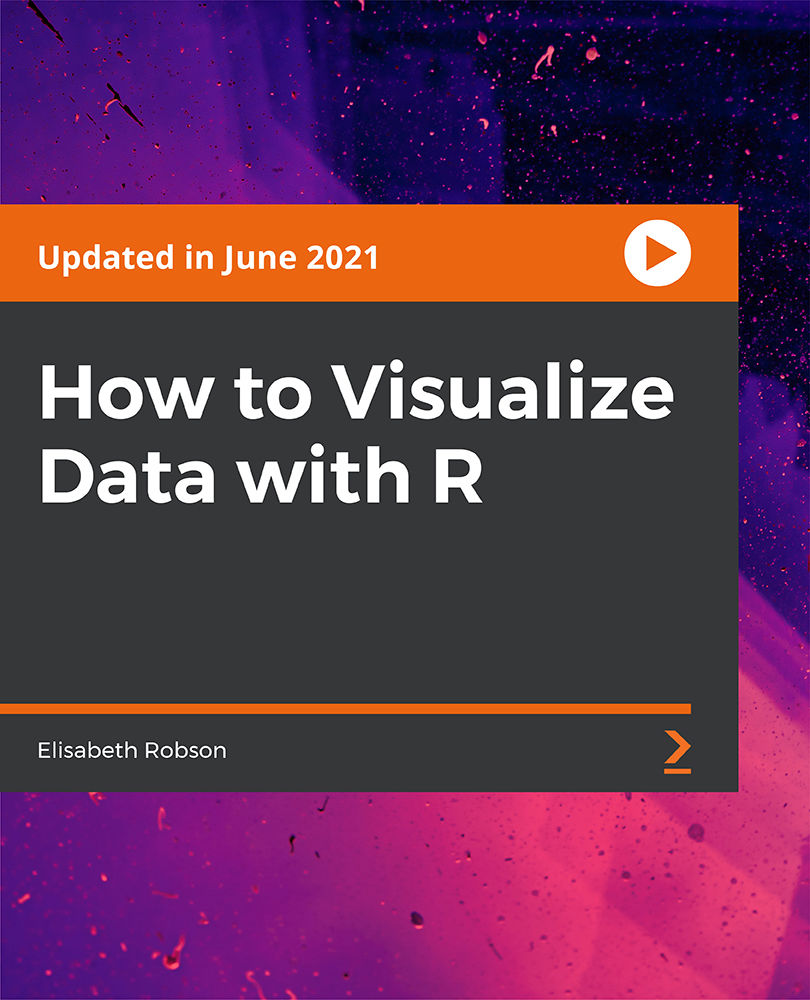
Introducing the 'Python Programming Bible | Networking, GUI, Email, XML, CGI' - your comprehensive, all-in-one resource for mastering Python! Are you an aspiring developer looking to dive into the ocean of Python programming or a seasoned coder seeking to level up your Python game? Look no further! Our course is expertly designed to take you from the basics to the complexities of Python, including Networking, GUI, Email, XML, and CGI. If you've ever dreamt of not just learning Python but truly mastering it, this is the course for you. This program is designed to provide a solid foundation and sharpen your skills in one of the most in-demand programming languages, while also introducing you to its many applications. This course starts with the basics of Python, providing a gentle yet thorough introduction and setup that caters to beginners as well as those looking to refresh their Python knowledge. As we study deeper into the heart of Python, we dive into objects, classes, and the power of regular expressions. But it doesn't stop there! You'll also become comfortable with concepts like CGI programming, which is an important building block for creating dynamic web pages. Navigating from core programming, we transition into the intricacies of managing databases and executing multithreading in Python. You'll gain the confidence to handle complex data management tasks, understand how Python interacts with databases, and efficiently manages multiple tasks simultaneously. The XML section allows you to get hands-on with parsing, data extraction, and manipulation, while the GUI section unveils the art of creating beautiful, user-friendly interfaces using Python. The course is enriched with a diverse set of resources, including real-world projects, quizzes, and interactive coding exercises. This is more than just a course, it's your passport to a new realm of opportunities, unlocking a world where Python programming is your strength, not just a skill. So whether you're a student aiming to get a head start on your peers, a professional looking to diversify your skills, or an enthusiast wanting to dive deeper into the Python universe, the Python Programming Bible is the starting point for your journey to becoming a Python expert. Enrol today and step into a future of endless opportunities with Python! Learning Outcomes: Upon completion of the Python Programming Bible course, you should be able to: Understand and implement Python basics and advanced concepts. Build object-oriented programs with Python. Utilise regular expressions for pattern-matching tasks. Develop dynamic web pages using CGI programming. Interact with databases efficiently using Python. Apply multithreading for better utilisation of resources. Process and manipulate data using XML in Python. Design and create user-friendly GUIs with Python. Who is this course for? This Python Programming Bible course is ideal for the following: Beginners aiming to learn Python from scratch. Professionals looking to broaden their programming skills. Students pursuing a degree in Computer Science. Web developers looking to integrate Python into their toolkit. Data enthusiasts aiming to handle data with Python. Career Path: This Python Programming Bible course will help you to develop your knowledge and skills to pursue different careers, such as: Python Developer: (£35,000 - £70,000). Data Analyst: (£27,000 - £55,000). Web Developer: (£24,000 - £60,000). Data Scientist: (£45,000 - £90,000). Machine Learning Engineer: (£50,000 - £90,000). Software Developer: (£30,000 - £70,000). Certification After studying the course materials of the Python Programming Bible | Networking, GUI, Email, XML, CGI there will be a written assignment test which you can take either during or at the end of the course. After successfully passing the test you will be able to claim the pdf certificate for free. Original Hard Copy certificates need to be ordered at an additional cost of £8. Prerequisites This Python Programming Bible | Networking, GUI, Email, XML, CGI does not require you to have any prior qualifications or experience. You can just enrol and start learning.This Python Programming Bible | Networking, GUI, Email, XML, CGI was made by professionals and it is compatible with all PC's, Mac's, tablets and smartphones. You will be able to access the course from anywhere at any time as long as you have a good enough internet connection. Course Curriculum Section 01: Introduction & Setup Introduction 00:02:00 Setup on Mac OS X 00:03:00 Setup On Linux/Ubuntu 00:03:00 Setup On Windows 00:03:00 Run Code Online 00:03:00 Section 02: Basics Comments 00:02:00 Variables & Variable Types 00:05:00 Lists 00:04:00 Tuples 00:03:00 Dictionary 00:06:00 Data Type Conversion 00:02:00 Arithmetic Operators 00:05:00 Comparison Operators 00:03:00 Assignment Operators 00:03:00 Bitwise Operators 00:10:00 Logical Operators 00:07:00 Membership Operators 00:02:00 Identity Operators 00:02:00 Operator Precedence 00:03:00 Decision Making 00:09:00 Loops 00:06:00 Loop Control Statements 00:05:00 Numbers 00:05:00 Strings 00:12:00 Lists In Depth 00:05:00 Tuples In Depth 00:06:00 Dictionary In Depth 00:08:00 Date & Time 00:07:00 Functions 00:11:00 Modules 00:05:00 File Inputs & Outputs 00:13:00 Handling Exceptions 00:07:00 Section 03: Classes/Objects Simple Example 00:04:00 Creating Instance Objects 00:01:00 Accessing Attributes 00:04:00 Constructor New & Init Method 00:06:00 Destroying Objects 00:02:00 Class Inheritance 00:04:00 Overriding Methods 00:03:00 Overloading Methods 00:01:00 Overloading Operators 00:04:00 Data Hiding 00:03:00 Section 04: Regular Expressions Match Function 00:05:00 Search Function 00:02:00 Advanced Expressions 00:05:00 Search & Replace 00:03:00 Section 05: CGI Programming Basic CGI Programming 00:08:00 Get Method 00:06:00 Post Method 00:05:00 Cookies 00:05:00 Section 06: Database Setup Database 00:02:00 Connect To Database 00:05:00 Create Table 00:03:00 INSERT Operation 00:04:00 READ Operation 00:06:00 UPDATE Operation 00:02:00 DELETE Operation 00:02:00 Simple Network Example 00:04:00 Simple Client 00:04:00 Section 07: Multithreading Initiate a New Thread 00:07:00 Create Thread 00:06:00 Synchronise Threads 00:03:00 Multithreaded Priority Queue 00:09:00 Section 08: XML Parse an XML File 00:10:00 Section 09: GUI Introduction 00:02:00 Button Preview 00:03:00 Canvas 00:04:00 Checkbutton 00:02:00 Entry 00:02:00 Frame 00:04:00 Label 00:02:00 List Box 00:02:00 Menu button 00:03:00 Menu 00:08:00 Message 00:02:00 Radio button 00:05:00 Scale 00:03:00 Scrollbar 00:04:00 Text 00:03:00 Top-level 00:02:00 Spinbox 00:02:00 Paned Window 00:03:00 Message Box 00:02:00 Label Frame 00:02:00 Section 10: Resource Resource 00:00:00 Assignment Assignment - Python Programming Bible | Networking, GUI, Email, XML, CGI 00:00:00

Are you interested in a career as a computer programmer, but not sure where to start? Look no further than our 20-in-1 Ultimate Computer Programmer bundle! This comprehensive package includes 25 premium courses designed to give you the skills and knowledge you need to succeed in this exciting field. From IT support and network security to web design and database administration, our bundle covers all the essential topics for today's computer programmers. You'll also learn programming languages like Python, C#, and JavaScript, as well as tools like Kali Linux and Ruby on Rails. But that's not all! We also include five career-guided courses to help you navigate the job market and advance your career. Learn how to write a winning CV, ace your next interview, and create a professional LinkedIn profile that will get you noticed by recruiters. With our Computer Programmer bundle, you'll have everything you need to start your journey towards a successful career in programming. Don't wait - sign up today and start learning from the best! This 20-in-1 Ultimate Computer Programmer bundle consists of the following Courses: Course 01: IT Support Technician Course 02: Network Security and Risk Management Course 03: CompTIA Network Course 04: Information Management Course 05: Web Application Penetration Testing Course Course 06: Ruby on Rails Web Application Framework Course 07: Learn Spring & Angular Material with a Full Web Application Course 08: JavaScript Course 09: Learn Ethical Hacking with Kali Linux Course 10: Python Course Course 11: Web Design (HTML, CSS, Bootstrap) Complete Course Course 12: Cisco ASA Firewall Training Course Course 13: C# (C-Sharp) Course 14: It: Ethical Hacking, IT Security and IT Cyber Attacking Course 15: SQL Database Administrator Course 16: MS Word Essentials - The Complete Word Course - Level 3 Course 17: Coding with Scratch Course 18: Diploma in Front-End Web Development (HTML, CSS, & Bootstrap) Course 19: Data Science and Visualisation with Machine Learning Course 20: PLC Programming Diploma Additionally, you will get 5 other career-guided courses in this Computer Programmer bundle: Course 01: Career Development Plan Fundamentals Course 02: CV Writing and Job Searching Course 03: Interview Skills: Ace the Interview Course 04: Video Job Interview for Job Seekers Course 05: Create a Professional LinkedIn Profile So, stop scrolling down and procure the skills and aptitude with Apex Learning to outshine all your peers by enrolling in this Computer Programmer bundle. Learning Outcomes of Computer Programmer bundle This career-oriented bundle will help you to Gain the ability to excel in the role of Computer Programmer Know your responsibilities as Computer Programmer and convey your experience to others Gain excellent interpersonal and communication skills Know the pros and cons of working as Computer Programmer Adhere to the regulations around this area Gain time and risk management skills to ensure efficiency Manipulate technological advancement to become more effective Maintain moral standards and set an example for your peers CPD 250 CPD hours / points Accredited by CPD Quality Standards Who is this course for? Anyone from any background can enrol in this Computer Programmer bundle. Requirements This Computer Programmer course has been designed to be fully compatible with tablets and smartphones. Career path Having this expertise will increase the value of your CV and open you up to multiple job sectors. Certificates Certificate of completion Digital certificate - Included Certificate of completion Hard copy certificate - Included You will get the Hard Copy certificate for the title course (IT Support Technician) absolutely Free! Other Hard Copy certificates are available for £10 each. Please Note: The delivery charge inside the UK is £3.99, and the international students must pay a £9.99 shipping cost.

Learning Outcomes Get an introduction to Python programming Know how to do conditional branching with Python Deepen your knowledge of importing external/internal libraries in Python Learn about project rock, paper and scissors as well as strings operation, time and date in Python Acquire more knowledge about data storage structures, tuples, lists and dictionary Enhance your understanding of import tricks, import operating systems and platforms and exception handling in Python Learn how to instal Packages and Scheduling in Python Description Python is a highly multi-purposeful still easy-to-understand programming language, which is why it is more adaptable all over the world. Whether to make a web application in data science, software engineering, mobile app development, or artificial intelligence - every industry uses Python to accomplish its work. Therefore, if you are planning to pursue a career in these sectors, develop your Python skills with the Diploma In Python Programming course. We made this course with an aim of enhancing your programming language skills in Python and making you job ready. Therefore, this course includes some easy-to-digest modules on topics such as - conditional branching with Python, writing user functions in Python, file handling, reading and writing using Python and many more. Moreover, we will introduce you to the procedure of data storage structures, tuples, lists and dictionaries through Python. Further topics will be discussed in the modules for which you need to enrol in our comprehensive course. So, join this course now to acquire the exclusive knowledge of Python and a CPD certificate of achievement after completing this course. Certificate of Achievement After the successful completion of the final assessment, you will receive a CPD-accredited certificate of achievement. The PDF certificate is for 9.99, and it will be sent to you immediately after through e-mail. You can get the hard copy for 15.99, which will reach your doorsteps by post. Method of Assessment After completing this course, you will be provided with some assessment questions. To pass that assessment you need to score at least 60%. Our experts will check your assessment and give you feedback accordingly. Career path After finishing this course you will get the expertise to aim for a career in the following positions: Web Developer Software Engineer Data Scientist Machine Learning Engineer Data Analyst Course Content Unit 01: Introduction to Python Programming Module 01: Course Introduction 00:02:00 Unit 02: Getting Started with Python Module 01: Software Installation 00:02:00 Module 02: Hello World Program 00:06:00 Module 03: Input and Output 00:07:00 Module 04: Calculating Average of 5 Numbers 00:03:00 Unit 03: Conditional Branching with Python Module 01: If Loop In Python 00:06:00 Module 02: Program Using If Else part 1 00:03:00 Module 03: Program Using If Else part 2 00:08:00 Module 04: Program for Calculator 00:02:00 Module 05: Program Using For Loop 00:08:00 Module 06: For Table 00:05:00 Module 07: For loop and Mathematical Operator in Python 00:04:00 Module 08: Factorial of Number Using Python 00:06:00 Module 09: Program Using While 00:05:00 Module 10: While Loop Example 00:07:00 Module 11: Tasks for Practice 00:02:00 Unit 04: Importing external/internal library in python Module 01: Importing Library in Python 00:07:00 Unit 05: Project Rock Paper and Scissors Module 01: Rock Paper and Scissor Game 00:06:00 Unit 06: Strings Operation in Python Module 01: Program Using String part 1 00:05:00 Module 02: Program using String 2 00:06:00 Module 03: Program Using String 3 00:06:00 Module 04: Program Using String part 4 00:03:00 Unit 07: Date and time in Python Module 01: Use of Date and Time part 1 00:05:00 Module 02: Use of Date and Time part 2 00:05:00 Unit 08: File Handling, read and write using Python Module 01: File Handling Part 1 00:08:00 Module 02: File Handling Part 2 00:07:00 Unit 09: Data Storage Structures, Tuple, List and Dictionary Module 01: Tuple in Python Part 1 00:10:00 Module 02: Tuple in Python Part 2 00:07:00 Module 03: Using Lists part 1 00:07:00 Module 04: Using List part 2 00:12:00 Module 05: Using Lists part 3 mm 00:06:00 Module 06: Using Lists part 4 00:08:00 Module 07: Using Lists part 5 00:02:00 Module 08: Use of Dictionary Part 1 00:04:00 Module 09: Use of Dictionary Part 2 00:05:00 Module 10: Use of Dictionary Part 3 00:08:00 Module 11: Use of Dictionary Part 4 00:07:00 Unit 10: Writing user functions in Python Module 01: Function in Python Part 1 00:06:00 Module 02: Function in Python Part 2 00:05:00 Module 03: Function in Python Part 3 00:04:00 Module 04: Function in Python Part 4 00:07:00 Module 05: Function in Python Part 5 00:08:00 Unit 11: Sending mail Module 01: Send Email 00:09:00 Unit 12: Import Tricks in Python Module 01: Import Study part 1 00:07:00 Module 02: Import Study part 2 00:03:00 Unit 13: Import Operating System and Platform Module 01: Importing OS 00:06:00 Module 02: Import Platform 00:05:00 Unit 14: Exceptions handling in python Module 01: Exception in Python part 1 00:11:00 Module 02: Exception in Python part 2 00:07:00 Module 03: Exception in Python part 3 00:05:00 Unit 15: Installing Packages and Scheduling In Python Module 01: Installing Packages using built in package manager 00:08:00 Module 02: Scheduler in Python 00:05:00 Unit 16: Data Base In Python using sqlite Module 01: Data Base 1 00:08:00 Module 02: Data Base 2 00:09:00 Module 03: Data Base 3 00:08:00 Module 04: Data base 4 00:07:00 Module 05: Data Base 5 00:06:00 Unit 17: Running Program from Command Prompt and jupyter Notebook Module 01: IDE_1 00:05:00 Module 02: IDE_2 00:07:00 Unit 18: Conclusion Module 01: Conclusion 00:02:00 Resources Resources - Diploma in Python Programming 00:00:00 Recommended Materials Workbook - Diploma in Python Programming 00:00:00 Order your Certificates & Transcripts Order your Certificates & Transcripts 00:00:00

The Complete Java Developer Course: From Beginner to Master
By Packt
Ideal for beginners, the Complete Java Developer Course: From Beginner to Master is designed to get you coding in Java as quickly and confidently as possible. You will learn all the theory behind the code, while also building some exciting portfolio projects such as Mad Libs clone, tic-tac-toe, and more.
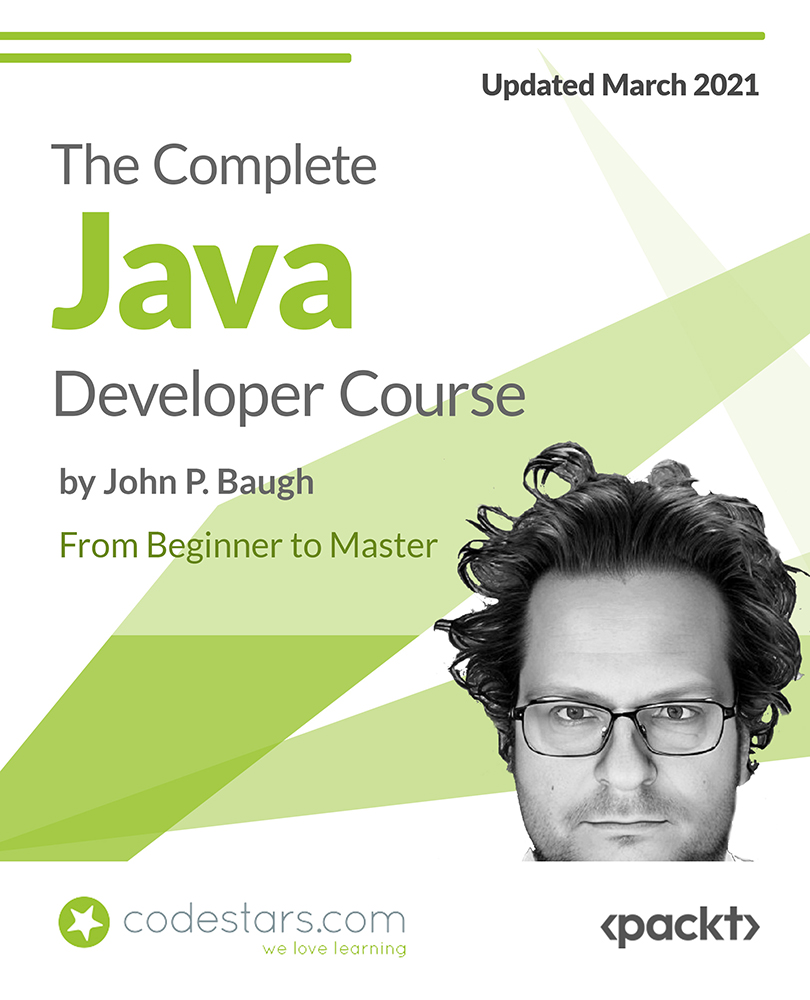
Overview This comprehensive course on Python Programming: Beginner To Expert will deepen your understanding on this topic. After successful completion of this course you can acquire the required skills in this sector. This Python Programming: Beginner To Expert comes with accredited certification from CPD, which will enhance your CV and make you worthy in the job market. So enrol in this course today to fast-track your career ladder. How will I get my certificate? You may have to take a quiz or a written test online during or after the course. After successfully completing the course, you will be eligible for the certificate. Who is This course for? There is no experience or previous qualifications required for enrolment on this Python Programming: Beginner To Expert. It is available to all students, of all academic backgrounds. Requirements Our Python Programming: Beginner To Expert is fully compatible with PC's, Mac's, Laptop, Tablet and Smartphone devices. This course has been designed to be fully compatible with tablets and smartphones so you can access your course on Wi-Fi, 3G or 4G. There is no time limit for completing this course, it can be studied in your own time at your own pace. Career Path Learning this new skill will help you to advance in your career. It will diversify your job options and help you develop new techniques to keep up with the fast-changing world. This skillset will help you to- Open doors of opportunities Increase your adaptability Keep you relevant Boost confidence And much more! Course Curriculum 18 sections • 121 lectures • 15:27:00 total length •Intro To Python Section Overview: 00:05:00 •What is Python Programming: 00:10:00 •Who is This Course For: 00:05:00 •Python Programming Marketplace: 00:06:00 •Python Job Opportunities: 00:05:00 •How To Land a Python Job Without a Degree: 00:08:00 •Python Programmer Job Roles: 00:09:00 •Python from A-Z Course Structure: 00:04:00 •Getting Familiar with Python Section Overview: 00:06:00 •Installing Python on Windows: 00:10:00 •Anaconda and Jupyter Notebooks Part 1: 00:08:00 •Anaconda and Jupyter Notebooks Part 2: 00:16:00 •Comments: 00:05:00 •Python Syntax: 00:02:00 •Line Structure: 00:03:00 •Line Structure Exercise: 00:07:00 •Joining Lines: 00:05:00 •Multiple Statements on a Single Line: 00:05:00 •Indentation: 00:08:00 •Basic Data Types Section Overview: 00:08:00 •String Overview: 00:10:00 •String Manipulation: 00:07:00 •String Indexing: 00:04:00 •String Slicing: 00:08:00 •Printing: 00:10:00 •Python Variables: 00:08:00 •Integers and Floats: 00:08:00 •Booleans: 00:05:00 •Mini Project 1 : Letter Counter: 00:20:00 •Python Operators Section Overview: 00:04:00 •Comparison Operators: 00:09:00 •Arithmetic Operators: 00:08:00 •Assignment Operators: 00:04:00 •Logical Operators: 00:13:00 •Identity Operators: 00:05:00 •Membership Operators: 00:02:00 •Bitwise Operators: 00:08:00 •Python Advanced Data Types Section Overview: 00:11:00 •Sets: 00:06:00 •List Overview: 00:05:00 •List Slicing and Indexing: 00:04:00 •Tuples: 00:02:00 •When to use each one?: 00:05:00 •Compound Data Types: 00:03:00 •Dictionaries: 00:11:00 •Control Flow Part 1 Section Overview: 00:15:00 •Intro to Control Flow: 00:01:00 •Basic Conditional Statements: 00:14:00 •More Conditional Statements: 00:05:00 •For Loops: 00:10:00 •While Loops: 00:12:00 •Control Flow Part 2 Section Overview: 00:02:00 •Break Statements: 00:08:00 •Continue Statements: 00:05:00 •Zip Function: 00:07:00 •Enumerate Function: 00:04:00 •List Comprehension: 00:04:00 •Python Functions Section Overview: 00:03:00 •Intro to Functions: 00:02:00 •Python help Function: 00:03:00 •Defining Functions: 00:09:00 •Variable Scope: 00:08:00 •Doc Strings: 00:04:00 •User Input and Error Handling Section Overview: 00:02:00 •Introduction to error handling: 00:03:00 •User Input: 00:04:00 •Syntax Errors: 00:04:00 •Exceptions: 00:11:00 •Handling Exceptions Part 1: 00:08:00 •Handling Exceptions Part 2: 00:08:00 •Python Advanced Functions Section Overview: 00:05:00 •Lambda Functions: 00:05:00 •Functions args and kwargs: 00:10:00 •Iterators: 00:08:00 •Generators and Yield: 00:12:00 •Map Function: 00:14:00 •Filter Function: 00:08:00 •Python Scripting and Libraries Section Overview: 00:05:00 •What is a script: 00:01:00 •What is an IDE: 00:17:00 •What is a text editor?: 00:12:00 •From Jupyter Notebook to VScode Part 1: 00:15:00 •From Jupyter Notebook to VScode Part 2: 00:05:00 •Importing Scripts: 00:03:00 •Standard Libraries: 00:04:00 •Third Party Libraries: 00:06:00 •NumPy Section Overview: 00:04:00 •Intro to NumPy: 00:04:00 •Why use NumPy?: 00:04:00 •NumPy Arrays: 00:10:00 •Reshaping, Accessing, and Modifying: 00:07:00 •Slicing and Copying: 00:06:00 •Inserting, Appending, and Deleting: 00:10:00 •Array Logical Indexing: 00:04:00 •Broadcasting: 00:08:00 •Intro to Pandas: 00:17:00 •Pandas Series: 00:17:00 •Pandas Series Manipulation: 00:17:00 •Pandas DataFrame: 00:17:00 •Pandas DataFrame Manipulation: 00:13:00 •Dealing with Missing Values: 00:10:00 •Functional vs OOP: 00:06:00 •OOP Key Definitions: 00:04:00 •Create your First Class: 00:12:00 •How to Create and Use Objects: 00:06:00 •How to Modify Attributes: 00:12:00 •Python Decorators: 00:27:00 •Property Decorator: 00:09:00 •Class Method Decorator: 00:07:00 •Static Methods: 00:10:00 •Inheritance from A to Z: 00:21:00 •Python Career Section Overview: 00:06:00 •Getting Started with Freelancing: 00:09:00 •Building A Brand: 00:12:00 •Personal Branding: 00:13:00 •Importance of Having Website/Blog: 00:04:00 •Do's And Don'ts Of Networking: 00:06:00 •Top Freelance Websites: 00:08:00 •Creating A Python Developer Resume: 00:06:00 •Resources - Python Programming: Beginner To Expert: 00:00:00 •Assignment - Python Programming: Beginner To Expert: 00:00:00

