- Professional Development
- Medicine & Nursing
- Arts & Crafts
- Health & Wellbeing
- Personal Development
2416 Programming courses delivered Online
Description: Learning is a process and you should do everything in hand to make this process easy, systematic and uninterrupted. When you get ready for a certification exam, you learn much better and more intensively than when you learn something with no purpose. With this Level 2 certificate in C++ programming course, enhance your learning experience even more. Equip yourself with the fundamental knowledge necessary to gain recognition for your programming expertise. If all that sounds appealing to you, you'll definitely want to sign up and join the community of C++ coders. Keep learning and take your career to the next level! Assessment: At the end of the course, you will be required to sit for an online MCQ test. Your test will be assessed automatically and immediately. You will instantly know whether you have been successful or not. Before sitting for your final exam you will have the opportunity to test your proficiency with a mock exam. Certification: After completing and passing the course successfully, you will be able to obtain an Accredited Certificate of Achievement. Certificates can be obtained either in hard copy at a cost of £39 or in PDF format at a cost of £24. Who is this Course for? Level 2 Certificate in C++ Programming is certified by CPD Qualifications Standards and CiQ. This makes it perfect for anyone trying to learn potential professional skills. As there is no experience and qualification required for this course, it is available for all students from any academic background. Requirements Our Level 2 Certificate in C++ Programming is fully compatible with any kind of device. Whether you are using Windows computer, Mac, smartphones or tablets, you will get the same experience while learning. Besides that, you will be able to access the course with any kind of internet connection from anywhere at any time without any kind of limitation. Career Path After completing this course you will be able to build up accurate knowledge and skills with proper confidence to enrich yourself and brighten up your career in the relevant job market. Module 01 Introduction FREE 00:29:00 Starter Examples 00:33:00 Learning C Concepts 00:13:00 Module 02 Data Types and Inference 00:20:00 Sizeof and IEEE 754 00:33:00 Constants L and R Values 00:11:00 Operators and Precedence 00:25:00 Literals 00:26:00 Mock Exam Mock Exam- Level 2 Certificate in C++ Programming 00:20:00 Final Exam Final Exam- Level 2 Certificate in C++ Programming 00:20:00 Certificate and Transcript Order Your Certificates and Transcripts 00:00:00
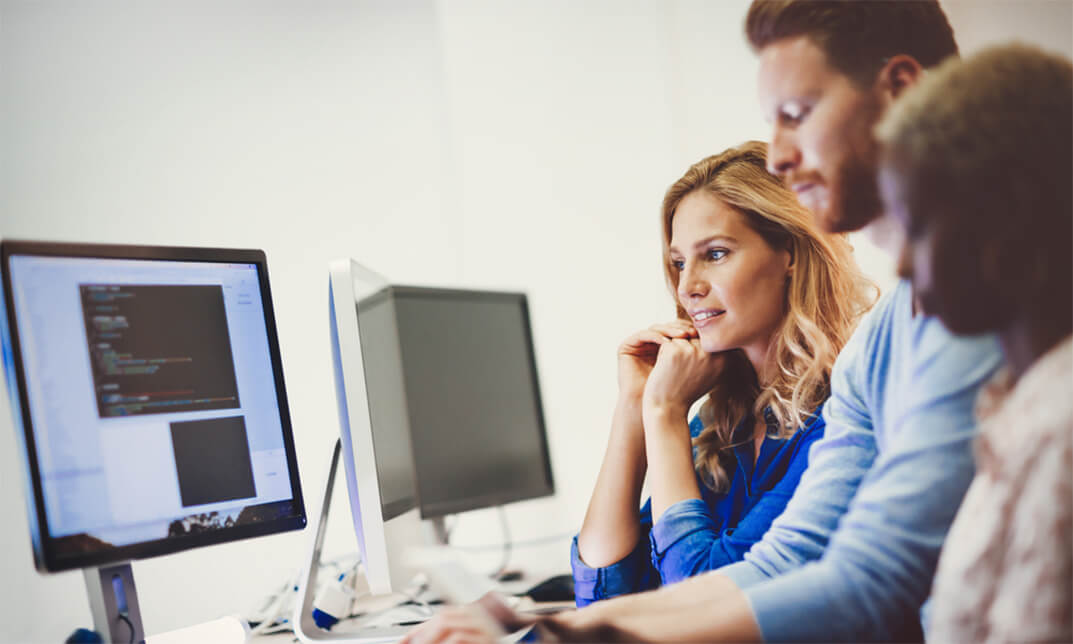
Learning Outcomes Learn what Python programming is and its basic data types Know the fundamentals of Python operators Deepen your understanding of control flow part - 1 and control flow part - 2 Enhance your idea of user input and error handling Get acquainted with Python scripting and libraries Get an introduction to OPP and learn the advanced OPP Description According to a statistic, Python is one of the most demanding jobs in the UK, which offers a salary of almost £60,000 to programmers who are skilled in Pythons. This demand opens up many opportunities for freshers and experts in various IT fields. So, if you are from a programming background or wish to start your career in the relevant field, gain adequate skills in Python and shine in your future career with the help of the Python Programming: Beginner to Experts course. Our immersive Python Programming: Beginner to Experts course will help you gain a thorough understanding of what Python is all about and in which sectors it's mostly used. Moreover, this course will provide you with knowledge of basic data types. In addition, you will learn about Python operators, user input and error handling and many more. While progressing through your study, you can also get to learn about Python scripting and libraries. It will also introduce you to the primary and advanced levels of OPP. However, after completing this comprehensive course, you will immediately receive a CPD- Certificate of achievement, which will not only help you boost your confidence but also put some weight on your resume. So, enrol and begin your journey now! Certificate of Achievement After the successful completion of the final assessment, you will receive a CPD-accredited certificate of achievement. The PDF certificate is for 9.99, and it will be sent to you immediately after through e-mail. You can get the hard copy for 15.99, which will reach your doorsteps by post. Method of Assessment After completing this course, you will be provided with some assessment questions. To pass that assessment, you need to score at least 60%. Our experts will check your assessment and give you feedback accordingly. Career path We designed this course with the aim of increasing your expertise in Python so that you can pursue your career in the relevant field. Such as - Web Developer Software Engineer Data Scientist Machine Learning Engineer Data Analyst

Learn C# with Windows Forms and a Variety of Projects
By Packt
This course provides complete coverage of C# programming fundamentals and how to create an executable windows form project. You will be digging into the structures of Windows Forms to gain a detailed understanding and then sharpen your skills with the help of a variety of projects.
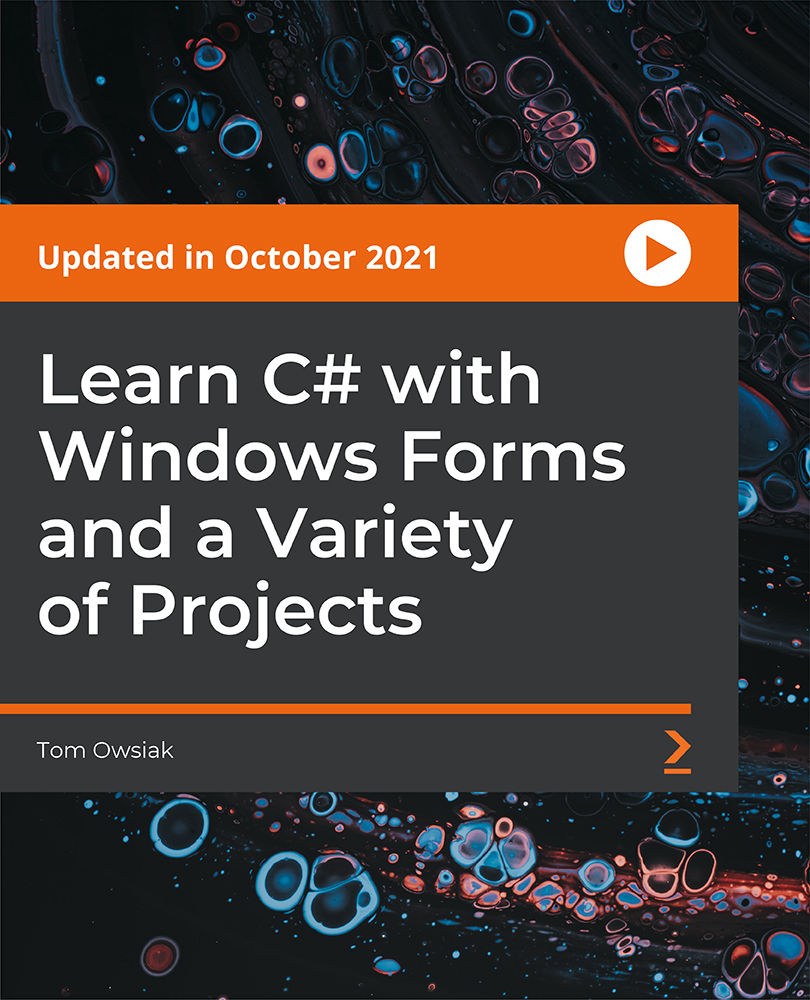
Complete Programming AutoCAD to Excel using VB.NET
By Course Cloud
Course Overview The comprehensive Complete Programming AutoCAD to Excel using VB.NET has been designed by industry experts to provide learners with everything they need to enhance their skills and knowledge in their chosen area of study. Enrol on the Complete Programming AutoCAD to Excel using VB.NET today, and learn from the very best the industry has to offer! This best selling Complete Programming AutoCAD to Excel using VB.NET has been developed by industry professionals and has already been completed by hundreds of satisfied students. This in-depth Complete Programming AutoCAD to Excel using VB.NET is suitable for anyone who wants to build their professional skill set and improve their expert knowledge. The Complete Programming AutoCAD to Excel using VB.NET is CPD-accredited, so you can be confident you're completing a quality training course will boost your CV and enhance your career potential. The Complete Programming AutoCAD to Excel using VB.NET is made up of several information-packed modules which break down each topic into bite-sized chunks to ensure you understand and retain everything you learn. After successfully completing the Complete Programming AutoCAD to Excel using VB.NET, you will be awarded a certificate of completion as proof of your new skills. If you are looking to pursue a new career and want to build your professional skills to excel in your chosen field, the certificate of completion from the Complete Programming AutoCAD to Excel using VB.NET will help you stand out from the crowd. You can also validate your certification on our website. We know that you are busy and that time is precious, so we have designed the Complete Programming AutoCAD to Excel using VB.NET to be completed at your own pace, whether that's part-time or full-time. Get full course access upon registration and access the course materials from anywhere in the world, at any time, from any internet-enabled device. Our experienced tutors are here to support you through the entire learning process and answer any queries you may have via email.

Embark on a journey into the world of Android app development with our comprehensive Kotlin Programming: Android Coding Bible course. This in-depth training will equip you with the knowledge and skills to master Kotlin, a modern and powerful programming language specifically designed for Android development. Whether you're a complete beginner or an experienced programmer seeking to expand your skillset, this course will guide you through the fundamentals of Kotlin, covering topics such as syntax, data types, variables, operators, control flow statements, functions, error handling, and null safety. You'll gain a solid understanding of object-oriented programming principles and learn how to effectively utilize collections to manage and process data. Learning Outcomes Master the fundamentals of Kotlin programming language for Android development Gain a thorough understanding of syntax, data types, variables, operators, and control flow statements Learn how to create and utilize functions to structure and modularize code Effectively handle errors and exceptions to ensure robust and reliable applications Implement null safety mechanisms to prevent NullPointerExceptions and enhance code stability. Why choose this Kotlin Programming: Android Coding Bible course? Unlimited access to the course for a lifetime. Opportunity to earn a certificate accredited by the CPD Quality Standards and CIQ after completing this course. Structured lesson planning in line with industry standards. Immerse yourself in innovative and captivating course materials and activities. Assessments designed to evaluate advanced cognitive abilities and skill proficiency. Flexibility to complete the Course at your own pace, on your own schedule. Receive full tutor support throughout the week, from Monday to Friday, to enhance your learning experience. Unlock career resources for CV improvement, interview readiness, and job success. Who is this Kotlin Programming: Android Coding Bible course for? Aspiring Android developers seeking to master Kotlin programming language Individuals with prior programming experience looking to transition to Android development Software engineers aiming to expand their skillset with Kotlin and Android development expertise Students of computer science or related fields interested in learning Android app development Enthusiasts passionate about creating mobile applications for the Android platform. Career path Android Developer (£35,000 - £55,000) Senior Android Developer (£45,000 - £65,000) Android App Architect (£55,000 - £75,000) Mobile Application Developer (£30,000 - £50,000) Software Engineer (£40,000 - £60,000) Full-Stack Developer (£45,000 - £65,000) Prerequisites This Kotlin Programming: Android Coding Bible does not require you to have any prior qualifications or experience. You can just enrol and start learning.This Kotlin Programming: Android Coding Bible was made by professionals and it is compatible with all PC's, Mac's, tablets and smartphones. You will be able to access the course from anywhere at any time as long as you have a good enough internet connection. Certification After studying the course materials, there will be a written assignment test which you can take at the end of the course. After successfully passing the test you will be able to claim the pdf certificate for £4.99 Original Hard Copy certificates need to be ordered at an additional cost of £8. Course Curriculum Section 01: Introduction & Setup Introduction To This Course 00:02:00 Windows Setup 00:13:00 Mac Setup 00:10:00 Linux Setup 00:12:00 Online Code Editor 00:02:00 Section 02: Basics Variables 00:06:00 Data Types 00:06:00 String 00:05:00 Array 00:07:00 Data Type Conversion 00:05:00 Comments 00:04:00 Arithmetic Operators 00:07:00 Relational Operators 00:06:00 Assignment Operators 00:06:00 Unary Operators 00:05:00 Bitwise Operators 00:09:00 Logical Operators 00:04:00 Input & Output 00:03:00 Section 03: Control Statements Conditional if Statement 00:05:00 When Statement 00:07:00 For Loop 00:04:00 While Loop 00:04:00 do while Loop 00:04:00 Break Statement 00:04:00 Continue Statement 00:04:00 Section 04: Functions Basic Functions 00:03:00 Function Parameters 00:04:00 Return Values 00:04:00 Recursion 00:04:00 Default & Named Arguments 00:06:00 Lambda Function 00:04:00 Higher Order Function 00:05:00 Inline Function 00:02:00 Section 05: Error/Exception Handling Try Catch Block 00:04:00 Try Catch Expression 00:05:00 Multiple Catch Block 00:05:00 Nested Try Catch Block 00:05:00 Finally Block 00:02:00 Throw Keyword 00:02:00 Section 06: NULL Safety Nullable & Non Nullable Types 00:03:00 Smart Cast 00:02:00 Unsafe and Safe Cast 00:03:00 Elvis Operator 00:04:00 Section 07: Collections List: listOf Function 00:06:00 List: mutableListOf Function 00:05:00 List: arrayListOf Function 00:06:00 Map: mapOf Function 00:07:00 Map: HashMap 00:08:00 Map: hashMapOf Function 00:05:00 Map: mutableMapOf Function 00:04:00 Set: setOf Function 00:04:00 Set: mutableSetOf Function 00:04:00 Set: HashSet 00:04:00 Section 08: Classes & Objects Basic Example 00:07:00 Nested and Inner Class 00:06:00 Constructors 00:05:00 Visibility Modifiers 00:06:00 Inheritance 00:05:00 Method Overriding 00:04:00 Property Overriding 00:02:00 Abstract Class 00:03:00 Superclass 00:03:00 Data Class 00:05:00 Multiple Class Inheritance & Interfaces 00:03:00 Sealed Class 00:03:00 Extension Function 00:03:00 Generics 00:05:00 Section 09: Extras Integer Type Range 00:05:00 Regex 00:04:00 Call Java from Kotlin 00:03:00 Call Kotlin from Java 00:02:00 Section 10: Resource Resource 00:00:00 Assignment Assignment - Kotlin Masterclass Programming Course: Android Coding Bible 00:00:00
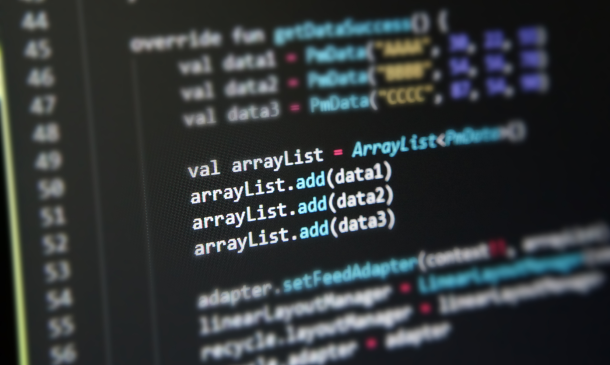
Complete AutoCAD Programming using C# with Windows Forms
By Course Cloud
Course Overview The comprehensive Complete AutoCAD Programming using C# with Windows Forms has been designed by industry experts to provide learners with everything they need to enhance their skills and knowledge in their chosen area of study. Enrol on the Complete AutoCAD Programming using C# with Windows Forms today, and learn from the very best the industry has to offer! This best selling Complete AutoCAD Programming using C# with Windows Forms has been developed by industry professionals and has already been completed by hundreds of satisfied students. This in-depth Complete AutoCAD Programming using C# with Windows Forms is suitable for anyone who wants to build their professional skill set and improve their expert knowledge. The Complete AutoCAD Programming using C# with Windows Forms is CPD-accredited, so you can be confident you're completing a quality training course will boost your CV and enhance your career potential. The Complete AutoCAD Programming using C# with Windows Forms is made up of several information-packed modules which break down each topic into bite-sized chunks to ensure you understand and retain everything you learn. After successfully completing the Complete AutoCAD Programming using C# with Windows Forms, you will be awarded a certificate of completion as proof of your new skills. If you are looking to pursue a new career and want to build your professional skills to excel in your chosen field, the certificate of completion from the Complete AutoCAD Programming using C# with Windows Forms will help you stand out from the crowd. You can also validate your certification on our website. We know that you are busy and that time is precious, so we have designed the Complete AutoCAD Programming using C# with Windows Forms to be completed at your own pace, whether that's part-time or full-time. Get full course access upon registration and access the course materials from anywhere in the world, at any time, from any internet-enabled device. Our experienced tutors are here to support you through the entire learning process and answer any queries you may have via email.

The Complete Flutter and Dart App Development Course
By Packt
Learn Flutter - Google's mobile development framework - and build Flutter iOS and Android apps using a single codebase

Flutter & Dart Course For Beginners
By Course Cloud
Course Overview Learn everything there is to know about Dart applications and how to program them, in this best-selling course for complete beginners. Are you an aspiring mobile developer, or looking to take your programming skills to the next level? The Flutter & Dart Course For Beginners course will equip you with the fundamental skills needed to build engaging and native mobile apps for both Android and iOS. It will familiarise you with the features of Dart programming language and versions of Flutter, teaching you from the ground up. This course is ideal for anyone who wishes to learn how to create Dart-based programs from scratch, through the guidance of an expert. Take your programming knowledge to the next level by earning a formal, industry-recognised qualification. This best selling Flutter & Dart Course For Beginners has been developed by industry professionals and has already been completed by hundreds of satisfied students. This in-depth Flutter & Dart Course For Beginners is suitable for anyone who wants to build their professional skill set and improve their expert knowledge. The Flutter & Dart Course For Beginners is CPD-accredited, so you can be confident you're completing a quality training course will boost your CV and enhance your career potential. The Flutter & Dart Course For Beginners is made up of several information-packed modules which break down each topic into bite-sized chunks to ensure you understand and retain everything you learn. After successfully completing the Flutter & Dart Course For Beginners, you will be awarded a certificate of completion as proof of your new skills. If you are looking to pursue a new career and want to build your professional skills to excel in your chosen field, the certificate of completion from the Flutter & Dart Course For Beginners will help you stand out from the crowd. You can also validate your certification on our website. We know that you are busy and that time is precious, so we have designed the Flutter & Dart Course For Beginners to be completed at your own pace, whether that's part-time or full-time. Get full course access upon registration and access the course materials from anywhere in the world, at any time, from any internet-enabled device. Our experienced tutors are here to support you through the entire learning process and answer any queries you may have via email.


