- Professional Development
- Medicine & Nursing
- Arts & Crafts
- Health & Wellbeing
- Personal Development
2460 Programming courses in West Kirby delivered Online
Access - introduction (In-House)
By The In House Training Company
This one-day workshop is ideal for those looking to work with existing databases as well as creating a new Access database. You will learn effective ways to enter and extract data and convert data into a well-presented format for reports. This course will help participants: Plan and create a database Sort and filter records Use field data types Work with tables Create and manage a query Create and work with forms, and use the form wizard View, create and print reports 1 Access introduced Planning a database Creating a blank database Opening an existing database Security warnings The navigation pane Previewing database components Closing an Access database 2 Tables introduced Viewing and navigating table data Navigating using keyboard shortcuts Editing table data Adding records to tables Selecting and deleting records Finding and replacing data Filtering tables Summing table data 3 Queries introduced Opening a query in datasheet view Opening a query in design view Adding fields to a query Sorting query results Modifying datasheet view Saving and closing queries 4 Forms introduced Working with form data Sorting records Filtering records Working in design and layout views Changing object attributes 5 Reports introduced Opening and viewing reports Viewing a report in design view Previewing and printing report data Creating reports with auto report Creating reports with the report wizard Changing field attributes 6 Creating a new database Creating database tables Creating table fields Selecting field data types 7 Table relationships Introducing relationships Establishing table relationships The one-to-many relationship type Establishing referential integrity 8 Creating queries Streamline query criteria using wildcards Creating summary queries Creating queries based on criteria Running date queries Formatting field properties Building queries from multiple tables Summing in queries 9 Creating forms Creating a new form Inserting form fields Working with the property sheet The command button wizard The command button wizard Programming without typing Creating forms with embedded sub forms Creating forms with the sub form wizard Creating forms with the form wizard 10 Creating reports What are report bands? Managing report controls Basing reports on multiple tables Basing reports on queries Sorting and grouping records

Build Responsive Websites with HTML5, CSS3, Bootstrap, and SASS
By Packt
Learn and master HTML, CSS, Bootstrap, and SASS. Starts right from the basics and increases its level step by step by understanding various concepts, implementing them with different exercises, practicing with games, and building 6 real-world projects.
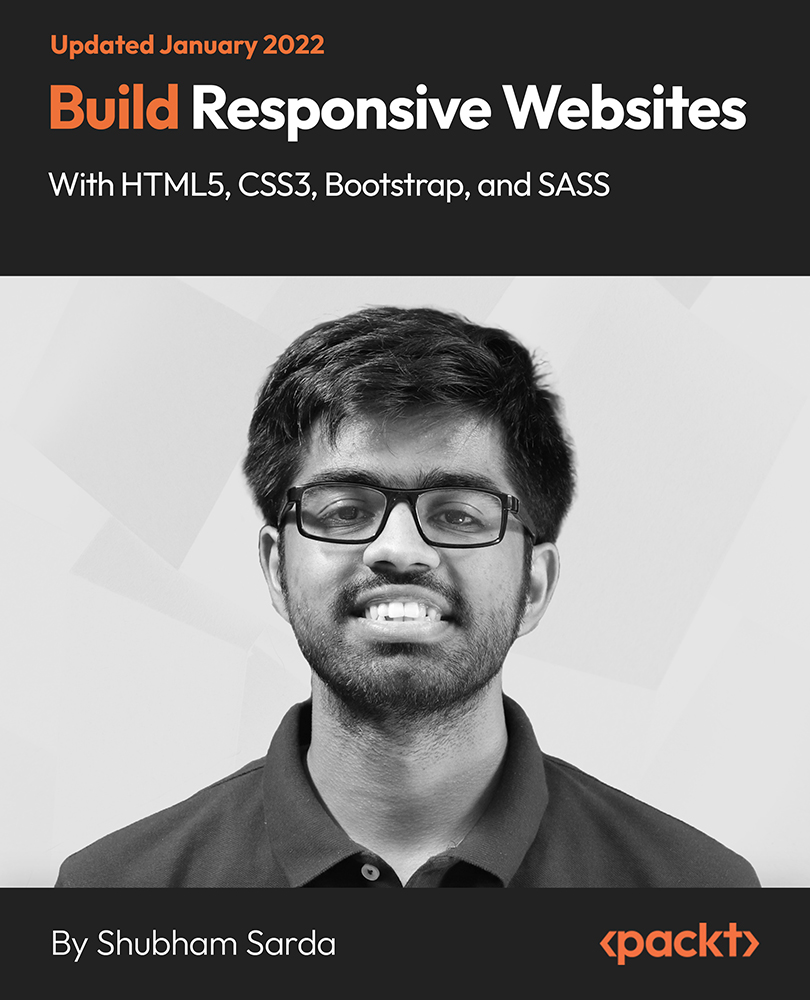
EFT is a powerful tool that can be used to increase self-acceptance and self-love. And our EFT course may be exactly what you need if you want to improve your health and personal development. Our EFT course will teach you the principles and techniques of EFT, as well as practical advice on how to apply the technique to your specific needs. This EFT course will not only provide you with the knowledge and skills to effectively use the technique, but it will also assist you in developing a deeper understanding of how your emotions affect your health and well-being. With this knowledge, you will be better able to make positive changes in your life and achieve your objectives. So, if you want to improve your health and personal development, an EFT course could be the solution. EFT, which combines ancient Chinese medicine and modern psychology, can help you heal emotionally and physically and achieve long-term change. Along with this EFT - Emotional Freedom Technique course, you will get 10 premium courses, an originalhardcopy, 11 PDF certificates (Main Course + Additional Courses) Student ID card as gifts. This EFT - Emotional Freedom Technique Bundle Consists of the following Premium courses: Course 1: EFT - Emotional Freedom Technique Course 2: Emotional Intelligence and Human Behaviour Course 3: Applied Behaviour Analysis (ABA) Expert Training Certification Course 4: Biohacking Your Physical and Mental Health Course 5: Stress Management Training Course 3: Counselling Course Course 7: Coaching & Mentoring Course 8: Level 2 Mindfulness for Wellbeing Course 9: First Aid Training Course 10: Nutrition Level 2 Course 11: Time Management Learning outcomes Discover the fundamentals of EFT and its applications in health and care. Develop the ability to assess and identify appropriate contexts for using EFT. Develop your ability to create and deliver tailored EFT treatments. Explore how to incorporate EFT into evidence-based treatments for mental and physical health issues. Recognise the potential for personal development and growth offered by EFT practice. Understand the relationship between EFT and traditional medicine. Discover the ethical implications of using EFT. Learn about the legal frameworks and policies that govern the use of EFT. So, don't wait up. Enrol in our EFT course and be better. Curriculum Course 1: EFT - Emotional Freedom Technique Module 01: What Is EFT (Emotional Freedom Technique)? Module 02: EFT and Emotions, The Brain (EFT with the body) Module 03: EFT Procedure Module 04: Detailed Instructions of EFT Module 05: Applying EFT to Physical Issues Module 06: Treating Children with EFT Module 07: EFT That Can Improve/ Heal Life & Tips Module 08: Doing Business with EFT Course 2: Emotional Intelligence and Human Behaviour Module 01: Human Behaviour and Basic Psychological Process Module 02: Evolutionary Perspective of Human Behaviour Module 03: Human Intelligence Module 04: Intelligence Test and Variations in Intelligence Module 05: Learning and Conditioning Module 06: Language and Communication Module 07: Introduction to Emotion Module 08: Emotion Influences Cognition Module 09: Stress, Anger and Conflict Module 10: Emotional Intelligence Module 11: Self-Leadership Module 12: Neuro-Linguistic Programming (NLP) Course 3: Applied Behaviour Analysis (ABA) Expert Training Certification Introduction to ABA ABA Component Breakdown Rules when Applying ABA Foundation Techniques of ABA ABA for Motor Skills ABA for Language Skills ABA for Cognitive Skills ABA for Visuospatial Skills Generalization in ABA Theory Course 4: Biohacking Your Physical and Mental Health Module 01: Introduction Module 02: Sleep - So MUCH More Than Just Rest Module 03: Blue Light & Red Light Module 04: Mindfulness & Movement Module 05: What You Put In Your Mouth is KEY! Module 06: Hidden Secret - 'Cryotherapy' Module 07: Importance Of PURE Air Module 08: Final Thoughts & Recommendations Course 5: Stress Management Training Beginning Concepts Specific Stress Management Techniques MORE Stress Reduction Strategies Still MORE Stress Reduction Techniques - Part 1 Still MORE Stress Reduction Techniques - Part 2 Still MORE Stress Reduction Techniques - Part 3 BONUS Video & Wrap Up! Special LIVE Bonus Video! Course 6: Counselling Course Introduction to the course Understanding Psychotherapy Starting Psychotherapy Practice Your Potential Clients in Therapy Different Types of Psychotherapy Internet Based Therapy Course 7: Coaching & Mentoring Module 1: Introduction to Coaching and Mentoring Module 2: Coaching and Mentoring: Objectives & Processes Module 3: Ethical Aspects of Coaching and Mentoring Module 4: Coaching and Mentoring Models Module 5: Effective Communication Skills Module 6: Personal Skills Module 7: Management Skills Module 8: Functional Skills Course 8: Level 2 Mindfulness for Wellbeing Introduction & First Concepts Understanding & Beating Anxiety More Anti-Anxiety Skills & Concepts Conclusion Course 9: First Aid Training Introduction to Workplace First Aid Legal Framework for Workplace First Aid Incident Management at Work Primary Survey Secondary Survey Basic First-Aid Techniques Dealing with Minor Injuries at the Workplace Secondary Illness Loss of Responsiveness and CPR Secondary Illness Breathing Problems Secondary Illnesses and Injuries Dealing With Fractures and Dislocations Call for an Emergency Course 10: Nutrition Level 2 Section 01: Nutrition Overview Section 02: Nutrition & Carbs Section 03: Nutrition & Proteins Section 04: Nutrition & Fat Section 05: Nutrition & Water Section 06: Micronutrients Section 07: Effortless Nutrition Section 08: Strategies to Do Today Section 09: Nutrition Myths Section 10: Bonus: Are Diet Foods Good For You? Course 11: Time Management Identifying Goals Effective Energy Distribution Working with Your Personal Style Building Your Toolbox Establishing Your Action Plan How will I get my Certificate? After successfully completing the course you will be able to order your CPD Accredited Certificates (PDF + Hard Copy) as proof of your achievement. PDF Certificate: Free (Previously it was £6*11 = £66) Hard Copy Certificate: Free (For The Title Course: Previously it was £10) If you want to get hardcopy certificates for other courses, generally you have to pay £20 for each. But this Fall, Apex Learning is offering a Flat 50% discount on hard copy certificates, and you can get each for just £10! P.S. The delivery charge inside the U.K. is £3.99 and the international students have to pay £9.99. CPD 110 CPD hours / points Accredited by CPD Quality Standards Who is this course for? Anyone looking to improve their mental and emotional well-being should consider taking this EFT course. EFT is a powerful, tried and tested tool for emotional healing and personal development. It can help alleviate anxiety, depression, phobias, and stress, as well as help individuals to overcome traumas and past negative experiences. It can also help to improve relationships, boost self-esteem, and increase happiness. Requirements Our bundle is fully compatible with PC's, Mac's, Laptop, Tablet and Smartphone devices. This course has been designed to be fully compatible on tablets and smartphones so you can access your course on wifi, 3G or 4G. There is no time limit for completing this course, it can be studied in your own time at your own pace. Career path The following professions are most popular in this sector EFT Life Coach EFT Practitioner EFT Therapist EFT Energy Worker EFT Workshop Facilitator The salary range for EFT - Emotional Freedom Technique professionals in the UK is typically between £20,000 and £40,000 per year. Certificates Certificate of completion Digital certificate - Included Certificate of completion Hard copy certificate - Included You will get the Hard Copy certificate for the title course (Emotional Freedom Technique) absolutely Free! Other Hard Copy certificates are available for £10 each. Please Note: The delivery charge inside the UK is £3.99, and the international students must pay a £9.99 shipping cost.

At this Oracle SQL Fundamentals course, we cover SQL queries, group by's , aggregates, joins, date-functions, String Functions, Random Functions, Math Functions, Insert, update and delete, Creating and changing tables, sub-queries in detail, views, stored procedures, custom functions, and table variables. Course level is beginners to intermediate.

Description Register on the JavaScript Project Development - Creating Web Apps today and build the experience, skills and knowledge you need to enhance your professional development and work towards your dream job. Study this course through online learning and take the first steps towards a long-term career. The course consists of a number of easy to digest, in-depth modules, designed to provide you with a detailed, expert level of knowledge. Learn through a mixture of instructional video lessons and online study materials. Receive online tutor support as you study the course, to ensure you are supported every step of the way. Get a certificate as proof of your course completion. The JavaScript Project Development - Creating Web Apps course is incredibly great value and allows you to study at your own pace. Access the course modules from any internet-enabled device, including computers, tablets, and smartphones. The course is designed to increase your employability and equip you with everything you need to be a success. Enrol on the now and start learning instantly! What You Get With This Course Receive a digital certificate upon successful completion of the course Get taught by experienced, professional instructors Study at a time and pace that suits your learning style Get instant feedback on assessments 24/7 help and advice via email or live chat Get full tutor support on weekdays (Monday to Friday) Certificate of Achievement After the successful completion of the final assessment, you will receive a CPD-accredited certificate of achievement. The PDF certificate is for 9.99, and it will be sent to you immediately after through e-mail. You can get the hard copy for 15.99, which will reach your doorsteps by post. Method of Assessment You need to attend an assessment right after the completion of this course to evaluate your progression. For passing the assessment, you need to score at least 60%. After submitting your assessment, you will get feedback from our experts immediately. Who Is This Course For The course is ideal for those who already work in this sector or are aspiring professionals. This course is designed to enhance your expertise and boost your CV. Learn key skills and gain a professional qualification to prove your newly-acquired knowledge. Course Content Section 01: Introduction Introduction to Java Script 00:11:00 Event Driven Programming 00:10:00 Property or Style Object 00:10:00 Section 02: Shopping Cart Creating Login Page 00:11:00 Validation on Login Page 00:09:00 Implementing Java Script 00:07:00 Example of Shopping Cart 00:07:00 Functions in Java Script 00:10:00 Adding Items to Cart 00:09:00 Removing Items from Cart 00:11:00 Terms of Shopping Cart 00:09:00 Files in Local Storage 00:11:00 Section 03: Shopping Cart GUI Function for Display Cart 00:11:00 Function for Deleting Cart 00:09:00 Creating Input Id 00:12:00 Section 04: Online Examination Developing Application 00:08:00 Function for Return Document 00:07:00 Function Check Answer 00:11:00 Frequently Asked Questions Are there any prerequisites for taking the course? There are no specific prerequisites for this course, nor are there any formal entry requirements. All you need is an internet connection, a good understanding of English and a passion for learning for this course. Can I access the course at any time, or is there a set schedule? You have the flexibility to access the course at any time that suits your schedule. Our courses are self-paced, allowing you to study at your own pace and convenience. How long will I have access to the course? For this course, you will have access to the course materials for 1 year only. This means you can review the content as often as you like within the year, even after you've completed the course. However, if you buy Lifetime Access for the course, you will be able to access the course for a lifetime. Is there a certificate of completion provided after completing the course? Yes, upon successfully completing the course, you will receive a certificate of completion. This certificate can be a valuable addition to your professional portfolio and can be shared on your various social networks. Can I switch courses or get a refund if I'm not satisfied with the course? We want you to have a positive learning experience. If you're not satisfied with the course, you can request a course transfer or refund within 14 days of the initial purchase. How do I track my progress in the course? Our platform provides tracking tools and progress indicators for each course. You can monitor your progress, completed lessons, and assessments through your learner dashboard for the course. What if I have technical issues or difficulties with the course? If you encounter technical issues or content-related difficulties with the course, our support team is available to assist you. You can reach out to them for prompt resolution.
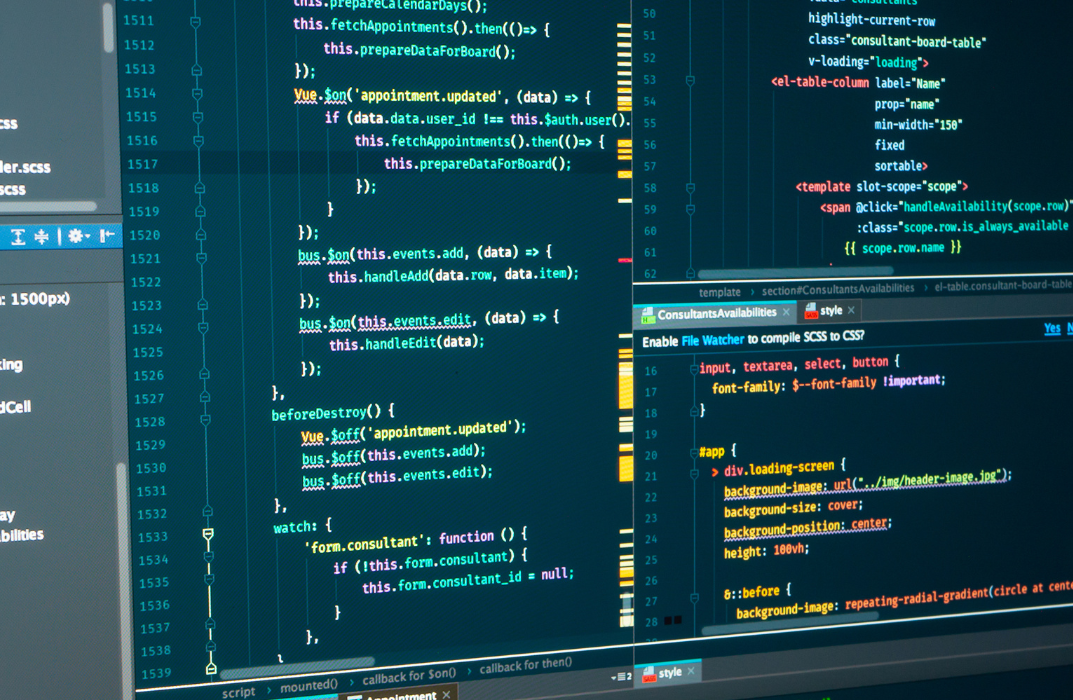
Personal Trainer Masterclass - CPD Accredited
By Training Tale
Personal Trainer: Personal Trainer Masterclass Online A personal trainer is someone who develops and delivers safe and effective exercise programmes for seemingly healthy individuals and groups, as well as those who have medical clearance to exercise. They motivate clients by working together to set goals, providing meaningful feedback, and being a trustworthy source of accountability. Do you have an interest in the fitness trainer profession? Are you looking for the best Personal Trainer: Personal Trainer Masterclass Course certification in the industry? If this is the case, you should not be concerned. We are here to meet your needs. Our professionals created this course to provide you with advanced skills, knowledge, and confidence to help you build a long-term career in this field. This Personal Trainer: Personal Trainer Masterclass course is ideal for those who are currently working or hoping to start a career in the trainer profession. This Personal Trainer: Personal Trainer Masterclass course is also appropriate for anyone with an interest in or desire to learn a variety of fundamental skills required to become a successful personal trainer. This Personal Trainer: Personal Trainer Masterclass course is a comprehensive, online course that will provide you with a complete understanding of the topic. Special Offers of this Personal Trainer: Personal Trainer Masterclass Course This Personal Trainer: Personal Trainer Masterclass Course includes a FREE PDF Certificate. Lifetime access to this Personal Trainer: Personal Trainer Masterclass Course Instant access to this Personal Trainer: Personal Trainer Masterclass Course Get FREE Tutor Support from Monday to Friday in this Personal Trainer: Personal Trainer Masterclass Course Courses are included in this Personal Trainer: Personal Trainer Masterclass Bundle Course Course 01: Personal Trainer Course 02: Level 5 Diploma in Nutrition Course Course 03: Level 2 Award in Nutrition and Health Other Benefits of Personal Trainer: Personal Trainer Masterclass Bundle Course Free 3 PDF Certificate Access to Content - Lifetime Exam Fee - Totally Free Free Retake Exam [ Note: Free PDF certificate will provide as soon as completing the Personal Trainer Masterclass Course] Personal Trainer: Personal Trainer Masterclass Online Industry Experts Designed this Personal Trainer: Personal Trainer Masterclass Course into 15 detailed modules. Detailed course curriculum of Personal Trainer Masterclass Course Module 01: Professionalism and Presentation Module 02: Planning a Personal Training Session Module 03: Delivering a Personal Training Session Module 04: Skeletal Articulations and Joint Movement Module 05: Injury Prevention Module 06: Muscular System Module 07: Energy Systems Module 08: Cardiorespiratory System Module 09: Nervous System Module 10: Hormonal Responses to Exercise Module 11: Health and Fitness Assessment Module 12: Psychological Aspects of Personal Training Module 13: Nutrition Module 14: Training Adaptations Module 15: Exercise Planning and Programming Assessment Method of Personal Trainer Masterclass After completing each module of the Personal Trainer Masterclass Course, you will find automated MCQ quizzes. To unlock the next module, you need to complete the quiz task and get at least 60% marks. Once you complete all the modules in this manner, you will be qualified to request your certification. Certification of Personal Trainer Masterclass After completing the MCQ/Assignment assessment for this Personal Trainer Masterclass course, you will be entitled to a Certificate of Completion from Training Tale. It will act as proof of your extensive professional development. The certificate is in PDF format, which is completely free to download. A printed version is also available upon request. It will also be sent to you through a courier for £13.99. Who is this course for? Personal Trainer: Personal Trainer Masterclass Online This Personal Trainer: Personal Trainer Masterclass course is designed for those who want to learn the skills needed to start a successful career in the fitness industry. Our Personal Trainer Masterclass course is also suitable for anyone interested in learning the science of weight loss and developing the ideal workout routine to achieve their long-term fitness goals. Requirements Personal Trainer: Personal Trainer Masterclass Online Students who intend to enrol in this Personal Trainer Masterclass course must meet the following requirements: Personal Trainer: Good command of the English language Personal Trainer: Must be vivacious and self-driven Personal Trainer: Basic computer knowledge Personal Trainer: A minimum of 16 years of age is required Career path Personal Trainer: Personal Trainer Masterclass Online After completing this Personal Trainer Masterclass course, you will have the necessary knowledge and skillset to start your training business. You can also make it a full-time job by working in gyms, clients' homes, fitness centres, and other professional settings. Such as: Personal Trainer Fitness Coach Fitness instructor Gym Instructor etc. Certificates Certificate of completion Digital certificate - Included

Practical CSS3 Mastery Course
By Packt
We will follow a hands-on approach in this course to learn how to use and apply HTML5 and CSS3 concepts to the front-end page of your projects. A carefully structured beginner-level course that will help you level up your web development skills. You need not have any prior experience in HTML and CSS to take up this course.
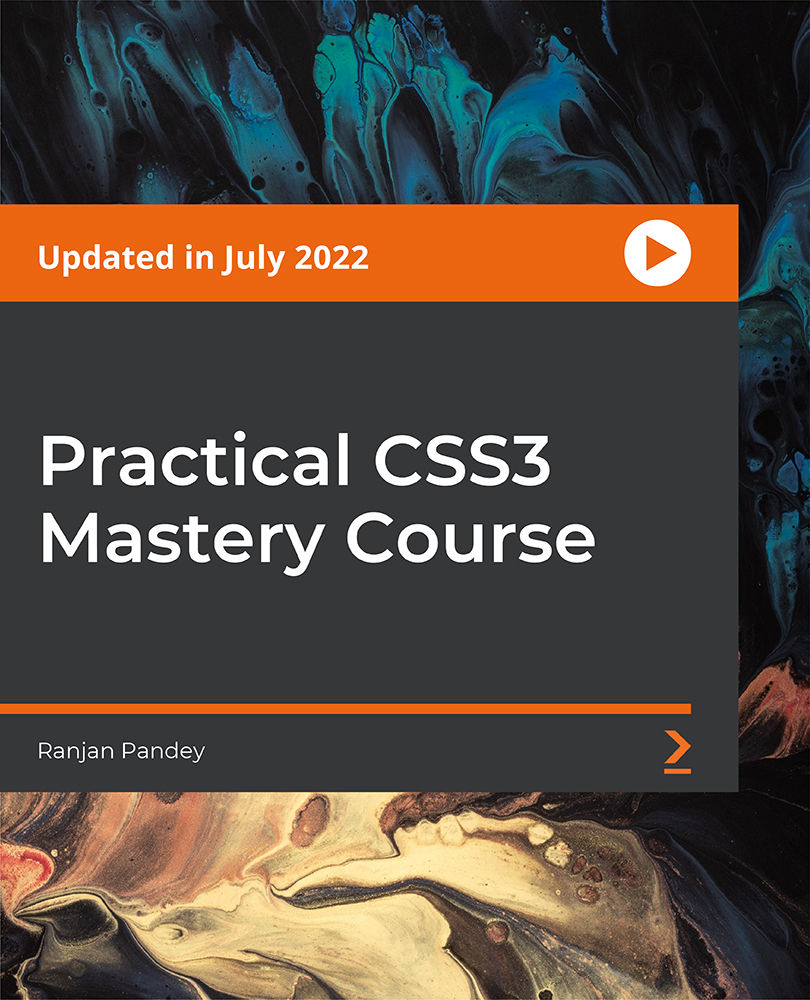
Business Intelligence Analyst Course
By The Teachers Training
Unlock the potential of business intelligence with our specialized Business Intelligence Analyst Course. Learn to analyze data, extract insights, and drive strategic decisions to optimize business performance. Gain practical skills in data visualization, reporting, and predictive analytics using industry-leading tools and techniques. Whether you're a business professional or aspiring analyst, this course equips you with the expertise to excel in leveraging data for business intelligence.


