- Professional Development
- Medicine & Nursing
- Arts & Crafts
- Health & Wellbeing
- Personal Development
2078 Programming courses in Leicester delivered On Demand
Are you interested in becoming a well-rounded IT professional? Our "IT: Programming, Web Development, Networking & Security Complete Training" bundle is the perfect choice for you! This bundle package consists of 30 premium courses, carefully curated to provide you with a comprehensive understanding of various IT domains. From web development to networking and security, this bundle has got you covered. Get experience with essential IT skills, including Python, SQL, JavaScript, C#, and more. Our courses are designed to equip you with the knowledge and skills required to succeed in your IT career. You will also learn about data protection, ethical hacking, and cybersecurity through our specialized courses. Our bundle includes a course on GDPR, a crucial compliance regulation, and ethical hacking with Kali Linux. In addition to technical skills, we also offer career-focused courses, including career development plan fundamentals, CV writing, job searching, and interview skills. You will also learn how to create a professional LinkedIn profile to boost your job search. Invest in your career and enroll in our "IT: Programming, Web Development, Networking & Security Complete Training" bundle. With our expert-led courses and career-focused modules, you will gain a competitive edge in the IT industry. Start your journey today! This All About IT Bundle consists of the following premium courses: Course 01: IT Support Technician Course 02: Network Security and Risk Management Course 03: CompTIA Network Course 04: Information Management Course 05: Web Application Penetration Testing Course Course 06: CompTIA Cloud+ (CV0-002) Course 07: PLC Programming Diploma Course 08: Coding with Scratch Course 09: Create Your First Responsive Website Course 10: Python Course Course 11: Diploma in Front-End Web Development (HTML, CSS, & Bootstrap) Course 12: SQL For Data Analytics & Database Development Course 13: C# (C-Sharp) Course 14: Computer Operating System and Troubleshooting Course 15: MS Word Essentials - The Complete Word Course - Level 3 Course 16: Building Your Own Computer Course Course 17: ASP.Net MVC and Entity Framework Course Course 18: It: Ethical Hacking, IT Security and IT Cyber Attacking Course 19: Learn Ethical Hacking with Kali Linux Course 20: SQL Database Administrator Course 21: JavaScript Course 22: Web Design (HTML, CSS, Bootstrap) Complete Course Course 23: Data Science and Visualisation with Machine Learning Course 24: Cisco ASA Firewall Training Course Course 25: Data Protection (GDPR) Practitioner Moreover, this bundles include 5 career-focused courses: Course 01: Career Development Plan Fundamentals Course 02: CV Writing and Job Searching Course 03: Interview Skills: Ace the Interview Course 04: Video Job Interview for Job Seekers Course 05: Create a Professional LinkedIn Profile Our cutting-edge learning package offers top-notch digital aid and first-rate tutor support. You will acquire the crucial hard and soft skills needed for career advancement because this bundle has been thoroughly examined and is career-friendly. So don't overthink! Enrol today. Learning Outcomes This unique All About IT mega bundle will help you to- Quench your thirst for knowledge Be up-to-date about the latest advancements Achieve your dream career goal in this sector Know the applicable rules and regulations needed for a professional in this area Acquire some valuable knowledge related to All About IT to uplift your morale The bundle incorporates basic to advanced level skills to shed some light on your way and boost your career. Hence, you can strengthen your expertise and essential knowledge, which will assist you in reaching your goal. Moreover, you can learn from any place in your own time without travelling for classes. Certificate: PDF Certificate: Free for all 30 courses Hard Copy Certificate: Free (For The Title Course: Previously it was £10) CPD 300 CPD hours / points Accredited by CPD Quality Standards Who is this course for? The All About IT bundle is designed to assist anyone with a curious mind, anyone looking to boost their CVs or individuals looking to upgrade their career to the next level can also benefit from the learning materials. Requirements The courses in this bundle has been designed to be fully compatible with tablets and smartphones. Career path This All About IT bundle will give you an edge over other competitors and will open the doors for you to a plethora of career opportunities. Certificates Certificate of completion Digital certificate - Included Certificate of completion Hard copy certificate - Included You will get the Hard Copy certificate for the title course (IT Support Technician) absolutely Free! Other Hard Copy certificates are available for £10 each. Please Note: The delivery charge inside the UK is £3.99, and the international students must pay a £9.99 shipping cost.
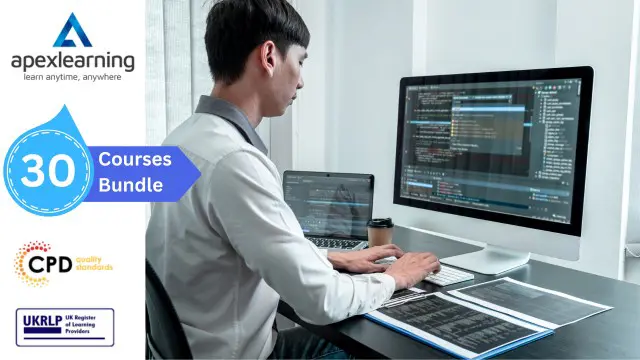
Your First Steps from Programmer to Software Architect
By Packt
Take Your First Steps to become a Software Architect Today!

Apache NiFi - A Complete Guide (Hortonworks DataFlow - HDF)
By Packt
Apache NiFi, a robust, open-source data ingestion/distribution framework, is the core of Hortonworks DataFlow (HDF)
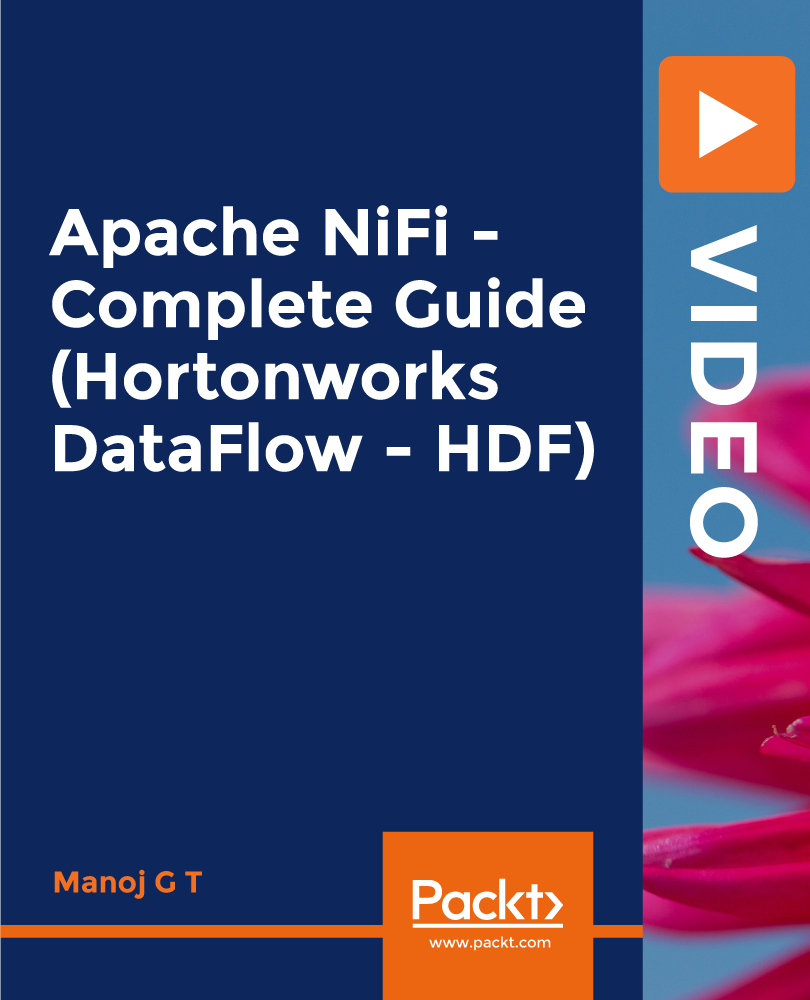
C++ Level 1
By OnlineCoursesLearning.com
C++ Certification Level 1 As a solid and principal programming language, C++ code can be utilized to program a few applications, games and programming. Fresher forms of C++ have been gotten free from before issues, and it is viewed as an exceptionally convenient programming language. In case you're keen on building up your own applications, it's a huge benefit to be comfortable with C++. Many first class applications and games on the planet utilize its highlights. Utilizing the immense library of code, you can construct an application or game model right without any preparation. What's Covered in the Course? This video seminar on C++ will cover the accompanying points: Instructions to run the content manager, preceding running your C++ code, and why it's significant; The best program to use for learning and running C++ code; The most effective method to make 'cout' explanations and titles for your code; The most effective method to decipher mistake messages, and how to evade regular blunders in linguistic structure, and so on; Step by step instructions to call codes consistently, and how to show separate bits of code with the right punctuation; Step by step instructions to compose whole number and different sorts of factors and use space for improved clarity of code; A prologue to passing factors to work codes and use if, else articulations and administrators in your code. This video course offers the accompanying advantages The advantages of learning this course include: As C++ is quick and amazing, just as productive, you will be in an enabled position to begin understanding the basics of C++ coding; Subsequent to doing the novice's course, you can think about learning the transitional or progressed courses for upgraded usefulness in C++; You will better see how to resolve issues with your applications; Learning C++ will help you discover approaches to improve your application and add highlights and functionalities; You will appreciate substantially more power over how you utilize your PC assets economically and productively.

Register on the Python Programming - Level 4 today and build the experience, skills and knowledge you need to enhance your professional development and work towards your dream job. Study this course through online learning and take the first steps towards a long-term career. The course consists of a number of easy to digest, in-depth modules, designed to provide you with a detailed, expert level of knowledge. Learn through a mixture of instructional video lessons and online study materials. Receive online tutor support as you study the course, to ensure you are supported every step of the way. Get an e-certificate as proof of your course completion. The Python Programming - Level 4 is incredibly great value and allows you to study at your own pace. Access the course modules from any internet-enabled device, including computers, tablet, and smartphones. The course is designed to increase your employability and equip you with everything you need to be a success. Enrol on the now and start learning instantly! What You Get With The Python Programming - Level 4 Receive a e-certificate upon successful completion of the course Get taught by experienced, professional instructors Study at a time and pace that suits your learning style Get instant feedback on assessments 24/7 help and advice via email or live chat Get full tutor support on weekdays (Monday to Friday) Course Design The course is delivered through our online learning platform, accessible through any internet-connected device. There are no formal deadlines or teaching schedules, meaning you are free to study the course at your own pace. You are taught through a combination of Video lessons Online study materials Certification Upon successful completion of the course, you will be able to obtain your course completion e-certificate free of cost. Print copy by post is also available at an additional cost of £9.99 and PDF Certificate at £4.99. Who Is This Course For: The course is ideal for those who already work in this sector or are an aspiring professional. This course is designed to enhance your expertise and boost your CV. Learn key skills and gain a professional qualification to prove your newly-acquired knowledge. Requirements: The online training is open to all students and has no formal entry requirements. To study the Python Programming - Level 4, all your need is a passion for learning, a good understanding of English, numeracy, and IT skills. You must also be over the age of 16. Course Content Unit 01: Introduction to Python Programming Module 01: Course Introduction 00:02:00 Unit 02: Getting Started with Python Module 01: Software Installation 00:02:00 Module 02: Hello World Program 00:06:00 Module 03: Input and Output 00:07:00 Module 04: Calculating Average of 5 Numbers 00:03:00 Unit 03: Conditional Branching with Python Module 01: If Loop In Python 00:06:00 Module 02: Program Using If Else part 1 00:03:00 Module 03: Program Using If Else part 2 00:08:00 Module 04: Program for Calculator 00:02:00 Module 05: Program Using For Loop 00:08:00 Module 06: For Table 00:05:00 Module 07: For loop and Mathematical Operator in Python 00:04:00 Module 08: Factorial of Number Using Python 00:06:00 Module 09: Program Using While 00:05:00 Module 10: While Loop Example 00:07:00 Module 11: Tasks for Practice 00:02:00 Unit 04: Importing external/internal library in python Module 01: Importing Library in Python 00:07:00 Unit 05: Project Rock Paper and Scissors Module 01: Rock Paper and Scissor Game 00:06:00 Unit 06: Strings Operation in Python Module 01: Program Using String part 1 00:05:00 Module 02: Program using String 2 00:06:00 Module 03: Program Using String 3 00:06:00 Module 04: Program Using String part 4 00:03:00 Unit 07: Date and time in Python Module 01: Use of Date and Time part 1 00:05:00 Module 02: Use of Date and Time part 2 00:05:00 Unit 08: File Handling, read and write using Python Module 01: File Handling Part 1 00:08:00 Module 02: File Handling Part 2 00:07:00 Unit 09: Data Storage Structures, Tuple, List and Dictionary Module 01: Tuple in Python Part 1 00:10:00 Module 02: Tuple in Python Part 2 00:07:00 Module 03: Using Lists part 1 00:07:00 Module 04: Using List part 2 00:12:00 Module 05: Using Lists part 3 00:06:00 Module 06: Using Lists part 4 00:08:00 Module 07: Using Lists part 5 00:02:00 Module 08: Use of Dictionary Part 1 00:04:00 Module 09: Use of Dictionary Part 2 00:05:00 Module 10: Use of Dictionary Part 3 00:08:00 Module 11: Use of Dictionary Part 4 00:07:00 Unit 10: Writing user functions in Python Module 01: Function in Python Part 1 00:06:00 Module 02: Function in Python Part 2 00:05:00 Module 03: Function in Python Part 3 00:04:00 Module 04: Function in Python Part 4 00:07:00 Module 05: Function in Python Part 5 00:08:00 Unit 11: Sending mail Module 01: Send Email 00:09:00 Unit 12: Import Tricks in Python Module 01: Import Study part 1 00:07:00 Module 02: Import Study part 2 00:03:00 Unit 13: Import Operating System and Platform Module 01: Importing OS 00:06:00 Module 02: Import Platform 00:05:00 Unit 14: Exceptions handling in python Module 01: Exception in Python part 1 00:11:00 Module 02: Exception in Python part 2 00:07:00 Module 03: Exception in Python part 3 00:05:00 Unit 15: Installing Packages and Scheduling In Python Module 01: Installing Packages using built in package manager 00:08:00 Module 02: Scheduler in Python 00:05:00 Unit 16: Data Base In Python using sqlite Module 01: Data Base 1 00:08:00 Module 02: Data Base 2 00:09:00 Module 03: Data Base 3 00:08:00 Module 04: Data base 4 00:07:00 Module 05: Data Base 5 00:06:00 Unit 17: Running Program from Command Prompt and jupyter Notebook Module 01: IDE_1 00:05:00 Module 02: IDE_2 00:07:00 Unit 18: Conclusion Module 01: Conclusion 00:02:00 Frequently Asked Questions Are there any prerequisites for taking the course? There are no specific prerequisites for this course, nor are there any formal entry requirements. All you need is an internet connection, a good understanding of English and a passion for learning for this course. Can I access the course at any time, or is there a set schedule? You have the flexibility to access the course at any time that suits your schedule. Our courses are self-paced, allowing you to study at your own pace and convenience. How long will I have access to the course? For this course, you will have access to the course materials for 1 year only. This means you can review the content as often as you like within the year, even after you've completed the course. However, if you buy Lifetime Access for the course, you will be able to access the course for a lifetime. Is there a certificate of completion provided after completing the course? Yes, upon successfully completing the course, you will receive a certificate of completion. This certificate can be a valuable addition to your professional portfolio and can be shared on your various social networks. Can I switch courses or get a refund if I'm not satisfied with the course? We want you to have a positive learning experience. If you're not satisfied with the course, you can request a course transfer or refund within 14 days of the initial purchase. How do I track my progress in the course? Our platform provides tracking tools and progress indicators for each course. You can monitor your progress, completed lessons, and assessments through your learner dashboard for the course. What if I have technical issues or difficulties with the course? If you encounter technical issues or content-related difficulties with the course, our support team is available to assist you. You can reach out to them for prompt resolution.

Overview This comprehensive course on AutoCAD to Excel - VBA Programming Hands-On! will deepen your understanding on this topic. After successful completion of this course you can acquire the required skills in this sector. This AutoCAD to Excel - VBA Programming Hands-On! comes with accredited certification from CPD, which will enhance your CV and make you worthy in the job market. So enrol in this course today to fast track your career ladder. How will I get my certificate? You may have to take a quiz or a written test online during or after the course. After successfully completing the course, you will be eligible for the certificate. Who is This course for? There is no experience or previous qualifications required for enrolment on this AutoCAD to Excel - VBA Programming Hands-On!. It is available to all students, of all academic backgrounds. Requirements Our AutoCAD to Excel - VBA Programming Hands-On! is fully compatible with PC's, Mac's, Laptop, Tablet and Smartphone devices. This course has been designed to be fully compatible with tablets and smartphones so you can access your course on Wi-Fi, 3G or 4G. There is no time limit for completing this course, it can be studied in your own time at your own pace. Career Path Having these various qualifications will increase the value in your CV and open you up to multiple sectors such as Business & Management, Admin, Accountancy & Finance, Secretarial & PA, Teaching & Mentoring etc. Course Curriculum 8 sections • 27 lectures • 02:17:00 total length •Module 01: Introduction: 00:01:00 •Module 02: Course Content: 00:04:00 •Module 03: Who is this Course for?: 00:01:00 •Module 04: What Will I Learn from this Course?: 00:02:00 •Module 01: Exporting Line Object to Excel Introduction: 00:01:00 •Module 02: Exporting Line Objects to Excel - Hands-on Demo: 00:13:00 •Module 03: Exporting MText Objects to Excel Introduction: 00:01:00 •Module 04: Exporting MText Objects to Excel - Hands-on Demo: 00:08:00 •Module 05: Exporting Attribute Blocks to Excel Introduction: 00:01:00 •Module 06: Exporting Attribute Block Objects to Excel - Hands-on Demo: 00:15:00 •Module 01: Developing the Extractor Program: 00:09:00 •Module 01: Exporting LWPolyline to CSV File Introduction: 00:02:00 •Module 02: Exporting LWPolyline Objects to a CSV File - Hands-on Demo (Part 1): 00:04:00 •Module 03: Exporting LWPolyline Objects to a CSV File - Hands-on Demo (Part 2): 00:19:00 •Module 04: Exporting LWPolyline to a Pipe Delimited File Introduction: 00:01:00 •Module 05: Exporting LWPolyline to a Pipe Delimited File - Hands-On Demo: 00:02:00 •Module 01: Importing Line Objects into AutoCAD Introduction: 00:01:00 •Module 02: Clear Line Objects for Importing Excel Spreadsheet - Hands-On Demo: 00:01:00 •Module 03: Importing Line Objects Spreadsheet File into AutoCAD - Hands-On Demo: 00:14:00 •Module 04: Importing MText Objects Excel Spreadsheet File into AutoCAD Introduction: 00:01:00 •Module 05: Importing MText Objects Excel Spreadsheet File into AutoCAD - Hands - On Demo: 00:09:00 •Module 01: Importing CSV File into AutoCAD Introduction: 00:01:00 •Module 02: Importing CSV File into AutoCAD - Hands-On (Part 1): 00:03:00 •Module 03: Importing CSV File into AutoCAD - Hands-On (Part 2): 00:18:00 •Module 04: Importing Pipe Delimited File into AutoCAD - Hands-On: 00:04:00 •Module 01: Conclusion and Thank you: 00:01:00 •Assignment - AutoCAD to Excel - VBA Programming Hands-On!: 00:00:00

The Comprehensive Android Developer Bootcamp
By Packt
Learn new Android APIs such as RoomDatabase, ML Kit for face recognition, Cloud Firestore, Firebase, Maps, and the Android Studio IDE (integrated development environment)
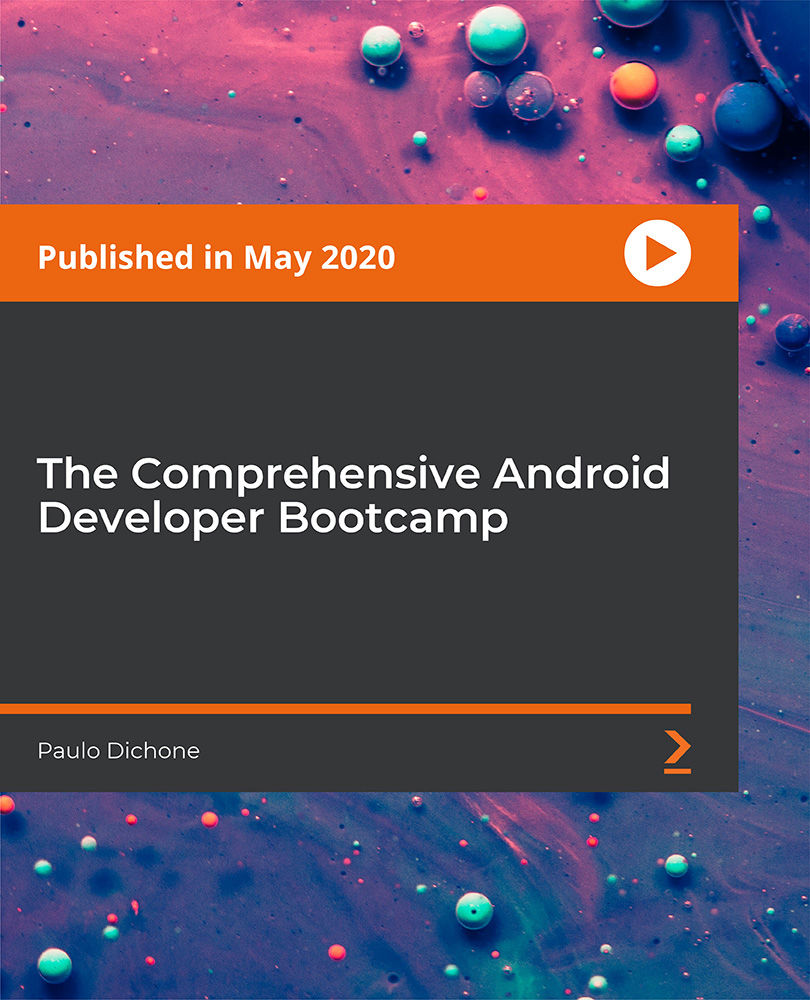
Complete Modern C++ (C++11/14/17)
By Packt
This course aims to teach the programming language C++ with an emphasis on the modern features introduced in C++17. The course will cover both old and new concepts in C++, including classes, operator overloading, inheritance, polymorphism, templates, and concurrency. By the end of the course, the students will have gained the knowledge needed to become proficient C++ developers.

Python for Beginners - Start to Code with Python
By Packt
In this course, we will learn the basics of coding in Python by understanding the fundamentals of coding with Python, exploring some code examples, and working on three simple Python projects. This course is designed for beginners; however, basic programming understanding is required.

Data Science Course with R Programming
By Lead Academy
This course teaches you data analysis and visualisation using the versatile R language. From understanding data structures to performing advanced statistical analysis, this course equips you with the skills to extract meaningful insights from complex datasets. This Course At A Glance Accredited by CPD UK Endorsed by Quality Licence Scheme Get a deep understanding of data science, the process and the toolbox Learn about R and Rstudio Get an introduction to the basic data types in R Learn to perform arithmetic calculations on vectors Understand what is a matrix and how to analyse it Know what is factors and how to summarise it Recognise how to create a data frame Get an understanding of the relational and logical operators Learn what is a conditional statement and how to implement the same Learn about loops, functions and R packages Understand data manipulation with dplyr Data Science Course with R Programming Course Overview This comprehensive data science with R programming course is specially designed for those who are willing to get a better understanding of R programming and data science to gain proficiency in the same. This online course will help you strengthen your knowledge of data science, R and Rstudio, basics, vectors and much more. This online data science with R programming course will also help you acquire knowledge about the Matrices, factors, data frame, list, logical and relational operations and conditional statements. You will also gain an understanding of the advanced features like loops, functions R packages, regular expressions, etc., to master R language and data science. By the end of the course, you will be able to write R programmes efficiently and be able to analyse data. You will also develop the skills to become a successful data scientist or data analyst after completing this course. Who should take this course? This comprehensive data science with R programming course is suitable for anyone looking to improve their job prospects or aspiring to accelerate their career in this sector and want to gain in-depth knowledge of R programming. Entry Requirements There are no academic entry requirements for this data science with r programming course, and it is open to students of all academic backgrounds. However, you are required to have a laptop/desktop/tablet or smartphone and a good internet connection. Assessment Method This data science with r programming course assesses learners through multiple-choice questions (MCQs). Upon successful completion of the modules, learners must answer MCQs to complete the assessment procedure. Through the MCQs, it is measured how much a learner can grasp from each section. In the assessment pass mark is 60%. Course Curriculum Data Science Overview Introduction to Data Science Data Science Career of the Future What is Data Science Data Science As a Process Data Science Toolbox Data Science Process Explained What's Next R and RStudio Engine and Coding Environment Installing R and RStudio RStudio a Quick Tour Introduction to Basics Arithmetic With R Variable Assignment Basic Data Types in R Vectors Creating a Vector Naming a Vector Arithmetic Calculations on Vectors Vector Selection Selection by Comparison Matrices What's a Matrix Analyzing Matrices Naming a Matrix Adding Columns and Rows to a Matrix Selection of Matrix Elements Arithmetic with Matrices Factors What's a Factor Categorical Variables and Factor Levels Summarizing a Factor Ordered Factors Data Frames What's a Data Frame Creating a Data Frame Selection of Data Frame Elements Conditional Selection Sorting a Data Frame Lists Why Would You Need Lists Creating a List Selecting Elements From a List Adding More Data to The List Relational Operators Equality Greater and Less Than Compare Vectors Compare Matrices Logical Operators AND, OR, NOT Operators Logical Operators with Vectors and Matrices Reverse The Result Relational and Logical Operators Together Conditional Statements The IF Statement IFâ¦ELSE The ELSEIF Statement Loops Write a While Loop Looping with More Conditions Break Stop The While Loop What's a For Loop. Loop Over a Vector Loop Over a List Loop Over a Matrix For Loop with Conditionals Using Next and Break with For Loop Functions What Is a Function. Arguments Matching Required and Optional Arguments Nested Functions Writing Own Functions Functions with No Arguments Defining Default Arguments in Functions Function Scoping Control Flow in Functions R Packages Installing R Packages Loading R Packages Different Ways to Load a Package The Apply Family - Lapply What Is Lapply and When Is Used. Use Lapply with User-Defined Functions Lapply and Anonymous Functions Use Lapply with Additional Arguments The Apply Family - Sapply & Vapply What Is Sapply. How to Use Sapply. Sapply with Your Own Function Sapply with a Function Returning a Vector When Can't Sapply Simplify. What Is Vapply and Why Is It Used. Useful Functions Mathematical Functions Data Utilities Regular Expressions Grepl & Grep Metacharacters Sub & Gsub More Metacharacters Dates And Times Today and Now Create and Format Dates Create and Format Times Calculations with Dates Calculations with Times Getting and Cleaning Data Get and Set Current Directory Get Data From The Web Loading Flat Files Loading Excel Files Plotting Data in R Base Plotting System Base Plots Histograms Base Plots Scatterplots Base Plots Regression Line Base Plots Boxplot Data Manipulation With dplyr Introduction to dplyr Package Using The Pipe Operator (%>%) Columns Component Select() Columns Component Rename() and Rename_with() Columns Component Mutate() Columns Component Relocate() Rows Component Filter() Rows Component Slice() Rows Component Arrange() Rows Component Rowwise() Grouping of Rows Summarise() Grouping of Rows Across() Covid-19 Analysis Task Assessment Assessment - Data Science Course with R Programming Recognised Accreditation CPD Certification Service This course is accredited by continuing professional development (CPD). CPD UK is globally recognised by employers, professional organisations, and academic institutions, thus a certificate from CPD Certification Service creates value towards your professional goal and achievement. CPD certificates are accepted by thousands of professional bodies and government regulators here in the UK and around the world. Many organisations look for employees with CPD requirements, which means, that by doing this course, you would be a potential candidate in your respective field. Quality Licence Scheme Endorsed The Quality Licence Scheme is a brand of the Skills and Education Group, a leading national awarding organisation for providing high-quality vocational qualifications across a wide range of industries. It will give you a competitive advantage in your career, making you stand out from all other applicants and employees. Certificate of Achievement Endorsed Certificate from Quality Licence Scheme After successfully passing the MCQ exam you will be eligible to order the Endorsed Certificate by Quality Licence Scheme. The Quality Licence Scheme is a brand of the Skills and Education Group, a leading national awarding organisation for providing high-quality vocational qualifications across a wide range of industries. It will give you a competitive advantage in your career, making you stand out from all other applicants and employees. There is a Quality Licence Scheme endorsement fee to obtain an endorsed certificate which is £65. Certificate of Achievement from Lead Academy After successfully passing the MCQ exam you will be eligible to order your certificate of achievement as proof of your new skill. The certificate of achievement is an official credential that confirms that you successfully finished a course with Lead Academy. Certificate can be obtained in PDF version at a cost of £12, and there is an additional fee to obtain a printed copy certificate which is £35. FAQs Is CPD a recognised qualification in the UK? CPD is globally recognised by employers, professional organisations and academic intuitions, thus a certificate from CPD Certification Service creates value towards your professional goal and achievement. CPD-certified certificates are accepted by thousands of professional bodies and government regulators here in the UK and around the world. Are QLS courses recognised? Although QLS courses are not subject to Ofqual regulation, they must adhere to an extremely high level that is set and regulated independently across the globe. A course that has been approved by the Quality Licence Scheme simply indicates that it has been examined and evaluated in terms of quality and fulfils the predetermined quality standards. When will I receive my certificate? For CPD accredited PDF certificate it will take 24 hours, however for the hardcopy CPD certificate takes 5-7 business days and for the Quality License Scheme certificate it will take 7-9 business days. Can I pay by invoice? Yes, you can pay via Invoice or Purchase Order, please contact us at info@lead-academy.org for invoice payment. Can I pay via instalment? Yes, you can pay via instalments at checkout. How to take online classes from home? Our platform provides easy and comfortable access for all learners; all you need is a stable internet connection and a device such as a laptop, desktop PC, tablet, or mobile phone. The learning site is accessible 24/7, allowing you to take the course at your own pace while relaxing in the privacy of your home or workplace. Does age matter in online learning? No, there is no age limit for online learning. Online learning is accessible to people of all ages and requires no age-specific criteria to pursue a course of interest. As opposed to degrees pursued at university, online courses are designed to break the barriers of age limitation that aim to limit the learner's ability to learn new things, diversify their skills, and expand their horizons. When I will get the login details for my course? After successfully purchasing the course, you will receive an email within 24 hours with the login details of your course. Kindly check your inbox, junk or spam folder, or you can contact our client success team via info@lead-academy.org
