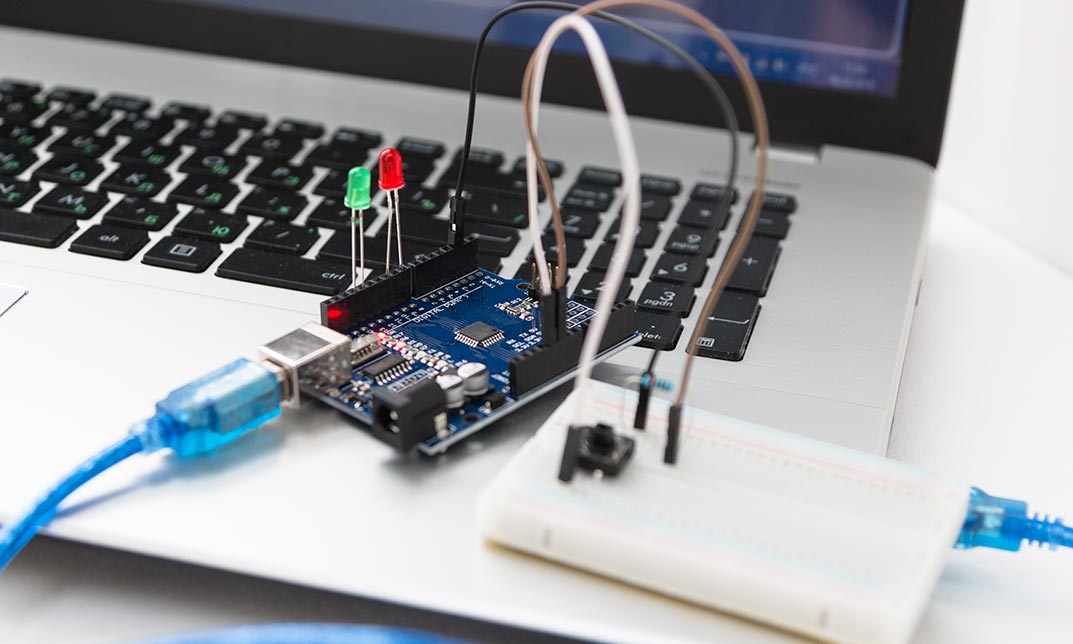- Professional Development
- Medicine & Nursing
- Arts & Crafts
- Health & Wellbeing
- Personal Development
2065 Programming courses in Bushey delivered On Demand
A-Frame Web VR Programming
By SkillWise
Overview Uplift Your Career & Skill Up to Your Dream Job - Learning Simplified From Home! Kickstart your career & boost your employability by helping you discover your skills, talents, and interests with our special A-Frame Web VR Programming Course. You'll create a pathway to your ideal job as this course is designed to uplift your career in the relevant industry. It provides the professional training that employers are looking for in today's workplaces. The A-Frame Web VR Programming Course is one of the most prestigious training offered at Skillwise and is highly valued by employers for good reason. This A-Frame Web VR Programming Course has been designed by industry experts to provide our learners with the best learning experience possible to increase their understanding of their chosen field. This A-Frame Web VR Programming Course, like every one of Skillwise's courses, is meticulously developed and well-researched. Every one of the topics is divided into elementary modules, allowing our students to grasp each lesson quickly. At Skillwise, we don't just offer courses; we also provide a valuable teaching process. When you buy a course from Skillwise, you get unlimited Lifetime access with 24/7 dedicated tutor support. Why buy this A-Frame Web VR Programming ? Lifetime access to the course forever Digital Certificate, Transcript, and student ID are all included in the price Absolutely no hidden fees Directly receive CPD Quality Standard-accredited qualifications after course completion Receive one-to-one assistance every weekday from professionals Immediately receive the PDF certificate after passing Receive the original copies of your certificate and transcript on the next working day Easily learn the skills and knowledge from the comfort of your home Certification After studying the course materials of the A-Frame Web VR Programming there will be a written assignment test which you can take either during or at the end of the course. After successfully passing the test you will be able to claim the PDF certificate for free. Original Hard Copy certificates need to be ordered at an additional cost of £8. Who is this course for? This A-Frame Web VR Programming course is ideal for Students Recent graduates Job Seekers Anyone interested in this topic People already work in relevant fields and want to polish their knowledge and skills. Prerequisites This A-Frame Web VR Programming does not require you to have any prior qualifications or experience. You can just enrol and start learning. This A-Frame Web VR Programming was made by professionals and it is compatible with all PCs, Macs, tablets, and smartphones. You will be able to access the course from anywhere at any time as long as you have a good enough internet connection. Career path As this course comes with multiple courses included as a bonus, you will be able to pursue multiple occupations. This A-Frame Web VR Programming is a great way for you to gain multiple skills from the comfort of your home. Section 01: Introduction Introduction 00:02:00 Section 02: Setup Setting Up 00:08:00 Section 03: Basics Drawing a Box 00:05:00 Transformations 00:04:00 Textures 00:05:00 Animations 00:03:00 Interacting With Objects 00:09:00 Section 04: Advanced Lighting 00:04:00 Skybox 00:05:00 Model Loading 00:09:00 Image 00:03:00 Section 05: The Cool Stuff Curved Image 00:03:00 Video 00:05:00 Video Sphere 00:04:00 Plane 00:05:00 Object Loading 00:08:00 Section 06: Resource Resource Assignment Assignment - A-Frame Web VR Programming 00:59:00 Order Your Certificate Order Your Certificate QLS

The technology industry is thriving, and computer science is currently one of the most in-demand industries in the UK. It is also one of the top ten most lucrative expertise in the UK. So if you want to be a part of this rising business and prepare for the appropriate job market, we have the right thing for you. Join us in our comprehensively designed Computer Programming at QLS Level 5 course specially designed to improve your employability skills in the related job market. In this course, you will get a complete overview of the binary system. You will learn how to analyze and sort algorithms. In addition, this course will cover the fundamentals of arrays, linked lists, stacks, queues, and much more. Many firms in the UK value computer programming because of the multiple transferable and adaptive skills it provides, especially for non-developer professions. Furthermore, with the 2020 events causing rapid and altering work patterns, programming is more vital than ever. So, why are you wasting your time? Check out the Computer Programming at QLS Level 5 course right now, and you will be reaping the advantages of it in no time. Learning Outcomes Upon completion of the Computer Programming at QLS Level 5 course, you will be able to, Get an overview of the binary system. Discover how to create and analyze algorithms. Learn the steps of creating arrays. Improve your understanding of linked lists. Know in detail about the steps of sorting algorithms. Overall, increase your skills based on trees and heaps. Why Choose Computer Programming Diploma? Opportunity to earn a certificate endorsed by the Quality Licence Scheme and another certificate accredited by CPD Get a free student ID card! (£10 postal charge will be applicable for international delivery) Innovative and engaging content. Free assessments 24/7 tutor support. Take a step toward a brighter future! *** Course Curriculum *** Here is the curriculum breakdown of the course: Module 01: Introduction Module 02: Analyzing Algorithms Module 03: Arrays Module 04: Linked Lists Module 05: Stacks and Queues Module 06: Sorting Algorithms Module 07: Trees Module 08: Heaps Module 09: Conclusion Assessment Process You have to complete the assignment questions given at the end of the course and score a minimum of 60% to pass each exam.Our expert trainers will assess your assignment and give you feedback after you submit the assignment. After passing the Diploma in Computer Programming at QLS Level 5 exam, you will be able to request a certificate at an additional cost that has been endorsed by the Quality Licence Scheme. CPD 150 CPD hours / points Accredited by CPD Quality Standards Who is this course for? Anyone interested in learning more about the topic is advised to take this Computer Programming Diploma. This course is open to everybody. Requirements You will not need any prior background or expertise to enrol in this course. Career path If you want to opt for computer programming, this course will improve the value of your CV and make you a desirable candidate for jobs such as: Computer Programmer. IT Manager. Computer Specialists. Computer Maintenance Staff. Computer programmers get an entry-level salary of £26,000 per year, with most experienced experts earning up to £38,000 per year. Certificates Certificate Accredited by CPDQS Digital certificate - £10 Diploma in Computer Programming at QLS Level 5 Hard copy certificate - £119 Show off Your New Skills with a Certificate of Completion After successfully completing the Diploma in Computer Programming at QLS Level 5, you can order an original hardcopy certificate of achievement endorsed by the Quality Licence Scheme. The certificate will be home-delivered, with a pricing scheme of - 119 GBP inside the UK 129 GBP (including postal fees) for international delivery Certificate Accredited by CPDQS Upon finishing the Computer Programming Diploma, you need to order to receive a CPDQS accredited certificate that is accepted all over the UK and also internationally. The pricing schemes are - 10 GBP for Digital Certificate 29 GBP for Printed Hardcopy Certificate inside the UK 39 GBP for Printed Hardcopy Certificate outside the UK (international delivery)

Excel VBA Programming - The Complete Guide
By Packt
Automate your Excel workflow, accelerate your productivity, and master the fundamentals of programming with VBA!

CNC Programming - Numerical Computing Course
By One Education
Step into the digital realm of modern manufacturing with our CNC Programming – Numerical Computing Course, designed for those who prefer precision over guesswork. This course simplifies the complexities of numerical control, guiding you through G-code, M-code, and toolpath logic with clarity and confidence. Whether you're interested in automation or programming for CNC milling and turning operations, the course keeps things structured, efficient, and easy to digest. Expect a well-ordered exploration of CNC systems, machine control techniques, and numerical logic that governs modern production lines. From motion sequences to program flow, the content is built to keep learners engaged without overwhelming them. If your interests lie in the brains behind the machines – not the bolts – then this is your kind of course. Everything is delivered in a format you can manage on your schedule, with no cables, controllers, or safety goggles required. By the end of the course, individuals will be able to: Identify the fundamentals of CNC, the various CNC machine types, and how to utilise them. Distinguish the software and coding languages used to run CNC machines, as well as how to write and update CNC programmes. Acknowledge essential elements of CNC operations, such as how to instal and run CNC machines, how to conduct basic maintenance, and how to solve typical issues. Comprehend how to read engineering diagrams and blueprints Discover how to write CNC programmes to make components Course Curriculum - Module 01: Scope of the Course Module 02: Numerical Control of Machine Tools Module 03: Computer Numerical Control Syst Module 04: Components of Computer Numerical Control Syst Module 05: Point-to-Point Computer Numerical Control Syst Machines Module 06: Incremental & Absolute Computer Numerical Control Syst Machines Module 07: Open & Close Control Loop Computer Numerical Control Syst Machines Module 08: 2 &3 Axes Computer Numerical Control Syst Machines Module 09: Importance of Higher axes Machining Module 10: Programming Format Module 11: Cartesian Coordinate System Module 12: How to Write a Program Module 13: Basic Programming (Absolute Mode) Module 14: Basic Programming (Incremental) Module 15: A Simple Coding Exercise Module 16: Applications of Computer Numerical Control Syst Course Assessment To simplify the procedure of evaluation and accreditation for learners, we provide an automated assessment system. Upon completion of an online module, you will immediately be given access to a specifically crafted MCQ test. The results will be evaluated instantly, and the score will be displayed for your perusal. For each test, the pass mark will be set to 60%. When all tests have been successfully passed, you will be able to order a certificate endorsed by the Quality Licence Scheme. Exam & Retakes: It is to inform our learners that the initial exam for this online course is provided at no additional cost. In the event of needing a retake, a nominal fee of £9.99 will be applicable. Certification Upon successful completion of the assessment procedure, learners can obtain their certification by placing an order and remitting a fee of £9 for PDF Certificate and £15 for the Hardcopy Certificate within the UK ( An additional £10 postal charge will be applicable for international delivery). CPD 10 CPD hours / points Accredited by CPD Quality Standards Who is this course for? This course is suitable for the following: Individuals who are seeking to become proficient in CNC programming Manufacturing and machining professionals who want to improve their CNC programming skills Mechanical engineers and technicians who want to improve their understanding of CNC programming Individuals who are interested in the field of manufacturing and machining Students of engineering or manufacturing who want to gain knowledge and skills in CNC programming Requirements This An Introduction to CNC Programming course is open to all, with no formal entry requirements. Career path CNC Machinist: £20,000 to £35,000 CNC Operator: £20,000 to £35,000 CNC Maintenance Technician: £24,000 to £40,000 CNC Service Engineer: £24,000 to £40,000
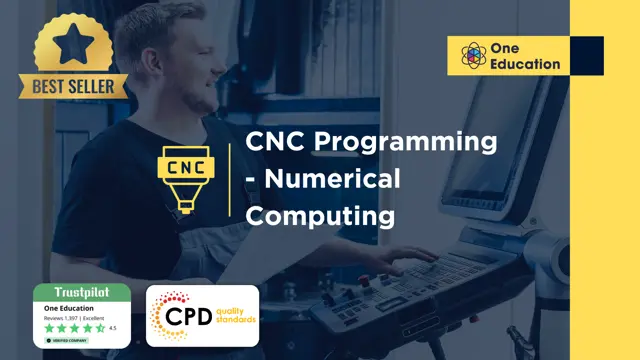
Advance your Java programming skills with our comprehensive course on Object-Oriented Programming. Dive into classes, methods, inheritance, polymorphism, and more, while mastering essential concepts like encapsulation and dependency injection. Perfect for developers looking to elevate their Java expertise.

Learning Algorithms in JavaScript from Scratch
By Packt
Make your code and programs faster and more efficient by using algorithms
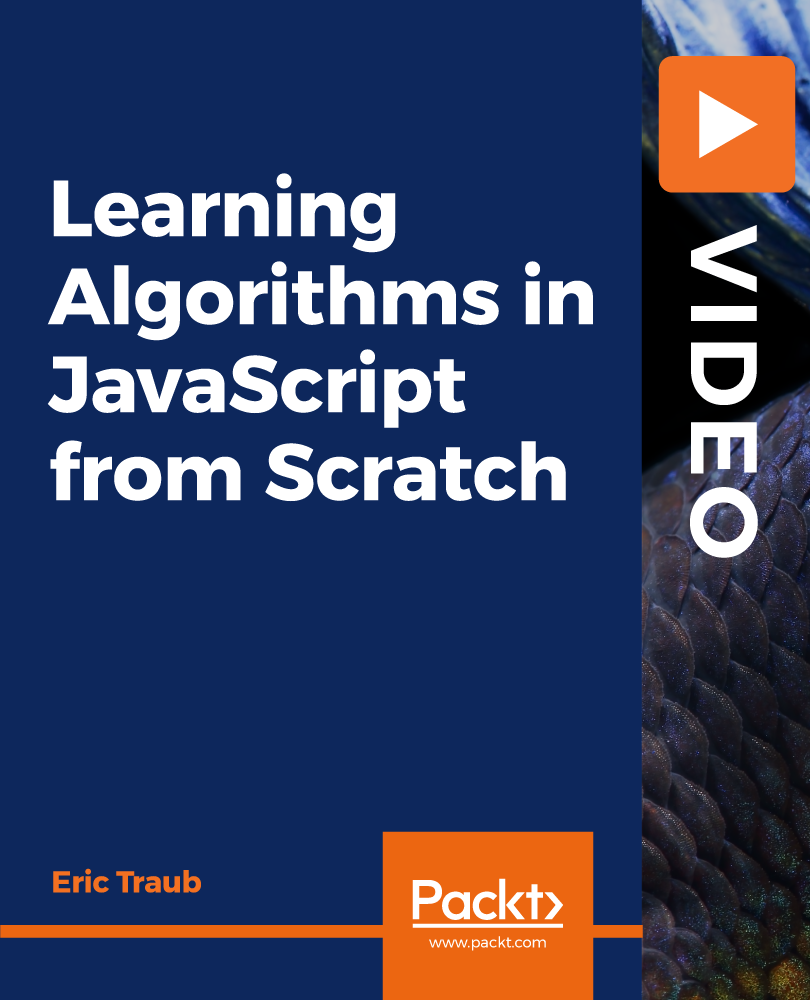
Python Foundation - Quick Jump Start for Programmers
By Packt
If you are someone wishing to learn to code in Python, then this is just what you need. This course will help you build a solid foundation in coding with Python 3. It includes lots of opportunities for practice that will help put your learnings into action!

Level 7 Diploma in Python Programming: Beginner To Expert - QLS Endorsed
By Kingston Open College
QLS Endorsed + CPD QS Accredited - Dual Certification | Instant Access | 24/7 Tutor Support | All-Inclusive Cost