- Professional Development
- Medicine & Nursing
- Arts & Crafts
- Health & Wellbeing
- Personal Development
382 Programming courses in Borehamwood delivered Live Online
Overcoming Anxiety with NLP
By Proactive NLP Ltd
Overcoming Anxiety with NLP is a three hour online workshop with Accredited Trainer of NLP and Clinical Hypnotherapist Paul McGowran of proactivenlp.com. During the workshop Paul will take delegates through understanding how to resolve their own anxiety using NLP thinking and techniques. You can live a life without anxiety, sign up now.
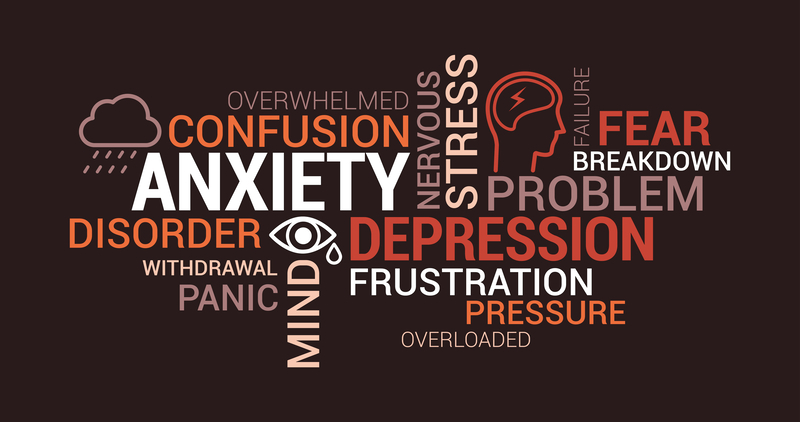
Cisco Implementing and Operating Cisco Enterprise Network Core Technologies v1.3 (ENCOR)
By Nexus Human
Duration 5 Days 30 CPD hours This course is intended for Entry- to mid-level network engineers Network administrators Network support technicians Help desk technicians Overview After taking this training, you should be able to: Illustrate the hierarchical network design model and architecture using the access, distribution, and core layers Compare and contrast the various hardware and software switching mechanisms and operation while defining the Ternary Content Addressable Memory (TCAM) and Content Addressable Memory (CAM) along with process switching, fast switching, and Cisco Express Forwarding concepts Troubleshoot Layer 2 connectivity using VLANs and trunking Implement redundant switched networks using Spanning Tree Protocol Troubleshoot link aggregation using Etherchannel Describe the features, metrics, and path selection concepts of Enhanced Interior Gateway Routing Protocol (EIGRP) Implement and optimize Open Shortest Path First (OSPF)v2 and OSPFv3, including adjacencies, packet types and areas, summarization, and route filtering for IPv4 and IPv6 Implement External Border Gateway Protocol (EBGP) interdomain routing, path selection, and single and dual-homed networking Implement network redundancy using protocols such as Hot Standby Routing Protocol (HSRP) and Virtual Router Redundancy Protocol (VRRP) Implement internet connectivity within Enterprise using static and dynamic Network Address Translation (NAT) Describe the virtualization technology of servers, switches, and the various network devices and components Implement overlay technologies such as Virtual Routing and Forwarding (VRF), Generic Routing Encapsulation (GRE), VPN, and Location Identifier Separation Protocol (LISP) Describe the components and concepts of wireless networking, including Radio Frequency (RF) and antenna characteristics, and define the specific wireless standards Describe the various wireless deployment models available, including autonomous Access Point (AP) deployments and cloud-based designs within the centralized Cisco Wireless LAN Controller (WLC) architecture Describe wireless roaming and location services The Implementing and Operating Cisco Enterprise Network Core Technologies (ENCOR) v1.3 training gives you the knowledge and skills needed to install, configure, operate, and troubleshoot an enterprise network and introduces you to overlay network design by using SD-Access and SD-WAN solutions. You?ll also learn to understand and implement security principles and automation and programmability within an enterprise network. Course Outline Examining Cisco Enterprise Network Architecture Exploring Cisco Switching Paths Implementing Campus LAN Connectivity Building Redundant Switched Topology Implementing Layer 2 Port Aggregation Understanding EIGRP Implementing OSPF Optimizing OSPF Exploring EBGP Implementing Network Redundancy Implementing NAT Introducing Virtualization Protocols and Techniques Understanding Virtual Private Networks and Interfaces Understanding Wireless Principles Examining Wireless Deployment Options Understanding Wireless Roaming and Location Services Examining Wireless AP Operation Implementing Wireless Client Authentication Troubleshooting Wireless Client Connectivity Implementing Network Services Using Network Analysis Tools Implementing Infrastructure Security Implementing Secure Access Control Discovering the Basics of Python Programming Discovering Network Programmability Protocols Implementing Layer 2 Port Aggregation Discovering Multicast Protocols Understanding QoS Exploring Enterprise Network Security Architecture Exploring Automation and Assurance Using Cisco DNA Center Examining the Cisco SD-Access Solution Understanding the Working Principles of the Cisco SD-WAN Solution

CertNexus Certified Data Science Practitioner (CDSP)
By Nexus Human
Duration 5 Days 30 CPD hours This course is intended for This course is designed for business professionals who leverage data to address business issues. The typical student in this course will have several years of experience with computing technology, including some aptitude in computer programming. However, there is not necessarily a single organizational role that this course targets. A prospective student might be a programmer looking to expand their knowledge of how to guide business decisions by collecting, wrangling, analyzing, and manipulating data through code; or a data analyst with a background in applied math and statistics who wants to take their skills to the next level; or any number of other data-driven situations. Ultimately, the target student is someone who wants to learn how to more effectively extract insights from their work and leverage that insight in addressing business issues, thereby bringing greater value to the business. Overview In this course, you will learn to: Use data science principles to address business issues. Apply the extract, transform, and load (ETL) process to prepare datasets. Use multiple techniques to analyze data and extract valuable insights. Design a machine learning approach to address business issues. Train, tune, and evaluate classification models. Train, tune, and evaluate regression and forecasting models. Train, tune, and evaluate clustering models. Finalize a data science project by presenting models to an audience, putting models into production, and monitoring model performance. For a business to thrive in our data-driven world, it must treat data as one of its most important assets. Data is crucial for understanding where the business is and where it's headed. Not only can data reveal insights, it can also inform?by guiding decisions and influencing day-to-day operations. This calls for a robust workforce of professionals who can analyze, understand, manipulate, and present data within an effective and repeatable process framework. In other words, the business world needs data science practitioners. This course will enable you to bring value to the business by putting data science concepts into practice Addressing Business Issues with Data Science Topic A: Initiate a Data Science Project Topic B: Formulate a Data Science Problem Extracting, Transforming, and Loading Data Topic A: Extract Data Topic B: Transform Data Topic C: Load Data Analyzing Data Topic A: Examine Data Topic B: Explore the Underlying Distribution of Data Topic C: Use Visualizations to Analyze Data Topic D: Preprocess Data Designing a Machine Learning Approach Topic A: Identify Machine Learning Concepts Topic B: Test a Hypothesis Developing Classification Models Topic A: Train and Tune Classification Models Topic B: Evaluate Classification Models Developing Regression Models Topic A: Train and Tune Regression Models Topic B: Evaluate Regression Models Developing Clustering Models Topic A: Train and Tune Clustering Models Topic B: Evaluate Clustering Models Finalizing a Data Science Project Topic A: Communicate Results to Stakeholders Topic B: Demonstrate Models in a Web App Topic C: Implement and Test Production Pipelines

Deep Learning on AWS
By Nexus Human
Duration 1 Days 6 CPD hours This course is intended for This course is intended for: Developers responsible for developing Deep Learning applications Developers who want to understand concepts behind Deep Learning and how to implement a Deep Learning solution on AWS Overview This course is designed to teach you how to: Define machine learning (ML) and deep learning Identify the concepts in a deep learning ecosystem Use Amazon SageMaker and the MXNet programming framework for deep learning workloads Fit AWS solutions for deep learning deployments In this course, you?ll learn about AWS?s deep learning solutions, including scenarios where deep learning makes sense and how deep learning works. You?ll learn how to run deep learning models on the cloud using Amazon SageMaker and the MXNet framework. You?ll also learn to deploy your deep learning models using services like AWS Lambda while designing intelligent systems on AWS. Module 1: Machine learning overview A brief history of AI, ML, and DL The business importance of ML Common challenges in ML Different types of ML problems and tasks AI on AWS Module 2: Introduction to deep learning Introduction to DL The DL concepts A summary of how to train DL models on AWS Introduction to Amazon SageMaker Hands-on lab: Spinning up an Amazon SageMaker notebook instance and running a multi-layer perceptron neural network model Module 3: Introduction to Apache MXNet The motivation for and benefits of using MXNet and Gluon Important terms and APIs used in MXNet Convolutional neural networks (CNN) architecture Hands-on lab: Training a CNN on a CIFAR-10 dataset Module 4: ML and DL architectures on AWS AWS services for deploying DL models (AWS Lambda, AWS IoT Greengrass, Amazon ECS, AWS Elastic Beanstalk) Introduction to AWS AI services that are based on DL (Amazon Polly, Amazon Lex, Amazon Rekognition) Hands-on lab: Deploying a trained model for prediction on AWS Lambda Additional course details: Nexus Humans Deep Learning on AWS training program is a workshop that presents an invigorating mix of sessions, lessons, and masterclasses meticulously crafted to propel your learning expedition forward. This immersive bootcamp-style experience boasts interactive lectures, hands-on labs, and collaborative hackathons, all strategically designed to fortify fundamental concepts. Guided by seasoned coaches, each session offers priceless insights and practical skills crucial for honing your expertise. Whether you're stepping into the realm of professional skills or a seasoned professional, this comprehensive course ensures you're equipped with the knowledge and prowess necessary for success. While we feel this is the best course for the Deep Learning on AWS course and one of our Top 10 we encourage you to read the course outline to make sure it is the right content for you. Additionally, private sessions, closed classes or dedicated events are available both live online and at our training centres in Dublin and London, as well as at your offices anywhere in the UK, Ireland or across EMEA.

Beginning ASP.NET
By Nexus Human
Duration 3 Days 18 CPD hours This course is intended for This course is aimed at developers who want to build web applications using ASP.NET Core or developers who want to make a career building web applications using Microsoft technology. In the web world, the ability to build robust web applications is key. With the knowledge about ASP.NET Core MVC (that makes use of the Model-View-Controller architecture) that you will take away from this course, you will be prepared to meet this need. In today's age, it's important for you as a developer to possess the ability to separate the programming and business logic. This course covering ASP.NET Core 2 will help you develop this skillset. Setting the Stage Introduction to Web Applications Creating ASP.NET Core application Controllers Role of the Controller in ASP.NET MVC Applications Introduction to Routing Our First Controller Implementing our own IActionResult Adding Views Adding Models Passing Data from the Controller to the View Filters Writing a Custom Filter Views The View Engine and the Razor View Engine Working with Layout Generating HTML Partial View View Components Tag Helpers Models Introduction to Models Model Binding The Entity Framework Using the Entity Framework in ASP.NET MVC applications Database Migration Validation Introduction to Validation Client-Side and Server-Side Validation Server-side Validation Client-side Validation Implementation Routing Convention-Based Routing Attribute-Based Routing Route Attribute at the Controller Level Passing Routing Values in HTTP Action Verbs in the Controller Route Constraints Rest Buy Designing Rest Buy Creating the Entities for the Application Creating EF Context and Migration Adding Features, Testing, and Deployment Adding the Registration Feature Creating a Unit Test Upgrading Our Application to Bootstrap 4 Deploying Rest Buy to Azure Additional course details: Nexus Humans Beginning ASP.NET training program is a workshop that presents an invigorating mix of sessions, lessons, and masterclasses meticulously crafted to propel your learning expedition forward. This immersive bootcamp-style experience boasts interactive lectures, hands-on labs, and collaborative hackathons, all strategically designed to fortify fundamental concepts. Guided by seasoned coaches, each session offers priceless insights and practical skills crucial for honing your expertise. Whether you're stepping into the realm of professional skills or a seasoned professional, this comprehensive course ensures you're equipped with the knowledge and prowess necessary for success. While we feel this is the best course for the Beginning ASP.NET course and one of our Top 10 we encourage you to read the course outline to make sure it is the right content for you. Additionally, private sessions, closed classes or dedicated events are available both live online and at our training centres in Dublin and London, as well as at your offices anywhere in the UK, Ireland or across EMEA.

PMI Agile Certified Practitioner (PMI-ACP)
By Nexus Human
Duration 3 Days 18 CPD hours This course is intended for This course is designed for project leaders, scrum masters, coaches, product owners, and team members who intend on taking the PMI-ACP© exam. Overview Upon successful completion of this course, you will know: ? Agile principles and practices that will enhance team productivity and improve customer satisfaction ? How to create transparent communication among stakeholders ? How to manage project's scope, schedule and budget in an Agile environment ? How to maximize business value and deliver most value early in the project ? How to build high-performing team ? How to plan at multiple levels and manage stakeholders' expectations ? How to detect, track and resolve risks in an Agile project This course provides participants with a solid foundation of the PMI-ACP© exam. Participants will be introduced to PMI Agile concepts and practices. Introduction to the PMI-ACP© Course and ExamAgile Principles and Mindset Agile project Management Framework: ? What is Agility ? Agile Manifesto ? Agile Principles ? Agile Methodologies: Scrum, Kanban, Extreme programming (XP), Lean ? Agile leadership ? Agile process overview Value-Driven Delivery What is Value-driven delivery, how to deliver value early and minimize waste Assessing Value - Return on Investment (ROI), net present value (NPV), Internal rate of return (IRR), earned value management, managing risk Value Based prioritization ? Customer-Valued prioritization, prioritization schemes (Kano analysis, MoSCoW, relative prioritization / ranking Delivering incrementally ? Minimal Viable Product (MVP), Minimal marketable Feature (MMF), Work In progress (WIP), WIP Limits, Bottlenecks, Cumulative Flow Diagram (CFD) Contracting in Agile projects Verification and validation Stakeholder Engagement Identifying project stakeholders Managing stakeholder engagement Establishing a shared vision ? Agile chartering, Definition of 'Done' (DoD), Agile modelling, wireframes, personas Communication Management ? face to face communication, two-way communication, knowledge sharing, information radiators, social media Working collaboratively ? workshops, brainstorming, collaboration games Interpersonal skills for Agile success ? emotional intelligence, active listening, facilitation, negotiation, conflict resolution, participatory decision making Team Performance Agile team roles High-performing Agile teams ? stages of team development Adaptive leadership Creating collaborative team spaces ? co-located teams, osmotic communication, distributed teams Tracking team performance in Agile teams ? burn charts, velocity Adaptive Planning Defining adaptive planning Principles of Agile planning Tools for sizing and estimating Releases and Iterations planning Problem Detection ?nd Resolution How problems impact a project Detecting problems ? lead time and cycle time, defects, variance analysis, trend analysis, control limits Managing projects threats and issues ? risk-adjusted backlog, risk severity, risk burndown graphs Solving problems Continuous Improvement Multiple levels of improvement ? processes, product, people Implementing continuous process improvement ? process tailoring, systems thinking, process analysis, value stream mapping, project pre-mortems Working towards continuous product improvement ? product feedback loops and learning cycle Leading continuous people improvement ? retrospectives, team self-assessments PMI-ACP© Exam Preparation PMI-ACP© Exam Particulars Overview PMI-ACP© Exam Particulars PMI-ACP© Candidate Requirements PMI-ACP© Candidate Fees PMI-ACP© Exam Application Process

Cisco Implementing and Operating Cisco Enterprise Network Core Technologies v1.2 (ENCOR)
By Nexus Human
Duration 5 Days 30 CPD hours This course is intended for This course will help you: Configure, troubleshoot, and manage enterprise wired and wireless networks Implement security principles within an enterprise network Overview Upon completing this course, students will be able to meet these objectives: Illustrate the hierarchical network design model and architecture using the access, distribution, and core layers. Compare and contrast the various hardware and software switching mechanisms and operation, while defining the TCAM and CAM, along with process switching, fast switching, and Cisco Express Forwarding concepts. Troubleshoot layer 2 connectivity using VLANs, trunking. Implementation of redundant switched networks using spanning tree protocol. Troubleshooting link aggregation using Etherchannel. Describe the features, metrics, and path selection concepts of EIGRP. Implementation and optimization of OSPFv2 and OSPFv3, including adjacencies, packet types, and areas, summarization and route filtering for IPv4 and IPv6. Implementing EBGP interdomain routing, path selection and single and dual-homed networking. Implementing network redundacy using protocols like HSRP and VRRP. Implementing internet connectivity within Enterprise using static and dynamic NAT. Describe the virtualization technology of servers, switches, and the various network devices and components. Implementing overlay technologies like VRF, GRE, VPN and LISP. Describe the components and concepts of wireless networking including RF, antenna characteristics, and define the specific wireless standards. Describe the various wireless deployment models available, include autonomous AP deployments and cloud-based designs within the centralized Cisco WLC architecture. Describe wireless roaming and location services. Describe how APs communicate with WLCs to obtain software, configurations, and centralized management. Configure and verify EAP, WebAuth, and PSK wireless client authentication on a WLC. Troubleshoot wireless client connectivity issues using various tools available. Troubleshooting Enterprise networks using services like NTP, SNMP , Cisco IOS IP SLAs, NetFlow and Cisco IOS Embedded Event Manager. Explain the use of available network analysis and troubleshooting tools, which include show and debug commands, as well as best practices in troubleshooting The Implementing and Operating Cisco Enterprise Network Core Technologies (ENCOR) v1.2 course provides the knowledge and skills needed to configure, troubleshoot, and manage enterprise wired and wireless networks. You?ll learn to implement security principles within an enterprise network and how to overlay network design by using solutions such as SD-Access and SD-WAN Course Outline Examining Cisco Enterprise Network Architecture Understanding Cisco Switching Paths Implementing Campus Lan Connectivity Building Redundant Switched Topology Implementing Layer 2 Port Aggregation Understanding EIGRP Implementing OSPF Optimizing OSPF Exploring EBGP Implementing Network Redundancy Implementing NAT Introducing Virtualization Protocols And Techniques Understanding Virtual Private Networks And Interfaces Understanding Wireless Principles Examining Wireless Deployment Options Understanding Wireless Roaming And Location Services Examining Wireless AP Operation Understanding Wireless Client Authentication Troubleshooting Wireless Client Connectivity Introducing Multicast Protocols Introducing QoS Implementing Network Services Using Network Analysis Tools Implementing Infrastructure Security Implementing Secure Access Control Understanding Enterprise Network Security Architecture Exploring Automation and Assurance Using Cisco DNA Center Examining the Cisco SD-Access Solution Understanding the Working Principles of the Cisco SD-WAN Solution Understanding the Basics of Python Programming Introducing Network Programmability Protocols Introducing APIs in Cisco DNA Center and vManage

VMware NSX Advanced Load Balancer: Web Application Firewall Security [V22.x]
By Nexus Human
Duration 3 Days 18 CPD hours This course is intended for Experienced system administrators and network administrators Overview By the end of the course, you should be able to meet the following objectives: Describe the NSX Advanced Load Balancer architecture, components, and main functions Explain the key features and benefits of NSX Advanced Load Balancer Explain and configure local load-balancing constructs such as virtual services, pools, health monitors, and related components Recognize web application breaches and threats Recognize multiple attack vectors such as web scraping, Layer 7 Denial of Service, brute force, and code injections Explain the components of NSX Advanced Load Balancer WAF that build a security pipeline to protect a web application from being attacked Describe how to configure the NSX Advanced Load Balancer WAF components Describe an NSX Advanced Load Balancer WAF operational task such as setting up an application with WAF, tuning the WAF Policy, and working with logs and analytics Explain the NSX Advanced Load Balancer WAF best practices for on-boarding a web application; configuring WAF settings for effective application security Explain how to size the NSX Advanced Load Balancer WAF data plane Explain the WAF Application learning feature, configuration of Application learning, Virtual Patching concepts, common caveats, and troubleshooting while deploying in any environment Recognize NSX Advanced Load Balancer Cloud Services that include threat Intelligence services Describe the Threat Intelligence service provided by NSX Advanced Load Balancer WAF and how the NSX Advanced Load Balancer WAF Threat Intelligence service receives live security threat feed for multiple attack vectors from Cloud Services (formerly Avi Pulse) Describe the NSX Advanced Load Balancer DataScript capabilities for detecting and defending against advance and zero-day attacks. Discuss the relevant NSX Advanced Load Balancer WAF logs and perform basic troubleshooting of applications that are protected by NSX Advanced Load Balancer WAF Explain the NSX Advanced Load Balancer WAF capability to protect Personally Identifiable Information (PII) This three-day course provides comprehensive training to install, configure, and manage a VMware NSX Advanced Load Balancer Web Application Firewall (WAF) solution. This course covers key NSX Advanced Load Balancer WAF features and functionality offered in the NSX Advanced Load Balancer 22.1.3 release for web security and application attack protection. Features include security pipeline, application learning, policy tuning, false positive mitigation, virtual patching, threat intelligence, troubleshooting, logs, analytics, and solution monitoring. Hands-on labs provide access to an NSX Advanced Load Balancer environment to reinforce the skills and concepts presented in the course. Course Introduction Introduction and course logistics Course objectives Introduction to NSX Advanced Load Balancer Illustrate NSX Advanced Load Balancer Explain NSX Advanced Load Balancer architecture and components Describe control plane clustering and high availability Describe data plane high availability mode Understand the common terminologies used with NSX Advanced Load Balancer Explain the NSX Advanced Load Balancer service elements Explain virtual service components and how to configure a virtual service Explain application profiles and network profiles Explain the pool configuration options and how to configure a pool Explain the available load-balancing algorithms Explain and configure SSL profiles and certificates Explain cloud connectors and cloud connector integration modes Explain multiple health monitor types Understand client logs Introduction to Application Security Understand web application security breaches and the implication of breaches Explain common terminologies related to Web Application Security Understand the different teams involved to secure applications Attacking Web Applications Understand the various web application security testing methodologies Understand the OWASP Top 10 vulnerabilities Understand the tools to generate a web application attack Describe a few types of web application attacks Types of Transport Understand different web traffic transport modes Describe web traffic and API traffic NSX Advanced Load Balancer WAF Components Understand the core design principles of NSX Advanced Load Balancer WAF Describe the NSX Advanced Load Balancer WAF components that build the WAF security pipeline Understand the NSX Advanced Load Balancer WAF configuration objects NSX Advanced Load Balancer WAF Operations Examine how to set up an application with WAF Describe considerations for the WAF policy Work with WAF logs and analytics Describe WAF policy tuning Describe the options available to remediate false positive mitigation NSX Advanced Load Balancer WAF Best Practices Describe technical and application considerations for onboarding an application front ended by WAF Describe best practices to remediate false positive mitigation. Describe how to manage a response from a back-end application server and client upload to the application server Describe the consideration for setting the rigidity of a WAF signature rule set Describe the options available to identify client traffic NSX Advanced Load Balancer WAF Sizing Understand how to do WAF data plane sizing in Greenfield and Brownfield deployments NSX Advanced Load Balancer WAF Custom Rules Understand WAF custom rules Describe the need and recommendation for custom rules Describe ModSecurity rules Understand the ModSecurity rule structure and explain how to construct the rule Analyze a sample custom rule for the use-case scenario for in-depth understanding of a custom rule NSX Advanced Load Balancer WAF Application Learning Understand the significance of Application Learning Explain the Positive Security Model architecture Describe the WAF multifaceted Application Learning technique to build an application model for creating positive security rules Describe how to view the data that is learned by the Application learning module Describe the WAF Virtual Patching technique to construct a WAF policy from Dynamic Application Security Testing (DAST) scanner results Understand the conditions for sharing WAF Learning Data and PSM Group in WAF Policy. Malware Protection Through ICAP in NSX Advanced Load Balancer Understand Malicious File Upload Protection and ICAP workflow Describe ICAP configuration and log analytics NSX Advanced Load Balancer IP Reputation Understand IP Reputation concepts and their integration with NSX Advanced Load Balancer Describe IP Reputation configuration, log analytics, and troubleshooting DataScript for Application Security Describe DataScript events and reference Describe application security using DataScript Explain how to troubleshoot DataScript issues Rate Limiting and DOS Describe and configure the NSX Advanced Load Balancer rate limiter technique Describe protection from denial of service (DoS) attacks and distributed DoS (DDoS) attacks in NSX Advanced Load Balancer Explain the Service Engine general advice and guidance for DDOS Bot Management Understand Bots Describe the Bot Management mechanism in NSX Advanced Load Balancer Describe how to configure NSX Advanced Load Balancer Bot Management Managing Personally Identifiable Information in NSX Advanced Load Balancer Understand Personally Identifiable Information (PII) Understand the scope of managing PII in NSX Advanced Load Balancer Describe how to configure the hidden PII in NSX Advanced Load Balancer logs using profiles and WAF rules. Threat Intelligence Introduce the Threat Intelligence service Describe the Threat Intelligence live security threat feed for multiple attack vectors Describe how to configure Threat Intelligence in NSX Advanced Load Balancer Application Programming Interface Security Define Application Programming Interface (API) Security Understand API authentication and authorization using virtual service authentication mechanisms used for a virtual service such as LDAP, SAML, JSON Web Token, and OAUTH Understand API Rate Limiting in NSX Advanced Load Balancer Understand the NSX Advanced Load Balancer WAF Protection for API Additional course details:Notes Delivery by TDSynex, Exit Certified and New Horizons an VMware Authorised Training Centre (VATC) Nexus Humans VMware NSX Advanced Load Balancer: Web Application Firewall Security [V22.x] training program is a workshop that presents an invigorating mix of sessions, lessons, and masterclasses meticulously crafted to propel your learning expedition forward. This immersive bootcamp-style experience boasts interactive lectures, hands-on labs, and collaborative hackathons, all strategically designed to fortify fundamental concepts. Guided by seasoned coaches, each session offers priceless insights and practical skills crucial for honing your expertise. Whether you're stepping into the realm of professional skills or a seasoned professional, this comprehensive course ensures you're equipped with the knowledge and prowess necessary for success. While we feel this is the best course for the VMware NSX Advanced Load Balancer: Web Application Firewall Security [V22.x] course and one of our Top 10 we encourage you to read the course outline to make sure it is the right content for you. Additionally, private sessions, closed classes or dedicated events are available both live online and at our training centres in Dublin and London, as well as at your offices anywhere in the UK, Ireland or across EMEA.
![VMware NSX Advanced Load Balancer: Web Application Firewall Security [V22.x]](https://cademy-images-io.b-cdn.net/9dd9d42b-e7b9-4598-8d01-a30d0144ae51/4c81f130-71bf-4635-b7c6-375aff235529/original.png?width=3840)
Flappy Bird Clone: Cocos2d-x C++ Game
By NextGen Learning
Flappy Bird Clone: Cocos2d-x C++ Game Course Overview: This course provides a comprehensive introduction to game development using Cocos2d-x and C++. Learners will create a fully functional Flappy Bird clone, mastering the fundamentals of game mechanics, user interface design, and game physics. The course covers essential topics in object-oriented programming, handling user input, collision detection, and scene management. By the end, learners will have the knowledge to design and develop their own 2D games, making this course an excellent starting point for anyone interested in game development. The practical value lies in learning how to implement complex game features, which can be used in future projects or professional roles. Course Description: In this course, learners will dive into the process of developing a 2D game using C++ and Cocos2d-x. Starting with the basics of game creation, the course introduces essential programming concepts including classes, object handling, and event-driven programming. Key topics include building the game environment, implementing gravity and jump mechanics, handling user inputs, and managing game scenes. Learners will also focus on game physics such as collision detection and the continuous movement of the game elements. The course encourages learners to break down complex game features into manageable components while using a leading game engine. By the end of the course, participants will be equipped with a strong foundation in game programming and the skills needed to create their own games. Flappy Bird Clone: Cocos2d-x C++ Game Curriculum: Module 01: Introduction to Cocos2d-x and C++ (See full curriculum) Who is this course for? Individuals seeking to start a career in game development Professionals aiming to enhance their programming and game design skills Beginners with an interest in learning game development Aspiring developers looking to create their own 2D games Career Path Junior Game Developer Game Programmer Game Designer Mobile Game Developer Software Developer in the gaming industry

JavaScript for Everyone
By NextGen Learning
Course Overview "JavaScript for Everyone" offers a comprehensive introduction to one of the most essential programming languages used in web development. This course covers the fundamental concepts of JavaScript, allowing learners to build dynamic, interactive websites. Students will gain a solid understanding of core JavaScript principles such as variables, loops, functions, and objects, as well as more advanced topics like cookies, page redirection, and error handling. By the end of the course, learners will be equipped with the skills to implement JavaScript in real-world projects, enhancing the interactivity and functionality of websites. Course Description This course provides an in-depth exploration of JavaScript, focusing on both basic and advanced topics. It begins with an introduction to key programming concepts before diving into areas such as conditional statements, functions, and events. Learners will discover how to work with JavaScript objects, arrays, and built-in objects like Number, Boolean, and String. Additionally, the course covers important aspects like page redirection, pop-up boxes, and validation techniques. By the end, students will be proficient in JavaScript debugging, error handling, and using regular expressions, with a clear understanding of how to apply JavaScript in web development projects. Course Modules Module 01: Introduction Module 02: Basic Concepts on JavaScript Module 03: Conditional and Switch Statements Module 04: JS Functions Module 05: JS Events Module 06: JS Cookies Module 07: JS Page Redirection Module 08: JS Popup Boxes Module 09: JS Void Module 10: JS Print Module 11: JS Objects Module 12: JS Number Object Module 13: JS Boolean Object Module 14: JS String Object Module 15: JS Arrays Module 16: JS Dates Module 17: JS Math and Reg Exp Module 18: JS Browsers and Summary Module 19: JS Debugging Module 20: JS Errors Module 21: JS Validations (See full curriculum) Who is this course for? Individuals seeking to develop web development skills. Professionals aiming to enhance their programming knowledge. Beginners with an interest in web development or JavaScript. Anyone looking to gain a foundational understanding of programming languages. Career Path Web Developer Front-End Developer JavaScript Developer Software Engineer Full-Stack Developer Web Application Developer
