- Professional Development
- Medicine & Nursing
- Arts & Crafts
- Health & Wellbeing
- Personal Development
1002 Programming Languages courses
Welcome to the realm of JavaScript, where functions are the virtuosos orchestrating the code symphony. In our course, 'JavaScript Functions,' we transcend the basics and delve into the intricacies of this programming language's powerhouse. Imagine your code as a musical composition, and functions as the notes that shape it. From the fundamentals explored in the introduction to the intricacies of asynchronous functions, this course is a journey into the artistry of JavaScript. Prepare to redefine your understanding of functions as we navigate through defining, invoking, and understanding their scope. Composing functions is not just about syntax; it's about creating harmonious code that resonates with efficiency. This isn't your ordinary coding class; this is an odyssey into the heart of JavaScript functions, where each unit is a movement in the symphony of programming. Learning Outcomes Master the fundamentals of JavaScript Functions. Skillfully define and invoke functions. Understand the intricacies of function scope. Compose functions to create efficient and elegant code. Dive into the world of asynchronous functions. Why choose this JavaScript functions course? Unlimited access to the course for a lifetime. Opportunity to earn a certificate accredited by the CPD Quality Standards and CIQ after completing this course. Structured lesson planning in line with industry standards. Immerse yourself in innovative and captivating course materials and activities. Assessments designed to evaluate advanced cognitive abilities and skill proficiency. Flexibility to complete the Course at your own pace, on your own schedule. Receive full tutor support throughout the week, from Monday to Friday, to enhance your learning experience. Unlock career resources for CV improvement, interview readiness, and job success. Who is this JavaScript functions course for? Aspiring developers eager to elevate their JavaScript skills. Students pursuing computer science or programming degrees. Professionals looking to enhance their coding expertise. Entrepreneurs wanting to understand the backbone of web development. Anyone with a passion for learning the language that powers the web. Career path Frontend Developer: £25,000 - £45,000 JavaScript Developer: £30,000 - £55,000 Full Stack Developer: £35,000 - £65,000 Software Engineer: £40,000 - £70,000 Web Development Manager: £45,000 - £80,000 Technical Architect: £50,000 - £90,000 Prerequisites This JavaScript Functions does not require you to have any prior qualifications or experience. You can just enrol and start learning.This JavaScript Functions was made by professionals and it is compatible with all PC's, Mac's, tablets and smartphones. You will be able to access the course from anywhere at any time as long as you have a good enough internet connection. Certification After studying the course materials, there will be a written assignment test which you can take at the end of the course. After successfully passing the test you will be able to claim the pdf certificate for £4.99 Original Hard Copy certificates need to be ordered at an additional cost of £8. Course Curriculum Unit 01: Introduction Introduction 00:02:00 Why use JavaScript functions? 00:06:00 Unit 02: Defining and Invoking Functions Defining and Invoking Functions 00:04:00 Demo: Invoking and Defining JavaScript functions 00:07:00 Alternate ways to define functions 00:01:00 Demo: Alternate ways to define functions 00:04:00 Unit 03: Function Scope What is function scope? 00:03:00 Demo: Exploring Function Scope 00:04:00 Child Function Scope 00:02:00 Demo: Child Function Scope 00:06:00 Unit 04: Composing Functions What is function composition? 00:02:00 Demo: Currying Functions 00:05:00 Factory Functions3 00:01:00 Demo: Factory Functions 00:04:00 Unit 05: Asynchronous Functions What are callback functions?3 00:01:00 Demo: Callback Functions3 00:04:00 Promises, Async and Generators3 00:06:00 The 'this' keyword & demo3 00:04:00 Self-Invoking Functions & demo3 00:03:00 Error Catching & demo3 00:04:00 Object Creators & demo3 00:03:00 Course Summary3 00:02:00 Assignment Assignment - JavaScript Functions 00:00:00
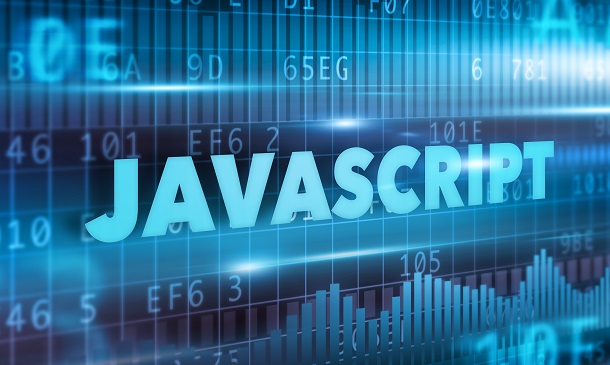
The 'JavaScript Foundations for Everyone' course is a comprehensive introduction to JavaScript programming designed for learners of all levels. Covering fundamental concepts and practical examples, this course equips participants with a solid foundation in JavaScript, including variables, data types, functions, scope, asynchronous programming, and error handling. With step-by-step demos and interactive modules, learners will gain the skills needed to confidently write, debug, and implement JavaScript code. Learning Outcomes: Understand the author's background and expertise in JavaScript. Explore the fundamentals of JavaScript and its role in web development. Analyze the strengths and weaknesses of JavaScript as a programming language. Write and execute JavaScript code using the Chrome browser console. Master JavaScript variables, data types, and their practical applications. Gain proficiency in JavaScript functions, scope, and hoisting. Implement asynchronous programming using timeouts, callbacks, and promises. Develop flow control and error handling mechanisms for robust code. Why buy this JavaScript Foundations for Everyone? Unlimited access to the course for forever Digital Certificate, Transcript, student ID all included in the price Absolutely no hidden fees Directly receive CPD accredited qualifications after course completion Receive one to one assistance on every weekday from professionals Immediately receive the PDF certificate after passing Receive the original copies of your certificate and transcript on the next working day Easily learn the skills and knowledge from the comfort of your home Certification After studying the course materials of the JavaScript Foundations for Everyone there will be a written assignment test which you can take either during or at the end of the course. After successfully passing the test you will be able to claim the pdf certificate for £5.99. Original Hard Copy certificates need to be ordered at an additional cost of £9.60. Who is this course for? This JavaScript Foundations for Everyone does not require you to have any prior qualifications or experience. You can just enrol and start learning. Beginners with no prior programming experience looking to learn JavaScript. Web developers seeking to enhance their JavaScript skills and understanding. Students and learners interested in web development and programming. Professionals aiming to add JavaScript proficiency to their skill set. Prerequisites This JavaScript Foundations for Everyone was made by professionals and it is compatible with all PC's, Mac's, tablets and smartphones. You will be able to access the course from anywhere at any time as long as you have a good enough internet connection. Career path Front-End Web Developer - Median earning of £25,000 - £45,000 per year. JavaScript Developer - Potential earning of £30,000 - £60,000 per year. Full-Stack Web Developer - Median earning of £35,000 - £65,000 per year. Software Engineer - Potential earning of £40,000 - £80,000+ per year. Web Development Instructor - Median earning of £25,000 - £45,000 per year. Course Curriculum JavaScript Foundations for Everyone Module 01: About the Author 00:04:00 Module 02: Introduction to JavaScript 00:11:00 Module 03: Strengths and Weaknesses of JavaScript 00:15:00 Module 04: Writing JavaScript in Chrome 00:06:00 Module 05: JavaScript Variables 00:07:00 Module 06: Demo of JavaScript Variables 00:10:00 Module 07: Basic Types of JavaScript 00:07:00 Module 08: JavaScript Boolean 00:08:00 Module 09: JavaScript Strings 00:18:00 Module 10: JavaScript Numbers 00:16:00 Module 11: JavaScript Objects 00:13:00 Module 12: Demo of JavaScript Objects 00:07:00 Module 13: JavaScript Arrays 00:09:00 Module 14: Demo of JavaScript Arrays 00:26:00 Module 15: JavaScript Functions 00:06:00 Module 16: Demo of JavaScript Functions 00:08:00 Module 17: JavaScript Scope and Hoisting 00:10:00 Module 18: Demo of JavaScript Scope and Hoisting 00:07:00 Module 19: Currying Functions 00:03:00 Module 20: Demo of Currying Functions 00:07:00 Module 21: Timeouts and Callbacks 00:04:00 Module 22: Demo of Timeouts and Callbacks 00:08:00 Module 23: JavaScript Promises 00:05:00 Module 24: Demo of JavaScript Promises 00:07:00 Module 25: Demo of Javascript Async 00:04:00 Module 26: Flow Control 00:06:00 Module 27: Demo of Flow Control 00:07:00 Module 28: JavaScript For Loop 00:07:00 Module 29: Demo of JavaScript For Loop 00:04:00 Module 30: Demo of Switch Statements 00:05:00 Module 31: Error Handling 00:09:00 Module 32: Demo Project 01:11:00
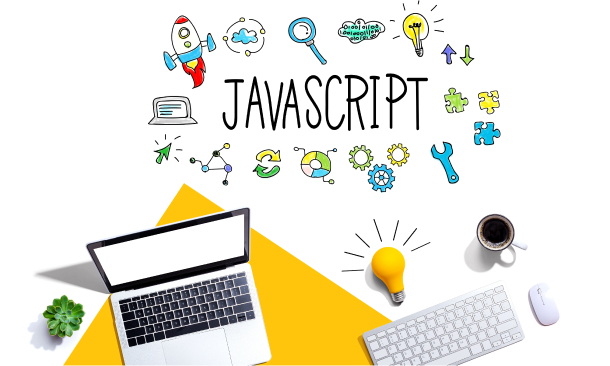
Microsoft Office 2016 Excel Complete Video Course - Beginner, Intermediate & Advanced
4.3(43)By John Academy
Description: Microsoft Excel, developed by Microsoft Corporation, is world's leading spreadsheet program for Windows, macOS, Android and iOS. The program includes calculation, graphing tools, pivot tables, and a macro programming language called Visual Basic for Applications to make your task easy and for saving your precious time. You can hardly find any company where Microsoft Excel is not used. The knowledge of Excel is a must for meeting any career perspective. The course will help you to achieve the goals. The course is divided into three parts - beginners, intermediate and advanced. Therefore after completing the bundle video course, you will be a prolific user of the program. As the course is sectioned based on the level of difficulty, you will know the basics of Excel at first. You will know how to open an excel program, how to put data or know some simple calculations. After the primary knowledge, you will be introduced to some more features and functions of the program such as analyse massive amounts of data, extract actionable information from it, etc. Finally, you will learn the advanced features of Excel program that allows you take the right business decisions for your company. Assessment: At the end of the course, you will be required to sit for an online MCQ test. Your test will be assessed automatically and immediately. You will instantly know whether you have been successful or not. Before sitting for your final exam you will have the opportunity to test your proficiency with a mock exam. Certification: After completing and passing the course successfully, you will be able to obtain an Accredited Certificate of Achievement. Certificates can be obtained either in hard copy at a cost of £39 or in PDF format at a cost of £24. Who is this Course for? Microsoft Office 2016 Excel Complete Video Course - Beginner, Intermediate & Advanced is certified by CPD Qualifications Standards and CiQ. This makes it perfect for anyone trying to learn potential professional skills. As there is no experience and qualification required for this course, it is available for all students from any academic background. Requirements Our Microsoft Office 2016 Excel Complete Video Course - Beginner, Intermediate & Advanced is fully compatible with any kind of device. Whether you are using Windows computer, Mac, smartphones or tablets, you will get the same experience while learning. Besides that, you will be able to access the course with any kind of internet connection from anywhere at any time without any kind of limitation. Career Path After completing this course you will be able to build up accurate knowledge and skills with proper confidence to enrich yourself and brighten up your career in the relevant job market. Getting Started with Microsoft Office Excel 2016 Navigate the Excel User Interface FREE 00:28:00 Use Excel Commands 00:10:00 Create and Save a Basic Workbook 00:19:00 Enter Cell Data 00:12:00 Use Excel Help 00:05:00 Performing Calculations Create Worksheet Formulas 00:15:00 Insert Functions 00:17:00 Reuse Formulas and Functions 00:17:00 Modifying a Worksheet Insert, Delete, and Adjust Cells, Columns, and Rows 00:10:00 Search for and Replace Data 00:09:00 Use Proofing and Research Tools 00:07:00 Formatting a Worksheet Apply Text Formats 00:17:00 Apply Number Format 00:08:00 Align Cell Contents 00:09:00 Apply Styles and Themes 00:12:00 Apply Basic Conditional Formatting 00:11:00 Create and Use Templates 00:07:00 Printing Workbooks Preview and Print a Workbook 00:10:00 Set Up the Page Layout 00:08:00 Configure Headers and Footers 00:07:00 Managing Workbooks Manage Worksheets 00:05:00 Manage Workbook and Worksheet Views 00:07:00 Manage Workbook Properties 00:05:00 Working with Functions Work with Ranges FREE 00:18:00 Use Specialized Functions 00:11:00 Work with Logical Functions 00:23:00 Work with Date & Time Functions 00:08:00 Work with Text Functions 00:11:00 Working with Lists Sort Data 00:10:00 Filter Data 00:10:00 Query Data with Database Functions 00:09:00 Outline and Subtotal Data 00:09:00 Analyzing Data Create and Modify Tables 00:15:00 Apply Intermediate Conditional Formatting 00:07:00 Apply Advanced Conditional Formatting 00:05:00 Visualizing Data with Charts Create Charts 00:13:00 Modify and Format Charts 00:12:00 Use Advanced Chart Features 00:12:00 Using PivotTables and PivotCharts Create a PivotTable 00:13:00 Analyze PivotTable Data 00:12:00 Present Data with PivotCharts 00:07:00 Filter Data by Using Timelines and Slicers 00:11:00 Working with Multiple Worksheets and Workbooks Use Links and External References FREE 00:12:00 Use 3-D References 00:06:00 Consolidate Data 00:05:00 Using Lookup Functions and Formula Auditing Use Lookup Functions 00:12:00 Trace Cells 00:09:00 Watch and Evaluate Formulas 00:08:00 Sharing and Protecting Workbooks Collaborate on a Workbook 00:19:00 Protect Worksheets and Workbooks 00:08:00 Automating Workbook Functionality Apply Data Validation 00:13:00 Search for Invalid Data and Formulas with Errors 00:04:00 Work with Macros 00:18:00 Creating Sparklines and Mapping Data Create Sparklines 00:07:00 MapData 00:07:00 Forecasting Data Determine Potential Outcomes Using Data Tables 00:08:00 Determine Potential Outcomes Using Scenarios 00:09:00 Use the Goal Seek Feature 00:04:00 Forecasting Data Trends 00:05:00 Refer A Friend Refer A Friend 00:00:00 Certificate and Transcript Order Your Certificates and Transcripts 00:00:00

Embark on a transformative journey into the realm of programming with our Intermediate Python Coding course. Picture yourself delving deeper into the world of Python, a language known for its versatility and efficiency. This course begins with a refresher introduction, setting a solid foundation before advancing to more complex concepts. It's designed not just to teach but to immerse you in the intricacies of Python. From understanding the fundamentals of classes and methods to unraveling the complexities of Object-Oriented Programming (OOP), each section is a step towards mastering this powerful programming language. Whether you're looking to enhance your coding skills for professional growth or personal satisfaction, this course bridges the gap between basic understanding and advanced proficiency. As you progress, you'll explore the sophisticated elements of Python, including inheritance, polymorphism, encapsulation, and abstraction. These concepts are not just taught theoretically; you'll see them come to life through practical applications, especially in the creation of Python games. This hands-on approach ensures that you're not just learning concepts but also applying them in real-world scenarios. The course also delves into Python's extensive libraries as you learn about modules, packages, and data handling with Pandas. Completing the course with error and exception handling, you emerge not just as someone who can code but as a problem-solver who can navigate through challenges and create efficient, elegant solutions. Learning Outcomes Gain a deeper understanding of Python classes, methods, and OOP principles. Develop skills in implementing inheritance, polymorphism, encapsulation, and abstraction in Python. Create interactive Python games and applications to apply coding skills practically. Learn to manage and utilise Python modules, packages, and the Pandas library. Master error and exception handling in Python for robust coding. Why choose this Intermediate Python Coding course? Unlimited access to the course for a lifetime. Opportunity to earn a certificate accredited by the CPD Quality Standards and CIQ after completing this course. Structured lesson planning in line with industry standards. Immerse yourself in innovative and captivating course materials and activities. Assessments designed to evaluate advanced cognitive abilities and skill proficiency. Flexibility to complete the Course at your own pace, on your own schedule. Receive full tutor support throughout the week, from Monday to Friday, to enhance your learning experience. Unlock career resources for CV improvement, interview readiness, and job success. Who is this Intermediate Python Coding course for? Programmers looking to advance from basic to intermediate Python skills. Computer science students seeking a deeper understanding of Python. Software developers aiming to enhance their proficiency in Python. Data analysts and scientists interested in leveraging Python's capabilities. Hobbyists and tech enthusiasts keen on developing Python applications. Career path Software Developer: £30,000 - £60,000 Data Analyst: £25,000 - £50,000 Python Developer: £28,000 - £55,000 Machine Learning Engineer: £32,000 - £70,000 Data Scientist: £35,000 - £75,000 Back-end Developer: £27,000 - £53,000 Prerequisites This Beginner to Intermediate Python Coding does not require you to have any prior qualifications or experience. You can just enrol and start learning.This Beginner to Intermediate Python Coding was made by professionals and it is compatible with all PC's, Mac's, tablets and smartphones. You will be able to access the course from anywhere at any time as long as you have a good enough internet connection. Certification After studying the course materials, there will be a written assignment test which you can take at the end of the course. After successfully passing the test you will be able to claim the pdf certificate for £4.99 Original Hard Copy certificates need to be ordered at an additional cost of £8. Course Curriculum Section 01: Introduction Course Introduction 00:02:00 Course Curriculum 00:05:00 How to get Pre-requisites 00:02:00 Getting Started on Windows, Linux or Mac 00:01:00 How to ask Great Questions 00:02:00 Section 02: Class Introduction to Class 00:07:00 Create a Class 00:09:00 Calling a Class Object 00:08:00 Class Parameters - Objects 00:05:00 Access Modifiers(theory) 00:10:00 Summary 00:02:00 Section 03: Methods Introduction to methods 00:06:00 Create a method 00:07:00 Method with parameters 00:12:00 Method default parameter 00:06:00 Multiple parameters. 00:05:00 Method return keyword. 00:04:00 Method Overloading. 00:05:00 Summary 00:02:00 Section 04: OOPs Object-Oriented Programming Introduction to OOPs 00:05:00 Classes and Objects 00:08:00 Class Constructors 00:07:00 Assessment Test1 00:01:00 Solution for Assessment Test1 00:03:00 Summary 00:01:00 Section 05: Inheritance and Polymorphism Introduction 00:04:00 Inheritance 00:13:00 Getter and Setter Methods 00:12:00 Polymorphism 00:13:00 Assessment Test2 00:03:00 Solution for Assessment Test2 00:03:00 Summary 00:01:00 Section 06: Encapsulation and Abstraction Introduction 00:03:00 Access Modifiers (public, protected, private) 00:21:00 Encapsulation 00:07:00 Abstraction 00:07:00 Summary 00:02:00 Section 07: Python Games for Intermediate Introduction 00:01:00 Dice Game 00:06:00 Card and Deck Game Playing 00:07:00 Summary 00:01:00 Section 08: Modules and Packages Introduction 00:01:00 PIP command installations 00:12:00 Modules 00:12:00 Naming Module 00:03:00 Built-in Modules 00:03:00 Packages 00:08:00 List Packages 00:03:00 Summary 00:02:00 Section 09: Working Files with Pandas Introduction 00:02:00 Reading CSV files 00:11:00 Writing CSV files 00:04:00 Summary 00:01:00 Section 10: Error and ExceptionHandling Introduction 00:01:00 Errors - Types of Errors 00:08:00 Try - ExceptExceptions Handling 00:07:00 Creating User-Defined Message 00:05:00 Try-Except-FinallyBlocks 00:07:00 Summary 00:02:00

Course Overview If you are a JavaScript developer who wants to master TypeScript fundamentals, jumpstart on the road to learning TypeScript with this TypeScript Tutorial For Beginners course. TypeScript is an open-source programming language which builds on JavaScript. The advantage of Typescript over Javascript is that it adds optimal static typing to the JavaScript language. Many Javascript frameworks use typescript, such as Angular. This course covers a comprehensive set of modules to enhance your understanding of TypeScript fundamentals. It explains what typescript is and gives you a clear understanding of its significance. You will learn how to find the data type of a variable in TypeScript and understand how to define a function type variable typescript. You will also learn how to define objects using classes and use the different access modifiers. In time, you will get to grips with the specific skills to write more scalable applications. Whatever you learn in JavaScript adds value to your understanding of TypeScript. You're already halfway there if you're familiar with Javascript. Enrol right now! Learning Outcomes Understand the variables and data types Explore how to define variables using data types Gain in-depth knowledge of the operators Deepen your understanding of the object oriented principles Know how to create and use arrow functions Familiarise with the flow control statements Understand the variable prefixes Have an in-depth understanding of variable prefixes Who is this course for? The TypeScript Tutorial For Beginners course is incredibly beneficial for professionals interested in understanding the fundamentals of TypeScript. Upgrading skills in this course open doors to tremendous opportunities. Entry Requirement This course is available to all learners, of all academic backgrounds. Learners should be aged 16 or over to undertake the qualification. Good understanding of English language, numeracy and ICT are required to attend this course. Certification After you have successfully completed the course, you will be able to obtain an Accredited Certificate of Achievement. You can however also obtain a Course Completion Certificate following the course completion without sitting for the test. Certificates can be obtained either in hardcopy at the cost of £39 or in PDF format at the cost of £24. PDF certificate's turnaround time is 24 hours, and for the hardcopy certificate, it is 3-9 working days. Why choose us? Affordable, engaging & high-quality e-learning study materials; Tutorial videos/materials from the industry-leading experts; Study in a user-friendly, advanced online learning platform; Efficient exam systems for the assessment and instant result; The UK & internationally recognized accredited qualification; Access to course content on mobile, tablet or desktop from anywhere anytime; The benefit of career advancement opportunities; 24/7 student support via email. Career Path The TypeScript Tutorial For Beginners course provides useful skills to possess and would be beneficial for any related profession or industry such as: TypeScript Developer Full Stack Developer Unit 01: Introduction Module 01: What and why TypeScript 00:02:00 Module 02: TypeScript Playground 00:04:00 Module 03: Install TypeScript 00:02:00 Module 04: Install Visual Studio Code 00:01:00 Unit 02: Variables and Data Types Module 01: Introduction 00:03:00 Module 02: First Program Using Visual Studio Code 00:04:00 Module 03: Use JS in a HTML 00:02:00 Module 04: Strings 00:02:00 Module 05: Boolean 00:01:00 Module 06: Any Type 00:01:00 Module 07: Homogenous Arrays 00:03:00 Module 08: Heterogenous Arrays 00:01:00 Module 09: Using alert confirm and prompt 00:03:00 Module 10: Comments 00:02:00 Module 11: Enum Type 00:05:00 Unit 03: Operators Module 01: Arithmetic 00:03:00 Module 02: Assignment 00:04:00 Module 03: Comparison 00:04:00 Module 04: Logical 00:04:00 Module 05: Ternary 00:03:00 Unit 04: Flow Control Statements Module 01: Introduction 00:01:00 Module 02: IF Else Ladder 00:06:00 Module 03: Switch 00:04:00 Module 04: Break and Case Flow 00:03:00 Module 05: While loop 00:03:00 Unit 05: Objects and Arrays Module 01: Introduction 00:02:00 Module 02: Object Literal 00:03:00 Module 03: For-In Loop 00:02:00 Module 04: Arrays 00:04:00 Module 05: De-Structuring Arrays 00:02:00 Module 06: De-Structuring Objects 00:02:00 Unit 06: Functions Module 01: Introduction 00:02:00 Module 02: First Function 00:03:00 Module 03: Passing a parameter 00:01:00 Module 04: Passing Multiple Parameters 00:02:00 Module 05: Optional Parameters 00:04:00 Module 06: Default Values 00:01:00 Module 07: Function as parameter 00:02:00 Module 08: Returning a function 00:03:00 Module 09: Anonymous Functions 00:02:00 Module 10: Overloading 00:05:00 Module 11: REST PARAMS 00:05:00 Module 12: Using a Type on REST PARAM 00:01:00 Unit 07: Arrow Functions Module 01: Introduction 00:02:00 Module 02: First arrow function 00:03:00 Module 03: Passing Parameters 00:03:00 Module 04: Array of Arrow Functions 00:03:00 Unit 08: Variable Prefixes Module 01: let 00:03:00 Module 02: const 00:02:00 Module 02: const functions 00:02:00 Module 04: declare 00:01:00 Unit 09: Interfaces Module 01: Introduction 00:02:00 Module 02: Define an Object Interface 00:03:00 Module 03: Create and object 00:03:00 Module 04: Defining optional properties 00:01:00 Module 05: Interfaces are only compile time 00:01:00 Module 06: Function Interfaces 00:04:00 Module 07: Return Types in Functional interfaces 00:02:00 Module 08: Adding methods to Object Interfaces 00:02:00 Module 09: Array Interfaces 00:03:00 Module 10: String indexed Array Interfaces 00:03:00 Module 11: Extending interfaces 00:06:00 Unit 10: Classes Module 01: Introduction 00:01:00 Module 02: Create a class 00:03:00 Module 03: Add a constructor 00:04:00 Module 04: Add Function properties 00:02:00 Module 05: Power of TypeScript 00:01:00 Module 06: Using for-in and instanceof 00:04:00 Module 07: Implementing an interface 00:06:00 Unit 11: Inheritance Module 01: Introduction 00:03:00 Module 02: Extending a class 00:05:00 Module 03: Create Child Objects 00:07:00 Module 04: Inheriting Functionality 00:04:00 Module 05: Overriding 00:03:00 Unit 12: Access modifiers, Encapsulation and Static Module 01: Public and readonly 00:02:00 Module 02: Encapsulation 00:01:00 Module 03: Private properties 00:04:00 Module 04: Accessor methods 00:02:00 Module 05: Using Static Properties 00:04:00 Module 06: More about static 00:01:00 Module 07: Static Methods 00:03:00 Unit 13: Type Casting Module 01: String to numeric 00:04:00 Module 02: Using the toString method 00:03:00 Module 03: Object Casting 00:02:00 Unit 14: Modules Module 01: Introduction 00:01:00 Module 02: Using Function Modules 00:04:00 Module 03: Import Aliasing and Alternate Export Syntax 00:02:00 Module 04: Default Exports 00:02:00 Module 05: Class Modules 00:01:00 Module 06: Aliasing class modules 00:02:00 Certificate and Transcript Order Your Certificates and Transcripts 00:00:00

Unlock the world of programming excellence with our 'Diploma in Python Programming' course. In this dynamic learning journey, you'll delve into the fundamental concepts of Python and emerge as a proficient Python programmer. Whether you're a novice or have some prior coding experience, this course caters to all levels of learners. You'll start with the basics, gradually working your way up to complex Python operations, data structures, and even creating a fun Rock, Paper, and Scissors project. By the end of this course, you'll have a strong grip on Python, be able to write user functions, handle exceptions, explore databases, and much more. Take your first step towards becoming a skilled Python programmer and discover the endless possibilities this versatile language offers. Learning Outcomes Master the foundational concepts of Python programming. Develop essential skills in working with strings, dates, and files using Python. Create user functions, handle exceptions, and install packages. Explore database management using SQLite and interact with the operating system. Gain the knowledge and confidence to run Python programs in different environments, including Jupyter Notebook. Why choose this Python Programming Diploma? Unlimited access to the course for a lifetime. Opportunity to earn a certificate accredited by the CPD Quality Standards and CIQ after completing this course. Structured lesson planning in line with industry standards. Immerse yourself in innovative and captivating course materials and activities. Assessments designed to evaluate advanced cognitive abilities and skill proficiency. Flexibility to complete the Course at your own pace, on your own schedule. Receive full tutor support throughout the week, from Monday to Friday, to enhance your learning experience. Unlock career resources for CV improvement, interview readiness, and job success. Who is this Python Programming Diploma for? Aspiring programmers looking to kickstart their coding journey. Professionals seeking to expand their skill set and explore Python. Students aiming to excel in programming and computer science. Anyone curious about the power and versatility of Python as a programming language. Career path Python Programmer: £25,000 - £70,000 Data Analyst: £30,000 - £60,000 Web Developer: £25,000 - £50,000 Software Engineer: £35,000 - £80,000 Machine Learning Engineer: £40,000 - £90,000 Data Scientist: £40,000 - £70,000 Prerequisites This Diploma in Python Programming does not require you to have any prior qualifications or experience. You can just enrol and start learning. This Diploma in Python Programming was made by professionals and it is compatible with all PC's, Mac's, tablets and smartphones. You will be able to access the course from anywhere at any time as long as you have a good enough internet connection. Certification After studying the course materials, there will be a written assignment test which you can take at the end of the course. After successfully passing the test you will be able to claim the pdf certificate for £4.99 Original Hard Copy certificates need to be ordered at an additional cost of £8. Course Curriculum Unit 01: Introduction to Python Programming Module 01: Course Introduction 00:02:00 Unit 02: Getting Started with Python Module 01: Software Installation 00:02:00 Module 02: Hello World Program 00:06:00 Module 03: Input and Output 00:07:00 Module 04: Calculating Average of 5 Numbers 00:03:00 Unit 03: Conditional Branching with Python Module 01: If Loop In Python 00:06:00 Module 02: Program Using If Else part 1 00:03:00 Module 03: Program Using If Else part 2 00:08:00 Module 04: Program for Calculator 00:02:00 Module 05: Program Using For Loop 00:08:00 Module 06: For Table 00:05:00 Module 07: For loop and Mathematical Operator in Python 00:04:00 Module 08: Factorial of Number Using Python 00:06:00 Module 09: Program Using While 00:05:00 Module 10: While Loop Example 00:07:00 Module 11: Tasks for Practice 00:02:00 Unit 04: Importing external/internal library in python Module 01: Importing Library in Python 00:07:00 Unit 05: Project Rock Paper and Scissors Module 01: Rock Paper and Scissor Game 00:06:00 Unit 06: Strings Operation in Python Module 01: Program Using String part 1 00:05:00 Module 02: Program using String 2 00:06:00 Module 03: Program Using String 3 00:06:00 Module 04: Program Using String part 4 00:03:00 Unit 07: Date and time in Python Module 01: Use of Date and Time part 1 00:05:00 Module 02: Use of Date and Time part 2 00:05:00 Unit 08: File Handling, read and write using Python Module 01: File Handling Part 1 00:08:00 Module 02: File Handling Part 2 00:07:00 Unit 09: Data Storage Structures, Tuple, List and Dictionary Module 01: Tuple in Python Part 1 00:10:00 Module 02: Tuple in Python Part 2 00:07:00 Module 03: Using Lists part 1 00:07:00 Module 04: Using List part 2 00:12:00 Module 05: Using Lists part 3 00:06:00 Module 06: Using Lists part 4 00:08:00 Module 07: Using Lists part 5 00:02:00 Module 08: Use of Dictionary Part 1 00:04:00 Module 09: Use of Dictionary Part 2 00:05:00 Module 10: Use of Dictionary Part 3 00:08:00 Module 11: Use of Dictionary Part 4 00:07:00 Unit 10: Writing user functions in Python Module 01: Function in Python Part 1 00:06:00 Module 02: Function in Python Part 2 00:05:00 Module 03: Function in Python Part 3 00:04:00 Module 04: Function in Python Part 4 00:07:00 Module 05: Function in Python Part 5 00:08:00 Unit 11: Sending mail Module 01: Send Email 00:09:00 Unit 12: Import Tricks in Python Module 01: Import Study part 1 00:07:00 Module 02: Import Study part 2 00:03:00 Unit 13: Import Operating System and Platform Module 01: Importing OS 00:06:00 Module 02: Import Platform 00:05:00 Unit 14: Exceptions handling in python Module 01: Exception in Python part 1 00:11:00 Module 02: Exception in Python part 2 00:07:00 Module 03: Exception in Python part 3 00:05:00 Unit 15: Installing Packages and Scheduling In Python Module 01: Installing Packages using built in package manager 00:08:00 Module 02: Scheduler in Python 00:05:00 Unit 16: Data Base In Python using sqlite Module 01: Data Base 1 00:08:00 Module 02: Data Base 2 00:09:00 Module 03: Data Base 3 00:08:00 Module 04: Data base 4 00:07:00 Module 05: Data Base 5 00:06:00 Unit 17: Running Program from Command Prompt and jupyter Notebook Module 01: IDE_1 00:05:00 Module 02: IDE_2 00:07:00 Unit 18: Conclusion Module 01: Conclusion 00:02:00 Resources Resources - Diploma in Python Programming 00:00:00 Assignment Assignment - Diploma in Python Programming 00:00:00 Recommended Materials Workbook - Diploma in Python Programming 05:14:00

Welcome to 'Python Programming for Non Programmers Level 5,' a course specially designed for those new to the world of coding. This program starts with a comprehensive introduction to Python, a versatile programming language favored in numerous fields. Progressing to the second unit, participants will familiarize themselves with the initial steps of Python programming, setting a strong foundation for future learning. The course then advances to conditional branching in Python, an essential skill for logical problem-solving in coding. A highlight of this course is the practical project: building the game 'Rock Paper Scissors'. This engaging task not only consolidates learning but also adds a fun element to the process. The curriculum further includes critical topics like string operations, date and time functionalities, and the nuances of file handling in Python. Learners will navigate through the complexities of Python data structures-tuples, lists, and dictionaries-and learn to craft user functions, enhancing their coding capabilities. The course also covers email automation, ingenious import tactics, interfacing with operating systems, and handling exceptions with finesse. Furthermore, learners will get hands-on experience with package installation, scheduling tasks in Python, and managing databases using SQLite. The course wraps up with insights on running Python programs via command prompt and Jupyter Notebook, ensuring learners are well-equipped for real-world applications. Learning Outcomes Acquire foundational knowledge and setup skills in Python programming. Master conditional branching for effective problem-solving in code. Complete a practical coding project to solidify Python skills. Learn essential Python operations, including string handling and file management. Explore and apply advanced Python concepts for real-world applications. Why choose this Python Programming for Non Programmers Level 5 course? Unlimited access to the course for a lifetime. Opportunity to earn a certificate accredited by the CPD Quality Standards and CIQ after completing this course. Structured lesson planning in line with industry standards. Immerse yourself in innovative and captivating course materials and activities. Assessments designed to evaluate advanced cognitive abilities and skill proficiency. Flexibility to complete the Course at your own pace, on your own schedule. Receive full tutor support throughout the week, from Monday to Friday, to enhance your learning experience. Unlock career resources for CV improvement, interview readiness, and job success. Who is this Python Programming for Non Programmers Level 5 course for? Beginners eager to learn Python from scratch. Non-technical professionals desiring to add coding skills to their portfolio. Educators keen to integrate Python into their teaching methodologies. Businesspersons interested in understanding coding fundamentals for tech-based solutions. Enthusiasts exploring programming as a new hobby or career path. Career path Entry-Level Python Programmer: £25,000 - £40,000 Python-Enabled Data Analyst: £28,000 - £45,000 Python Automation Engineer: £30,000 - £50,000 Technical Support Analyst with Python Skills: £22,000 - £35,000 Python Web Developer: £26,000 - £42,000 Quality Assurance Analyst with Python Expertise: £24,000 - £38,000 Prerequisites This Python Programming for Non Programmers Level 5 does not require you to have any prior qualifications or experience. You can just enrol and start learning.This Python Programming for Non Programmers Level 5 was made by professionals and it is compatible with all PC's, Mac's, tablets and smartphones. You will be able to access the course from anywhere at any time as long as you have a good enough internet connection. Certification After studying the course materials, there will be a written assignment test which you can take at the end of the course. After successfully passing the test you will be able to claim the pdf certificate for £4.99 Original Hard Copy certificates need to be ordered at an additional cost of £8. Course Curriculum Unit 01: Introduction to Python Programming Section 01: Course Introduction 00:02:00 Unit 02: Getting Started with Python Section 01: Software Installation 00:02:00 Section 02: Hello World Program 00:06:00 Section 03: Input and Output 00:07:00 Section 04: Calculating Average of 5 Numbers 00:03:00 Unit 03: Conditional Branching with Python Section 01: If Loop In Python 00:06:00 Section 02: Program Using If Else part 1 00:03:00 Section 03: Program Using If Else part 2 00:08:00 Section 04: Program for Calculator 00:02:00 Section 05: Program Using For Loop 00:08:00 Section 06: For Table 00:05:00 Section 07: For loop and Mathematical Operator in Python 00:04:00 Section 08: Factorial of Number Using Python 00:06:00 Section 09: Program Using While 00:05:00 Section 10: While Loop Example 00:07:00 Section 11: Tasks for Practice 00:02:00 Unit 04: Importing external/internal library in python Section 01: Importing Library in Python 00:07:00 Unit 05: Project Rock Paper and Scissors Section 01: Rock Paper and Scissor Game 00:06:00 Unit 06: Strings Operation in Python Section 01: Program Using String part 1 00:05:00 Section 02: Program using String 2 00:06:00 Section 03: Program Using String 3 00:06:00 Section 04: Program Using String part 4 00:03:00 Unit 07: Date and time in Python Section 01: Use of Date and Time part 1 00:05:00 Section 02: Use of Date and Time part 2 00:05:00 Unit 08: File Handling, read and write using Python Section 01: File Handling Part 1 00:08:00 Section 02: File Handling Part 2 00:07:00 Unit 09: Data Storage Structures, Tuple, List and Dictionary Section 01: Tuple in Python Part 1 00:10:00 Section 02: Tuple in Python Part 2 00:07:00 Section 03: Using Lists part 1 00:07:00 Section 04: Using List part 2 00:12:00 Section 05: Using Lists part 3 00:06:00 Section 06: Using Lists part 4 00:08:00 Section 07: Using Lists part 5 00:02:00 Section 08: Use of Dictionary Part 1 00:04:00 Section 09: Use of Dictionary Part 2 00:05:00 Section 10: Use of Dictionary Part 3 00:08:00 Section 11: Use of Dictionary Part 4 00:07:00 Unit 10: Writing user functions in Python Section 01: Function in Python Part 1 00:06:00 Section 02: Function in Python Part 2 00:05:00 Section 03: Function in Python Part 3 00:04:00 Section 04: Function in Python Part 4 00:07:00 Section 05: Function in Python Part 5 00:08:00 Unit 11: Sending mail Section 01: Send Email 00:09:00 Unit 12: Import Tricks in Python Section 01: Import Study part 1 00:07:00 Section 02: Import Study part 2 00:03:00 Unit 13: Import Operating System and Platform Section 01: Importing OS 00:06:00 Section 02: Import Platform 00:05:00 Unit 14: Exceptions handling in python Section 01: Exception in Python part 1 00:11:00 Section 02: Exception in Python part 2 00:07:00 Section 03: Exception in Python part 3 00:05:00 Unit 15: Installing Packages and Scheduling In Python Section 01: Installing Packages using built in package manager 00:08:00 Section 02: Scheduler in Python 00:05:00 Unit 16: Data Base In Python using sqlite Section 01: Data Base 1 00:08:00 Section 02: Data Base 2 00:09:00 Section 03: Data Base 3 00:08:00 Section 04: Data base 4 00:07:00 Section 05: Data Base 5 00:06:00 Unit 17: Running Program from Command Prompt and jupyter Notebook Section 01: IDE_1 00:05:00 Section 02: IDE_2 00:07:00 Unit 18: Conclusion Section 01: Conclusion 00:02:00 Resources Resources - Diploma in Python Programming 00:00:00 Assignment Assignment - Diploma in Python Programming 00:00:00 Recommended Materials Workbook - Diploma in Python Programming 00:00:00

Embark on a journey into the captivating realm of blockchain technology with our comprehensive course on Ethereum Blockchain DApp using Solidity. Dive into a world where innovation meets practicality, where the Ethereum ecosystem unfolds its potential, and where your skills take flight. Explore the dynamic landscape of Ethereum, from understanding its fundamental concepts to deploying and maintaining Ethereum apps with finesse. Stay ahead of the curve as you grasp the nuances of blockchain technology and harness its power to build decentralised applications that redefine possibilities. Unlock the secrets of Ethereum as you delve into its core, learning about smart contracts, Ethereum wallets, and the intricacies of blockchain development tools. Stay updated with the latest Ethereum news and predictions, understanding how Ethereum value influences global markets, including Ethereum price UK trends and Ethereum price predictions. Through hands-on exploration, navigate the Ethereum development lifecycle confidently, from conceptualisation to integration, testing to deployment. Witness the synergy between blockchain and non-blockchain applications, broadening your horizons and enhancing your skill set. Learning Outcomes: Grasp the fundamental concepts of what is blockchain technology and its applications, including Ethereum's role in revolutionising decentralised ecosystems. Develop proficiency in Solidity programming language and understand the Ethereum development lifecycle, from ideation to deployment. Gain practical experience in building Ethereum-based decentralised applications (DApps) and smart contracts. Acquire essential skills in testing, deploying, and maintaining Ethereum apps, ensuring their seamless integration into real-world scenarios. Stay informed about Ethereum news, price fluctuations, and market predictions, enabling informed decision-making in blockchain development ventures. Why buy this Ethereum Blockchain DApp using Solidity Course? Unlimited access to the course for a lifetime. Opportunity to earn a certificate accredited by the CPD Quality Standards and CIQ after completing this course. Structured lesson planning in line with industry standards. Immerse yourself in innovative and captivating course materials and activities. Assessments designed to evaluate advanced cognitive abilities and skill proficiency. Flexibility to complete the Course at your own pace, on your own schedule. Receive full tutor support throughout the week, from Monday to Friday, to enhance your learning experience. Unlock career resources for CV improvement, interview readiness, and job success. Certification After studying the course materials of the Ethereum Blockchain DApp using Solidity there will be a written assignment test which you can take either during or at the end of the course. After successfully passing the test you will be able to claim the pdf certificate for £5.99. Original Hard Copy certificates need to be ordered at an additional cost of £9.60. Who is this Ethereum Blockchain DApp using Solidity course for? Aspiring blockchain developers eager to master Ethereum and Solidity. Tech enthusiasts interested in exploring the dynamic world of decentralised applications. Students seeking to enhance their knowledge of blockchain technology for academic or career advancement. Entrepreneurs aiming to leverage blockchain for innovative business solutions. Professionals in IT, finance, or related fields looking to diversify their skill set with blockchain expertise. Prerequisites This Ethereum Blockchain DApp using Solidity does not require you to have any prior qualifications or experience. You can just enrol and start learning.This Ethereum Blockchain DApp using Solidity was made by professionals and it is compatible with all PC's, Mac's, tablets and smartphones. You will be able to access the course from anywhere at any time as long as you have a good enough internet connection. Career path Blockchain Developer: £40,000 - £80,000 per annum Ethereum Developer: £45,000 - £90,000 per annum Smart Contract Developer: £50,000 - £95,000 per annum Blockchain Analyst: £35,000 - £70,000 per annum Cryptocurrency Consultant: £45,000 - £85,000 per annum Blockchain Project Manager: £55,000 - £100,000 per annum Course Curriculum Section 01: What is Blockchain? Introduction to Building an Ethereum Blockchain App 00:02:00 The Beginning of Blockchain 00:05:00 Currency and Cryptocurrency 00:05:00 Why Use the Blockchain? 00:06:00 Blockchain Data and Blocks 00:06:00 Blockchain Immutability 00:03:00 Blockchain Consensus 00:02:00 Building the Blockchain Story 00:03:00 Hashes 00:06:00 What is a Chain of Blocks? 00:04:00 Finding the Nonce 00:05:00 Blockchain Mining 00:03:00 Arriving at Consensus 00:05:00 Public vs. Private Blockchains 00:03:00 Distributed Processing and Blockchain Solutions 00:06:00 Section 02: What is Ethereum? Introduction to Ethereum 00:03:00 Ethereum in Financial Services 00:07:00 Ethereum in Digital Identity Management 00:05:00 Ethereum in Industry Applications 00:06:00 Ethereum in Government 00:03:00 Ethereum Smart Contracts 00:03:00 Ether and the Initial Coin Offering (ICO) 00:06:00 Decentralized Autonomous Organization (DAO) 00:03:00 The Ethereum Ecosystem 00:06:00 Building Blockchain Apps 00:05:00 Section 03: The Ethereum Ecosystem & the Development Lifecycle Parts of the Ethereum Blockchain 00:11:00 Smart Contracts 00:05:00 Smart Contract Languages 00:04:00 What are Virtual Machines? 00:06:00 The Ethereum Virtual Machine (EVM) 00:03:00 Fueling Your Code with Gas 00:05:00 Tools for Ethereum SDLC 00:03:00 Blockchain Client 00:03:00 Writing and Testing Your Code, Part 1 00:05:00 Writing and Testing Your Code, Part 2 00:07:00 Section 04: Ethereum Development Tools Your Ethereum Development Toolbox 00:04:00 Installing Geth Lab (CLI Blockchain Client) 00:04:00 Installing Ganache Lab (Test Blockchain) 00:06:00 Installing Truffle Lab (Development Environment and Testing Framework) 00:06:00 Installing Microsoft Visual Studio Code Lab (IDE) 00:05:00 Section 05: Your Ethereum Wallet What is an Ethereum Wallet? 00:02:00 Types of Ethereum Wallets 00:06:00 Web and Desktop Wallets 00:07:00 Mobile, Hardware, and Paper Wallets 00:09:00 Installing MetaMask 00:05:00 Section 06: Building Your First Ethereum App Preparing Your First Truffle Project 00:07:00 Writing a Simple Smart Contract 00:11:00 Compiling Your Simple Smart Contract 00:10:00 Deploying Code and Invoking Functions 00:09:00 Section 07: Learning about Smart Contracts Smart Contracts Review 00:03:00 What is Supply Chain? 00:07:00 Supply Chain Challenges and Blockchain Solutions 00:07:00 Blockchain Solution Examples 00:04:00 Ethereum Tokens 00:06:00 Your Supply Chain Project 00:08:00 Exploring Solidity 00:11:00 Defining Types of Data 00:05:00 Data Types Lab 00:09:00 Solidity Data Modifiers, Part 1 00:04:00 Solidity Data Modifiers, Part 2 00:06:00 Revisiting Gas 00:06:00 Controlling Flow 00:12:00 Handling Errors 00:05:00 Section 08: Your SuSection 08: Your Supply Chain Smart Contract dApppply Chain Smart Contract dApp Designing Your Supply Chain App 00:04:00 What are dApps? 00:06:00 Token Smart Contract Details 00:08:00 Supply Chain Smart Contract Details 00:06:00 Smart Contract Road Map 00:02:00 Token Smart Contract Data Lab, Part 1 00:07:00 Token Smart Contract Data Lab, Part 2 00:09:00 Supply Chain Smart Contract Functions Lab, Part 1 00:10:00 Supply Chain Smart Contract Functions Lab, Part 2 00:09:00 Token Smart Contract Functions Lab, Part 1 00:05:00 Token Smart Contract Functions Lab, Part 2 00:04:00 Supply Chain Smart Contract Functions Lab, Part 1 00:10:00 Supply Chain Smart Contract Functions Lab, Part 2 00:09:00 Using Events 00:07:00 Implementing Events 00:05:00 More on Ownership 00:08:00 Designing for Security 00:09:00 Implementing Minimal Functionality 00:06:00 Section 09: Testing Ethereum Apps Blockchain dApp Testing 00:10:00 Deploying Your dApp to a Test Blockchain Lab 00:08:00 Writing Tests for Ethereum dApps 00:06:00 Command-Line Testing Lab, Part 1 00:04:00 Command-Line Testing Lab, Part 2 00:11:00 Command-Line Testing Lab, Part 3 00:03:00 JavaScript Testing 00:08:00 Logging and Handling Errors 00:07:00 Logging Activity in Smart Contracts 00:05:00 Fixing Bugs in a dApp 00:05:00 Section 10: Deploying and Maintaining Ethereum Apps Test Blockchains 00:08:00 The Live Blockchain (Mainnet) 00:05:00 Connecting to Multiple Blockchains and Infura Lab 00:05:00 Configuring Truffle and Infura Lab 00:06:00 Funding Your Account Lab 00:04:00 Deploying to the Live Blockchain 00:08:00 Section 11: Integrating Non-Blockchain Apps with Ethereum Blockchain and Database Storage 00:11:00 Execution and Flow in dApps and Traditional Applications 00:05:00 Blockchain Incorporation Design Goals 00:06:00 Integration Considerations for Incorporating Blockchain 00:06:00 Interface Considerations for Incorporating Blockchain 00:04:00 Resources Resources - Ethereum Blockchain DApp using Solidity 00:00:00

JavaScript Advanced Training Course
By One Education
Ready to go beyond the basics? The JavaScript Advanced Training Course is tailored for learners who already understand the fundamentals and are eager to sharpen their scripting edge. This course dives into asynchronous programming, closures, higher-order functions, module patterns, and more – all laid out with clarity and purpose. Whether you're brushing up or building out your skills, you'll find this course paced to keep things flowing without ever feeling overwhelming. Think of it as levelling up without the drama. Expect engaging lessons designed to explain the deeper mechanisms behind how JavaScript truly operates in the browser. We’ll unravel common pitfalls, explore performance techniques, and demystify complex concepts in a straightforward way. It's ideal for developers who want to write cleaner, faster, and more efficient code – all while learning in a structured, accessible format. So, if you're looking to refine your scripting finesse and take control of your code, this course is made with you in mind. Learning outcomes: Understand the basics of JavaScript programming language Learn how to work with loops and operators Understand how to enable and place JavaScript on a web page Develop skills in creating multimedia and interactive features using JavaScript Learn how to use image maps and animations in web development The JavaScript Advanced Training course is designed for individuals who are interested in expanding their knowledge of JavaScript programming language. This course covers advanced topics such as loops, variables, and operators, and how to enable and place JavaScript on a web page. Students will also learn how to use JavaScript to create multimedia and interactive features, including image maps and animations. This course is ideal for those who have a basic understanding of JavaScript and are looking to take their skills to the next level. It is also suitable for web developers who want to enhance their skill set and create more interactive and engaging web pages. JavaScript Advanced Training Course Curriculum Section 01: Introduction Section 02: Loop Section 03: Example Section 04: Print and Animation Section 05: Image Map and Multimedia Section 06: JavaScript Enabling and Placement Section 07: JavaScript Variables and Operators Section 08: While Loop How is the course assessed? Upon completing an online module, you will immediately be given access to a specifically crafted MCQ test. For each test, the pass mark will be set to 60%. Exam & Retakes: It is to inform our learners that the initial exam for this online course is provided at no additional cost. In the event of needing a retake, a nominal fee of £9.99 will be applicable. Certification Upon successful completion of the assessment procedure, learners can obtain their certification by placing an order and remitting a fee of __ GBP. £9 for PDF Certificate and £15 for the Hardcopy Certificate within the UK ( An additional £10 postal charge will be applicable for international delivery). CPD 10 CPD hours / points Accredited by CPD Quality Standards Who is this course for? Individuals with a basic understanding of JavaScript who want to expand their knowledge Web developers who want to enhance their skill set Anyone interested in creating interactive and engaging web pages Students pursuing a career in web development Entrepreneurs and business owners who want to develop their own websites Requirements There are no formal entry requirements for the course, with enrollment open to anyone! Career path Web Developer Front-end Developer Full-stack Developer Software Engineer UI/UX Designer Salary range in the UK: £25,000 - £60,000 Certificates Certificate of completion Digital certificate - £9 You can apply for a CPD Accredited PDF Certificate at the cost of £9. Certificate of completion Hard copy certificate - £15 Hard copy can be sent to you via post at the expense of £15.

Learn AI with Python Course
By One Education
AI is no longer a distant concept—it’s here, it’s evolving fast, and Python is the language fuelling much of its momentum. Whether you’re curious about machine learning, neural networks, or automation, this course offers a sharp and structured approach to understanding artificial intelligence using Python. From foundational concepts to intelligent algorithm design, you'll gain a clear insight into how machines simulate thought and decision-making. Ideal for those who want to stay ahead of the tech curve, this course unpacks Python-based AI with clarity and a touch of dry charm. You won’t need to decipher jargon or get tangled in theory-heavy lectures. Instead, you’ll find logic, code, and clever explanations that speak to learners who value smart learning over flashiness. AI with Python might sound complex, but once you've seen it broken down our way, it’ll feel like you’ve learned to speak the language of the future. Learning Outcomes: Develop an understanding of the principles and practices of Artificial Intelligence (AI) Learn effective strategies for detecting patterns and natural language processing Develop analytical skills for creating AI models and programs Understand Python programming language and its applications in AI Be able to make informed decisions and navigate the complex and dynamic world of AI The "Learn AI with Python" course is designed to provide a comprehensive understanding of the principles and practices that underpin successful AI programming. Through engaging modules and real-world case studies, learners will gain insights into the basics of AI, advanced techniques for detecting patterns and natural language processing, and effective strategies for creating AI models and programs using Python programming language. By the end of the course, learners will be equipped with the knowledge and skills to make informed decisions and navigate the complex and dynamic world of AI. Whether you're a beginner or an experienced programmer, this course is a must-have for anyone interested in the world of AI. Learn AI with Python Course Curriculum Section 01: Introduction Section 02: Class Imbalance and Grid Search Section 03: Adaboost Regressor Section 04: Detecting patterns with Unsupervised Learning Section 05: Affinity Propagation Model Section 06: Clustering Quality Section 07: Gaussian Mixture Model Section 08: Classifiers Section 09: Logic Programming Section 10: Heuristic Search Section 11: Natural Language Processing How is the course assessed? Upon completing an online module, you will immediately be given access to a specifically crafted MCQ test. For each test, the pass mark will be set to 60%. Exam & Retakes: It is to inform our learners that the initial exam for this online course is provided at no additional cost. In the event of needing a retake, a nominal fee of £9.99 will be applicable. Certification Upon successful completion of the assessment procedure, learners can obtain their certification by placing an order and remitting a fee of __ GBP. £9 for PDF Certificate and £15 for the Hardcopy Certificate within the UK ( An additional £10 postal charge will be applicable for international delivery). CPD 10 CPD hours / points Accredited by CPD Quality Standards Who is this course for? Programmers looking to enhance their AI skills Business professionals interested in AI applications Computer science students interested in AI Entrepreneurs looking to incorporate AI into their products or services Anyone interested in gaining a comprehensive understanding of AI and its applications Requirements There are no formal entry requirements for the course, with enrollment open to anyone! Career path AI Programmer: £30,000 - £70,000 per year Data Scientist: £30,000 - £80,000 per year Machine Learning Engineer: £35,000 - £90,000 per year AI Researcher: £40,000 - £100,000 per year Software Developer: £25,000 - £70,000 per year Certificates Certificate of completion Digital certificate - £9 You can apply for a CPD Accredited PDF Certificate at the cost of £9. Certificate of completion Hard copy certificate - £15 Hard copy can be sent to you via post at the expense of £15.

Search By Location
- Programming Languages Courses in London
- Programming Languages Courses in Birmingham
- Programming Languages Courses in Glasgow
- Programming Languages Courses in Liverpool
- Programming Languages Courses in Bristol
- Programming Languages Courses in Manchester
- Programming Languages Courses in Sheffield
- Programming Languages Courses in Leeds
- Programming Languages Courses in Edinburgh
- Programming Languages Courses in Leicester
- Programming Languages Courses in Coventry
- Programming Languages Courses in Bradford
- Programming Languages Courses in Cardiff
- Programming Languages Courses in Belfast
- Programming Languages Courses in Nottingham