- Professional Development
- Medicine & Nursing
- Arts & Crafts
- Health & Wellbeing
- Personal Development
126 Programming Languages courses in Hertford delivered Live Online
BIT400 SAP Process Integration
By Nexus Human
Duration 5 Days 30 CPD hours This course is intended for The primary audience for this course are Business Process Architects, Developers, Developer Consultants, System Administrators, System Architects, and Technology Consultants. Overview The participants will learn to configure scenariosUnderstand and configure the different options with which a back-end system can be connected to the SAP Process Integration (formerly known as SAP Exchange Infrastructure). In this course, students gain knowledge in configuring SAP Process Integration and learn how to implement different integration scenarios with SAP and non-SAP applications. SAP Process Integration Architecture Describing SAP Process Integration Architecture Explaining the Functionality and Utilization of SAP Process Integration The System Landscape Directory (SLD) Maintaining Products and Software Components in the System Landscape Directory (SLD) Implementing Technical Systems in the System Landscape Directory Maintaining Business Systems for Use in the Integration Directory Interface Objects in the Enterprise Service Repository (ESR) Listing Options for Navigating the Enterprise Services Repository (ESR) Analyzing Interface Objects in the Enterprise Services Repository (ESR) Maintaining Interface Objects Defining Message Processing Types and Quality of Services Object Mapping in the Enterprise Service Repository (ESR) Creating Message Mapping Objects Mapping Between Service Interfaces Analyzing Asynchronous Integration Scenarios Configuration of Integration Directory Communication Objects Using Configuration Views Creating Communication Channels in the Integration Directory (ID) Configuration of Integration Directory Objects for ABAP Processing Analyzing Objects Used in the Configuration of Integration Engine (IE) Communication Analyzing Routing Objects Used in Integration Engine (IE) Communication Analyzing Multiple Receiver Objects Used in Integration Engine (IE) Communication Configuration of Integration Directory Objects for Java Processing Maintaining Objects for Advanced Adapter Engine (AAE)-Only Processing Maintaining Objects for Advanced Adapter Engine Extended (AEX) Message Processing Creating and Deploying Integration Flows to the Advanced Adapter Engine Extended (AEX) Operations of SAP Process Integration Using the Runtime Workbench Using the Process Integration Monitoring (PIMon) Home Using the SAP NetWeaver Administrator Connectivity Options for SAP Process Integration Analyzing Connectivity Options between Back-End Systems with SAP Process Integration HTTP Connectivity Options Configuring the Simple Object Access Protocol (SOAP) Adapter Using Proxy Technology Checking the HTTP ABAP Adapter Using the HTTP_AAE (Java) Adapter File Adapter Configuration Configuring the Receiver File Adapter Configuring a Sender File Adapter Intermediate Document (IDoc) Connectivity Options Using the Intermediate Document (IDoc) Adapter with the Receiver Intermediate Document Adapter for the ABAP Stack Using the Sender Intermediate Document (IDoc) Adapter Using the Intermediate Document (IDoc) Adapter in the Advanced Adapter Engine (AAE) Configuring a Complete Intermediate Document (IDoc) Scenario Configuration of SAP Business Application Programming Interfaces (BAPIs) Connectivity Configuring the Receiver Remote Function Call (RFC) Adapter Configuring the Sender Remote Function Call (RFC) Scenario Enterprise Services and B2B Connectivity Analyzing Enterprise Services Configuring Business-to-Business (B2B) Connectivity Cross-Component Business Process Management (ccBPM) Integration Processes Analyzing the Runtime of the Cross-Component Business Process Management (ccBPM) Identifying the Steps to Create and Use an Integration Process Additional course details: Nexus Humans BIT400 SAP Process Integration training program is a workshop that presents an invigorating mix of sessions, lessons, and masterclasses meticulously crafted to propel your learning expedition forward. This immersive bootcamp-style experience boasts interactive lectures, hands-on labs, and collaborative hackathons, all strategically designed to fortify fundamental concepts. Guided by seasoned coaches, each session offers priceless insights and practical skills crucial for honing your expertise. Whether you're stepping into the realm of professional skills or a seasoned professional, this comprehensive course ensures you're equipped with the knowledge and prowess necessary for success. While we feel this is the best course for the BIT400 SAP Process Integration course and one of our Top 10 we encourage you to read the course outline to make sure it is the right content for you. Additionally, private sessions, closed classes or dedicated events are available both live online and at our training centres in Dublin and London, as well as at your offices anywhere in the UK, Ireland or across EMEA.

Next Level Java 9 Programming | Intermediate Java (TT2209)
By Nexus Human
Duration 4 Days 24 CPD hours This course is intended for This in an intermediate level Java development course geared for students experienced with Java 8 or later programming essentials who wish to quickly get up and running with advanced Java skills. This course does not cover Java programming fundamentals. Overview Students will leave this course armed with the required skills to improve their Java applications using sound coding techniques and best practices. This 'skills-centric' course is about 50% hands-on lab and 50% lecture, designed to train attendees in advanced development skills, coupling the most current, effective techniques with the soundest industry practices. Working in a hands-on learning environment, guided by our expert team, attendees will learn to: Develop modular applications in Java Utilize the tooling that is provided in Java 9 to migrate, monitor and optimize applications Use the new JShell tool to quickly test java constructs Understand how the implementation of the String class has been updated to decrease the memory footprint Use the enhancements made to the Concurrency API, working with Completable Future instance of Thread pools Specific Java 9 features that are covered in the course include: The Java Module System (project Jigsaw) JShell Updated try-with-resources Performance enhancements in Java 9 Multi-Release Jar files This fast-track course is designed for experienced developers who have prior working knowledge of basic Java 8 or Java 9 and want to take advantage of the newest features of Java 9 that can help improve performance and functionality of Java 9 applications. You will gain invaluable insight into how to leverage Modules, scale applications into multi-core environments, improve performance, and become a more effective Java 9 developer. Java 9 Updates Review of What is New in Java 9 Milling Project Coin The Java Module system (Jigsaw) Why JigSaw? Introduction to the Module System The Module Descriptor Working with Modules JShell JShell More Java 9 Other New Java 9 Features Performance Optimizations Memory Management (Optional) Multithreading and Concurrency Multithreading Concurrent Java Java 8 Concurrency Updates Reflection and References Introspection and Reflection Reference Objects Effective Java Objects, Declarations, and Initializations Exceptions Writing High-Performance Applications Profiling and Benchmarking Profiling Tools Code Optimization Techniques Code Optimization Myths Design Optimization Techniques

BO100 SAP Reporting with SAP BusinessObjects BI Solutions for SAP Business Warehouse
By Nexus Human
Duration 5 Days 30 CPD hours This course is intended for The primary audience for this course are Application Consultants, Business Analysts, Business Process Owners/Team Leads/Power Users, Data Consultants /Managers, Program/Project Managers, and Solution Architects. Overview Gain hands-on experience in running SAP BusinessObjects BI tools on top of SAP NetWeaver BW data In this course, students are provided with detailed knowledge on the integration for reporting of SAP BusinessObjects BI Platform 4.x with SAP NetWeaver 7.x. Overview of SAP BusinessObjects Business Intelligence(BI) 4.x and SAP NetWeaver Describing SAP BusinessObjects 4.x Semantic Layer in SAP BusinessObjects BI 4.x and Data Connectivity Describing Semantic Layer Technology Creating a Universe with the Information Design Tool SAP BusinessObjects Analysis, Edition for Microsoft Office and SAP NetWeaver BW Creating a Workbook in SAP BusinessObjects Analysis, Edition for Microsoft Office Creating a Workbook with SAP BusinessObjects Analysis, Edition for Microsoft Office and SAP BW SAP BusinessObjects Analysis, Edition for OLAP and SAP NetWeaver BW Creating a Workspace with SAP BusinessObjects Analysis, Edition for OLAP Creating a Workspace in SAP BusinessObjects Analysis, Edition for OLAP Based on a BW Query SAP BusinessObjects Design Studio and SAP NetWeaver BW Creating an Analytical Application in SAP BusinessObjects Design Studio Creating an Analytical Application with Scripting SAP BusinessObjects Dashboards and SAP NetWeaver BW Creating a Dashboard with SAP BusinessObjects Dashboards Creating a Dashboard with BEx Query SAP Crystal Reports and SAP NetWeaver BW Creating a Report with SAP Crystal Reports for Enterprise Creating a Report with SAP Crystal Reports 2013 Creating a Report with SAP Crystal Reports 2013 and SAP NetWeaver BW Differentiating SAP Crystal Reports 2013 and SAP Crystal Reports for Enterprise SAP BusinessObjects Web Intelligence and SAP NetWeaver BW Creating a Web Intelligence Document Creating a Web Intelligence Document for SAP NetWeaver BW SAP BusinessObjects Explorer and SAP NetWeaver BW Creating an SAP BusinessObjects Explorer Information Space Describing Data Connectivity between SAP BusinessObjects Explorer and SAP NetWeaver BW Information Distribution Reporting with Mobile Devices Creating Publications with SAP Crystal Reports and SAP BusinessObjects Web Intelligence Integrating BI Content with SAP NetWeaver Enterprise Portal

VMware Spring Boot: Developer
By Nexus Human
Duration 2 Days 12 CPD hours This course is intended for Application developers who want to increase their understanding of Spring and Spring Boot and a focus on fundamentals. Overview By the end of the course, you should be able to meet the following objectives: Describe the benefits provided by Spring Boot Initialize a project using Spring Boot Starters Leverage Spring Boot's auto configuration features Create simplified backing-store solutions using Spring Data JPA Build a simple MVC application using Spring Boot, embedded Web Server and fat JARs or classic WARs Build a RESTful Web application Use Spring Security to secure Web and REST endpoints Enable and extend metrics and monitoring capabilities using Spring Boot actuator Leverage advance configuration capabilities Utilize Spring Boot enhancements to testing This course offers experience with Spring Boot and its major features, including auto-configuration, Actuator, Spring Boot testing framework and more. On completion, participants will have a foundation for creating enterprise and cloudready applications. Please note that this course is a subset of the material in our 4-day Spring: Core Training course - there is no need to take both courses. This course is recommended if you have a good working knowledge of Spring Basics (see Prerequisites) but are new to Spring Boot. Introduction to Spring Essentials Why Spring Configuration using Spring Bean creation Data Management Spring Boot Introduction Introduction to Spring Boot Features Value Proposition of Spring Boot Creating a simple Boot application using Spring Initializer website Spring Boot Dependencies, Auto-configuration, and Runtime Dependency management using Spring Boot starters How auto-configuration works Configuration properties Overriding auto-configuration Using CommandLineRunner JPA with Spring and Spring Data Quick introduction to ORM with JPA Benefits of using Spring with JPA JPA configuration in Spring Configuring Spring JPA using Spring Boot Spring Data JPA dynamic repositories Spring MVC Architecture and Overview Introduction to Spring MVC and request processing Controller method signatures Using @Controller, @RestController and @GetMapping annotations Configuring Spring MVC with Spring Boot Spring Boot packaging options, JAR or WAR Rest with Spring MVC An introduction to the REST architectural style Controlling HTTP response codes with @ResponseStatus Implementing REST with Spring MVC, @RequestMapping, @RequestBody and @ResponseBody Spring MVC?s HttpMessageConverters and automatic content negotiation Spring Security What problems does Spring Security solve? Configuring authentication Implementing authorization by intercepting URLs Authorization at the Java method level Understanding the Spring Security filter chain Spring security testing Actuators, Metrics and Health Indicators Exposing Spring Boot Actuator endpoints Custom Metrics Health Indicators Creating custom Health Indicators External monitoring systems Spring Boot Testing Enhancements Spring Boot testing overview Integration testing using @SpringBootTest Web slice testing with MockMvc framework Slices to test different layers of the application

BW310 SAP BW - Enterprise Data Warehousing
By Nexus Human
Duration 5 Days 30 CPD hours This course is intended for The primary audience for this course are Application Consultants, Business Analysts, Business Process Owners/Team Leads/Power Users, Program/Project Managers, Technology Consultants, and Users. In this course, students will gain SAP Netweaver Business Warehouse knowledge necessary for successful implementation and administration within a heterogeneous SAP NetWeaver BW system landscape. Data Warehousing Describing Data Warehouse Systems Describing Data Warehouse Architecture Using the Data Warehousing Workbench Master Data Modeling in SAP BW Describing InfoObjects Creating Characteristic InfoObjects The Loading of Master Data from SAP Data Sources Describing Data Flow Modeling a Master Data Flow Loading a Master Data Flow Modeling with the Graphical Data Flow Tool Loading of Transaction Data from SAP DataSources Describing the Core InfoProviders Creating a Key Figure InfoObject Creating a DataStore Object (DSO) Loading Transaction Data into a Data Store Object Describing the Extended Star Schema of an InfoCube Creating InfoCubes Loading Transaction Data into an InfoCube Master Data Loading from Flat File Data Sources Loading Data From a Flat File Describing the Data Flow in Detail Describing the Data Loading Process in Detail InfoProviders in SAP BW Explaining the InfoProviders Used in SAP BW ? Introduction Creating MultiProviders Usage of SAP BI Content Using BI Content Query Performance Optimization Optimizing Query Performance Monitoring Performance Creating and Filling Aggregates The SAP BW Administration Describing Administrative Tasks and Tools Administrating the InfoCubes Administrating the DataStore Objects Creating Process Chains

About UX Academy: UX Academy provides live online hands-on training to help you take the next step in your career no matter what level you’re at. Offering Beginner, Intermediate UX courses, Product Design, Strategy and Voice Design developed in collaboration with Amazon.

Artificial Intelligence brings exciting new opportunities to the field of Conversational User Interfaces (CUI). Learn key concepts and proven design methods to deliver cutting-edge experiences and reach better business outcomes. Silvia Podesta is a Designer in the Client Engineering Team at IBM Nordics. She leverages design thinking, service and UX design to help clients identify opportunities for innovation and pioneer transformational experiences through IBM technology.

Microsoft Excel - Automating Tasks by Programming in VBA
By AXIOM Learning Solutions
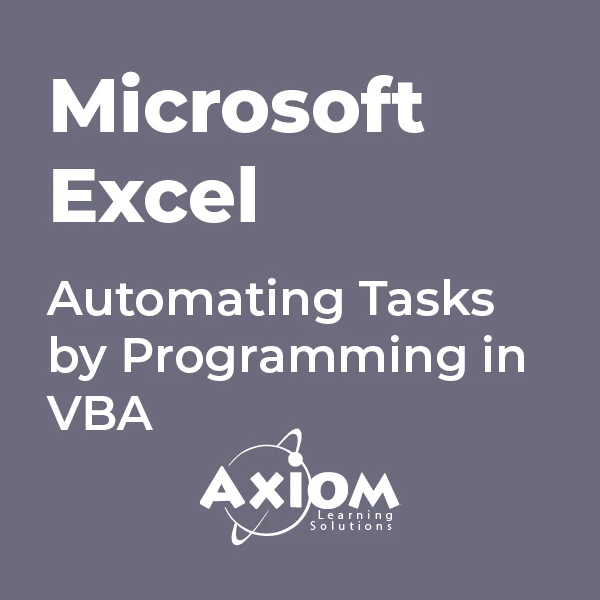
55039 Windows PowerShell Scripting and Toolmaking
By Nexus Human
Duration 5 Days 30 CPD hours This course is intended for This course is intended for administrators in a Microsoft-centric environment who want to build reusable units of automation, automate business processes, and enable less-technical colleagues to accomplish administrative tasks. Overview Describe the correct patterns for building modularized tools in Windows PowerShell Build highly modularized functions that comply with native PowerShell patterns Build controller scripts that expose user interfaces and automate business processes Manage data in a variety of formats Write automated tests for tools Debug tools This course covers advanced Windows PowerShell topics, with an emphasis on building reusable tools. Students are introduced to workflow, engage in best practices, and learn a variety of script development and toolmaking techniques. Tool Design Tools do one thing Tools are flexible Tools look native Start with a Command Why start with a command? Discovery and experimentation Build a Basic Function and Module Start with a basic function Create a script module Check prerequisites Run the new command Adding CmdletBinding and Parameterizing About CmdletBinding and common parameters Accepting pipeline input Mandatory-ness Parameter validation Parmeter aliases Emitting Objects as Output Assembling information Constructing and emitting output Quick tests An Interlude: Changing Your Approach Examining a script Critiquing a script Revising the script Using Verbose, Warning, and Informational Output Knowing the six channels Adding verbose and warning output Doing more with verbose output Informational output Comment-Based Help Where to put your help Getting started Going further with comment-based help Broken help Handling Errors Understanding errors and exceptions Bad handling Two reasons for exception handling Handling exceptions in our tool Capturing the actual exception Handling exceptions for non-commands Going further with exception handling Deprecated exception handling Basic Debugging Two kinds of bugs The ultimate goal of debugging Developing assumptions Write-Debug Set-PSBreakpoint The PowerShell ISE Going Deeper with Parameters Parameter positions Validation Multiple parameter sets Value from remaining arguments Help messages Aliases More CmdletBinding Writing Full Help External help Using PlatyPs Supporting online help ?About? topics Making your help updatable Unit Testing Your Code Sketching out the test Making something to test Expanding the test Going further with Pester Extending Output Types Understanding types The Extensible Type System Extending an object Using Update-TypeData Analyzing Your Script Performing a basic analysis Analyzing the analysis Publishing Your Tools Begin with a manifest Publishing to PowerShell Gallery Publishing to private repositories Basic Controllers: Automation Scripts and Menus Building a menu Using UIChoice Writing a process controller Proxy Functions A proxy example Creating the proxy base Modifying the proxy Adding or removing parameters Working with XML Data Simple: CliXML Importing native XML ConvertTo-XML Creating native XML from scratch Working with JSON Data Converting to JSON Converting from JSON Working with SQL Server Data SQL Server terminology and facts Connecting to the server and database Writing a query Running a query Invoke-SqlCmd Thinking about tool design patterns Design tools that use SQL Server for data storage Final Exam Lab problem Break down the problem Do the design Test the commands Code the tool

55066 PowerShell for SharePoint Administrators
By Nexus Human
Duration 1 Days 6 CPD hours This course is intended for This course is intended for SharePoint administrators who work in a Windows network environment. At least one year of experience managing SharePoint servers and using PowerShell is recommended. Overview At Course Completion?Configure SharePoint Servers using PowerShell?Manage SharePoint Server Administration with PowerShell?Manage SharePoint Server Maintenance with PowerShell This course provides students with the knowledge and skills needed to use PowerShell to administer SharePoint Servers. Students will learn how to manage day-to-day and automated tasks carried out by SharePoint Administrators. Install and Configure SharePoint Servers with PowerShell Overview Preparing the Server Configure Server Features Configure Prerequisite Applications Install SharePoint Software Configure SharePoint Farm Review Lab 1: Configure SharePoint Servers with PowerShell Administering SharePoint Servers with PowerShell Overview Administering Users and Groups Administering the Farm Administering Shared Services & Features Administering Sites Administering Databases Review Lab 1: Administering SharePoint Servers with PowerShell Maintaining SharePoint Servers with PowerShell Overview Managing Backups / Restores Monitoring and Auditing Managing Notifications Scheduling Tasks Review Lab 1: Maintaining SharePoint Servers with PowerShell
