- Professional Development
- Medicine & Nursing
- Arts & Crafts
- Health & Wellbeing
- Personal Development
Programmable Logic Controller (PLC) courses in Belfast
We couldn't find any listings for your search. Explore our online options below.
Know someone teaching this? Help them become an Educator on Cademy.
Online Options
Show all 14The PLC Programming Diploma course is designed to provide in-depth knowledge of Programmable Logic Controller (PLC) programming. It covers various modules focusing on essential aspects such as understanding PLCs, learning important symbols, working with ladder diagrams, utilizing timers and counters, and mastering tasks in simulation environments. By the end of the course, participants will have a solid foundation in PLC programming principles and practical applications. Learning Outcomes: Understand the basics of PLC programming and its significance. Learn to identify and interpret important symbols used in PLC programming. Master the creation of ladder diagrams and their components. Gain proficiency in creating Start-Stop circuits. Explore scan cycles, markers, latched and unlatched outputs. Utilize timers and counters for time-based and counting functions. Practice PLC programming in simulation environments. Implement more complex tasks and scenarios in PLC programming. Why buy this PLC Programming Diploma? Unlimited access to the course for forever Digital Certificate, Transcript, student ID all included in the price Absolutely no hidden fees Directly receive CPD accredited qualifications after course completion Receive one to one assistance on every weekday from professionals Immediately receive the PDF certificate after passing Receive the original copies of your certificate and transcript on the next working day Easily learn the skills and knowledge from the comfort of your home Certification After studying the course materials of the PLC Programming Diploma there will be a written assignment test which you can take either during or at the end of the course. After successfully passing the test you will be able to claim the pdf certificate for £5.99. Original Hard Copy certificates need to be ordered at an additional cost of £9.60. Who is this course for? Aspiring PLC programmers seeking comprehensive training. Engineering students interested in automation and control systems. Technicians and engineers wanting to enhance their PLC skills. Professionals in industries requiring PLC programming expertise. Prerequisites This PLC Programming Diploma does not require you to have any prior qualifications or experience. You can just enrol and start learning.This PLC Programming Diploma was made by professionals and it is compatible with all PC's, Mac's, tablets and smartphones. You will be able to access the course from anywhere at any time as long as you have a good enough internet connection. Career path PLC Programmer: Design and implement PLC-based control systems. Automation Engineer: Develop automated processes using PLCs. Control Systems Technician: Maintain and troubleshoot automated systems. Industrial Engineer: Optimize manufacturing processes with PLCs. Maintenance Technician: Ensure proper functioning of automated equipment. Course Curriculum PLC Programming Diploma Module 1- Course Content 00:02:00 Module 2- What is LogixPro 00:04:00 Module 3- Overview on PLC 00:34:00 Module 4- Important Symbols 00:05:00 Module 5- Normally Opened, Normally Closed and Output Coils in Ladder Diagram 00:14:00 Module 6- Start Stop Circuit 00:17:00 Module 7- Task 1 in Batch Simulator 00:12:00 Module 8- Task 2 in Batch Simulator 00:11:00 Module 9- Task 1 in Door Simulator 00:13:00 Module 10- Scan Cycle and Markers 00:10:00 Module 11- Task 3 in Batch Simulator Part 1 00:14:00 Module 12- Task 3 in Batch Simulator Part 2 00:11:00 Module 13- Task 4 in Batch Simulator Part 1 00:13:00 Module 14- Task 4 in Batch Simulator Part 2 00:09:00 Module 15- Latched and Unlatched Output in Ladder Diagram 00:06:00 Module 16- Task 5 in Batch Simulatorc 00:15:00 Module 17- Task 6 in Batch Simulator Part 1 00:13:00 Module 18- Task 6 in Batch Simulator Part 2 00:12:00 Module 19- Timers in PLC 00:12:00 Module 20- Task 2 in Io Simulator 00:08:00 Module 21- Task 3 in Io Simulator 00:09:00 Module 22- Task 4 in Io Simulator 00:08:00 Module 23- Task 7 in Batch Simulator Part 1 00:27:00 Module 24- Task 7 in Batch Simulator Part 2 00:06:00 Module 25- Task 5 in Io Simulator 00:15:00 Module 26- Counters in PLC 00:05:00 Module 27- Task 1 in Silo Simulator 00:23:00 Module 28- Task 6 in Io Simulator 00:09:00 Module 29- Task 7 in Io Simulator 00:08:00 Module 30- Task 2 in Door Simulator 00:12:00 Module 31- Task 8 in Batch Simulator Part 1 00:25:00 Module 32- Task 8 in Batch Simulator Part 2 00:11:00 Assignment Assignment - PLC Programming Diploma 00:00:00

PLC Advance Course Data Registers and Internal Relays Training Course
By Study Plex
Highlights of the Course Course Type: Online Learning Duration: 1 Hour 17 Minutes Tutor Support: Tutor support is included Customer Support: 24/7 customer support is available Quality Training: The course is designed by an industry expert Recognised Credential: Recognised and Valuable Certification Completion Certificate: Free Course Completion Certificate Included Instalment: 3 Installment Plan on checkout What you will learn from this course? Gain comprehensive knowledge about PLC programming Understand the core competencies and principles of PLC programming Explore the various areas of PLC programming Know how to apply the skills you acquired from this course in a real-life context Become a confident and expert programmer PLC Advance Course Data Registers and Internal Relays Training Course Master the skills you need to propel your career forward in PLC programming. This course will equip you with the essential knowledge and skillset that will make you a confident programmer and take your career to the next level. This comprehensive data registers and internal relays course is designed to help you surpass your professional goals. The skills and knowledge that you will gain through studying this data registers and internal relays course will help you get one step closer to your professional aspirations and develop your skills for a rewarding career. This comprehensive course will teach you the theory of effective PLC programming practice and equip you with the essential skills, confidence and competence to assist you in the PLC programming industry. You'll gain a solid understanding of the core competencies required to drive a successful career in PLC programming. This course is designed by industry experts, so you'll gain knowledge and skills based on the latest expertise and best practices. This extensive course is designed for programmer or for people who are aspiring to specialise in PLC programming. Enrol in this data registers and internal relays course today and take the next step towards your personal and professional goals. Earn industry-recognised credentials to demonstrate your new skills and add extra value to your CV that will help you outshine other candidates. Who is this Course for? This comprehensive data registers and internal relays course is ideal for anyone wishing to boost their career profile or advance their career in this field by gaining a thorough understanding of the subject. Anyone willing to gain extensive knowledge on this PLC programming can also take this course. Whether you are a complete beginner or an aspiring professional, this course will provide you with the necessary skills and professional competence, and open your doors to a wide number of professions within your chosen sector. Entry Requirements This data registers and internal relays course has no academic prerequisites and is open to students from all academic disciplines. You will, however, need a laptop, desktop, tablet, or smartphone, as well as a reliable internet connection. Assessment This data registers and internal relays course assesses learners through multiple-choice questions (MCQs). Upon successful completion of the modules, learners must answer MCQs to complete the assessment procedure. Through the MCQs, it is measured how much a learner could grasp from each section. In the assessment pass mark is 60%. Advance Your Career This data registers and internal relays course will provide you with a fresh opportunity to enter the relevant job market and choose your desired career path. Additionally, you will be able to advance your career, increase your level of competition in your chosen field, and highlight these skills on your resume. Recognised Accreditation This course is accredited by continuing professional development (CPD). CPD UK is globally recognised by employers, professional organisations, and academic institutions, thus a certificate from CPD Certification Service creates value towards your professional goal and achievement. Course Curriculum Introduction Introduction 00:03:00 Who We Are 00:05:00 Very Important Note: Review Process 00:01:00 Programmable Logic Controller 00:03:00 Internal Relays and Data Registers Internal Utility Relays M 00:05:00 Data Registers 00:04:00 Examples First Example Internal Relays M 00:04:00 Second Example Internal Relays and Counters 00:07:00 MC & MCR with Example MC and MCR 00:04:00 MOV and MOVP MOV and MOVP Commands 00:05:00 Compare, Branch and Increment with Example Compare Branch and Increment With Example 00:05:00 The End The End 00:01:00 Obtain Your Certificate Order Your Certificate of Achievement 00:00:00 Get Your Insurance Now Get Your Insurance Now 00:00:00 Feedback Feedback 00:00:00

Register on the PLC Programming Using Logixpro Simulator today and build the experience, skills and knowledge you need to enhance your professional development and work towards your dream job. Study this course through online learning and take the first steps towards a long-term career. The course consists of a number of easy to digest, in-depth modules, designed to provide you with a detailed, expert level of knowledge. Learn through a mixture of instructional video lessons and online study materials. Receive online tutor support as you study the course, to ensure you are supported every step of the way. Get an e-certificate as proof of your course completion. The PLC Programming Using Logixpro Simulator is incredibly great value and allows you to study at your own pace. Access the course modules from any internet-enabled device, including computers, tablet, and smartphones. The course is designed to increase your employability and equip you with everything you need to be a success. Enrol on the now and start learning instantly! What You Get With The PLC Programming Using Logixpro Simulator Receive a e-certificate upon successful completion of the course Get taught by experienced, professional instructors Study at a time and pace that suits your learning style Get instant feedback on assessments 24/7 help and advice via email or live chat Get full tutor support on weekdays (Monday to Friday) Course Design The course is delivered through our online learning platform, accessible through any internet-connected device. There are no formal deadlines or teaching schedules, meaning you are free to study the course at your own pace. You are taught through a combination of Video lessons Online study materials Certification Upon successful completion of the course, you will be able to obtain your course completion e-certificate free of cost. Print copy by post is also available at an additional cost of £9.99 and PDF Certificate at £4.99. Who Is This Course For: The course is ideal for those who already work in this sector or are an aspiring professional. This course is designed to enhance your expertise and boost your CV. Learn key skills and gain a professional qualification to prove your newly-acquired knowledge. Requirements: The online training is open to all students and has no formal entry requirements. To study the PLC Programming Using Logixpro Simulator, all your need is a passion for learning, a good understanding of English, numeracy, and IT skills. You must also be over the age of 16. Course Content PLC Programming Using Logixpro Simulator Module 1- Course Content 00:02:00 Module 2- What is LogixPro 00:04:00 Module 3- Overview on PLC 00:34:00 Module 4- Important Symbols 00:05:00 Module 5- Normally Opened, Normally Closed and Output Coils in Ladder Diagram 00:14:00 Module 6- Start Stop Circuit 00:17:00 Module 7- Task 1 in Batch Simulator 00:12:00 Module 8- Task 2 in Batch Simulator 00:12:00 Module 9- Task 1 in Door Simulator 00:13:00 Module 10- Scan Cycle and Markers 00:10:00 Module 11- Task 3 in Batch Simulator Part 1 00:14:00 Module 12- Task 3 in Batch Simulator Part 2 00:11:00 Module 13- Task 4 in Batch Simulator Part 1 00:13:00 Module 14- Task 4 in Batch Simulator Part 2 00:09:00 Module 15- Latched and Unlatched Output in Ladder Diagram 00:06:00 Module 16- Task 5 in Batch Simulatorc 00:15:00 Module 17- Task 6 in Batch Simulator Part 1 00:13:00 Module 18- Task 6 in Batch Simulator Part 2 00:12:00 Module 19- Timers in PLC 00:12:00 Module 20- Task 2 in Io Simulator 00:08:00 Module 21- Task 3 in Io Simulator 00:09:00 Module 22- Task 4 in Io Simulator 00:08:00 Module 23- Task 7 in Batch Simulator Part 1 00:27:00 Module 24- Task 7 in Batch Simulator Part 2 00:06:00 Module 25- Task 5 in Io Simulator 00:15:00 Module 26- Counters in PLC 00:05:00 Module 27- Task 1 in Silo Simulator 00:23:00 Module 28- Task 6 in Io Simulator 00:09:00 Module 29- Task 7 in Io Simulator 00:08:00 Module 30- Task 2 in Door Simulator 00:12:00 Module 31- Task 8 in Batch Simulator Part 1 00:25:00 Module 32- Task 8 in Batch Simulator Part 2 00:11:00 Frequently Asked Questions Are there any prerequisites for taking the course? There are no specific prerequisites for this course, nor are there any formal entry requirements. All you need is an internet connection, a good understanding of English and a passion for learning for this course. Can I access the course at any time, or is there a set schedule? You have the flexibility to access the course at any time that suits your schedule. Our courses are self-paced, allowing you to study at your own pace and convenience. How long will I have access to the course? For this course, you will have access to the course materials for 1 year only. This means you can review the content as often as you like within the year, even after you've completed the course. However, if you buy Lifetime Access for the course, you will be able to access the course for a lifetime. Is there a certificate of completion provided after completing the course? Yes, upon successfully completing the course, you will receive a certificate of completion. This certificate can be a valuable addition to your professional portfolio and can be shared on your various social networks. Can I switch courses or get a refund if I'm not satisfied with the course? We want you to have a positive learning experience. If you're not satisfied with the course, you can request a course transfer or refund within 14 days of the initial purchase. How do I track my progress in the course? Our platform provides tracking tools and progress indicators for each course. You can monitor your progress, completed lessons, and assessments through your learner dashboard for the course. What if I have technical issues or difficulties with the course? If you encounter technical issues or content-related difficulties with the course, our support team is available to assist you. You can reach out to them for prompt resolution.
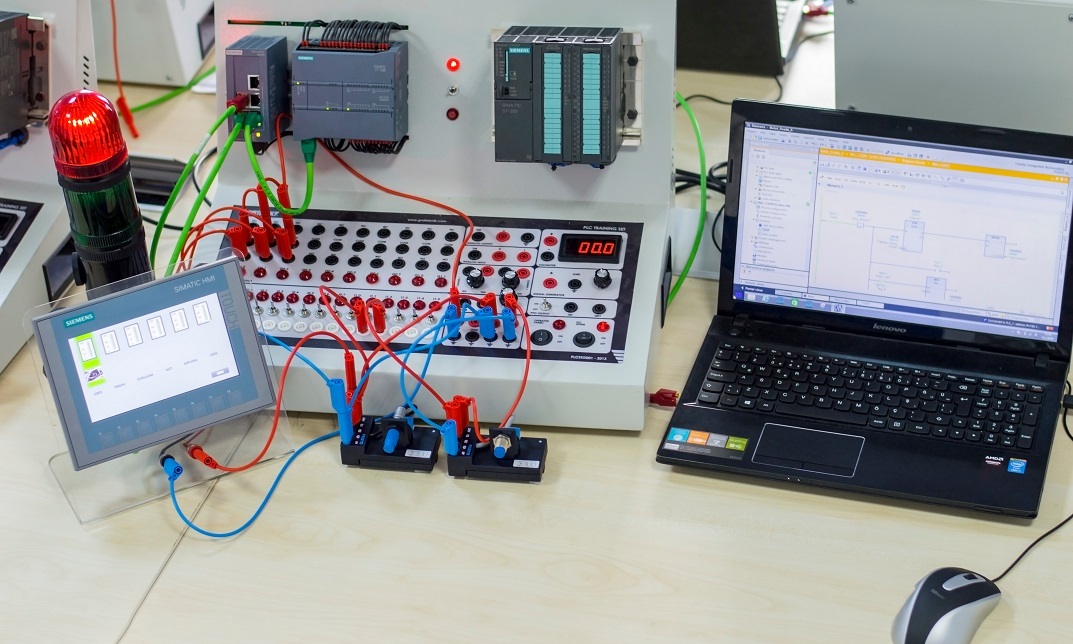
PLC Programming Training Online - Logixpro Simulator
By Study Plex
Highlights of the Course Course Type: Online Learning Duration: 1 to 2 hours Tutor Support: Tutor support is included Customer Support: 24/7 customer support is available Quality Training: The course is designed by an industry expert Recognised Credential: Recognised and Valuable Certification Completion Certificate: Free Course Completion Certificate Included Instalment: 3 Installment Plan on checkout What you will learn from this course? Gain comprehensive knowledge about PLC programming Understand the core competencies and principles of PLC programming Explore the various areas of PLC programming Know how to apply the skills you acquired from this course in a real-life context Become a confident and expert PLC programmer PLC Programming Training Online - Logixpro Simulator Course Master the skills you need to propel your career forward in PLC programming. This course will equip you with the essential knowledge and skillset that will make you a confident PLC programmer and take your career to the next level. This comprehensive PLC programming training course is designed to help you surpass your professional goals. The skills and knowledge that you will gain through studying this PLC programming training course will help you get one step closer to your professional aspirations and develop your skills for a rewarding career. This comprehensive course will teach you the theory of effective PLC programming practice and equip you with the essential skills, confidence and competence to assist you in the PLC programming industry. You'll gain a solid understanding of the core competencies required to drive a successful career in PLC programming. This course is designed by industry experts, so you'll gain knowledge and skills based on the latest expertise and best practices. This extensive course is designed for PLC programmer or for people who are aspiring to specialise in PLC programming. Enrol in this PLC programming training course today and take the next step towards your personal and professional goals. Earn industry-recognised credentials to demonstrate your new skills and add extra value to your CV that will help you outshine other candidates. Who is this Course for? This comprehensive PLC programming training course is ideal for anyone wishing to boost their career profile or advance their career in this field by gaining a thorough understanding of the subject. Anyone willing to gain extensive knowledge on this PLC programming can also take this course. Whether you are a complete beginner or an aspiring professional, this course will provide you with the necessary skills and professional competence, and open your doors to a wide number of professions within your chosen sector. Entry Requirements This PLC programming training course has no academic prerequisites and is open to students from all academic disciplines. You will, however, need a laptop, desktop, tablet, or smartphone, as well as a reliable internet connection. Assessment This PLC programming training course assesses learners through multiple-choice questions (MCQs). Upon successful completion of the modules, learners must answer MCQs to complete the assessment procedure. Through the MCQs, it is measured how much a learner could grasp from each section. In the assessment pass mark is 60%. Advance Your Career This PLC programming training course will provide you with a fresh opportunity to enter the relevant job market and choose your desired career path. Additionally, you will be able to advance your career, increase your level of competition in your chosen field, and highlight these skills on your resume. Recognised Accreditation This course is accredited by continuing professional development (CPD). CPD UK is globally recognised by employers, professional organisations, and academic institutions, thus a certificate from CPD Certification Service creates value towards your professional goal and achievement. Course Curriculum Ladder Programming Using LogixPro Course Content 00:02:00 What is LogixPro 00:04:00 Overview on PLC 00:33:00 Important Symbols 00:05:00 Normally Opened, Normally Closed and Output Coils in Ladder Diagram 00:14:00 Start-Stop Circuit 00:16:00 Task 1 in Batch Simulator 00:11:00 Task 2 in Batch Simulator 00:11:00 Task 1 in Door Simulator 00:13:00 Scan Cycle and Markers 00:10:00 Task 3 in Batch Simulator Part 1 00:14:00 Task 3 in Batch Simulator Part 2 00:11:00 Task 4 in Batch Simulator Part 1 00:13:00 Task 4 In Batch Simulator Part 2 00:09:00 Latched and Unlatched Output in Ladder Diagram 00:06:00 Task 5 in Batch Simulator 00:15:00 Task 6 in Batch Simulator Part 1 00:13:00 Task 6 in Batch Simulator Part 2 00:12:00 Timers in PLC 00:12:00 Task 2 in I/O Simulator 00:07:00 Task 3 in I/O Simulator 00:09:00 Task 4 in I/O Simulator 00:08:00 Task 7 in Batch Simulator Part 1 00:26:00 Task 7 in Batch Simulator Part 2 00:06:00 Task 5 in I/O Simulator 00:14:00 Counters in PLC 00:04:00 Task 1 in Silo Simulator 00:23:00 Task 6 in I/O Simulator 00:08:00 Task 7 in I/O Simulator 00:08:00 Task 2 in Door Simulator 00:12:00 Task 8 in Batch Simulator Part 1 00:25:00 Task 8 in Batch Simulator Part 2 00:11:00 Obtain Your Certificate Order Your Certificate of Achievement 00:00:00 Get Your Insurance Now Get Your Insurance Now 00:00:00 Feedback Feedback 00:00:00

Overview This comprehensive course on PLC Programming Using Logixpro Simulator will deepen your understanding on this topic. After successful completion of this course you can acquire the required skills in this sector. This PLC Programming Using Logixpro Simulator comes with accredited certification from CPD, which will enhance your CV and make you worthy in the job market. So enrol in this course today to fast-track your career ladder. How will I get my certificate? You may have to take a quiz or a written test online during or after the course. After successfully completing the course, you will be eligible for the certificate. Who is This course for? There is no experience or previous qualifications required for enrolment on this PLC Programming Using Logixpro Simulator. It is available to all students, of all academic backgrounds. Requirements Our PLC Programming Using Logixpro Simulator is fully compatible with PC's, Mac's, Laptop, Tablet and Smartphone devices. This course has been designed to be fully compatible with tablets and smartphones so you can access your course on Wi-Fi, 3G or 4G. There is no time limit for completing this course, it can be studied in your own time at your own pace. Career Path Learning this new skill will help you to advance in your career. It will diversify your job options and help you develop new techniques to keep up with the fast-changing world. This skillset will help you to- Open doors of opportunities Increase your adaptability Keep you relevant Boost confidence And much more! Course Curriculum 2 sections • 33 lectures • 06:34:00 total length •Module 1- Course Content: 00:02:00 •Module 2- What is LogixPro: 00:04:00 •Module 3- Overview on PLC: 00:34:00 •Module 4- Important Symbols: 00:05:00 •Module 5- Normally Opened, Normally Closed and Output Coils in Ladder Diagram: 00:14:00 •Module 6- Start Stop Circuit: 00:17:00 •Module 7- Task 1 in Batch Simulator: 00:12:00 •Module 8- Task 2 in Batch Simulator: 00:12:00 •Module 9- Task 1 in Door Simulator: 00:13:00 •Module 10- Scan Cycle and Markers: 00:10:00 •Module 11- Task 3 in Batch Simulator Part 1: 00:14:00 •Module 12- Task 3 in Batch Simulator Part 2: 00:11:00 •Module 13- Task 4 in Batch Simulator Part 1: 00:13:00 •Module 14- Task 4 in Batch Simulator Part 2: 00:09:00 •Module 15- Latched and Unlatched Output in Ladder Diagram: 00:06:00 •Module 16- Task 5 in Batch Simulatorc: 00:15:00 •Module 17- Task 6 in Batch Simulator Part 1: 00:13:00 •Module 18- Task 6 in Batch Simulator Part 2: 00:12:00 •Module 19- Timers in PLC: 00:12:00 •Module 20- Task 2 in Io Simulator: 00:08:00 •Module 21- Task 3 in Io Simulator: 00:09:00 •Module 22- Task 4 in Io Simulator: 00:08:00 •Module 23- Task 7 in Batch Simulator Part 1: 00:27:00 •Module 24- Task 7 in Batch Simulator Part 2: 00:06:00 •Module 25- Task 5 in Io Simulator: 00:15:00 •Module 26- Counters in PLC: 00:05:00 •Module 27- Task 1 in Silo Simulator: 00:23:00 •Module 28- Task 6 in Io Simulator: 00:09:00 •Module 29- Task 7 in Io Simulator: 00:08:00 •Module 30- Task 2 in Door Simulator: 00:12:00 •Module 31- Task 8 in Batch Simulator Part 1: 00:25:00 •Module 32- Task 8 in Batch Simulator Part 2: 00:11:00 •Assignment - PLC Programming Using Logixpro Simulator: 00:00:00

If you aim to enhance your PLC and SCADA Training skills, our comprehensive PLC and SCADA Training course is perfect for you. Designed for success, this PLC and SCADA Training course covers everything from basics to advanced topics in PLC and SCADA Training. Each lesson in this PLC and SCADA Training course is crafted for easy understanding, enabling you to become proficient in PLC and SCADA Training. Whether you are a beginner or looking to sharpen your existing skills, this PLC and SCADA Training is the ideal choice. With our PLC and SCADA Training exclusive bundle, you will get a PDF Certificate, PDF Transcript and Digital Student ID Card (worth £50) Absolutely FREE. Courses are Included in This PLC and SCADA Training Bundle: Course 01: PLC Programming Using Logixpro Simulator Course 02: Allen Bradley Micro 850 PLC, Panelview HMI Course 03: HMI Panelview 800 Configuring and Programming Course 04: VFD 120 Volt Powerflex 4M Configuring and Programming Course 05: Industry 4.0 - Automation & Applications Course 06: Data Science & Machine Learning with Python Why Choose Our PLC and SCADA Training Course? FREE PLC and SCADA Training certificate accredited Get a free student ID card with PLC and SCADA Training Training Get instant access to this PLC and SCADA Training course. Learn PLC and SCADA Training from anywhere in the world The PLC and SCADA Training is affordable and simple to understand The PLC and SCADA Training is an entirely online, interactive lesson with voiceover audio Lifetime access to the PLC and SCADA Training course materials The PLC and SCADA Training comes with 24/7 tutor support So enrol now in this PLC and SCADA Training Today to advance your career! Start your learning journey straightaway! This PLC and SCADA Training's curriculum has been designed by PLC and SCADA Training experts with years of PLC and SCADA Training experience behind them. The PLC and SCADA Training course is extremely dynamic and well-paced to help you understand PLC and SCADA Training with ease. You'll discover how to master the PLC and SCADA Training skill while exploring relevant and essential topics. Assessment Process Once you have completed all the courses in the PLC and SCADA Training bundle, you can assess your skills and knowledge with an optional assignment. Our expert trainers will assess your assignment and give you feedback afterwards. CPD 60 CPD hours / points Accredited by CPD Quality Standards Who is this course for? This PLC and SCADA Training bundle is suitable for everyone. Requirements You will not need any prior background or expertise. Career path This PLC and SCADA Training bundle will allow you to kickstart or take your career in the related sector to the next stage. Certificates CPD Accredited Digital certificate Digital certificate - Included CPD Accredited Hard copy certificate Hard copy certificate - £29 If you are an international student, you will be required to pay an additional fee of 10 GBP for international delivery, and 4.99 GBP for delivery within the UK, for each certificate

What does this course cover? This five-day course covers a range of topics, all of which are covered via a mixture of theoretical and practical training – we aim for our courses to be as hands-on as possible. The course specifically covers: An introduction to SCADA systems, including elements, servers, hardware and software, tags, plus more. A range of systems including automatic control, FIELDBUS, and wireless communication systems. An introduction to serial interferences, ethernet networks, fibre optics, and wireless. Process variables Communications include case studies to establish communication with HMI (Siemens, Allen Bradley, and Pro-face) . Programmable Logic Controllers (PLCs), Remote Terminal Units (RTUs), sensors and alarms. Introduction to OPC, covering how to configure OPC UA servers and how to program an OPC UA client. Client and servers development Connection management Security configuration Trends and historical data System components What will I gain from this SCADA HMI course? Upon successful completion of this course, candidates will gain a City & Guilds accredited certificate in Scada, HMI and communications.

AutoCAD Training Course for Electrical
By ATL Autocad Training London
Exclusive to AutoCAD subscribers, the AutoCAD Electrical toolset simplifies electrical system creation. Click here for more info: Website Our course provides a strong foundation in 2D electrical design, covering essential tools. Flexible one-on-one sessions from 9 a.m. to 7 p.m., Monday to Saturday. Call 02077202581 or book online. The 16-hour course offers flexibility, divide hours across days. Benefit from individualized attention and tailored content. Enroll for in-person or Zoom sessions to excel in AutoCAD Electrical. AutoCAD Electrical Course Content: Introduction to AutoCAD Electrical Software: Overview and features of AutoCAD Electrical Understanding the software interface and tools Project file structure and management Layout and Navigation: Navigating the AutoCAD Electrical workspace Creating new project files and using attribute editors Understanding WDD, WDX, and WDF project files Exploring the Project Manager interface and attribute editors Electrical Diagram Drawing: Numbering and titling wires in diagrams Labelling components Utilizing diagram symbol libraries Creating and editing Electrical Control Circuits (ECC) Component dialog box and Circuit Scale dialog box Introduction to Programmable Logic Controllers (PLCs) and Integrated Systems: PLC Symbols and Concepts Inserting Programmable Logic Controllers (PLCs) into diagrams Adding PLC Units to diagrams Working with PLC Input and Output points and circuits Understanding PLC-based classification Using the Spreadsheet to PLC Input and Output Points utility Custom and Bespoke Symbols: Creating custom symbols for Switches, Wires, Contactors, Motors, Transformers, etc. Specifying symbol conventions and standards Offline and online usage of AutoCAD Electrical databases Drawing for Terminals and Plans: Implementing Terminal symbols in diagrams Handling terminal plans and locations Working with compound level terminals and locations Utilizing the Component command for single and multiple components Managing Jumpers and wiring Modifying Terminal Strips and Dual In-Line Packages (DIP) Understanding DIN Rail, Electrical Enclosure, Circuit Breakers, and Electrical Equipment Generating PDFs and Reports: Exporting drawings to PDF format Organizing report templates Automating the generation of reports Creating Electrical Audit Reports This AutoCAD Electrical course provides comprehensive knowledge of the software, focusing on electrical diagram drawing, symbol creation, PLC integration, terminal planning, and report generation. Participants will gain the skills needed to efficiently design electrical systems using AutoCAD Electrical software. Upon completion, participants will proficiently use AutoCAD Electrical to create precise electrical diagrams, integrate PLCs, design custom symbols, plan terminals, and generate reports efficiently. They will possess the skills needed to confidently design electrical systems and enhance their expertise in electrical design and drawing. AutoCAD Electrical Training Course: Master precision in specialized electrical design skills. Optimize your design process with streamlined workflows. Ensure compliance with industry standards consistently. Boost productivity in electrical design tasks. Facilitate seamless collaboration with fellow professionals. Benefit from recorded lessons for convenient review. Enjoy continuous support with lifetime email assistance. Unleash the complete power of AutoCAD for your electrical design needs. Enroll today and craft precise, professional electrical drawings confidently. Select between in-person and live online sessions to suit your preference. Flexible Evening Sessions: Learn AutoCAD at your own pace with evening sessions designed for busy individuals. Boost your career opportunities in computer-aided design. Comprehensive Skill Development: Gain a strong foundation in AutoCAD's core features and advance to 3D modeling and rendering techniques, enhancing your design capabilities. Industry-Standard Knowledge: Become proficient in AutoCAD, a widely used CAD software in architecture, engineering, and construction fields, making you highly sought after by employers. Practical Application: Apply AutoCAD skills to real-world design scenarios, creating detailed plans for professional projects in architecture, engineering, and mechanical fields. Recorded Lessons for Review: Access lesson recordings to reinforce learning and review specific topics or techniques whenever needed. Lifetime Email Support: Enjoy ongoing support with lifetime email assistance, even after completing the course, for guidance and clarification.

What does this course cover? This five-day course covers a range of topics, all of which are covered via a mixture of theoretical and practical training – we aim for our courses to be as hands-on as possible. The course specifically covers: An introduction to SCADA systems, covering elements, servers, hardware and software, graphics, and more. A range of systems including automatic control, FIELDBUS, and wireless communication systems. An introduction to serial interfaces, ethernet networks, fibre optic, and wireless. Communications, including case studies to establish communication with PLCs. Process variables. Programmable Logic Controllers (PLCs), Remote Terminal Units (RTUs), sensors, and alarms. Introduction to OPC (open plan communications) How to configure OPC UA servers and how to program an OPC UA client Client and server development Connection management Security configuration Trends and historical data System components This course covers a wide range of industry-recognised manufacturers, including Siemens, Allen Bradley, Wago and Mitsubishi.) What will I gain from this course? Upon successful completion of this course, candidates will gain a City & Guilds certification in SCADA and PLC Communications.

Search By Location
- Programmable Logic Controller (PLC) Courses in London
- Programmable Logic Controller (PLC) Courses in Birmingham
- Programmable Logic Controller (PLC) Courses in Glasgow
- Programmable Logic Controller (PLC) Courses in Liverpool
- Programmable Logic Controller (PLC) Courses in Bristol
- Programmable Logic Controller (PLC) Courses in Manchester
- Programmable Logic Controller (PLC) Courses in Sheffield
- Programmable Logic Controller (PLC) Courses in Leeds
- Programmable Logic Controller (PLC) Courses in Edinburgh
- Programmable Logic Controller (PLC) Courses in Leicester
- Programmable Logic Controller (PLC) Courses in Coventry
- Programmable Logic Controller (PLC) Courses in Bradford
- Programmable Logic Controller (PLC) Courses in Cardiff
- Programmable Logic Controller (PLC) Courses in Belfast
- Programmable Logic Controller (PLC) Courses in Nottingham
