- Professional Development
- Medicine & Nursing
- Arts & Crafts
- Health & Wellbeing
- Personal Development
2150 Professional Development courses
IP CCTV System Design - Welwyn Garden City Branch
By Videcon Training
The IP CCTV System Design training course covers the fundamentals of an Operational Requirement, BS EN 62676-4, IP Cameras, Recording & Viewing options, Network Hardware, Lighting considerations and JVSG CCTV Design software.
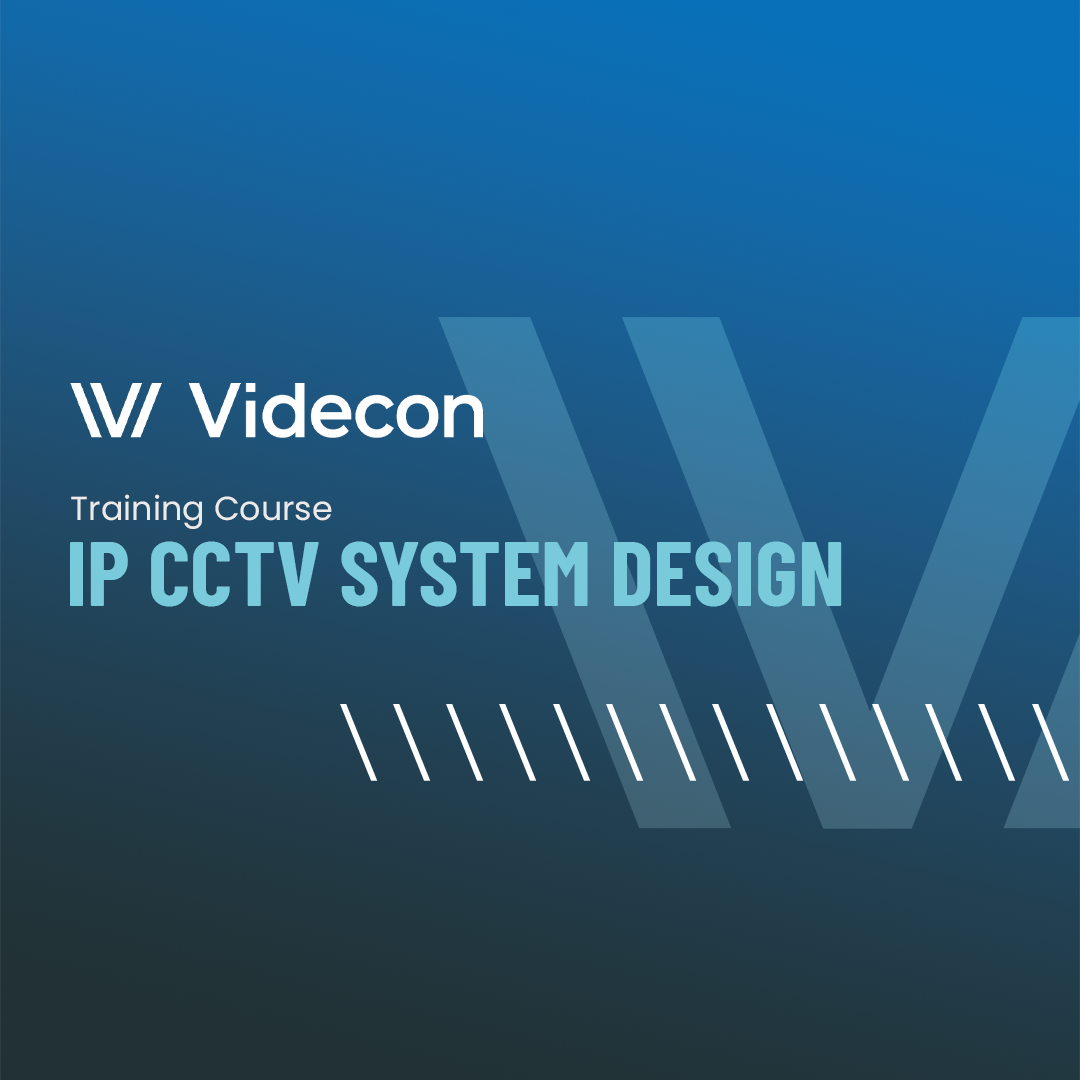
An Introduction to CCTV - Yorkshire Head Office
By Videcon Training
Fundamental CCTV training course. We'll show you different applications, planning and design basics, hardware specifications, installation and commissioning methods and the requirements of BSEN62676-4
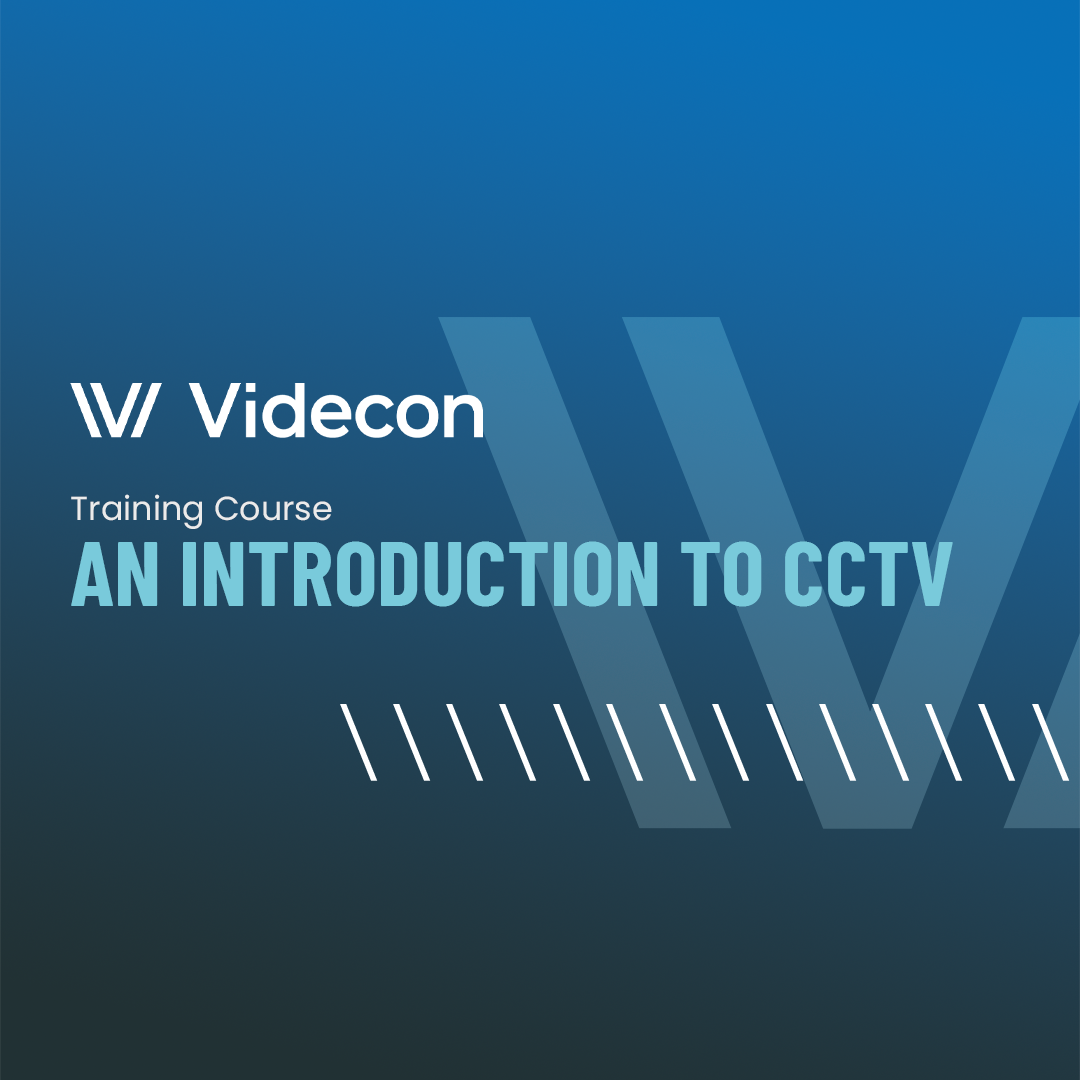
An Introduction to CCTV - Welwyn Garden City Branch
By Videcon Training
Fundamental CCTV training course. We'll show you different applications, planning and design basics, hardware specifications, installation and commissioning methods and the requirements of BSEN62676-4
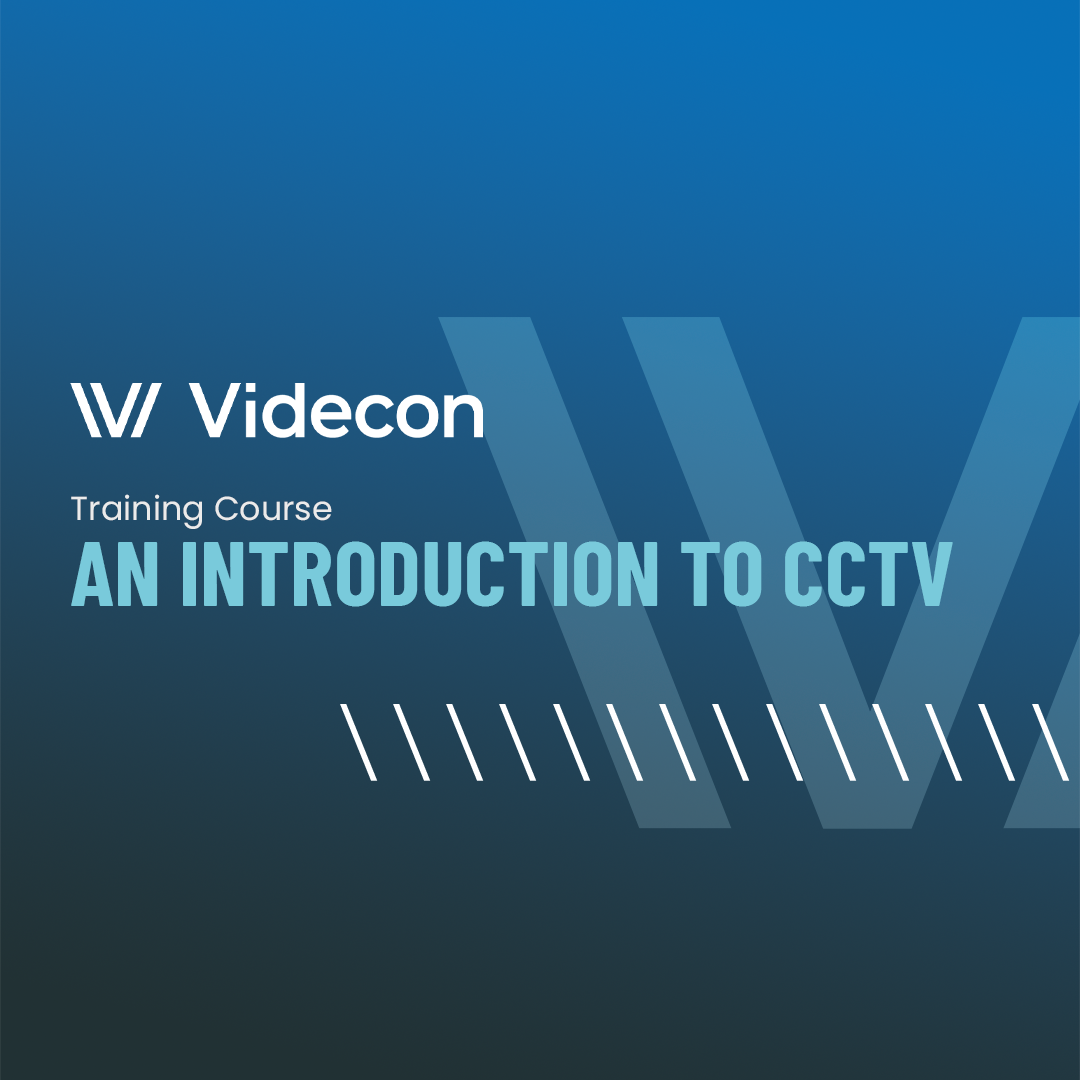
Intermediate IP CCTV - Yorkshire Head office
By Videcon Training
The Intermediate IP CCTV training course covers the fundamentals of IP networking, different types of network topologies, a range of IP Networking tools, Network Hardware, wireless transmission systems, remote access methodologies and how to best reduce cyber vulnerability.

This training enables users to administer oxygen safely and effectively, for casualties with breathing difficulties. Delegates will learn how and when to administer oxygen to a casualty and the safety concerns with carrying, storing and administering it. This course is suitable for qualified First Aiders, Emergency First Aiders, dental practitioners and dental care professionals, nurses, healthcare professionals and others working in an environment where oxygen is available for casualty welfare.

Are you new to teaching? Do you want to start your career as an educator, but are unsure of where to start? Take the first step with our Level 3 Award in Education and Training. This qualification will give you the time to learn and develop your teaching skills, while learning from others who have already been through the process. You'll also develop an understanding of how we learn, teaching styles, assessment and more. The course is nationally recognised and offers a benchmark qualification for adult education. It's an ideal stepping stone towards a Level 4 qualification—and it's a great way to kickstart your career!

Neurodiversity Workshop HR: Attraction, Recruitment, Selection
By Mpi Learning - Professional Learning And Development Provider
A four-hour workshop for HR Professionals in the area of Attraction, Selection and Recruitment of Neurodiverse people.

Process Mapping
By Centre for Competitiveness
Drive improvement with our one-day Process Mapping workshop. Our Process Mapping Training course has been designed as a one-day programme so that your business may use Process Mapping as THE TOOL to drive improvement. The techniques explained in this practical "hands-on" workshop will yield real, timely, and motivating results. A process map is a visual tool used to illustrate your core processes. It is essentially a breakdown of a process to determine how it flows and, ultimately, how effective it is. Those who use PROCESS MAPPING look closely at elements such as the structure of a system and the flow of communication within the system. It is therefore a communication tool, a planning tool, and a tool to drive unnecessary waste and cost out of your organisation. It is also a practical tool to help you identify and address core problems in your organisation. PROCESS MAPPING is an essential and critical stage in the search for performance improvement. Yet the approach is not widely recognized or understood. PROCESS MAPPING will help managers and staff alike discover what the process is currently like, what are the Value Added, the Non-value Added, and the Value Enabling activities, and how to identify opportunities for improvement as you map out how the process should look like Whether delivering a service or producing a product, successful organisations are in continual pursuit of better, faster and cheaper way of delivering satisfaction to their customers. PROCESS MAPPING will provide organizations with an agreed and accurate understanding of their current processes, and will therefore provide new sources of rich stimulation for ideas to solve problems, find improvements, and map what the process should look like. It is therefore a foundation upon which many organizations then develop and implement many other Lean tools. PROCESS MAPPING is also a key tool used in the design and implementation of a robust Quality Operating System. The International Organization for Standardization or ISO 9001 encourages a process approach to quality management as it helps in the understanding of how each process relates to other processes within the organization and how those interactions impact Quality Management. This workshop can also be delivered in-house as a stand-alone training workshop or integrated into wider improvement activities. We are happy to discuss Process Mapping in the context of your own business needs, so please contact us via email at compete@cforc.org or phone +44 (0)28 9073 7950 or our Dublin office +353 8 7224 2575 for more information.

Cabin Crew Preparation course
By U2crew
It's a great tie time to join the aviation industry as airlines look forward to a post pandemic recruitment.

Essential Adobe InDesign Training Course
By ATL Autocad Training London
Who is this for? Essential Adobe InDesign Training Course. Acquire Adobe InDesign basics from certified instructors. Master layout design, typography, and core design concepts. Opt for in-person or live online sessions. Receive a Certificate of Completion and lifelong email assistance. Lean desktop publishing skills and quality layouts. Click here for more info: Website Duration: 5 hours Approach: Individualized 1-on-1 training with customized content. Schedule: Flexible sessions, available Monday to Saturday from 9 am to 7 pm. Course Outline: Module 1: Introduction to Adobe InDesign (1 hour) Familiarize with workspace and tools Create new documents with appropriate page size and margins Effectively format text and images Customize the interface for efficient workflow Module 2: Text Formatting and Styles (1 hour) Apply consistent character and paragraph styles Manage text flow using frames Organize lists with bullets and numbering Master special characters for precise typography Module 3: Working with Images (1 hour) Import and position images in documents Adjust image size and alignment within frames Create professional layouts with text wrapping around images Enhance visuals with image frames and effects Module 4: Layout Design (1 hour) Create precise grids and guides for alignment Arrange objects for balanced layouts Streamline work with layers Maintain consistency using master pages and templates Module 5: Printing and Exporting (1 hour) Understand color modes and print principles Export to PDF and other formats for diverse outputs Ensure print readiness through preflighting Efficiently archive and manage InDesign files Through practical exercises, solidify your grasp of each module, enabling you to design visually appealing layouts, craft documents for various purposes, and manage InDesign projects adeptly. Adobe InDesign's potential is vast, and this fundamentals course opens doors for you to explore diverse design projects. Seize this opportunity to unleash your creative prowess with InDesign! Upon completing the Adobe InDesign Fundamentals course, participants will be able to: Master InDesign Tools: Demonstrate proficiency in utilizing InDesign's essential tools, workspace, and interface for effective design workflows. Layout Design Skills: Create visually appealing layouts using grids, guides, and balanced object arrangements, ensuring professional-quality design. Text Formatting Mastery: Apply consistent character and paragraph styles, manage text flow, and enhance typography with special characters. Image Manipulation Expertise: Import, position, and enhance images within frames, integrating them seamlessly into layouts. Printing and Exporting Proficiency: Understand color modes, print principles, and export documents to various formats, ensuring print readiness and diverse output options. Efficient Project Management: Utilize layers, master pages, and templates for streamlined project organization and management in InDesign. Book Recommendations: "InDesign CC Classroom in a Book" by Kelly Kordes Anton and John Cruise: This official Adobe guide provides hands-on lessons and practical techniques for mastering InDesign's core features. "InDesign Type: Professional Typography with Adobe InDesign" by Nigel French: Explore advanced typography techniques, layout principles, and typographic finesse specific to Adobe InDesign. "Real World Adobe InDesign CC" by Olav Martin Kvern, David Blatner, and Bob Bringhurst: A comprehensive guide offering practical insights, tips, and real-world techniques for InDesign users of all levels. "The Adobe InDesign CS6 Book for Digital Photographers" by Scott Kelby: Focused on integrating photography with InDesign, this book provides valuable insights into creating visually stunning layouts with images. "InDesign Secrets" by David Blatner and Anne-Marie Concepción: This book is packed with expert tips, tricks, and techniques that can significantly enhance your efficiency and creativity in InDesign. 1-on-1 InDesign Courses: Personalized Learning: Tailored 1-on-1 courses designed to meet your specific learning needs and goals. Expert Instructors: Learn from industry professionals with extensive experience in animation and design. Flexible Scheduling: Schedule sessions at your convenience, allowing you to balance learning with your busy lifestyle. Comprehensive Curriculum: Dive deep into animation techniques, software mastery, and creative skills through our comprehensive courses. Hands-On Training: Get practical, hands-on experience with real-world animation projects, enhancing your skills effectively. Individual Attention: Benefit from personalized attention and detailed feedback from instructors, ensuring your progress and understanding. Professional Development: Acquire skills relevant to the industry, empowering you for career advancement in animation and related fields. Portfolio Enhancement: Develop a strong portfolio with the guidance of experts, showcasing your newfound skills and creativity. Post-Course Support: Enjoy continued support even after the course completion, ensuring you have resources for ongoing learning and growth. Certification: Receive a certificate upon course completion, validating your expertise and enhancing your professional credentials. Course Highlights: Master Adobe InDesign's key features for layout, text, images, and graphics. Learn design principles and typography techniques for visually appealing documents. Efficiently handle multi-page projects like magazines and brochures. Utilize styles, templates, and libraries for streamlined design and consistency. Explore advanced techniques for interactive PDFs and digital publishing. Earn a Certificate of Completion for your Adobe InDesign proficiency. Flexible learning options: in-person or live online sessions. Lifetime email support for ongoing assistance after the course. Adobe InDesign Learn & Support https://helpx.adobe.com ⺠support ⺠indesign Get started with Adobe InDesign. Find tutorials, the user guide, answers to common questions, and help from the community forum.

Search By Location
- Professional Development Courses in London
- Professional Development Courses in Birmingham
- Professional Development Courses in Glasgow
- Professional Development Courses in Liverpool
- Professional Development Courses in Bristol
- Professional Development Courses in Manchester
- Professional Development Courses in Sheffield
- Professional Development Courses in Leeds
- Professional Development Courses in Edinburgh
- Professional Development Courses in Leicester
- Professional Development Courses in Coventry
- Professional Development Courses in Bradford
- Professional Development Courses in Cardiff
- Professional Development Courses in Belfast
- Professional Development Courses in Nottingham