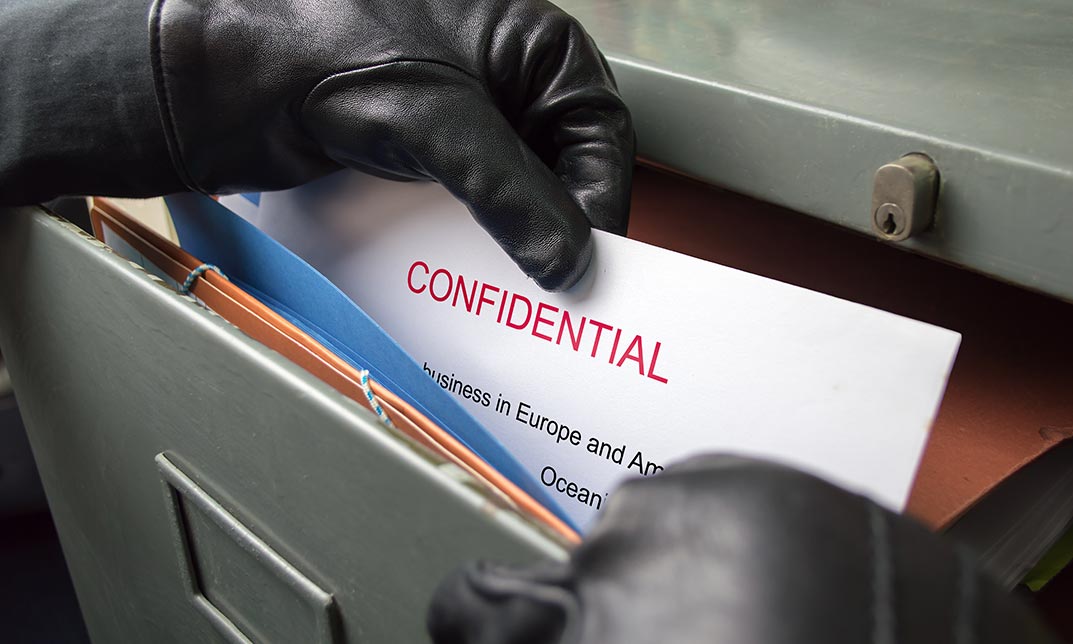- Professional Development
- Medicine & Nursing
- Arts & Crafts
- Health & Wellbeing
- Personal Development
6018 Productivity courses
Overview This comprehensive course on Resource & Workout Layout will deepen your understanding on this topic. After successful completion of this course you can acquire the required skills in this sector. This Resource & Workout Layout comes with accredited certification from CPD, which will enhance your CV and make you worthy in the job market. So enrol in this course today to fast track your career ladder. How will I get my certificate? You may have to take a quiz or a written test online during or after the course. After successfully completing the course, you will be eligible for the certificate. Who is This course for? There is no experience or previous qualifications required for enrolment on this Resource & Workout Layout. It is available to all students, of all academic backgrounds. Requirements Our Resource & Workout Layout is fully compatible with PC's, Mac's, Laptop, Tablet and Smartphone devices. This course has been designed to be fully compatible with tablets and smartphones so you can access your course on Wi-Fi, 3G or 4G. There is no time limit for completing this course, it can be studied in your own time at your own pace. Career Path Learning this new skill will help you to advance in your career. It will diversify your job options and help you develop new techniques to keep up with the fast-changing world. This skillset will help you to- Open doors of opportunities Increase your adaptability Keep you relevant Boost confidence And much more! Course Curriculum 5 sections • 53 lectures • 01:35:00 total length •Introduction to Operational Management Fundamentals: 00:02:00 •Role of Operations Management: 00:02:00 •Effectiveness vs. Efficiency: 00:02:00 •Operations Technique - The Four 'V's: 00:02:00 •Operational Strategy: 00:01:00 •System View of Operations - Designing Layouts: 00:01:00 •Layout Design: 00:02:00 •Capacity Management: 00:01:00 •What is Capacity?: 00:02:00 •Measuring Capacity & Utilisation: 00:02:00 •What Exactly Is Capacity Building?: 00:01:00 •Capacity Planning: 00:02:00 •Measuring Capacity: 00:02:00 •Capacity Utilisation: 00:03:00 •Capacity Utilisation and Effects on Product and Profit: 00:01:00 •Peak and Low Utilisation: 00:03:00 •Full Utilisation and How to Increase Capacity Utilisation: 00:02:00 •Continuous, In Full on Time (IFOT), & Batch: 00:01:00 •Work Flow: 00:03:00 •Workflows and Workflow Management: 00:01:00 •Workflow Characteristics: 00:03:00 •Common Characteristics: 00:01:00 •Workflow and Logistic Management: 00:02:00 •DIFOT: Delivered In Full and On Time: 00:01:00 •Data Collection Method: 00:01:00 •Cost/Effort in Collecting the Data & Batch Processing: 00:02:00 •Planning & Scheduling: 00:02:00 •Operations Control and Loading: 00:02:00 •Sequencing: 00:01:00 •Scheduling: 00:01:00 •Gantt Chart and Forward and Backward Scheduling: 00:02:00 •Monitoring Workflow, How to Schedule Jobs and Priority Rules: 00:02:00 •Scheduling for Service Organisations & the Theory of Constraints: 00:02:00 •Resource Planning: 00:01:00 •Material Requirements Planning & Enterprise Resource Planning: 00:02:00 •Human Resource Planning: 00:01:00 •Shift Work: 00:02:00 •Regulating Shift Work and Shift Work Arrangements: 00:01:00 •Work Arrangement and Working Environment: 00:04:00 •HS&E - Sustainable Operations and Quality Management: 00:02:00 •Workplace Health and Safety: 00:03:00 •Managing Risks to Health and Safety at the Workplace: 00:01:00 •Managing Risks - Who Should Be Covered: 00:01:00 •Controlling the Risks: 00:02:00 •What is Environmental Sustainability?: 00:02:00 •Sustainable Operations Management: 00:02:00 •Quality Management: 00:02:00 •Total Quality Management (TQM): 00:01:00 •TQM Strategies for Improving Operations: 00:02:00 •General Methods & Tools for Internal-External Interface: 00:02:00 •Operations Management versus Project Management: 00:02:00 •Project Manager and Operational Management Skills: 00:01:00 •Managing a Project: 00:03:00

Overview This comprehensive course on Legal Secretary and Office Skills Diploma will deepen your understanding on this topic. After successful completion of this course you can acquire the required skills in this sector. This Legal Secretary and Office Skills Diploma comes with accredited certification, which will enhance your CV and make you worthy in the job market. So enrol in this course today to fast track your career ladder. How will I get my certificate? •You may have to take a quiz or a written test online during or after the course. After successfully completing the course, you will be eligible for the certificate. Who is This course for? There is no experience or previous qualifications required for enrolment on this Legal Secretary and Office Skills Diploma. It is available to all students, of all academic backgrounds. Requirements Our Legal Secretary and Office Skills Diploma is fully compatible with PC's, Mac's, Laptop, Tablet and Smartphone devices. This course has been designed to be fully compatible with tablets and smartphones so you can access your course on Wi-Fi, 3G or 4G. There is no time limit for completing this course, it can be studied in your own time at your own pace. Career Path Having these various qualifications will increase the value in your CV and open you up to multiple sectors such as Business & Management, Admin, Accountancy & Finance, Secretarial & PA, Teaching & Mentoring etc. Course Curriculum 8 sections • 52 lectures • 07:53:00 total length •Module 01: Introduction to Legal Secretary: 00:22:00 •Module 02: English Law & Legal Systems: 00:33:00 •Module 03: The Legal Workplace & Professionals: 00:45:00 •Module 04: Law of Contract & Law of Tort: 00:28:00 •Module 05: Wills, Probate and Estate Law Practice: 00:15:00 •Module 06: Property Law & Conveyancing Practice: 00:19:00 •Module 07: Family Law and Insurance Practice: 00:24:00 •Module 08: Professional Writings and Documents: 00:27:00 •Module 09: Document Proofreading and Editing: 00:19:00 •Module 10: Meeting Management & Minute Taking: 01:06:00 •Module 11: Customer Service and Telephone Handling Skills: 00:21:00 •Module 12: Data Management and Record-Keeping: 00:13:00 •Module 13: Other Essential Skills for Secretarial Role: 00:19:00 •Module 14: Professional Conduct and Ethics: 00:25:00 •New Word Document and Templates: 00:02:00 •Tabs, Ribbons and Groups: 00:03:00 •Zoom and Rulers in Word: 00:02:00 •Editing the Word Document: 00:03:00 •Insert Pictures with Word: 00:05:00 •Insert Shape and Text Box in Word: 00:02:00 •Review Tab in Word: 00:03:00 •Layout in Word: 00:02:00 •File Options in Word: 00:02:00 •Closing and Reopening in Word: 00:01:00 •New PowerPoint Presentation and Templates: 00:02:00 •Tabs Ribbons and Groups in PowerPoint: 00:03:00 •First Slide and Designing the Slide: 00:02:00 •Home Tab and Updates in PowerPoint: 00:02:00 •Buttons in PowerPoint: 00:01:00 •Inserting Pictures in PowerPoint: 00:04:00 •Presentation Mode: 00:01:00 •Animations Tab: 00:05:00 •File Options in Word: 00:02:00 •Closing and Reopening in Word: 00:01:00 •Setting Up Outlook with Accounts: 00:03:00 •Tabs, Ribbons and Groups in Outlook: 00:03:00 •Navigation Bar in Outlook: 00:01:00 •Organizing Outlook with Favorites and Folders: 00:03:00 •Additional Options inside Outlook Tabs: 00:01:00 •Reading, Writing and Receiving Emails: 00:08:00 •Attaching Items in Outlook Mails: 00:03:00 •The View Tab in Outlook: 00:02:00 •Create a Rule to move emails to a folder: 00:04:00 •Insert a screen shot from Excel: 00:02:00 •Formatting Excel Keyboard Shortcuts: 00:02:00 •Table Excel Keyboard Shortcuts: 00:02:00 •Editing Excel Keyboard Shortcuts: 00:05:00 •Formula Excel Keyboard Shortcuts: 00:03:00 •Workbook Excel Keyboard Shortcuts: 00:02:00 •Handy Excel Shortcuts Keyboard Shortcuts: 00:05:00 •Assignment - Legal Secretary and Office Skills Diploma: 00:00:00 •Order Your Certificate: 00:00:00

Overview This comprehensive course on Basic Product Management will deepen your understanding on this topic. After successful completion of this course you can acquire the required skills in this sector. This Basic Product Management comes with accredited certification from CPD, which will enhance your CV and make you worthy in the job market. So enrol in this course today to fast track your career ladder. How will I get my certificate? You may have to take a quiz or a written test online during or after the course. After successfully completing the course, you will be eligible for the certificate. Who is This course for? There is no experience or previous qualifications required for enrolment on this Basic Product Management. It is available to all students, of all academic backgrounds. Requirements Our Basic Product Management is fully compatible with PC's, Mac's, Laptop, Tablet and Smartphone devices. This course has been designed to be fully compatible with tablets and smartphones so you can access your course on Wi-Fi, 3G or 4G. There is no time limit for completing this course, it can be studied in your own time at your own pace. Career Path Learning this new skill will help you to advance in your career. It will diversify your job options and help you develop new techniques to keep up with the fast-changing world. This skillset will help you to- Open doors of opportunities Increase your adaptability Keep you relevant Boost confidence And much more! Course Curriculum 2 sections • 13 lectures • 01:09:00 total length •Module 01: Course Introduction - Product: 00:02:00 •Module 02: Definition of Product: 00:05:00 •Module 03: Classification of Product: 00:05:00 •Module 04: Consumer Goods: 00:09:00 •Module 05: Business Goods: 00:05:00 •Module 06: Levels of a Product: 00:07:00 •Module 07: Product Quality: 00:08:00 •Module 08: Product Mix: 00:05:00 •Module 09: Product Life Cycle: 00:06:00 •Module 10: Branding: 00:05:00 •Module 11: Branding Strategies: 00:06:00 •Module 12: Brand Equity: 00:06:00 •Assignment - Basic Product Management: 00:00:00

Overview This comprehensive course on Business Etiquette & Professionalism will deepen your understanding on this topic. After successful completion of this course you can acquire the required skills in this sector. This Business Etiquette & Professionalism comes with accredited certification from CPD, which will enhance your CV and make you worthy in the job market. So enrol in this course today to fast track your career ladder. How will I get my certificate? You may have to take a quiz or a written test online during or after the course. After successfully completing the course, you will be eligible for the certificate. Who is This course for? There is no experience or previous qualifications required for enrolment on this ISO 9001:2015. It is available to all students, of all academic backgrounds. Requirements Our ISO 9001:2015 is fully compatible with PC's, Mac's, Laptop, Tablet and Smartphone devices. This course has been designed to be fully compatible with tablets and smartphones so you can access your course on Wi-Fi, 3G or 4G. There is no time limit for completing this course, it can be studied in your own time at your own pace. Career Path Learning this new skill will help you to advance in your career. It will diversify your job options and help you develop new techniques to keep up with the fast-changing world. This skillset will help you to- Open doors of opportunities Increase your adaptability Keep you relevant Boost confidence And much more! How will I get my certificate? You may have to take a quiz or a written test online during or after the course. After successfully completing the course, you will be eligible for the certificate. Who is This course for? There is no experience or previous qualifications required for enrolment on this Business Etiquette & Professionalism. It is available to all students, of all academic backgrounds. Requirements Our Business Etiquette & Professionalism is fully compatible with PC's, Mac's, Laptop, Tablet and Smartphone devices. This course has been designed to be fully compatible with tablets and smartphones so you can access your course on Wi-Fi, 3G or 4G. There is no time limit for completing this course, it can be studied in your own time at your own pace. Career Path Learning this new skill will help you to advance in your career. It will diversify your job options and help you develop new techniques to keep up with the fast-changing world. This skillset will help you to- Open doors of opportunities Increase your adaptability Keep you relevant Boost confidence And much more! Course Curriculum 5 sections • 12 lectures • 01:45:00 total length •What is Etiquette?: 00:05:00 •Always Be Your Best: 00:12:00 •Always Be Your Best When Meeting and Greeting: 00:06:00 •Types of Interviews: 00:07:00 •Planning for the Interview: 00:07:00 •During the Interview: 00:13:00 •Types of Meetings: 00:06:00 •Planning Conference Call Meetings: 00:10:00 •Meal Meetings: 00:09:00 •Voicemail: 00:08:00 •Instant Messaging: 00:09:00 •Five Steps to Dealing with Diversity: 00:13:00

Navigating Toward Successful Products
By IIL Europe Ltd
Navigating Toward Successful Products Directional awareness in product development is one of the most challenging aspects of building things-whether applications, services, or true products. Gaining a true north in your journey and having a light to show you the way are often the difference between success and failure. But what is your compass? Where is your lighthouse? It's your customer, and your challenge is determining how to effectively engage the customer. Agile product management provides a distinct mindset with techniques and patterns useful in navigating these often-convoluted courses. And Anu Smalley is an expert captain who helps organizations and teams achieve greatness with their products. Anu explores vision-setting and chartering as critical initial focus points-in other words, beginning with the end in mind. She shares a set of do's and don'ts when it comes to evolving a product. Sharing real-world stories from her client experiences, Anu brings a fresh perspective to the notions of establishing an MVP and running experiments to chart your course. Anu explores effective listening as a lost art for helping your customers find their true north so they can understand and deliver what they truly need. Anu explores vision-setting and chartering as critical initial focus points-in other words, beginning with the end in mind. She shares a set of do's and don'ts when it comes to evolving a product. Sharing real-world stories from her client experiences, Anu brings a fresh perspective to the notions of establishing an MVP and running experiments to chart your course. Anu explores effective listening as a lost art for helping your customers find their true north so they can understand and deliver what they truly need.

In today's digital age, mastering the art of online meetings is essential for professionals across all industries. Our comprehensive "Managing Online Meetings" course is designed to equip you with the skills and knowledge to run seamless and productive virtual meetings. Whether you're new to the world of online meetings or looking to refine your existing skills, this course will transform the way you connect and collaborate in the virtual space. Key Features: CPD Certified Developed by Specialist Lifetime Access The "Managing Online Meeting" course offers comprehensive guidance on conducting effective and professional online meetings. Learners will acquire essential skills in planning and preparing for meetings, ensuring all necessary elements are in place for a smooth session. They will learn proper meeting etiquette and useful tips to maintain professionalism and efficiency. The course provides an in-depth understanding of various online meeting platforms, helping learners choose and use the right tools for their needs. Additionally, the curriculum covers the importance of technology in taking accurate and organized meeting minutes, offering practical tips and techniques to master this crucial task. By the end of the course, participants will be well-equipped to manage online meetings confidently and competently, ensuring productive and successful virtual interactions. Course Curriculum Module 01: Planning and Preparation Module 02: Meeting Etiquette and Tips Module 03: Online Meeting Platforms Part - 01 Module 04: Online Meeting Platforms Part - 02 Module 05: Technology in Minute Taking Module 06: Tips for Minute Taking Learning Outcomes: Plan and prepare for effective online meetings. Understand online meeting etiquette and best practices. Learn to use various online meeting platforms. Enhance skills in technology for minute taking. Master techniques for accurate minute taking. Improve meeting management with efficient minute-taking strategies. CPD 10 CPD hours / points Accredited by CPD Quality Standards Who is this course for? Office administrators needing meeting management skills. Managers coordinating remote team meetings. Secretaries responsible for minute taking. HR personnel managing virtual meetings. Project coordinators conducting online collaborations. Career path Office Administrator Executive Assistant Project Coordinator HR Specialist Virtual Meeting Facilitator Administrative Secretary Certificates Digital certificate Digital certificate - Included Will be downloadable when all lectures have been completed.

Step into a world of clarity and efficiency with our 'Organizing Paper Clutter' course, an enlightening journey designed to transform your relationship with paper. Begin with an introduction that sets the stage for a life-changing experience, showing you the art of mastering the chaos of paper clutter. This course doesn't just teach organization; it instills a mindset of minimalism and efficiency. Discover the different forms of paper clutter and the profound benefits of bringing order to your paper world, setting a precedent for a more organized life. Delve into the heart of clutter management with a structured plan to kick-start your decluttering process. Learn what documents are essential to keep and the art of releasing those that no longer serve a purpose. As you progress, the course offers step-by-step guidance on decluttering, organizing, and finding the perfect home for your papers. Embrace the digital age with lessons on going paperless, including application recommendations tailored to streamline your organizational process. The final modules provide keys to maintaining your newfound order, complemented by real-life examples from various contexts like managing receipts, personal finances, and even orchestrating a home office. This course doesn't just organize your papers; it reorganizes your life. Learning Outcomes Master strategies to effectively tackle paper clutter. Develop a personalized plan for paper organization. Learn essential skills in deciding what papers to retain or discard. Transition smoothly to a paperless environment. Implement and maintain an efficient paper management system. Why choose this Organizing Paper Clutter course? Unlimited access to the course for a lifetime. Opportunity to earn a certificate accredited by the CPD Quality Standards and CIQ after completing this course. Structured lesson planning in line with industry standards. Immerse yourself in innovative and captivating course materials and activities. Assessments designed to evaluate advanced cognitive abilities and skill proficiency. Flexibility to complete the Course at your own pace, on your own schedule. Receive full tutor support throughout the week, from Monday to Friday, to enhance your learning experience. Unlock career resources for CV improvement, interview readiness, and job success. Who is this Organizing Paper Clutter course for? Individuals struggling with personal or office paper clutter. Home office owners seeking efficient organization methods. Professionals in administrative or secretarial roles. Anyone aspiring to a minimalist, organized lifestyle. Digital transition enthusiasts looking to reduce paper usage. Career path Professional Organizer - £20,000 to £30,000 Administrative Assistant - £18,000 to £25,000 Office Manager - £24,000 to £35,000 Document Control Specialist - £22,000 to £33,000 Records Manager - £25,000 to £40,000 Digital Transition Consultant - £30,000 to £45,000 Prerequisites This Organizing Paper Clutter does not require you to have any prior qualifications or experience. You can just enrol and start learning.This Organizing Paper Clutter was made by professionals and it is compatible with all PC's, Mac's, tablets and smartphones. You will be able to access the course from anywhere at any time as long as you have a good enough internet connection. Certification After studying the course materials, there will be a written assignment test which you can take at the end of the course. After successfully passing the test you will be able to claim the pdf certificate for £4.99 Original Hard Copy certificates need to be ordered at an additional cost of £8. Course Curriculum About this Course Tame the Paper Clutter Introduction 00:01:00 Tame the Paper Clutter Forms of Paper Clutter 00:02:00 Benefits of Taming the Paper Clutter 00:05:00 Building a Plan to Get Started 00:06:00 What to Keep 00:03:00 Letting Go of Difficult Papers 00:00:00 Steps of Decluttering 00:06:00 Organizing and Finding Homes 00:04:00 Going Paperless and Application Recommendations 00:08:00 Keys to Successful Maintenance 00:06:00 Real Life Examples Dealing with Receipts 00:03:00 Personal Finances 00:04:00 Business Month Closure 00:03:00 Creating A System 00:05:00 Home Office 00:06:00 Organizing my to-do lists Analog Task manager - Emilio's System 00:08:00 Paper Management Tips with Daytime 20 Rogers TV 00:15:00 Next Steps Next Steps 00:02:00 Assignment Assignment - Organizing Paper Clutter 00:00:00
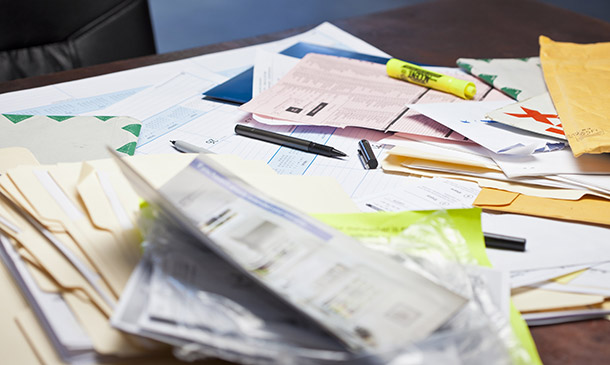
55039 Windows PowerShell Scripting and Toolmaking
By Nexus Human
Duration 5 Days 30 CPD hours This course is intended for This course is intended for administrators in a Microsoft-centric environment who want to build reusable units of automation, automate business processes, and enable less-technical colleagues to accomplish administrative tasks. Overview Describe the correct patterns for building modularized tools in Windows PowerShell Build highly modularized functions that comply with native PowerShell patterns Build controller scripts that expose user interfaces and automate business processes Manage data in a variety of formats Write automated tests for tools Debug tools This course covers advanced Windows PowerShell topics, with an emphasis on building reusable tools. Students are introduced to workflow, engage in best practices, and learn a variety of script development and toolmaking techniques. Tool Design Tools do one thing Tools are flexible Tools look native Start with a Command Why start with a command? Discovery and experimentation Build a Basic Function and Module Start with a basic function Create a script module Check prerequisites Run the new command Adding CmdletBinding and Parameterizing About CmdletBinding and common parameters Accepting pipeline input Mandatory-ness Parameter validation Parmeter aliases Emitting Objects as Output Assembling information Constructing and emitting output Quick tests An Interlude: Changing Your Approach Examining a script Critiquing a script Revising the script Using Verbose, Warning, and Informational Output Knowing the six channels Adding verbose and warning output Doing more with verbose output Informational output Comment-Based Help Where to put your help Getting started Going further with comment-based help Broken help Handling Errors Understanding errors and exceptions Bad handling Two reasons for exception handling Handling exceptions in our tool Capturing the actual exception Handling exceptions for non-commands Going further with exception handling Deprecated exception handling Basic Debugging Two kinds of bugs The ultimate goal of debugging Developing assumptions Write-Debug Set-PSBreakpoint The PowerShell ISE Going Deeper with Parameters Parameter positions Validation Multiple parameter sets Value from remaining arguments Help messages Aliases More CmdletBinding Writing Full Help External help Using PlatyPs Supporting online help ?About? topics Making your help updatable Unit Testing Your Code Sketching out the test Making something to test Expanding the test Going further with Pester Extending Output Types Understanding types The Extensible Type System Extending an object Using Update-TypeData Analyzing Your Script Performing a basic analysis Analyzing the analysis Publishing Your Tools Begin with a manifest Publishing to PowerShell Gallery Publishing to private repositories Basic Controllers: Automation Scripts and Menus Building a menu Using UIChoice Writing a process controller Proxy Functions A proxy example Creating the proxy base Modifying the proxy Adding or removing parameters Working with XML Data Simple: CliXML Importing native XML ConvertTo-XML Creating native XML from scratch Working with JSON Data Converting to JSON Converting from JSON Working with SQL Server Data SQL Server terminology and facts Connecting to the server and database Writing a query Running a query Invoke-SqlCmd Thinking about tool design patterns Design tools that use SQL Server for data storage Final Exam Lab problem Break down the problem Do the design Test the commands Code the tool

55066 PowerShell for SharePoint Administrators
By Nexus Human
Duration 1 Days 6 CPD hours This course is intended for This course is intended for SharePoint administrators who work in a Windows network environment. At least one year of experience managing SharePoint servers and using PowerShell is recommended. Overview At Course Completion?Configure SharePoint Servers using PowerShell?Manage SharePoint Server Administration with PowerShell?Manage SharePoint Server Maintenance with PowerShell This course provides students with the knowledge and skills needed to use PowerShell to administer SharePoint Servers. Students will learn how to manage day-to-day and automated tasks carried out by SharePoint Administrators. Install and Configure SharePoint Servers with PowerShell Overview Preparing the Server Configure Server Features Configure Prerequisite Applications Install SharePoint Software Configure SharePoint Farm Review Lab 1: Configure SharePoint Servers with PowerShell Administering SharePoint Servers with PowerShell Overview Administering Users and Groups Administering the Farm Administering Shared Services & Features Administering Sites Administering Databases Review Lab 1: Administering SharePoint Servers with PowerShell Maintaining SharePoint Servers with PowerShell Overview Managing Backups / Restores Monitoring and Auditing Managing Notifications Scheduling Tasks Review Lab 1: Maintaining SharePoint Servers with PowerShell

Search By Location
- Productivity Courses in London
- Productivity Courses in Birmingham
- Productivity Courses in Glasgow
- Productivity Courses in Liverpool
- Productivity Courses in Bristol
- Productivity Courses in Manchester
- Productivity Courses in Sheffield
- Productivity Courses in Leeds
- Productivity Courses in Edinburgh
- Productivity Courses in Leicester
- Productivity Courses in Coventry
- Productivity Courses in Bradford
- Productivity Courses in Cardiff
- Productivity Courses in Belfast
- Productivity Courses in Nottingham