- Professional Development
- Medicine & Nursing
- Arts & Crafts
- Health & Wellbeing
- Personal Development
6088 Productivity courses
Receptionist : Reception Training
By Compete High
Overview With the ever-increasing demand for Receptionist in personal & professional settings, this online training aims at educating, nurturing, and upskilling individuals to stay ahead of the curve - whatever their level of expertise in Receptionist may be. Learning about Receptionist or keeping up to date on it can be confusing at times, and maybe even daunting! But that's not the case with this course from Compete High. We understand the different requirements coming with a wide variety of demographics looking to get skilled in Receptionist. That's why we've developed this online training in a way that caters to learners with different goals in mind. The course materials are prepared with consultation from the experts of this field and all the information on Receptionist is kept up to date on a regular basis so that learners don't get left behind on the current trends/updates. The self-paced online learning methodology by Compete High in this Receptionist : Reception Training course helps you learn whenever or however you wish, keeping in mind the busy schedule or possible inconveniences that come with physical classes. The easy-to-grasp, bite-sized lessons are proven to be most effective in memorising and learning the lessons by heart. On top of that, you have the opportunity to receive a certificate after successfully completing the course! Instead of searching for hours, enrol right away on this Receptionist : Reception Training course from Compete High and accelerate your career in the right path with expert-outlined lessons and a guarantee of success in the long run. Who is this course for? While we refrain from discouraging anyone wanting to do this Receptionist : Reception Training course or impose any sort of restrictions on doing this online training, people meeting any of the following criteria will benefit the most from it: Anyone looking for the basics of Receptionist, Jobseekers in the relevant domains, Anyone with a ground knowledge/intermediate expertise in Receptionist, Anyone looking for a certificate of completion on doing an online training on this topic, Students of Receptionist, or anyone with an academic knowledge gap to bridge, Anyone with a general interest/curiosity Career Path This Receptionist : Reception Training course smoothens the way up your career ladder with all the relevant information, skills, and online certificate of achievements. After successfully completing the course, you can expect to move one significant step closer to achieving your professional goals - whether it's securing that job you desire, getting the promotion you deserve, or setting up that business of your dreams. Course Curriculum Module 1 Basics of Customer Service Basics of Customer Service 00:00 Module 2 Overview for the Administrative Assistant Overview for the Administrative Assistant 00:00 Module 3 Know About your HR Manager Know About your HR Manager 00:00 Module 4 Daily Routine Daily Routine 00:00 Module 5 Telephone Usage Telephone Usage 00:00 Module 6 Meetings Meetings 00:00 Module 7 Keeping Accurate Records Keeping Accurate Records 00:00 Module 8 Office Equipment Office Equipment 00:00

Description: Lync 2013 is a communication tour. By taking this Microsoft Office 2013 Lync Essentials - Complete Video Course you will get the knowledge and skills to setup Lync 2013, use presence, IM and Contacts, make audio and video calls, and schedule, join and conduct Lync meetings. Here, you will learn how to sign into Lync 2013, or how to get oriented to the interface, you will also learn how to establish Lync options and how to add contacts and groups. At first, you need a Microsoft account before you can utilize Lync. After signing in you will get the Lync Interface. For the organizations that want a scalable solution, Microsoft recommends using a hardware load balancer to distribute the traffic among multiple Lync servers. This course will give you the option to build a strong communication system which will be very helpful for you or your organization. Assessment: At the end of the course, you will be required to sit for an online MCQ test. Your test will be assessed automatically and immediately. You will instantly know whether you have been successful or not. Before sitting for your final exam you will have the opportunity to test your proficiency with a mock exam. Certification: After completing and passing the course successfully, you will be able to obtain an Accredited Certificate of Achievement. Certificates can be obtained either in hard copy at a cost of £39 or in PDF format at a cost of £24. Who is this Course for? Microsoft Office 2013 Lync Essentials - Complete Video Course is certified by CPD Qualifications Standards and CiQ. This makes it perfect for anyone trying to learn potential professional skills. As there is no experience and qualification required for this course, it is available for all students from any academic background. Requirements Our Microsoft Office 2013 Lync Essentials - Complete Video Course is fully compatible with any kind of device. Whether you are using Windows computer, Mac, smartphones or tablets, you will get the same experience while learning. Besides that, you will be able to access the course with any kind of internet connection from anywhere at any time without any kind of limitation. Career Path After completing this course you will be able to build up accurate knowledge and skills with proper confidence to enrich yourself and brighten up your career in the relevant job market. Setup Lync 2013 Sign In and Get Oriented FREE 00:06:00 Establish Lync Options 00:07:00 Add Contacts and Groups 00:05:00 Presence, IM and Contacts Use Presence 00:06:00 Send and Receive IM's 00:10:00 Use Conversation History 00:04:00 Use the Contact Card 00:04:00 Make Audio and Video Calls Make an Audio Call 00:10:00 Make a Video Call 00:04:00 Schedule, Join and Conduct Lync Meetings Schedule a Meeting 00:09:00 Join a Meeting 00:05:00 Conduct a Meeting 00:14:00 Mock Exam Mock Exam- Microsoft Office 2013 Lync Essentials - Complete Video Course 00:20:00 Final Exam Final Exam- Microsoft Office 2013 Lync Essentials - Complete Video Course 00:20:00 Certificate and Transcript Order Your Certificates and Transcripts 00:00:00

Description Make your communication speed up with the communication and teamwork hub Microsoft Team which is considered as the best hub for every type of teamwork. Microsoft Teams Essential Training course teaches you how to use Microsoft Teams to collaborate more flawlessly. Microsoft Teams is the digital hub that brings together colleagues, conversations, content, assignments, and apps in one place. Microsoft Teams can be used by anyone including businessmen, educational instructor, or more. Students can use it for group projects while the teacher can use it for the collaborative classroom. The course shows you how to enable the app, sign in on a computer or mobile device. Then you will learn how to connect with team members, initiate new conversations, organize video and audio conferences with the Meetings feature. Finally, the course shows you the techniques of sharing files with Microsoft Teams. Assessment: At the end of the course, you will be required to sit for an online MCQ test. Your test will be assessed automatically and immediately. You will instantly know whether you have been successful or not. Before sitting for your final exam you will have the opportunity to test your proficiency with a mock exam. Certification: After completing and passing the course successfully, you will be able to obtain an Accredited Certificate of Achievement. Certificates can be obtained either in hard copy at a cost of £39 or in PDF format at a cost of £24. Who is this Course for? Microsoft Teams Essential Training is certified by CPD Qualifications Standards and CiQ. This makes it perfect for anyone trying to learn potential professional skills. As there is no experience and qualification required for this course, it is available for all students from any academic background. Requirements Our Microsoft Teams Essential Training is fully compatible with any kind of device. Whether you are using Windows computer, Mac, smartphones or tablets, you will get the same experience while learning. Besides that, you will be able to access the course with any kind of internet connection from anywhere at any time without any kind of limitation. Career Path After completing this course you will be able to build up accurate knowledge and skills with proper confidence to enrich yourself and brighten up your career in the relevant job market. LESSON: 01 TOPIC A Getting Started with Microsoft Teams 00:15:00 TOPIC B Using Channels 00:15:00 TOPIC C Posting Messages 00:15:00 TOPIC D Getting Help with Microsoft Teams 00:15:00 LESSON: 02 TOPIC A Managing Messages 00:15:00 TOPIC B Doing More with Messages 00:15:00 TOPIC C Managing Files in a Channel 00:15:00 TOPIC D Using the Wiki 00:15:00 LESSON: 03 TOPIC A Using Chat (Part 1) 00:15:00 TOPIC B Using Chat (Part 2) 00:15:00 TOPIC C Managing Meetings 00:15:00 Topic D Managing Files in Teams 00:15:00 LESSON: 04 TOPIC A Customizing Channels 00:15:00 TOPIC B Adding Tabs to a Channel 00:15:00 TOPIC C Adding Connectors to a Channel 00:15:00 LESSON: 05 TOPIC A Managing Your Teams Profile 00:15:00 TOPIC B Managing Teams 00:15:00 TOPIC C Adding Apps and Bots 00:15:00 LESSON LABS 00:15:00 Order Your Certificates and Transcripts Order Your Certificates and Transcripts 00:00:00

Description The Oracle Database server composes PL/SQL units and stores it in the database. Mainly, PL/SQL functions to hold to hold SQL declaration within its sentence structure. Do you want to know more about SL/SQL function? How does it bring optimal proficiency in 'procedural language'? if so, take a look at the Oracle 11g PL/SQL Intermediate course. It will assist you in understanding all you need to know about Oracle 11g PL/SQL. The course designs to help the learners to know its function incorporation with different strings, numbers, table row record, and error management. The Oracle 11g PL/SQL Intermediate course teaches the fundamental form and structure of the program unit saved within database, creating and managing stored methods, functions, packaged programs, and database prompts. Its contents aim to take you further in your quest to teach the effective methods including variables and cursor expressions. Assessment: This course does not involve any MCQ test. Students need to answer assignment questions to complete the course, the answers will be in the form of written work in pdf or word. Students can write the answers in their own time. Once the answers are submitted, the instructor will check and assess the work. Certification: After completing and passing the course successfully, you will be able to obtain an Accredited Certificate of Achievement. Certificates can be obtained either in hard copy at a cost of £39 or in PDF format at a cost of £24. Who is this Course for? Oracle 11g PL/SQL Intermediate is certified by CPD Qualifications Standards and CiQ. This makes it perfect for anyone trying to learn potential professional skills. As there is no experience and qualification required for this course, it is available for all students from any academic background. Requirements Our Oracle 11g PL/SQL Intermediate is fully compatible with any kind of device. Whether you are using Windows computer, Mac, smartphones or tablets, you will get the same experience while learning. Besides that, you will be able to access the course with any kind of internet connection from anywhere at any time without any kind of limitation. Career Path After completing this course you will be able to build up accurate knowledge and skills with proper confidence to enrich yourself and brighten up your career in the relevant job market. Introduction Introduction FREE 00:03:00 Preparing Your Environment Install Oracle XE 00:11:00 SQL Developer Installation 00:20:00 Workstation Setup 00:12:00 Database Program Units Introducing the Database Program Unit 00:19:00 Working with Stored Procedures and Functions Creating Stored Procedures and Functions 00:19:00 Understanding the Parameter Specification 00:23:00 Executing Procedures and Functions 00:26:00 Calling Functions from within SQL 00:13:00 Handling Compilation Errors 00:08:00 Maintaining Stored Procedures and Functions Recompiling and Dropping Programs 00:16:00 Data Dictionary Storage 00:25:00 Managing Dependencies 00:13:00 Tracking Dependencies 00:08:00 Using the Dependency Tracking Utility 00:09:00 Creating and Maintaining Packages What Is a Package? 00:10:00 Creating a Package 00:19:00 Package Definition Information 00:08:00 Advanced Programming Techniques 00:06:00 Using Persistent Global Objects 00:04:00 Including Initialization Logic 00:15:00 Object Oriented Support within Packages 00:14:00 Package Maintenance 00:18:00 Advanced Cursor Techniques Learning to Use Cursor Variables 00:24:00 Advanced Cursor Techniques Weak Cursor Definitions 00:16:00 REFCURSOR Cursor Definition 00:05:00 Using Cursor Expression 00:14:00 Using System Supplied Packages Using the DBMS OUTPUT() Package 00:12:00 Using the UTL FILE() Package 00:30:00 Creating Database Triggers Understanding the Database Trigger 00:23:00 Statement-Level Triggers 00:23:00 Row-Level Triggers 00:12:00 Row Level Trigger Example 1 00:11:00 Row Level Trigger Example 2 00:07:00 Row Level Trigger Example 3 00:08:00 Working with the INSTEAD OF Trigger 00:11:00 Using Triggers within an Application 00:09:00 Trigger Maintenance Using the CALL Statement 00:09:00 Trigger Maintenance Tasks 00:12:00 Work with Multiple Triggers for a Single Table 00:11:00 Handling Mutating Table Issues 00:22:00 Using the Compound Trigger 00:06:00 Working with System Event Triggers What Is a System Event Trigger 00:05:00 Defining Scope 00:04:00 Identifying Available System Events 00:12:00 Conclusion Conclusion 00:02:00 Order Your Certificate and Transcript Order Your Certificates and Transcripts 00:00:00 Order Your Certificate and Transcript Order Your Certificates and Transcripts 00:00:00

Description: If you already have the basic and intermediate knowledge and skills of Microsoft Outlook 2010 then this advanced level is designed for you. This Microsoft Office 2010 Outlook Advanced - Complete Video Course builds on the skills and concepts taught in Outlook 2010: intermediate. Here, you will personalize and organize your e-mail as well as customize an Outlook form, archive your e-mail files and learn advance techniques to manage contacts and work remotely. Learn how to stay connect with colleagues via the Outlook Social Connector, advanced techniques for managing and maintaining mailboxes, creating and work with notes and journal entries, share Outlook calendars and contacts, create customized e-mail templates, and use mail merge to send personalized messages to groups of contacts, and much more. This advanced series will help you to upgrade your knowledge and skills on Microsoft Outlook 2010. So be an expert by learning from this course. Assessment: At the end of the course, you will be required to sit for an online MCQ test. Your test will be assessed automatically and immediately. You will instantly know whether you have been successful or not. Before sitting for your final exam you will have the opportunity to test your proficiency with a mock exam. Certification: After completing and passing the course successfully, you will be able to obtain an Accredited Certificate of Achievement. Certificates can be obtained either in hard copy at a cost of £39 or in PDF format at a cost of £24. Who is this Course for? Microsoft Office 2010 Outlook Advanced - Complete Video Course is certified by CPD Qualifications Standards and CiQ. This makes it perfect for anyone trying to learn potential professional skills. As there is no experience and qualification required for this course, it is available for all students from any academic background. Requirements Our Microsoft Office 2010 Outlook Advanced - Complete Video Course is fully compatible with any kind of device. Whether you are using Windows computer, Mac, smartphones or tablets, you will get the same experience while learning. Besides that, you will be able to access the course with any kind of internet connection from anywhere at any time without any kind of limitation. Career Path After completing this course you will be able to build up accurate knowledge and skills with proper confidence to enrich yourself and brighten up your career in the relevant job market. Collaboration Connecting with Colleagues via Outlook Social Connectors FREE 00:20:00 Staying Informed with RSS 00:09:00 Mailbox Management Managing Your Mailbox 00:27:00 Archiving Your Mail 00:13:00 The Notes and Journal Folders Recording Information with 00:14:00 Tracking Activities with the Journal 00:15:00 Calendars and Contacts Managing Your Calendar 00:24:00 Managing Contacts 00:13:00 Mail Merges and Templates Performing Mail Merges 00:18:00 Working with Templates 00:12:00 Mock Exam Mock Exam- Microsoft Office 2010 Outlook Advanced - Complete Video Course 00:20:00 Final Exam Final Exam- Microsoft Office 2010 Outlook Advanced - Complete Video Course 00:20:00 Certificate and Transcript Order Your Certificates and Transcripts 00:00:00
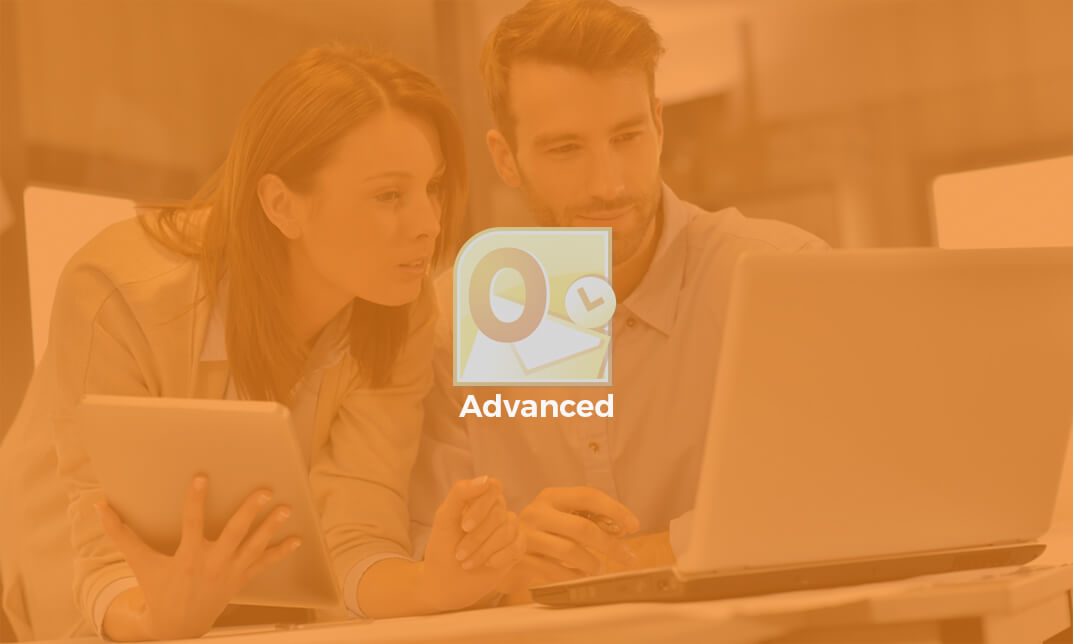
Control and Administration of Medicines Online Training Course
By IOMH - Institute of Mental Health
Overview of Control and Administration of Medicines In the ever-evolving landscape of healthcare, the control and administration of medicines stand as pillars of patient safety and well-being. The UK's healthcare sector is witnessing a surge in demand for skilled professionals adept in medicine management. With an ageing population and increasingly complex medical needs, the importance of effective medication control cannot be overstated. Recent statistics reveal that medication errors cost the NHS in England over £98 million annually and cause 712 deaths on average per year. This underscores the critical need for comprehensive training in the administration of medicines. Our course on Control and Administration of Medicines addresses this pressing need, equipping learners with the knowledge to navigate the intricate world of pharmacology and medicine management. From understanding the fundamentals of medicine management to exploring the nuances of palliative care, this course offers a thorough grounding in essential concepts. Delve into the four principles of medicine optimisation, unravel common pharmacological challenges, and gain insights into the legal landscape governing medication control. By mastering these crucial aspects, you'll be poised to make a significant impact in healthcare settings, enhancing patient outcomes and contributing to a safer, more efficient healthcare system. This Control and Administration of Medicines Course will help you to learn: Explain the fundamentals of medicine management and administration. Discuss the importance of effective medicine management. Demonstrate how to prescribe medication appropriately. Identify common medication problems and solutions. Recognises commonly used medicines. Apply principles of palliative care medicine. Apply the four principles of medicine optimisation. Manage medication in aged care facilities. Understand relevant laws and legislation. This course covers the topic you must know to stand against the tough competition. The future is truly yours to seize with this Control and Administration of Medicines Online Training Course. Enrol today and complete the course to achieve a certificate that can change your career forever. Details Perks of Learning with IOMH One-To-One Support from a Dedicated Tutor Throughout Your Course. Study Online - Whenever and Wherever You Want. Instant Digital/ PDF Certificate. 100% Money Back Guarantee. 12 Months Access. Process of Evaluation After studying the course, an MCQ exam or assignment will test your skills and knowledge. You have to get a score of 60% to pass the test and get your certificate. Certificate of Achievement Certificate of Completion - Digital / PDF Certificate After completing the Control and Administration of Medicines Online Training Course, you can order your CPD Accredited Digital / PDF Certificate for £5.99. Certificate of Completion - Hard copy Certificate You can get the CPD Accredited Hard Copy Certificate for £12.99. Shipping Charges: Inside the UK: £3.99 International: £10.99 Who Is This Course for? Caregivers: Enhance your knowledge and confidence in medication administration for loved ones. Healthcare Professionals: Refine your skills and stay up-to-date with best practices in medication management. Pharmacy Staff: Deepen your understanding of medicines and their role in patient care. Community Workers: Equip yourself to support individuals in managing their medications effectively. Aspiring Healthcare Professionals: Lay a strong foundation for a rewarding healthcare career. Requirements There is no prerequisite to enrol in this course. You don't need any educational qualification or experience to enrol in the Control and Administration of Medicines Online Training Course. Do note: you must be at least 16 years old to enrol. Any internet-connected device, such as a computer, tablet, or smartphone, can access this online course. Career Path The certification and skills you get from this Control and Administration of Medicines Online Training Course can help you advance your career and gain expertise in several fields, allowing you to apply for high-paying jobs in related sectors. Mental Health Nurse: £22K to £33K/year. Community Nurse: £35K to £45K/year. Pharmacist: £30K to £50K/year. Pharmacy Technician: £18K to £28K/year. Healthcare Assistant: £16K to £28K/year. Course Curriculum Module 01: Medicine Management Fundamentals Medicine Management Fundamentals 00:37:00 Module 02: Importance of Medicine Management Importance of Medicine Management 00:25:00 Module 03: Prescribing Medication Effectively Prescribing Medication Effectively 00:27:00 Module 04: Common Problems - Pharmacological Management Common Problems - Pharmacological Management 01:05:00 Module 05: Common Medicines to Use Common Medicines to Use 00:18:00 Module 06: Palliative Care Palliative Care 00:24:00 Module 07: The Four Principles of Medicine Optimisation The Four Principles of Medicine Optimisation 00:00:00 Module 08: Managing Medication in Residential Aged Care Facilities Managing Medication in Residential Aged Care Facilities (RACFs) 00:35:00 Module 09: Law and Legislation Law and Legislation 00:25:00 Assignment Assignment - Control and Administration of Medicines Online Training Course 00:00:00

The Introduction to Material Management course provides a comprehensive understanding of material management principles and practices. Participants will explore topics such as purchasing, supply chain management, inventory control, forecasting, and materials handling to enhance their knowledge and skills in effective material management. Learning Outcomes: Understand the fundamentals and importance of material management. Learn about purchasing processes and supply chain management in material acquisition. Master inventory management techniques and planning for efficient stock control. Gain insights into stores management and control to optimize material handling. Explore various forecasting methods to anticipate material needs accurately. Implement material requirements planning (MRP) to optimize resource allocation. Enhance knowledge of materials handling techniques and equipment for efficient operations. Develop strategies for cost-effective and sustainable material management practices. Why buy this Introduction to Material Management? Unlimited access to the course for forever Digital Certificate, Transcript, student ID all included in the price Absolutely no hidden fees Directly receive CPD accredited qualifications after course completion Receive one to one assistance on every weekday from professionals Immediately receive the PDF certificate after passing Receive the original copies of your certificate and transcript on the next working day Easily learn the skills and knowledge from the comfort of your home Certification After studying the course materials of the Introduction to Material Management there will be a written assignment test which you can take either during or at the end of the course. After successfully passing the test you will be able to claim the pdf certificate for £5.99. Original Hard Copy certificates need to be ordered at an additional cost of £9.60. Who is this course for? Procurement professionals looking to enhance their material management skills. Inventory and warehouse managers aiming to optimize stock control. Supply chain professionals seeking a deeper understanding of material flow. Operations managers interested in improving overall material handling and planning. Prerequisites This Introduction to Material Management does not require you to have any prior qualifications or experience. You can just enrol and start learning.This Introduction to Material Management was made by professionals and it is compatible with all PC's, Mac's, tablets and smartphones. You will be able to access the course from anywhere at any time as long as you have a good enough internet connection. Career path Material Manager: Oversee material procurement, storage, and distribution processes. Supply Chain Analyst: Analyze supply chain data to improve material flow. Inventory Control Specialist: Manage inventory levels and optimize stock management. Operations Coordinator: Coordinate material handling and logistics in an organization. Purchasing Officer: Handle purchasing activities and supplier relationships. Course Curriculum Module 01: Introduction to Material Management Introduction to Material Management 00:14:00 Module 02: Purchasing and Supply Chain Management Purchasing and Supply Chain Management 00:15:00 Module 03: Inventory Management, Planning and Control Inventory Management, Planning and Control 00:17:00 Module 04: Stores Management and Control Stores Management and Control 00:24:00 Module 05: Forecasting Forecasting 00:13:00 Module 06: Material Requirements Planning Material Requirements Planning 00:22:00 Module 07: Materials Handling Materials Handling 00:14:00 Assignment Assignment - Introduction to Material Management 00:00:00

Embark on a transformative learning journey with our course, 'Microsoft Teams - Master Microsoft Teams.' Unleash the full potential of Microsoft Teams as you delve into an immersive curriculum that goes beyond the basics. From mastering the essentials of Teams' interface to advanced tips and tricks, this course is your key to becoming a Teams maestro. Dive into the world of team and member management, collaborative document editing with Word, Excel, and PowerPoint, and efficient communication through voice and video calls. Whether you're new to Teams or seeking to elevate your proficiency, this course offers a holistic understanding of Teams' functionalities, empowering you to navigate its intricacies effortlessly. Learning Outcomes Gain comprehensive knowledge of Microsoft Teams, from installation to advanced settings. Master team and member management, ensuring seamless collaboration. Explore the intricacies of managing channels and optimizing communication through chat. Harness the power of collaborative document editing with Word, Excel, and PowerPoint. Implement advanced tips and tricks, from shortcuts and customizations to private channels and channel notifications. Why choose this Microsoft Teams - Master Microsoft Teams course? Unlimited access to the course for a lifetime. Opportunity to earn a certificate accredited by the CPD Quality Standards and CIQ after completing this course. Structured lesson planning in line with industry standards. Immerse yourself in innovative and captivating course materials and activities. Assessments designed to evaluate advanced cognitive abilities and skill proficiency. Flexibility to complete the Course at your own pace, on your own schedule. Receive full tutor support throughout the week, from Monday to Friday, to enhance your learning experience. Unlock career resources for CV improvement, interview readiness, and job success. Who is this Microsoft Teams - Master Microsoft Teams course for? Business professionals aiming to enhance collaboration within their teams. Remote workers looking to optimize their use of Microsoft Teams for effective communication. Project managers seeking to streamline team management and communication. Small business owners exploring efficient and cost-effective collaboration tools. Students and educators interested in utilizing Teams for virtual classrooms and group projects. Career path Collaboration Specialist: £30,000 - £50,000 Project Manager (Remote Teams): £35,000 - £55,000 IT Support Analyst: £25,000 - £45,000 Business Communication Manager: £40,000 - £60,000 Education Technology Specialist: £35,000 - £55,000 Digital Workspace Consultant: £45,000 - £70,000 Prerequisites This Microsoft Teams - Master Microsoft Teams does not require you to have any prior qualifications or experience. You can just enrol and start learning. This Microsoft Teams - Master Microsoft Teams was made by professionals and it is compatible with all PC's, Mac's, tablets and smartphones. You will be able to access the course from anywhere at any time as long as you have a good enough internet connection. Certification After studying the course materials, there will be a written assignment test which you can take at the end of the course. After successfully passing the test you will be able to claim the pdf certificate for £4.99 Original Hard Copy certificates need to be ordered at an additional cost of £8. Course Curriculum Microsoft Teams - Introduction PROMO Video 00:01:00 Introduction on Microsoft Teams 00:02:00 Free and Paid versions 00:02:00 Accessing Teams - Web or Desktop 00:02:00 Installing Desktop 00:02:00 Mastering Microsoft Teams Managing Teams and Members 00:05:00 Inviting Members 00:05:00 Managing Channels 00:07:00 Chat 00:04:00 Collaboration with Word, Excel, PowerPoint 00:10:00 Voice & Video Calls 00:05:00 Meetings - Available on the Paid version of Microsoft Teams 00:03:00 Adding More Apps 00:08:00 Activity 00:02:00 Search Bar 00:03:00 Settings 00:05:00 Multiple Organizations 00:02:00 Microsoft Teams Mobile 00:05:00 Top Microsoft Teams Tips TIP#1 - Forwarding Email 00:03:00 TIP#2 - Saving Items 00:01:00 TIP #3 - Naming Group Chats 00:01:00 TIP #4 - Connectors 00:03:00 TIP #5 - Live Captions in Meetings 00:02:00 TIP #6 - Top Shortcuts 00:03:00 TIP #7 - Customize the Environment 00:03:00 TIP #8 - Channel Notifications 00:02:00 TIP #9 - Private Channels 00:02:00 TIP #10 - Pin Channels 00:01:00 TIP #11 - Post Announcements 00:02:00

Dive deep into the dynamic world of web development through the 'ASP.Net MVC and Entity Framework Course'. Navigate the complexities of setting up a robust ASP.Net MVC application, and then master the nuances of user authentication. But that's not all; this comprehensive course also introduces you to efficient source and package management. Furthermore, elevate your coding prowess by seamlessly integrating JQuery and Ajax into your projects. Learning Outcomes Establish and configure an ASP.Net MVC application. Implement secure user authentication strategies. Efficiently manage source codes and software packages. Integrate JQuery for enhanced client-side scripting. Incorporate Ajax for asynchronous web functionalities. Why choose this ASP.Net MVC and Entity Framework Course? Unlimited access to the course for a lifetime. Opportunity to earn a certificate accredited by the CPD Quality Standards after completing this course. Structured lesson planning in line with industry standards. Immerse yourself in innovative and captivating course materials and activities. Assessments are designed to evaluate advanced cognitive abilities and skill proficiency. Flexibility to complete the ASP.Net MVC and Entity Framework Course Course at your own pace, on your own schedule. Receive full tutor support throughout the week, from Monday to Friday, to enhance your learning experience. Who is this ASP.Net MVC and Entity Framework Course for? Web developers eager to expand their skill set. Computer science students focused on web technologies. Professionals transitioning to web-based projects. Entrepreneurs looking to manage web projects effectively. Tech enthusiasts wanting to understand ASP.Net MVC and Entity Framework. Career path ASP.Net Developer: £30,000 - £50,000 MVC Framework Specialist: £32,000 - £52,000 Web Application Developer: £28,000 - £48,000 Back-end Developer: £31,000 - £53,000 Web Project Manager: £35,000 - £55,000 Entity Framework Specialist: £33,000 - £53,000 Prerequisites This ASP.Net MVC and Entity Framework Course does not require you to have any prior qualifications or experience. You can just enrol and start learning.This ASP.Net MVC and Entity Framework Course was made by professionals and it is compatible with all PC's, Mac's, tablets and smartphones. You will be able to access the course from anywhere at any time as long as you have a good enough internet connection. Certification After studying the course materials, there will be a written assignment test which you can take at the end of the course. After successfully passing the test you will be able to claim the pdf certificate for £4.99 Original Hard Copy certificates need to be ordered at an additional cost of £8. Course Curriculum Unit 01 : Setup ASP.Net MVC Application Module 01: Install Visual Studio Community Edition 00:02:00 Module 02: Create ASP.Net MVC Project 00:04:00 Module 03: Setup Database 00:06:00 Module 04: Add Entity Framework Data Model 00:06:00 Module 05: Tour of Folder Structure and How to Add Views 00:23:00 Module 06: Scaffolding: Adding Controller and Views 00:35:00 Module 07: Managing Database Changes 00:14:00 Module 08: Customizing a View - Bootstrap 00:20:00 Module 09: Customizing a View - Additional Data 00:09:00 Module 10: Add Data Validations to Forms 00:31:00 Unit 02 : User Authentication Module 01: Understanding Authentication Functionality 00:05:00 Module 02: Adding User Data Points 00:30:00 Module 03: Control User Access 00:07:00 Module 04: Adding Roles and Authorizations 00:37:00 Unit 03 : Source and Package Management Module 01: Add Project to GitHub 00:12:00 Module 02: Understanding Package Management 00:08:00 Unit 04 : Using JQuery an Ajax Module 01: Add Lecturer and Enrollment Management Modules 00:14:00 Module 02: Install JQueryUI Javascript Libraries 00:12:00 Module 03: Implement JQueryUI Autocomplete 00:35:00 Module 04: Create an JQuery/Ajax Form 00:34:00 Module 05: Partial View and Data Refresh 00:33:00 Resourse Resource - ASP.Net MVC and Entity Framework Course 00:00:00 Assignment Assignment - ASP.Net MVC and Entity Framework Course 00:00:00

Microsoft Excel assists you to perform with different programs such as calculation, macro program language, pivot tablets, graphics tools, and various applications within time. Learn much more precise use of these functions with the easiest and effective method thorough Microsoft Office 2016 Excel Beginners course. The course teaches you the basic functions of Excel. It instructs you how to open Excel files, make a simple calculation, and save it. It also teaches you how to put data, extract data, analyze actionable information, and perform in different ways. The purpose of the course is to enhance your ability to kick-start your career in a sound bite. Who is this Course for? Microsoft Office 2016 Excel Beginners is perfect for anyone trying to learn potential professional skills. As there is no experience and qualification required for this course, it is available for all students from any academic background. Entry Requirement: This course is available to all learners, of all academic backgrounds. Learners should be aged 16 or over to undertake the qualification. Good understanding of English language, numeracy and ICT are required to attend this course. CPD Certificate from Course Gate At the successful completion of the course, you can obtain your CPD certificate from us. You can order the PDF certificate for £9 and the hard copy for £15. Also, you can order both PDF and hardcopy certificates for £22. Career path This course opens a new door for you to enter the relevant job market and also gives you the opportunity to acquire extensive knowledge along with required skills to become successful. You will be able to add our qualification to your CV/resume which will help you to stand out in the competitive job industry. Course Curriculum Getting Started with Microsoft Office Excel 2016 Navigate the Excel User Interface 00:28:00 Use Excel Commands 00:10:00 Create and Save a Basic Workbook 00:19:00 Enter Cell Data 00:12:00 Use Excel Help 00:05:00 Performing Calculations Create Worksheet Formulas 00:15:00 Insert Functions 00:17:00 Reuse Formulas and Functions 00:17:00 Modifying a Worksheet Insert, Delete, and Adjust Cells, Columns, and Rows 00:10:00 Search for and Replace Data 00:09:00 Use Proofing and Research Tools 00:07:00 Formatting a Worksheet Apply Text Formats 00:17:00 Apply Number Format 00:08:00 Align Cell Contents 00:09:00 Apply Styles and Themes 00:12:00 Apply Basic Conditional Formatting 00:11:00 Create and Use Templates 00:07:00 Printing Workbooks Preview and Print a Workbook 00:10:00 Set Up the Page Layout 00:08:00 Configure Headers and Footers 00:07:00 Managing Workbooks Manage Worksheets 00:05:00 Manage Workbook and Worksheet Views 00:07:00 Manage Workbook Properties 00:05:00 Mock Exam Mock Exam- Microsoft Office 2016 Excel Beginners 00:20:00 Final Exam Final Exam- Microsoft Office 2016 Excel Beginners 00:20:00 Certificate and Transcript Order Your Certificates or Transcripts 00:00:00

Search By Location
- Productivity Courses in London
- Productivity Courses in Birmingham
- Productivity Courses in Glasgow
- Productivity Courses in Liverpool
- Productivity Courses in Bristol
- Productivity Courses in Manchester
- Productivity Courses in Sheffield
- Productivity Courses in Leeds
- Productivity Courses in Edinburgh
- Productivity Courses in Leicester
- Productivity Courses in Coventry
- Productivity Courses in Bradford
- Productivity Courses in Cardiff
- Productivity Courses in Belfast
- Productivity Courses in Nottingham