- Professional Development
- Medicine & Nursing
- Arts & Crafts
- Health & Wellbeing
- Personal Development
6095 Productivity courses
Microsoft Excel 2019 Intermediate Diploma
By Course Cloud
A survey in the Uk shows that the total number of skills required for a single job has increased by 10% year-over-year since 2017. Furthermore, one in three skills in an average 2017 job posting are already obsolete. Due to ongoing business disruption and rapidly evolving needs, emerging skills gaps have accelerated due to the COVID-19 pandemic. And to help you bridge that gap, Course Cloud has prepared this comprehensive Microsoft Excel 2019 Intermediate Diploma online course. Microsoft Excel 2019 Intermediate Diploma covers a collection of necessary skills required to help you achieve your goals. In addition, our industry professionals will guide you through the process of establishing a solid foundation in Microsoft Excel 2019 Intermediate Diploma. The Microsoft Excel 2019 Intermediate Diploma course is broken down into manageable sections, each of which will provide you with a new level of expertise. Our exclusive training in Microsoft Excel 2019 Intermediate Diploma will equip you with the skills required to set yourself up for career success. The Microsoft Excel 2019 Intermediate Diploma provides internationally accepted certification upon successful completion. This certificate will add value to your resume and let you stand out among your peers. So enrol now and work your way towards becoming a highly sought-after professional at Microsoft Excel 2019 Intermediate Diploma.

Simple but Powerful Functions in Microsoft Excel
By Course Cloud
Course Overview Enjoy better spreadsheet management and learn how to carry out everyday data-based tasks in Excel with expertise, with this complete Excel functions masterclass. Through video guidance, the Simple but Powerful Functions in Microsoft Excel course will take you through the basic functions and features of Excel step-by-step. You will learn how to create pivot tables, use text formulas, search a value in a column, and carry out other typical spreadsheet tasks, gaining valuable office skills that will help you gain a competitive edge in your field. Are you looking to build your efficiency in Excel? Go from beginner to expert and build full proficiency in no time, by mastering Excel's core functions today. No previous experience is needed to take this course. Enrol as a full-time or part-time learner and add new skills to your CV. This best selling Simple but Powerful Functions in Microsoft Excel has been developed by industry professionals and has already been completed by hundreds of satisfied students. This in-depth Simple but Powerful Functions in Microsoft Excel is suitable for anyone who wants to build their professional skill set and improve their expert knowledge. The Simple but Powerful Functions in Microsoft Excel is CPD-accredited, so you can be confident you're completing a quality training course will boost your CV and enhance your career potential. The Simple but Powerful Functions in Microsoft Excel is made up of several information-packed modules which break down each topic into bite-sized chunks to ensure you understand and retain everything you learn. After successfully completing the Simple but Powerful Functions in Microsoft Excel, you will be awarded a certificate of completion as proof of your new skills. If you are looking to pursue a new career and want to build your professional skills to excel in your chosen field, the certificate of completion from the Simple but Powerful Functions in Microsoft Excel will help you stand out from the crowd. You can also validate your certification on our website. We know that you are busy and that time is precious, so we have designed the Simple but Powerful Functions in Microsoft Excel to be completed at your own pace, whether that's part-time or full-time. Get full course access upon registration and access the course materials from anywhere in the world, at any time, from any internet-enabled device. Our experienced tutors are here to support you through the entire learning process and answer any queries you may have via email.

Intermediate Excel 2019
By Course Cloud
Course Overview 'It's Excel's world, we just live in it.' You can't overemphasise the relevance of Excel to the global economy, a valid reason why you should enrol in our comprehensive course and take our MS Excel class. You might still be using Microsoft Excel as a simple tool for data management and calculation. However, Microsoft Excel is much more than that. Learning Microsoft Excel from the inside out will open up a world of possibilities for you. This best selling Intermediate Excel 2019 has been developed by industry professionals and has already been completed by hundreds of satisfied students. This in-depth Intermediate Excel 2019 is suitable for anyone who wants to build their professional skill set and improve their expert knowledge. The Intermediate Excel 2019 is CPD-accredited, so you can be confident you're completing a quality training course will boost your CV and enhance your career potential. The Intermediate Excel 2019 is made up of several information-packed modules which break down each topic into bite-sized chunks to ensure you understand and retain everything you learn. After successfully completing the Intermediate Excel 2019, you will be awarded a certificate of completion as proof of your new skills. If you are looking to pursue a new career and want to build your professional skills to excel in your chosen field, the certificate of completion from the Intermediate Excel 2019 will help you stand out from the crowd. You can also validate your certification on our website. We know that you are busy and that time is precious, so we have designed the Intermediate Excel 2019 to be completed at your own pace, whether that's part-time or full-time. Get full course access upon registration and access the course materials from anywhere in the world, at any time, from any internet-enabled device. Our experienced tutors are here to support you through the entire learning process and answer any queries you may have via email.

Excel Pivot Tables Pivot Charts Slicers and Timelines Level 3
By Course Cloud
The innovative Excel Pivot Tables Pivot Charts Slicers and Timelines Level 3 has been compiled with the assistance and expertise of industry professionals. It has been carefully crafted to meet the business requirements needed for an outstanding contribution to this role and the career path beyond it. By enrolling in this tutorial, a significant advantage can be gained by the student for securing their dream job and building an excellent reputation in this sector. This popular Excel Pivot Tables Pivot Charts Slicers and Timelines Level 3 has been designed to help dedicated individuals train to become the absolute best in this business field. Many other entrepreneurs and talented students have already completed this course, and others like it, empowering them to move onto satisfying and rewarding careers. This unique Excel Pivot Tables Pivot Charts Slicers and Timelines Level 3 course is perfectly suited for those dedicated and ambitious individuals who are committed to genuinely becoming the best in the business. The Excel Pivot Tables Pivot Charts Slicers and Timelines Level 3 is recognised and accredited by CPD standards, so all contents are guaranteed to be accurate and reputable, adding valuable competencies and qualifications to a CV, making anyone stand out from other potential candidates or business rivals. For added convenience, the Excel Pivot Tables Pivot Charts Slicers and Timelines Level 3 consists of a range of educational modules that allow study sessions to be organised at any time and any place When the final assessment of the Excel Pivot Tables Pivot Charts Slicers and Timelines Level 3 has been completed, a certificate of completion is supplied to evidence newly acquired skills and knowledge. This will provide a significant boost for job-seeking or entry into a new and exciting career path. The valuable qualification from the Excel Pivot Tables Pivot Charts Slicers and Timelines Level 3 course can help to make all the difference in a dynamic employment sector and can also be validated on our website. We are aware that a student's lifestyles and work ethics may not allow much time for a dedicated study session, so the Excel Pivot Tables Pivot Charts Slicers and Timelines Level 3 has been specifically designed to be taken at a personally selected pace, and the hours that are suited to each individual. Full access is immediately available after registration, and this can be achieved via any online device, and at any global location you are sighted at. Our fully-trained tutors are committed to helping you throughout the course, and will instantly respond to any queries that are sent to them via email.
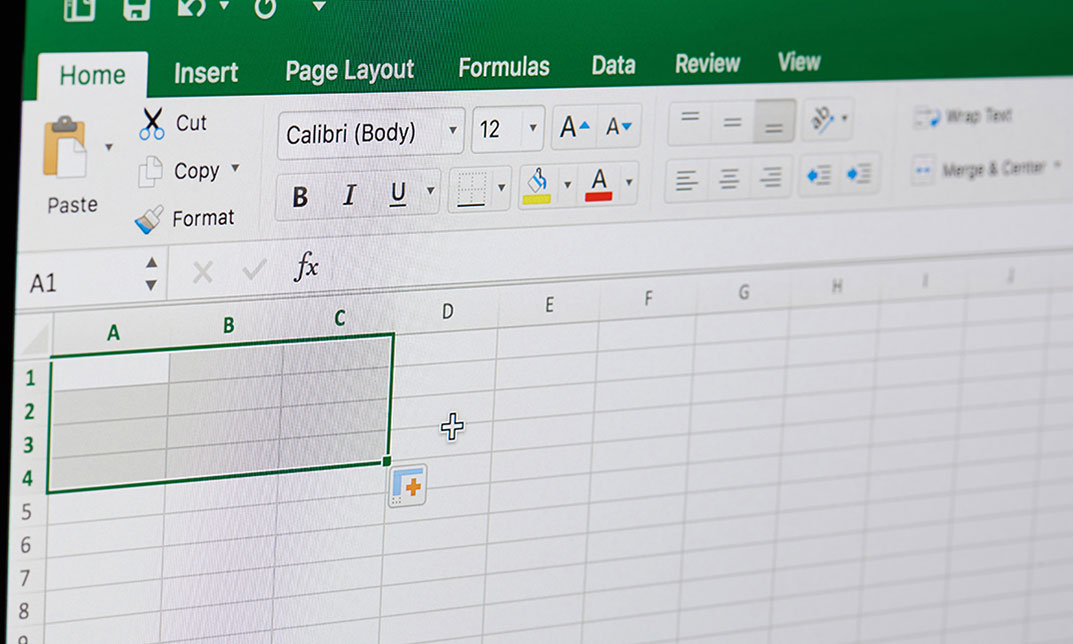
Vlookup in Excel
By Course Cloud
Course Overview Learn how to improve your use of the most overlooked and useful functions in Microsoft's top-selling platform when you take this course for VLOOKUP in Excel. In its basic form, VLOOKUP (Vertical Lookup) is the fundamental function that allows Excel to look for values in arrays and calculate results. However, it is often underused and misunderstood by programmers and users. So let us help you take your appreciation of VLOOKUP to new levels and allow you to use Excel in new and exciting ways. This VLOOKUP tutorial contains 23 informative modules of learning; all focused on expanding your knowledge of this versatile function. You will be shown how to master a vast range of capabilities, from applying formulas to combining multiple tables and seamlessly adding new fields. If you don't know how to practically utilise all of these operations, then you're not using VLOOKUP to its full potential. So take your spreadsheet skills to a whole new level and enrol now. This best selling Vlookup in Excel has been developed by industry professionals and has already been completed by hundreds of satisfied students. This in-depth Vlookup in Excel is suitable for anyone who wants to build their professional skill set and improve their expert knowledge. The Vlookup in Excel is CPD-accredited, so you can be confident you're completing a quality training course will boost your CV and enhance your career potential. The Vlookup in Excel is made up of several information-packed modules which break down each topic into bite-sized chunks to ensure you understand and retain everything you learn. After successfully completing the Vlookup in Excel, you will be awarded a certificate of completion as proof of your new skills. If you are looking to pursue a new career and want to build your professional skills to excel in your chosen field, the certificate of completion from the Vlookup in Excel will help you stand out from the crowd. You can also validate your certification on our website. We know that you are busy and that time is precious, so we have designed the Vlookup in Excel to be completed at your own pace, whether that's part-time or full-time. Get full course access upon registration and access the course materials from anywhere in the world, at any time, from any internet-enabled device. Our experienced tutors are here to support you through the entire learning process and answer any queries you may have via email.

Microsoft Excel: Automated Dashboard
By Course Cloud
Course Overview The comprehensive Microsoft Excel: Automated Dashboard has been designed by industry experts to provide learners with everything they need to enhance their skills and knowledge in their chosen area of study. Enrol on the Microsoft Excel: Automated Dashboard today, and learn from the very best the industry has to offer! This best selling Microsoft Excel: Automated Dashboard has been developed by industry professionals and has already been completed by hundreds of satisfied students. This in-depth Microsoft Excel: Automated Dashboard is suitable for anyone who wants to build their professional skill set and improve their expert knowledge. The Microsoft Excel: Automated Dashboard is CPD-accredited, so you can be confident you're completing a quality training course will boost your CV and enhance your career potential. The Microsoft Excel: Automated Dashboard is made up of several information-packed modules which break down each topic into bite-sized chunks to ensure you understand and retain everything you learn. After successfully completing the Microsoft Excel: Automated Dashboard, you will be awarded a certificate of completion as proof of your new skills. If you are looking to pursue a new career and want to build your professional skills to excel in your chosen field, the certificate of completion from the Microsoft Excel: Automated Dashboard will help you stand out from the crowd. You can also validate your certification on our website. We know that you are busy and that time is precious, so we have designed the Microsoft Excel: Automated Dashboard to be completed at your own pace, whether that's part-time or full-time. Get full course access upon registration and access the course materials from anywhere in the world, at any time, from any internet-enabled device. Our experienced tutors are here to support you through the entire learning process and answer any queries you may have via email.

Microsoft Excel Course for Everyone - Complete Excel Course
By Course Cloud
Course Overview Become a trained professional from the safety and comfort of your own home by taking Microsoft Excel Course for Everyone - Complete Excel Course . Whatever your situation and requirements, One Education can supply you with professional teaching, gained from industry experts, and brought to you for a great price with a limited-time discount. One Education has been proud to produce an extensive range of best-selling courses, and Microsoft Excel Course for Everyone - Complete Excel Course is one of our best offerings. It is crafted specially to promote easy learning at any location with an online device. Each topic has been separated into digestible portions that can be memorised and understood in the minimum of time. Teaching and training are more than just a job for the staff at One Education; we take pride in employing those who share our vision for e-learning and its importance in today's society. To prove this, all learning materials for each course are available for at least one year after the initial purchase. All of our tutors and IT help desk personnel are available to answer any questions regarding your training or any technical difficulties. By completing Microsoft Excel Course for Everyone - Complete Excel Course, you will have automatically earnt an e-certificate that is industry-recognised and will be a great addition to your competencies on your CV. Whatever your reason for studying Microsoft Excel Course for Everyone - Complete Excel Course, make the most of this opportunity from One Education and excel in your chosen field. Please be aware that there are no hidden fees, no sudden exam charges, and no other kind of unexpected payments. All costs will be made very clear before you even attempt to sign up. This best selling Microsoft Excel Course for Everyone - Complete Excel Course has been developed by industry professionals and has already been completed by hundreds of satisfied students. This in-depth Microsoft Excel Course for Everyone - Complete Excel Course is suitable for anyone who wants to build their professional skill set and improve their expert knowledge. The Microsoft Excel Course for Everyone - Complete Excel Course is CPD-accredited, so you can be confident you're completing a quality training course will boost your CV and enhance your career potential. The Microsoft Excel Course for Everyone - Complete Excel Course is made up of several information-packed modules which break down each topic into bite-sized chunks to ensure you understand and retain everything you learn. After successfully completing the Microsoft Excel Course for Everyone - Complete Excel Course, you will be awarded a certificate of completion as proof of your new skills. If you are looking to pursue a new career and want to build your professional skills to excel in your chosen field, the certificate of completion from the Microsoft Excel Course for Everyone - Complete Excel Course will help you stand out from the crowd. You can also validate your certification on our website. We know that you are busy and that time is precious, so we have designed the Microsoft Excel Course for Everyone - Complete Excel Course to be completed at your own pace, whether that's part-time or full-time. Get full course access upon registration and access the course materials from anywhere in the world, at any time, from any internet-enabled device. Our experienced tutors are here to support you through the entire learning process and answer any queries you may have via email.

Excel in personal-finance - how to be effective in personal-finance - Hands on Excel Class
By Course Cloud
Course Overview Discover how to organise your money, avoid reckless spending, and invest wisely by taking this comprehensive course on Excel in personal-finance (How to be effective in personal-finance with a hands-on Excel Class). Microsoft's benchmark platform and software can be a valuable aid for controlling your fiscal flow and keeping your savings supervised. With the help of this training and practical experience, you will gain confidence in your money-making abilities and know how to build profit without sustaining heavy losses. This Personal Finance tutorial will enable you to surpass your own expectations for gaining money management and investment acumen skills. Across eleven online educational units, you can expect a wealth of expert tips and recommendations for budgeting, saving, and spending. With easy-to-understand techniques and hands-on demonstrations, you will be shown how to set Smart goals, create financial plans, organise loans, evaluate investments, and maintain an excellent credit rating. Don't lose out on this opportunity and enrol now. This best selling Excel in personal-finance - how to be effective in personal-finance - Hands on Excel Class has been developed by industry professionals and has already been completed by hundreds of satisfied students. This in-depth Excel in personal-finance - how to be effective in personal-finance - Hands on Excel Class is suitable for anyone who wants to build their professional skill set and improve their expert knowledge. The Excel in personal-finance - how to be effective in personal-finance - Hands on Excel Class is CPD-accredited, so you can be confident you're completing a quality training course will boost your CV and enhance your career potential. The Excel in personal-finance - how to be effective in personal-finance - Hands on Excel Class is made up of several information-packed modules which break down each topic into bite-sized chunks to ensure you understand and retain everything you learn. After successfully completing the Excel in personal-finance - how to be effective in personal-finance - Hands on Excel Class, you will be awarded a certificate of completion as proof of your new skills. If you are looking to pursue a new career and want to build your professional skills to excel in your chosen field, the certificate of completion from the Excel in personal-finance - how to be effective in personal-finance - Hands on Excel Class will help you stand out from the crowd. You can also validate your certification on our website. We know that you are busy and that time is precious, so we have designed the Excel in personal-finance - how to be effective in personal-finance - Hands on Excel Class to be completed at your own pace, whether that's part-time or full-time. Get full course access upon registration and access the course materials from anywhere in the world, at any time, from any internet-enabled device. Our experienced tutors are here to support you through the entire learning process and answer any queries you may have via email.

Excel 2016 Introduction
By Course Cloud
This course will introduce you to the basics of Excel 2016. By completing this Excel 2016 Introduction course, you will have skills to stand out from the crowd. You will learn how to create and manage spreadsheets in Excel. You will learn how to use cells and themes in Excel. In this Excel 2016 Introduction course, you will be able to confidently add columns and rows to spreadsheets. This course will teach you how to use specific features such as calculation hierarchy. Learn how to easily modify worksheets, insert objects and enter data easily by taking this course. You can also practice what you learn throughout the course. Excel 2016 Introduction is a best selling course developed by industry experts and already helped tons of students like you. It is suitable for anyone who wants to improve their knowledge and skills in the or relevant sector. This course is accredited by CPD, so you will get a career boost upon completing this course. Our Excel 2016 Introduction is packed with 68 modules and 3 hours, 46 minutes of study. You will be awarded with a certificate of completion, the proof of your expertise in this field. If you want to get a job or looking for professional skills to excel in this field, a certificate from this course will help you appear as a strong candidate. You can also validate your certification from our website. It doesn't matter if you are willing to study full-time or part-time. This course is designed for any type of student and you can even complete it at your own pace. The materials are accessible from anyplace, any device and anytime. Besides that, our experienced tutors will help you throughout the comprehensive syllabus of this course and answer all your queries through email.

Excel 365 Beginner
By Course Cloud
. Certification After successfully completing the course, you will be able to get the UK and internationally accepted certificate to share your achievement with potential employers or include it in your CV. The PDF Certificate + Transcript is available at £6.99 (Special Offer - 50% OFF). In addition, you can get a hard copy of your certificate for £12 (Shipping cost inside the UK is free, and outside the UK is £9.99).

Search By Location
- Productivity Courses in London
- Productivity Courses in Birmingham
- Productivity Courses in Glasgow
- Productivity Courses in Liverpool
- Productivity Courses in Bristol
- Productivity Courses in Manchester
- Productivity Courses in Sheffield
- Productivity Courses in Leeds
- Productivity Courses in Edinburgh
- Productivity Courses in Leicester
- Productivity Courses in Coventry
- Productivity Courses in Bradford
- Productivity Courses in Cardiff
- Productivity Courses in Belfast
- Productivity Courses in Nottingham