- Professional Development
- Medicine & Nursing
- Arts & Crafts
- Health & Wellbeing
- Personal Development
6019 Productivity courses
Accredited Microsoft Word Intermediate Level
By iStudy UK
Do you know the basics of Microsoft Word and want to improve your skill? Do you want to increase your current knowledge of Microsoft Word and want to take advantage of the more advanced features? Then this course is designed for you. The course will help you know the complex and advanced features of Microsoft Word. Course Description: Our Microsoft Word 2013 course is perfect for the people who have a basic working knowledge of Microsoft Word. The course focuses the advanced features and functionalities of Microsoft Word 2013 like the customization options in the Word Options dialogue box, he auto text, Quick Parts, and Building Blocks, etc. By the end of the course, you will be an expert user of Microsoft Word 2013. Course Highlights Accredited Microsoft Word Intermediate Level is an award winning and the best selling course that has been given the CPD Certification & IAO accreditation. It is the most suitable course anyone looking to work in this or relevant sector. It is considered one of the perfect courses in the UK that can help students/learners to get familiar with the topic and gain necessary skills to perform well in this field. We have packed Accredited Microsoft Word Intermediate Level into 13 modules for teaching you everything you need to become successful in this profession. To provide you ease of access, this course is designed for both part-time and full-time students. You can become accredited in just 17 hours, 10 minutes hours and it is also possible to study at your own pace. We have experienced tutors who will help you throughout the comprehensive syllabus of this course and answer all your queries through email. For further clarification, you will be able to recognize your qualification by checking the validity from our dedicated website. Why You Should Choose Accredited Microsoft Word Intermediate Level Lifetime access to the course No hidden fees or exam charges CPD Accredited certification on successful completion Full Tutor support on weekdays (Monday - Friday) Efficient exam system, assessment and instant results Download Printable PDF certificate immediately after completion Obtain the original print copy of your certificate, dispatch the next working day for as little as £9. Improve your chance of gaining professional skills and better earning potential. Who is this Course for? Accredited Microsoft Word Intermediate Level is CPD certified and IAO accredited. This makes it perfect for anyone trying to learn potential professional skills. As there is no experience and qualification required for this course, it is available for all students from any academic backgrounds. Requirements Our Accredited Microsoft Word Intermediate Level is fully compatible with any kind of device. Whether you are using Windows computer, Mac, smartphones or tablets, you will get the same experience while learning. Besides that, you will be able to access the course with any kind of internet connection from anywhere at any time without any kind of limitation. Career Path You will be ready to enter the relevant job market after completing this course. You will be able to gain necessary knowledge and skills required to succeed in this sector. All our Diplomas' are CPD and IAO accredited so you will be able to stand out in the crowd by adding our qualifications to your CV and Resume. Module One - Getting Started 00:30:00 Module Two - Customizing Word 01:30:00 Module Three - Working with Reusable Content 01:30:00 Module Four - Working with Templates 01:30:00 Module Five - Working with Sections and Linked Content 01:30:00 Module Six - Managing Versions and Tracking Documents 01:30:00 Module Seven - Using Cross References 01:30:00 Module Eight - Creating Mail Merges and Labels 01:30:00 Module Nine - Working with Master Documents 01:30:00 Module Ten - Working with Macros 01:30:00 Module Eight - Creating Mail Merges and Labels 01:30:00 Module Twelve - Wrapping Up 01:00:00 Activities Activities-Accredited Microsoft Word Intermediate Level - IAO & CPD certified 00:00:00 Mock Exam Mock Exam- Accredited Microsoft Word Intermediate Level - IAO & CPD certified 00:20:00 Final Exam Final Exam- Accredited Microsoft Word Intermediate Level - IAO & CPD certified 00:20:00

Microsoft Outlook 2007 Advanced
By iStudy UK
Outlook helps you communicate faster with numerous ways to organise your professional email, meetings, and calendar. Discover about Outlook 2007 advanced features, support options, and techniques to help you get more out of your email. Are you ready for a more compelling inbox? This course is designed to provide you with everything you need to know about Microsoft Outlook 2007, which will not only help you organise your emails but it can also assist you in being more efficient and productive at work. Through this course, you will learn the skills, knowledge, and information needed to work with Microsoft Outlook 2007. Enroll now and find out how to organise your emails and files the way you want it. Course Highlights Microsoft Outlook 2007 Advanced is an award winning and the best selling course that has been given the CPD Certification & IAO accreditation. It is the most suitable course anyone looking to work in this or relevant sector. It is considered one of the perfect courses in the UK that can help students/learners to get familiar with the topic and gain necessary skills to perform well in this field. We have packed Microsoft Outlook 2007 Advanced into 13 modules for teaching you everything you need to become successful in this profession. To provide you ease of access, this course is designed for both part-time and full-time students. You can become accredited in just 11 hours, 40 minutes hours and it is also possible to study at your own pace. We have experienced tutors who will help you throughout the comprehensive syllabus of this course and answer all your queries through email. For further clarification, you will be able to recognize your qualification by checking the validity from our dedicated website. Why You Should Choose Microsoft Outlook 2007 Advanced Lifetime access to the course No hidden fees or exam charges CPD Accredited certification on successful completion Full Tutor support on weekdays (Monday - Friday) Efficient exam system, assessment and instant results Download Printable PDF certificate immediately after completion Obtain the original print copy of your certificate, dispatch the next working day for as little as £9. Improve your chance of gaining professional skills and better earning potential. Who is this Course for? Microsoft Outlook 2007 Advanced is CPD certified and IAO accredited. This makes it perfect for anyone trying to learn potential professional skills. As there is no experience and qualification required for this course, it is available for all students from any academic backgrounds. Requirements Our Microsoft Outlook 2007 Advanced is fully compatible with any kind of device. Whether you are using Windows computer, Mac, smartphones or tablets, you will get the same experience while learning. Besides that, you will be able to access the course with any kind of internet connection from anywhere at any time without any kind of limitation. Career Path You will be ready to enter the relevant job market after completing this course. You will be able to gain necessary knowledge and skills required to succeed in this sector. All our Diplomas' are CPD and IAO accredited so you will be able to stand out in the crowd by adding our qualifications to your CV and Resume. Module One - Getting Started 00:30:00 Module Two - Customizing Outlook 01:00:00 Module Three - Adding Word Elements to an E-mail 01:00:00 Module Four - Customizing Your Profile 01:00:00 Module Five - Advanced E-Mail Tasks 01:00:00 Module Six - Advanced Calendar Tasks 01:00:00 Module Seven - Doing More with Tasks 01:00:00 Module Eight - Using Notes 01:00:00 Module Nine - Viewing RSS Feeds 01:00:00 Module Ten - Managing Outlook Data, Part One 01:00:00 Module Eleven - Managing Outlook Data, Part Two 01:00:00 Module Twelve - Wrapping Up 00:30:00 Activities Activities- Microsoft Outlook 2007 Advanced CPD & IAO Accredited 00:00:00 Mock Exam Mock Exam- Microsoft Outlook 2007 Advanced 00:20:00 Final Exam Final Exam- Microsoft Outlook 2007 Advanced 00:20:00

Level 3 Diploma in Microsoft Word
By iStudy UK
This Microsoft Word course is designed for all individuals, whether a beginner or someone who is looking into learning about its advanced techniques. This course will drive you from the very basic to the advanced level of Microsoft Word. You will explore how to design, create and customise professional data with Microsoft Word. You will also go through the advanced features and functions that Microsoft Word provides. In this course, you will learn the necessary skills, knowledge, and information of Microsoft Word. Course Highlights Level 3 Diploma in Microsoft Word is an award-winning and the best selling course that has been given the CPD Qualification Standards & IAO accreditation. It is the most suitable course anyone looking to work in this or relevant sector. It is considered one of the perfect courses in the UK that can help students/learners to get familiar with the topic and gain necessary skills to perform well in this field. We have packed Level 3 Diploma in Microsoft Word into 39 modules for teaching you everything you need to become successful in this profession. To provide you ease of access, this course is designed for both part-time and full-time students. You can become accredited in just 1 day, 15 hours hours and it is also possible to study at your own pace. We have experienced tutors who will help you throughout the comprehensive syllabus of this course and answer all your queries through email. For further clarification, you will be able to recognize your qualification by checking the validity from our dedicated website. Why You Should Choose Level 3 Diploma in Microsoft Word Lifetime access to the course No hidden fees or exam charges CPD Qualification Standards certification on successful completion Full Tutor support on weekdays (Monday - Friday) Efficient exam system, assessment and instant results Download Printable PDF certificate immediately after completion Obtain the original print copy of your certificate, dispatch the next working day for as little as £9. Improve your chance of gaining professional skills and better earning potential. Who is this Course for? Level 3 Diploma in Microsoft Word is CPD Qualification Standards and IAO accredited. This makes it perfect for anyone trying to learn potential professional skills. As there is no experience and qualification required for this course, it is available for all students from any academic backgrounds. Requirements Our Level 3 Diploma in Microsoft Word is fully compatible with any kind of device. Whether you are using Windows computer, Mac, smartphones or tablets, you will get the same experience while learning. Besides that, you will be able to access the course with any kind of internet connection from anywhere at any time without any kind of limitation. Career Path You will be ready to enter the relevant job market after completing this course. You will be able to gain necessary knowledge and skills required to succeed in this sector. All our Diplomas' are CPD Qualification Standards and IAO accredited so you will be able to stand out in the crowd by adding our qualifications to your CV and Resume. Microsoft Word for Beginners Module One - Getting Started FREE 00:30:00 Module Two - Opening Word FREE 01:00:00 Module Three - Working with the Interface 01:00:00 Module Four - Your First Document 01:00:00 Module Five - Basic Editing Tasks 01:00:00 Module Six - Basic Formatting Tasks 01:00:00 Module Seven - Formatting Paragraphs 01:00:00 Module Eight - Advanced Formatting Tasks 01:00:00 Module Nine - Working with Styles 01:00:00 Module Ten - Formatting the Page 01:00:00 Module Eleven - Sharing Your Document 01:00:00 Module Twelve - Wrapping Up 00:30:00 Activities- Microsoft Word for Beginners Accredited Course 00:00:00 Microsoft Word for Intermediate Level Module One - Getting Started 00:30:00 Module Two - Customizing Word 01:30:00 Module Three - Working with Reusable Content 01:30:00 Module Four - Working with Templates 01:30:00 Module Five - Working with Sections and Linked Content 01:30:00 Module Six - Managing Versions and Tracking Documents 01:30:00 Module Seven - Using Cross References 01:30:00 Module Eight - Creating Mail Merges and Labels 01:30:00 Module Nine - Working with Master Documents 01:30:00 Module Ten - Working with Macros 01:30:00 Module Eleven - Working with Forms 01:30:00 Module Twelve - Wrapping Up 01:00:00 Activities-Accredited Microsoft Word Intermediate Level - IAO & CPD certified 00:00:00 Microsoft Word Advanced Level Module One - Getting Started 00:30:00 Module Two - Working with the Word Window 01:00:00 Module Three - Advanced Editing and Formatting Tasks 01:00:00 Module Four - Working with Illustrations 01:00:00 Module Five - Formatting Pictures 01:00:00 Module Six - Adding SmartArt 01:00:00 Module Seven - Adding Tables 01:00:00 Module Eight - Inserting Special Objects 01:00:00 Module Nine - Working with Document References 01:00:00 Module Ten - Reviewing Your Document 01:00:00 Module Eleven - Using Comments and Tracking 01:00:00 Module Twelve - Wrapping Up 00:30:00 Activities-Accredited Microsoft Word Advanced Level Training 00:00:00 Mock Exam Mock Exam- Level 3 Diploma in Microsoft Word 00:30:00 Final Exam Final Exam- Level 3 Diploma in Microsoft Word 00:30:00

Medical & Clinical Administration Diploma Part - 1
By iStudy UK
Course Description Get instant knowledge from this bite-sized Medical & Clinical Administration Diploma Part - 1 course. This course is very short and you can complete it within a very short time. In this Medical & Clinical Administration Diploma Part - 1 course you will get fundamental ideas of medical and clinical administration, the key understanding of confidentiality in a medical environment, controlling stocks and so on. Enrol in this course today and start your instant first step towards learning about medical and clinical administration. Learn faster for instant implementation. Learning Outcome Familiarise with medical and clinical administration Strengthen confidentiality in a medical environment Know how to organise schedules Understand the effective filing systems in medical offices Learn about controlling stocks and supplies Know how to maintain medical records How Much Do Medical Administrative Assistants Earn? Senior - £29,000 (Apprx.) Average - £22,000 (Apprx.) Starting - £17,000 (Apprx.) Requirement Our Medical & Clinical Administration Diploma Part - 1 is fully compatible with any kind of device. Whether you are using Windows computer, Mac, smartphones or tablets, you will get the same experience while learning. Besides that, you will be able to access the course with any kind of internet connection from anywhere at any time without any kind of limitation. Medical & Clinical Administration Diploma Part - 1 Module 01: Introduction to Medical and Clinical Administration 00:15:00 Module 02: Organise Schedules 00:21:00 Module 03: Maintaining Medical Records 00:19:00 Module 04: Effective Filing Systems in Medical Offices 00:16:00 Module 05: Confidentiality in a Medical Environment 00:14:00 Module 06: Controlling Stocks and Supplies 00:09:00 Assignment Assignment - Medical & Clinical Administration Diploma Part - 1 00:00:00

Microsoft Word for Beginners Accredited Course
By iStudy UK
The Windows Microsoft Word for Beginners Accredited Course is created so that you can create, and edit your documents. Other than creating documents, you can also do various tasks with this program. In this course, you will learn the necessary skills, knowledge and information about Word. You will learn how to create professional quality documents and learn the features this program has. Through this course, you will also learn how to use styles to ensure consistent formatting in all of your documents. Course Highlights Microsoft Word for Beginners Accredited Course is an award winning and the best selling course that has been given the CPD Certification & IAO accreditation. It is the most suitable course anyone looking to work in this or relevant sector. It is considered one of the perfect courses in the UK that can help students/learners to get familiar with the topic and gain necessary skills to perform well in this field. We have packed Microsoft Word for Beginners Accredited Course into 13 modules for teaching you everything you need to become successful in this profession. To provide you ease of access, this course is designed for both part-time and full-time students. You can become accredited in just 11 hours, 40 minutes hours and it is also possible to study at your own pace. We have experienced tutors who will help you throughout the comprehensive syllabus of this course and answer all your queries through email. For further clarification, you will be able to recognize your qualification by checking the validity from our dedicated website. Why You Should Choose Microsoft Word for Beginners Accredited Course Lifetime access to the course No hidden fees or exam charges CPD Accredited certification on successful completion Full Tutor support on weekdays (Monday - Friday) Efficient exam system, assessment and instant results Download Printable PDF certificate immediately after completion Obtain the original print copy of your certificate, dispatch the next working day for as little as £9. Improve your chance of gaining professional skills and better earning potential. Who is this Course for? Microsoft Word for Beginners Accredited Course is CPD certified and IAO accredited. This makes it perfect for anyone trying to learn potential professional skills. As there is no experience and qualification required for this course, it is available for all students from any academic backgrounds. Requirements Our Microsoft Word for Beginners Accredited Course is fully compatible with any kind of device. Whether you are using Windows computer, Mac, smartphones or tablets, you will get the same experience while learning. Besides that, you will be able to access the course with any kind of internet connection from anywhere at any time without any kind of limitation. Career Path You will be ready to enter the relevant job market after completing this course. You will be able to gain necessary knowledge and skills required to succeed in this sector. All our Diplomas' are CPD and IAO accredited so you will be able to stand out in the crowd by adding our qualifications to your CV and Resume. Microsoft Word for Beginners Module One - Getting Started FREE 00:30:00 Module Two - Opening Word FREE 01:00:00 Module Three - Working with the Interface 01:00:00 Module Four - Your First Document 01:00:00 Module Five - Basic Editing Tasks 01:00:00 Module Six - Basic Formatting Tasks 01:00:00 Module Seven - Formatting Paragraphs 01:00:00 Module Eight - Advanced Formatting Tasks 01:00:00 Module Nine - Working with Styles 01:00:00 Module Ten - Formatting the Page 01:00:00 Module Eleven - Sharing Your Document 01:00:00 Module Twelve - Wrapping Up 00:30:00 Activities Activities- Microsoft Word for Beginners Accredited Course 00:00:00 Mock Exam Mock Exam- Microsoft Word for Beginners Accredited Course 00:20:00 Final Exam Final Exam- Microsoft Word for Beginners Accredited Course 00:20:00

Start learning Fundamentals of Copywriting Training that will give you enough knowledge and skills to build your dream career. About this course This Fundamentals of Copywriting Training helps to grow your skills faster through the power of relevant content and world-class tutors. In this industry-leading bite-sized course, you will learn up-to-date knowledge in the relevant field within a few hours and get certified immediately. The modules of this course are very easy to understand and all of the topics are split into different sections. You will easily grasp and use the knowledge gained from this course in your career and go one step ahead of your competitors. The course is designed to improve your employability and provide you with the tools you need to succeed. Enrol today and start learning your essential skills. Why choose this course Earn a digital Certificate upon successful completion. Accessible, informative modules taught by expert instructors Study in your own time, at your own pace, through your computer tablet or mobile device Get 24/7 help or advice from our email and live chat teams Get full tutor support on weekdays (Monday to Friday) Course Design The Fundamentals of Copywriting Training is delivered through our online learning platform, accessible through any internet-connected device. There are no formal deadlines or teaching schedules, meaning you are free to study the course at your own pace. You are taught through a combination of Video lessons Online study materials Who Is This Course For This Fundamentals of Copywriting Training is ideal for those who want to be skilled in this field or who wish to learn a new skill to build their dream career. If you want to gain extensive knowledge, potential experience, and be an expert in the related field then this is a great course for you to grow your career. Requirements This course is for anyone who would like to learn Fundamentals of Copywriting Training related skills to aid his/her career path. No formal entry prerequisites are required Certification Upon successful completion of the course, you will be able to obtain your course completion e-certificate. Print copy by post is also available at an additional cost of £9.99 and PDF Certificate at £4.99. Course Content Module 01: An Overview of Copywriting Module 02: Fundamentals of Copywriting Module 03: Important Copywriting Skills Module 04: How to add Eye-Catching Headlines

Applied Machine Learning with BigQuery on Google Cloud
By Packt
Learn to design, plan, and scale cloud implementations with Google Cloud Platform's BigQuery. This course will walk you through the fundamentals of applied machine learning and BigQuery ML along with its history, architecture, and use cases.
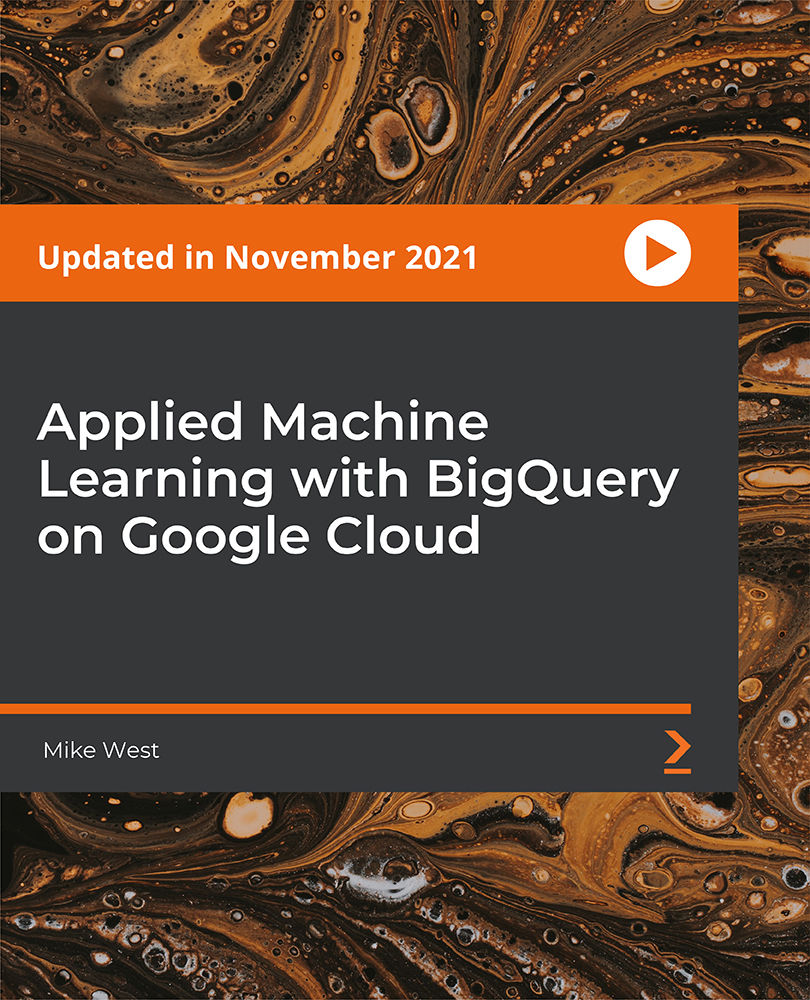
Discover the Diploma in Medical Secretary program, equipping you with essential administrative skills tailored for the healthcare industry. Learn medical terminology, office management, and specialized communication techniques for a rewarding career as a valued medical secretary.

Dive into the world of data like never before with this Power BI Training Course—where dashboards become a canvas and numbers finally make sense. Whether you're working with spreadsheets that never end or reports that need more punch, Power BI turns all that chaos into clear, useful insight. This course shows you how to shape data, build visuals, and tell a story your team will actually understand—without needing a maths degree or a magic wand. From sales figures to survey responses, learn how to make sense of it all using Microsoft's popular business intelligence tool. It doesn’t matter if you're from finance, marketing, logistics or even a tea-making department—if there's data, there’s Power BI. This course is fully online, so no awkward group exercises or cold meeting rooms involved—just clear, engaging learning designed to suit your pace. Whether you're fresh to the concept or already poking around with pivot tables, there's something here to sharpen your skills and make data feel less like a chore and more like a superpower. Curriculum Power BI - Introduction Overview of the Course Intro High-Level Flow Install and Sign Up Power Query Intro Power Pivot Intro Power View Intro Your First Power BI Dashboard Big Picture Get Data How to Get More Data Modelling Data Adding Relationships Manually Visualization Visualization Customization More Visualizations Visualization Format and Analytics Ask a Question Your Advanced Dashboard with Real Live Data Real World Example Get Data Modelling Data Visualization with multiple charts Publishing Power BI Website Course Bounses FINAL Key Features Accredited by CPD Instant e-certificate Fully online, interactive course with audio voiceover Self-paced learning and laptop, tablet, smartphone-friendly 24/7 Learning Assistance Discounts on bulk purchases Accreditation All of our courses are fully accredited, including this Power BI course, providing you with up-to-date skills and knowledge and helping you to become more competent and effective in your chosen field. Certification Once you've successfully completed your Power BI course, you will immediately be sent a digital certificate. Also, you can have your printed certificate delivered by post (shipping cost £3.99). CPD 10 CPD hours / points Accredited by CPD Quality Standards Requirements No prior degree or experience is required to enrol in this course. Certificates Certificate of completion Digital certificate - Included Certificate of completion Hard copy certificate - Included You will get the hard copy certificates for Free! The delivery charge of the hard copy certificate inside the UK is £3.99 each.

Search By Location
- Productivity Courses in London
- Productivity Courses in Birmingham
- Productivity Courses in Glasgow
- Productivity Courses in Liverpool
- Productivity Courses in Bristol
- Productivity Courses in Manchester
- Productivity Courses in Sheffield
- Productivity Courses in Leeds
- Productivity Courses in Edinburgh
- Productivity Courses in Leicester
- Productivity Courses in Coventry
- Productivity Courses in Bradford
- Productivity Courses in Cardiff
- Productivity Courses in Belfast
- Productivity Courses in Nottingham
