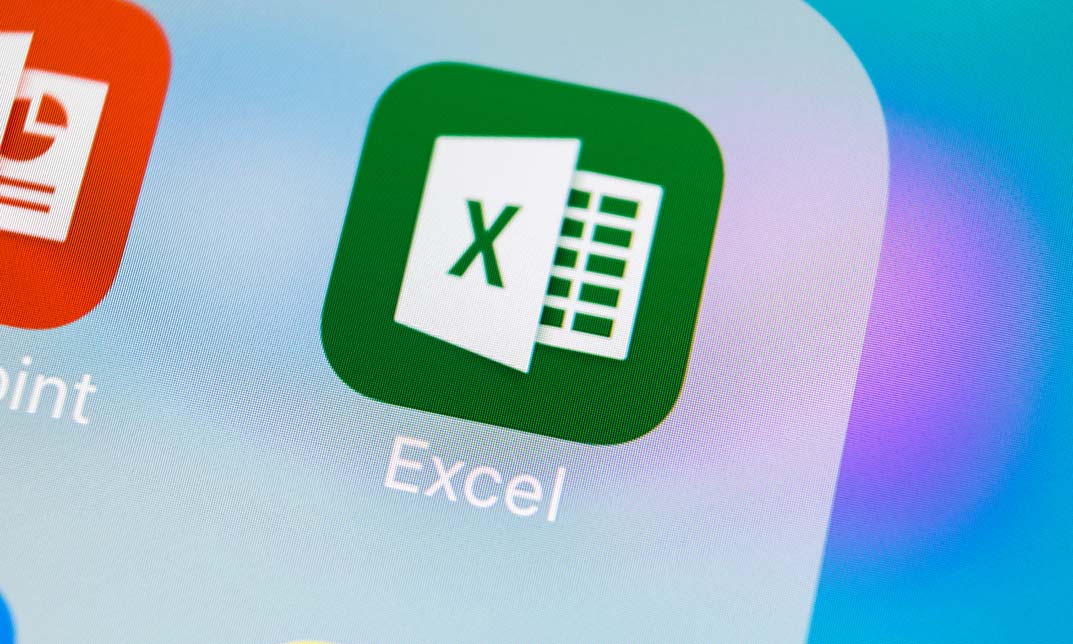- Professional Development
- Medicine & Nursing
- Arts & Crafts
- Health & Wellbeing
- Personal Development
6109 Productivity courses
Level 5 Administration, Secretarial & Shorthand + Executive PA
By Wise Campus
Level 5 Administration, Secretarial & Shorthand + Executive PA Do you want to improve your understanding of business studies? If so, we have developed a highly unique Level 5 Business Administration course just for you to help you advance your abilities and learn about current business operations. You will learn the abilities necessary for the profession at Level 5 Business Administration, including administration and business communication. The Level 5 Business Administration course also includes courses on giving presentations and presenting corporate data. The Level 5 Business Administration course addresses the function of administration in both big and small organisations and teaches a range of administrative systems. This Level 5 Business Administration course will teach you how to lead a team in a professional context. So why are you still waiting? Learn the core ideas and various administrative skills needed to operate a firm by enrolling in our Level 5 Business Administration course! Learning Objectives Of Level 5 Business Administration After completing this Level 5 Business Administration course successfully, you will be able to: Learn a variety of management and business types from this Level 5 Business Administration course. Level 5 Business Administration teaches how to carry out many important functions and tasks for HR management. Level 5 Business Administration helps to extract maximum value from performance appraisals and interviews. You can develop and implement an effective marketing plan for your organisation through this Level 3 Business Administration course. Level 5 Business Administration helps to explore financial management objectives and functions. You can create business reports and delegate responsibilities to other employees, which helps build an efficient workforce with the help of this Level 5 Business Administration course. Level 5 Business Administration describes how to supervise and monitor teams and workforces of various sizes and types. Special Offers of this Business Administration: Business Administration Course This Business Administration: Business Administration Course includes a FREE PDF Certificate Lifetime access to this Business Administration: Business Administration Course. Instant access to this Business Administration: Business Administration Course. Get FREE Tutor Support to this Business Administration: Business Administration Course Level 5 Administration, Secretarial & Shorthand + Executive PA Elevate your career with our Level 5 Administration, Secretarial & Shorthand + Executive PA course, designed to equip you with essential business communication and administration skills. This Level 5 Administration, Secretarial & Shorthand + Executive PA program includes modules on delivering impactful presentations, managing corporate data, and understanding administration's role in both large and small organizations. Gain expertise in a variety of administrative systems and develop the leadership skills needed to manage a team effectively. With our Level 5 Administration, Secretarial & Shorthand + Executive PA course, you’ll be well-prepared for a dynamic career in professional administration. Who is this course for? Level 5 Administration, Secretarial & Shorthand + Executive PA This Level 5 Business Administration course is ideal for anybody in any business or office environment seeking to reach the top of the ladder. Requirements Level 5 Administration, Secretarial & Shorthand + Executive PA To enrol in this Course, students must fulfil the following requirements: Good Command over English language is mandatory to enrol in our Business Administration: Business Administration Course. Be energetic and self-motivated to complete our Business Administration: Business Administration Course. Basic computer Skill is required to complete our Business Administration: Business Administration Course. If you want to enrol in our Business Administration: Business Administration Course, you must be at least 15 years old. Career path Level 5 Administration, Secretarial & Shorthand + Executive PA The following roles are appropriate for someone with this Level 5 Business Administration qualification: Business Administration Apprentice Business Administration Tutor Business and Administration Manager Business Administration – Trainer/Assessor Business Administration Manager

The 'Transcription Skills Beginner Level' course is a comprehensive program designed to introduce learners to the fundamentals of transcription. It covers essential topics such as transcription techniques, grammar and punctuation, and specialized transcription fields. Students will gain the skills needed to start a successful transcription career. Learning Outcomes: Understand the basics of transcription and its importance. Develop proficiency in basic transcription techniques. Master advanced transcription techniques for accuracy and efficiency. Apply proper grammar and punctuation rules in transcription. Explore various transcription specializations, such as medical or legal transcription. Build the foundation for a successful career in transcription. Enhance listening skills for improved transcription accuracy. Learn to use transcription tools and software effectively. Why buy this Transcription Skills Beginner Level? Unlimited access to the course for forever Digital Certificate, Transcript, student ID all included in the price Absolutely no hidden fees Directly receive CPD accredited qualifications after course completion Receive one to one assistance on every weekday from professionals Immediately receive the PDF certificate after passing Receive the original copies of your certificate and transcript on the next working day Easily learn the skills and knowledge from the comfort of your home Certification After studying the course materials of the Transcription Skills Beginner Level there will be a written assignment test which you can take either during or at the end of the course. After successfully passing the test you will be able to claim the pdf certificate for £5.99. Original Hard Copy certificates need to be ordered at an additional cost of £9.60. Who is this course for? This Transcription Skills Beginner Level does not require you to have any prior qualifications or experience. You can just enrol and start learning. Individuals looking to enter the transcription field. Freelancers seeking to expand their skill set and career opportunities. Students pursuing a career in transcription, journalism, or related fields. Professionals aiming to add transcription skills to their resume. Prerequisites This Transcription Skills Beginner Level was made by professionals and it is compatible with all PC's, Mac's, tablets and smartphones. You will be able to access the course from anywhere at any time as long as you have a good enough internet connection. Career path Entry-Level Transcriptionist - Potential earning of £15,000 - £25,000 per year. Medical Transcriptionist - Median earning of £20,000 - £30,000 per year. Legal Transcriptionist - Median earning of £20,000 - £35,000 per year. Freelance Transcriptionist - Earnings vary based on workload and clients. Transcription Quality Assurance Specialist - Potential earning of £25,000 - £40,000 per year. Course Curriculum Module 01: Introduction to Transcription Introduction to Transcription 00:08:00 Module 02: Basic Transcription Techniques Basic Transcription Techniques 00:07:00 Module 03: Advanced Transcription Techniques Advanced Transcription Techniques 00:07:00 Module 04: Grammar and Punctuation in Transcription Grammar and Punctuation in Transcription 00:06:00 Module 05: Transcription Specializations Transcription Specializations 00:07:00 Module 06: Building a Successful Transcription Career Building a Successful Transcription Career 00:06:00

Receptionist jobs near me is one of the most searched jobs in the job listing sites. In the fast-paced corporate world of London, a corporate receptionist is a beacon of professionalism and efficiency. Imagine being the first point of contact, the welcoming face that sets the tone for esteemed businesses. Corporate receptionist jobs in London offer an exciting blend of challenges and opportunities, where every interaction is a chance to make a lasting impression. From managing phone calls to orchestrating travel arrangements, the responsibilities are diverse, making this career path both dynamic and rewarding. Stepping into the shoes of a corporate receptionist means embracing a multifaceted role encompassing various modules. From mastering business telephone etiquette to efficiently managing mail services, each course module equips learners with essential skills tailored for success in this field. Whether representing your boss and company with finesse or honing impeccable communication skills, the journey of becoming a corporate receptionist in London is filled with growth and development. Corporate receptionist vacancies are not just about answering calls or scheduling meetings; they are about embodying the essence of professionalism and organisational prowess. Through this course, learners delve into the intricacies of time management, customer service, and effective planning, ensuring they are well-prepared to navigate the demands of the corporate world. Joining this course isn't just about securing a job; it's about embarking on a journey towards becoming an indispensable asset in corporate reception and administration. Learning Outcomes: Master business telephone skills for effective communication. Develop proficiency in representing both boss and company with professionalism. Acquire knowledge in managing mail services and shipping efficiently. Demonstrate expertise in organising meetings, conferences, and travel arrangements. Cultivate essential skills in time management, record-keeping, and customer service. Why buy this Corporate Receptionist course? Unlimited access to the course for a lifetime. Opportunity to earn a certificate accredited by the CPD Quality Standards and CIQ after completing this course. Structured lesson planning in line with industry standards. Immerse yourself in innovative and captivating course materials and activities. Assessments designed to evaluate advanced cognitive abilities and skill proficiency. Flexibility to complete the Course at your own pace, on your own schedule. Receive full tutor support throughout the week, from Monday to Friday, to enhance your learning experience. Unlock career resources for CV improvement, interview readiness, and job success. Certification After studying the course materials of the Corporate Receptionist you will be able to take the MCQ test that will assess your knowledge. After successfully passing the test you will be able to claim the pdf certificate for £5.99. Original Hard Copy certificates need to be ordered at an additional cost of £9.60. Who is this Corporate Receptionist course for? Individuals seeking corporate receptionist jobs in London. Aspiring receptionists interested in honing their skills. Professionals aiming to enhance their administrative capabilities. Graduates looking to enter the corporate world. Anyone interested in pursuing a career in customer-facing roles. Prerequisites This Corporate Receptionist was made by professionals and it is compatible with all PC's, Mac's, tablets and smartphones. You will be able to access the course from anywhere at any time as long as you have a good enough internet connection. Career path Corporate Receptionist: £20,000 - £25,000 per annum Dental Receptionist Jobs: £21,000 - £27,000 per annum Hotel Receptionist: £18,000 - £23,000 per annum Vet Receptionist Jobs: £19,000 - £24,000 per annum Course Curriculum Module 01: Introduction to Reception and Receptionist Introduction to Reception and Receptionist 00:29:00 Module 02: Business Telephone Skills Business Telephone Skills 00:21:00 Module 03: Representing Your Boss and Company Representing Your Boss and Company 00:25:00 Module 04: Mail Services and Shipping Mail Services and Shipping 00:26:00 Module 05: Travel Arrangements Travel Arrangements 00:22:00 Module 06: Organising Meeting and Conferences Organising Meeting and Conferences 00:19:00 Module 07: Time Management Time Management 00:25:00 Module 08: Record Keeping and Filing Systems Record Keeping and Filing Systems 00:24:00 Module 09: Business Writing Skills Business Writing Skills 00:25:00 Module 10: Communication Skills Communication Skills 00:19:00 Module 11: Customer Service Customer Service 00:22:00 Module 12: Effective Planning and Scheduling Effective Planning and Scheduling 00:39:00 Module 13: Invoicing/Petty Cash Invoicing/Petty Cash 00:20:00

Overview This comprehensive course on The Complete Microsoft OneDrive Course will deepen your understanding on this topic. After successful completion of this course you can acquire the required skills in this sector. This The Complete Microsoft OneDrive Course comes with accredited certification from CPD, which will enhance your CV and make you worthy in the job market. So enrol in this course today to fast track your career ladder. How will I get my certificate? At the end of the course there will be an online written test, which you can take either during or after the course. After successfully completing the test you will be able to order your certificate, these are included in the price. Who is This course for? There is no experience or previous qualifications required for enrolment on this The Complete Microsoft OneDrive Course. It is available to all students, of all academic backgrounds. Requirements Our The Complete Microsoft OneDrive Course is fully compatible with PC's, Mac's, Laptop, Tablet and Smartphone devices. This course has been designed to be fully compatible with tablets and smartphones so you can access your course on Wi-Fi, 3G or 4G. There is no time limit for completing this course, it can be studied in your own time at your own pace. Career Path Learning this new skill will help you to advance in your career. It will diversify your job options and help you develop new techniques to keep up with the fast-changing world. This skillset will help you to- Open doors of opportunities Increase your adaptability Keep you relevant Boost confidence And much more! Course Curriculum 12 sections • 83 lectures • 05:21:00 total length •The Complete Microsoft OneDrive Course -Mastering OneDrive Promo: 00:01:00 •Quick Reminder - You Can Ask Me Anytime: 00:01:00 •Another Quick Reminder: You Facebook Group: 00:01:00 •Quick Win - Create a Folder and Rename It: 00:01:00 •Another Quick Quick Win - Share and Collaborate: 00:01:00 •What's OneDrive: 00:03:00 •OneDrive Free and Paid Plans: 00:04:00 •OneDrive Sign up: 00:05:00 •OneDrive Personal Vault: 00:02:00 •OneDrive PC folder Backup: 00:02:00 •OneDrive Desktop App Download and Installation: 00:02:00 •OneDrive Mobile App Download and Installation: 00:04:00 •Quick Win - Change the View of Displayed Files and Folder: 00:01:00 •Another Quick Win Create a New Album: 00:01:00 •Complete OneDrive Environment: 00:06:00 •Upload and Download in OneDrive: 00:03:00 •Creating New File and Folder in OneDrive: 00:02:00 •Selecting Files and Folder in OneDrive: 00:01:00 •Sharing and collaborating files and folder in OneDrive: 00:04:00 •Other options in top bar of the files and folder: 00:04:00 •Other options in top bar of the files and folder part 2: 00:08:00 •Picture options in OneDrive: 00:03:00 •Right Click options in OneDrive: 00:01:00 •Personals Valid in OneDrive: 00:02:00 •Personals Valid Options in OneDrive: 00:03:00 •Shared Folder in OneDrive: 00:02:00 •OneDrive Settings - Storage Management: 00:03:00 •OneDrive Settings (cont.): 00:04:00 •Microsoft OneDrive Mobile Version: 00:07:00 •Complete Microsoft Word Environment: 00:05:00 •Ribbon Guide: 00:01:00 •Menu and Groups Guide: 00:02:00 •Learn Functions and Options Then Projects: 00:01:00 •Microsoft Word Home Menu Tools: 00:17:00 •Microsoft Word Home Reviewing and Viewing Mode: 00:02:00 •Microsoft Word File Menu: 00:05:00 •Microsoft Word Insert Menu - Page Break and Table: 00:08:00 •Microsoft Word Insert Picture Menu: 00:05:00 •Microsoft Word Word Inserting Header and Footer, symbol and emoji: 00:05:00 •Microsoft Word Layout Menu: 00:02:00 •Microsoft OneDrive References Menu: 00:04:00 •Microsoft Word Review Menu: 00:04:00 •Microsoft Word View and Help: 00:02:00 •Timetable Making in Microsoft Word: 00:06:00 •Bill System in Microsoft Word: 00:06:00 •Microsoft Excel In OneDrive Environment: 00:03:00 •Microsoft Excel Home (Part 1): 00:11:00 •Microsoft Excel Number Formats: 00:03:00 •Microsoft Excel Conditional Format: 00:03:00 •Microsoft Excel Formatting a Table: 00:07:00 •Microsoft One Drive Insert: 00:06:00 •Microsoft Data, Review and View: 00:04:00 •Salary Table in Microsoft Excel: 00:06:00 •Salary Table in Microsoft Excel (cont.): 00:07:00 •Microsoft PowerPoint Environment: 00:02:00 •Microsoft PowerPoint Home and Insert Menu: 00:06:00 •Microsoft PowerPoint Insert and Design Menu: 00:05:00 •Microsoft Power Point Animation and Transition and More: 00:04:00 •Projects of PowerPoint: 00:12:00 •OneNote in OneDrive: 00:04:00 •Forms Survey in OneDrive: 00:03:00 •Plain Text in OneDrive: 00:01:00 •OneDrive Profile Management: 00:05:00 •Account OneDrive Settings: 00:03:00 •Quick Win - Create Unknown Password: 00:01:00 •Security Is Everything!!!: 00:01:00 •Quick Win - Insecurity Is Coming from You and Others: 00:01:00 •Understand Security Type or Category: 00:02:00 •Life Savers - You Should Know These: 00:04:00 •Have Proper Password - Start Securing You Now: 00:03:00 •Don't Use the Same Password Anymore: 00:02:00 •Should You Use Longer Password or Complicated!: 00:03:00 •The Best and Only Solution to Make and Keep Password Un-Crack-Able: 00:08:00 •Last-pass Setup and Configure: 00:10:00 •Last-Pass Options Part 1: 00:03:00 •Last-Pass Options Part 2: 00:04:00 •Last-Pass Option Part 3: 00:04:00 •2FA Makes You Even Stronger in Password: 00:05:00 •Last-Pass & Authy Mobile App: 00:02:00 •Security Is Everything, Keep Secured Your Devices: 00:07:00 •Security on Your Data and Privacy: 00:08:00 •Congratulations - You Are Now a Master of OneDrive: 00:01:00 •Assignment -The Complete Microsoft OneDrive Course: 00:00:00

Business Administration
By Training Tale
Business Administration Developing a thorough understanding of important advanced business administration topics and concepts can help you boost your career in various fields today. Employers continually prefer highly qualified administrative specialists over entry-level administrative personnel on a global scale. Excellent administrative skills are essential in both the corporate and public sectors to facilitate crucial operations and activities. This Business Administration course will provide you with a solid practical and theoretical foundation that will undoubtedly improve your knowledge and skills in this field. This course is for both aspiring beginners and experienced professionals who want to gain a thorough understanding of important business management topics. Now is the time to enrol in this Business Administration course, learn from the best in the field, and stand out from all other applicants and employees. Courses are included in this Business Administration Course Course 01: Level 3 Business Administration Course 02: Level 5 Diploma in Business Analysis Course 03: Level 5 Diploma in Risk Management Business Administration Detailed course curriculum of the Level 3 Business Administration Module 1: Introduction to Business Administration What is Business Administration Six Fundamentals of Business Management Types of Business & Their Ownership The Business Environment Types of Business Environment Importance of Business Environment Business Ethics Business Ethics for Executives Module 2: Principle of Business Business Market Business Innovation and Growth Financial Management Business Budgeting Sales and Marketing Module 3: Principles of Business Communication Negotiation in a Business Environment How to Develop and Deliver Presentations How to Create a Bespoke Business Document The Information System in a Business Environment Business Communication Models, Systems and Process Module 4: Principles of Administration How to Manage an Office Facility Health and Safety in a Business Environment How to Take Minutes of Meetings How to Chair, Lead and Manage Meetings How to Supervise Administration Team How to Organise Events Module 5: Understand How to Improve Business Performance The Principles of Resolving Business Problems Continuous Improvement Techniques and Processes The Principles of Change Management Module 6: Understand Equality, Diversity and Inclusion in the Workplace The Organisational Aspects of Equality, Diversity and Inclusion in the Workplace The Personal Aspects of Equality, Diversity and Inclusion in the Workplace How to Manage Performance and Conflict in the Workplace The Management of Team Performance The Management of Underperformance in the Workplace Module 7: Principles of Leadership and Management Leadership in Management Leadership Principles Leadership Styles and Models The Role, Functions and Processes of Management Performance Management Effective Decision Making Assessment Method After completing each module of the Business Administration Course, you will find automated MCQ quizzes. To unlock the next module, you need to complete the quiz task and get at least 60% marks. Certification After completing the MCQ/Assignment assessment for this Business Administration course, you will be entitled to a Certificate of Completion from Training Tale. The certificate is in PDF format, which is completely free to download. A printed version is also available upon request. It will also be sent to you through a courier for £13.99. Who is this course for? Business Administration This Business Administration course is highly recommended for:- Anybody in any business or office environment seeking to reach the top of the ladder. Newcomers to the job market who want to improve their prospects for initial employment. Entrepreneurs, Small business owners. Requirements Business Administration There are no specific requirements for this Business Administration course because it does not require any advanced knowledge or skills. Career path Business Administration Candidates who successfully complete this Business Administration course may choose from a wide range of careers, including:- Administrative Assistant, Administrative Director, Administrative Manager, Facility Manager, File Clerk, Financial Clerk, Client Relations Manager, Contract Administrator, Office Clerk. Certificates Certificate of completion Digital certificate - Included

Diploma in Business Administration
By Training Tale
This Diploma in Business Administration course will help you understand teamwork concepts, dispute resolution strategies and provide support and constructive feedback to coworkers. You will be responsible for planning and managing personal and professional performance, workloads, and priorities and utilising time management tools and strategies to assist the company in meeting its operational goals. The Diploma in Business Administration course covers communication in a business environment, principles of providing administrative services, managing personal performance and development, preparing text from notes using touch typing, maintaining and issuing stationery and supplies, administering the recruitment and selection process, and contributing to the development and implementation of an information system. Learning Outcomes After completing this Diploma in Business Administration course, the learner will be able to: Know how to communicate in a business environment. Gain a solid understanding of principles of business document production and information management. Gain extensive skills in developing working relationships with colleagues. Gain an in-depth understanding of employer organisations. Enhance communication and performance skills in a business environment. Manage personal and professional development. Know how to work safely in a business environment. Why Choose Diploma in Business Administration Course from Us Self-paced course, access available from anywhere. Easy to understand, high-quality study materials. Diploma in Business Administration Course developed by industry experts. MCQ quiz after each module to assess your learning. Automated and instant assessment results. 24/7 support via live chat, phone call or email. Free PDF certificate as soon as completing the course. ***Course Included*** Main Course: Level 2 Diploma in Business Administration **Free Courses** Course 01: Level 1 Business Management Course 02: Level 3 Business Administration [ Note: Free PDF certificate will provide as soon as completing the Diploma in Business Administration course] Course Curriculum *** Diploma in Business Administration *** Module 1: Communication in a Business Environment Module 2: Principles of Providing Administrative Services Module 3: Principles of Business Document Production and Information Management Module 4: Understand Employer Organisations Module 5: Manage Personal Performance and Development Module 6: Develop Working Relationships with Colleagues Module 7: Manage Diary Systems Module 8: Produce Business Documents Module 9: Health and Safety in a Business Environment Module 10: Handle Mail Module 11: Principles of Digital Marketing Module 12: Administer Finance Module 13: Understand Working in a Customer Service Environment Module 14: Principles of Team Leading Module 15: Principles of Equality and Diversity in the Workplace Module 16: Exploring Social Media Module 17: Understand the Safe Use of Online and Social Media Platforms Assessment Method After completing each module of the Diploma in Business Administration Course, you will find automated MCQ quizzes. To unlock the next module, you need to complete the quiz task and get at least 60% marks. Certification After completing the MCQ/Assignment assessment for this Diploma in Business Administration course, you will be entitled to a Certificate of Completion from Training Tale. The certificate is in PDF format, which is completely free to download. A printed version is also available upon request. It will also be sent to you through a courier for £13.99. Who is this course for? This Diploma in Business Administration course is ideal for learners who work in business and administration and want to improve their knowledge and skills in various work environments and sectors. It forms the knowledge and competency requirements of the Intermediate Apprenticeship Framework in Business Administration. Requirements There are no specific requirements for this Diploma in Business Administration course because it does not require any advanced knowledge or skills. Students who intend to enrol in this course must meet the following requirements: Good command of the English language Must be vivacious and self-driven Basic computer knowledge A minimum of 16 years of age is required Career path This Diploma in Business Administration qualification will increase your chances of obtaining long-term employment and progressing to the following job roles: Administration Assistant Business Support team member Junior/Apprentice Secretary Junior/Apprentice Personal Assistant Certificates Certificate of completion Digital certificate - Included

School Administrator Diploma
By Training Tale
School Administrator Training Empower your educational institution with a skilled School Administrator! A dynamic School Administrator ensures seamless operations. Trust our experienced School Administrator to streamline administrative processes, foster a positive learning environment, and lead with expertise. Elevate your school's success - choose a School Administrator who understands the unique needs of your institution. This School Administrator Diploma course aims to provide students with the skills required to advance their careers in this field. This School Administrator Diploma course covers the School Administrator's responsibilities in detail, as well as the various types of schools and workplace development. Why Choose School Administrator Course from Us School Administrator Course developed by industry experts. Free PDF certificate as soon as completing the School Administrator course. Special Offers of this School Administrator: School Administrator Course This School Administrator: School Administrator Course includes a FREE PDF Certificate. Lifetime access to this School Administrator: School Administrator Course Instant access to this School Administrator: School Administrator Course Get FREE Tutor Support from Monday to Friday in this School Administrator: School Administrator Course Other courses are included with School Administrator Diploma Course Course 01: School Administrator Diploma Course 02: EYFS Teaching Diploma Course 03: Teaching Assistant Course 04: Primary Teaching Diploma Course 05: Level 2 Award in Support Work in Schools and Colleges [ Note: Free PDF certificate will provide as soon as completing the School Administrator Diploma course] School Administrator: School Administrator Industry Experts Designed this School Administrator: School Administrator course into 11 detailed modules. Course Curriculum of School Administrator Training Module 01: An Overview of School Administration Module 02: School Types in the UK Module 03: Understand Workplace Development Module 04: How to Create and Maintain a School Culture? Module 05: Understand The Educational Administration and Management Module 06: Understand Safeguarding Students Module 07: Understand Child Development Module 08: Serious Behavioural Issues and Problems of Students Module 09: Understanding Managing School Premises Module 10: Safety and Maintenance As an Administrator Module 11: Self-Management and Dealing with Stress >>------------------<< Assessment Method of School Administrator After completing each module of the School Administrator: School Administrator Diploma course, you will find automated MCQ quizzes. To unlock the next module, you need to complete the quiz task and get at least 60% marks. Certification of School Administrator After completing the MCQ/Assignment assessment for this School Administrator: School Administrator Diploma course, you will be entitled to a Certificate of Completion from Training Tale. Who is this course for? School Administrator Online If you want to start a new career as a School Administrator and gain relevant skills, our Training is a great place to start. Furthermore, this School Administrator Diploma course is designed for anyone interested in gaining in-demand School Administrator expertise to help launch a career as an Administrator personnel or improve their business aptitude. Requirements School Administrator Training Students who intend to enrol in this School Administrator: School Administrator course must meet the following requirements: School Administrator: Good command of the English language School Administrator: Must be vivacious and self-driven School Administrator: Basic computer knowledge School Administrator: A minimum of 16 years of age is required Career path School Administrator Training The School Administrator Diploma course will help you advance your career and show you the way to positions such as-School Administrator, Teacher, School principal and so on.

Level 3 Certificate in Business Administration
By Training Tale
Level 3 Certificate in Business Administration Developing a thorough understanding of important advanced Business and Administration Level 3 topics and concepts can help you boost your career in various fields today. Employers continually prefer highly qualified administrative specialists over entry-level administrative personnel on a global scale. Excellent administrative skills are essential in both the corporate and public sectors to facilitate crucial operations and activities. This Level 3 Certificate in Business Administration course will provide you with a solid practical and theoretical foundation that will undoubtedly improve your knowledge and skills in this field. This course is for both aspiring beginners and experienced professionals who want to gain a thorough understanding of important business management topics. Now is the time to enrol in this Level 3 Certificate in Business Administration course, learn from the best in the field, and stand out from all other applicants and employees. Learning Outcomes After completing this Level 3 Certificate in Business Administration course successfully, you will be able to: Describe a variety of management and business types. Carry out many important functions and tasks for HR management. Extract maximum value from performance appraisals and interviews. Develop and implement an effective marketing plan for your organization. Explore financial management objectives and functions. Create business reports. Delegate responsibilities to other employees that help to build an efficient workforce. Supervise and monitor teams and workforces of various sizes and types. Why Choose This Level 3 Certificate in Business Administration Course from Us Self-paced course, access available from anywhere. Easy to understand, high-quality study materials of Business Administration. Course developed by industry experts. Course MCQ quiz after each module to assess your learning. Course Automated and instant assessment results. 24/7 support via live chat, phone call or email. Free PDF certificate as soon as completing this course. Courses are included in this Level 3 Certificate in Business AdministrationBundle Course Course 01: Level 3 Certificate in Business Administration Course 02: Level 2 Diploma in Business Administration Course 03: Level 7 Business Management Course **Others Benefits of Level 3 Certificate in Business Administration Bundle Course*** Free 3 PDF Certificate Access to Content - Lifetime Exam Fee - Totally Free Free Retake Exam [ Note: Free PDF certificate as soon as completing the Level 3 Certificate in Business Administration course] Level 3 Certificate in Business Administration Detailed course curriculum of the Level 3 Business Administration Module 01: Introduction to Business Administration Module 02: Principle of Business Module 03: Principles of Business Communication Module 04: Principles of Administration Module 05: Understand How to Improve Business Performance Module 06: Understand Equality, Diversity and Inclusion in the Workplace Module 07: Principles of Leadership and Management Assessment Method After completing each module of the Level 3 Certificate in Business Administration Course, you will find automated MCQ quizzes. To unlock the next module, you need to complete the quiz task and get at least 60% marks. Certification After completing the MCQ/Assignment assessment for this Level 3 Certificate in Business Administration course, you will be entitled to a Certificate of Completion from Training Tale. The certificate is in PDF format, which is completely free to download. A printed version is also available upon request. It will also be sent to you through a courier for £13.99. Who is this course for? This Level 3 Certificate in Business Administration course is highly recommended for: Anybody in any business or office environment seeking to reach the top of the ladder. Newcomers to the job market who want to improve their prospects for initial employment. Entrepreneurs Small business owners Requirements There are no specific requirements for this Level 3 Certificate in Business Administration course because it does not require any advanced knowledge or skills. Students who intend to enroll in this Level 3 Certificate in Business Administration course must meet the following requirements: Good command of the English language Must be vivacious and self-driven Basic computer knowledge A minimum of 16 years of age is required Career path Candidates who successfully complete the Level 3 Certificate in Business Administration course may choose from a wide range of careers, including: Administrative Director Administrative Manager File Clerk Financial Clerk Contract Administrator Office Clerk Client Relations Manager Administrative Assistant Facility Manager

Business and Administration Level 3
By Training Tale
>> Business and Administration Level 3 << Developing a thorough understanding of important advanced Business and Administration Level 3 topics and concepts can help you boost your career in various fields today. Employers continually prefer highly qualified administrative specialists over entry-level administrative personnel on a global scale. Excellent administrative skills are essential in both the corporate and public sectors to facilitate crucial operations and activities. This Business and Administration Level 3 course will provide you with a solid practical and theoretical foundation that will undoubtedly improve your knowledge and skills in this field. This course is for both aspiring beginners and experienced professionals who want to gain a thorough understanding of important business management topics. Now is the time to enrol in this Business and Administration Level 3 course, learn from the best in the field, and stand out from all other applicants and employees. Learning Outcomes After completing this Business and Administration Level 3 course successfully, you will be able to: Describe a variety of management and business types. Carry out many important functions and tasks for HR management. Extract maximum value from performance appraisals and interviews. Develop and implement an effective marketing plan for your organization. Explore financial management objectives and functions. Create business reports. Delegate responsibilities to other employees that help to build an efficient workforce. Supervise and monitor teams and workforces of various sizes and types. Why Choose This Business and Administration Level 3 Course from Us Self-paced course, access available from anywhere. Easy to understand, high-quality study materials of Business Administration. Course developed by industry experts. Course MCQ quiz after each module to assess your learning. Course Automated and instant assessment results. 24/7 support via live chat, phone call or email. Free PDF certificate as soon as completing this course. **Courses are included in this Business and Administration Level 3 Bundle Course*** Course 01: Business and Administration Level 3 Course 02: Level 2 Diploma in Business Administration Course 03: Level 7 Business Management Course **Others Benefits of Business and Administration Level 3 Bundle Course*** Free 3 PDF Certificate Access to Content - Lifetime Exam Fee - Totally Free Free Retake Exam [ Note: Free PDF certificate as soon as completing the Business and Administration Level 3 course] >> Business and Administration Level 3 << Detailed course curriculum of the Level 3 Business Administration Module 01: Introduction to Business Administration Module 02: Principle of Business Module 03: Principles of Business Communication Module 04: Principles of Administration Module 05: Understand How to Improve Business Performance Module 06: Understand Equality, Diversity and Inclusion in the Workplace Module 07: Principles of Leadership and Management >> ------------------ << Assessment Method After completing each module of the Business and Administration Level 3 Course, you will find automated MCQ quizzes. To unlock the next module, you need to complete the quiz task and get at least 60% marks. Certification After completing the MCQ/Assignment assessment for this Business and Administration Level 3 course, you will be entitled to a Certificate of Completion from Training Tale. The certificate is in PDF format, which is completely free to download. A printed version is also available upon request. It will also be sent to you through a courier for £13.99. Who is this course for? This Business and Administration Level 3 course is highly recommended for: Anybody in any business or office environment seeking to reach the top of the ladder. Newcomers to the job market who want to improve their prospects for initial employment. Entrepreneurs Small business owners Requirements Students who intend to enroll in this Business and Administration Level 3 course must meet the following requirements: Good command of the English language Must be vivacious and self-driven Basic computer knowledge A minimum of 16 years of age is required Career path Candidates who successfully complete the Business and Administration Level 3 course may choose from a wide range of careers, including: Administrative Director Administrative Manager File Clerk Financial Clerk Contract Administrator Office Clerk Client Relations Manager Administrative Assistant Facility Manager Certificates Certificate of completion Digital certificate - Included

Search By Location
- Productivity Courses in London
- Productivity Courses in Birmingham
- Productivity Courses in Glasgow
- Productivity Courses in Liverpool
- Productivity Courses in Bristol
- Productivity Courses in Manchester
- Productivity Courses in Sheffield
- Productivity Courses in Leeds
- Productivity Courses in Edinburgh
- Productivity Courses in Leicester
- Productivity Courses in Coventry
- Productivity Courses in Bradford
- Productivity Courses in Cardiff
- Productivity Courses in Belfast
- Productivity Courses in Nottingham