- Professional Development
- Medicine & Nursing
- Arts & Crafts
- Health & Wellbeing
- Personal Development
6092 Productivity courses
Introduction to Business Intelligence (BI)
By Study Plex
What you will learn from this course? Gain comprehensive knowledge about business intelligence Understand the core competencies and principles of business intelligence Explore the various areas of business intelligence Know how to apply the skills you acquired from this course in a real-life context Become a confident and expert business intelligence analyst Course Highlights Course Type: Self-paced online course Duration: 1 to 2 hours Tutor Support: Full tutor support is included Customer Support: 24/7 customer support is available Introduction to Business Intelligence (BI) Course Master the skills you need to propel your career forward in business intelligence. This course will equip you with the essential knowledge and skillset that will make you a confident business intelligence analyst and take your career to the next level. This comprehensive business intelligence (BI) course is designed to help you surpass your professional goals. The skills and knowledge that you will gain through studying this business intelligence (BI) course will help you get one step closer to your professional aspirations and develop your skills for a rewarding career. This comprehensive course will teach you the theory of effective business intelligence practice and equip you with the essential skills, confidence and competence to assist you in the business intelligence industry. You'll gain a solid understanding of the core competencies required to drive a successful career in business intelligence. This course is designed by industry experts, so you'll gain knowledge and skills based on the latest expertise and best practices. This extensive course is designed for business intelligence analyst or for people who are aspiring to specialise in business intelligence. Enrol in this business intelligence (BI) course today and take the next step towards your personal and professional goals. Earn industry-recognised credentials to demonstrate your new skills and add extra value to your CV that will help you outshine other candidates. Who is this Course for? This comprehensive business intelligence (BI) course is ideal for anyone wishing to boost their career profile or advance their career in this field by gaining a thorough understanding of the subject. Anyone willing to gain extensive knowledge on this business intelligence can also take this course. Whether you are a complete beginner or an aspiring professional, this course will provide you with the necessary skills and professional competence, and open your doors to a wide number of professions within your chosen sector. Entry Requirements This business intelligence (BI) course has no academic prerequisites and is open to students from all academic disciplines. You will, however, need a laptop, desktop, tablet, or smartphone, as well as a reliable internet connection. Assessment This business intelligence (BI) course assesses learners through multiple-choice questions (MCQs). Upon successful completion of the modules, learners must answer MCQs to complete the assessment procedure. Through the MCQs, it is measured how much a learner could grasp from each section. In the assessment pass mark is 60%. Advance Your Career This business intelligence (BI) course will provide you with a fresh opportunity to enter the relevant job market and choose your desired career path. Additionally, you will be able to advance your career, increase your level of competition in your chosen field, and highlight these skills on your resume. Study Plex Subscription Study plex also provides a subscription option that allows you unlimited access to more than 700+ CPD courses for learning. You only need to spend £79 to take advantage of this fantastic offer, and you'll get an unlimited subscription for a full year. Additionally, you can cancel your membership from your account at any time by getting in touch with our friendly and devoted customer care team. Visit our subscriptions page for more details if you're interested. Why you should train with Study Plex? At Study Plex, you will have the chance to build social, technical and personal skills through a combination of extensive subjects tailored according to your interest. Along with receiving comprehensive knowledge and transferable skills, there are even more reasons o be involved with us, which include: Incredible Customer Support: We offer active customer service in the form of live chat, which you can access 24/7 Expert Tutor Support: You'll have access to our devoted and dedicated tutor support with all of our courses whenever you need it. Price Justified by Quality: We ensure that you will have the best experience possible for the price you are paying for the course. Money-back Guarantee: We provide a money-back guarantee if you are not satisfied with the course's quality. There is a 14-day time limit on this option (according to the terms and conditions). Instalment Facility: If your course costs more than £50, you can pay in three instalments using the instalment option. Satisfaction Guarantee: Our courses are designed to meet your demands and expectations by all means. Recognised Accreditation This course is accredited by continuing professional development (CPD). CPD UK is globally recognised by employers, professional organisations, and academic institutions, thus a certificate from CPD Certification Service creates value towards your professional goal and achievement. The Quality Licence Scheme is a brand of the Skills and Education Group, a leading national awarding organisation for providing high-quality vocational qualifications across a wide range of industries. What is CPD? Employers, professional organisations, and academic institutions all recognise CPD, therefore a credential from CPD Certification Service adds value to your professional goals and achievements. Benefits of CPD Improve your employment prospects Boost your job satisfaction Promotes career advancement Enhances your CV Provides you with a competitive edge in the job market Demonstrate your dedication Showcases your professional capabilities What is IPHM? The IPHM is an Accreditation Board that provides Training Providers with international and global accreditation. The Practitioners of Holistic Medicine (IPHM) accreditation is a guarantee of quality and skill. Benefits of IPHM It will help you establish a positive reputation in your chosen field You can join a network and community of successful therapists that are dedicated to providing excellent care to their client You can flaunt this accreditation in your CV It is a worldwide recognised accreditation What is Quality Licence Scheme? This course is endorsed by the Quality Licence Scheme for its high-quality, non-regulated provision and training programmes. The Quality Licence Scheme is a brand of the Skills and Education Group, a leading national awarding organisation for providing high-quality vocational qualifications across a wide range of industries. Benefits of Quality License Scheme Certificate is valuable Provides a competitive edge in your career It will make your CV stand out Course Curriculum Introduction Introduction to Business Intelligence (BI) 00:16:00 Business Intelligence (BI) and Analytics 00:05:00 Business Reporting 00:16:00 Business Reporting Cont'd 00:16:00 Business Intelligence (BI) and Analytics 00:05:00 Process Mining 00:13:00 Obtain Your Certificate Order Your Certificate of Achievement 00:00:00 Supplementary Resources Supplementary Resources - Introduction to Business Intelligence (BI) 00:00:00 Get Your Insurance Now Get Your Insurance Now 00:00:00 Feedback Feedback 00:00:00

Level 1 Award in Facilities Management Explore the fundamental principles, strategies, and key services that drive effective facility management. Discover the intricacies of managing facilities for service organizations and the critical aspect of risk management in this dynamic field of study. Learning Outcomes: Explain the fundamentals of Facilities Management concepts. Develop effective Facility Management strategies and plans. Identify key services within Facilities Management practices. Differentiate functions in Facility Management for various contexts. Apply risk management principles to Facilities Management. More Benefits: LIFETIME access Device Compatibility Free Workplace Management Toolkit Level 1 Award in Facilities Management Course Syllabus Facilities Management Basics: Gain a comprehensive understanding of facilities management, its significance, and its role in modern organizations. Facilities Management Strategies: Learn effective strategies for optimizing facility operations, enhancing cost-efficiency, and ensuring seamless functionality. Facilities Management Services: Explore the essential services encompassed by facilities management, including maintenance, security, and sustainability. Functions in Facilities Management: Dive into the various functions involved in facilities management, from space planning to technology integration. Facilities Management for Service Organizations: Understand how facilities management principles apply specifically to service-oriented organizations, ensuring smooth service delivery. Risk Management: Acquire skills in identifying and mitigating risks associated with facilities management to maintain a safe and compliant environment.

24 Hours Left! Don't Let the Winter Deals Slip Away - Enrol Now! Minute taking is the process of writing down everything happening and being said during a meeting. Minute taking includes the key issues that are discussed, proposed proposals or subjects that are voted on, and activities to be undertaken. In the corporate world, minute taking plays an important part in deciding on the key issues that are noted during a meeting. Whilst the basis of minute taking still remains the same, one needs to get updated with the skills to adapt to fit multimedia ways of working in this modern era! This Diploma in Minute Taking at QLS Level 5 course is endorsed by The Quality Licence Scheme and accredited by CPDQS (with 150 CPD points) to make your skill development & career progression more accessible than ever! As office environments are always changing, one needs to ensure that they're up to date with the latest technology and best practice guidelines. The course incorporates the roles and responsibilities of a minute taker based in a corporate setting. This minute taking course is designed to identify the steps of a meeting cycle that you will be performing as a minute taker - including the meeting structure, subject, decisions, and actions. Throughout this minute taker course, you will be introduced to preparations that a minute take must abide by before a meeting. Likewise, you will demonstrate an understanding of how to improve your audio typing with the help of tips and techniques and use them for later purposes. Moreover, as nowadays minute taking is mostly conducted through the help of technology, you will be equipped with the perception of the role of technology in minute taking. Last but not least, this course aims at building your confidence in your job role that will help you to drive your career forward and get ahead of the curve. What will I learn from this Minute Taking course? An overview Roles and responsibilities of the minute taker Preparations required for minute taking How to plan and execute meeting structure Tips and techniques to improve minute-taking/audio typing skills Why Prefer This Minute Taking Course? Opportunity to earn a certificate endorsed by the Quality Licence Scheme and another certificate accredited by CPDQS. Get a free student ID card! (£10 postal charge will be applicable for international delivery) Innovative and engaging content. Free assessments 24/7 tutor support. Take a step toward a brighter future! *** Course Curriculum *** Here is the curriculum breakdown of the Minute Taking course: Module 01: Introduction to Minute Writing Module 02: Preparation Module 03: The Meeting Structure Module 04: Minute Meeting, Decision and Action Module 05: Roles and Responsibility of Minute Taker Module 06: Tips Module 07: Technology Module 08: Building Confidence Assessment Process We offer an integrated assessment framework to make the process of evaluation and accreditation for learners easier. You have to complete the assignment questions given at the end of the course and score a minimum of 60% to pass each exam. Our expert trainers will assess your assignment and give you feedback after you submit the assignment. After passing the Diploma in Minute Taking at QLS Level 5 exam, you will be able to request a certificate with additional cost that has been endorsed by the Quality Licence Scheme. CPD 150 CPD hours / points Accredited by CPD Quality Standards Who is this course for? This Minute Taking course is ideal for: Administrative professionals PAs and secretaries Anyone interested in developing their minute Taking skills Requirements You will not need any prior background or expertise to enrol in this Minute Taking course. Career path Enrolling in this minute taking course can lead you to the following career paths: Administrative Assistant: £18,000 to £25,000 Executive Assistant: £25,000 to £40,000 Company Secretary: £35,000 to £60,000 Governance Manager: £35,000 to £60,000 Compliance Officer: £30,000 to £50,000 Project Coordinator: £22,000 to £35,000

Legal Secretary Diploma is one of our best selling and most popular course. This course is suitable for anyone aspiring to or already working in Legal Secretary and looks at skills needed to improve Legal Secretary. By taking this course you will gain the necessary skills to perform effectively in this field. The Legal Secretary Diploma is organised into 7 modules and includes everything you need to become successful in this profession. To make this course more accessible for you, we have designed it for both part-time and full-time students. You can study at your own pace or become an expert in just 38 hours! If you require support, our experienced tutors are always available to help you throughout the comprehensive syllabus of this course and answer all your queries through email. Why choose this course Earn an e-certificate upon successful completion. Accessible, informative modules taught by expert instructors Study in your own time, at your own pace, through your computer tablet or mobile device Benefit from instant feedback through mock exams and multiple-choice assessments Get 24/7 help or advice from our email and live chat teams Full Tutor Support on Weekdays Course Design The course is delivered through our online learning platform, accessible through any internet-connected device. There are no formal deadlines or teaching schedules, meaning you are free to study the course at your own pace. You are taught through a combination of Video lessons Online study materials Mock exams Multiple-choice assessment Certification After the successful completion of the final assessment, you will receive a CPD-accredited certificate of achievement. The PDF certificate is for £9.99, and it will be sent to you immediately after through e-mail. You can get the hard copy for £15.99, which will reach your doorsteps by post.

Description: Microsoft OneNote 2016 has modernized the look of the tabs to match the rest of the Office 2016 suite of applications and has added some new features that make this the go-to application for note-taking. This Microsoft OneNote 2016 covers different features of the interface, shows users how to print, covers some simple scenarios, and examine the basics of formatting. When you will complete the course you will be comfortable creating a new OneNote notebook, customizing the interface, entering information into OneNote from the variety of sources, and using OneNote's collaboration tools. Joining this course will help you to improve your skills. Learning Outcomes: Getting used to the user interface, creating notebooks, using templates, and customizing the interface Add images, tables, audio, video, Quick Notes and links; modify notebook formatting, and utilize tags, symbols, drawing tools and pen options Save and export content while using alternate file types, managing notebook recycle bins and backups Integrating other Microsoft programs with OneNote such as Excel and Visio through working with spreadsheets, diagrams and other embedded files Sharing and collaborating on notebooks through sending them and Outlook integration Finalizing notebooks through proofing and print settings, configuring notebook settings, properties and security Conducting searches on notebooks Assessment: At the end of the course, you will be required to sit for an online MCQ test. Your test will be assessed automatically and immediately. You will instantly know whether you have been successful or not. Before sitting for your final exam you will have the opportunity to test your proficiency with a mock exam. Certification: After completing and passing the course successfully, you will be able to obtain an Accredited Certificate of Achievement. Certificates can be obtained either in hard copy at a cost of £39 or in PDF format at a cost of £24. Who is this Course for? Microsoft OneNote 2016 is certified by CPD Qualifications Standards and CiQ. This makes it perfect for anyone trying to learn potential professional skills. As there is no experience and qualification required for this course, it is available for all students from any academic background. Requirements Our Microsoft OneNote 2016 is fully compatible with any kind of device. Whether you are using Windows computer, Mac, smartphones or tablets, you will get the same experience while learning. Besides that, you will be able to access the course with any kind of internet connection from anywhere at any time without any kind of limitation. Career Path After completing this course you will be able to build up accurate knowledge and skills with proper confidence to enrich yourself and brighten up your career in the relevant job market. Exploring Notebook Structure Navigate the OneNote 2016 Environment 01:00:00 Create a Notebook 01:00:00 Use Predesigned Templates for OneNote Notebooks 00:30:00 Customize the User Interface 02:00:00 Adding Content and Formats to a OneNote Notebook Modify Formatting in a Notebook 01:00:00 Add Images to a Notebook 01:00:00 Add Tables to a Notebook 01:00:00 Add Audio and Video to a Notebook 00:30:00 Add Quick Notes and Links 01:30:00 Use Tags, Symbols, Drawing Tools, and Pen Options 01:00:00 Managing OneNote Notebooks, History, and Backups Save and Export Content and Use Alternate File Types 01:00:00 Manage Notebook Recycle Bins and Backups 01:00:00 Working with Embedded Files Work with Excel Spreadsheets and Visio Diagrams 00:30:00 Work with Embedded Files 00:45:00 Sharing and Collaborating with Notebooks Send a Notebook and Use Outlook Integration 01:00:00 Share and Collaborate on Notebooks 01:00:00 Finalizing a Notebook Finalize a Notebook Using Proofing and Print Settings 01:30:00 Configure Notebook Properties and Security 01:00:00 Search Notebooks 00:30:00 Activities Activities - Microsoft OneNote 2016 00:00:00 Mock Exam Mock Exam- Microsoft OneNote 2016 00:20:00 Final Exam Final Exam- Microsoft OneNote 2016 00:20:00 Order Your Certificate and Transcript Order Your Certificates and Transcripts 00:00:00

Description A good command in MS Project 2016 may assist you to make an astonishing career in the field of a manager. Are you looking for such a course that may help you to establish your position by making a good plan? If you want, you may look at the MS Project 2016 Introduction. It can help you to reach your goal. The course designed in such a way that will enable you to know the basic facts about how to develop the plan, examining resources to a task, handling the budget, tracking progress, and scrutinizing workloads. The purpose of the course is to make students efficient to set plan, create and customize a schedule, create resources to work with resource pool, and to make an effective project plan providing them a strong knowledge of how to add tasks, import it from Excel and Outlook, link tasks to create dependencies, and to break down structures to modify the task properties. Assessment: This course does not involve any MCQ test. Students need to answer assignment questions to complete the course, the answers will be in the form of written work in pdf or word. Students can write the answers in their own time. Once the answers are submitted, the instructor will check and assess the work. Certification: After completing and passing the course successfully, you will be able to obtain an Accredited Certificate of Achievement. Certificates can be obtained either in hard copy at a cost of £39 or in PDF format at a cost of £24. Who is this Course for? MS Project 2016 Introduction is certified by CPD Qualifications Standards and CiQ. This makes it perfect for anyone trying to learn potential professional skills. As there is no experience and qualification required for this course, it is available for all students from any academic background. Requirements Our MS Project 2016 Introduction is fully compatible with any kind of device. Whether you are using Windows computer, Mac, smartphones or tablets, you will get the same experience while learning. Besides that, you will be able to access the course with any kind of internet connection from anywhere at any time without any kind of limitation. Career Path After completing this course you will be able to build up accurate knowledge and skills with proper confidence to enrich yourself and brighten up your career in the relevant job market. Introduction Introduction FREE 00:01:00 Getting Started with Microsoft Project Overview of Microsoft Project 00:02:00 The Microsoft Project Ribbon 00:04:00 Working with Task Views 00:04:00 Working with Resource Views 00:02:00 Working with More Views 00:03:00 Working with Tables 00:04:00 Creating a New Project Plan 00:03:00 Configuring the Project Information Window 00:05:00 Using the Manual and Auto Schedule Task Tool 00:03:00 Updating Project Plan Properties 00:02:00 Creating a New Project Calendar 00:02:00 Customizing a Project Calendar 00:05:00 Applying a Custom Calendar to the Project 00:02:00 Working with Tasks Creating New Tasks 00:03:00 Creating Recurring Tasks 00:03:00 Importing Tasks from Excel 00:04:00 Importing Outlook Tasks 00:01:00 Creating a Work Breakdown Structure 00:05:00 Overview of Task Dependencies 00:02:00 Linking Tasks 00:04:00 Using Lag and Lead Time 00:03:00 Working with Task Constraints 00:03:00 Working with Task Deadlines 00:02:00 Creating Task Notes 00:02:00 Adding Tasks to the Timeline 00:02:00 Working with Project Resources Resource Overview 00:03:00 Creating Resources 00:03:00 Importing Resource Information 00:03:00 Connecting to a Resource Pool 00:02:00 Working with Resource Calendars 00:04:00 Assigning Resources to Tasks 00:06:00 Assigning Multiple Resources 00:04:00 Managing Resource Overallocations 00:04:00 Preparing a Project Plan for Finalization Setting a Project Baseline 00:04:00 Managing Gantt Chart Elements 00:03:00 Formatting Gantt Chart Bars 00:03:00 Sharing a Project Plan 00:04:00 Conclusion Course Recap 00:01:00 Resources Resources - MS Project 2016 Introduction 00:00:00 Order Your Certificate and Transcript Order Your Certificates and Transcripts 00:00:00

Description: Here is the surefire method every beginner project manager needs to quickly master Microsoft Project 2016. This Microsoft Project 2016 for Beginners is designed to help you develop a plan, assign resources to tasks, track progress, manage your budget and analyze workloads. By this course you will discover how to work with costs, deadlines, and overcome scheduling issues, how to subtasks, dependencies, deadlines, and resources, and all the detail you need to know as a beginner. So, why are you waiting for? Get some more knowledge and improve your skills by joining this course. Learning Outcomes: Project management basics, navigating and customizing the user interface, adding tasks and resources to a project and saving them Managing project time frames and changing working time Managing project tasks, adding summary tasks and milestones Managing project resources, allocating and levelling work resources Sharing and exporting projects, and adjusting project print views Assessment: At the end of the course, you will be required to sit for an online MCQ test. Your test will be assessed automatically and immediately. You will instantly know whether you have been successful or not. Before sitting for your final exam you will have the opportunity to test your proficiency with a mock exam. Certification: After completing and passing the course successfully, you will be able to obtain an Accredited Certificate of Achievement. Certificates can be obtained either in hard copy at a cost of £39 or in PDF format at a cost of £24. Who is this Course for? Microsoft Project 2016 for Beginners is certified by CPD Qualifications Standards and CiQ. This makes it perfect for anyone trying to learn potential professional skills. As there is no experience and qualification required for this course, it is available for all students from any academic background. Requirements Our Microsoft Project 2016 for Beginners is fully compatible with any kind of device. Whether you are using Windows computer, Mac, smartphones or tablets, you will get the same experience while learning. Besides that, you will be able to access the course with any kind of internet connection from anywhere at any time without any kind of limitation. Career Path After completing this course you will be able to build up accurate knowledge and skills with proper confidence to enrich yourself and brighten up your career in the relevant job market. Starting a Project Project Management 101 00:15:00 ACTIVITY - PROJECT MANAGEMENT 101 00:05:00 Navigate and Customize the Project 2016 Interface 00:30:00 ACTIVITY - NAVIGATING AND CUSTOMIZING THE PROJECT 2016 INTERFACE 00:05:00 Add Tasks to a Project 00:15:00 ACTIVITY - ADDING TASKS TO A PROJECT 00:05:00 Add Resources to a Project 00:15:00 ACTIVITY - ADDING RESOURCES TO A PROJECT 00:05:00 Save a Project 00:15:00 ACTIVITY - SAVING A PROJECT 00:05:00 Working with Project Calendars Manage Project Time Frames 00:15:00 ACTIVITY - MANAGING PROJECT TIME FRAMES 00:05:00 Change Working Time 00:15:00 ACTIVITY - CHANGING THE WORKING TIME FOR A PROJECT 00:05:00 Working with Project Tasks Manage Project Tasks 00:15:00 ACTIVITY - MANAGING PROJECT TASKS 00:05:00 Add Summary Tasks and Milestones 00:15:00 ACTIVITY - ADDING SUMMARY TASKS AND MILESTONES 00:05:00 Working with Project Resources Manage Project Resources 00:15:00 ACTIVITY - MANAGING PROJECT RESOURCES 00:05:00 Allocate and Level Work Resources 00:15:00 ACTIVITY - LEVELING RESOURCES 00:05:00 Delivering a Project Plan Print Project Views 00:15:00 ACTIVITY - PRINTING A PROJECT VIEW 00:05:00 Share Projects 00:15:00 ACTIVITY -SHARING PROJECTS 00:05:00 Export Projects 00:15:00 ACTIVITY - EXPORTING A PROJECT 00:05:00 Activities Activities - Microsoft Project 2016 for Beginners 00:00:00 Mock Exam Mock Exam- Microsoft Project 2016 for Beginners 00:20:00 Final Exam Final Exam- Microsoft Project 2016 for Beginners 00:20:00 Order Your Certificate and Transcript Order Your Certificates and Transcripts 00:00:00

ASP.NET Core MVC - Up and Running (.NET 5)
By Packt
This course will take you from the basic structure of ASP.Net Core 5 to building and enhancing a functional website. You will deep dive into the concepts by creating a product catalog, connecting your application to a database, sending emails from your application, integrating a secure payment system into your application, and a lot more.
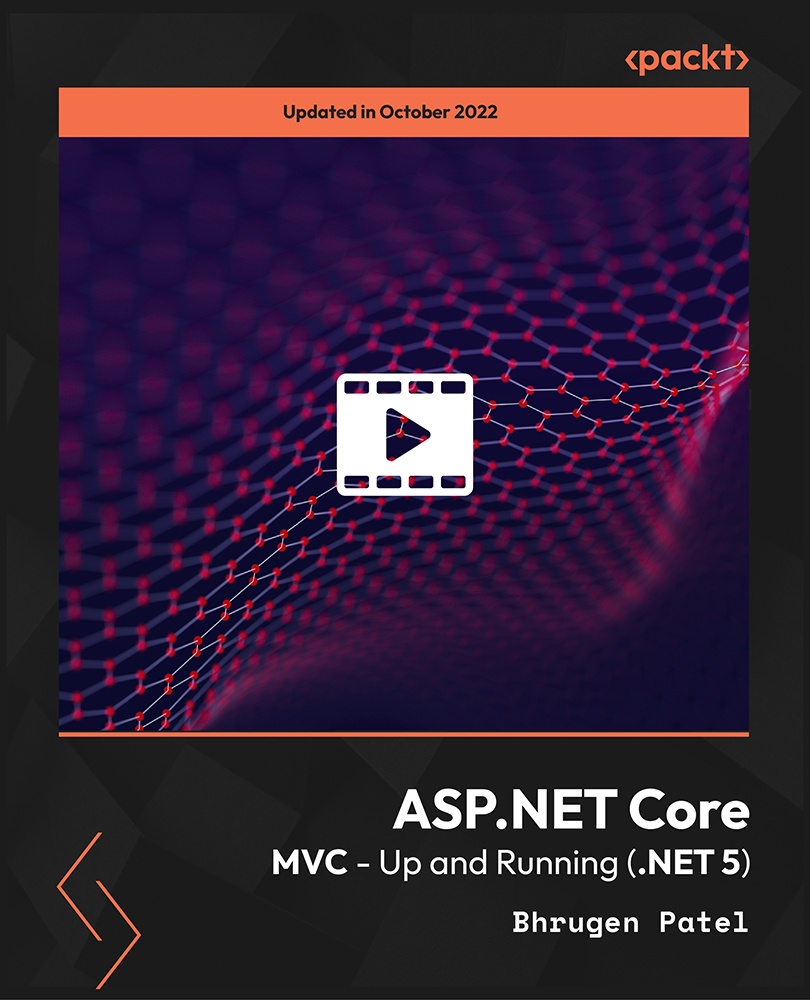
Description: Human Resources Management is a part of each business that is responsible for staffing/hiring, employee compensation, and benefits. If you are part or will be part of this department, Human Resource Management, then it will be useful for you if you don't have the right skills and knowledge. In this course, you will learn about the functions of human resource management to assess if you are ready to be part of it. You will learn the necessary skills, knowledge, and information about Human Resource Management. You will also know about the implications of a different aspect of Human Resources with the daily responsibilities of people in this department. Who is the course for? Human Resources Management officers who want to learn more about their department People who have an interest in knowing about human resources management. Entry Requirement: This course is available to all learners, of all academic backgrounds. Learners should be aged 16 or over to undertake the qualification. Good understanding of English language, numeracy and ICT are required to attend this course. Assessment: At the end of the course, you will be required to sit an online multiple-choice test. Your test will be assessed automatically and immediately so that you will instantly know whether you have been successful. Before sitting for your final exam you will have the opportunity to test your proficiency with a mock exam. Certification: After you have successfully passed the test, you will be able to obtain an Accredited Certificate of Achievement. You can however also obtain a Course Completion Certificate following the course completion without sitting for the test. Certificates can be obtained either in hardcopy at a cost of £39 or in PDF format at a cost of £24. PDF certificate's turnaround time is 24 hours and for the hardcopy certificate, it is 3-9 working days. Why choose us? Affordable, engaging & high-quality e-learning study materials; Tutorial videos/materials from the industry leading experts; Study in a user-friendly, advanced online learning platform; Efficient exam systems for the assessment and instant result; The UK & internationally recognized accredited qualification; Access to course content on mobile, tablet or desktop from anywhere anytime; The benefit of career advancement opportunities; 24/7 student support via email. Career Path: The Professional Human Resource Management Diploma course is a useful qualification to possess, and would be beneficial for the following careers: Businessmen Consultant Human Resource Officer Labor Relations Officer Recruitment and Hiring Manager Relations Manager. Understanding Human Resource Management Module One - Getting Started 00:30:00 Module Two - Human Resources Today 01:00:00 Module Three - Recruiting and Interviewing 01:00:00 Module Four - Retention and Orientation 01:00:00 Module Five - Following Up With New Employees 01:00:00 Module Six - Workplace Health & Safety 01:00:00 Module Seven - Workplace Bullying, Harassment, and Violence 01:00:00 Module Eight - Workplace Wellness 01:00:00 Module Nine - Providing Feedback to Employees 01:00:00 Module Ten - Disciplining Employees 01:00:00 Module Eleven - Terminating Employees 01:00:00 Module Twelve - Wrapping Up 00:30:00 Activites-Diploma in Human Resource Management 00:00:00 Employee Motivation Module One - Getting Started 01:00:00 Module Two - A Psychological Approach 01:00:00 Module Three - Object-Oriented Theory 01:00:00 Module Four - Using Reinforcement Theory 01:00:00 Module Five - Using Expectancy Theory 01:00:00 Module Six - Personality's Role in Motivation 01:00:00 Module Seven - Setting Goals 01:00:00 Module Eight - A Personal Toolbox 01:00:00 Module Nine - Motivation on the Job 01:00:00 Module Ten - Addressing Specific Morale Issues 01:00:00 Module Eleven - Keeping Yourself Motivated 00:30:00 Module Twelve - Wrapping Up 00:30:00 HR Management: Employee Motivation- Activities 00:00:00 Employee Onboarding Module One - Getting Started 00:30:00 Module Two - Purpose of Onboarding 01:00:00 Module Three - Introduction 01:00:00 Module Four - Onboarding Preparation 01:00:00 Module Five - Onboarding Checklist 01:00:00 Module Six - Creating an Engaging Program 01:00:00 Module Seven - Following Up with New Employees 01:00:00 Module Eight - Setting Expectations 01:00:00 Module Nine - Resiliency and Flexibility 00:30:00 Module Ten - Assigning Work 01:00:00 Module Eleven - Providing Feedback 01:00:00 Module Twelve - Wrapping Up 00:30:00 Employee Onboarding- Activities 00:00:00 Mock Exam Mock Exam- Professional Human Resource Management Diploma 00:30:00 Final Exam Final Exam- Professional Human Resource Management Diploma 00:30:00 Certificate and Transcript Order Your Certificates and Transcripts 00:00:00

Administrative and Office assistant
By Xpert Learning
About Course Master the fundamentals of administrative support and Personal assistant with this online course Welcome to the Administrative and Office Assistant/Personal Assistant (PA) online course by Xpert Learning. Through this course from Xpert Learning, you will gain the fundamental skills required to be a successful Administrative and Office Assistant/Personal Assistant (PA) or an HR Assistant. Taught through a variety of virtual and interactive exercises, the course will empower you to develop your career as an Administrative or Personal Assistant.With the Online course, you'll learn how to stay one step ahead, anticipating needs and meeting the demands of this challenging, yet rewarding role. Our Course will give you the confidence to know that you're one step closer to your dream job, promotion, or new career. Administrative Office Assistant/Personal Assistant is a career that requires a lot of collaboration and communication. Primarily, you will be responsible for creating the workflow of the company where you are working. The more experience in this field and knowledge of administrative procedures, the more success you will have. The course is designed so that the student comes out with skills that are applicable to any industry. The course is entry-level for anyone interested and it is designed to equip students with the skills necessary to face any situation that could arise in an administrative or office assistant role. This course contains 9 modules covering various topics like Roles and responsibilities, Necessary skills, gathering the right tools, identifying procedures, business writing, and organising meetings and events. You will also receive PDF reading materials for further study.The Administrative Office Assistant/Personal Assistant course is aimed at providing students with the most up-to-date knowledge of the latest trends and developments in the workplace. This course will educate you on how to design a workflow for routine administrative tasks that are essential for a company to run smoothly. You will learn how to conduct your job effectively by using communication skills and taking the necessary steps for the successful completion of duties. Learn how to become a successful office assistant, with organization and problem-solving skills. The Admin and office assistant/Personal Assistant course is a perfect fit for students who are looking to grow their careers in this field. You will gain industry-specific knowledge through in-depth coverage of the topics required of an administrator, as well as a thorough understanding of administrative office procedures. What Will You Learn? Understand the roles and responsibilities of an excellent personal assistant Familiarise yourself with the skills of an effective administrator Gain an extensive understanding of business etiquette Organisational Meeting and Conference Skills Professional time management and prioritisation skills Course Content Introduction to Administrative and Office Assistant Introduction to Administrative and Office Assistant Administrative Assistant: Roles and Responsibilities Administrative Assistant Roles and Responsibilities Necessary Skills for Administrative Assistant Necessary Skills for Administrative Assistant Gathering the Right Tools Gathering the Right Tools Day to Day Tasks of an Administrative Assistant/PA/Secretary Day to Day Tasks of an Administrative Assistant/PA/Secretary Writing for The Business Environment Writing for The Business Environment Organising Meetings and Events Organising Meetings and Events Conclusion Conclusion Health and Safety, your wellbeing: Workstation Ergonomics A course by Xpert Learning RequirementsThere is no entry requirement. Audience Aspiring Personal Assistant, Administrative Assistant, HR Assistant, Secretary Personal Assistant, Executive Personal Assistant, Administrative Assistant, HR Assistant who want to enhance their skills Audience Aspiring Personal Assistant, Administrative Assistant, HR Assistant, Secretary Personal Assistant, Executive Personal Assistant, Administrative Assistant, HR Assistant who want to enhance their skills

Search By Location
- Productivity Courses in London
- Productivity Courses in Birmingham
- Productivity Courses in Glasgow
- Productivity Courses in Liverpool
- Productivity Courses in Bristol
- Productivity Courses in Manchester
- Productivity Courses in Sheffield
- Productivity Courses in Leeds
- Productivity Courses in Edinburgh
- Productivity Courses in Leicester
- Productivity Courses in Coventry
- Productivity Courses in Bradford
- Productivity Courses in Cardiff
- Productivity Courses in Belfast
- Productivity Courses in Nottingham