- Professional Development
- Medicine & Nursing
- Arts & Crafts
- Health & Wellbeing
- Personal Development
6092 Productivity courses
Certified Diploma in Admin Assistant
By iStudy UK
Certified Diploma in Admin Assistant is an essential qualification for those who want to work in the administrative support field. Even if you are already working as a support engineer in the admin section, you will eventually need a better qualification to get promotion. This will greatly help you to receive the advancement that you always deserve. This course is accredited from CPD and you will learn important aspects of admin support. The first and foremost thing while working in the admin field is dealing with the clients and users. Email is the best form of communication these days and managing huge amount of emails requires extensive level of skill sets. An admin support must keep their workspace organised. So, this course will teach you how to use to-do lists and manage milestones. You will also learn time management, maintaining schedules, prioritising and empowering yourself. You will be able to acquire enough knowledge required to perform as a top level professional Admin support with the help of this well structured course. Course Highlights Certified Diploma in Admin Assistant is an award winning and the best selling course that has been given the CPD Certification & IAO accreditation. It is the most suitable course anyone looking to work in this or relevant sector. It is considered one of the perfect courses in the UK that can help students/learners to get familiar with the topic and gain necessary skills to perform well in this field. We have packed Certified Diploma in Admin Assistant into 72 modules for teaching you everything you need to become successful in this profession. To provide you ease of access, this course is designed for both part-time and full-time students. You can become accredited in just 2 days, 20 hours and it is also possible to study at your own pace. We have experienced tutors who will help you throughout the comprehensive syllabus of this course and answer all your queries through email. For further clarification, you will be able to recognize your qualification by checking the validity from our dedicated website. Why You Should Choose Certified Diploma in Admin Assistant Lifetime access to the course No hidden fees or exam charges CPD Accredited certification on successful completion Full Tutor support on weekdays (Monday - Friday) Efficient exam system, assessment and instant results Download Printable PDF certificate immediately after completion Obtain the original print copy of your certificate, dispatch the next working day for as little as £9. Improve your chance of gaining professional skills and better earning potential. Who is this Course for? Certified Diploma in Admin Assistant is CPD certified and IAO accredited. This makes it perfect for anyone trying to learn potential professional skills. As there is no experience and qualification required for this course, it is available for all students from any academic backgrounds. Requirements Our Certified Diploma in Admin Assistant is fully compatible with any kind of device. Whether you are using Windows computer, Mac, smartphones or tablets, you will get the same experience while learning. Besides that, you will be able to access the course with any kind of internet connection from anywhere at any time without any kind of limitation. Career Path You will be ready to enter the relevant job market after completing this course. You will be able to gain necessary knowledge and skills required to succeed in this sector. All our Diplomas' are CPD and IAO accredited so you will be able to stand out in the crowd by adding our qualifications to your CV and Resume. Admin Support Module One - Getting Started FREE 00:30:00 Module Two - Getting Organized (I) FREE 01:00:00 Module Three - Getting Organized (II) 01:00:00 Module Four - Managing Time 01:00:00 Module Five - Getting It All Done On Time 01:00:00 Module Six - Special Tasks 01:00:00 Module Seven - Verbal Communication Skills 01:00:00 Module Eight - Non-Verbal Communication Skills 01:00:00 Module Nine - Empowering Yourself 01:00:00 Module Ten - The Team of Two 01:00:00 Module Eleven - Taking Care of Yourself 01:00:00 Module Twelve - Wrapping Up 00:30:00 Administrative Management Module One - Getting Started FREE 01:00:00 Module Two - Why Your Office Needs Administrative Procedures FREE 01:00:00 Module Three - Gathering the Right Tools 01:00:00 Module Four - Identifying Procedures to Include 01:00:00 Module Five - Top Five Procedures to Record 01:00:00 Module Six - What to Include in Your Binder (I) 01:00:00 Module Seven - What to Include in Your Binder (II) 01:00:00 Module Eight - Organizing Your Binder 01:00:00 Module Nine - What Not to Include in the Procedure Guide 01:00:00 Module Ten - Share Office Procedure Guide 01:00:00 Module Eleven - Successfully Executing the Guide 01:00:00 Module Twelve - Wrapping Up 01:00:00 Microsoft Word Module One - Getting Started FREE 00:30:00 Module Two - Opening Word FREE 01:00:00 Module Three - Working with the Interface 01:00:00 Module Four - Your First Document 01:00:00 Module Five - Basic Editing Tasks 01:00:00 Module Six - Basic Formatting Tasks 01:00:00 Module Seven - Formatting Paragraphs 01:00:00 Module Eight - Advanced Formatting Tasks 01:00:00 Module Nine - Working with Styles 01:00:00 Module Ten - Formatting the Page 01:00:00 Module Eleven - Sharing Your Document 01:00:00 Module Twelve - Wrapping Up 00:30:00 Microsoft PowerPoint Module One - Getting Started FREE 00:30:00 Module Two - Opening PowerPoint FREE 01:00:00 Module Three - Working with the Interface 01:00:00 Module Four - Your First Presentation 01:00:00 Module Five - Working with Text 01:00:00 Module Six - Formatting Text and Paragraphs 01:00:00 Module Seven - Adding Pictures 01:00:00 Module Eight - Advanced Formatting Tasks 01:00:00 Module Nine - Working with Transitions and Animations 01:00:00 Module Ten - Setting Up Your Slide Show 01:00:00 Module Eleven - Showtime! 01:00:00 Module Twelve - Wrapping Up 00:30:00 Microsoft Excel Module One - Getting Started FREE 00:30:00 Module Two - Opening Excel FREE 01:00:00 Module Three - Working with the Interface 01:00:00 Module Four - Your First Worksheet 01:00:00 Module Five - Viewing Excel Data 01:00:00 Module Six - Building Formulas 01:00:00 Module Seven - Using Excel Functions 01:00:00 Module Eight - Using Quick Analysis 01:00:00 Module Nine - Formatting Your Data 01:00:00 Module Ten - Using Styles, Themes, and Effects 01:00:00 Module Eleven - Printing and Sharing Your Workbook 01:00:00 Module Twelve - Wrapping Up 01:00:00 Microsoft Access Module One - Getting Started 00:30:00 Module Two - Opening and Closing Access FREE 01:00:00 Module Three - An Introduction to Databases 01:00:00 Module Four - Sharing Data Using Apps 01:00:00 Module Five - Working in Your App 01:00:00 Module Six - An Introduction to Desktop Databases 01:00:00 Module Seven - Performing Basic Table Tasks 01:00:00 Module Eight - Working with Fields 01:00:00 Module Nine - Working with Table Relationships 01:00:00 Module Ten - An Introduction to Queries, Forms, and Reports 01:00:00 Module Eleven - Protecting Your Data 01:00:00 Module Twelve - Wrapping Up 00:30:00 Mock Exam Mock Exam- Certified Diploma in Admin Assistant 00:20:00 Final Exam Final Exam- Certified Diploma in Admin Assistant 00:20:00

Transcription Skills
By IOMH - Institute of Mental Health
Overview The transcription industry in the UK is booming, with an expected growth rate of 15% over the next 5 years. With the rise of remote work and AI technology still developing, skilled human transcriptionists are in high demand across multiple sectors. This comprehensive 12-module course provides intensive training on core transcription skills needed to begin a successful career in the field. Beyond surface-level instruction, the advanced modules empower you to handle complex specialist transcription work precisely and efficiently. With translators receiving an average salary of £22,000 per year in the UK, this transcription skills course opens up diverse, well-paid work options you can do from anywhere at your own pace. Join the high-growth transcription industry today with in-depth training tailored for real job readiness. Enrol today and take your first step towards a successful career in transcription! You Will Learn Following Things: Produce accurate transcriptions with confidence. Apply essential transcription techniques effectively. Enhance transcription speed and efficiency. Identify and pursue transcription opportunities successfully. Deliver professional-quality transcriptions consistently. This course covers the topic you must know to stand against the tough competition. The future is truly yours to seize with this Transcription Skills. Enrol today and complete the course to achieve a certificate that can change your career forever. Details Perks of Learning with IOMH One-to-one support from a dedicated tutor throughout your course. Study online - whenever and wherever you want. Instant Digital/ PDF certificate 100% money back guarantee 12 months access Process of Evaluation After studying the course, an MCQ exam or assignment will test your skills and knowledge. You have to get a score of 60% to pass the test and get your certificate. Certificate of Achievement After completing the Transcription Skills course, you will receive your CPD-accredited Digital/PDF Certificate for £5.99. To get the hardcopy certificate for £12.99, you must also pay the shipping charge of just £3.99 (UK) and £10.99 (International). Who Is This Course for? Individuals seeking a flexible, home-based career option. Those with strong attention to detail and a keen ear. People with excellent typing skills and a passion for language. Individuals are eager to learn new skills and explore the world of transcription. Those looking to supplement their income or transition into a new field. Requirements There is no prerequisite to enrol in this course. You don't need any educational qualification or experience to enrol in the Transcription Skills course. Do note: you must be at least 16 years old to enrol. Any internet-connected device, such as a computer, tablet, or smartphone, can access this online course. Career path Transcriptionist: £18K to £30K/year. Medical Transcriptionist: £22K to £35K/year Legal Transcriptionist: £24K to £40K/year Captioner: £20K to £32K/year Subtitler: £22K to £35K/year Course Curriculum Transcription Module 1: Introduction 00:05:00 Module 2: Transcription Comprehension 00:04:00 Module 3: A Comprehension Example 00:07:00 Module 4: Transcription Accuracy 00:05:00 Module 5: Accuracy Examples 00:08:00 Module 6: Common Homophones 00:05:00 Module 7: Transcription Formatting 00:07:00 Module 8: Speaker Labeling 00:04:00 Module 9: Spelling 00:03:00 Module 10: Advanced Module 00:20:00 Module 11: Useful Transcription Tools 00:03:00 Module 12: Where & How to Find Transcription Opportunities 00:08:00

Minute Taking With Office Skills And Admin, Secretarial & PA (Executive PA) Course
5.0(3)By School Of Health Care
Minute taking: Minute taking Course Online Boost your career with our Minute Taking course! Master the art of Minute Taking with expert Minute Taking techniques. Our Minute Taking course covers essential Minute Taking skills and effective Minute Taking strategies. Gain hands-on experience in accurate Minute Taking and enhance your Minute Taking proficiency. Enroll now and become a Minute Taking specialist with our comprehensive Minute Taking training! Elevate your professional skills with our comprehensive Minute Taking course! Our Minute Taking course is designed to enhance your Minute Taking abilities, providing you with expert-level Minute Taking techniques. Dive into detailed lessons on precise Minute Taking, and master advanced Minute Taking strategies. Throughout the course, you’ll engage in practical Minute Taking exercises to refine your Minute Taking skills. Our Minute Taking training offers valuable insights into effective Minute Taking practices, ensuring you become proficient in accurate and efficient Minute Taking. Whether you’re new to Minute Taking or looking to improve, our course delivers extensive Minute Taking knowledge and hands-on Minute Taking experience. Enroll today to excel in Minute Taking and make a significant impact in your role with superior Minute Taking expertise! Remember, great meetings start with exceptional minutes. Take the first step towards excellence by joining Minute Taking now! Main Course: Minute taking Course Free Courses included with Minute taking: Minute taking Course: Along with Minute taking Course you will get free Executive PA Along with Minute taking Course you will get free Office Management Special Offers of this Minute taking: Minute taking Course: This Minute taking: Minute taking Course includes a FREE PDF Certificate. Lifetime access to this Minute taking: Minute taking Course Instant access to this Minute taking: Minute taking Course 24/7 Support Available to this Minute taking: Minute taking Course Minute taking: Minute taking Course Online Our Minute Taking course provides unparalleled expertise in Minute Taking, focusing on every aspect of effective Minute Taking. From essential Minute Taking techniques to advanced Minute Taking strategies, this course covers it all. Engage in practical Minute Taking scenarios, learn accurate Minute Taking methods, and enhance your overall Minute Taking skills. With our Minute Taking course, you'll master the art of Minute Taking and achieve excellence in every Minute Taking task you undertake. Who is this course for? Minute taking: Minute taking Course Online This Minute taking: Minute taking Course is ideal for anyone who has a minute taking or meeting management responsibilities. This includes the following roles: Minute Taker Chairperson Secretary Board Director Requirements Minute taking: Minute taking Course Online To enrol in this Minute taking: Minute taking Course, students must fulfil the following requirements: Good Command over English language is mandatory to enrol in our Minute taking: Minute taking Course. Be energetic and self-motivated to complete our Minute taking: Minute taking Course. Basic computer Skill is required to complete our Minute taking: Minute taking Course. If you want to enrol in our Minute taking: Minute taking Course, you must be at least 15 years old. Career path Minute taking: Minute taking Course Online This Minute taking: Minute taking Course will lead you to a range of career opportunities, here are few prospects: Minute Taker: £21,000 - £24,000 per annum Personal Assistant : £45,000 - £50,000 per annum Secretary: £20,000 - £22,000 - £24,000 per annum Chairperson: - £20,000 - £22,000

Medicine: Medicine Course Online Unlock the Power of Medicine: Medicine Course: Enrol Now! Anyone working in care must understand how to correctly administer medication. This Medicine: Medicine Course is designed for anyone in a care role. This includes nurses, doctors, health care assistants, care home workers, childcare practitioners, and various other job roles where knowledge of medication is required. The Medicine: Medicine Course covers all of the knowledge needed for safe medication control, handling, and administration in social and domiciliary care settings. By the end of this Medicine: Medicine Course, the learner will understand prescribing, checking, handling, and administering medicines and the legislation behind this. Enrol on this Medicine: Medicine Course today to pursue your dreams and gain the experience, skills, and knowledge required to advance your professional development. Learning Outcomes After completing this Medicine: Medicine Course, the learner will be able to: Gain a thorough understanding of medication management. Understand the importance of medication management. Know the routes by which medicine can be administered. Understand the common issues in pharmacological management record-keeping requirements. Gain in-depth knowledge about palliative care. Gain a clear understanding of medicine optimisation and its four principles. Understand handling medication in residential aged care facilities. Understand the law and legislation concerning medicines. Why choose this Medicine: Medicine Course from the School of Health Care? Self-paced course, access available from anywhere in the world. High-quality study materials that are easy to understand. Medicine: Medicine Course developed by industry experts. After each module, there will be an MCQ quiz to assess your learning. Assessment results are generated automatically and instantly. 24/7 support is available via live chat, phone call, or email. Free PDF certificate after completing the Medicine: Medicine Course. Main Course: Control and Administration of Medicine Free Courses: Course 01: Diabetes Awareness Training Course 02: Level 2 Award in Awareness of Dementia Course 03: Level 5 Diploma in Medical & Clinical Administration [ Note: Free PDF certificate will provide as soon as completing the Medicine: Medicine Course] Medicine: Medicine Course Online This Medicine: Medicine Course consists of 09 modules. Course Curriculum of Control and Administration of Medicine: Control and Administration of Medicine Module 01: Overview of Medicine Management Module 02: Significance of Medicine Management Module 03: The Best Way Medicine Can be Prescribed Module 04: Common Issues in Pharmacological Management Module 05: Administering Common Medicines Module 06: Defining Palliative Care Module 07: Medicine Optimisation and its Four Principles Module 08: Handling Medication in Residential Aged Care Facilities (RACFs) Module 09: Law and Legislation Concerning Medicines Assessment Method of Medicine: Medicine Course After completing Medicine: Medicine Course, you will get quizzes to assess your learning. You will do the later modules upon getting 60% marks on the quiz test. Apart from this, you do not need to sit for any other assessments. Certification of Medicine: Medicine Course After completing the Medicine: Medicine Course, you can instantly download your certificate for FREE. The hard copy of the certification will also be delivered to your doorstep via post, which will cost £13.99. Who is this course for? Medicine: Medicine Course Online This Medicine: Medicine Course is ideal for anyone who works in the Healthcare & Social Care setting. Including: Hospitals (both private and public) Clinical Commissioning Groups NHS Mental Health and Disability Services Nursing Homes & Hospices Residential Care Homes Requirements Medicine: Medicine Course Online To enrol in this Medicine: Medicine Course, students must fulfil the following requirements: Good Command over English language is mandatory to enrol in our Medicine: Medicine Course. Be energetic and self-motivated to complete our Medicine: Medicine Course. Basic computer Skill is required to complete our Medicine: Medicine Course. If you want to enrol in our Medicine: Medicine Course, you must be at least 15 years old. Career path Medicine: Medicine Course Online

Medical Transcription: Audio Typing, Touch Typing, Audiology & Office Administration
5.0(3)By School Of Health Care
Medical Transcription: Audio Typing, Touch Typing, Audiology & Office Administration Would you wish to work in a respected field such as medical transcription? If yes, you may acquire the information and abilities needed to succeed as a medical transcriptionist by enrolling in our course on medical transcription. The Medical Transcription course provides an attractive introduction to Medical Transcription. From the Medical Transcription course, you can learn the purpose of Medical Transcription making and how to make medical reports. This Medical Transcription teaches medical languages with other documentation preparation. Moreover, the Medical Transcription course will explain how to communicate and protect the data of medical clients. Enrol in this Medical Transcription course to get a prestigious career ahead. Main Course: Medical Transcription Course Free courses included with Medical Transcription: Medical Transcription Training Course: Along with Medical Transcription: Medical Transcription Course you will get free Touch Typing Course Along with Medical Transcription: Medical Transcription Course you will get free Audio Typing Course Along with Medical Transcription: Medical Transcription Course you will get free Audiology Course Along with Medical Transcription: Medical Transcription Course you will get free Office Administration Course Special Offers of this Medical Transcription: Medical Transcription Course: This Medical Transcription: Medical Transcription Course includes a FREE PDF Certificate. Lifetime access to this Medical Transcription: Medical Transcription Course Instant access to this Medical Transcription: Medical Transcription Course 24/7 Support Available to this Medical Transcription: Medical Transcription Course [ Note: Free PDF certificate as soon as completing the Medical Transcription: Medical Transcription Course] Medical Transcription: Audio Typing, Touch Typing, Audiology & Office Administration Step into the rewarding field of healthcare documentation with our Medical Transcription: Medical Transcription course, the perfect introduction to mastering medical transcription skills. This Medical Transcription: Medical Transcription course covers everything from understanding the purpose of transcription to creating precise medical reports. Learn essential medical languages and document preparation techniques crucial for any transcription role. Additionally, this Medical Transcription: Medical Transcription course offers guidance on secure communication and data protection for medical clients, equipping you with the expertise to thrive in this critical field. Begin your journey with Medical Transcription: Medical Transcription and become a skilled professional in healthcare documentation. Who is this course for? Medical Transcription: Audio Typing, Touch Typing, Audiology & Office Administration This Medical Transcription training is suitable for anyone including students, job seekers or recent graduates. Requirements Medical Transcription: Audio Typing, Touch Typing, Audiology & Office Administration To enrol in this Medical Transcription: Medical Transcription Course, students must fulfil the following requirements: Good Command over English language is mandatory to enrol in our Medical Transcription: Medical Transcription Course. Be energetic and self-motivated to complete our Medical Transcription: Medical Transcription Course. Basic computer Skill is required to complete our Medical Transcription: Medical Transcription Course. If you want to enrol in our Medical Transcription: Medical Transcription Course, you must be at least 15 years old. Career path Medical Transcription: Audio Typing, Touch Typing, Audiology & Office Administration After completing this Medical Transcription course, you can get jobs like Medical Transcriptionist, Audio Typist, Medical Office Manager and many more!

Description: Programming is the language used by computer programmers to define relationship, semantics, and grammar to be able to make the computer and other digital machines work. In web development, it is used to allow new interactive applications and software to have a control through accessing different system resources. Learn the basics of Programming and Database by enrolling in this course. Who is the course for? Beginner to advanced level users can want to acquire or upgrade their programming skills People who have an interest in learning about programming and database Entry Requirement: This course is available to all learners, of all academic backgrounds. Learners should be aged 16 or over to undertake the qualification. Good understanding of English language, numeracy and ICT are required to attend this course. Assessment: At the end of the course, you will be required to sit an online multiple-choice test. Your test will be assessed automatically and immediately so that you will instantly know whether you have been successful. Before sitting for your final exam, you will have the opportunity to test your proficiency with a mock exam. Certification: After you have successfully passed the test, you will be able to obtain an Accredited Certificate of Achievement. You can however also obtain a Course Completion Certificate following the course completion without sitting for the test. Certificates can be obtained either in hard copy at the cost of £39 or in PDF format at the cost of £24. PDF certificate's turnaround time is 24 hours, and for the hardcopy certificate, it is 3-9 working days. Why choose us? Affordable, engaging & high-quality e-learning study materials; Tutorial videos/materials from the industry leading experts; Study in a user-friendly, advanced online learning platform; Efficient exam systems for the assessment and instant result; The UK & internationally recognised accredited qualification; Access to course content on mobile, tablet or desktop from anywhere anytime; The benefit of career advancement opportunities; 24/7 student support via email. Career Path: The Programming and Database Course will be very helpful to have especially for these careers: Computer Maintenance Staff IT Department Manager IT Specialists Computer Engineer Computer Specialist Programmers. Beginners Programming Introduction To Programming 01:00:00 How To Write A Program 01:00:00 The List Of Programming Languages 00:30:00 Selecting The Right Compiler 00:30:00 What Is An Interpreter 00:30:00 How To Write A Program With An Editor 01:00:00 The Functions Of A Debugger 01:00:00 Build Strong Components For Programming 00:15:00 Profiling And Optimizing Your Program 01:00:00 Installing Your Program 00:15:00 BASIC Programming Language 01:00:00 Getting Started with BASIC Programming Language 01:00:00 BASIC Overview of BASIC Components 01:00:00 BASIC Special Variables 01:00:00 BASIC Probability Functions 01:00:00 Filtering the Data Set or Splitting the Data Set 01:00:00 DATA Blocks 01:00:00 DELETE Statement 01:00:00 FORNEXT Statement 01:00:00 IF. . . THEN Statement 01:00:00 Wrapping Up 00:30:00 Database Basics What is a Database 01:00:00 Definition of Terms 01:00:00 Database Users and Languages 01:00:00 Components of a Database System 01:00:00 Basic Set Concepts 01:00:00 Relations as a Database 01:00:00 Relational Database Operators 01:00:00 Database keys 01:00:00 Mock Exam Mock Exam- Programming and Database Course 00:30:00 Final Exam Final Exam- Programming and Database Course 00:30:00 Certificate and Transcript Order Your Certificates and Transcripts 00:00:00
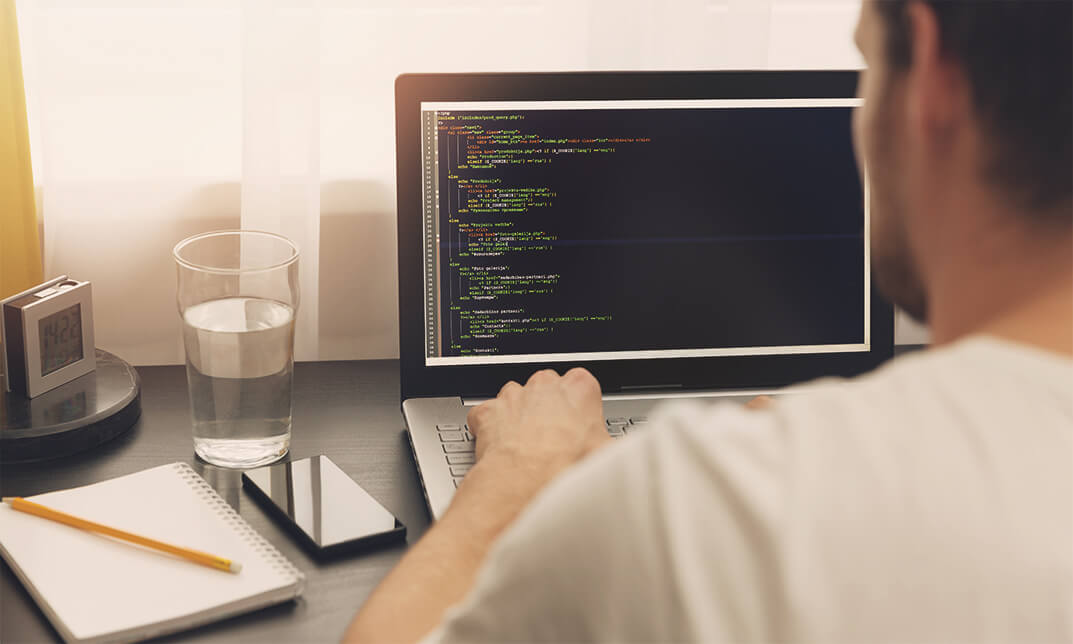
Description: Learning is a process and you should do everything in hand to make this process easy, systematic and uninterrupted. When you get ready for a certification exam, you learn much better and more intensively than when you learn something with no purpose. With this Level 2 certificate in C++ programming course, enhance your learning experience even more. Equip yourself with the fundamental knowledge necessary to gain recognition for your programming expertise. If all that sounds appealing to you, you'll definitely want to sign up and join the community of C++ coders. Keep learning and take your career to the next level! Assessment: At the end of the course, you will be required to sit for an online MCQ test. Your test will be assessed automatically and immediately. You will instantly know whether you have been successful or not. Before sitting for your final exam you will have the opportunity to test your proficiency with a mock exam. Certification: After completing and passing the course successfully, you will be able to obtain an Accredited Certificate of Achievement. Certificates can be obtained either in hard copy at a cost of £39 or in PDF format at a cost of £24. Who is this Course for? Level 2 Certificate in C++ Programming is certified by CPD Qualifications Standards and CiQ. This makes it perfect for anyone trying to learn potential professional skills. As there is no experience and qualification required for this course, it is available for all students from any academic background. Requirements Our Level 2 Certificate in C++ Programming is fully compatible with any kind of device. Whether you are using Windows computer, Mac, smartphones or tablets, you will get the same experience while learning. Besides that, you will be able to access the course with any kind of internet connection from anywhere at any time without any kind of limitation. Career Path After completing this course you will be able to build up accurate knowledge and skills with proper confidence to enrich yourself and brighten up your career in the relevant job market. Module 01 Introduction FREE 00:29:00 Starter Examples 00:33:00 Learning C Concepts 00:13:00 Module 02 Data Types and Inference 00:20:00 Sizeof and IEEE 754 00:33:00 Constants L and R Values 00:11:00 Operators and Precedence 00:25:00 Literals 00:26:00 Mock Exam Mock Exam- Level 2 Certificate in C++ Programming 00:20:00 Final Exam Final Exam- Level 2 Certificate in C++ Programming 00:20:00 Certificate and Transcript Order Your Certificates and Transcripts 00:00:00
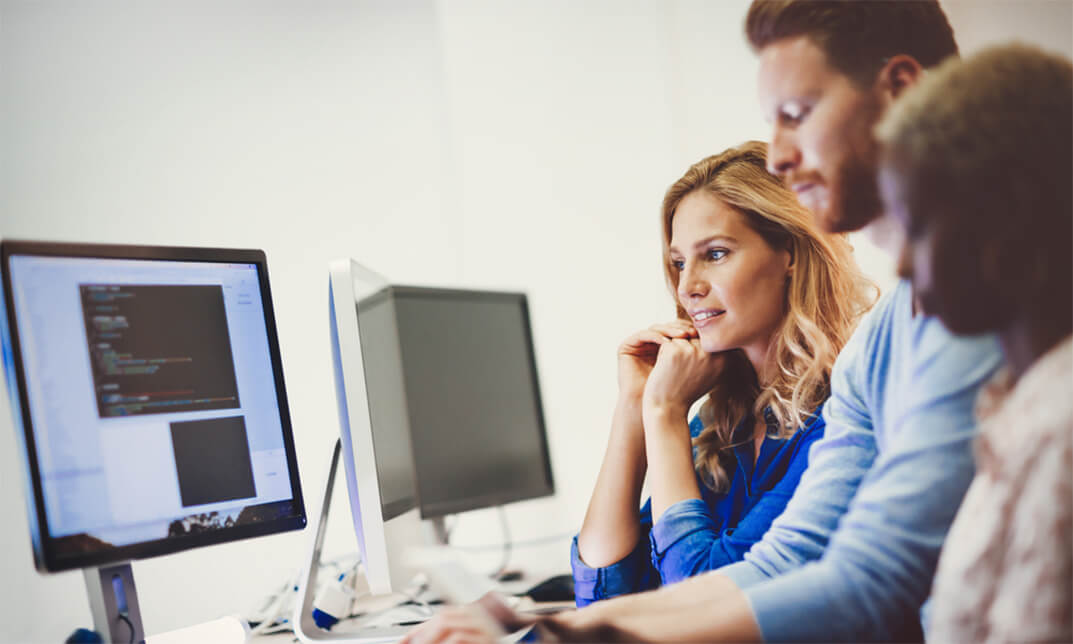
Restaurant, Hospitality & Catering Management for Restaurant Manager - 8 Courses Bundle
By NextGen Learning
Imagine yourself as a master of the dining realm, orchestrating seamless experiences and delighting guests at every turn. Elevate your skills with our comprehensive "Restaurant, Hospitality & Catering Management for Restaurant Manager" bundle. Unleash your potential through Restaurant Management insights, crafting unforgettable guest journeys. Dive into the art of profit optimization, harnessing data to set menu prices that boost your bottom line. Delve into eight immersive CPD Accredited courses, each a standalone course: Course 01: Restaurant Management Course 02: How to Analyse & Maximize Restaurant Profits Course 03: Set Menu Prices for your restaurant using data Course 04: Hospitality Management Level 2 Course 05: Catering Management Course 06: Level 1 Food Hygiene and Safety Course 07: Professional Waiter Diploma Course 08: Receptionist Skills Experience the synergy of "Restaurant, Hospitality & Catering Management for Restaurant Manager" and unlock a world where every aspect resonates with success. Embark now on a journey curated to perfection, where your mastery shines. Learning Outcomes Boost earnings through cost analysis, data-based pricing, and strategic management. Craft exceptional guest experiences, driving loyalty and referrals. Able to Plan, execute, and manage successful catering events for client satisfaction. Ensure a safe and clean food service environment with Level 1 Hygiene. Enhance dining with skilled waitstaff, anticipating needs and exceeding expectations. Master communication and organisation as the welcoming face of the establishment. With our Restaurant, Hospitality & Catering Management for Restaurant Manager bundle, you'll gain a comprehensive skill set, a deeper understanding of the industry, and the confidence to lead your team to success. Delve into profit optimization with our first course of the Restaurant, Hospitality & Catering Management for Restaurant Manager bundle, where you'll learn to dissect restaurant operations, strategically manage costs, and set menu prices that strike the perfect balance between value and profitability. Elevate your service game with the Professional Waiter Diploma, mastering the art of guest interactions and anticipation and creating memorable dining experiences that will keep patrons returning for more. Venture into the world of hospitality with our comprehensive Hospitality Management Level 2 course of this unique Restaurant, Hospitality & Catering Management for Restaurant Manager bundle. Uncover the secrets of crafting exceptional guest experiences, fostering customer loyalty, and ensuring that every visit to your establishment is unforgettable. Meanwhile, our Catering Management course equips you with the skills to orchestrate flawless catering events. Safety takes centre stage with the Level 1 Food Hygiene and Safety certification, ensuring that your establishment maintains the highest cleanliness and food safety standards. And as the face of your establishment, the Receptionist Skills course provides that you leave an indelible positive impression on every guest. This Restaurant, Hospitality & Catering Management for Restaurant Manager bundle promises to transform you into that visionary, armed with a versatile skill set that can navigate any challenge and seize every opportunity. CPD 80 CPD hours / points Accredited by CPD Quality Standards Who is this course for? Aspiring Restaurant Managers Hospitality Enthusiasts Catering Professionals Food Industry Entrepreneurs Service-Oriented Individuals Career Changers Career path Restaurant Manager (£30K - £40K) Hospitality Manager (£25K - £35K) Catering Manager (£28K - £38K) Food Service Director (£35K - £45K) Guest Relations Manager (£25K - £35K) Front-of-House Manager (£22K - £32K) Certificates CPD Certificate Of Completion Digital certificate - Included 8 Digital Certificates Are Included With This Bundle CPD Quality Standard Hardcopy Certificate (FREE UK Delivery) Hard copy certificate - £9.99 Hardcopy Transcript - £9.99

Executive Personal Assistant (PA), Paralegal & Business Communication - 8 Courses Bundle
By NextGen Learning
Are you ready to embark on an enlightening journey of wisdom with the Executive Personal Assistant (PA) bundle, and pave your way to an enriched personal and professional future? If so, then Step into a world of knowledge with our bundle - Executive Personal Assistant (PA), Paralegal & Business Communication. Delve into eight immersive CPD Accredited courses, each a standalone course: Course 1: Personal Assistant Course 2: Administrative Management Course 3: Paralegal Training Course 4: Meeting Management Online Course 5: Minute Taking Course Course 6: Email Writing Training Course 7: Basic Business Communication Skills Course 8: Mastering Organizational Chaos Traverse the vast landscapes of theory, unlocking new dimensions of understanding at every turn. Let the Executive Personal Assistant (PA), Paralegal & Business Communication bundle illuminate your path to wisdom. The Executive Personal Assistant (PA), Paralegal & Business Communication bundle offers a comprehensive exploration into a rich tapestry of vast knowledge across eight carefully curated courses. The journey is designed to enhance your understanding and critical thinking skills. Each course within the bundle provides a deep-dive into complex theories, principles, and frameworks, allowing you to delve into the nuances of the subject matter at your own pace. In the framework of the Executive Personal Assistant (PA), Paralegal & Business Communication package, you are bestowed with complimentary PDF certificates for all the courses included in this bundle, all without any additional charge. Adorn yourself with the Executive Personal Assistant (PA) bundle, empowering you to traverse your career trajectory or personal growth journey with self-assurance. Register today and ignite the spark of your professional advancement! So, don't wait further and join the Executive Personal Assistant (PA), Paralegal & Business Communication community today and let your voyage of discovery begin! Learning Outcomes: Upon completion of the Executive Personal Assistant (PA), Paralegal & Business Communication Bundle, you will be able to: Attain a holistic understanding in the designated areas of study with the Executive Personal Assistant (PA) bundle. Establish robust bases across each course nestled within the Executive Personal Assistant (PA) bundle. Decipher intricate concepts through the articulate content of the Executive Personal Assistant (PA) bundle. Amplify your prowess in interpreting, scrutinising, and implementing theories. Procure the capacity to engage with the course material intellectually and profoundly. Become proficient in the art of problem-solving across various disciplines. Stepping into the Executive Personal Assistant (PA), Paralegal & Business Communication bundle is akin to entering a world overflowing with deep theoretical wisdom. Each course within this distinctive bundle is an individual journey, meticulously crafted to untangle the complex web of theories, principles, and frameworks. Learners are inspired to explore, question, and absorb, thus enhancing their understanding and honing their critical thinking skills. Each course invites a personal and profoundly enlightening interaction with knowledge. The Executive Personal Assistant (PA) bundle shines in its capacity to cater to a wide range of learning needs and lifestyles. It gives learners the freedom to learn at their own pace, forging a unique path of discovery. More than just an educational journey, the Executive Personal Assistant (PA), Paralegal & Business Communication bundle fosters personal growth, enabling learners to skillfully navigate the complexities of the world. The [Executive Personal Assistant (PA) bundle also illuminates the route to a rewarding career. The theoretical insight acquired through this bundle forms a strong foundation for various career opportunities, from academia and research to consultancy and programme management. The profound understanding fostered by the Executive Personal Assistant (PA) bundle allows learners to make meaningful contributions to their chosen fields. Embark on the Executive Personal Assistant (PA) journey and let knowledge guide you towards a brighter future. CPD 90 CPD hours / points Accredited by CPD Quality Standards Who is this course for? This course is suitable for the following: Individuals keen on deepening their firm understanding in the respective fields. Students pursuing higher education looking for comprehensive theory modules. Professionals seeking to refresh or enhance their knowledge. Anyone with a thirst for knowledge and a passion for continuous learning. Requirements Without any formal requirements, you can delightfully enrol in this Executive Personal Assistant (PA), Paralegal & Business Communication Bundle. Career path Armed with the Executive Personal Assistant (PA), Paralegal & Business Communication bundle, your professional journey can reach new heights.The comprehensive theoretical knowledge from this bundle can unlock diverse career opportunities across several fields. Whether it's academic research, consultancy, or programme management, the Executive Personal Assistant (PA) bundle lays a solid groundwork. Certificates CPD Certificate Of Completion Digital certificate - Included 8 Digital Certificates Are Included With This Bundle CPD Quality Standard Hardcopy Certificate (FREE UK Delivery) Hard copy certificate - £9.99 Hardcopy Transcript: £9.99
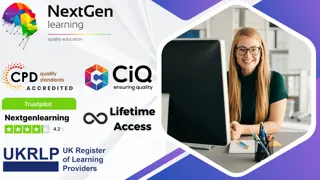
Learn from industry professionals and quickly equip yourself with the specific knowledge and skills you need to excel in your chosen career through the Level 2 Business Administration online training course. This online training is accredited by CPD with 10 CPD points for professional development. Students can expect to complete this course in around 19 hours. You'll also get dedicated expert assistance from us to answer any queries you may have while studying our Business Administration course. The course is broken down into several in-depth modules to provide you with the most convenient and rich learning experience possible. Upon successful completion of the course, you will receive an instant e-certificate as proof of comprehensive skill development and competency. Add these amazing new skills to your resume and boost your employability by simply enrolling on this course. With this comprehensive course, you can achieve your dreams and train for your ideal career. The course provides students with an in-depth learning experience that they can work through at their own pace to enhance their professional development. You'll get a Free Student ID card by enrolling in this course. This ID card entitles you to discounts on bus tickets, movie tickets, and library cards. Enrolling on the course will ensure that you land your dream career faster than you thought possible. Stand out from the crowd and train for the job you want with the Business Administration program. Experts created the course to provide a rich and in-depth training experience for all students who enrol in it. Enrol in the course right now, and you'll have immediate access to all of the course materials. Then, from any internet-enabled device, access the course materials and learn when it's convenient for you. Start your learning journey straight away with this course and take a step toward a brighter future! Why Prefer this Course? Opportunity to earn a certificate accredited by CPD after completing this course Student ID card with amazing discounts - completely for FREE! (£10 postal charges will be applicable for international delivery) Standards-aligned lesson planning Innovative and engaging content and activities Assessments that measure higher-level thinking and skills Complete the program in your own time, at your own pace Each of our students gets full 24/7 tutor support *** Course Curriculum *** Business Administration What is Business Administration? Business and Organisations Management of Business Decision Making Approaches to Leadership Management Management Definition of Management Characteristics of Management Management Functions/Process of Management Nature of Management Levels of Management Characteristics of Professional Managers Principles of Management Managing Payroll What Is Payroll? Principles Of Payroll Systems Confidentiality And Security Of Information Effective Payroll Processing Increasing Payroll Efficiency Risk Management in Payroll Time Management Personnel Filing When Workers Leave Employment Hiring Employees Payee and Payroll for Employers Tell HMRC about a New Employee Net And Gross Pay Statutory Sick Pay Minimum Wage for Different Types of Work Assessment Process Once you have completed all the modules in the course, your skills and knowledge will be tested with an automated multiple-choice assessment. You will then receive instant results to let you know if you have successfully passed the Level 2 Business Administration course. CPD 19 CPD hours / points Accredited by CPD Quality Standards Who is this course for? Is This Course Right for You? Anyone interested in learning more about this subject should take this course. This masterfully designed will help you grasp the basic concepts as well as develop a thorough understanding of the subject. All are welcome to take this course. There are no prerequisites for enrolment, and you can access the course materials from any location in the world. Requirements The Business Administration program does not require any prior knowledge; everyone may participate! This course is open to anyone interested in learning from anywhere in the world. Every student must be over the age of 16 and have a passion for learning and literacy. This 100% online course can be accessed from any internet-connected device, such as a computer, tablet, or smartphone. This course allows you to study at your speed and grow a quality skillset. Career path After completing this course, you are to start your career or begin the next phase of your career in this field. Our entire course will help you to gain a position of respect and dignity over your competitors. The certificate enhances your CV and helps you find work in the field concerned. Certificates CPD Accredited Certificate Digital certificate - £10 CPD Accredited Certificate Hard copy certificate - £29 If you are an international student, then you have to pay an additional 10 GBP as an international delivery charge.

Search By Location
- Productivity Courses in London
- Productivity Courses in Birmingham
- Productivity Courses in Glasgow
- Productivity Courses in Liverpool
- Productivity Courses in Bristol
- Productivity Courses in Manchester
- Productivity Courses in Sheffield
- Productivity Courses in Leeds
- Productivity Courses in Edinburgh
- Productivity Courses in Leicester
- Productivity Courses in Coventry
- Productivity Courses in Bradford
- Productivity Courses in Cardiff
- Productivity Courses in Belfast
- Productivity Courses in Nottingham