- Professional Development
- Medicine & Nursing
- Arts & Crafts
- Health & Wellbeing
- Personal Development
6127 Productivity courses
Hotel Receptionist Training Course
By Lead Academy
Quality Guarantee: Promising training excellence, satisfaction gurantee Accredited by CPD UK & Quality License Scheme Tutor Support Unlimited support via email, till you complete the course Recognised Certification: Accepted by thousands of professional bodies Start Anytime With 1 year access to the course materials Online Learning Learn from anywhere, whenever you want In this hotel receptionist training course, you will discover the key skills and knowledge needed to excel in the dynamic world of hotel hospitality. From guest relations to reservations and communication, this course will cover all important aspects of hotel hospitality skills making you a confident and professional hotel receptionist. This course at a glance Accredited by CPD UK Endorsed by Quality Licence Scheme Know the rules of grooming and dress code Learn how to communicate with customers Understand the roles and responsibilities of a hotel receptionist Get acquainted with the steps for selling Know the factors influencing buying decisions Learn the customer buying objections Know how to be assertive to become a reception assistant Learn how to handle customer complaints Understand the tips for success as an HR assistant Get acquainted with the rules of email etiquette Know the concept of Upselling Learn Cross-selling Why Hotel Receptionist Training Course right for you? This comprehensive course is beneficial for those who want to gain practical skills in conversing with customers and knowing telephone and email etiquette rules. You will learn the rules of grooming and dress code and techniques to build good customer relationships. In addition, this interactive course will help you build rapport with customers and educate you on the roles and responsibilities of the hotel receptionist. You will have a broad knowledge of upselling, cross-selling, and customer buying objections. By the end of the course, you will gain extensive knowledge in customer relationships, telephone etiquette, email etiquette, and technical concepts such as up-selling and cross-selling. Hotel Receptionist Training Course Details Accredited by CPD certificates are accepted by thousands of professional bodies and government regulators here in the UK and around the world. Many organisations look for employees with CPD requirements, which means, that by doing this course, you would be a potential candidate in your respective field. The Quality Licence Scheme is a brand of the Skills and Education Group, a leading national awarding organisation for providing high-quality vocational qualifications across a wide range of industries. Course Curriculum Introduction Introduction How to Converse with Customers How to Converse with Customers Rules of Email Etiquette Rules of Email Etiquette Rules of Grooming and Dress Code Rules of Grooming and Dress Code Rules of Telephone Etiquette Rules of Telephone Etiquette Relationship with Customers Relationship with Customers Building Rapport with Customers Building Rapport with Customers Roles and Responsibilities Roles and Responsibilities What is Up Selling What is Up Selling What is Cross Selling Identify the Steps for Selling Identify the Steps for Selling Factors Influencing Buying Decision Factors Influencing Buying Decision Customer Buying Objections Customer Buying Objections Assertive as Reception Assistant Assertive as Reception Assistant Handling Customers Complaints Handling Customers Complaints Tips for Success as a HR Assistant Tips for Success as a HR Assistant What is Cross Selling Who should take this course? This comprehensive course is designed for those who want to enhance their communication skills to converse with different clients and learn the tactics to build rapport with customers. It is suitable for those who want to take a step ahead in their career of hotel management. Entry Requirements There are no academic entry requirements for this hotel receptionist training course, and it is open to students of all academic backgrounds. However, you are required to have a laptop/desktop/tablet or smartphone and a good internet connection. Assessment Method This hotel receptionist training course assesses learners through multiple-choice questions (MCQs). Upon successful completion of the modules, learners must answer MCQs to complete the assessment procedure. Through the MCQs, it is measured how much a learner can grasp from each section. In the assessment pass mark is 60%. Certification Endorsed Certificate from Quality Licence Scheme After successfully passing the MCQ exam you will be eligible to order the Endorsed Certificate by Quality Licence Scheme. The Quality Licence Scheme is a brand of the Skills and Education Group, a leading national awarding organisation for providing high-quality vocational qualifications across a wide range of industries. It will give you a competitive advantage in your career, making you stand out from all other applicants and employees. There is a Quality Licence Scheme endorsement fee to obtain an endorsed certificate which is £65. Certificate of Achievement from Lead Academy After successfully passing the MCQ exam you will be eligible to order your certificate of achievement as proof of your new skill. The certificate of achievement is an official credential that confirms that you successfully finished a course with Lead Academy. Certificate can be obtained in PDF version at a cost of £12, and there is an additional fee to obtain a printed copy certificate which is £35. FAQs Is CPD a recognised qualification in the UK? CPD is globally recognised by employers, professional organisations and academic intuitions, thus a certificate from CPD Certification Service creates value towards your professional goal and achievement. CPD-certified certificates are accepted by thousands of professional bodies and government regulators here in the UK and around the world. Are QLS courses recognised? Although QLS courses are not subject to Ofqual regulation, they must adhere to an extremely high level that is set and regulated independently across the globe. A course that has been approved by the Quality Licence Scheme simply indicates that it has been examined and evaluated in terms of quality and fulfils the predetermined quality standards. When will I receive my certificate? For CPD accredited PDF certificate it will take 24 hours, however for the hardcopy CPD certificate takes 5-7 business days and for the Quality License Scheme certificate it will take 7-9 business days. Can I pay by invoice? Yes, you can pay via Invoice or Purchase Order, please contact us at info@lead-academy.org for invoice payment. Can I pay via instalment? Yes, you can pay via instalments at checkout. How to take online classes from home? Our platform provides easy and comfortable access for all learners; all you need is a stable internet connection and a device such as a laptop, desktop PC, tablet, or mobile phone. The learning site is accessible 24/7, allowing you to take the course at your own pace while relaxing in the privacy of your home or workplace. Does age matter in online learning? No, there is no age limit for online learning. Online learning is accessible to people of all ages and requires no age-specific criteria to pursue a course of interest. As opposed to degrees pursued at university, online courses are designed to break the barriers of age limitation that aim to limit the learner's ability to learn new things, diversify their skills, and expand their horizons. When I will get the login details for my course? After successfully purchasing the course, you will receive an email within 24 hours with the login details of your course. Kindly check your inbox, junk or spam folder, or you can contact our client success team via info@lead-academy.org

24-Hour Knowledge Knockdown! Prices Reduced Like Never Before According to the UK Government, the employment rate for medical secretaries is expected to grow by 10% between 2020 and 2030. This growth is being driven by the increasing demand for healthcare services in the UK. If you're detail-oriented, have excellent communication skills, and are passionate about the medical field, this career path could be perfect for you. This Medical Secretary Diploma equips you with the skills to excel in a medical office. Learn medical terminology, transcribe dictation, navigate healthcare law, and master administrative tasks. This program strengthens your communication, interpersonal skills, and prepares you for a fulfilling career in medical administration. Your journey towards mastering the role of a Medical Secretary begins here! Courses Included in this Medical Secretary Diploma Bundle: Course 01: Diploma in Medical Secretary at QLS Level 5. Course 02: Introduction to Medical Terminology. Course 03: Medical Transcription. Course 04: Medical Law. Enrol today and unlock a world of opportunity in medical administration. This diploma program will empower you to make a significant contribution to the healthcare industry while propelling your career forward. Learning Objectives of Medical Secretary Diploma Bundle: Understand the role and responsibilities of a medical secretary. Develop the skills to schedule appointments, maintain patient records, and transcribe medical reports. Learn how to communicate effectively with patients and insurance companies. Gain an understanding of the latest medical terminology and legal aspects of medical secretary work. Apply your skills and knowledge to a variety of medical settings. Demonstrate the skills and knowledge required to work as a medical secretary. Why Choose Us? Get a Free CPD Accredited Certificate upon completion of Medical Secretary Get a free student ID card with Medical Secretary Training program (£10 postal charge will be applicable for international delivery) The Medical Secretary is affordable and simple to understand This course is entirely online, interactive lesson with voiceover audio Get Lifetime access to the Medical Secretary course materials The Medical Secretary comes with 24/7 tutor support Start your learning journey straightaway! *** Course Curriculum *** Course 01: Diploma in Medical Secretary at QLS Level 5 Module 01: Introduction to Medical Secretary Module 02: Organise Schedules Module 03: Maintaining Medical Records Module 04: Effective Filing Systems in Medical Offices Module 05: Confidentiality in a Medical Environment Module 06: Controlling Stocks and Supplies Module 07: Medical Jargon and Terminology Module 08: Maintaining Workplace Safety Module 09: Information Technology in Health Care Module 10: Legal aspects and Ethics Course 02: Introduction to Medical Terminology Module 01: Human Body Vocabulary With Pictures Module 02: Equipment, Instruments And Lab Tests Module 03: Acronyms And Abbreviation Module 04: Digestive System Module 05: Cardiovascular System Module 06: Blood And Immunity System Module 07: Respiratory System Module 08: Musculoskeletal System Module 09: Central Nervous System Course 03: Medical Transcription Module 01: Introduction To Medical Transcription Module 02: The What, How, Who And Why Of Medical Transcription Module 03: Understanding Medical Reports Module 04: Medical Language Boot Camp Module 05: Formatting: The Basics Module 06: Data Protection Course 04: Medical Law Module 01: Introduction To Medical Transcription Module 02: The What, How, Who And Why Of Medical Transcription Module 03: Understanding Medical Reports Module 04: Medical Language Boot Camp Module 05: Formatting: The Basics Module 06: Data Protection How will I get my Certificate? After successfully completing the course, you will be able to order your Certificates as proof of your achievement. PDF Certificate: Free (Previously it was £12.99*4 = 52) CPD Hard Copy Certificate: £29.99 CPD 200 CPD hours / points Accredited by CPD Quality Standards Who is this course for? Anyone interested in learning more about the topic is advised to take this bundle. This bundle is ideal for: Career changers Administrative professionals Medical enthusiasts Requirements You will not need any prior background or expertise to enrol in this bundle. Career path After completing this bundle, you are to start your career or begin the next phase of your career. Medical secretary Practice manager Medical coder Healthcare administrator Certificates CPD Accredited Digital Certificate Digital certificate - Included Upon passing the Course, you need to order a Digital Certificate for each of the courses inside this bundle as proof of your new skills that are accredited by CPD QS for Free. CPD Accredited Hard Copy Certificate Hard copy certificate - £29.99 Please note that International students have to pay an additional £10 as a shipment fee.

Email marketing: Email marketing Course Online Would you like to learn more about email marketing or advance your current knowledge? Our Email marketing: Email marketing fundamentals training will provide you with the abilities you need to be more efficient and organised. This Email marketing: Email marketing fundamentals course covers everything from fundamentals to mobile marketing. Different forms and technologies of email marketing are covered in this Email Marketing: Email Marketing Fundamentals course. Additionally, this Email marketing: Email marketing fundamentals course covers matrices for postal delivery, marketing, and listing. This Email marketing: Email marketing fundamentals course will teach you about campaigning, automation, and leadership. This Email marketing: Email marketing fundamentals course will assist you from the ground up to improve your abilities and understanding of email marketing. To grasp email marketing completely and to increase your productivity at work, sign up for our Email Marketing: Email Marketing Fundamentals course. Special Offers of this Email marketing: Email marketing Course: This Email marketing: Email marketing Course includes a FREE PDF Certificate. Lifetime access to this Email marketing: Email marketing Course Instant access to this Email marketing: Email marketing Course 24/7 Support Available to this Email marketing: Email marketing Course Email marketing: Email marketing Course Online If you want to take your professional prospects in Email Marketing to the next level or establish a successful career in this field, our Email Marketing course is the perfect place to start. This comprehensive course covers a wide range of crucial information about Email Marketing, including some of our most highly demanded courses on the subject. Don't miss out on this opportunity to gain a competitive edge in your career! Who is this course for? Email marketing: Email marketing Course Online Learners with no prior Email Marketing knowledge may enrol in this Email marketing: Email marketing fundamentals course. Special Note: Our Email marketing: Email marketing Course is not a regulated course. If you prefer to get qualified, you can look at the following options: Level 3 Certificate in Email Marketing Level 3 Diploma in Email Marketing Level 4 Certificate in Email Marketing Level 4 Diploma in Email Marketing Level 5 Certificate in Email Marketing Level 5 Diploma in Email Marketing Level 6 Certificate in Email Marketing Level 6 Diploma in Email Marketing Level 7 Certificate in Email Marketing Level 7 Diploma in Email Marketing Requirements Email marketing: Email marketing Course Online To enrol in this Email marketing: Email marketing Course, students must fulfil the following requirements: Good Command over English language is mandatory to enrol in our Email marketing: Email marketing Course. Be energetic and self-motivated to complete our Email marketing: Email marketing Course, Basic computer Skill is required to complete our Email marketing: Email marketing Course. If you want to enrol in our Email marketing: Email marketing Course, you must be at least 15 years old. Career path Email marketing: Email marketing Course Online This Email marketing: Email marketing Course fundamentals course will help UK citizens land new employment across a range of sectors.
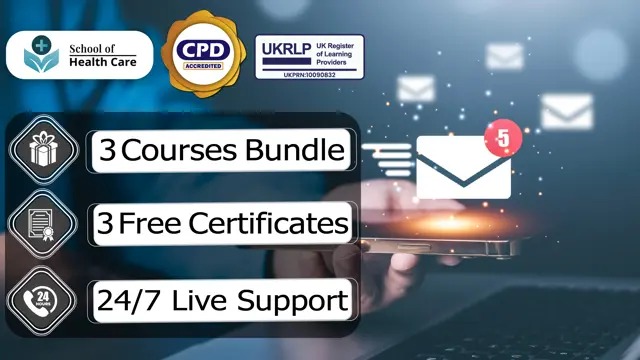
Healthcare Assistant: Healthcare Assistant Course Online Unlock the Power of Healthcare Assistant: Healthcare Assistant Course: Enrol Now! As a Healthcare Assistant, you’ll be responsible for providing Healthcare Assistant support to patients, families, and other Healthcare Assistant professionals in a Healthcare setting. You’ll be an integral part of the Healthcare Assistant team, and you’ll be expected to perform a variety of Healthcare Assistant tasks, including assisting with patient care, assisting with daily living Healthcare Assistant activities, and providing Healthcare Assistant support to patients and families. Main Course: Healthcare Assistant course Free Courses included with Healthcare Assistant: Healthcare Assistant Course: Along with Healthcare Assistant: Healthcare Assistant course you will get free Level 2 Certificate in Understanding Working in the Health Sector Along with Healthcare Assistant: Healthcare Assistant course you will get free Level 6 Diploma in Health and Social Care Management Special Offers of this Healthcare Assistant: Healthcare Assistant Course: This Healthcare Assistant: Healthcare Assistant Course includes a FREE PDF Certificate. Lifetime access to this Healthcare Assistant: Healthcare Assistant Course Instant access to this Healthcare Assistant: Healthcare Assistant Course 24/7 Support Available to this Healthcare Assistant: Healthcare Assistant Course Healthcare Assistant: Healthcare Assistant Online This Healthcare Assistant: Healthcare Assistant course is designed to provide you with a solid foundation to become a confident Healthcare Assistant: Healthcare Assistant and develop more advanced Healthcare Assistant: Healthcare Assistant skills. Whether you are self-taught and want to fill in the gaps for better Healthcare Assistant: Healthcare Assistant efficiency and productivity, this course is for you. Learn the essential Healthcare Assistant: Healthcare Assistant skills and knowledge you need to advance your career as a Healthcare Assistant: Healthcare Assistant. Who is this course for? Healthcare Assistant: Healthcare Assistant Online This Healthcare Assistant: Healthcare Assistant course is suitable for anyone who wants to advance their career as a Healthcare Assistant: Healthcare Assistant and gain relevant skills. This Healthcare Assistant: Healthcare Assistant course is ideal for anyone interested in gaining in-demand Healthcare Assistant: Healthcare Assistant proficiency to help them explore a career as a Healthcare Assistant: Healthcare Assistant personnel or improve their Healthcare Assistant: Healthcare Assistant skills. Requirements Healthcare Assistant: Healthcare Assistant Online To enrol in this Healthcare Assistant: Healthcare Assistant Course, students must fulfil the following requirements: Good Command over English language is mandatory to enrol in our Healthcare Assistant: Healthcare Assistant Course. Be energetic and self-motivated to complete our Healthcare Assistant: Healthcare Assistant Course. Basic computer Skill is required to complete our Healthcare Assistant: Healthcare Assistant Course. If you want to enrol in our Healthcare Assistant: Healthcare Assistant Course, you must be at least 15 years old. Career path Healthcare Assistant: Healthcare Assistant Online The knowledge you will gain through this Healthcare Assistant: Healthcare Assistant course may lead you to a variety of career opportunities. Which includes: - Healthcare Assistant: £9.05 - £13.00 per hour, Nursing Assistant: £11.22 per hour, Support Worker: £10.50 - £20.00 per hour.

Email marketing: Email marketing Course Online Would you like to learn more about email marketing or advance your current knowledge? Our Email marketing: Email marketing fundamentals training will provide you with the abilities you need to be more efficient and organised. This Email marketing: Email marketing fundamentals course covers everything from fundamentals to mobile marketing. Different forms and technologies of email marketing are covered in this Email Marketing: Email Marketing Fundamentals course. Additionally, this Email marketing: Email marketing fundamentals course covers matrices for postal delivery, marketing, and listing. This Email marketing: Email marketing fundamentals course will teach you about campaigning, automation, and leadership. This Email marketing: Email marketing fundamentals course will assist you from the ground up to improve your abilities and understanding of email marketing. To grasp email marketing completely and to increase your productivity at work, sign up for our Email Marketing: Email Marketing Fundamentals course. Special Offers of this Email marketing: Email marketing Course: This Email marketing: Email marketing Course includes a FREE PDF Certificate. Lifetime access to this Email marketing: Email marketing Course Instant access to this Email marketing: Email marketing Course 24/7 Support Available to this Email marketing: Email marketing Course Email marketing: Email marketing Course Online If you want to take your professional prospects in Email Marketing to the next level or establish a successful career in this field, our Email Marketing course is the perfect place to start. This comprehensive course covers a wide range of crucial information about Email Marketing, including some of our most highly demanded courses on the subject. Don't miss out on this opportunity to gain a competitive edge in your career! Who is this course for? Email marketing: Email marketing Course Online Learners with no prior Email Marketing knowledge may enrol in this Email marketing: Email marketing fundamentals course. Special Note: Our Email marketing: Email marketing Course is not a regulated course. If you prefer to get qualified, you can look at the following options: Level 3 Certificate in Email Marketing Level 3 Diploma in Email Marketing Level 4 Certificate in Email Marketing Level 4 Diploma in Email Marketing Level 5 Certificate in Email Marketing Level 5 Diploma in Email Marketing Level 6 Certificate in Email Marketing Level 6 Diploma in Email Marketing Level 7 Certificate in Email Marketing Level 7 Diploma in Email Marketing Requirements Email marketing: Email marketing Course Online To enrol in this Email marketing: Email marketing Course, students must fulfil the following requirements: Good Command over English language is mandatory to enrol in our Email marketing: Email marketing Course. Be energetic and self-motivated to complete our Email marketing: Email marketing Course, Basic computer Skill is required to complete our Email marketing: Email marketing Course. If you want to enrol in our Email marketing: Email marketing Course, you must be at least 15 years old. Career path Email marketing: Email marketing Course Online This Email marketing: Email marketing Course fundamentals course will help UK citizens land new employment across a range of sectors.
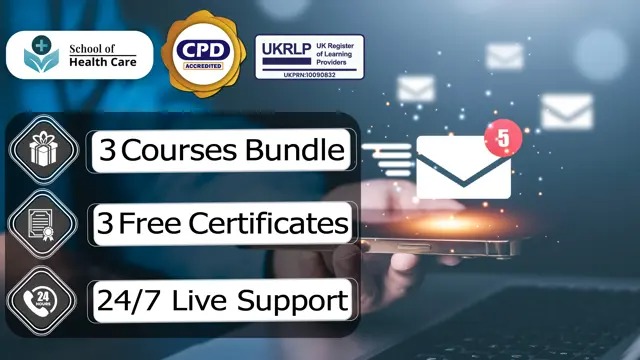
Plumbing: Plumbing Course Online Unlock the Plumbing: Plumbing Course : Enrol Now! Plumbers are skilled professionals who install and maintain piping and water systems in residential and commercial buildings. Do you want to start a plumbing career or do you want to advance your plumbing skills? Then our Plumbing: Plumbing Course will help you to learn the fundamental skills and knowledge required to advance your career as a professional plumber. This Plumbing: Plumbing Course will provide you with a solid foundation to become a confident plumber and develop more advanced skills, whether you are self-taught and want to fill in the gaps for improved efficiency and productivity. Now is the time to enrol in this Plumbing: Plumbing Course, learn from the best in the field, and stand out from all other applicants and employees to develop your career in this Plumbing: Plumbing Course by demonstrating exceptional qualities! Main Course: Plumbing Course Free Courses included with Plumbing: Plumbing Course: Along with Plumbing Course you will get free Level 5 Negotiation Skills Along with Plumbing Course you will get free Anger Management Special Offers of this Plumbing: Plumbing Course; This Plumbing: Plumbing Course includes a FREE PDF Certificate. Lifetime access to this Plumbing: Plumbing Course Instant access to this Plumbing: Plumbing Course 24/7 Support Available to this Plumbing: Plumbing Course Plumbing: Plumbing Course Online The Plumbing: Plumbing Course will assist you in recognising the instruments, machinery, and supplies used or put to use in plumbing: plumbing. Additionally, this Plumbing: Plumbing Course will show you how to use the materials to boost efficiency and decrease inefficiency, as well as what they are used for. You will also receive easy-to-digest modules and learning resources in this Professional Plumbing: Plumbing course. This Plumbing: Plumbing Course gives you the opportunity to stand out in your future job. Also, your resume will benefit from the necessary abilities you acquire after finishing this Plumbing: Plumbing Course. Who is this course for? Plumbing: Plumbing Course Online This comprehensive Plumbing: Plumbing Course is ideal for anyone looking to advance their career or improve their job prospects in the plumbing: plumbing industry. This Plumbing: Plumbing Course is perfect for those who want to excel at their jobs. Requirements Plumbing: Plumbing Course Online To enrol in this Plumbing: Plumbing Course, students must fulfil the following requirements: Good Command over English language is mandatory to enrol in our Plumbing: Plumbing Course. Be energetic and self-motivated to complete our Plumbing: Plumbing Course. Basic computer Skill is required to complete our Plumbing: Plumbing Course. If you want to enrol in our Plumbing: Plumbing Course, you must be at least 15 years old. Career path Plumbing: Plumbing Course Online. The Plumbing: Plumbing Course is designed to help you get your dream job or even the promotion you've always wanted. With the assistance and guidance of our Plumbing: Plumbing Course, you will learn the necessary skills and knowledge to excel in your professional life.

Advanced Diploma in Microsoft Power BI
By Course Cloud
Course Overview Get the very most out of the corporate world's premier business analytics service by taking this comprehensive Advanced Diploma in Microsoft Power BI course. Part of the Power Platform, the application can deliver impressive interactive visualisations but is simple enough for you to quickly create reports and dashboards. Develop these skills to excel in your chosen field of administration. This comprehensive Power BI tutorial provides an excellent way to learn this service's important and practical abilities. With expert tuition and step-by-step guidance, you will become empowered to use its advanced functionalities and innovative technical combinations, creating professional standard reports and presentations. Take the training today and become an accomplished Power BI professional. This best selling Advanced Diploma in Microsoft Power BI has been developed by industry professionals and has already been completed by hundreds of satisfied students. This in-depth Advanced Diploma in Microsoft Power BI is suitable for anyone who wants to build their professional skill set and improve their expert knowledge. The Advanced Diploma in Microsoft Power BI is CPD-accredited, so you can be confident you're completing a quality training course will boost your CV and enhance your career potential. The Advanced Diploma in Microsoft Power BI is made up of several information-packed modules which break down each topic into bite-sized chunks to ensure you understand and retain everything you learn. After successfully completing the Advanced Diploma in Microsoft Power BI, you will be awarded a certificate of completion as proof of your new skills. If you are looking to pursue a new career and want to build your professional skills to excel in your chosen field, the certificate of completion from the Advanced Diploma in Microsoft Power BI will help you stand out from the crowd. You can also validate your certification on our website. We know that you are busy and that time is precious, so we have designed the Advanced Diploma in Microsoft Power BI to be completed at your own pace, whether that's part-time or full-time. Get full course access upon registration and access the course materials from anywhere in the world, at any time, from any internet-enabled device. Our experienced tutors are here to support you through the entire learning process and answer any queries you may have via email.

Microsoft Outlook Level 3
By OnlineCoursesLearning.com
Microsoft Outlook Certification Level 3 The Microsoft (MS) Outlook Certification Level 3 course gives all that the representative requires to know, to deal with their Outlook email account, for both individual and business use. As the student finishes every one of the 44 modules in this course, they will rehearse the abilities that they need, to make, oversee, alter and send messages and utilize every one of the instruments that are remembered for the Outlook email program. Upon effective fulfillment of the finish obviously different decision assessment, the colleague gets a testament of ability, which can be advantageously printed at home or - for a little charge - presented on their home. What's Covered in the Course? The accompanying abilities are shrouded in the Level 3 MS Outlook Certification course: Instructions to form, read and answer to an email; Adding, review and saving connections to an email; Adding a mark to an email; Moving or backing up Outlook; Making, exploring and relegating undertakings; Step by step instructions to work with contacts; Making rules, to deal with your messages in Outlook; Making gatherings in Outlook; Making, opening and exploring schedules; Out-of-office answer message; Conveyance alternatives and progressed mail settings; Making modified messages. What are the Benefits of the Course? Each representative should be skillful, to utilize this specialized instrument to its full limit. The association profits by having staff who capability and expertly utilize this capacity. Workers selected on the Outlook course will appreciate the accompanying advantages: Workers may concentrate from any area, on any gadget (PC, PC, tablet or cell phone), as long as they have a web association; The capacity to work at a speed that is agreeable for the representative; Course modules that are not difficult to explore, making the whole cycle agreeable; Proceeded with online help, to upgrade the learning; A perceived and confirmed recognition; Moderate educational cost costs.

Search By Location
- Productivity Courses in London
- Productivity Courses in Birmingham
- Productivity Courses in Glasgow
- Productivity Courses in Liverpool
- Productivity Courses in Bristol
- Productivity Courses in Manchester
- Productivity Courses in Sheffield
- Productivity Courses in Leeds
- Productivity Courses in Edinburgh
- Productivity Courses in Leicester
- Productivity Courses in Coventry
- Productivity Courses in Bradford
- Productivity Courses in Cardiff
- Productivity Courses in Belfast
- Productivity Courses in Nottingham

