- Professional Development
- Medicine & Nursing
- Arts & Crafts
- Health & Wellbeing
- Personal Development
6128 Productivity courses
This Diploma in Minute Taking at QLS Level 5 course is endorsed by The Quality Licence Scheme and accredited by CPDQS (with 150 CPD points) to make your skill development & career progression more accessible than ever! Imagine sitting in a meeting, struggling to keep up with discussions and decisions being made. You find yourself missing crucial points and key actions. Not only is this frustrating, but it could also have significant consequences. Being able to take minutes accurately is an essential skill for any administrative professional, and this is where the Minute Taking Diploma comes in. This comprehensive course covers everything you need to know about minute taking, from preparation and meeting structure to decision-making and action-taking. You'll learn about the roles and responsibilities of a minute taker and gain tips on how to build your confidence in this crucial role. With a focus on technology, you'll also learn how to use digital tools to streamline the minute taking process. By the end of this minute taking course, you'll have the skills and knowledge necessary to take accurate minutes and ensure that nothing falls through the cracks. You'll also have the confidence to contribute effectively to meetings and provide valuable support to your team. After this Minute Taking Course, you will be able to learn: Understand the key principles of minute taking Prepare effectively for a meeting, including setting agendas and identifying key participants Follow the structure of a meeting and accurately record decisions and actions Identify the roles and responsibilities of a minute taker and contribute effectively to meetings Utilize technology to streamline the minute taking process Build your confidence in your ability to take minutes accurately Why Prefer This Minute Taking at QLS Level 5 Course? Opportunity to earn a certificate endorsed by the Quality Licence Scheme & another accredited by CPDQS which is completely free. Get a free student ID card! (£10 postal charge will be applicable for international delivery) Innovative and engaging content. Free assessments 24/7 tutor support. Take a step toward a brighter future! *** Course Curriculum *** Here is the curriculum breakdown of the Minute Taking at QLS Level 5 course: Module 01: Introduction to Minute Writing Module 02: Preparation for Minute Taking Module 03: The Meeting Structure Module 04: Minute Meeting, Decision and Action Module 05: Roles and Responsibility of Minute Taker Module 06: Tips for Minute Taking Module 07: Technology in Minute Taking Module 08: Building Confidence Assessment Process You have to complete the assignment questions given at the end of the course and score a minimum of 60% to pass each exam. Our expert trainers will assess your assignment and give you feedback after you submit the assignment. You will be entitled to claim a certificate endorsed by the Quality Licence Scheme after you have completed all of the Diploma in Minute Taking at QLS Level 5 exams. CPD 150 CPD hours / points Accredited by CPD Quality Standards Who is this course for? This Minute Taking course is for: Administrative professionals looking to improve their skills Executive assistants Personal assistants Secretaries Anyone responsible for taking minutes in meetings Those looking to pursue a career in administration or office management Requirements No prior background or expertise is required. Career path The Minute Taking at QLS Level 5 course will boost your CV and aims to help you get the job or even the long-awaited promotion of your dreams. Like as: Administrative Assistant: £18,000 - £24,000 Office Manager: £25,000 - £35,000 Executive Assistant: £28,000 - £40,000 Personal Assistant: £22,000 - £35,000 Secretary: £17,000 - £23,000 Project Coordinator: £23,000 - £32,000 Certificates CPDQS Accredited Certificate Digital certificate - Included Diploma in Minute Taking at QLS Level 5 Hard copy certificate - Included Show off Your New Skills with a Certificate of Completion After successfully completing the Diploma in Minute Taking at QLS Level 5, you can order an original hardcopy certificate of achievement endorsed by the Quality Licence Scheme andalso you can order CPDQSAccredited Certificate that is recognised all over the UK and also internationally. The certificates will be home-delivered, completely free of cost.

Oracle Database Administration from Zero to Hero
By Packt
In this comprehensive course, we will guide you through the world of Oracle Database Administration, starting from the basics and equipping you with the skills to create databases, manage storage, implement backup plans, apply patches, troubleshoot issues, and excel in the role of a professional DBA.
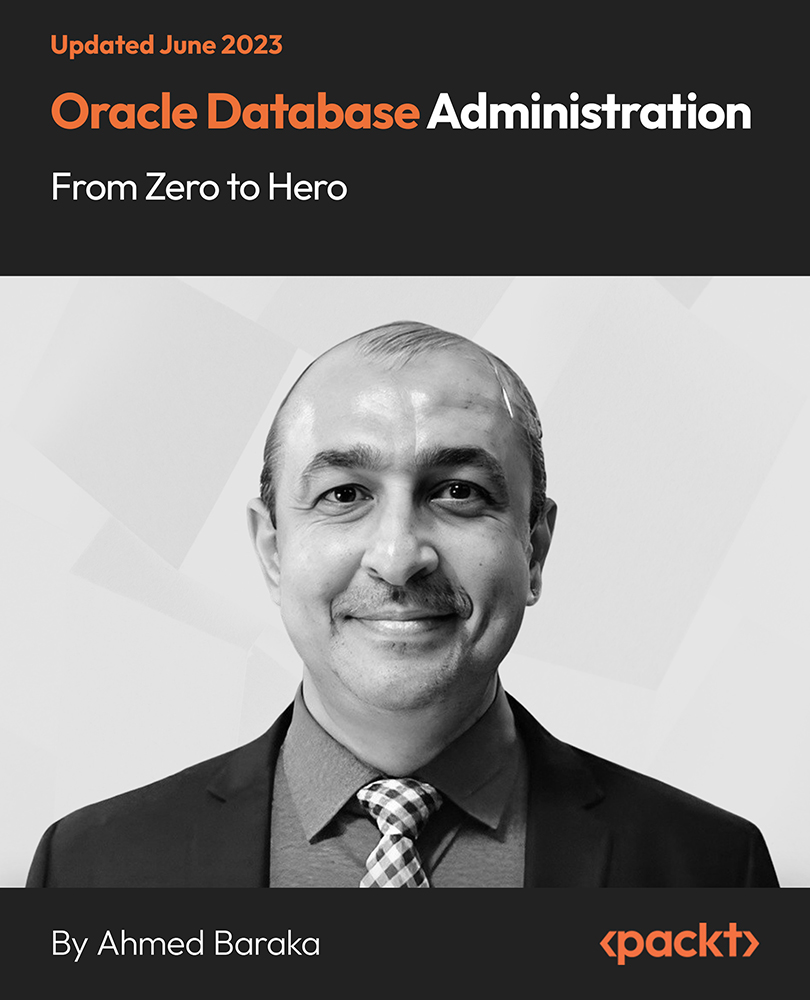
Medical Secretary & Receptionist - Course
By Training Tale
A medical secretary is responsible for ensuring that a doctor's office runs smoothly so that patients receive the best possible care. A medical secretary must understand office organisation and standard procedures to provide this secretarial support. They should also be able to use medical terminologies fluently. This Medical Secretary & Receptionist course will teach you about the medical secretarial profession and the skills needed to do the job successfully. This course will teach you about the roles and responsibilities of a medical secretary. You will also learn various medical secretary skills, including an effective filing system, medical transcription, medical writing, maintaining medical records, an appointment system, and more. Furthermore, this comprehensive this course will teach you the critical concepts of patient confidentiality and other legal aspects of the healthcare industry. Learning Outcomes After completing this Medical Secretary & Receptionistcourse, learner will be able to: Understand the fundamentals of the National Health Service. Understand the roles and responsibilities of a medical secretary. Know how to organise schedules and manage appointment systems. Gain a clear understanding of the Law, Ethics and Medicine. Gain a thorough understanding of the effective filing system in medical offices. Familiarise yourself with the concept of patient confidentiality and its dos and don'ts. Become skilled at controlling and ordering stocks and supplies. Gain in-depth knowledge of Medical Terminology and Clinical Aspects. Know the importance of health and safety in the healthcare sector. Have a solid understanding of Complementary Medicine Why Choose Medical Secretary & Receptionist Course from Us Self-paced course, access available from anywhere. Easy to understand, high-quality study materials. Medical Secretary & Receptionist Course developed by industry experts. MCQ quiz after each module to assess your learning. Automated and instant assessment results. 24/7 support via live chat, phone call or email. Free PDF certificate as soon as completing Medical Secretary & Receptionist course. Assessment Method After completing each module of the Medical Secretary & Receptionist, you will find automated MCQ quizzes. To unlock the next module, you need to complete the quiz task and get at least 60% marks. Once you complete all the modules in this manner, you will be qualified to request your certification. Certification After completing the MCQ/Assignment assessment for Medical Secretary & Receptionist course, you will be entitled to a Certificate of Completion from Training Tale. It will act as proof of your extensive professional development. The certificate is in PDF format, which is completely free to download. A printed version is also available upon request. It will also be sent to you through a courier for £13.99. [Bundle Course 1] Detailed course curriculum of the Medical Secretary & Receptionist Module 1: The National Health Service History Structure of the NHS The NHS Plan Resource Allocation Delivering Care Mental Health Services Public Health The NHS, the Regions and Devolution Module 2: Patient (Customer) Care The Medical Receptionist Putting Patient First Complaints Within the Health Service The Complaints Procedure Patient and Public Involvement Patient's Rights Access to Health Care Total Quality in Medical Practice Customer Care: Involving Patients and the Public Module 3: Communication Report Writing Electronic Mail & Mobile Phones: Text Messages Telephone Skills People Skills - Face to Face Meeting Performance Review & Counselling The Practice Leaflet & Hospital Information Leaflets Networking Module 4: Law, Ethics and Medicine Medical Ethics and Etiquette Doctor's Duties Patient's Right The Regulatory Bodies and Their Role Legal Aspects Certification Health and Safety at Work Module 5: Health & Safety in a Clinical Environment First Aid at Work Hazardous Substances The NHS National Patient Safety Agency (NPSA) Hepatitis & AIDS Fire Precautions Clinical Risk Management Coping With Aggression & Violence Module 6: Practical Reception Skills in General Practice Record Keeping and General Administration Information Technology Module 7: The Hospital Service The Patient's Route Through the Hospital Outpatient Appointments Admissions from the Waiting List Accident and Emergency Admissions Home From Hospital Support Day Cases and Ward Attendees Hospital Team Clinical Audit Star Ratings What is a Medical Record? Cases Notes Master Index Filing Room or Records Library Medical Records Procedure for Departments Retention of Records Destruction of Medical Records The Role of the Secretary in the Hospital Module 8: Private Medicine Private Clinic or Hospital The Secretary In Private Practice Module 9: Forms, Fees and Finances in General Practises Contracting Finance Practice Income Scotland Wales Northern Ireland Module 10: Using Information Technology Computers in General Practice Electronic Medicine Computers in Hospitals Maintaining Security Module 11: Medical Terminology and Clinical Aspects Pathology and X-ray Examinations Prescribing and Drugs Nurse Prescribing New Developments in Pharmacy Module 12: Audit, Health Economics and Ensuring Quality for the Medical Receptionist and Secretary Audit Health Economics and Cost-effective Medicine Private Finance Initiative Clinical Governance National Institute for Clinical Excellence (NICE) National Clinical Assessment Service (NCAS) National Service Framework (NSF) Patient Surveys Module 13: Complementary Medicine Acupuncture Alexander Technique Aromatherapy Chiropractic Homoeopathy Hydrotherapy Hypnotherapy Osteopathy Reflexology [Bundle Course 2] Dealing With Difficult People Module 01: Difficult People and Their Difficult Behaviour Module 02: Communicating With Difficult People Module 03: Standing Up to Difficult People Module 04: A Quick Guide to the Seven Classically Difficult Types Module 05: Dealing with Bosses Who Drive You Barmy Module 06: Colleagues to Throttle Module 07: Dealing With Impossible People Module 08: The Temper Tantrum Type [Bundle Course 3] Communication Skills Course Module 01: Introduction to Communication Module 02: The Communication Skills Module 03: Different Types of Communication Module 04: Different Methods of Communication Module 05: Styles of Communication Module 06: Barriers to Communication Module 07: Assessing Communication Competence: Relevant Criteria Module 08: Seven Actions for Effective Communication Module 09: Do's and Don'ts of Effective Communication [Bundle Course 4] Level 4 Time Management Course Module 1: Basics of Time Management Module 2: Prioritise Your Time Module 3: Organise Your Time Module 4: Using Your Time Efficiently Module 5: Time Management in the Workplace Module 6: Time Management For Students Module 7: Time Management Software Module 8: Create a Value-Based Time Management Plan [Bundle Course 5] Level 5 Negotiation Skills Course Module 01: An Overview of Negotiation Module 02: How to Prepare For Negotiations Module 03: The Process of Negotiation Module 04: Ways of Developing Persuasion & Influencing Skills Module 05: Ways of Developing Communication Skills Module 06: How to Develop Active Listening Skills Module 07: Comprehending Body Language Module 08: Assertiveness and Self Confidence Module 09: Managing Anger Module 10: Managing Stress Module 11: Negotiation Tactics to Closing a Better Deal Module 12: Ways of Overcoming Sales Objections [Bundle Course 6] Level 5 Report Writing Course Module 01: Introduction to Report Writing Module 02: The Basics of Business Report Writing Module 03: The Practical Side of Report Writing (Part-1): Preparation & Planning Module 04: The Practical Side of Report Writing (Part-2): Collecting and Handling Information Module 05: The Practical Side of Report Writing (Part-3): Writing and Revising Report Module 06: The Creative Side of Report Writing (Part -1): A Style Guide to Good Report Writing Module 07: The Creative Side of Report Writing (Part -2): Improving the Presentation of Your Report Module 08: Developing Research Skills Module 09: Developing Creativity & Innovation Module 10: Develop Critical Thinking Skills Module 11: Interpersonal Skill Development [Bundle Course 7] Level 5 Proofreading & Copy Editing Module 01: An Overview of Proofreading Module 02: Use of the Style Guide Module 03: Spelling and Grammar Module 04: Paper-based Proofreading Module 05: On the Screen Proofreading Module 06: Basics of Copy Editing Module 07: Copy Editing - the Use of Language Module 08: Copy Editing - Checking Accuracy and Facts Module 09: Copy Editing - Legal Checks Module 10: Career Development [Bundle Course 8] Level 2 Customer Service Module 1: Introduction to Customer Service Module 2: Understanding the Organisation Module 3: Prepare to Deliver Excellent Customer Service Module 4: Communication in the Customer Service Role Module 5: Understand Customers [Bundle Course 9] Level 1 Certificate in Well-being Module 01: Introduction to Stress and Stress Management Module 02: Develop an Awareness of Mental Health Module 03: Develop an Awareness of Substance Misuse Module 04: Introductory Awareness of the Importance of Healthy Eating and Drinking for Adults Module 05: Dementia Awareness [Bundle Course 10] Level 3 Diploma in Healthcare Support Module 01: Promote Personal Development in Care Settings Module 02: Promote Safeguarding and Protection in Care Settings Module 03: Promote Health, Safety and Wellbeing in Care Settings Module 04: Understand Mental Well-Being and Mental Health Promotion Module 05: Causes and Spread of Infection Module 06: Promote Communication in Care Settings Module 07: Responsibilities of a Care Worker Module 08: Promote Effective Handling of Information in Care Settings Module 09: Understand Mental Health Problems Module 10: The Principles of Infection Prevention and Control And More... [Bundle Course 11] **Workplace Stress Management** [Bundle Course 12] **Anger Management** Who is this course for? This Medical Secretary & Receptionist course is ideal for Health Care Professionals who work and will be working in healthcare settings such as hospitals, clinics, and healthcare facilities. Requirements Students who intend to enrol in this course must meet the following requirements: Good command of the English language Must be vivacious and self-driven Basic computer knowledge A minimum of 16 years of age is required Career path After completing Medical Secretary & Receptionist, you will have developed a set of skills necessary for career advancement and will be able to pursue a variety of job opportunities- Medical Receptionist & Secretary Healthcare Administrator GP Receptionist Patient Coordinator In the United Kingdom, these job opportunities pay between £10,000 and £30,000 per year.

Explore endless possibilities and achieve tangible results with our wide range of online courses, prepared to suit every interest and skill level. Each course is thoughtfully designed for flexibility and useful application, ensuring you can learn and grow at your own pace from anywhere and transform your talents to accomplish your goals. Whether you're advancing your career, pursuing a passion, or seeking new opportunities, our courses will assist you in reaching your goals. Join us today and take the next step in your personal and professional journey with confidence and convenience. Start shaping your future now. This 20-in-1 Ultimate Excel Beginner to Advanced bundle consists of the following Courses: Course 01: MS Word Diploma Course 02: Proofreading & Copyediting Course 03: PowerPoint Diploma Course 04: Microsoft Excel Level 3 Course 05: New Functions in Microsoft Excel 2021 Course 06: Microsoft Excel: Automated Dashboard Using Advanced Formula, VBA, Power Query Course 07: Microsoft Excel: Excel Sheet Comparison with VBA Course 08: Microsoft Excel: Master Power Query in 120 Minutes! Course 09: Excel: Top 50 Microsoft Excel Formulas in 50 Minutes! Course 10: Excel Pivot Tables Course 11: Data Analysis in Microsoft Excel Complete Training Course 12: Excel Must Know Formulas and Functions Course 13: Excel spreadsheet for Beginner Course 14: Excel Data Analysis Course 15: Excel Vlookup, Xlookup, Match and Index Course 16: Excel Pivot Tables, Pivot Charts, Slicers, and Timelines Course 17: PowerBI Formulas Course 18: Outlook Tips and Tricks Course 19: Excel PowerQuery and PowerPivot Course 20: Complete Microsoft Power BI 2021 Additionally, you will get 5 other career-guided courses in this Excel Beginner to Advanced bundle: Course 01: Career Development Plan Fundamentals Course 02: CV Writing and Job Searching Course 03: Interview Skills: Ace the Interview Course 04: Video Job Interview for Job Seekers Course 05: Create a Professional LinkedIn Profile So, stop scrolling down and procure the skills and aptitude with Apex Learning to outshine all your peers by enrolling in this Excel Beginner to Advanced bundle. Learning Outcomes of Excel Beginner to Advanced Bundle This career-oriented bundle will help you to Gain the ability to excel in the role of Excel Beginner to Advanced Know your responsibilities as Excel Beginner to Advanced and convey your experience to others Gain excellent interpersonal and communication skills Know the pros and cons of working as Excel Beginner to Advanced Adhere to the regulations around this area Gain time and risk management skills to ensure efficiency Manipulate technological advancement to become more effective Maintain moral standards and set an example for your peers CPD 250 CPD hours/points Accredited by CPD Quality Standards Who is this course for? Anyone from any background can enrol in this Excel Beginner to Advanced bundle. Requirements This Excel Beginner to Advanced course has been designed to be fully compatible with tablets and smartphones. Career path Having this expertise will increase the value of your CV and open you up to multiple job sectors. Certificates Certificate of completion Digital certificate - Included Certificate of completion Hard copy certificate - Included You will get the hard copy certificate for the title course (MS Word Diploma) for absolutely free! Other Hard Copy certificates are available for £10 each. Please Note: The delivery charge inside the UK is £3.99, and the international students must pay a £9.99 shipping cost.

Own Your Success is delighted to bring you the 'Bitesize Masterclass' with Sophie Chapman. Not everyone has the flexibility to step away from the office for in-person events or dedicate extended periods from their packed schedules for full or half-day sessions. So we've put together our 'Bitesize Masterclasses' to help assistants develop and learn from professionals such as Sophie - shorter sessions, same big impact! Bitesize Masterclass with Sophie Chapman Sophie Chapman EA to Steven Bartlett Although Sophie initially aspired to be a talent agent, she swiftly realised that her career passions lay within the administrative/operational aspects of working life. Following her graduation in Entertainment Management from LIPA in 2008, she gained extensive work experience across renowned entities such as Sony BMG and Sky One, operating within the spheres of TV, music, radio, and the events industry. Her pivotal entry into a PA role came while supporting musician Eliza Doolittle. After five years, Sophie opted to move home to Liverpool and accept a contract supporting Sir Dave Brailsford of Team Sky. Once complete, Sophie received an offer for a position based in the US with an A-list musician. However, her journey led her to discover her "forever role", providing support to Steven Bartlett. Steven, the Founder and former Group CEO of Social Chain, is a multifaceted individual—a published author, podcaster, entrepreneur, and presently, the youngest-ever Dragon on BBC's Dragon's Den. Sophie has been instrumental as Steven's Executive Assistant, operating on a global scale, in both private and corporate realms for six years. Kate Wood Masterclass Facilitator Kate will aid the facilitation of this Bitesize Masterclass, ensuring that crucial topics are covered while prioritising an environment where every participant feels acknowledged, valued, and heard throughout the session. Kate is a business owner, qualified coach, consultant, facilitator, trainer, podcaster and public speaker with a background in learning & development, employee engagement strategy, continuous improvement, communications and marketing. After 25 years working across the board in blue-chip, non-profit and civil service organisations she now provides support to businesses looking to evolve and become great places for people to work in and with. Having worked with a wide variety of clients from school-age students to senior executives, she has been designing and running workshops, seminars and classes in person or via web events since she left long commutes and corporate roles behind in 2014 when she created her first two businesses. Her passion is improving working relationships between roles and functions and supporting people to discover their best selves at work. She does this in the automotive industry, financial services, medical teams, charities, global media, retail, education systems and the arts. When she’s not working, she and her classic car Monty Morgan can be found zipping around the English countryside. Session topics: How to establish your self-leadership position in your EA capacity Transition from a PA to EA Career development Boundary setting and wellbeing Q&A with the audience - Open-Book Q&A What is a Bitesize Masterclass? Short burst session. Keynote speakers discuss key themes/topics they are passionate about. Q&A with the audience attendees - ask the questions you don't usually get to ask! Run time of 90 minutes (max 2 hours) - we block out two hours in case we overspill on questions. 😊 Virtually delivered - attend from anywhere that's convenient for you! Packed with content, tips and tricks and from industry professionals who can share their experiences with you. Who will attend? PA's EA's Administrative roles --------------------------- At Own Your Success, we strongly believe in fostering an inclusive environment where diversity is celebrated and discrimination of any form is unwelcome. We welcome attendees from all backgrounds, regardless of race, ethnicity, gender identity, sexual orientation, religion, age, ability, or any other characteristic. Discrimination has no place in our workshops, and we are committed to creating a respectful and supportive space for all participants to learn and grow together. ---------------------------

Microsoft Access Essentials for Effective Data Management
By Imperial Academy
Level 3 Diploma | FREE QLS Endorsed Certificate | 11 CPD Courses & PDF Certificates | 145 CPD Points | Lifetime Access

Give a compliment to your career and take it to the next level. This Microsoft Project Training bundle will provide you with the essential knowledge to shine in your professional career. Whether you want to develop skills for your next job or elevate your skills for your next promotion, this Microsoft Project Training bundle will help you stay ahead of the pack. Throughout the Microsoft Project Training programme, it stresses how to improve your competency as a person in your chosen field while also outlining essential career insights in the relevant job sector. Along with this Microsoft Project Training course, you will get 10 premium courses, an originalhardcopy, 11 PDF certificates (Main Course + Additional Courses) Student ID card as gifts. This Microsoft Project Training Bundle Consists of the following Premium courses: Course 01: Planning & Control Using Microsoft Project 2013, 2016 & 2019 Course 02: Complete Microsoft Power BI 2021 Course 03: Project Management: Build a Project Charter Course 04: Project Management Skills for Manager Course 05: Operations Management Course 06: People Management Skills Level 3 Course 07: Performance Management Course 08: Business Analysis Level 3 Course 09: Enterprise Risk: Identification and Mitigation Level 2 Course 10: Leadership & Management Diploma Course 11: Level 2 Microsoft Office Essentials So what are you waiting for? Hurry up and get started now! Wondering what benefits are there of learning this 11-in-1 Microsoft Project Training bundle? Demonstrate your ability to plan & control Using Microsoft Project 2013, 2016 & 2019 versions. Evaluate how to create projects and templates, define calendars, adding and organise tasks using Outlining. Strengthen your knowledge of Microsoft Power BI 2021 and its features, including data transformation, creating a data model, data visualisation and many more. Understand Project Management and how to build a project charter and its fundamentals. Learn how to simplify the task of organising your team's work and make the experience easy. Enhance your skills in order to increase efficiency and reduce misunderstanding in your work. Investigate the principles of project management skills and the vital foundation to your success as a project manager. Explore the various operations management such as supply chain management, planning & forecasting operations, procurement & purchasing management. Acquaint yourself with business analysis planning and monitoring and the career prospect as a Business Analyst in the UK. Benefits you'll get choosing Apex Learning: Pay once and get lifetime access to 11 CPD courses Free e-Learning App for engaging reading materials & helpful assistance Certificates, student ID for the title course included in a one-time fee Free up your time - don't waste time and money travelling for classes Accessible, informative modules designed by expert instructors Learn at your ease - anytime, from anywhere Study the course from your computer, tablet or mobile device CPD accredited course - improve the chance of gaining professional skills Gain valuable experience without leaving your home How will I get my Certificate? After successfully completing the course you will be able to order your CPD Accredited Certificates (PDF + Hard Copy) as proof of your achievement. PDF Certificate: Free (Previously it was £6*11 = £66) Hard Copy Certificate: Free (For The Title Course: Previously it was £10) PS The delivery charge inside the UK is £3.99, and the international students have to pay £9.99. The bundle incorporates basic to advanced level skills to shed some light on your way and boost your career. Hence, you can strengthen your Microsoft Project Training expertise and essential knowledge, which will assist you in reaching your goal. Moreover, you can learn from any place in your own time without travelling for classes. Curriculum: Course 01: Planning & Control Using Microsoft Project 2013, 2016 & 2019 Introduction Creating a Project Schedule Navigation and Setting the Options Creating Projects and Templates Defining Calendars Adding Tasks Organizing Tasks Using Outlining Formatting the Display Network Diagram View+ Constraints Filters Tables and Grouping Tasks Views and Details Printing and Reports Tracking Progress Creating Resources and Costs Assigning Resources and Costs to Tasks Resource Optimization Updating Projects with Resources CPD 120 CPD hours / points Accredited by CPD Quality Standards Who is this course for? Anyone from any background can enrol in this Microsoft Project Training bundle. Requirements This Microsoft Project Training course has been designed to be fully compatible with tablets and smartphones. Career path Having this expertise will increase the value of your CV and open you up to multiple job sectors. Certificates Certificate of completion Digital certificate - Included Certificate of completion Hard copy certificate - Included You will get the Hard Copy certificate for the title course (Planning & Control Using Microsoft Project) absolutely Free! Other Hard Copy certificates are available for £10 each. Please Note: The delivery charge inside the UK is £3.99, and the international students must pay a £9.99 shipping cost.

Graph Theory Fundamentals Course
By Course Cloud
The comprehensive Graph Theory Fundamentals Course has been designed by industry experts to provide learners with everything they need to enhance their skills and knowledge in their chosen area of study. Enrol on the Graph Theory Fundamentals Course today, and learn from the very best the industry has to offer! This best selling Graph Theory Fundamentals Course has been developed by industry professionals and has already been completed by hundreds of satisfied students. This in-depth Graph Theory Fundamentals Course is suitable for anyone who wants to build their professional skill set and improve their expert knowledge. The Graph Theory Fundamentals Course is CPD-accredited, so you can be confident you're completing a quality training course will boost your CV and enhance your career potential. The Graph Theory Fundamentals Course is made up of several information-packed modules which break down each topic into bite-sized chunks to ensure you understand and retain everything you learn. After successfully completing the Graph Theory Fundamentals Course, you will be awarded a certificate of completion as proof of your new skills. If you are looking to pursue a new career and want to build your professional skills to excel in your chosen field, the certificate of completion from the Graph Theory Fundamentals Course will help you stand out from the crowd. You can also validate your certification on our website. We know that you are busy and that time is precious, so we have designed the Graph Theory Fundamentals Course to be completed at your own pace, whether that's part-time or full-time. Get full course access upon registration and access the course materials from anywhere in the world, at any time, from any internet-enabled device. Our experienced tutors are here to support you through the entire learning process and answer any queries you may have via email.
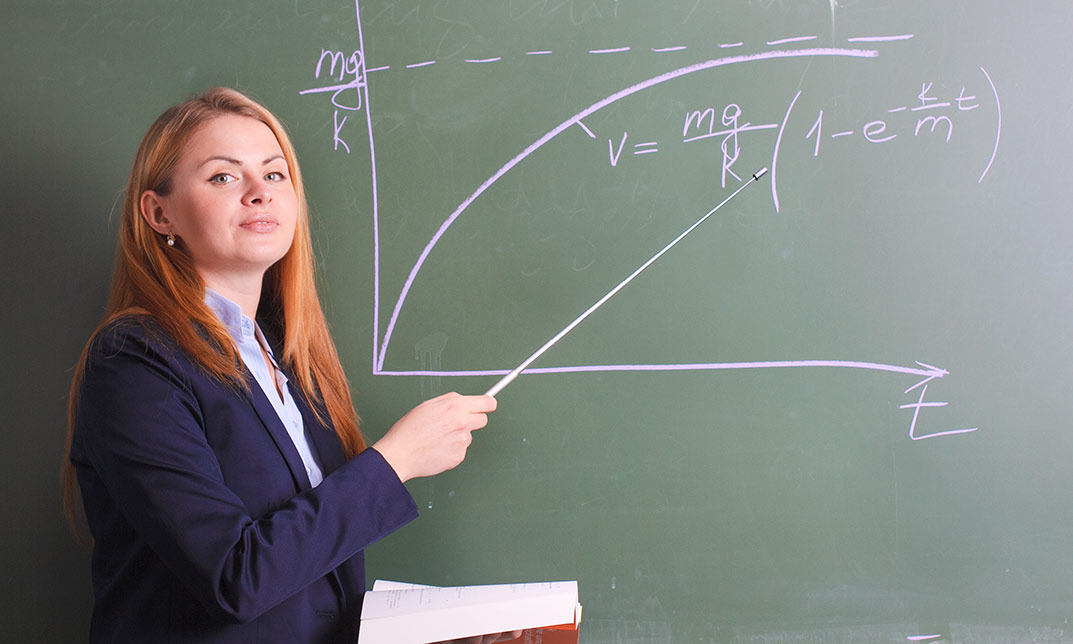
Level 7 Operations Management
By Training Tale
Level 7 Operations Management Are you ready to advance your career in business management? With this exclusive Operations Management - Level 7, you can improve your business management skills and build a successful career for life! Discover why operations management is relevant in all industries and sectors! Operations Management - Level 7 is a dynamic field with a straightforward goal. The goal for those in operations management is to maximise profits by balancing costs and revenues. Operations Management - Level 7 aims to administer business practices in a way that drives efficiency and superior net profits by incorporating human resources, raw materials, technology, and equipment across the board. While the specific responsibilities of OM team members vary depending on the size and nature of the organisation, their efforts have an impact on all aspects of a company's operations. The purpose of this Operations Management - Level 7 qualification is to provide learners with important information about the application and skills required in the Operations Management Sector. This Operations Management - Level 7 prepares students to succeed in their professional life by teaching them the concepts of Supply Chain Management and its fundamentals, Risk Management, Talent Management, Project Management, Procurement Operations, Planning & Sourcing Operations, Maintenance Management, Conflict Management, Change Management, Stress Management, Negotiation skills and much more. Learning Outcomes After completing this Operations Management - Level 7 course, the learner will be able to: Gain a thorough understanding of the functions and objectives of operations management. Understand the role of the OM in inventory and supply chain management. Understand project management and risk management. Gain in-depth knowledge about stock control and procurement operations. Understand product manufacturing and shipping. Understand contingency management and succession planning. Understand the importance of business etiquette. Why Choose This Operations Management - Level 7 Course from Us Self-paced course, access available from anywhere. Easy to understand, high-quality study materials. Operations Management - Level 7 Course developed by industry experts. MCQ quiz after each module to assess your learning. Automated and instant assessment results. 24/7 support via live chat, phone call or email. Free PDF certificate as soon as completing the Operations Management - Level 7 course. >> Courses are included in this Bundle Course << Course 01: Operations Management - Level 7 Course 02: Level 7 Diploma in Leadership and Management Course 03: Level 2 Diploma in Business Administration Course 04: Level 2 Certificate in Business Management Course 05: Level 5 Diploma in Business Analysis Course 06: Level 7 Diploma in Facilities Management Course Course 07: Level 7 Business Management Course Course 08: Minute Taking Course Course 09: Level 3 Business Administration Course 10: Level 5 Diploma in Risk Management Course Course 11: Level 1 Business Management >> Other Benefits of Operations Management - Level 7 Bundle Course << Free 11 PDF Certificate Access to Content - Lifetime Exam Fee - Totally Free Free Retake Exam [ Note: Free PDF certificate as soon as completing the Operations Management - Level 7 course] Course Curriculum of Operations Management - Level 7 Module 01: Understanding Operations Management Module 02: Understanding Process Management Module 03: Understanding Supply Chain Management Module 04: Understanding Planning & Sourcing Operations Module 05: Understanding Talent Management Module 06: Understanding Procurement Operations Module 07: Understanding Manufacturing and Service Operations Module 08: Understanding Succession Planning Module 09: Understanding Project Management Module 10: Understanding Quality Control Module 11: Understanding Product and Service Innovation Module 12: Understanding Communication Skills Module 13: Understanding Negotiation Techniques Module 14: Understanding Change Management Module 15: Understanding Maintenance Management Module 16: Understanding Conflict Management Module 17: Understanding Stress Management Module 18: Understanding Business Ethics for the Office Module 19: Understanding Business Etiquette Module 20: Understanding Risk Management Assessment Method After completing each module of the Operations Management - Level 7 Course, you will find automated MCQ quizzes. To unlock the next module, you need to complete the quiz task and get at least 60% marks. Certification After completing the MCQ/Assignment assessment for this Operations Management - Level 7 course, you will be entitled to a Certificate of Completion from Training Tale. The certificate is in PDF format, which is completely free to download. A printed version is also available upon request. It will also be sent to you through a courier for £13.99. Who is this course for? This Operations Management - Level 7 course is ideal for anyone passionate and ambitious about Operations Management. Learners can take this course even if they have no prior knowledge of Operations Management, and there are no age restrictions. Requirements There are no specific requirements for this Operations Management - Level 7 course because it does not require any advanced knowledge or skills. Career path This Operations Management - Level 7 could be extremely beneficial to business owners and aspiring entrepreneurs to pursue their goals. The following are more formal positions in the field of operations management: Operations Manager, Analyst & Officer S.C Manager Inventory Manager Supply Services Representative Inventory Controller & Planner Certificates Certificate of completion Digital certificate - Included

Search By Location
- Productivity Courses in London
- Productivity Courses in Birmingham
- Productivity Courses in Glasgow
- Productivity Courses in Liverpool
- Productivity Courses in Bristol
- Productivity Courses in Manchester
- Productivity Courses in Sheffield
- Productivity Courses in Leeds
- Productivity Courses in Edinburgh
- Productivity Courses in Leicester
- Productivity Courses in Coventry
- Productivity Courses in Bradford
- Productivity Courses in Cardiff
- Productivity Courses in Belfast
- Productivity Courses in Nottingham
