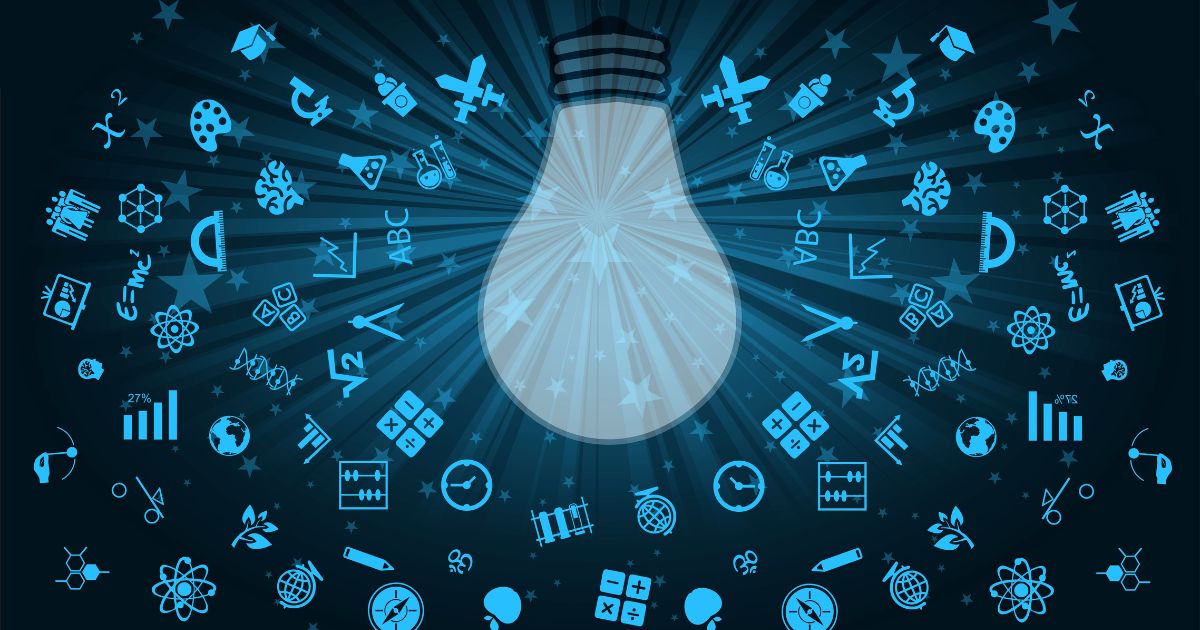- Professional Development
- Medicine & Nursing
- Arts & Crafts
- Health & Wellbeing
- Personal Development
6128 Productivity courses
Diploma in Child Protection and Safeguarding at QLS Level 4
By Compliance Central
Diploma in Child Protection and Safeguarding will assist you in producing the best possible outcome by mastering the skills. Those who want to succeed must enrol in the course Diploma in Child Protection and Safeguarding. By completing this course, you will acquire the skills required to become an expert in a comparable field. The basics of our Diploma in Child Protection and Safeguarding course are covered first, and then we move on to more advanced material. The lessons in this Diploma in Child Protection and Safeguarding course are therefore clear and easy to understand. Courses you'll get: Course 01: Diploma in Child Protection and Safeguarding at QLS Level 4 Course 02: Safeguarding: Child Abuse & Violence Course 03: Child Psychology Diploma Course 04: Anti-Social Behaviour (ASB) Course 05: Safeguarding Children: Internet Safety Course 06: Paediatric First Aid Level 3 Diploma in Child Protection and Safeguarding Course Basic Learning Outcomes: After completing this highly appreciated Diploma in Child Protection and Safeguarding course, you'll be a competent expert, besides- You can give assistance related to the Diploma in Child Protection and Safeguarding with complete knowledge and confidence. You'll be competent and proficient enough to explore Diploma in Child Protection and Safeguarding related job fields on your own. Furthermore, you can train up others and grow an efficient peer community in your locality and serve people. It will enhance your portfolio, you can use the certificate as proof of your efficiency to the employer. It will boost up your productivity, you can use the skill and credentials, and become more competent in your vocation with increased earning! Key Highlights of Diploma in Child Protection and Safeguarding Course: QLS Endorsed CPD Accredited Course Unlimited Retake Exam & Tutor Support Easy Accessibility to the Course Materials 100% Learning Satisfaction Guarantee Lifetime Access & 24/7 Support Self-paced Course Modules This course can assist you for following fields: Safeguarding and protecting children and young people Safeguarding and dignity in adult care Certificate in understanding safeguarding and prevent in adult health and social care Key Highlights of Diploma in Child Protection and Safeguarding Course: CPD Accredited Course Unlimited Retake Exam & Tutor Support Easy Accessibility to the Course Materials 100% Learning Satisfaction Guarantee Lifetime Access & 24/7 Support Self-paced Course Modules This course can assist you for following fields: Safeguarding and protecting children and young people Safeguarding and dignity in adult care Certificate in understanding safeguarding and prevent in adult health and social care Curriculum Breakdown of the Course:- Module 01: Introduction to Safeguarding Module 02: Laws and Guidance Module 03: Child Abuse Module 04: Sexual Abuse Module 05: Risks and Risk Assessment Module 06: Responding to Disclosure and Reporting Module 07: Things to Do after Referral Module 08: Record Keeping Certificate of Achievement Endorsed Certificate of Achievement from the Quality Licence Scheme Learners will be able to achieve an endorsed certificate after completing the course as proof of their achievement. You can order the endorsed certificate for only £129 to be delivered to your home by post. For international students, there is an additional postage charge of £10. Endorsement The Quality Licence Scheme (QLS) has endorsed this course for its high-quality, non-regulated provision and training programmes. The QLS is a UK-based organisation that sets standards for non-regulated training and learning. This endorsement means that the course has been reviewed and approved by the QLS and meets the highest quality standards. CPD 60 CPD hours / points Accredited by CPD Quality Standards Who is this course for? Anyone from any background can enrol in this Diploma in Child Protection and Safeguarding course. This course particularly recommended for- Students Recent graduates Job Seekers Anyone interested in this topic People already working in the relevant fields and want to polish their knowledge and skill. Requirements Students seeking to enrol for Diploma in Child Protection and Safeguarding course should meet the following requirements; Basic knowledge of English Language Be age 16 years or above Basic Knowledge of Information & Communication Technologies for studying online or digital platform. Stable Internet or Data connection in your learning devices. Career path After completing this course, you can explore trendy and in-demand jobs related to Diploma in Child Protection and Safeguarding. Child Protection Officer: £25,000 to £40,000 per year Safeguarding Coordinator: £28,000 to £45,000 per year Youth Support Worker: £20,000 to £30,000 per year Family Support Worker: £22,000 to £35,000 per year Child Advocate: £30,000 to £45,000 per year Certificates Certificate of completion Digital certificate - Included After successfully completing this course, you can get CPD accredited digital PDF certificate for free.QLS Endorsed Hard Copy Certificate Hard copy certificate - Included Delivery Charge: Inside the UK: £3.99 Outside the UK: £9.99 Certificate of completion Hard copy certificate - £9.99 After successfully completing this course, you can get CPD accredited hardcopy certificate for free. The delivery charge of the hardcopy certificate inside the UK is £3.99 and international students need to pay £9.99 to get their hardcopy certificate.

OverviewDon't be left behind in the world of Project Management. Learn to embrace Agile principles and software and lead the pack. This certificated Agile Practitioner Level 2course will tutor you in the expert use of Agile practises and learn how to harness the collective power of your team. If you are confused by the use or terminology of Kanban and Waterfall, this course delivers all of the training that you'll need to incorporate their methodologies into your working routines. By adopting these proven Project Management philosophies, you will rapidly see a change in your department's productivity and work ethics. How will I get my certificate? You may have to take a quiz or a written test online during or after the course. After successfully completing the course, you will be eligible for the certificate. Who is this course for?There is no experience or previous qualifications required for enrolment on this Agile Practitioner Level 2. It is available to all students, of all academic backgrounds.RequirementsOur Agile Practitioner Level 2 is fully compatible with PC's, Mac's, Laptop, Tablet and Smartphone devices. This course has been designed to be fully compatible on tablets and smartphones so you can access your course on wifi, 3G or 4G.There is no time limit for completing this course, it can be studied in your own time at your own pace.Career pathHaving these various qualifications will increase the value in your CV and open you up to multiple sectors such as Business & Management , Admin, Accountancy & Finance, Secretarial & PA, Teaching & Mentoring etc. Course Curriculum 7 sections • 28 lectures • 03:18:00 total length •Course Introduction: 00:11:00 •Agile Overview: 00:01:00 •Intro to Agile: 00:11:00 •The Agile Manifesto: 00:17:00 •Domains of Agile Practices: 00:16:00 •Summary: 00:02:00 •Understanding Lean Software Development: 00:01:00 •Lean Origins and Principles: 00:23:00 •Summary: 00:02:00 •Understanding Kanban: 00:01:00 •Kanban Origins: 00:09:00 •Six Core Practices of Kanban: 00:11:00 •Summary: 00:02:00 •Introduction to Scrum: 00:01:00 •Scrum Overview: 00:10:00 •Scrum Concepts and Principles: 00:14:00 •Scrum Processes: 00:06:00 •Summary: 00:01:00 •Understanding XP Software Development: 00:01:00 •Intro to Extreme Programming (XP): 00:10:00 •Extreme Programming (XP) Practices and Adoption: 00:07:00 •Summary: 00:02:00 •Other Agile Models: 00:01:00 •DSDM: 00:11:00 •Crystal: 00:06:00 •Feature Driven Development: 00:07:00 •Comparing Agile Methods: 00:09:00 •Summary: 00:05:00

48-Hour Knowledge Knockdown! Prices Reduced Like Never Before. Diploma of Landscape Architecture (Online) - CPD Certified Did you know that demand for Landscape Architects in the UK has soared by 20% in the last five years? Propel your career forward with our online "Diploma of Landscaping" course, offering CPD-certified, comprehensive, 4-in-1 bundled learning. Immerse yourself in a journey from fundamentals to advanced concepts taught by experienced professionals. Our structured, easy-to-follow modules equip you with the right skills and knowledge to excel in this rapidly-growing field. Set your career in motion today and become a part of the thriving £1 billion UK landscaping industry. Explore new horizons, learn from experts, and craft your future with the Diploma of Landscaping (Online). Courses Are Included in this Diploma of Landscaping (Online) - CPD Certified Bundle: Course 01: Diploma in Landscape Architecture at QLS Level 4 Course 02: Advanced Diploma in Architectural Studies at QLS Level 7 Course 03: Land Management Course Course 04: Environment Management Course Learning Outcomes of Landscape Architecture Gain comprehensive knowledge of landscaping principles, techniques, and design principles, with a focus on sustainability and environmental considerations. Develop practical skills in landscape planning, site analysis, and project management, enabling you to execute professional landscaping projects. Understand the UK landscaping industry's current trends and market demands, backed by up-to-date statistics and insights. Acquire proficiency in using industry-standard software and tools for landscape design, enhancing your efficiency and productivity. Receive a CPD certification upon completion, boosting your credibility and increasing your chances of securing lucrative job opportunities in the growing UK landscaping sector. Data: According to the Landscape Institute, the landscaping industry in the UK generates approximately £1 billion in revenue annually. Furthermore, the demand for skilled landscape architects is projected to grow by 14% by 2027, as reported by the Office for National Statistics. Why Choose Our Landscape Architecture Course? FREE Landscape Architecture certificate accredited Get a free student ID card with Landscape Architecture Training Learn Landscape Architecture from anywhere in the world Landscaping is affordable and simple to understand This course is entirely online, interactive lesson with voiceover audio Lifetime access to the Landscape Architecture course materials Landscaping comes with 24/7 tutor support So enrol now in this Landscape Architecture Today to advance your career! Start your learning journey straightaway with Diploma of Landscape Architecture! This Landscape Architecture curriculum has been designed by Landscape Architectureexperts with years of experience behind them. This course is extremely dynamic and well-paced to help you understand Landscape Architecture with ease. You'll discover how to master the Landscaping skill while exploring relevant and essential topics. Assessment Process of Diploma of Landscape Architecture Once you have completed all the courses in the Landscape Architecture bundle, you can assess your skills and knowledge with an optional assignment. Our expert trainers will assess your assignment and give you feedback afterwards. CPD 180 CPD hours / points Accredited by CPD Quality Standards Who is this course for? Diploma of Landscape Architecture (Online) - CPD Certified This Diploma of Landscape Architecture bundle is suitable for everyone. Requirements Diploma of Landscape Architecture (Online) - CPD Certified You will not need any prior background or expertise to enrol in this Diploma of Landscaping . Career path Diploma of Landscape Architecture (Online) - CPD Certified This Diploma of Landscape Architecture bundle will allow you to kickstart or take your career in the related sector to the next stage. Certificates Digital certificate Digital certificate - Included Hard copy certificate Hard copy certificate - £29 If you are an international student, you will be required to pay an additional fee of 10 GBP for international delivery, and 4.99 GBP for delivery within the UK, for each certificate
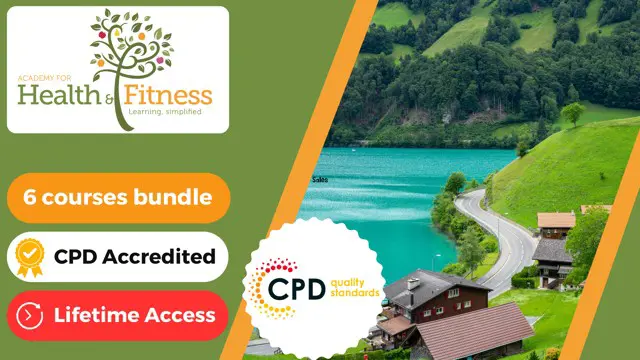
Professional Barista, Coffee Brewing & Waiter Training with Restaurant Management Course
By Training Tale
Professional Barista, Coffee Brewing and waiter Training With Restaurant Management Course Do you want to get into the waiter profession or enhance your waiter abilities? Our waiter training course will assist you in developing the knowledge and skills required to work as a waiter. The goal of the Waiter Training course is to provide participants with a solid understanding of the server. Sanitation, cleanliness, and food serving practices are covered in this Waiter Training course. This Waiter Training course is also excellent for improving your position, honing your communication abilities, and forging connections with customers. Additionally, this waiter training course will assist you in understanding food handling, waiter maintenance, and VIP service. The Waiter Training course encourages good problem-solving while dealing with difficult situations.Join our Waiter Training course to boost productivity and improve organization and effectiveness at work! Main Course: Waiter Training Course Free Courses included with Waiter Training: Waiter Training Course Waiter Traing Course offers free Barista & Coffee Making Course. Waiter Traing Course offers free Restaurant Management Course. Others offer Included with Waiter Training: Waiter Training course Free 03 PDF Certificate Lifetime Access Unlimited Retake Exam Tutor Support [ Note: Free PDF certificate as soon as completing the Waiter Training: Waiter Training With Restaurant Management Course ] Professional Barista, Coffee Brewing, and waiter Training With a Restaurant Management Course Course Curriculum of Waiter Training Course Industry Experts designed this Waiter Training Course into 11 Detailed Modules. Assessment Method of Waiter Training: Waiter Training Online After completing each module of the waiter training: Waiter Training Course, you will find automated MCQ quizzes. To unlock the next module, you need to complete the quiz task and get at least 60% marks. Certification of Waiter Training: Waiter Training Online After completing the MCQ/Assignment assessment for this waiter training: Waiter Training course, you will be entitled to a Certificate of Completion from the Training Tale. Who is this course for? Waiter Training: Waiter Training Online This waiter training: Waiter Training course is accessible to learners with no prior waiter experience. Requirements Waiter Training: Waiter Training Online Students who intend to enrol in this Waiter Training: Waiter Training Online course must meet the following requirements: Waiter Training: Good command of the English language Waiter Training: Must be vivacious and self-driven Waiter Training: Basic computer knowledge Waiter Training: A minimum of 16 years of age is required Career path Waiter Training: Waiter Training Online This Waiter Training: Waiter Training Online course will give UK citizens new chances in a variety of companies Certificates Certificate of completion Digital certificate - Included

Health and Safety Diploma
By Compliance Central
The MOST DEMANDED PATHWAY Are WAITING for YOU... < Take an Offer, Get Started with Unlimited Access & Claim a BIGGER Saving > Are you looking to enhance your Health and Safety skills? If yes, then you have come to the right place. Our comprehensive course on Health and Safety will assist you in producing the best possible outcome by mastering the Health and Safety skills. Learning Outcomes: Upon successful completion of this highly appreciated Health and Safety course, you'll be a skilled professional, besides- You can provide services related to Health and Safety with complete knowledge and confidence. You'll be competent and proficient enough to start a Health and Safety related business on your own. Furthermore, you can train up others and grow an efficient peer community on your locality and serve people. It will enhance your portfolio, you can use the certificate as proof of your efficiency to the employer. It will boost up your productivity, you can use the skill and credentials, and become more competent in your vocation with increased earning! Exclusive Bonus Courses: Course 01: Homeworker's Risk Assessment, Health and Safety Course 02: Health and Safety Policy for School Administrators Course 03: Personal Hygiene Course 04: Occupational Health and Safety Course 05: Workplace First Aid Level 4 Along with the Health and Safety courses, you also get: Lifetime Access. Unlimited Retake Exam & Tutor Support. Easy Accessibility to the Course Materials- Anytime, Anywhere - From Any Smart Device (Laptop, Tablet, Smartphone Etc.) 100% Learning Satisfaction Guarantee. Curriculum Breakdown of the Course:- Health and Safety at Work and the Laws Managing for Health and Safety Risk Assessment and Common Risks Accidents and Ill Health at Work Incident Management at Work Electrical, Fire and Gas Safety Measures of Fire Safety Fire Emergency: Evacuation Procedures The Fire Plan and Safety Arrangements Manual Handling Hazards and Injuries Manual Handling Risk Control Safe Lifting Techniques Working at Height Working at Height Equipment Working in Confined Spaces and the Law Control Measures for Working in Confined Spaces Emergency Procedures for Working in Confined Spaces Different Work Settings Work Equipment Hazards and Risk Control Other Health and Safety Hazards at Work Basic First-Aid Techniques Dealing with Minor Injuries at the Workplace Call for an Emergency Problems Related to Hazardous Substances Identifying Hazardous Substances Control Measures and Monitoring Implementing Control Measures CPD 60 CPD hours / points Accredited by CPD Quality Standards Who is this course for? Anyone from any background can enrol in this Health and Safety bundle. Requirements To enrol in this Health and Safety course, all you need is a basic understanding of the English Language and an internet connection. Career path After completing this course, you can explore trendy and in-demand jobs, such as- Safety Engineer Safety Consultant Coordinator of Loss Control Safety Manager Risk Manager Loss Control Manager Safety Director Certificates CPD Accredited PDF Certificate Digital certificate - Included 6 CPD Accredited PDF Certificates for Free CPD Accredited Hard Copy Certificate Hard copy certificate - £9.99 CPD Accredited Hard Copy Certificate for £9.99 each. Delivery Charge: Inside the UK: Free Outside of the UK: £9.99

Goal Setting and Achievement
By The Teachers Training
Goal Setting and Achievement is yet another 'Teacher's Choice' course from Teachers Training for a complete understanding of the fundamental topics. You are also entitled to exclusive tutor support and a professional CPD-accredited certificate in addition to the special discounted price for a limited time. Just like all our courses, this Goal Setting and Achievement and its curriculum have also been designed by expert teachers so that teachers of tomorrow can learn from the best and equip themselves with all the necessary skills. Consisting of several modules, the course teaches you everything you need to succeed in this profession. The course can be studied part-time. You can become accredited within 2 hours studying at your own pace. Your qualification will be recognised and can be checked for validity on our dedicated website. Why Choose Teachers Training Some of our features are: This is a dedicated website for teaching 24/7 tutor support Interactive Content Affordable price Courses accredited by the UK's top awarding bodies 100% online Flexible deadline Entry Requirements No formal entry requirements. You need to have: Passion for learning A good understanding of the English language numeracy and IT Desire for entrepreneurship over the age of 16. Assessment The assessment is straightforward, you need to complete the assignment questions that will be provided to you at the end of the course, you can complete the assignment anytime you want. After you complete and submit your assignment, our tutors will assess your assignment and give you feedback if needed. After your assignment has been assessed and you have passed, you will be qualified and will be able to apply for a course completion certificate. Certification CPD Certification from The Teachers Training Successfully completing the MCQ exam of this course qualifies you for a CPD-accredited certificate from The Teachers Training. You will be eligible for both PDF copy and hard copy of the certificate to showcase your achievement however you wish. You can get your digital certificate (PDF) for £4.99 only Hard copy certificates are also available, and you can get one for only £10.99 You can get both PDF and Hard copy certificates for just £12.99! The certificate will add significant weight to your CV and will give you a competitive advantage when applying for jobs. Goal Setting and Achievement Welcome + What You Will Learn 00:04:00 The 7 Secrets Of Top Achievers Discover Uncover Their Secrets 00:13:00 How To Achieve Anything 10x Faster: Save Time, Money & Energy 00:18:00 How To Master Your Time: 10x Productivity & Have More Time To Do What You Love 00:16:00 How To Find Purpose In Your Goals & In Life 00:12:00 How To Learn Anything 10x Faster 00:13:00 How To Create Momentum To Achieve Anything In The Shortest Amount Of Time 00:10:00 How To Solve Any Problems That May Prevent You From Achieving What You 00:07:00 How To Deal With Obstacles When They Appear 00:08:00

Construction Management, Asbestos Surveying and Waste Management Diploma
5.0(1)By Empower UK Employment Training
Construction Management, Asbestos Surveying and Waste Management Diploma Elevate your Construction Management skills while mastering Asbestos and Waste Management protocols. Navigate complex project costs and ensure safety compliance with our all-encompassing diploma. Become the go-to expert in Construction Management, Asbestos Management, and Waste Management. Learning Outcomes: Implement Construction Management plans effectively. Optimise equipment usage in Construction Management. Control project costs under Construction Management guidelines. Enforce safety measures for effective Construction Management. Conduct Asbestos Risk Assessments as part of Construction Management. More Benefits: LIFETIME access Device Compatibility Free Workplace Management Toolkit Key Modules from Construction Management, Asbestos Surveying and Waste Management Diploma: Introduction to Construction Management: Acquire foundational knowledge in Construction Management, setting the stage for specialised roles in Asbestos and Waste Management. Equipment Management in Construction: Strategically manage equipment to optimise productivity and cost-effectiveness in Construction Management. Cost Management in Construction: Implement cost-control strategies, aligning them with best practices in Construction Management, Asbestos Management, and Waste Management. Safety Management in Construction: Enforce stringent safety protocols, focusing on Asbestos and Waste Management as integral components of Construction Management. Asbestos Awareness & Safety: Gain critical insights into asbestos awareness and safety, ensuring compliance within the broader scope of Construction Management. Asbestos Risk Assessment: Conduct comprehensive asbestos risk assessments, providing a crucial skill set in Construction Management and compliance.

Embark on a journey to master Microsoft Excel with our 'Excel Essentials for Office Administrators' course. Designed to transform beginners into proficient users, this comprehensive course is divided into two main sections: Excel Beginner and Excel Intermediate. In the initial phase, learners are introduced to the Excel interface, where they explore and identify its various elements. This is followed by practical activities such as creating basic worksheets, using the help system, and crafting formulas. As the course progresses, participants will delve into more advanced features like manipulating data, applying styles and formats, and managing worksheets. The intermediate section elevates your skills further, covering a wide range of topics from applying range names and specialized functions to creating sophisticated charts and PivotTables. Learning Outcomes Gain proficiency in navigating and utilizing the Excel interface. Develop the ability to create and manage complex worksheets effectively. Master a variety of Excel functions and formulas for diverse data processing needs. Learn advanced data management techniques including sorting, filtering, and using PivotTables. Acquire skills in visual data presentation and customization of Excel workbooks. Why choose this Excel Essentials for Office Administrators course? Unlimited access to the course for a lifetime. Opportunity to earn a certificate accredited by the CPD Quality Standards and CIQ after completing this course. Structured lesson planning in line with industry standards. Immerse yourself in innovative and captivating course materials and activities. Assessments designed to evaluate advanced cognitive abilities and skill proficiency. Flexibility to complete the Course at your own pace, on your own schedule. Receive full tutor support throughout the week, from Monday to Friday, to enhance your learning experience. Unlock career resources for CV improvement, interview readiness, and job success. Who is this Excel Essentials for Office Administrators course for? Office administrators and secretaries seeking to enhance their Excel skills. Professionals in various sectors requiring proficiency in Excel for data management. Students and individuals interested in learning Excel from a beginner to an intermediate level. Business owners needing to manage business data more efficiently. Anyone aiming to improve their productivity and data analysis skills through Excel. Career path Data Analyst: £25,000 - £50,000 Administrative Assistant: £18,000 - £30,000 Office Manager: £22,000 - £40,000 Business Analyst: £30,000 - £60,000 Financial Analyst: £28,000 - £55,000 Project Coordinator: £24,000 - £45,000 Prerequisites This Excel Essentials for Office Administrators does not require you to have any prior qualifications or experience. You can just enrol and start learning. This course was made by professionals and it is compatible with all PC's, Mac's, tablets and smartphones. You will be able to access the course from anywhere at any time as long as you have a good enough internet connection. Certification After studying the course materials, there will be a written assignment test which you can take at the end of the course. After successfully passing the test you will be able to claim the pdf certificate for £4.99 Original Hard Copy certificates need to be ordered at an additional cost of £8. Course Curriculum Excel Beginner Identify the Elements of the Excel Interface 00:30:00 Activity - Identify the Elements of the Excel Interface 00:05:00 Create a Basic Worksheet 01:00:00 Activity - Create a Basic Worksheet 00:05:00 Use the Help System 00:30:00 Activity - Use the Help System 00:05:00 Create Formulas in a Worksheet 01:00:00 Activity - Create Formulas in a Worksheet 00:05:00 Insert Functions in a Worksheet 00:30:00 Activity - Insert Functions in a Worksheet 00:05:00 Reuse Formulas 00:30:00 Activity - Reuse Formulas 00:05:00 Manipulate Data 00:30:00 Activity - Manipulate Data 00:05:00 Insert, Manipulate, and Delete Cells, Columns, and Rows 00:30:00 Activity - Insert, Manipulate, and Delete Cells, Columns, and Rows 00:05:00 Search For and Replace Data 00:30:00 Activity - Search For and Replace Data 00:05:00 Spell Check a Worksheet 00:30:00 Activity - Spell Check a Worksheet 00:05:00 Modify Fonts 00:30:00 Activity - Modify Fonts 00:05:00 Add Borders and Colors to Cells 01:00:00 Activity - Add Borders and Colors to Cells 00:05:00 Apply Number Formats 00:30:00 Activity - Apply Number Formats 00:05:00 Align Cell Contents 00:30:00 Activity - Align Cell Contents 00:05:00 Apply Cell Styles 00:30:00 Activity - Apply Cell Styles 00:05:00 Define the Basic Page Layout for a Workbook 01:00:00 Activity - Define the Basic Page Layout for a Workbook 00:05:00 Refine the Page Layout and Apply Print Options 00:30:00 Activity - Refine the Page Layout and Apply Print Options 00:05:00 Format Worksheet Tabs 00:30:00 Activity - Format Worksheet Tabs 00:05:00 Manage Worksheets 00:30:00 Activity - Manage Worksheets 00:05:00 Manage the View of Worksheets and Workbooks 00:30:00 Activity - Manage the View of Worksheets and Workbooks 00:05:00 Customize General and Language Options 00:30:00 Activity - Customize General and Language Options 00:05:00 Customize Formula Options 00:30:00 Activity - Customize Formula Options 00:05:00 Customize Proofing and Save Options 01:00:00 Activity - Customize Proofing and Save Options 00:05:00 Customize the Ribbon and Quick Access Toolbar 00:30:00 Activity - Customize the Ribbon and Quick Access Toolbar 00:05:00 Customize the Functionality of Excel by Enabling Add-Ins 00:30:00 Activity - Customize the Functionality of Excel by Enabling Add-Ins 00:05:00 Customize Advanced and Trust Center Options 00:30:00 Activity - Customize Advanced and Trust Center Options 00:05:00 Activities and Exercise Files - Microsoft Excel 2016 for Beginners 00:00:00 Excel Intermediate Apply Range Names 00:30:00 Use Specialized Functions 00:30:00 Use Text Functions 00:30:00 Use Logical Functions 00:30:00 Use Lookup Functions 00:30:00 Use Date Functions 00:30:00 Use Financial Functions 00:30:00 Create and Modify Tables 00:30:00 Sort and Filter Data 00:30:00 Use Subtotal and Database Functions to Calculate Data 00:30:00 Create Charts 00:30:00 Modify and Format Charts 00:30:00 Create a Trendline 00:30:00 Create Advanced Charts 00:30:00 Create a PivotTable 00:30:00 Filter Data by Using Slicers 00:30:00 Analyze Data with PivotCharts 00:30:00 Insert and Modify Graphic Objects 00:30:00 Layer and Group Graphic Objects 00:30:00 Incorporate SmartArt 00:30:00 Customize Workbooks 00:30:00 Manage Themes 00:30:00 Create and Use Templates 00:30:00 Protect Files 00:30:00 Preparing a Workbook for Multiple Audiences 00:30:00 Activities and Exercise Files - Microsoft Excel 2016 Intermediate 00:00:00

Search By Location
- Productivity Courses in London
- Productivity Courses in Birmingham
- Productivity Courses in Glasgow
- Productivity Courses in Liverpool
- Productivity Courses in Bristol
- Productivity Courses in Manchester
- Productivity Courses in Sheffield
- Productivity Courses in Leeds
- Productivity Courses in Edinburgh
- Productivity Courses in Leicester
- Productivity Courses in Coventry
- Productivity Courses in Bradford
- Productivity Courses in Cardiff
- Productivity Courses in Belfast
- Productivity Courses in Nottingham