- Professional Development
- Medicine & Nursing
- Arts & Crafts
- Health & Wellbeing
- Personal Development
5515 Productivity courses delivered Online
Fitness & Nutrition Training for Fitness Instructors - 8 Courses Bundle
By NextGen Learning
In the UK, a career focused on "Fitness & Nutrition Training for Fitness Instructors" can yield substantial annual earnings, making it a lucrative and rewarding path. Our comprehensive Fitness & Nutrition Training bundle encompasses this field's core principles, catering to personal and professional growth. Journey back in time through our remarkable bundle's captivating tapestry of health and wellness. This collection is a treasure trove of historical wisdom intertwined with modern science, offering an irresistible path to a revitalised lifestyle. "Elevate your expertise and professional impact by mastering the Fitness & Nutrition Training bundle - a game-changer for your career in wellness." This Fitness & Nutrition Training for Fitness Instructors bundle equips you with a comprehensive understanding of diet and nutrition, enabling you to provide expert guidance, tailor fitness programs, and stand out in the competitive world of health and wellness professionals. The Eight CPD Accredited courses that the bundle includes are: Course 1: Personal Trainer / Fitness Instructor Training Course Course 2: Complete Fitness Trainer Certification: Beginner To Advanced Course 3: Perfect Fitness Diet Course 4: Healthy Nutrition Masterclass: Diet & Meal Plan For Health Course 5: Superfood Nutrition: 60+ Foods For Health & Fitness Course 6: Supplement Masterclass: Fitness, Health & Focus Course 7: Science-Based Bodyweight Workout: Build Muscle Without A Gym Course 8: Weight Loss And Nutrition: Lose Fat & Get Your Dream Body Learning outcomes Attain a Complete Fitness Trainer Certification, covering all proficiency levels, ensuring you can tailor workouts that align seamlessly with individual fitness goals. Master informed dietary decision-making through the "Perfect Diet" course. Acquire the knowledge and skills necessary to incorporate supplements into people's diets intelligently. Develop proficiency in science-based bodyweight workouts, learning techniques that sculpt and tone physique. Delve into the heart of optimal health as you navigate through diverse courses tailored to impart the very essence of "Fitness & Nutrition Training for Fitness Instructors." Gain a comprehensive grasp of the "Perfect Fitness Diet," where nutritional choices are decoded for your advantage. Discover the art of supplementation and its harmonious fusion with your "Fitness & Nutrition Training" aspirations. But the benefits don't stop at personal wellness; they transcend into your professional life. With this bundle, you'll be equipped to steer your career towards newfound success. Boost your profile by becoming a certified Personal Trainer and Fitness Instructor, unlocking unparalleled opportunities in the dynamic wellness field. Whether a novice or an experienced fitness enthusiast, the Complete Fitness Trainer Certification accommodates all levels, ensuring your skills are finely honed. Embrace the cognitive enhancement techniques embedded within the Brain Fitness module, ready to enrich your well-being and the guidance you provide to clients seeking a balanced approach to health. The bundle grants you the tools to tailor bodyweight workouts, sculpting and toning without a gym, aligning seamlessly with "Fitness & Nutrition Training for Fitness Instructors" principles. Invest in yourself and your future with the "Fitness & Nutrition Training" bundle. This isn't just a bundle - it's your stepping stone towards a thriving and fulfilling professional journey in health and wellness. CPD 80 CPD hours / points Accredited by CPD Quality Standards Who is this course for? This "Fitness & Nutrition Training" bundle is ideal for: Future fitness professionals. Health-conscious individuals. Nutrition-curious enthusiasts. Budding Personal Trainers and Instructors. Aspiring wellness coaches. Anyone valuing nutrition in overall health. Career path Personal Trainer/Fitness Instructor ( £20,000- £40,000 ) Nutrition Coach (£25,000 up to £45,000 ) Wellness Consultant ( £30,000 to £50,000 ) Corporate Wellness Coordinator ( £25,000 to £35,000 ) Nutrition Educator ( £25,000 to £40,000 ) Registered Dietitian ( £30,000 to £45,000 ) Certificates CPD Certificate Of Completion Digital certificate - Included 8 Digital Certificates Are Included With This Bundle CPD Quality Standard Hardcopy Certificate (FREE UK Delivery) Hard copy certificate - £9.99 Hardcopy Transcript: £9.99

Power Query and Power Pivot in Microsoft Excel: A Quickstart Guide
By Ideas Into Action
Power Query and Power Pivot in Microsoft Excel: A Quickstart Guide Course Description Copyright Ross Maynard 2022 Course Description Power Query and Power Pivot are two tools available in Microsoft Excel. If you are serious about data analysis, then you need to know how to use these tools. This Quickstart guide will give you the skills you need to get started with these powerful features. The Power Query tool allows you to import external data and then modify it to meet your needs, before loading it into Excel. These editing tasks are all things you can do manually in Excel, but Power Query greatly speeds things up when you have a large volume of data. The Power Pivot tool allows you to connect multiple data tables in an extended pivot table. Power Pivot also introduces new analysis and query tools to further enhance data analysis. If data analysis is your thing, then this course will help you get up to speed with these feature-filled tools. Through screen-capture video, the course provides a step-by-step guide to the foundation skills needed to use both Power Query and Power Pivot effectively. The course is designed to make your first steps into Power Query easy and to build your confidence to use them on your own. Both Power Query and Power Pivot are also available in Microsoft Power BI – the data visualisation suite. Once you have learned how to use Power Query and Power Pivot in Excel with this course, you’ll have a head start in getting to grips with Power BI Get up to speed with Power Query and Power Pivot in Microsoft Excel with this Quickstart guide. Key Learning Points On completion of the course, delegates will be able to: Use Power Query to load data from an external source into Microsoft Excel Clean and manipulate external data before loading it into Excel Consolidate separate files with Power Query Update Excel tables with new data in the same format Use Power Query to “unpivot” report tables to prepare the data for analysis Explain the core functionality of Power Pivot Link data tables together in the Power Pivot data model Create pivot tables that draw data from several source data tables Create performance measures and new analysis in the Power Pivot data model Use the most popular DAX query language functions in Power Pivot Curriculum Lesson 1: Power Query Quickstart Lesson 2: Consolidating Files with Power Query Lesson 3: Unpivoting a Table Lesson 4: Power Pivot Quickstart Lesson 5: Power Pivot – Adding Data and Functionality Lesson 6: Key DAX Functions for Power Pivot Lesson 7: The DAX CALCULATE Function Lesson 8: Key Learning Points Pre-Course Requirements There are no pre-course requirements Additional Resources Starter spreadsheets for each lesson are provided so that learners can follow the steps presented. Course Tutor Your tutor is Ross Maynard. Ross is a Fellow of the Chartered Institute of Management Accountants in the UK and has 30 years’ experience as a process improvement consultant specialising in business processes and organisation development. Ross is also a professional author of online training courses. Ross lives in Scotland with his wife, daughter and Cocker Spaniel Questions What is the main feature of Power Query? The ability to link data tables together to create pivot tables that allow data to be drawn from any and all of the source tables The ability to clean and manipulate large volumes of external data efficiently and to load the result into Microsoft Excel The removal of Microsoft Excel’s restrictions on file sizes and the number of rows of data allowed The ability to visualise data in dashboards and management reports What is the main feature of Power Pivot? The ability to link data tables together to create pivot tables that allow data to be drawn from any and all of the source tables The ability to clean and manipulate large volumes of external data efficiently and to load the result into Microsoft Excel The removal of Microsoft Excel’s restrictions on file sizes and the number of rows of data allowed The ability to visualise data in dashboards and management reports Which of the following actions cannot be performed within Power Query? Split text into multiple columns Trimming text and removing spaces Creating calculated columns using DAX functions Make date based calculations Which of the following statements is true? You can use Power Query to combine files that have the same format and open them all in the same spreadsheet You can use Power Query to link data tables and create pivot tables that pull data items from all the linked tables You can use Power Query to create interactive dashboard reports You can use Power Query to export data files to Microsoft Access and other databases Which of the following provides a compelling case to use Power Pivot in Microsoft Excel? The data visualisation and presentation features of Power Pivot are much more powerful than those in Excel Power Pivot offers the ability to clean large files of data imported from other systems quickly Existing reports and tables can be “reverse engineered” (unpivoted) to create data tables for more advanced analysis Files sizes in Power Pivot are smaller than in Excel and there is no limit on the number of rows of data that can be stored. This makes it much faster and more efficient to use Power Pivot for large data sets Power Pivot uses analysis functions from the DAX formula language. What does “DAX” stand for? Digital Architecture Extraction Data Arbitrage Extrapolation Display Analytics Extension Data Analysis Expressions Deeply Annoying Exercise The DAX CALCULATE function is one of the most powerful and useful functions available in Power Pivot. Which statement best describes it? It performs row by row calculations defined by the user and adds the total of them all together for a specified table It performs row by row calculations defined by the user and displays the maximum result for a specified table It performs a defined calculation and then applies filters specified by the user It filters the data in a specified table according to criteria set by the user As well as in Power Pivot in Microsoft Excel, in what application are DAX functions also available? Microsoft PowerPoint Microsoft Forms Microsoft Teams Microsoft Power BI How do DAX functions differ from Microsoft Excel functions? DAX functions are designed specifically for use with SQL based data sources DAX functions are completely new and provide additional functionality within Microsoft Excel DAX functions never take a cell reference or a range as reference, but instead take a column or table as reference DAX date and time functions return a date as a serial number, whereas Excel date and time functions return a datetime data type

Excel spreadsheet for Beginner
By IOMH - Institute of Mental Health
Overview This Excel spreadsheet for Beginner course will unlock your full potential and will show you how to excel in a career in Excel spreadsheet for Beginner. So upskill now and reach your full potential. Everything you need to get started in Excel spreadsheet for Beginner is available in this course. Learning and progressing are the hallmarks of personal development. This Excel spreadsheet for Beginner will quickly teach you the must-have skills needed to start in the relevant industry. In This Mental Health Course, You Will: Learn strategies to boost your workplace efficiency. Hone your Mental Health skills to help you advance your career. Acquire a comprehensive understanding of various Mental Health topics and tips from industry experts. Learn in-demand Mental Health skills that are in high demand among UK employers, which will help you to kickstart your career. This Excel spreadsheet for Beginner course covers everything you must know to stand against the tough competition in the Excel spreadsheet for Beginner field. The future is truly yours to seize with this Excel spreadsheet for Beginner. Enrol today and complete the course to achieve a Excel spreadsheet for Beginner certificate that can change your professional career forever. Additional Perks of Buying a Course From Institute of Mental Health Study online - whenever and wherever you want. One-to-one support from a dedicated tutor throughout your course. Certificate immediately upon course completion 100% Money back guarantee Exclusive discounts on your next course purchase from Institute of Mental Health Enrolling in the Excel spreadsheet for Beginner course can assist you in getting into your desired career quicker than you ever imagined. So without further ado, start now. Process of Evaluation After studying the Excel spreadsheet for Beginner course, your skills and knowledge will be tested with a MCQ exam or assignment. You must get a score of 60% to pass the test and get your certificate. Certificate of Achievement Upon successfully completing the Excel spreadsheet for Beginner course, you will get your CPD accredited digital certificate immediately. And you can also claim the hardcopy certificate completely free of charge. All you have to do is pay a shipping charge of just £3.99. Who Is This Course for? This Excel spreadsheet for Beginner is suitable for anyone aspiring to start a career in Excel spreadsheet for Beginner; even if you are new to this and have no prior knowledge on Excel spreadsheet for Beginner, this course is going to be very easy for you to understand. And if you are already working in the Excel spreadsheet for Beginner field, this course will be a great source of knowledge for you to improve your existing skills and take them to the next level. Taking this Excel spreadsheet for Beginner course is a win-win for you in all aspects. This course has been developed with maximum flexibility and accessibility, making it ideal for people who don't have the time to devote to traditional education. Requirements This Excel spreadsheet for Beginner course has no prerequisite. You don't need any educational qualification or experience to enrol in the Excel spreadsheet for Beginner course. Do note: you must be at least 16 years old to enrol. Any internet-connected device, such as a computer, tablet, or smartphone, can access this online Excel spreadsheet for Beginner course. Moreover, this course allows you to learn at your own pace while developing transferable and marketable skills. Course Curriculum Excel spreadsheet for Beginner Tour of the Excel screen 00:10:00 Entering Data 00:13:00 Autofill Speedfill 00:09:00 Saving the file 00:02:00 Autosum 00:04:00 Formula Basics 00:11:00 Copying formulas - Relative Formulas 00:04:00 Totals and Averages 00:04:00 Formatting the Spreadsheet 00:07:00 Managing the Sheets 00:06:00 Copying formulas - absolute formulas 00:08:00 Linking the Sheets together 00:06:00 Introduction to Functions 00:05:00 Assignment Assignment - Excel spreadsheet for Beginner 00:00:00

Risk Assessment: Risk Assessment Training This Risk Assessment: Risk Assessment Course is designed to provide learners with a thorough understanding of the childcare sector, equipping them with sector-specific knowledge and skills in Risk Assessment: Risk Assessment. Through this Risk Assessment: Risk Assessment Course, you will develop the most in-demand skills to kickstart your career as a risk assessment officer while upgrading your knowledge in risk assessment. In this exclusive Risk Assessment: Risk Assessment Course, students will also learn about children’s rights, including the right to life, survival, and development, with an emphasis on their best interests. This Risk Assessment: Risk Assessment Course is perfect for those interested in studying risk assessment assessments or gaining a broader understanding of how risk assessments support child safeguarding efforts. Enrol now in the Risk Assessment: Risk Assessment Course to enhance your skills and make a real difference! Special Offers of this Risk Assessment: Risk Assessment Training Course: This Risk Assessment: Risk Assessment Training Course includes a FREE PDF Certificate. Lifetime access to this Risk Assessment: Risk Assessment Training Course Instant access to this Risk Assessment: Risk Assessment Training Course 24/7 Support Available to this Risk Assessment: Risk Assessment Training Course [ Note: Free PDF certificate as soon as completing Risk Assessment: Risk Assessment Training Course] Risk Assessment: Risk Assessment Training The Risk Assessment: Risk Assessment Course is designed for students eager to deepen their knowledge of child protection assessments. This Risk Assessment: Risk Assessment training offers a comprehensive exploration of the tools and techniques needed to evaluate child protection risks effectively. Whether you’re new to the field or looking to enhance your skills, the Risk Assessment: Risk Assessment Course provides valuable insights into how assessments fit into broader child protection strategies. Elevate your career and expertise by enrolling in this popular Risk Assessment: Risk Assessment Course, designed to sharpen your skills and expand your knowledge in safeguarding children. Who is this course for? Risk Assessment: Risk Assessment Training There are no specific learning requirements for this Risk Assessment: Risk Assessment Course, which is ideal for those who work with children or are responsible for caring for children, such as: Tutor. Child carer. Paediatric Nurses. Social Caregiver. Anyone in a profession where children are under their supervision. Requirements Risk Assessment: Risk Assessment Training To enrol in this Risk Assessment: Risk Assessment Course, students must fulfil the following requirements: Good Command over English language is mandatory to enrol in our Risk Assessment: Risk Assessment Course. Be energetic and self-motivated to complete our Risk Assessment: Risk Assessment Course. Basic computer Skill is required to complete our Risk Assessment: Risk Assessment Course. If you want to enrol in our Risk Assessment: Risk Assessment Course, you must be at least 15 years old. Career path Risk Assessment: Risk Assessment Training Taking this Risk Assessment: Risk Assessment Course will strengthen your CV and open up numerous future work prospects.

Organisational Administration & Business Law Diploma - 8 Courses Bundle
By NextGen Learning
Are you ready to embark on an enlightening journey of wisdom with the Organisational Administration bundle, and pave your way to an enriched personal and professional future? If so, then Step into a world of knowledge with our course bundle - Organisational Administration & Business Law Diploma. Delve into eight immersive CPD Accredited courses, each a standalone course: Office Administration Legal Secretary and Office Skills Diploma Business Law Leadership and Management Course Business Management Business Plan Fundamentals of Business Analysis Decision-Making in High-Stress Situations Traverse the vast landscapes of theory, unlocking new dimensions of understanding at every turn. Let the Organisational Administration & Business Law Diploma bundle illuminate your path to wisdom. The Organisational Administration & Business Law Diploma bundle offers a comprehensive exploration into a rich tapestry of vast knowledge across eight carefully curated courses. The journey is designed to enhance your understanding and critical thinking skills. Each course within the bundle provides a deep-dive into complex theories, principles, and frameworks, allowing you to delve into the nuances of the subject matter at your own pace. In the framework of the Organisational Administration & Business Law Diploma package, you are bestowed with complimentary PDF certificates for all the courses included in this bundle, all without any additional charge. Adorn yourself with the Organisational Administration bundle, empowering you to traverse your career trajectory or personal growth journey with self-assurance. Register today and ignite the spark of your professional advancement! So, don't wait further and join the Organisational Administration & Business Law Diploma community today and let your voyage of discovery begin! Learning Outcomes: Attain a holistic understanding in the designated areas of study with the Organisational Administration bundle. Establish robust bases across each course nestled within the Organisational Administration bundle. Decipher intricate concepts through the articulate content of the Organisational Administration bundle. Amplify your prowess in interpreting, scrutinising, and implementing theories. Procure the capacity to engage with the course material on an intellectual and profound level. Become proficient in the art of problem-solving across various disciplines. Stepping into the Organisational Administration bundle is akin to entering a world overflowing with deep theoretical wisdom. Each course within this distinctive bundle is an individual journey, meticulously crafted to untangle the complex web of theories, principles, and frameworks. Learners are inspired to explore, question, and absorb, thus enhancing their understanding and honing their critical thinking skills. Each course invites a personal and profoundly enlightening interaction with knowledge. The Organisational Administration bundle shines in its capacity to cater to a wide range of learning needs and lifestyles. It gives learners the freedom to learn at their own pace, forging a unique path of discovery. More than just an educational journey, the Organisational Administration bundle fosters personal growth, enabling learners to skillfully navigate the complexities of the world. The Organisational Administration bundle also illuminates the route to a rewarding career. The theoretical insight acquired through this bundle forms a strong foundation for various career opportunities, from academia and research to consultancy and programme management. The profound understanding fostered by the Organisational Administration bundle allows learners to make meaningful contributions to their chosen fields. Embark on the Organisational Administration journey and let knowledge guide you towards a brighter future. CPD 80 CPD hours / points Accredited by CPD Quality Standards Who is this course for? Individuals keen on deepening their firm understanding in the respective fields. Students pursuing higher education looking for comprehensive theory modules. Professionals seeking to refresh or enhance their knowledge. Anyone with a thirst for knowledge and a passion for continuous learning. Career path Armed with the Organisational Administration bundle, your professional journey can reach new heights. The comprehensive theoretical knowledge from this bundle can unlock diverse career opportunities across several fields. Whether it's academic research, consultancy, or programme management, the Organisational Administration bundle lays a solid groundwork. Certificates CPD Certificate Of Completion Digital certificate - Included 8 Digital Certificates Are Included With This Bundle CPD Quality Standard Hardcopy Certificate (FREE UK Delivery) Hard copy certificate - £9.99 Hardcopy Transcript - £9.99
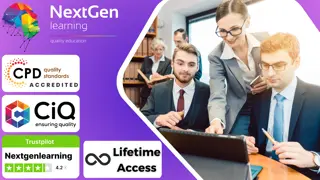
Earn your"Medical Secretary Diploma and master the skills needed for a successful career in medical administration. Learn scheduling, medical records management, confidentiality, and more. Ideal for aspiring medical secretaries and healthcare professionals looking to enhance their administrative expertise. Enrol today!

The work of a medical secretary is vital to keep all the records and appointments organised and scheduled. Learn the essential skills you need to be a medical secretary with Diploma in Medical Secretary Course and become an excellent medical secretary. By enrolling in a Diploma in Medical Secretary course, you'll learn how to establish yourself as a valuable asset in any challenging healthcare environment. Our Diploma in Medical Secretary course lessons were prepared by experts and fragmented with feature interactive activities and assessments to ensure the best teaching and learning materials for you. This Diploma in Medical Secretary course has been divided into several easy-to-digest, manageable sections that we feel will help you grasp each concept- from the basic to advanced course components. Learning Objectives Know the differences that can be experienced in various healthcare settings Get an overview of all the practical and ethical responsibilities of a medical secretary Learn to communicate efficiently with all ages patients and provide comfort Become aware of the different requirements needed for patients of different ages Acquire the ability to organise and maintain all the documents safe Be able to maintain the regulations of the healthcare industry Gain expert understanding of maintaining data management, confidentiality and commitment Who is this Course for? This Diploma in Medical Secretary Course is ideal for aspiring medical professionals who wish to gain the relevant skills and knowledge to fast track their career. It is for those who have little or no knowledge of the principles of a medical secretary, or those who are new to the field and want to test their skills and knowledge. There are no entry requirements for this course, however, an eye for detail and a creative mind is essential. Entry Requirement: This course is available to all learners, of all academic backgrounds. Good understanding of English language, numeracy and ICT are required to attend this course. CPD Certificate from Course Gate At the successful completion of the course, you can obtain your CPD certificate from us. You can order the PDF certificate for £4.99 and the hard copy for £9.99. Also, you can order both PDF and hardcopy certificates for £12.99. Career path On successful completion of the Diploma in Medical Secretary course, learners can progress to a more advanced program from our course list. Career opportunities in this field include freelancing or working in-house, within a range of professional settings, with the opportunity to earn a high salary. Related professions in this industry include: Medical Secretary Medical Officer Nurse Administration Officer Supervisor Ward Clerk Course Curriculum Module 01: Introduction to Medical Secretary Introduction to Medical Secretary 00:16:00 Module 02: Organise Schedules Organise Schedules 00:21:00 Module 03: Maintaining Medical Records Maintaining Medical Records 00:19:00 Module 04: Effective Filing Systems in Medical Offices Effective Filing Systems in Medical Offices 00:16:00 Module 05: Confidentiality in a Medical Environment Confidentiality in a Medical Environment 00:14:00 Module 06: Controlling Stocks and Supplies Controlling Stocks and Supplies 00:09:00 Module 07: Medical Jargon and Terminology Medical Jargon and Terminology 00:25:00 Module 08: Maintaining Workplace Safety Maintaining Workplace Safety 00:20:00 Module 09: Information Technology in Health Care Information Technology in Health Care 00:14:00 Module 10: Legal aspects and Ethics Legal aspects and Ethics 00:19:00 Mock Exam Mock Exam - Medical Secretary 00:20:00 Final Exam Final Exam - Medical Secretary 00:20:00 Certificate and Transcript Order Your Certificates or Transcripts 00:00:00

Growth Leadership Programme
By The Power Within Training & Development Ltd
Workplace Innovation Are You A Leader Who Wants To Enhance Your Team’s Accountability, Adaptability, Resilience, And Well-Being? Consider joining our newly launched Growth Leadership Programme: Workplace Innovation, subsided by Scottish Enterprise, which offers a unique approach to leadership development and workplace Innovation, emphasising Motivational Intelligence (MQ). Our programme will help you build on your leadership capabilities and confidence while creating a more innovative, productive, and fair workplace for employee development and growth. Growth Leadership: Workplace Innovation Leading with Motivational Intelligence (MQ) You’ll learn to: Develop MQ leadership skills that encourage fair and innovative workplace practices and inclusive economic growth. Increase engagement, innovation, and productivity among your team. Enhance your strategic decision-making skills. Build a resilient, agile, and change-driven team culture. Identify and integrate organisational values into your workplace culture. Create a successful business that is also a fair place to work. Session Overview Our comprehensive programme, consisting of eight engaging and insightful sessions, is meticulously crafted to provide a world-class education in Leadership, Workplace Innovation and Motivational Intelligence (MQ). We combine some of the most potent, powerful and cutting-edge research in workplace innovation, neuroscience and the most promising discoveries in cognitive and social psychology of the 20th century. 01 Self-Leadership and The Secret to Personal Success Session 1: Self-Leadership and The Secret to Personal Success This comprehensive kick-off session delves into the foundations of self-leadership and personal success. Participants will explore various aspects, from setting course expectations and creating a conducive learning environment to understanding motivational intelligence and managing negative thoughts. Through essential resources like the Leadership Reference Manual and Roadmap Workbook, multi-sensory perception, and spaced repetition learning techniques, participants will solidify their learnings and enhance personal and professional growth. Key Learning Outcomes: Understand the critical role of self-leadership in personal and professional success and the impact of external and internal factors on performance Develop strategies to optimise motivation, communication, and effectiveness within teams and organisations, leveraging diverse learning styles and adult learning techniques Utilise essential resources like the Leadership Reference Manual and Roadmap Workbook for ongoing growth and development while implementing practical tools like the Start, Stop, Continue plan for self-reflection and improvement Explore the power of adaptability, self-awareness, and resilience in navigating through challenging times and maintaining a positive mindset Discover the importance of a positive mental diet, gratitude, and consistent small decisions that compound over time, leading to personal and professional growth 02 The Role of Intelligence in Leadership and Management Session 2: The Role of Intelligence in Leadership and Management It's time to delve into Motivational Intelligence and its role in our personal and professional lives. In this comprehensive and interactive session, participants will explore the multifaceted aspects of intelligence in Leadership and management, focusing on IQ, EQ, and MQ. Participants will learn how to cultivate a growth mindset and motivational intelligence within themselves and their teams, fostering a culture of learning and resilience. The session will also cover the importance of crafting a clear vision for the team or organisation and provide practical strategies for effectively communicating the vision to internal and external stakeholders. Key Learning Outcomes: Understand the roles of IQ, EQ, and MQ in Leadership and management and their impact on individual and team performance Develop strategies to improve your levels of intelligence and foster a growth mindset within individuals and teams Discover the importance of vision in Leadership and management and learn to craft it using the WHERE (performance), HOW (perception), and WHY (purpose) perspectives Gain insights into effectively communicating the vision to stakeholders, ensuring alignment, ownership, and motivation Reflect on the role of a growth mindset and motivational intelligence in achieving the team's vision and fostering a culture of continuous improvement and adaptability 03 The Pillars of Human Performance: Unlocking Potential Session 3: The Pillars of Human Performance: Unlocking Unlimited Potential Discover the keys to unlocking your unlimited potential and becoming a more effective leader in this interactive course. Through engaging discussions and self-reflection, participants will dive deep into unlimited potential, understand its significance in Leadership, and learn to overcome challenges in their teams or businesses. Participants will gain insights into the characteristics of influential leaders, the importance of asking the right questions, and the value of embracing failure as a part of success. With a focus on personal and professional growth, this session will equip you with the tools and techniques to become a better manager and leader. Key Learning Outcomes: Understand the concept of unlimited potential and its importance in Leadership and personal growth Identify personal and team visions, challenges, and the role of asking the right questions in gaining insights Recognise the role of practice and reflection in transforming weaknesses into strengths Explore the characteristics and impact of great leaders and learn how to apply these traits in your leadership style Embrace the importance of failure as a crucial part of success and create a supportive environment for personal and team development 04 Defining Management and Vertical Alignment Session 4: Defining Management and Vertical Alignment In this engaging session, participants will delve into the essential differences between management and Leadership and discover how understanding these distinctions can significantly impact team culture and performance. We'll examine common management mistakes and their effects, uncover the best practices of excellent management, and discuss the development of management skills and the management hierarchy. This interactive session will provide valuable insights and actionable strategies that can be applied to personal and professional life, helping participants become more effective and successful managers and leaders. Key Learning Outcomes: Differentiating between management and Leadership: Gain a deeper understanding of how these concepts differ and their impact on team culture and performance Identifying common management mistakes: Learn about these pitfalls and their consequences on team culture and performance and develop strategies to avoid them Mastering the best practices of excellent management: Discover the five essential techniques to help you become a more effective manager Developing management skills and understanding the management hierarchy: Enhance your ability to grow as a leader and manager Embracing Ultimate Responsibility: Learn the importance of taking ownership and responsibility for your and your team's success and understand the role of motivational intelligence in achieving this 05 Workplace Innovation and High-Payoff Activities Session 5: Workplace Innovation and High-Payoff Activities n (Job Crafting) This session provides a comprehensive overview of the critical principles of workplace innovation, job crafting, people leadership, and coaching in the workplace. Participants will learn about job crafting, our MQ workplace innovation process, and the crucial role of Leadership in managing and monitoring performance in the workplace. By adopting a proactive and creative approach to their work, individuals can improve their job satisfaction, contribute to their organisation's success, and drive economic health for the nation. Key Learning Outcomes: Understanding of Leadership in the job crafting innovative process Skills in job crafting and workplace innovation Knowledge of the critical role of Leadership in performance management Techniques for effective coaching and positive feedback, through trust and mutual respect in the workplace Helping individuals reflect on their role in the success of the team and company and developing a written plan to achieve their goals 06 Defining and Exploring Leadership Session 6: Defining and Exploring Leadership In this session, we will define and explore the essence of Leadership, dispelling the myths and providing a definition that will guide you through the course. We will also explore the three-tier hierarchy of success and how leaders can influence MQ (motivational intelligence) by doing five things consistently. As a manager or leader, you may have found that your team's success is not guaranteed even with the best plans, processes, and strategies. This is because not all team members will adopt new ideas or changes unless they first believe they can achieve the desired outcome. Key Learning Outcomes: Understanding the essence of Leadership to provide an in-depth understanding of the essence of successful Leadership, dispelling the myths and providing a definition that will guide you through the course Psychology of your team: Leaders understand that to achieve their goals, they need to focus on the psychology of their team Power of questions in Leadership: Leaders can gain insight into the minds of their team members and unlock the key to motivating and developing them by asking the right questions Explore the three-tier hierarchy of success and the importance of each level in determining a person's likelihood of success Five things great leaders do each day to influence a culture of responsibility, consistently build esteem and confidence, and always work on coaching and mentoring employees 07 Building a Leadership Toolbox Session 7: Building a Leadership Toolbox: Trust & Inspiration Fostering Adaptability, Responsibility, Resilience, and Courage, this step focuses on leaders' tools and techniques to promote greater team accountability and ownership. It starts to delve into the critical role of self-esteem in a person's motivational intelligence and adaptability. We also explore how self-esteem is formed and influences a person's interpretation of feedback. We also look at self-esteem's critical role in a person's motivational intelligence and adaptability, examining how self-esteem is formed and influences a person's interpretation of feedback. Key Learning Outcomes: Understanding the tools and techniques leaders can use to foster greater team accountability and ownership Delving into the critical role of self-esteem in a person's motivational intelligence and adaptability Exploring how self-esteem is formed and influences a person's interpretation of feedback Examining the levels of self-esteem and associated behaviours of each group Understanding the influence of comfort zones and tools leaders can use to help people overcome the fear of change 08 Developing a Healthy Perspective and Resilient Attitude Session 8: Developing a Healthy Perspective and Resilient Attitude This step explores how developing a healthy perspective and resilient attitude is crucial for success as a leader. In this session, we will explore the critical role of self-reflection in building motivation and adaptability. We will examine how self-esteem is formed and how it influences a person's interpretation of feedback. We will also delve into the levels of self-esteem and the associated behaviours of each class. We will provide practical strategies for cultivating resilience and adaptability in facing challenges and setbacks. Through reflection and analysis of your moments of surprise, frustration, and failure, you will develop a growth mindset that fosters continuous learning and improvement. Key Learning Outcomes: The critical role of self-reflection in building motivation and adaptability How self-esteem is formed and influences a person's interpretation of feedback The levels of self-esteem and the associated behaviours of each class Strategies for cultivating resilience and adaptability in the face of challenges and setbacks The influence of affirmations and tools leaders can use to help people overcome the fear of change

Data Done Right - The Value of Good Communication
By IIL Europe Ltd
Data Done Right - The Value of Good Communication Wouldn't it be great if you could see important textual and graphical information quickly and easily? What if it could be updated automatically or by using a simple refresh? What if you could easily change that information as needed, or see it right now with tools you already have, on multiple devices? In this presentation we will show you all of those things. You'll see reports that are produced in MS Project and MS Excel, graphical reports in Visio, and a dashboard that uses all of these tools. And we'll top it off with a discussion about what information to present and not present. This and other IIL Learning in Minutes presentations qualify for PDUs. Some titles, such as Agile-related topics may qualify for other continuing education credits such as SEUs, or CEUs. Each professional development activity yields one PDU for one hour spent engaged in the activity. Some limitations apply and can be found in the Ways to Earn PDUs section that discusses PDU activities and associated policies. Fractions of PDUs may also be reported. The smallest increment of a PDU that can be reported is 0.25. This means that if you spent 15 minutes participating in a qualifying PDU activity, you may report 0.25 PDU. If you spend 30 minutes in a qualifying PDU activity, you may report 0.50 PDU.

