- Professional Development
- Medicine & Nursing
- Arts & Crafts
- Health & Wellbeing
- Personal Development
5513 Productivity courses delivered Online
Office Management, Business Administration & Retail Customer Service - Level 3 Diploma
By Online Training Academy
Step into the world of professional mastery where business acumen meets organisational finesse. This comprehensive course seamlessly weaves together the threads of Office Management, Business Administration, and Retail Customer Service, transforming you into a virtuoso of corporate excellence. Unlock the gateway to success as you delve into the intricacies of effective office administration, honing skills that transcend the ordinary and catapult you into the echelons of business leadership. Key Features: CPD Certified Free Certificate from Reed CIQ Approved Developed by Specialist Lifetime Access From mastering conflict resolution to crafting a corporate brand that resonates, each module serves as a stepping stone towards managerial prowess. Dive deep into the art of building robust organisational structures and cultivating a customer-centric ethos. Leadership essentials await, equipping you with the skills to train employees for success, manage operations seamlessly, and ensure financial prowess. Whether you're navigating the intricate dance of retail management or decoding the nuances of the sales process, this course offers a holistic journey through the corridors of business expertise. Join us, and let your career trajectory soar to new heights, armed with the knowledge to shape businesses and leave an indelible mark in the realm of corporate excellence. Course Curriculum Module 01: Introduction to Business Administration Module 02: Administrator Proficiency Skills Module 03: Conflict Management Strategies Module 04: Corporate Brand Development Module 05: Organizational Structure Design Module 06: Ethics and Customer-Centric Teams Module 07: Efficient Operations Management Module 08: Leadership Essentials and Employee Training Module 09: Financial Management and Succession Planning Module 10: Product Marketing Strategies Module 11: Building Successful Teams and Products Module 12: Effective Retail Management Module 13: Sales Process Optimization and Customer Checkout Module 14: Understanding Financial Terms in Business Learning Outcomes: Master conflict resolution techniques vital for effective office management. Design and implement organisational structures to enhance operational efficiency. Develop skills to build and nurture a compelling corporate brand identity. Cultivate ethics within your team, focusing on exceptional customer care. Acquire essential leadership skills for training employees and ensuring success. Gain proficiency in retail management, from product placement to customer checkout. CPD 10 CPD hours / points Accredited by CPD Quality Standards Module 01: Introduction to Business Administration 2:36:34 1: Module 01: Introduction to Business Administration 07:09 2: Module 02: Administrator Proficiency Skills 09:16 3: Module 03: Conflict Management Strategies 07:48 4: Module 04: Corporate Brand Development 10:51 5: Module 05: Organizational Structure Design 14:29 6: Module 06: Ethics and Customer-Centric Teams 14:43 7: Module 07: Efficient Operations Management 06:22 8: Module 08: Leadership Essentials and Employee Training 09:50 9: Module 09: Financial Management and Succession Planning 08:34 10: Module 10: Product Marketing Strategies 22:57 11: Module 11: Building Successful Teams and Products 10:52 12: Module 12: Effective Retail Management 13:46 13: Module 13: Sales Process Optimization and Customer Checkout 04:56 14: Module 14: Understanding Financial Terms in Business 13:01 15: CPD Certificate - Free 01:00 16: Leave A Review 01:00 Who is this course for? Aspiring office managers seeking comprehensive administrative and leadership skills. Business professionals aiming to enhance their strategic and ethical decision-making abilities. Individuals interested in retail management and customer service excellence. Those seeking knowledge in designing organisational structures and managing operations. Entrepreneurs desiring a holistic understanding of business administration and retail. Career path Office Manager Business Administrator Corporate Brand Manager Retail Manager Operations Specialist Customer Service Team Lead Certificates Digital certificate Digital certificate - Included Reed Courses Certificate of Completion Digital certificate - Included Will be downloadable when all lectures have been completed.

Basic Transcription Skills
By Online Training Academy
The Basic Transcription Skills Course introduces you to the essential techniques needed in today's digital age, where accurate transcription is increasingly vital across various industries. Mastering transcription not only enhances your language proficiency but also sharpens your attention to detail and listening skills. In our daily lives, these skills are invaluable for summarizing meetings, creating written records, or transcribing interviews. Professionally, proficiency in transcription opens doors to numerous job opportunities in the UK and beyond, with positions ranging from freelance transcriptionists to roles in healthcare, legal, and media sectors. Salaries for transcriptionists in the UK vary based on experience and specialization but can start from £20,000 annually. The demand for transcription services is growing steadily, with an increase of approximately 5% annually, reflecting the expanding need for accurate documentation and data management. By enrolling in this course, you'll gain a competitive edge in the job market and contribute effectively to the evolving needs of modern communication and documentation processes. Key Features: CPD Certified Basic Transcription Skills Course Free Certificate from Reed CIQ Approved Basic Transcription Skills Course Developed by Specialist Lifetime Access Course Curriculum Module 01: Introduction to the World of Transcription Module 02: Fundamentals of Transcription Techniques Module 03: Exploring Advanced Transcription Methods Module 04: Navigating Grammar and Punctuation in Transcription Module 05: Transcription Specializations in Various Fields Module 06: Crafting a Prosperous Transcription Career Learning Outcomes: Perfect your transcription craft with advanced techniques for varied contexts. Command grammar and punctuation, adding a professional touch to transcriptions. Specialize in diverse fields, adapting your skills to different subject matters. Elevate your transcription finesse, transforming spoken words into written brilliance. Navigate complex language nuances, mastering the subtleties of transcription intricacies. Forge a path towards a successful career, where your transcriptions stand as testimonials. CPD 10 CPD hours / points Accredited by CPD Quality Standards Basic Transcription Skills 41:47 1: Module 1: Introduction to the World of Transcription Preview 08:06 2: Module 2: Fundamentals of Transcription Techniques 06:57 3: Module 3: Exploring Advanced Transcription Methods 07:11 4: Module 4: Navigating Grammar and Punctuation in Transcription 05:59 5: Module 5: Transcription Specializations in Various Fields 06:56 6: Module 6: Crafting a Prosperous Transcription Career 05:38 7: Leave A Review 01:00 Who is this course for? This Basic Transcription Skills course is accessible to anyone eager to learn more about this topic. Through this course, you'll gain a solid understanding of Basic Transcription Skills. Moreover, this course is ideal for: Writers seeking linguistic precision and versatility. Language enthusiasts eager to master transcription intricacies. Communication professionals desiring advanced language skills. Content creators aiming to transform spoken content into written brilliance. Aspiring transcriptionists looking to craft a successful career in the field. Requirements There are no requirements needed to enrol into this Basic Transcription Skills course. We welcome individuals from all backgrounds and levels of experience to enrol into this Basic Transcription Skills course. Career path After finishing this Basic Transcription Skills course you will have multiple job opportunities waiting for you. Some of the following Job sectors of Basic Transcription Skills are: Medical Transcriptionist - £20K to £30K/year. Legal Transcriptionist - £25K to £35K/year. General Transcriptionist - £18K to £28K/year. Captioner - £22K to £32K/year. Transcription Editor - £24K to £34K/year. Certificates Digital certificate Digital certificate - Included Reed Courses Certificate of Completion Digital certificate - Included Will be downloadable when all lectures have been completed.

School Administrator Training
By Training Tale
School Administrator Training Online If you want to learn about School Administrator Training and become an expert in the field, you have arrived at the right place. Industry experts designed this School Administrator Training course to enable you to learn quickly and efficiently and at your own pace and convenience. School administration involves overseeing all aspects of the school, from creating a safe learning environment to managing the school budget. School administrators are the professionals who oversee the various administrative tasks that keep a school running smoothly. This School Administrator Training course aims to provide students with the skills required to advance their careers in this field. This School Administrator Training course covers the School Administrator's responsibilities in detail, as well as the various types of schools and workplace development. Enrol School Administrator Training today and take the next step towards your personal and professional goals. Main Course: School Administrator Training Free Courses Teaching Assistant Office Administrator & Management [ Note: Free PDF certificate will provide as soon as completing the School Administrator Training course] School Administrator Training This exclusive School Administrator Training course also includes critical issues such as behavioural problems, attendance monitoring, and maintaining school culture. Furthermore, you will gain valuable professional development skills such as time management, problem-solving, and organisation, which are necessary for any administrative role. << Industry Specialists developed this School Administrator Training Course into 11 user-friendly modules >> Assessment Method of School Administrator Training After completing each module of the School Administrator Training Course, you will find automated MCQ quizzes. To unlock the next module, you need to complete the quiz task and get at least 60% marks. Certification of School Administrator Training After completing the MCQ/Assignment assessment for this School Administrator Training course, you will be entitled to a Certificate of Completion from Training Tale which is completely free to download. Who is this course for? School Administrator Training If you want to start a new career as a School Administrator and gain relevant skills, our School Administrator Training is a great place to start. Requirements School Administrator Training There are no specific requirements for this School Administrator Training course because it does not require any advanced knowledge or skills. Career path School Administrator Training Certificates PDF Certificate Digital certificate - Included
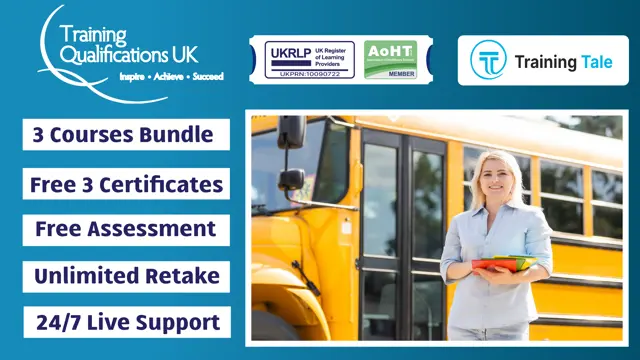
School Administrator Course
By Training Tale
School Administrator Training Online If you want to learn about School Administrator Training and become an expert in the field, you have arrived at the right place. Industry experts designed this School Administrator Training course to enable you to learn quickly and efficiently and at your own pace and convenience. School administration involves overseeing all aspects of the school, from creating a safe learning environment to managing the school budget. School administrators are the professionals who oversee the various administrative tasks that keep a school running smoothly. This School Administrator Training course aims to provide students with the skills required to advance their careers in this field. This School Administrator Training course covers the School Administrator's responsibilities in detail, as well as the various types of schools and workplace development. Enrol School Administrator Training today and take the next step towards your personal and professional goals. Main Course: School Administrator Training Free Courses Course 01: EYFS Teaching Diploma Course 02: Teaching Assistant Course 03: Primary Teaching Diploma [ Note: Free PDF certificate will provide as soon as complete the School Administrator Training course] School Administrator Training This exclusive School Administrator Training course also includes critical issues such as behavioural problems, attendance monitoring, and maintaining school culture. Furthermore, you will gain valuable professional development skills such as time management, problem-solving, and organisation, which are necessary for any administrative role. << Industry Specialists developed this School Administrator Training Course into 11 user-friendly modules >> Assessment Method of School Administrator Training After completing each module of the School Administrator Training Course, you will find automated MCQ quizzes. To unlock the next module, you need to complete the quiz task and get at least 60% marks. Certification of School Administrator Training After completing the MCQ/Assignment assessment for this School Administrator Training course, you will be entitled to a Certificate of Completion from Training Tale which is completely free to download. Who is this course for? School Administrator Training If you want to start a new career as a School Administrator and gain relevant skills, our Training is a great place to start. Furthermore, this Training course is designed for anyone interested in gaining in-demand School Administrator expertise to help launch a career as an Administrator personnel or improve their business aptitude. Requirements School Administrator Training There are no specific requirements for this School Administrator course because it does not require any advanced knowledge or skills. Career path School Administrator Training The School administrator course will help you advance your career and show you the way to positions such as School-administrator, Teacher, School principal and so on. Also - In general, you can expect a starting salary of around £18,000-£26,000 With experience, it would raise between £27,000 -£40,000 At the managerial level, you can earn around £50,000
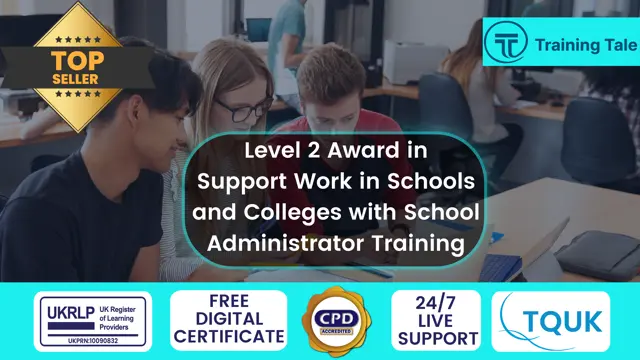
Minute Taking at QLS Level 5 Diploma - 12 Courses Bundle
By NextGen Learning
Are you looking to elevate your professional skills to new heights? Introducing our Minute Taking at QLS Level 5 Diploma, a QLS-endorsed course bundle that sets a new standard in online education. This prestigious endorsement by the Quality Licence Scheme (QLS) is a testament to the exceptional quality and rigour of our course content. The bundle comprises 11 CPD-accredited courses, each meticulously designed to meet the highest standards of learning. This endorsement not only highlights the excellence of our courses but also assures that your learning journey is recognised and valued in the professional world. The purpose of Minute Taking at QLS Level 5 Diploma is to provide learners with a comprehensive, skill-enriching experience that caters to a variety of professional needs. Each course within the bundle is crafted to not only impart essential knowledge but also to enhance practical skills, ensuring that learners are well-equipped to excel in their respective fields. From gaining cutting-edge industry insights to mastering critical thinking and problem-solving techniques, this bundle is an amalgamation of learning experiences that are both enriching and empowering. Moreover, Minute Taking at QLS Level 5 Diploma goes beyond just online learning. Upon completion of the bundle, learners will receive a free QLS Endorsed Hardcopy Certificate & 11 CPD Accredited PDF Certificate, a tangible acknowledgement of their dedication and hard work. This certificate serves as a powerful tool in showcasing your newly acquired skills and knowledge to potential employers. So, why wait? Embark on this transformative learning journey today and unlock your potential with Minute Taking at QLS Level 5 Diploma! This premium bundle comprises the following courses, QLS Endorsed Course: Course 01: Minute Taking at QLS Level 5 Diploma CPD QS Accredited Courses: Course 02: Personal Assistant Course 03: Online Meeting Management Course 04: Diary Management Course 05: Document Control Course 06: Touch Typing Training Course 07: GDPR Course 08: Office Skills and Administration Course 09: Paralegal Training Course 10: Business Law Course 11: Time Management Training - Online Course Course 12: Decision Making and Critical Thinking Learning Outcomes Upon completion of the bundle, you will be able to: Acquire industry-relevant skills and up-to-date knowledge. Enhance critical thinking and problem-solving abilities. Gain a competitive edge in the job market with QLS-endorsed certification. Develop a comprehensive understanding of [specific industry/field]. Master practical application of theoretical concepts. Improve career prospects with CPD-accredited courses. The Minute Taking at QLS Level 5 Diploma offers an unparalleled learning experience endorsed by the Quality Licence Scheme (QLS). This endorsement underlines the quality and depth of the courses, ensuring that your learning is recognised globally. The bundle includes 11 CPD-accredited courses, each meticulously designed to cater to your professional development needs. Whether you're looking to gain new skills, enhance existing ones, or pursue a complete career change, this bundle provides the tools and knowledge necessary to achieve your goals. The Quality Licence Scheme (QLS) endorsement further elevates your professional credibility, signalling to potential employers your commitment to excellence and continuous learning. The benefits of this course are manifold - from enhancing your resume with a QLS-endorsed certification to developing skills directly applicable to your job, positioning you for promotions, higher salary brackets, and a broader range of career opportunities. Embark on a journey of professional transformation with Minute Taking at QLS Level 5 Diploma today and seize the opportunity to stand out in your career. Enrol in Minute Taking now and take the first step towards unlocking a world of potential and possibilities. Don't miss out on this chance to redefine your professional trajectory! Certificate of Achievement: QLS-endorsed courses are designed to provide learners with the skills and knowledge they need to succeed in their chosen field. The Quality Licence Scheme is a distinguished and respected accreditation in the UK, denoting exceptional quality and excellence. It carries significant weight among industry professionals and recruiters. Upon completion, learners will receive a Free Premium QLS Endorsed Hard Copy Certificate titled 'Minute Taking at QLS Level 5 Diploma' & 11 Free CPD Accredited PDF Certificates. These certificates serve to validate the completion of the course, the level achieved, and the QLS endorsement. Please Note: NextGen Learning is a Compliance Central approved resale partner for Quality Licence Scheme Endorsed courses. CPD 150 CPD hours / points Accredited by CPD Quality Standards Who is this course for? The Minute Taking at QLS Level 5 Diploma bundle is ideal for: Professionals seeking to enhance their skills and knowledge. Individuals aiming for career advancement or transition. Those seeking CPD-accredited certification for professional growth. Learners desiring a QLS-endorsed comprehensive learning experience. Requirements You are cordially invited to enroll in this bundle; please note that there are no formal prerequisites or qualifications required. We've designed this curriculum to be accessible to all, irrespective of prior experience or educational background. Career path Upon completing the Minute Taking at QLS Level 5 Diploma course bundle, each offering promising prospects and competitive salary ranges. Whether you aspire to climb the corporate ladder in a managerial role, delve into the dynamic world of marketing, explore the intricacies of finance, or excel in the ever-evolving field of technology. Certificates CPD Quality Standard Certificate Digital certificate - Included Free 11 CPD Accredited PDF Certificates. QLS Endorsed Certificate Hard copy certificate - Included

Accredited Microsoft One Note 2010 Training for Beginners
By iStudy UK
Have you ever faced a situation where you wanted to note something down but you didn't have your diary or notebook because you didn't want to carry the extra load? With Microsoft One Note you don't need to face this situation again. Write anything down anywhere, whenever you feel like. Store your drawings, screen clippings and audio commentaries on this useful app. This application can be used on your mobile phones. One note can be downloaded on any platform. It is very easy to use and useful for anyone living a busy life. One note is beneficial for improved workflow and daily organization. It has an easy access and improves transparency. The app itself can also be downloaded for free. This course will give you the general idea on how to operate microsoft one note. After completion of the course you will be able to learn most of the functions of this useful application and store all your thoughts and writings on it while also organizing your daily life. Course Highlights Accredited Microsoft One Note 2010 Training for Beginners is an award winning and the best selling course that has been given the CPD Certification & IAO accreditation. It is the most suitable course anyone looking to work in this or relevant sector. It is considered one of the perfect courses in the UK that can help students/learners to get familiar with the topic and gain necessary skills to perform well in this field. We have packed Accredited Microsoft One Note 2010 Training for Beginners into 12 modules for teaching you everything you need to become successful in this profession. To provide you ease of access, this course is designed for both part-time and full-time students. You can become accredited in just 11 hours and it is also possible to study at your own pace. We have experienced tutors who will help you throughout the comprehensive syllabus of this course and answer all your queries through email. For further clarification, you will be able to recognize your qualification by checking the validity from our dedicated website. Why You Should Choose Accredited Microsoft One Note 2010 Training for Beginners Lifetime access to the course No hidden fees or exam charges CPD Accredited certification on successful completion Full Tutor support on weekdays (Monday - Friday) Efficient exam system, assessment and instant results Download Printable PDF certificate immediately after completion Obtain the original print copy of your certificate, dispatch the next working day for as little as £9. Improve your chance of gaining professional skills and better earning potential. Who is this Course for? Accredited Microsoft One Note 2010 Training for Beginners is CPD certified and IAO accredited. This makes it perfect for anyone trying to learn potential professional skills. As there is no experience and qualification required for this course, it is available for all students from any academic backgrounds. Requirements Our Accredited Microsoft One Note 2010 Training for Beginners is fully compatible with any kind of device. Whether you are using Windows computer, Mac, smartphones or tablets, you will get the same experience while learning. Besides that, you will be able to access the course with any kind of internet connection from anywhere at any time without any kind of limitation. Career Path You will be ready to enter the relevant job market after completing this course. You will be able to gain necessary knowledge and skills required to succeed in this sector. All our Diplomas' are CPD and IAO accredited so you will be able to stand out in the crowd by adding our qualifications to your CV and Resume. Module One - Getting Started 00:30:00 Module Two - Opening and Closing One Note 01:00:00 Module Three - Working with Notebooks 01:00:00 Module Four - Working with Pages and Sections 01:00:00 Module Five - Your First Notebook 01:00:00 Module Six - Adding Objects to Your Notebook 01:00:00 Module Seven - Basic Editing Tasks 01:00:00 Module Eight - Advanced One Note Objects 01:00:00 Module Nine - Drawing in One Note 01:00:00 Module Ten - Managing Notes 01:00:00 Module Eleven - Adding the Finishing Touches 01:00:00 Module Twelve - Wrapping Up 00:30:00 Mock Exam Final Exam

Accredited Microsoft One Note Complete Course
By iStudy UK
Advanced Level Course on Microsoft One Note featuring all the Essentials Have you ever faced a situation where you wanted to note something down but you didn't have your diary or notebook because you didn't want to carry the extra load? With Microsoft One Note you don't need to face this situation again. Write anything down anywhere, whenever you feel like. Store your drawings, screen clippings and audio commentaries on this useful app. This application can be used on your mobile phones. One note can be downloaded on any platform. It is very easy to use and useful for anyone living a busy life. One note is beneficial for improved workflow and daily organization. It has an easy access and improves transparency. The app itself can also be downloaded for free. This course will give you all the idea you need on how to operate microsoft one note as a professional. After completion you will be able to learn all of the functions of this useful application and store all your thoughts and writings on it while also organizing your daily life. Course Highlights Accredited Microsoft One Note Complete Course is an award winning and the best selling course that has been given the CPD Certification & IAO accreditation. It is the most suitable course anyone looking to work in this or relevant sector. It is considered one of the perfect courses in the UK that can help students/learners to get familiar with the topic and gain necessary skills to perform well in this field. We have packed Accredited Microsoft One Note Complete Course into 26 modules for teaching you everything you need to become successful in this profession. To provide you ease of access, this course is designed for both part-time and full-time students. You can become accredited in just 23 hours and it is also possible to study at your own pace. We have experienced tutors who will help you throughout the comprehensive syllabus of this course and answer all your queries through email. For further clarification, you will be able to recognize your qualification by checking the validity from our dedicated website. Why You Should Choose Accredited Microsoft One Note Complete Course Lifetime access to the course No hidden fees or exam charges CPD Accredited certification on successful completion Full Tutor support on weekdays (Monday - Friday) Efficient exam system, assessment and instant results Download Printable PDF certificate immediately after completion Obtain the original print copy of your certificate, dispatch the next working day for as little as £9. Improve your chance of gaining professional skills and better earning potential. Who is this Course for? Accredited Microsoft One Note Complete Course is CPD certified and IAO accredited. This makes it perfect for anyone trying to learn potential professional skills. As there is no experience and qualification required for this course, it is available for all students from any academic backgrounds. Requirements Our Accredited Microsoft One Note Complete Course is fully compatible with any kind of device. Whether you are using Windows computer, Mac, smartphones or tablets, you will get the same experience while learning. Besides that, you will be able to access the course with any kind of internet connection from anywhere at any time without any kind of limitation. Career Path You will be ready to enter the relevant job market after completing this course. You will be able to gain necessary knowledge and skills required to succeed in this sector. All our Diplomas' are CPD and IAO accredited so you will be able to stand out in the crowd by adding our qualifications to your CV and Resume. Microsoft One Note Complete for Beginners Module One - Getting Started 00:30:00 Module Two - Your First Notebook 01:00:00 Module Three - Working with Text 01:00:00 Module Four - Working with Pages and Sections 01:00:00 Module Five - Staying Organized 01:00:00 Module Six - Tagging and Searching Notes 01:00:00 Module Seven - Using Send to OneNote 01:00:00 Module Eight - Inserting Basic Objects 01:00:00 Module Nine - Drawing in OneNote 01:00:00 Module Ten - Reviewing Your Notes 01:00:00 Module Eleven - Sharing Your Notes 01:00:00 Module Twelve - Wrapping Up 00:30:00 Activities - Accredited Microsoft One Note for Beginners 00:00:00 Microsoft One Note Advanced Level Module One - Getting Started 01:00:00 Module Two - Working with Notebooks 01:00:00 Module Three - Using Additional Notebooks 01:00:00 Module Four - Formatting and Editing Your Notes 01:00:00 Module Five - Working with Audio and Video 01:00:00 Module Six - Working with Tables 01:00:00 Module Seven - Working with Equations and Excel Spreadsheets 01:00:00 Module Eight - Researching a Topic 01:00:00 Module Nine - Advanced Review Tasks 00:30:00 Module Ten - Collaborating 01:00:00 Module Eleven - Advanced Sharing Options 01:00:00 Module Twelve - Wrapping Up 00:30:00 Activities - Microsoft One Note Advanced Level Accredited 00:00:00 Mock Exam Mock Exam- Microsoft One Note Complete Course - Essentials, Advanced 00:30:00 Final Exam Final Exam- Microsoft One Note Complete Course - Essentials, Advanced 00:30:00

Accredited Microsoft Outlook Advanced
By iStudy UK
This Microsoft Outlook course builds on core competencies in Outlook and guides you on how to work with some of the further advanced features of Outlook. This course is designed for students who have core competencies in Microsoft Outlook and want to learn essential level skills or students who want to learn the topics covered in this course in the 2016 interface. After enrolling in this course, you will be able to work with advanced features of outlook such as tasks and notes, Work with signatures and themes, handle the inbox including filtering, to create search folders, to archive and Work with multiple accounts. Course Highlights Accredited Microsoft Outlook Advanced is an award winning and the best selling course that has been given the CPD Certification & IAO accreditation. It is the most suitable course anyone looking to work in this or relevant sector. It is considered one of the perfect courses in the UK that can help students/learners to get familiar with the topic and gain necessary skills to perform well in this field. We have packed Accredited Microsoft Outlook Advanced into 13 modules for teaching you everything you need to become successful in this profession. To provide you ease of access, this course is designed for both part-time and full-time students. You can become accredited in just 12 hours, 10 minutes hours and it is also possible to study at your own pace. We have experienced tutors who will help you throughout the comprehensive syllabus of this course and answer all your queries through email. For further clarification, you will be able to recognize your qualification by checking the validity from our dedicated website. Why You Should Choose Accredited Microsoft Outlook Advanced Lifetime access to the course No hidden fees or exam charges CPD Accredited certification on successful completion Full Tutor support on weekdays (Monday - Friday) Efficient exam system, assessment and instant results Download Printable PDF certificate immediately after completion Obtain the original print copy of your certificate, dispatch the next working day for as little as £9. Improve your chance of gaining professional skills and better earning potential. Who is this Course for? Accredited Microsoft Outlook Advanced is CPD certified and IAO accredited. This makes it perfect for anyone trying to learn potential professional skills. As there is no experience and qualification required for this course, it is available for all students from any academic backgrounds. Requirements Our Accredited Microsoft Outlook Advanced is fully compatible with any kind of device. Whether you are using Windows computer, Mac, smartphones or tablets, you will get the same experience while learning. Besides that, you will be able to access the course with any kind of internet connection from anywhere at any time without any kind of limitation. Career Path You will be ready to enter the relevant job market after completing this course. You will be able to gain necessary knowledge and skills required to succeed in this sector. All our Diplomas' are CPD and IAO accredited so you will be able to stand out in the crowd by adding our qualifications to your CV and Resume. Module One - Getting Started 00:30:00 Module Two - Working with Messages 01:00:00 Module Three - Customizing Your Profile 01:00:00 Module Four - Advanced Email Tasks 01:00:00 Module Five - Managing Junk Mail 01:00:00 Module Six - Advanced Calendar Tasks 01:00:00 Module Seven - Doing More With Tasks 01:00:00 Module Eight - Using Notes 01:00:00 Module Nine - Viewing RSS Feeds 01:00:00 Module Ten - Printing 01:00:00 Module Eleven - Managing Outlook Data 01:00:00 Module Twelve - Wrapping Up 01:00:00 Activities Activities- Accredited Microsoft Outlook Advanced 00:00:00 Mock Exam Mock Exam- Accredited Microsoft Outlook Advanced 00:20:00 Final Exam Final Exam- Accredited Microsoft Outlook Advanced 00:20:00
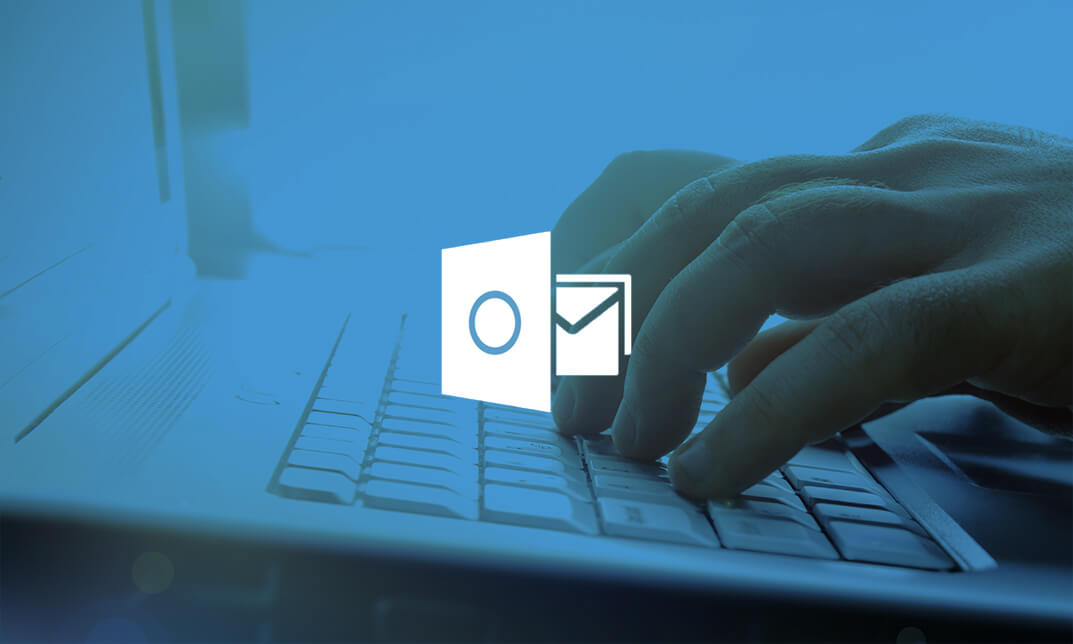
Microsoft One Note Advanced Level Accredited
By iStudy UK
Do you want to gather and share information through online? Do you want to develop good command over Microsoft One Note? The course will help you to know all the advanced skills of Microsoft One Note. Microsoft One Note is a computer program that contributes to filling up free form to gather information. It is used for multiple user collaboration. It stores users' notes either handwritten or typed, drawings, screen clippings and audio commentaries. These notes can be shared with another One Note user over the internet or a network. The course teaches the new features of Microsoft One Note 2013. You will learn the procedures for gathering and sharing information, the Ribbon and Backstage View, and workflow enhancements such as quick filing, linked notes, and Word styles in the course. The course will also show you the techniques of collaborating with another One Note user. Course Highlights Microsoft One Note Advanced Level Accredited is an award winning and the best selling course that has been given the CPD Certification & IAO accreditation. It is the most suitable course anyone looking to work in this or relevant sector. It is considered one of the perfect courses in the UK that can help students/learners to get familiar with the topic and gain necessary skills to perform well in this field. We have packed Microsoft One Note Advanced Level Accredited into 13 modules for teaching you everything you need to become successful in this profession. To provide you ease of access, this course is designed for both part-time and full-time students. You can become accredited in just 11 hours, 40 minutes hours and it is also possible to study at your own pace. We have experienced tutors who will help you throughout the comprehensive syllabus of this course and answer all your queries through email. For further clarification, you will be able to recognize your qualification by checking the validity from our dedicated website. Why You Should Choose Microsoft One Note Advanced Level Accredited Lifetime access to the course No hidden fees or exam charges CPD Accredited certification on successful completion Full Tutor support on weekdays (Monday - Friday) Efficient exam system, assessment and instant results Download Printable PDF certificate immediately after completion Obtain the original print copy of your certificate, dispatch the next working day for as little as £9. Improve your chance of gaining professional skills and better earning potential. Who is this Course for? Microsoft One Note Advanced Level Accredited is CPD certified and IAO accredited. This makes it perfect for anyone trying to learn potential professional skills. As there is no experience and qualification required for this course, it is available for all students from any academic backgrounds. Requirements Our Microsoft One Note Advanced Level Accredited is fully compatible with any kind of device. Whether you are using Windows computer, Mac, smartphones or tablets, you will get the same experience while learning. Besides that, you will be able to access the course with any kind of internet connection from anywhere at any time without any kind of limitation. Career Path You will be ready to enter the relevant job market after completing this course. You will be able to gain necessary knowledge and skills required to succeed in this sector. All our Diplomas' are CPD and IAO accredited so you will be able to stand out in the crowd by adding our qualifications to your CV and Resume. Module One - Getting Started 01:00:00 Module Two - Working with Notebooks 01:00:00 Module Three - Using Additional Notebooks 01:00:00 Module Four - Formatting and Editing Your Notes 01:00:00 Module Five - Working with Audio and Video 01:00:00 Module Six - Working with Tables 01:00:00 Module Seven - Working with Equations and Excel Spreadsheets 01:00:00 Module Eight - Researching a Topic 01:00:00 Module Nine - Advanced Review Tasks 00:30:00 Module Ten - Collaborating 01:00:00 Module Eleven - Advanced Sharing Options 01:00:00 Module Twelve - Wrapping Up 00:30:00 Activities - Microsoft One Note Advanced Level Accredited 00:00:00 Mock Exam Mock Exam- Microsoft One Note Advanced Level Accredited 00:20:00 Final Exam Final Exam- Microsoft One Note Advanced Level Accredited 00:20:00

Accredited Microsoft Outlook 2010 Intermediate Level
By iStudy UK
Description: Welcome to the Microsoft Outlook 2010 Expert Workshop. Prepare yourself to put your communication tools into high gear. The Microsoft Outlook 2010 Expert Workshop will help you customise the Outlook interface so that it works best for you. It includes how to use the tools to organise your data and allow for smaller backup files. Understand how to control your messages which are being sent, forwarded, and stored. Through this course, you will learn how to use styles, themes, and formatted graphics to enhance your messages. Who is the course for? Professionals who want to learn about Microsoft functions and features. People who have an interest in knowing advanced Microsoft Outlook features. Entry Requirement: This course is available to all learners, of all academic backgrounds. Learners should be aged 16 or over to undertake the qualification. Good understanding of English language, numeracy and ICT are required to attend this course. Assessment: At the end of the course, you will be required to sit an online multiple-choice test. Your test will be assessed automatically and immediately so that you will instantly know whether you have been successful. Before sitting for your final exam, you will have the opportunity to test your proficiency with a mock exam. Certification: After you have successfully passed the test, you will be able to obtain an Accredited Certificate of Achievement. You can however also obtain a Course Completion Certificate following the course completion without sitting for the test. Certificates can be obtained either in hard copy at the cost of £39 or in PDF format at the cost of £24. PDF certificate's turnaround time is 24 hours, and for the hardcopy certificate, it is 3-9 working days. Why choose us? Affordable, engaging & high-quality e-learning study materials; Tutorial videos/materials from the industry leading experts; Study in a user-friendly, advanced online learning platform; Efficient exam systems for the assessment and instant result; The UK & internationally recognised accredited qualification; Access to course content on mobile, tablet or desktop from anywhere anytime; The benefit of applying for NUS Extra Discount Card; 24/7 student support via email. Career Path: The Accredited Microsoft Outlook 2010 Intermediate Level will be very beneficial and helpful, especially to the following professionals: Business IT Admin Secretary Project Management Module One - Getting Started 00:30:00 Module Two - Working with the Outlook Environment 01:00:00 Module Three - Printing 01:00:00 Module Four - Working with Quick Steps 01:00:00 Module Five - Working with Messages 01:00:00 Module Six - Manipulating Message Properties and Options 01:00:00 Module Seven - Formatting Messages 01:00:00 Module Eight - Managing Automatic Content 01:00:00 Module Nine - Working with the Calendar, Appointments, and Meetings 01:00:00 Module Ten - Working with Contacts and Contact Groups 01:00:00 Module Eleven - Working with Tasks and the Journal 01:00:00 Module Twelve - Wrapping Up 00:30:00 Activities Activities-Accredited Microsoft Outlook 2010 Intermediate Level 00:00:00 Mock Exam Mock Exam- Accredited Microsoft Outlook 2010 Intermediate Level 00:20:00 Final Exam Final Exam- Accredited Microsoft Outlook 2010 Intermediate Level 00:20:00
