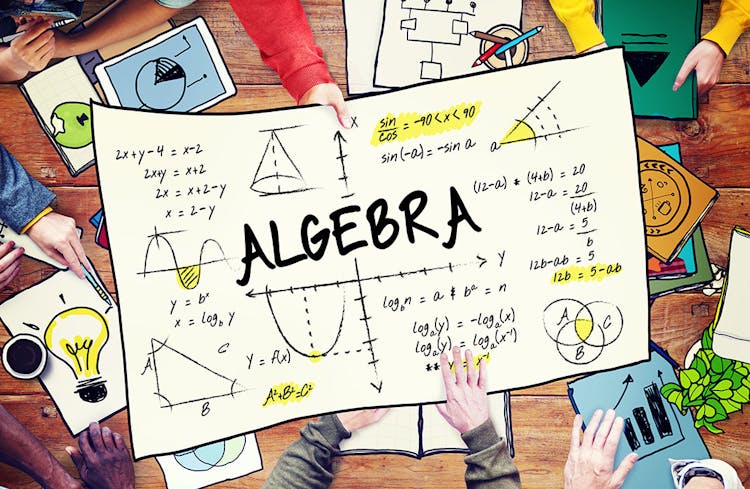- Professional Development
- Medicine & Nursing
- Arts & Crafts
- Health & Wellbeing
- Personal Development
5453 Productivity courses delivered Online
SharePoint Foundation Basics is one of our best selling and most popular course. The SharePoint Foundation Basics is organised into 6 modules and includes everything you need to become successful in this profession. To make this course more accessible for you, we have designed it for both part-time and full-time students. You can study at your own pace or become an expert in just 5 hours! If you require support, our experienced tutors are always available to help you throughout the comprehensive syllabus of this course and answer all your queries through email. Why choose this course Earn an e-certificate upon successful completion. Accessible, informative modules taught by expert instructors Study in your own time, at your own pace, through your computer tablet or mobile device Benefit from instant feedback through mock exams and multiple-choice assessments Get 24/7 help or advice from our email and live chat teams Full Tutor Support on Weekdays Course Design The course is delivered through our online learning platform, accessible through any internet-connected device. There are no formal deadlines or teaching schedules, meaning you are free to study the course at your own pace. You are taught through a combination of Video lessons Online study materials Mock exams Multiple-choice assessment Certification After the successful completion of the final assessment, you will receive a CPD-accredited certificate of achievement. The PDF certificate is for £9.99, and it will be sent to you immediately after through e-mail. You can get the hard copy for £15.99, which will reach your doorsteps by post. Course Content Getting started SharePoint Foundation Sites 00:20:00 Lists Announcements 00:15:00 Events 00:10:00 Link Lists 00:07:00 Task Lists 00:11:00 Contacts 00:11:00 Deleting List Items 00:12:00 Libraries Document Libraries 00:30:00 Picture Libraries 00:23:00 Wiki Pages 00:15:00 Asset Libraries 00:03:00 Form Libraries 00:08:00 Team Communication Discussion Boards 00:16:00 Surveys 00:08:00 Blog Pages 00:15:00 Views Page Views 00:14:00 Personal Views 00:11:00 Account Information and Notifications Personal and Regional Settings 00:11:00 Alerts 00:15:00 RSS Feeds 00:16:00 Mock Exam Mock Exam- SharePoint Foundation Basics 00:20:00 Final Exam Final Exam- SharePoint Foundation Basics 00:20:00 Order your Certificates & Transcripts Order your Certificates & Transcripts 00:00:00 Frequently Asked Questions Are there any prerequisites for taking the course? There are no specific prerequisites for this course, nor are there any formal entry requirements. All you need is an internet connection, a good understanding of English and a passion for learning for this course. Can I access the course at any time, or is there a set schedule? You have the flexibility to access the course at any time that suits your schedule. Our courses are self-paced, allowing you to study at your own pace and convenience. How long will I have access to the course? For this course, you will have access to the course materials for 1 year only. This means you can review the content as often as you like within the year, even after you've completed the course. However, if you buy Lifetime Access for the course, you will be able to access the course for a lifetime. Is there a certificate of completion provided after completing the course? Yes, upon successfully completing the course, you will receive a certificate of completion. This certificate can be a valuable addition to your professional portfolio and can be shared on your various social networks. Can I switch courses or get a refund if I'm not satisfied with the course? We want you to have a positive learning experience. If you're not satisfied with the course, you can request a course transfer or refund within 14 days of the initial purchase. How do I track my progress in the course? Our platform provides tracking tools and progress indicators for each course. You can monitor your progress, completed lessons, and assessments through your learner dashboard for the course. What if I have technical issues or difficulties with the course? If you encounter technical issues or content-related difficulties with the course, our support team is available to assist you. You can reach out to them for prompt resolution.

Boost Your Career By Enrolling In This SAP FICO (Finance and Controlling) Bundle To Overcome Your Challenges! 4 in 1 SAP FICO (Finance and Controlling) Bundle SAP FICO skills are in high demand in the UK. As companies continue to adopt SAP for their financial systems, there is a growing need for accounting and finance professionals with expertise in SAP FICO modules. Our comprehensive SAP FICO online training can help you start or advance your career in this field. With six focused courses covering key topics like cost accounting, financial reporting, controlling, and more, you will gain the knowledge needed to manage the financial operations of an organization using SAP. The SAP FICO training is designed for both beginners looking to break into SAP FICO and experienced professionals seeking to strengthen their skills. This SAP FICO (Finance and Controlling) Bundle Contains 4 of Our Premium Courses for One Discounted Price: Course 01: SAP Controlling (CO) - Product Costing S4HANA Course 02: SAP S4HANA Controlling - Cost Center Accounting Course 03: Finance and Financial Analysis Course 04: Financial Controller Why Prefer Us for SAP FICO (Finance and Controlling)? Get instant access to this SAP FICO course. Learn SAP FICO from anywhere in the world SAP FICO is affordable and simple to understand SAP FICO is entirely online, interactive lesson with voiceover audio Lifetime access to the SAP FICO course materials SAP FICO comes with 24/7 tutor support Start your learning journey straightaway with SAP FICO Training This SAP FICO (Finance and Controlling)'s curriculum has been designed by SAP FICO (Finance and Controlling) experts with years of SAP FICO (Finance and Controlling) experience behind them. The SAP FICO (Finance and Controlling) course is extremely dynamic and well-paced to help you understand SAP FICO (Finance and Controlling) with ease. You'll discover how to master the SAP FICO (Finance and Controlling) skill while exploring relevant and essential topics. Assessment Process of SAP FICO Training Once you have completed all the courses in the SAP FICO (Finance and Controlling) bundle, you can assess your skills and knowledge with an optional assignment. Our expert trainers will assess your assignment and give you feedback afterwards. CPD 40 CPD hours / points Accredited by CPD Quality Standards Who is this course for? SAP FICO Training This SAP FICO (Finance and Controlling) bundle is suitable for everyone. Requirements SAP FICO Training You will not need any prior background or expertise. Career path SAP FICO Training This SAP FICO (Finance and Controlling) bundle will allow you to kickstart or take your career in the related sector to the next stage. Certificates Digital certificate Digital certificate - Included Hard copy certificate Hard copy certificate - £29 If you are an international student, you will be required to pay an additional fee of 10 GBP for international delivery, and 4.99 GBP for delivery within the UK, for each certificate

Our best selling Microsoft Visio 2016 for Beginners is suitable for anyone aspiring to or already working in Microsoft Office and looks at skills needed to improve. By taking this course you will gain the necessary skills to perform effectively in this field. The Microsoft Visio 2016 for Beginners is organized into 19 modules and includes everything you need to become successful in this profession. To make this course more accessible for you, we have designed it for both part-time and full-time students. You can study at your own pace or become an expert in just 6 Hours 40 Minutes! Why choose this course Earn an e-certificate upon successful completion. Accessible, informative modules taught by expert instructors Study in your own time, at your own pace, through your computer tablet or mobile device Benefit from instant feedback through mock exams and multiple-choice assessments Get 24/7 help or advice from our email and live chat teams Full Tutor Support on Weekdays Course Design The course is delivered through our online learning platform, accessible through any internet-connected device. There are no formal deadlines or teaching schedules, meaning you are free to study the course at your own pace. You are taught through a combination of Video lessons Online study materials Mock exams Multiple-choice assessment Certification After the successful completion of the final assessment, you will receive a CPD-accredited certificate of achievement. The PDF certificate is for £9.99, and it will be sent to you immediately after through e-mail. You can get the hard copy for £15.99, which will reach your doorsteps by post. Who is this course for? Microsoft Visio 2016 for Beginners is suitable for anyone who wants to gain extensive knowledge, potential experience, and professional skills in the related field. This is a great opportunity for all student from any academic backgrounds to learn more about this subject. Course Content Getting Started with Visio 2016 Navigate the Visio Environment 00:15:00 Create a Basic Drawing 00:30:00 Use the Help System 00:15:00 Creating a Workflow Diagram Use Drawing Components 00:30:00 Modify a Drawing 00:15:00 Work with Callouts and Groups 00:15:00 Creating an Organization Chart Create a Basic Organization Chart 00:30:00 Do More with Organization Charts 00:15:00 Making a Floor Plan Make a Basic Floor Plan 00:30:00 Model a Room Layout 00:15:00 Creating a Cross-Functional Flowchart Create a Cross-Functional Flowchart 00:30:00 Modify a Cross-functional Flowchart 00:15:00 Creating a Network Diagram Create Network Diagrams 00:15:00 Use Shape Data 00:15:00 Use Layers 00:30:00 Styling a Diagram Work with Shape and Connector Styles 00:15:00 Work with Themes and Variants 00:15:00 Work with Containers 00:15:00 Activities Activities - Microsoft Visio 2016 for Beginners 00:00:00 Mock Exam Mock Exam- Microsoft Visio 2016 for Beginners 00:20:00 Final Exam Final Exam- Microsoft Visio 2016 for Beginners 00:20:00 Order your Certificates & Transcripts Order your Certificates & Transcripts 00:00:00 Frequently Asked Questions Are there any prerequisites for taking the course? There are no specific prerequisites for this course, nor are there any formal entry requirements. All you need is an internet connection, a good understanding of English and a passion for learning for this course. Can I access the course at any time, or is there a set schedule? You have the flexibility to access the course at any time that suits your schedule. Our courses are self-paced, allowing you to study at your own pace and convenience. How long will I have access to the course? For this course, you will have access to the course materials for 1 year only. This means you can review the content as often as you like within the year, even after you've completed the course. However, if you buy Lifetime Access for the course, you will be able to access the course for a lifetime. Is there a certificate of completion provided after completing the course? Yes, upon successfully completing the course, you will receive a certificate of completion. This certificate can be a valuable addition to your professional portfolio and can be shared on your various social networks. Can I switch courses or get a refund if I'm not satisfied with the course? We want you to have a positive learning experience. If you're not satisfied with the course, you can request a course transfer or refund within 14 days of the initial purchase. How do I track my progress in the course? Our platform provides tracking tools and progress indicators for each course. You can monitor your progress, completed lessons, and assessments through your learner dashboard for the course. What if I have technical issues or difficulties with the course? If you encounter technical issues or content-related difficulties with the course, our support team is available to assist you. You can reach out to them for prompt resolution.

Boost your IT career with our comprehensive CompTIA A+ (220-1001) course. Gain essential skills in hardware, networking, mobile devices, and troubleshooting to pass the CompTIA A+ certification exam. Enroll now and start your journey towards becoming a certified IT professional.

Learn Hadoop and Azure HDInsight Basics this Evening (in 2 hours)
By Packt
This is a hands-on comprehensive course for beginners and in just two hours, you will learn the fundamentals of the Hadoop Ecosystem and its three main building blocks. This course will prepare you to start learning more about big data and to implement Hadoop components in Azure Cloud using HDInsight.

Overview The Office Administration, Skills and Legal Secretary course is the complete training package for anyone looking to kickstart or develop a career in this field. It covers fundamental office procedures, taking an in-depth look at the office procedure guide. With step-by-step guidance, you will learn best practices for business writing, etiquette for dealing with clients on the phone, how to deal with conflict, deliver winning presentations, and much more. On successful completion, you will have the practical and theoretical knowledge to implement the strategies and techniques learnt in this course and apply them in a real-life context. Fast track your career online and add in-demand skills and credentials to your resume. Why buy this Office Administration, Skills and Legal Secretary? Unlimited access to the course for forever Digital Certificate, Transcript, student ID all included in the price Absolutely no hidden fees Directly receive CPD accredited qualifications after course completion Receive one to one assistance on every weekday from professionals Immediately receive the PDF certificate after passing Receive the original copies of your certificate and transcript on the next working day Easily learn the skills and knowledge from the comfort of your home Certification After studying the course materials of the Office Administration, Skills and Legal Secretary you will be able to take the MCQ test that will assess your knowledge. After successfully passing the test you will be able to claim the pdf certificate for £5.99. Original Hard Copy certificates need to be ordered at an additional cost of £9.60. Who is this course for? This Office Administration, Skills and Legal Secretary does not require you to have any prior qualifications or experience. You can just enrol and start learning. Prerequisites This Office Administration, Skills and Legal Secretary was made by professionals and it is compatible with all PC's, Mac's, tablets and smartphones. You will be able to access the course from anywhere at any time as long as you have a good enough internet connection. Career path As this course comes with multiple courses included as bonus, you will be able to pursue multiple occupations. This Office Administration, Skills and Legal Secretary is a great way for you to gain multiple skills from the comfort of your home. Course Curriculum Module 01: Personal Assistant Personal Assistant 01:23:00 Module 02: Admin Support Admin Support 01:54:00 Module 03: Administrative Management Administrative Management 00:00:00 Module 04: Organisational Skills Organisational Skills 01:16:00 Module 05: Telephone Etiquette Telephone Etiquette 01:07:00 Module 06: Business Writing Business Writing 01:24:00 Module 07: Time Management Time Management 01:09:00 Module 08: Body Language and Effective Communication Body Language and Effective Communication 01:23:00 Module 09: Meeting Management Meeting Management 01:24:00 Mock Exam Mock Exam - Office Administration, Skills and Legal Secretary Bundle 00:20:00 Final Exam Final Exam - Office Administration, Skills and Legal Secretary Bundle 00:20:00

Handyperson/Caretaker: Electrician, Welding, Plumbing Painting, Decorating & More
By Wise Campus
Handyperson: Handyperson Course Online Do you wish to sharpen your Handyperson abilities? Our comprehensive Handyperson Course covers every facet of Handyperson, from current practices to Handyperson accounts. This Handyperson course covers all aspects of basic home repairs and maintenance. you will learn about basic tools and equipment from this Handyperson Course. Also, electrical work, plumbing skills and appliances are also included in this Handyperson Course modules. Moreover, general carpentry and basic maintenance skills are explained in this Handyperson Course. You will be more productive at work after completing our Handyperson Course. Our Handyperson Course will provide the necessary tools to help you become more organised and efficient. Enrol in our Handyperson Course to learn everything there is to know about Handyperson. Learning Outcome of Handyperson Course After completing the Handyperson Course, learners will learn about: Introduction to Handyperson, its basic tools and equipment. Electrical work, plumbing skills and appliances are all covered in this Handyperson Course. Handyperson Course explains general carpentry and basic maintenance skills. Walls and floors are part of this Handyperson Course module. Painting, bricklaying, decorating, drilling, tiling, and welding are explained in the Handyperson Course. This Handyperson Course also demonstrates health and safety at work. Starting your own business for handyperson techniques is explained in this Handyperson Course. Main Course: Handyperson Course Free Courses are including with this Handyperson: Handyperson Course Along with The Handyperson Course, We Offer a free Professional Electrician Course Along with The Handyperson Course, We Offer a free Professional Plumbing Course Along with The Handyperson Course, We Offer a free Painting and Decorating Course Special Offers of this Handyperson: Handyperson Course This Handyperson Course includes a FREE PDF Certificate. Lifetime access to this Handyperson Course Instant access to this Handyperson Course Get FREE Tutor Support to this Handyperson Course Handyperson: Handyperson Course Online This Handyperson: Handyperson Course covers the entire range of basic home maintenance and repairs. This course will teach you about basic tools and equipment for handyman work. This handyman course also includes courses on electrical, plumbing, and appliance repair. This Handyperson: Handyperson Course also covers general carpentry and basic maintenance methods. After completing our handyperson course, your productivity at work will increase. Our Handyperson: Handyperson Course will give you the resources you need to become more organized and efficient. Who is this course for? Handyperson: Handyperson Course Online Students may join this Handyperson Course even if they have no prior understanding of Handyperson. Requirements Handyperson: Handyperson Course Online To enrol in this Handyperson Course, students must fulfil the following requirements. To join in our Handyperson Course, you must have a strong command of the English language. To successfully complete our Handyperson Course, you must be vivacious and self driven. To complete our Handyperson Course, you must have a basic understanding of computers. A minimum age limit of 15 is required to enrol in this Handyperson Course. Career path Handyperson: Handyperson Course Online The Handyperson Course is a special chance to grow professionally and acquire useful skills.

Whistleblowing Training - CPD Certified
By Wise Campus
Whistleblowing: Whistleblowing Training Do you wish to expand your understanding of whistleblowing and kick-start a dynamic career? Our Whistleblowing Training is the best option if you want to learn all there is to know about the topic. This Whistleblowing Training provides a broad introduction to whistleblowing, its benefits and disadvantages. The Whistleblowing Training describes the supporting standard and code of practice. Moreover, the Whistleblowing Training teaches how to promote whistleblowing policy, its rights and regulations. Throughout the Whistleblowing Training, the components, methods and ways of the whistleblowing program are explained clearly. This Whistleblowing Training helps you to get a proper idea of overcoming risks in this industry. Enrol in our Whistleblowing Training course to get the productivity necessary for your business to prosper! Learning Outcome of Whistleblowing Training After completing the Whistleblowing Training course, learners will know about: Introduction about whistleblowing. The Whistleblowing Training describes the benefits and disadvantages of whistleblowing. You can learn supporting standards and codes of practice and promoting whistleblowing policy from the Whistleblowing Training course. Whistleblowing Training explains institutional rights and regulations of the whistleblowing programme. Key components and methods of the whistleblowing programme are included in the learning lessons of this Whistleblowing Training. Whistleblowing Training elaborates on the ways to make whistleblowing most useful. Whistleblowing programme and risks are also described in our Whistleblowing Training. Special Offers of this Whistleblowing: Whistleblowing Training Course This Whistleblowing: Whistleblowing Training Course includes a FREE PDF Certificate. Lifetime access to this Whistleblowing: Whistleblowing Training Course Instant access to this Whistleblowing: Whistleblowing Training Course Get FREE Tutor Support to this Whistleblowing: Whistleblowing Training Course Whistleblowing: Whistleblowing Training Enhance your understanding of ethical practices with our comprehensive Whistleblowing: Whistleblowing Training. This Whistleblowing: Whistleblowing course offers a detailed introduction to the benefits and challenges of Whistleblowing: Whistleblowing, ensuring you're well-versed in the supporting standards and codes of practice. Learn how to effectively promote a Whistleblowing: Whistleblowing policy, along with your rights and regulations. Our Whistleblowing: Whistleblowing Training covers the key components, methods, and strategies of a successful Whistleblowing: Whistleblowing program. Equip yourself with the knowledge to navigate and mitigate risks in the industry by enrolling in our Whistleblowing: Whistleblowing Training today! Who is this course for? Whistleblowing: Whistleblowing Training Anyone interested in learning more about this topic is advised to enrol in this Whistleblowing Training course. Requirements Whistleblowing: Whistleblowing Training To enrol in this Whistleblowing: Whistleblowing Training Course, students must fulfil the following requirements. To join in our Whistleblowing: Whistleblowing Training Course, you must have a strong command of the English language. To successfully complete our Whistleblowing: Whistleblowing Training Course, you must be vivacious and self driven. To complete our Whistleblowing: Whistleblowing Training Course, you must have a basic understanding of computers. A minimum age limit of 15 is required to enrol in this Whistleblowing: Whistleblowing Course. Career path Whistleblowing: Whistleblowing Training This Whistleblowing Training course is perfect for enhancing your skills and exploring relevant opportunities.

Overview This comprehensive course on Mechanical Engineering will deepen your understanding on this topic. After successful completion of this course you can acquire the required skills in this sector. This Mechanical Engineering comes with accredited certification from CPD, which will enhance your CV and make you worthy in the job market. So enrol in this course today to fast track your career ladder. How will I get my certificate? You may have to take a quiz or a written test online during or after the course. After successfully completing the course, you will be eligible for the certificate. Who is This course for? There is no experience or previous qualifications required for enrolment on this Mechanical Engineering. It is available to all students, of all academic backgrounds. Requirements Our Mechanical Engineering is fully compatible with PC's, Mac's, Laptop, Tablet and Smartphone devices. This course has been designed to be fully compatible with tablets and smartphones so you can access your course on Wi-Fi, 3G or 4G. There is no time limit for completing this course, it can be studied in your own time at your own pace. Career Path Learning this new skill will help you to advance in your career. It will diversify your job options and help you develop new techniques to keep up with the fast-changing world. This skillset will help you to- Open doors of opportunities Increase your adaptability Keep you relevant Boost confidence And much more! Course Curriculum 14 sections • 68 lectures • 07:29:00 total length •Lecture 1 Introduction: 00:02:00 •Lecture 2 Multiplying any digit number by 11, 22, and 33: 00:09:00 •Lecture 3 Integers and ordering of integers: 00:06:00 •: 00:00:00 •Lecture 5 Operations on Integers: 00:04:00 •Lecture 6 Multiplication and Division of Integers: 00:04:00 •Lecture 7 Powers of Integers (Exponents): 00:04:00 •Lecture 8 Complete knowledge about factors and multiples: 00:06:00 •Lecture 9 Divisibility tests for 2,3,4,5,6: 00:07:00 •Lecture 10 Divisibility rules 7,8,9,10,11: 00:06:00 •Lecture 11 Prime Factorization: 00:06:00 •Lecture 12 Highest Common Factor HCF: 00:10:00 •Lecture 13 Least Common Multiple LCM: 00:16:00 •Lecture 14 Relation between LCM and HCF: 00:04:00 •Lecture 15 Classification of Fractions: 00:04:00 •Lecture 16 Convert mixed to improper and improper to mixed fractions: 00:03:00 •Lecture 17 Equivalent Fractions: 00:04:00 •Lecture 18 Comparing Fractions after converting to like fractions: 00:09:00 •Lecture 19 Reducing a fraction to lowest term: 00:04:00 •Lecture 20 Addition and subtraction OF fractions: 00:08:00 •Lecture 21 Multiplication and division of fractions: 00:11:00 •Lecture 22 Word problems on fractions: 00:16:00 •Lecture 23 BODMAS and rules to remove brackets: 00:03:00 •Lecture 24 Simplify expressions using BODMAS rules: 00:05:00 •Lecture 25 Simplify expressions involving fractions using BODMAS: 00:07:00 •Lecture 26 Decimal numbers in relation to fractions: 00:08:00 •Lecture 27 Like and unlike Decimals: 00:05:00 •Lecture 28 Ordering of Decimal numbers: 00:10:00 •Lecture 29 Addition and subtraction of Decimal: 00:07:00 •Lecture 30 Multiplication of Decimal: 00:03:00 •Lecture 31 Division of Decimal: 00:05:00 •Lecture 32 Rational number: 00:02:00 •Lecture 33 Representation of Rational Numbers on Number line: 00:04:00 •Lecture 34 Determining which fraction is terminating or non terminating: 00:05:00 •Lecture 35 shortcut method of writing decimal expansion of fraction to decimal: 00:08:00 •Lecture 36 Rounding to whole number: 00:06:00 •Lecture 37 Rounding to required number of decimals (1 d.p. ): 00:05:00 •Lecture 38 rounding to significant digits: 00:07:00 •Lecture 39 Practice question on three methods of approximation: 00:05:00 •Lecture 40 Estimation: 00:05:00 •Lecture 41 Scientific Notation: 00:07:00 •Lecture 42 Operation on numbers when they are in scientific notation: 00:06:00 •Lecture 43 Percentage to fraction and fraction to percentage: 00:06:00 •Lecture 44 Percentage of a quantity and conversation to decimal: 00:06:00 •Lecture 45 Expressing one quantity as percentage of another quantity: 00:06:00 •Lecture 46 Finding increase decrease percent: 00:05:00 •Lecture 47 Uses of percentages-Word Problems: 00:09:00 •Lecture 48 Ratio- How to express as simple ratio: 00:09:00 •Lecture 49 How to compare Ratios: 00:04:00 •Lecture 50 Word problems on finding ratios: 00:07:00 •Lecture 51To divide a given quantity into a given Ratio: 00:11:00 •Lecture 52 Proportion: 00:04:00 •Lecture 53 Practice problems on Proportion: 00:06:00 •Lecture 54 Continued proportion: 00:06:00 •Lecture 55 Direct Variation ( or proportion): 00:04:00 •Lecture 56 Problems based on Direct proportion: 00:10:00 •Lecture 57 Inverse Variation ( or proportion): 00:10:00 •Lecture 58 Multiple Ratios: 00:10:00 •Lecture 59 Basics - Profit and Loss: 00:04:00 •Lecture 60 More practice problems on Profit & Loss: 00:06:00 •Lecture 61 Selling price formula and Problems: 00:04:00 •Lecture 62 Cost price formula and Problems: 00:03:00 •Lecture 63 Higher problems on Profit and Loss: 00:08:00 •Lecture 64 Basics - Discount.mp4: 00:05:00 •Lecture 65 Practice problems on Discount: 00:04:00 •Lecture 66 Tax: 00:06:00 •Mock Exam - Functional Skills Maths Teacher: 00:20:00 •Final Exam - Functional Skills Maths Teacher: 00:20:00
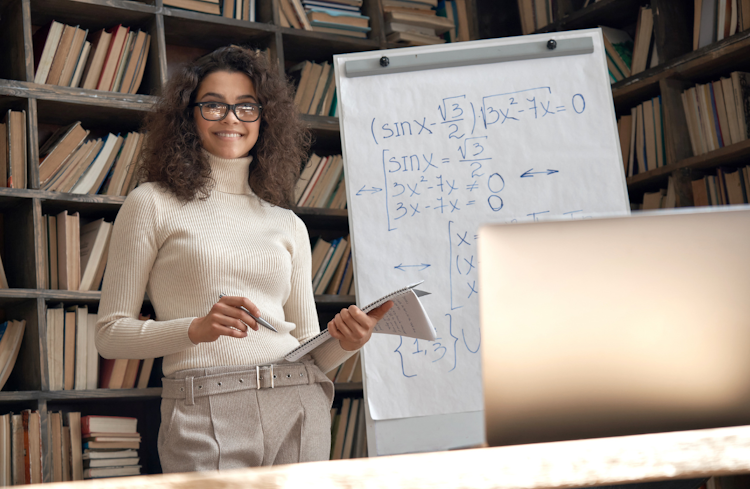
Overview This comprehensive course on Algebra Fundamentals will deepen your understanding on this topic. After successful completion of this course you can acquire the required skills in this sector. This Algebra Fundamentals comes with accredited certification from CPD, which will enhance your CV and make you worthy in the job market. So enrol in this course today to fast track your career ladder. How will I get my certificate? You may have to take a quiz or a written test online during or after the course. After successfully completing the course, you will be eligible for the certificate. Who is This course for? There is no experience or previous qualifications required for enrolment on this Algebra Fundamentals. It is available to all students, of all academic backgrounds. Requirements Our Algebra Fundamentals is fully compatible with PC's, Mac's, Laptop, Tablet and Smartphone devices. This course has been designed to be fully compatible with tablets and smartphones so you can access your course on Wi-Fi, 3G or 4G. There is no time limit for completing this course, it can be studied in your own time at your own pace. Career Path Learning this new skill will help you to advance in your career. It will diversify your job options and help you develop new techniques to keep up with the fast-changing world. This skillset will help you to- Open doors of opportunities Increase your adaptability Keep you relevant Boost confidence And much more! Course Curriculum 17 sections • 83 lectures • 11:02:00 total length •Lecture 1 Introduction: 00:03:00 •Lecture 2 What is Algebra: 00:02:00 •Lecture 3 Simple Equations: 00:05:00 •Lecture 4 What are Polynomials: 00:04:00 •Lecture 5 Terms in Polynomials: 00:03:00 •Lecture 6 Degree of Polynomials: 00:05:00 •Lecture 7 Writing statements to algebraic form: 00:04:00 •Lecture 8 Integers and common mistakes in solving integers: 00:13:00 •Lecture 9 Arrangement of Terms: 00:07:00 •Lecture 10 Powers on integers: 00:04:00 •Lecture11 Simplification using BODMAS: 00:08:00 •Lecture 12 Distributive Properties in Polynomials: 00:04:00 •Lecture 13 Simplify Polynomials: 00:10:00 •Lecture 14 Additions of Polynomials: 00:06:00 •Lecture 15 Subtractions of Polynomials: 00:10:00 •Lecture 16 The rules of Indices in algebra: 00:11:00 •Lecture 17 Fractional indices: 00:10:00 •Lecture 18 Understanding indices (practice questions): 00:07:00 •Lecture 19 Problems from IGCSE Last year papers: 00:09:00 •Lecture 20 Multiplication of monomial to Polynomial: 00:09:00 •Lecture 21 Multiplication of Polynomial by Polynomial: 00:06:00 •Lecture 22 Division of algebraic expression by a monomial: 00:08:00 •Lecture 23 Division of algebraic expression by another polynomial: 00:09:00 •Lecture 24 Division of a polynomial by another polynomial with remainder: 00:11:00 •Lecture 25 Rules of brackets: 00:04:00 •Lecture 26 Simplification by removing brackets: 00:11:00 •Lecture 27 Simplification of algebraic fractions: 00:07:00 •Lecture 28 Rules to solve linear equations in one variable: 00:03:00 •Lecture 29 Solving linear equations in one variable: 00:07:00 •Lecture 30 Solving complex linear equations in one variable: 00:10:00 •Lecture 31 Word problems on linear equations in one variable: 00:13:00 •Lecture 32 What are Identities?: 00:05:00 •Lecture 33 Identity ( a + b ) ²: 00:13:00 •Lecture 35 Identity a² - b² = (a-b) (a +b ) new: 00:07:00 •Lecture 36 -- Standard Identities ( a + b + c ) ² = a ² + b ² + c ² + 2 a b + 2 a c +2 b c old: 00:07:00 •Lecture 37 Identity (x + a) (x + b) Identity Derivation & Application new: 00:08:00 •Lecture 38 Pascal's Triangle _ Identity ( a + b ) ³ new: 00:07:00 •Lecture 39 Identities( a - b ) ³, ( a ³ + b ³) and (a ³ - b ³) new: 00:13:00 •Lecture 40 - Standard Identities a ³ + b ³ + c ³ - 3 a b c: 00:10:00 •Lecture 41 -Changing the subject of formula: 00:08:00 •Lecture 42 - Linear Inequalities: 00:12:00 •Lecture 43 - Factorization by taking out common factor: 00:10:00 •Lecture 44 - Factorization by grouping the terms: 00:09:00 •Lecture 45 - factorize using identity a ² - b ²: 00:07:00 •Lecture 46 - factorize using identity (a + b )² and (a - b )² (2): 00:08:00 •Lecture 47 - factorize using identity ( a + b + c ) ²: 00:05:00 •Lecture 48 - factorization by middle term split: 00:12:00 •Lecture 49 -Simplification of algebraic fractions: 00:06:00 •Lecture 50 All that you need to know about co ordinate axis: 00:04:00 •Lecture 51 Some important facts needed to draw line graph: 00:03:00 •Lecture 52 - How to draw a line graph on coordinate plane: 00:03:00 •Lecture 53 Drawing line graphs: 00:06:00 •Lecture 54 Simultaneous Linear Equations in two variables- intro: 00:03:00 •Lecture 55 Graphical method of solving linear equations: 00:06:00 •Lecture 56 Graphical method - more problems: 00:10:00 •Lecture 57 Method of Elimination by substitution: 00:09:00 •Lecture 58 Method of Elimination by Equating coefficients: 00:11:00 •Lecture 59 Method of Elimination by cross multiplication: 00:07:00 •Lecture 60 Equations reducible to simultaneous linear equations: 00:12:00 •Lecture 61 Word Problems on Linear equations: 00:18:00 •Lecture 62 Polynomials and Zeros of polynomials: 00:10:00 •Lecture 63 Remainder Theorem: 00:04:00 •Lecture 64 Factor Theorem: 00:08:00 •Lecture 65 Practice problems on Remainder and Factor Theorem: 00:09:00 •Lecture 66 Factorization using factor Theorem: 00:10:00 •Lecture 67 Zeros of polynomials α, β & γ: 00:10:00 •Lecture 68 Relation between zeros and coefficients of a polynomials: 00:13:00 •Lecture 69 Finding polynomials if zeros are known: 00:06:00 •Lecture 70 Practice problems on zeros of polynomials: 00:10:00 •Lecture 71Problems solving with α and β (part 1): 00:11:00 •Lecture 72 Problems solving with α and β (part 2): 00:10:00 •Lecture73 what are Quadratic equations: 00:03:00 •Lecture 74 Solutions by factorization method: 00:12:00 •Lecture 75 Solutions by completing square formula: 00:06:00 •Lecture 76 Deriving Quadratic formula: 00:05:00 •Lecture 77 Practice problems by Quadratic formula: 00:07:00 •Lecture 78 Solving complex quadratic equations by Quadratic Formula: 00:11:00 •Lecture 79 Solutions of reducible to Quadratic Formula: 00:09:00 •Lecture 80 Skilled problems on Quadratic Equations: 00:07:00 •Lecture 81 Exponential problems reducible to Quadratic Equations: 00:06:00 •Lecture 82 Nature of Roots of Quadratic Equations: 00:09:00 •Lecture 83 Word problems on quadratic Equations Part 1: 00:13:00 •Lecture 84 Word problems on quadratic Equations Part 2: 00:11:00