- Professional Development
- Medicine & Nursing
- Arts & Crafts
- Health & Wellbeing
- Personal Development
5532 Productivity courses delivered Online
Personal Development, Leadership with Decision Making and Critical Thinking
4.7(47)By Academy for Health and Fitness
***24 Hour Limited Time Flash Sale*** Personal Development, Leadership with Decision Making and Critical Thinking Admission Gifts FREE PDF & Hard Copy Certificate| PDF Transcripts| FREE Student ID| Assessment| Lifetime Access| Enrolment Letter Are you ready to ignite personal and professional growth, improve decision-making, and advance leadership skills? Unleash your potential with our Personal Development, Leadership with Decision Making, and Critical Thinking Bundle! This bundle features eight exclusive courses designed to push your abilities to new horizons. Learn to make the leap from follower to leader with our QLS-endorsed Diploma in Leadership, Decision Making, Critical Thinking, and Personal Development courses. These three courses, recognised for their high quality and rigorous academic standards, come complete with a hardcopy certificate, tangible proof of your newly gained knowledge. Boost your interpersonal and negotiation prowess with our CPD QS accredited courses on Personal and Networking Skills, Maximise Your Personal Productivity: Negotiation Skills, and The Principles of Ethical Leadership. These courses offer you a chance to understand better and navigate social networks, maximise your efficiency, and grasp the ethical aspects of leadership. Add to these Building a Foundation for Leadership Success and Learn to Level Up Your Leadership two more CPD QS accredited courses to amplify your leadership toolkit. This selection enables you to unlock a comprehensive understanding of leadership, the foundation for success, and the strategies to elevate your leadership. Each course in this bundle is curated, emphasising the theoretical knowledge vital to personal development, decision-making, critical thinking, and leadership. Embark on a transformative journey today with this power-packed bundle and fuel your professional ascent. The time to invest in yourself is now. Enrol today and get ready to soar! Key Features of the Personal Development, Leadership with Decision Making and Critical Thinking Bundle: 3 QLS-Endorsed Courses: We proudly offer 3 QLS-endorsed courses within our Personal Development, Leadership with Decision Making and Critical Thinking bundle, providing you with industry-recognized qualifications. Plus, you'll receive a free hardcopy certificate for each of these courses. QLS Course 01: Personal Development QLS Course 02: Decision Making and Critical Thinking QLS Course 03: Diploma in Leadership 5 CPD QS Accredited Courses: Additionally, our bundle includes 5 relevant CPD QS accredited courses, ensuring that you stay up-to-date with the latest industry standards and practices. Course 01: Maximise Your Personal Productivity: Negotiation Skills Course Course 02: Personal and Networking Skills Course 03: The Principles of Ethical Leadership Course 04: Building a Foundation for Leadership Success Course 05: Learn to Level Up Your Leadership In Addition, you'll get Five Career Boosting Courses absolutely FREE with this Bundle. Course 01: Professional CV Writing Course 02: Job Search Skills Course 03: Self-Esteem & Confidence Building Course 04: Professional Diploma in Stress Management Course 05: Complete Communication Skills Master Class Convenient Online Learning: Our Personal Development, Leadership with Decision Making and Critical Thinking courses are accessible online, allowing you to learn at your own pace and from the comfort of your own home. Learning Outcomes: Develop a robust understanding of personal growth, leadership, decision-making, and critical thinking principles. Master negotiation skills to effectively maximise personal productivity. Enhance networking skills for building strategic relationships and partnerships. Gain a comprehensive knowledge of ethical leadership and the principles governing it. Learn to establish a strong foundation for leadership success through systematic learning. Upgrade your leadership skills with cutting-edge theoretical knowledge. Acquire hardcopy certificates for QLS-endorsed courses, demonstrating your achievements and dedication. Venture into an enlightening journey of personal and professional development with our specially curated course bundle. Designed to enrich your theoretical understanding, this bundle comprises three QLS-endorsed and five CPD QS-accredited courses. You'll explore profound subjects like decision-making, critical thinking, personal productivity, ethical leadership, and much more. These theoretical insights will undoubtedly sharpen your leadership acumen and personal growth. Gain hardcopy certificates for QLS-endorsed courses and prove your dedication to learning and self-improvement. Seize the opportunity to elevate your career prospects and become a decisive leader with our course bundle - the stepping stone to your success. CPD 250 CPD hours / points Accredited by CPD Quality Standards Who is this course for? Aspiring leaders seeking to enhance their theoretical knowledge in leadership and decision-making. Professionals aiming to upskill and improve their personal development. Students who wish to build a robust foundation in personal productivity and ethical leadership. Anyone interested in boosting their critical thinking and networking skills. Career path Leadership Consultant: £35,000 - £80,000 per annum. Personal Development Coach: £30,000 - £60,000 per annum. Negotiation Specialist: £45,000 - £85,000 per annum. Critical Thinking Specialist: £40,000 - £75,000 per annum. Ethical Leadership Advisor: £45,000 - £90,000 per annum. Certificates Digital certificate Digital certificate - Included Hard copy certificate Hard copy certificate - Included
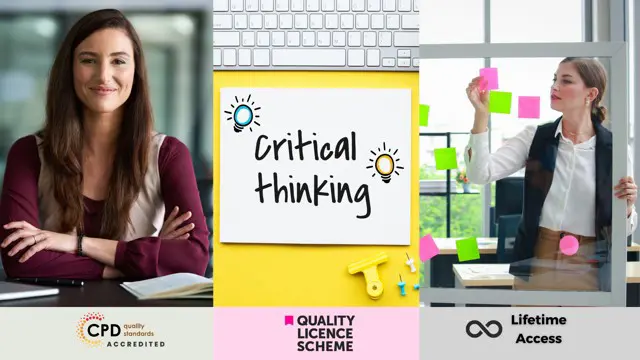
KNOW THE RULES! POOR GRAMMAR SHOWS A LACK OF ATTENTION TO DETAIL AND ULTIMATELY CAN SLOW DOWN COMMUNICATIONS AS WELL AS PRODUCTIVITY. Business people who know grammar judge others based on their correct (or incorrect) usage. Be the professional who is able to be clear and correct in writing. Business Grammar & Usage: ENGLISH BOOT CAMP is the answer for today’s business competitive environment. Interactive instruction and collaboration with your fellow attendees means that you will master the skills and apply your new knowledge to the classroom exercises and activities. When you return to work, you’ll have new confidence about what is right and wrong, when it comes to writing. Attendees Will Be Able To: Know the Parts of Speech and their correct uses; Understand Sentence Structure, including applying rules for Subject-Verb and Pronoun-Antecedent Agreement; Be able to create Plurals and Possessives accurately and with certainty; Review and use the rules of Spelling, Mechanics (Capitalization, Abbreviation, Number Use), and Punctuation; Create original email / documents to employ newly-learned class material. Online Format—Business Grammar and Usage is a 4-hour interactive virtual class for up to ten people. Register for this class and you will be sent ONLINE login instructions prior to the class date. It was great to have the opportunity to learn some new techniques and to gain more awareness of how I present myself. The most immediately applicable uses have been in reducing my “ums” and “ahs” and in trying to come to my point in a more succinct way. I’ve been cultivating this awareness in one-on-one settings; meetings and individual conversations. Christina Vargas
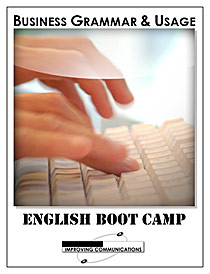
This course examines the ability to plan and control the allocation of work within team members in order to maximise resources. Good delegation is based on clear objectives, regular reviews and sound feedback. It shows how delegation can provide a sound basis on which to improve productivity, engender ownership and responsibility whilst fostering individual growth and development.

M.D.D OCCUPATIONAL THERAPY PACKAGE (SELF IMPROVEMENT)
4.9(27)By Miss Date Doctor Dating Coach London, Couples Therapy
Introducing the Occupational Therapy Package: Empowering Independence and Enhancing Daily Living Are you seeking specialized support to enhance your daily living skills and regain independence in your life? Miss Date Doctor’s Occupational Therapy Package offers you expert guidance and personalized interventions to overcome challenges and achieve your goals. Occupational therapy is a client-centered approach that focuses on improving functional abilities and promoting independence in various aspects of life. Our experienced occupational therapists are committed to empowering you to participate fully in meaningful activities and overcome obstacles that may be affecting your daily functioning. Here’s how the Occupational Therapy Package can support you: Comprehensive Assessment: Our occupational therapists will conduct a thorough assessment of your physical, cognitive, and emotional abilities to understand your unique needs and challenges. Personalized Goals: Based on the assessment, we’ll work with you to set personalized goals that align with your aspirations and desired outcomes. Functional Interventions: Through a range of evidence-based interventions, we’ll address challenges related to self-care, productivity, and leisure activities, helping you regain independence in your daily life. Adaptive Techniques: Our therapists will introduce you to adaptive techniques and assistive devices that can support your engagement in various activities and promote greater autonomy. Workplace Support: For individuals seeking occupational therapy for work-related challenges, we’ll provide support and recommendations to improve workplace ergonomics, time management, and productivity. Cognitive Strategies: If cognitive challenges are affecting your daily functioning, our occupational therapists will introduce cognitive strategies to enhance memory, attention, and executive functions. Sensory Integration: For individuals experiencing sensory processing difficulties, our therapists will employ sensory integration techniques to help you better process sensory information and improve daily functioning. Lifestyle Modification: Occupational therapy goes beyond managing symptoms; it aims to improve overall well-being. We’ll work with you to make lifestyle modifications that promote health and balance. The Occupational Therapy Package at Miss Date Doctor is tailored to meet your unique needs and goals. Our compassionate occupational therapists will collaborate with you every step of the way to ensure that your therapy experience is positive, empowering, and transformative. Experience the benefits of occupational therapy and embrace a more independent and fulfilling life. Invest in your well-being and unlock your potential to thrive in everyday activities. Take the first step towards empowerment and enhanced daily living with the Occupational Therapy Package. Let our expert therapists guide you towards a life filled with greater independence, productivity, and satisfaction. 4 X 1 hour https://relationshipsmdd.com/product/occupational-therapy-package/

>> 12-Hour Knowledge Knockdown! Prices Reduced Like Never Before << In the fast-paced business world of the UK, where document management is crucial for organisational efficiency, the demand for skilled professionals in document control has skyrocketed. According to a recent survey by PwC, companies with robust document control procedures experience up to 33% higher productivity and 28% better adherence to compliance regulations. However, are you equipped with the necessary knowledge and skills to navigate the complexities of document control? This Document Control bundle aims to unlock the secrets of effective document control, empowering you to streamline processes and drive organisational success. With a single payment, you will gain access to the Diploma in Document Control course, including 10 premium courses, a QLS Endorsed Hardcopy certificate (for the title course) and 11 PDF certificates for Absolutely free. This Document Control Bundle Package includes: Main Course: Certificate in Document Control at QLS Level 3 10 Additional CPDQS Accredited Premium Courses - Course 01: Office Admin and Receptionist Skills Course 02: Proofreading & Copyediting Course 03: Touch Typing Masterclass Course 04: Microsoft Excel - Beginner, Intermediate & Advanced Course 05: Excel Data Analysis Course 06: Workplace Confidentiality Course 07: Contract Management Course Level 5 Course 08: Mastering Organizational Chaos Course Course 09: Professional Diploma in Stress Management Course 10: Online Time Management Training This comprehensive Document Control Bundle equips you with the skills and knowledge needed to excel in a document control role. You'll gain a strong foundation in document control principles and best practices, learn how to effectively manage the document lifecycle, and develop essential skills like proofreading, copyediting, and data analysis in Microsoft Excel. Learning Outcomes of Document Control Develop comprehensive knowledge and skills in document control principles and practices. Master office administration and receptionist tasks for efficient document handling. Enhance proofreading and copyediting abilities to ensure document accuracy. Gain proficiency in touch typing for improved productivity and efficiency. Learn advanced Microsoft Excel techniques for data analysis and management. Understand the importance of workplace confidentiality and contract management. Invest in your future by enrolling today and gain a competitive edge in the ever-evolving world of document control. Why Choose Our Document Control Bundle? Get a Free QLS Endorsed Certificate upon completion of Document Control Get a free student ID card with Document Control Training The Document Control is affordable and simple to understand The Document Control is an entirely online, interactive lesson with voiceover audio Lifetime access to the Document Control course materials The Document Control comes with 24/7 tutor support Start your learning journey straightaway! *** Course Curriculum *** Main Course: Certificate in Document Control at QLS Level 3 Introduction Principles and Elements of Document Control Environment Lifecycle Strategies & Instruments Document Management Quality Assurance & Controlling Quality of Documents Project Document Control Electronic Document Management Systems & Soft Copy Documentation Course 01: Office Admin and Receptionist Skills Module 01: Introduction To Reception And Receptionist Module 02: Business Telephone Skills Module 03: Representing Your Boss And Company Module 04: Mail Services And Shipping Module 05: Travel Arrangements Module 06: Organising Meeting And Conferences Module 07: Time Management Module 08: Record Keeping And Filing Systems Module 09: Business Writing Skills Module 10 :Organisational Skills Course 02: Proofreading & Copyediting Module 1: Proofreading Basics Module 2: Applying The Style Guide Module 3: Spelling And Grammar Module 4: Proofreading On Paper Module 5: Proofreading On-Screen Module 6: Copy-Editing Basics Module 7: Copy-Editing - The Use Of Language Module 8: Copy-Editing - Checking Accuracy And Facts Module 9: Copy-Editing - The Beginning And The End Module 10: Copy-Editing - Legal Checks =========>>>>> And 8 More Courses <<<<<========= How will I get my Certificate? After successfully completing the course, you will be able to order your Certificates as proof of your achievement. PDF Certificate: Free (Previously it was £12.99*11 = £143) QLS Endorsed Hard Copy Certificate: Free (For The Title Course: Previously it was £89) CPD 230 CPD hours / points Accredited by CPD Quality Standards Who is this course for? This Document Control is perfect for highly motivated people who want to improve their technical skills and prepare for the career they want! Document Controllers Admin Staff Project Coordinators Business Professionals Recent Graduates Career Changers Requirements No prior background or expertise is required for this Document Control bundle. Career path After completing this bundle, you are to start your career or begin the next phase of your career. Document Controller Records Manager Information Specialist Project Management Business Analyst Compliance Officer Certificates Certificate Accredited by CPDQS Digital certificate - Included Upon passing the Course, you need to order a Digital Certificate for each of the courses inside this bundle as proof of your new skills that are accredited by CPD QS for Free. Certificate in Document Control at QLS Level 3 Hard copy certificate - Included Please note that International students have to pay an additional £10 as a shipment fee.

Office Management for Admin, Professional Secretary & PA - CPD Certified
4.7(47)By Academy for Health and Fitness
Sale Ends Today Office Management for Professional Secretary Admission Gifts FREE PDF & Hard Copy Certificate| PDF Transcripts| FREE Student ID| Assessment| Lifetime Access| Enrolment Letter Step into the centre of action where every decision you make impacts the flow and success of the business. Reportedly, skilled office managers can increase workplace productivity by up to 40%. The Office Management for Professional Secretary course bundle equips you with more than just the essentials; it transforms you into the strategic backbone of your workplace. This is where ambitious professionals become the orchestrators of efficiency and innovation in their offices, across any industry in the UK. Join in this immersive learning experience with the Office Management for Professional Secretary course. This program covers everything from the core competencies of effective Office Administration to advanced skills in managing complex projects and corporate events. You'll learn to navigate through tasks with precision in courses like Secretary & PA Diploma and Administration: Office Administration, while developing critical leadership skills in Inspirational Leadership Skills and Change Management. This curriculum is designed to refine your professional abilities, ensuring you can excel in both your daily responsibilities and long-term career goals. Courses Are Included in this Bundle: Course 01: Office Management for Professional Secretary Course 02: Legal Secretary Course 03: Administration: Office Administration Course 04: Office Skills Course 05: Receptionist Diploma Course 06: Professional Certificate in Front Office Course 07: Professional Skills for Hotel Management Training Course 08: Level 5 Diploma in Business Management Course 09: Corporate Paralegal Course 10: Business Plan for Entrepreneurs Course 11: Agile Project Management Course 12: Workplace Performance Management Course 13: Diploma in Operations Management Course 14: Research Methods in Business Course 15: Strategic Business Management Course 16: Change Management Course 17: Business Improvement Course 18: International Business Principles Course 19: Level 3 Diploma in Business Etiquette Course 20: Effective Communication Skills Diploma Course 21: Assertiveness Skills Course 22: Time Management Course 23: Public Speaking: Presentations like a Boss Course 24: Email Writing Training Course 25: Customer Service Management: Recovering Difficult Customers Course 26: Transcription Skills Course 27: Business Networking Skills Course 28: Document Control and Workflow Management Course 29: Diary Management Course 30: Touch Typing Complete Training Diploma Enrol in the Office Management for Professional Secretary bundle today and start your transformation into an office management expert. With skills that transcend ordinary administrative tasks, you will open new doors to career advancement and personal growth. Don't just be part of the office-become the reason it succeeds. Start your journey now and forge your path to becoming an essential asset to any business! Learning Outcomes of this Bundle: Cultivate advanced organisational and management skills essential for top-tier secretaries. Develop strategic abilities for handling complex administrative functions. Elevate your communication prowess to effectively liaise with all company levels. Harness project and time management skills to boost office productivity. Strengthen negotiation and conflict resolution skills within a corporate setting. Master the art of professional networking and relationship management. Why Prefer This Office Management Course? Opportunity to earn a certificate endorsed by the Quality Licence Scheme & another accredited by CPD QS after completing the course Get a Free Student ID Card with this training program (£10 postal charge will be applicable for international delivery) The course is Affordable and Simple to understand Get Lifetime Access to the course materials The training program comes with 24/7 Tutor Support Start your learning journey straight away! The Office Management for Professional Secretary course is designed to transform capable individuals into exceptional office managers and secretaries, well-versed in the nuances of modern business administration. By cultivating advanced organisational and management skills, this course prepares participants to oversee complex operations and workflows with ease. This foundational prowess is critical for anyone aspiring to excel in top-tier administrative roles, where precision and efficiency are essential. Participants will also develop strategic abilities for handling complex administrative functions, enhancing their capacity to manage diverse tasks ranging from scheduling and coordination to managing corporate documents. Coupled with the ability to elevate your communication prowess, this training ensures that you can effectively liaise with all levels of company staff and external partners, making you an indispensable link within your organisation. Moreover, this diploma offers learners the opportunity to acquire skills that are highly valued in the field of Professional Secretary. With this Certification, graduates are better positioned to pursue career advancement and higher responsibilities within the Professional Secretary setting. The skills and knowledge gained from this course will enable learners to make meaningful contributions to Professional Secretary related fields impacting their Professional Secretary experiences and long-term development. Course Curriculum Course 01: Office Management for Professional Secretary Module 01: Personal Assistant Module 02: Admin Support Module 03: Organisational Skills Module 04: Telephone Etiquette Module 05: Business Writing Module 06: Time Management Module 07: Body Language and Effective Communication Module 08: Meeting Administration Course 02: Legal Secretary Module 01: Understanding the Concept of Paralegal Module 02: Key Legal Terminology Module 03: Effective Communication Skills for Paralegals Module 04: The Legal Workplace & Professionals Module 05: Law & Legal Systems Module 06: Contract & Business Law Module 07: Property Law Module 08: Wills, Probate, Estate Law Module 09: Criminal Law Module 10: Common Paralegal Legal Matters Module 11: Human Rights Module 12: Conflict and Conflict Resolution Module 13: Professional Conduct and Ethics of Paralegals Module 14: Mandatory Knowledge Fields and Survival Tips for Paralegals Course 03: Administration: Office Administration Module 01: Introduction to Office Administration Module 02: Skills of an Effective Administrator Module 03: Business Etiquette Module 04: Business Telephone Skills Module 05: Mail Services and Shipping Module 06: Travel Arrangements Module 07: Organising Meeting and Conferences Module 08: Record Keeping and Filing Systems Module 09: Effective Planning and Scheduling Module 10: Invoicing/Petty Cash Module 11: Business Writing Skills Module 12: Time Management Module 13: Organisational Skills Module 14: Communication Skills Module 15: Negotiation Techniques Module 16: Conflict Management =========>>>>> And 27 More Courses <<<<<========= How will I get my Certificate? After successfully completing the course, you will be able to order your Certificates as proof of your achievement. PDF Certificate: Free (Previously it was £12.99*30 = £390) CPD Hard Copy Certificate: Free (For The First Course: Previously it was £29.99) CPD 300 CPD hours / points Accredited by CPD Quality Standards Who is this course for? Anyone interested in learning more about the topic is advised to take this bundle. This bundle is ideal for: Ambitious administrative professionals. Current office managers. Emerging team leaders. Career-focused secretaries. Executive assistants seeking advancement. Administrative staff upgrading skills. Requirements You will not need any prior background or expertise to enrol in this course. Career path After completing this bundle, you are to start your career or begin the next phase of your career. Executive Secretary: $35,000 - $65,000 Senior Administrative Assistant: $32,000 - $58,000 Chief of Staff: $50,000 - $100,000 Operations Manager: $40,000 - $75,000 Business Administrator: $36,000 - $68,000 Client Relations Manager: $40,000 - $75,000 Certificates CPD Accredited Digital Certificate Digital certificate - Included CPD Accredited e-Certificate - Free Enrolment Letter - Free Student ID Card - Free CPD Accredited Hard Copy Certificate Hard copy certificate - Included Please note that International students have to pay an additional £10 as a shipment fee.

Supervising Others
By Nexus Human
Duration 1 Days 6 CPD hours This course is intended for This course is intended for individuals who desire to supervise others more effectively. Overview Upon successful completion of this course, students will be equipped to supervise others more effectively and efficiently, contributing to job satisfaction and productivity. In this course, students will develop the skills required to be more efficient and proficient supervisors. 1 - GETTING STARTED Icebreaker Housekeeping Items The Parking Lot Workshop Objectives 2 - SETTING EXPECTATIONS Defining the Requirements Identifying Opportunities for Improvement and Growth Setting Verbal Expectations Putting Expectations in Writing 3 - SETTING GOALS Understanding Cascading Goals The SMART Way Helping Others Set Goals 4 - ASSIGNING WORK General Principles The Dictatorial Approach The Apple-Picking Approach The Collaborative Approach 5 - DEGREES OF DELEGATION Level One: Complete Supervision Level Two: Partial Supervision Level Three: Complete Independence 6 - IMPLEMENT DELEGATION Deciding to Delegate To Whom Should You Delegate? Providing Instructions Monitoring the Results Troubleshooting Delegation 7 - PROVIDING FEEDBACK Characteristics of Good Feedback Feedback Delivery Tools Informal Feedback Formal Feedback 8 - MANAGING YOUR TIME The 80/20 Rule Prioritizing with the Urgent-Important Matrix Using a Productivity Journal Using Routines and Rituals to Simplify Your Workday 9 - RESOLVING CONFLICT Using a conflict Resolution Process Maintaining Fairness Seeking help from Within the Team Seeking Help for Outside the Team 10 - TIPS FOR SPECIAL SITUATIONS What to Do If You?ve Been Promoted from within the Team What to Do If You're Leading a Brand New Team What to Do if You're Taking on an Established Team 11 - A SURVIVAL GUIDE FOR THE NEW SUPERVISOR Ask the Right Questions of the Right People Go to Gemba Keep Learning 12 - WRAPPING UP Words from the Wise Review of Parking Lot Lessons Learned Completion of Action Plans and Evaluations

Course Overview Microsoft Excel has brought a revolutionary change in the field of data management. It is one of the key skills that every employer looks for in a potential employee. The 50 MS Excel Tips to Upgrade your Excel Skill to the Next Level course is designed to equip you with adequate expertise in Excel. This course is a golden opportunity to add a highly beneficial skill to your resume and impress your employers. In this 50 MS Excel Tips to Upgrade your Excel Skill to the Next Level course, you will receive a wide range of valuable tips to elevate your MS Excel skills. The course will show you the process of adding a link in the formula bar and adding multiple columns and rows within a blink. You will become skilled in quick calculations in the status bar. From the informative modules, you will identify the shortcut keys and learn to navigate between worksheets. The lessons will introduce you to the method of ZIP code format. You will understand how to move cell directions and convert numbers to text. This 50 MS Excel Tips to Upgrade your Excel Skill to the Next Level course is packed with valuable information about MS Excel. So enroll in the course and become a proficient MS Excel user. Learning Outcomes Learn how to navigate between worksheets using shortcut keys Understand the process of creating a custom autofill list and importing data from webpages Build the skills to hide workbook elements Enrich your understanding of advanced transpose Grasp the techniques of moving cell directions and deleting data Know how to convert text to numbers Who is this course for? This 50 MS Excel Tips to Upgrade your Excel Skill to the Next Level course is for those who want to improve their Excel skills. Entry Requirement This course is available to all learners, of all academic backgrounds. Learners should be aged 16 or over to undertake the qualification. Good understanding of English language, numeracy and ICT are required to attend this course. Certification After you have successfully completed the course, you will be able to obtain an Accredited Certificate of Achievement. You can however also obtain a Course Completion Certificate following the course completion without sitting for the test. Certificates can be obtained either in hardcopy at the cost of £39 or in PDF format at the cost of £24. PDF certificate's turnaround time is 24 hours, and for the hardcopy certificate, it is 3-9 working days. Why choose us? Affordable, engaging & high-quality e-learning study materials; Tutorial videos/materials from the industry-leading experts; Study in a user-friendly, advanced online learning platform; Efficient exam systems for the assessment and instant result; The UK & internationally recognized accredited qualification; Access to course content on mobile, tablet or desktop from anywhere anytime; The benefit of career advancement opportunities; 24/7 student support via email. Career Path The 50 MS Excel Tips to Upgrade your Excel Skill to next Level course is a useful qualification to possess and would be beneficial for any related profession or industry such as: Administrative Assistant Data Analyst Accountants Financial Analyst Retail Store Manager Project Manager Business Analyst Unit 01: Introduction Welcome 00:02:00 Unit 02: Excel Productivity Tips -Part 1 Camera Tool 00:05:00 Add Line Break in Formula Bar 00:03:00 Advanced Copy-Paste using Office Clipboard 00:03:00 Navigation between Worksheets using Shortcut Keys 00:01:00 Flash Fill 00:02:00 Add Multiple Rows and Columns Quickly 00:02:00 Delete Blank Rows 00:03:00 Multi Level Row and Column Sorting 00:04:00 Add Sparklines 00:03:00 Paste Special - Transpose 00:03:00 Unit 03: Excel Productivity Tips - Part 2 Snap to Grid 00:03:00 Create Custom Auto fill List 00:06:00 Absolute Cell Reference 00:03:00 Import Data from Web page 00:04:00 Move Cell Direction 00:03:00 Delete Data using Mouse 00:02:00 Status Bar Quick Calculations 00:03:00 Link Text Boxes to Cell 00:04:00 Phone Number and ZIP Code Format 00:04:00 Speaking Cell 00:05:00 Unit 04: Excel Productivity Tips - Part 3 Invisible Text 00:03:00 Worksheet Grouping 00:04:00 Advanced Transpose 00:04:00 XLStart Folder 00:03:00 Use Slicers 00:05:00 Convert Text to Numbers 00:03:00 Hiding Workbook Elements 00:02:00 Useful Shortcut Keys 00:03:00 Sort data from Left to Right 00:03:00 Advanced Filter (Complex) 00:11:00 Unit 05: Excel Productivity Tips - Part 4 Email as PDF 00:02:00 Synchronous Scrolling 00:03:00 Quick Analysis of data within Excel 00:02:00 Fill blank cells with Value 00:03:00 Hidden Chart Source Data 00:03:00 Two more Shortcuts 00:03:00 Add Blank Rows 00:03:00 Custom views in Excel 00:06:00 EMBED Feature 00:04:00 Adding Country code in Mobile Numbers 00:04:00 Unit 05: Excel Productivity Tips - Part 5 Plot an Average Line to a Chart 00:04:00 3D Referencing 00:04:00 Extract Unique Values 00:03:00 Excel Array Formula 00:04:00 Forecast Sheet 00:04:00 Add Spin Controls in Excel 00:05:00 Move Data using Mouse 00:01:00 Add new entry in Auto Correct to use across Office Applications 00:05:00 Find Differences between Two Lists 00:02:00 Find formulas Quickly 00:02:00 Unit: 06 Wrap Up Thank You 00:01:00 Certificate and Transcript Order Your Certificates and Transcripts 00:00:00


