- Professional Development
- Medicine & Nursing
- Arts & Crafts
- Health & Wellbeing
- Personal Development
5343 Productivity courses in Cardiff delivered Online
PL-200T00 Microsoft Power Platform Functional Consultant
By Nexus Human
Duration 5 Days 30 CPD hours This course is intended for A Microsoft Power Platform Functional Consultant is responsible for creating and configuring apps, automations, and solutions. They act as the liaison between users and the implementation team. The functional consultant promotes utilization of solutions within an organization. The functional consultant may perform discovery, engage subject matter experts and stakeholders, capture requirements, and map requirements to features. They implement components of a solution including application enhancements, custom user experiences, system integrations, data conversions, custom process automation, and simple visualizations. This course will teach you to use Microsoft Power Platform solutions to simplify, automate, and empower business processes for organizations in the role of a Functional Consultant. A Microsoft Power Platform Functional Consultant is responsible for creating and configuring apps, automations, and solutions. They act as the liaison between users and the implementation team. The functional consultant promotes utilization of solutions within an organization. The functional consultant may perform discovery, engage subject matter experts and stakeholders, capture requirements, and map requirements to features. They implement components of a solution including application enhancements, custom user experiences, system integrations, data conversions, custom process automation, and simple visualizations. This course may contain a 1-day Applied Workshop. This workshop will allow you to practice your Functional Consultant skills by creating an end-to-end solution to solve a problem for a fictitious company. The solution will include a Microsoft Dataverse database, Power Apps canvas app, and Power Automate flows. Prerequisites Experience as an IT professional or student Working knowledge of Microsoft Power Platform and its key components Knowledge of Microsoft Dataverse (or general data modeling) and security concepts 1 - Describe the business value of the Microsoft Power Platform Explore Microsoft Power Platform Describe the business value of the Power Platform Explore connectors and Microsoft Dataverse Describe how Power Platform works with Microsoft 365 apps and services Explore how Power Platform works with Microsoft Teams Describe how Power Platform works with Microsoft Dynamics 365 apps Describe how Power Platform solutions consume Microsoft Azure services Explore how Microsoft Power Platform apps work together Use Artificial Intelligence to increase productivity 2 - Core components of Power Pages Get started with Power Pages Core tools and components of Power Pages Overview of Power Pages security Overview of Power Pages extensibility 3 - Explore Power Pages templates Site design templates Scenario-based templates Dynamics 365 Power Pages site templates 4 - Explore Power Pages design studio Work with pages Page components Site styling and templates 5 - Explore Power Pages design studio data and security features Data workspace in Power Pages design studio Power Pages security features 6 - Introduction to Power Pages administration Power Pages administrative tools Set up workspace in Power Pages design studio 7 - Get started building with Power BI Use Power BI Building blocks of Power BI Tour and use the Power BI service 8 - Get data with Power BI Desktop Overview of Power BI Desktop Explore Power BI Desktop Connect to data sources Get data from Excel Transform data to include in a report Combine data from multiple sources Clean data to include in a report 9 - Model data in Power BI How to manage your data relationships Create calculated columns Optimize data models Create measures Create calculated tables Explore time-based data 10 - Use visuals in Power BI Create and customize simple visualizations Create slicers Map visualizations Matrices and tables Create scatter, waterfall, and funnel charts Modify colors in charts and visuals Page layout and formatting 11 - Explore data in Power BI Quick insights in Power BI Create and configure a dashboard Ask questions of your data with natural language Create custom Q&A suggestions Share dashboards with your organization Display visuals and tiles in full screen Edit tile details and add widgets Get more space on your dashboard 12 - Publish and share in Power BI Publish Power BI Desktop reports Print and export dashboards and reports Introducing Power BI Mobile Create workspaces in Power BI Build apps Use apps Integrate OneDrive for Business with Power BI Publish to web 13 - Create and manage workspaces in Power BI Distribute a report or dashboard Monitor usage and performance Recommend a development life cycle strategy Troubleshoot data by viewing its lineage Configure data protection 14 - Manage semantic models in Power BI Use a Power BI gateway to connect to on-premises data sources Configure a semantic model scheduled refresh Configure incremental refresh settings Manage and promote semantic models Troubleshoot service connectivity Boost performance with query caching (Premium) 15 - Create dashboards in Power BI Configure data alerts Explore data by asking questions Review Quick insights Add a dashboard theme Pin a live report page to a dashboard Configure a real-time dashboard Set mobile view 16 - Implement row-level security Configure row-level security with the static method Configure row-level security with the dynamic method 17 - Create tables in Dataverse Table characteristics Table relationships Dataverse logic and security Dataverse auditing Dual-write vs. virtual tables 18 - Manage tables in Dataverse Identify tables and table types in Dataverse Create a custom table Enable attachments within a table Licensing requirements for each table type 19 - Create and manage columns within a table in Dataverse Define columns in Microsoft Dataverse Column types in Microsoft Dataverse Add a column to a table Create a primary name column Restrictions that apply to columns in a table Create an auto numbering column Create an alternate key 20 - Create a relationship between tables in Dataverse Relate one or more tables - Introduction Relationship types that are available in Microsoft Dataverse Create a one-to-many relationship between tables Create a many-to-many relationship between tables Edit or delete relationships 21 - Working with choices in Dataverse Define choice column Standard choices column 22 - Get started with security roles in Dataverse Understand environment roles Adding or disabling an environment user Understand security concepts in Dataverse Understand user security roles and security role defaults Check the roles that a user belongs to Configure Dataverse teams for security Configure Dataverse group teams for security 23 - Use administration options for Dataverse Use Microsoft Power Platform Admin Center portal Tenant storage capacity Advanced Customization options in Power Apps Portal Enable and disable auditing 24 - Manage Dynamics 365 model-driven app settings and security Configure role-based security Manage teams and business units Explore settings and customizations 25 - Introduction to Microsoft Power Platform security and governance Identify Microsoft Power Platform environments Data Loss Prevention policies Microsoft Power Platform Center of Excellence Starter Kit 26 - Get started with model-driven apps in Power Apps Introducing model-driven apps Components of model-driven apps Design model-driven apps Incorporate business process flows 27 - Configure forms, charts, and dashboards in model-driven apps Forms overview Form elements Configure multiple forms Use specialized form components Configure views overview Configure grids Create and edit views Configure charts overview Dashboards overview Use interactive streams and tiles 28 - Get started with Power Apps canvas apps Power Apps building blocks Ways to build Power Apps Power Apps related technologies Additional Power Apps related technologies Designing a Power Apps app 29 - Connect to other data in a Power Apps canvas app Overview of the different data sources Work with action-based data sources Power Automate is a companion to Power Apps 30 - How to build the UI in a canvas app in Power Apps Use themes to quickly change the appearance of your app Branding a control Icons Images Personalization Using the tablet or phone form factors 31 - Manage apps in Power Apps Power Apps review 32 - Build your first app with Power Apps and Dataverse for Teams Create your first app with the hero template Customize your app with Power Apps Studio Publish your app Install template apps 33 - Access Dataverse in Power Pages websites Use lists to display multiple Dataverse records Use forms to interact with Dataverse data 34 - Authentication and user management in Power Pages Power Pages authentication settings User registration in Power Pages Authentication management for Power Pages users Power Pages authentication providers 35 - Power Pages maintenance and troubleshooting Power Pages website maintenance Power Pages website troubleshooting 36 - Define and create business rules in Dataverse Define business rules - Introduction Define the components of a business rule Create a business rule 37 - Get started with Power Automate Introducing Power Automate Troubleshoot flows 38 - Use the Admin center to manage environments and data policies in Power Automate Administer flows Export and import flows Learn how to distribute button flows 39 - Use Dataverse triggers and actions in Power Automate Dataverse triggers Query data Create, update, delete, and relate actions 40 - Extend Dataverse with Power Automate Set up a flow and configure its trigger Email Dataverse record Add to-do items Test and run your flow 41 - Introduction to expressions in Power Automate Get started with expressions Notes make things easier Types of functions Write complex expressions 42 - Build your first Power Automate for desktop flow Set up the environment Explore Power Automate for desktop Create your first Power Automate for desktop flow Record Power Automate for desktop actions Edit and test recorded actions 43 - Run a Power Automate for desktop flow in unattended mode Set up an unattended desktop flow Create a new cloud flow that calls an existing flow in unattended mode Perform a test run Best practices 44 - Optimize your business process with process advisor Get familiar with process advisor Create your first recording Edit recordings and group actions Analyze recordings and interpret results Automation recommendations 45 - Get started with Microsoft Copilot Studio bots Get started working with environments Create bots and work with the Microsoft Copilot Studio interface Create topics Test bots Publish bots and analyze performance 46 - Enhance Microsoft Copilot Studio bots Use Power Automate to add actions Transfer conversations to agents by using Omnichannel for Customer Service Create topics for existing support content Analyze bot performance 47 - Manage topics in Microsoft Copilot Studio Work with bot topics Branch a topic Create topics for existing support content Work with system fallback topics Manage topics 48 - Manage Power Virtual Agents Environments in Microsoft Copilot Studio Bot topics permissions Bot entities and flow permissions Monitor and diagnose Administer and manage Export and import bots Authentication 49 - Get started building with Power BI Use Power BI Building blocks of Power BI Tour and use the Power BI service 50 - Get data with Power BI Desktop Overview of Power BI Desktop Explore Power BI Desktop Connect to data sources Get data from Excel Transform data to include in a report Combine data from multiple sources Clean data to include in a report 51 - Model data in Power BI How to manage your data relationships Create calculated columns Optimize data models Create measures Create calculated tables Explore time-based data 52 - Use visuals in Power BI Create and customize simple visualizations Create slicers Map visualizations Matrices and tables Create scatter, waterfall, and funnel charts Modify colors in charts and visuals Page layout and formatting 53 - Explore data in Power BI Quick insights in Power BI Create and configure a dashboard Ask questions of your data with natural language Create custom Q&A suggestions Share dashboards with your organization Display visuals and tiles in full screen Edit tile details and add widgets Get more space on your dashboard 54 - Publish and share in Power BI Publish Power BI Desktop reports Print and export dashboards and reports Introducing Power BI Mobile Create workspaces in Power BI Build apps Use apps Integrate OneDrive for Business with Power BI Publish to web 55 - Manage solutions in Power Apps and Power Automate Add and remove apps, flows, and entities in a solution Edit a solution-aware app, flow, and table Build and deploy a complex solution with flows, apps, and entities Automate solution management 56 - Load/export data and create data views in Dataverse View data in a table Create or edit views of data in a table Load data into a table Export data from a table Add, update, or delete data in a table by using Excel Import data using Power Query Generate a new dataflow from an Excel Template Dataflow and Azure integration 57 - Get started with AI Builder Choose an AI capability Create your first model Ways to use your models 58 - Manage models in AI Builder Model lifecycle Manage model versions Share your models 59 - Use AI Builder in Power Automate AI Builder in Power Automate saves time Advanced usage of AI Builder in Power Automate 60 - Functional Consultant skills Create entity relationship diagrams Create and document mock-ups Document functional requirements and artifacts Complete fit-gap analysis Discuss stakeholder management responsibilities Understand industry accelerators Define Application Lifecycle Management Participate in testing Evaluate options Define connectors Understand Power Apps component framework 61 - Solution Architect series: Plan application lifecycle management for Power Platform Key considerations for ALM Solutions Configuration and reference data Release process ALM with Azure DevOps

Office 365 - An Overview
By Nexus Human
Duration 1 Days 6 CPD hours This course is intended for To ensure success, students will need to be familiar with using personal computers and should have experience using a keyboard and mouse. Students should also be comfortable working in the Windows 10 environment and be able to manage information on their computers. Overview Upon successful completion of this course, you will be able to understand how Office 365 might be used to increase productivity and collaboration within your organization. This course is intended for students who wish to be introduced to Office 365. This course aims to provide an overview of 365, its applications and tools. Getting Started with Office 365 An Introduction to Office 365 Navigate the Online User Interface Your Account, Personal Profile, Apps Use Help Personal Communications Outlook, Calendar and People Outlook Online Essentials Online Calendar Essentials People Online Essentials Information and File Sharing OneDrive for Business Overview SharePoint Online Overview Creating and Co-authoring using Online Apps Team Communications Skype for Business Yammer

Course overview Maintaining productivity and having a stable working mindset is very difficult while working from home. As the work environment is being decentralized, many employers look for candidates who can work from home. Learn how you can maintain a healthy environment in your home for working and boost your productivity from this Health & Safety for Homeworkers Training course. This course will teach you the essential skills for working from home and help you to grow in your career. This comprehensive Health & Safety for Homeworkers Training course will teach you about the roles and responsibilities of a homeworker and how to maintain productivity. You will learn about health and safety concerns, mental health support, the opportunities homeworkers get and the legal responsibilities for a homeworker from this course. This course will help you to build a strong and positive relationship with your employer and get the best output from your job as well. Learning outcomes Learn about the basics of Healthcare while working from home Familiarize with the rights and benefits of homeworkers in the UK Know about different occupations and the roles and responsibilities of homeworkers Understand the mental health effects while working from home Be able to spread awareness about mental health and hazards of homeworkers Be able to assess the risks of your environment Understand the legal consideration for homeworkers and how they are applied Be able to monitor and maintain your productivity while working from home Who Is This Course For? Anyone who wants to learn about the health and safety measures while working from home most efficiently can take this Health & Safety for Homeworkers Training course. The skills gained from this training will provide excellent opportunities for career advancement. Entry Requirement This course is available to all learners of all academic backgrounds. Learners should be aged 16 or over. Good understanding of English language, numeracy and ICT skills are required to take this course. Certification After you have successfully completed the course, you will obtain an Accredited Certificate of Achievement. And, you will also receive a Course Completion Certificate following the course completion without sitting for the test. Certificates can be obtained either in hardcopy for £39 or in PDF format at the cost of £24. PDF certificate's turnaround time is 24 hours, and for the hardcopy certificate, it is 3-9 working days. Why Choose Us? Affordable, engaging & high-quality e-learning study materials; Tutorial videos and materials from the industry-leading experts; Study in a user-friendly, advanced online learning platform; Efficient exam systems for the assessment and instant result; United Kingdom & internationally recognized accredited qualification; Access to course content on mobile, tablet and desktop from anywhere, anytime; Substantial career advancement opportunities; 24/7 student support via email. Career Path The Health & Safety for Homeworkers Training course provides essential skills that will make you more effective in your role. It would be beneficial for any related profession in the industry, such as: Employers Home Workers Freelancers Counsellors Psychiatrists Social Care Workers Safety Professionals Module 1. Introduction to Homeworkers Introduction to Homeworkers 00:19:00 Module 2. Occupations Carried Out by Homeworkers Occupations Carried Out by Homeworkers 00:14:00 Module 3. Health and Safety for Homeworkers Health and Safety for Homeworkers 00:27:00 Module 4. Supporting Mental Health for Homeworkers Supporting Mental Health for Homeworkers 00:17:00 Module 5. Health & Safety Hazards Health & Safety Hazards 00:14:00 Module 6. Risk Assessment for Work from Home Risk Assessment for Work from Home 00:25:00 Module 7. Legal Responsibilities for Homeworkers Legal Responsibilities for Homeworkers 00:21:00 Module 8. Monitoring Homeworkers Monitoring Homeworkers 00:51:00 Certificate and Transcript Order Your Certificates and Transcripts 00:00:00

If you aim to enhance your Machine Learning & Artificial Intelligence skills, our comprehensive Machine Learning & Artificial Intelligence course is perfect for you. Designed for success, this Machine Learning & Artificial Intelligence course covers everything from basics to advanced topics in Machine Learning & Artificial Intelligence. Each lesson in this Machine Learning & Artificial Intelligence course is crafted for easy understanding, enabling you to become proficient in Machine Learning & Artificial Intelligence. Whether you are a beginner or looking to sharpen your existing skills, this Machine Learning & Artificial Intelligence is the ideal choice. With our Machine Learning & Artificial Intelligence exclusive bundle, you will get a PDF Certificate, PDF Transcript and Digital Student ID Card (worth £50) Absolutely FREE. Courses are Included in This Machine Learning & Artificial Intelligence Bundle: Course 01: Machine Learning Basics Course 02: Hands-on Machine Learning Project - Auto Image Captioning for Social Media Course 03: Machine Learning with Python Course Course 04: Project on Deep Learning - Artificial Neural Network Course 05: Data Science & Machine Learning with R Training Course 06: ChatGPT for Marketing and Productivity with AI Tools Learning Outcomes of this Machine Learning & Artificial Intelligence Understand the foundational concepts of machine learning and its applications. Gain practical experience through hands-on machine learning projects and tools. Master Python programming for effective machine learning applications and tasks. Develop deep learning models using artificial neural networks effectively. Apply data science techniques using R for comprehensive data analysis. Learn to utilise AI tools for marketing and enhancing productivity in business. Why Choose Our Course? FREE Machine Learning & Artificial Intelligence certificate accredited Get a free student ID card with Machine Learning & Artificial Intelligence Training Get instant access to this Machine Learning & Artificial Intelligence course. Learn Machine Learning & Artificial Intelligence from anywhere in the world Machine Learning & Artificial Intelligence is affordable and simple to understand This bundle is an entirely online, interactive lesson with voiceover audio Lifetime access to the Machine Learning & Artificial Intelligence course materials The Machine Learning & Artificial Intelligence comes with 24/7 tutor support So enrol now in this Machine Learning & Artificial Intelligence Today to advance your career! Start your learning journey straightaway with Machine Learning & Artificial Intelligence! This Machine Learning & Artificial Intelligence's curriculum has been designed by Machine Learning & Artificial Intelligence experts with years of Machine Learning & Artificial Intelligence experience behind them. The Machine Learning & Artificial Intelligence course is extremely dynamic and well-paced to help you understand Machine Learning & Artificial Intelligence with ease. You'll discover how to master Machine Learning & Artificial Intelligence skills while exploring relevant and essential topics. *** Course Curriculum *** Course 01: Machine Learning Basics Section 01: Introduction Section 02: Regression Section 03: Predictors Section 04: Minitab Section 05: Regression Trees Section 06: Binary Logistics Regression Section 07: Classification Trees Section 08: Data Cleaning Section 09: Data Models Section 10: Learning Success Course 02: Hands-on Machine Learning Project - Auto Image Captioning for Social Media Section 01: Introduction Section 02: Building the Auto Image Captioning Section 03: Deployment of Machine Learning App Assessment Process of Machine Learning & Artificial Intelligence Once you have completed all the courses in the Machine Learning & Artificial Intelligence bundle, you can assess your skills and knowledge with an optional assignment. Our expert trainers will assess your assignment and give you feedback afterwards. CPD 60 CPD hours / points Accredited by CPD Quality Standards Who is this course for? This Machine Learning & Artificial Intelligence bundle is suitable for everyone. Requirements You will not need any prior background or expertise in this Machine Learning & Artificial Intelligence. Career path This Machine Learning & Artificial Intelligence bundle will allow you to kickstart or take your career in the related sector to the next stage. Certificates CPD Accredited Digital certificate Digital certificate - Included CPD Accredited Hard copy certificate Hard copy certificate - £29 If you are an international student, you will be required to pay an additional fee of 10 GBP for international delivery, and 4.99 GBP for delivery within the UK, for each certificate

SAP, Project Management, Quality Assurance (QA) & Business Finance - 40 CPD Courses
By Compliance Central
Feeling Stuck in Your Career? The SAP, Project Management, Quality Assurance (QA) & Business Finance - 40 CPD Courses Bundle is Your Skill-Building Solution. This exceptional collection of 40 premium courses is designed to encourage growth and improve your career opportunities. Suited to meet different interests and goals, the SAP, Project Management, Quality Assurance (QA) & Business Finance bundle provides an engaging learning experience, helping you learn skills across various disciplines. With SAP, Project Management, Quality Assurance (QA) & Business Finance - 40 CPD Courses Bundle, you'll have a personalised journey that aligns with your career goals and interests. This comprehensive package helps you confidently tackle new challenges, whether entering a new field or enhancing your existing knowledge. The SAP, Project Management, Quality Assurance (QA) & Business Finance bundle is your gateway to expanding your career options, increasing job demand, and enhancing your skill set. By enrolling in this bundle, you'll receive complimentary PDF certificates for all courses, adding value to your resume at no extra cost. Develop key skills and achieve important progress in your career and personal development. Start your journey today and experience the transformative impact of the SAP, Project Management, Quality Assurance (QA) & Business Finance - 40 CPD Courses bundle on your job life and career growth! This SAP, Project Management, Quality Assurance (QA) & Business Finance - 40 CPD Courses Bundle Comprises the Following CPD Accredited Courses: Course 01: SAP Controlling (CO) - Product Costing S4HANA Course 02: SAP S4HANA Controlling - Cost Center Accounting Course 03: Operations Management: Enterprise Resource Planning Course 04: Project Management Training Course 05: Fundamentals of Business Analysis Course 06: Applied Business Strategy for Managers Course 07: Financial Analysis Course 08: Financial Controller Training Course 09: Accounting and Finance Course 10: Finance: Financial Investigator Course 11: Financial Ratio Analysis for Business Decisions Course 12: Quality Management Course 13: Diploma in Lean Process and Six Sigma Course 14: Business Project Manager Training Course 15: Agile Scrum Master Certification Course 16: Rapid Business Improvement Course 17: Automation of Processes Course 18: Process Improvement Course 19: RCA: Root Cause Analysis Course 20: Business Productivity Training Course 21: Marketing Principles Course 22: Product Management Course 23: Retail Management Diploma Course 24: Inventory Management Training Course 25: Logistics Management Course 26: Supply Chain Management Course 27: Certificate in Purchasing and Procurement Course 28: Transport Planner/ Transport Management Diploma Course 29: Xero Accounting and Bookkeeping Online Course 30: Advanced Tax Accounting Course 31: HR Management Course Course 32: Diploma in Customer Relationship Management (CRM) Course 33: Time Management Training - Online Course Course 34: Career Development Plan Fundamentals Course 35: CV Writing and Job Searching Course 36: Learn to Level Up Your Leadership Course 37: Networking Skills for Personal Success Course 38: Ace Your Presentations: Public Speaking Masterclass Course 39: Learn to Make a Fresh Start in Your Life Course 40: Motivation - Motivating Yourself & Others What will make you stand out? Upon completion of this online SAP, Project Management, Quality Assurance (QA) & Business Finance - 40 CPD Courses Bundle, you will gain the following: CPD QS Accredited Proficiency with this SAP, Project Management, Quality Assurance (QA) & Business Finance Bundle After successfully completing the SAP, Project Management, Quality Assurance (QA) & Business Finance bundle, you will receive a FREE PDF Certificate from REED as evidence of your newly acquired abilities. Lifetime access to the whole collection of learning materials of this SAP, Project Management, Quality Assurance (QA) & Business Finance Bundle The online test with immediate results You can study and complete the SAP, Project Management, Quality Assurance (QA) & Business Finance bundle at your own pace. Study for the SAP, Project Management, Quality Assurance (QA) & Business Finance bundle using any internet-connected device, such as a computer, tablet, or mobile device. The SAP, Project Management, Quality Assurance (QA) & Business Finance - 40 CPD Courses bundle is a premier learning resource, with each course module holding respected CPD accreditation, symbolising exceptional quality. The content is packed with knowledge and is regularly updated to ensure it remains relevant. This bundle offers not just education but a constantly improving learning experience designed to enrich both your personal and professional development. Advance the future of learning with the SAP, Project Management, Quality Assurance (QA) & Business Finance bundle, a comprehensive, complete collection of 40 courses. Each course in the SAP, Project Management, Quality Assurance (QA) & Business Financebundle has been handpicked by our experts to provide a broad range of learning opportunities. Together, these modules form an important and well-rounded learning experience. Our mission is to deliver high-quality, accessible education for everyone. Whether you are starting your career, switching industries, or enhancing your professional skills, the SAP, Project Management, Quality Assurance (QA) & Business Finance bundle offers the flexibility and convenience to learn at your own pace. Make the SAP, Project Management, Quality Assurance (QA) & Business Finance package your trusted partner in your lifelong learning journey. CPD 400 CPD hours / points Accredited by CPD Quality Standards Who is this course for? The SAP, Project Management, Quality Assurance (QA) & Business Finance - 40 CPD Courses is perfect for: Expand your knowledge and skillset for a fulfilling career with the SAP, Project Management, Quality Assurance (QA) & Business Finance bundle. Become a more valuable professional by earning CPD certification and mastering in-demand skills with the SAP, Project Management, Quality Assurance (QA) & Business Finance bundle. Discover your passion or explore new career options with the diverse learning opportunities in the SAP, Project Management, Quality Assurance (QA) & Business Financebundle. Learn on your schedule, in the comfort of your home - the SAP, Project Management, Quality Assurance (QA) & Business Finance bundle offers ultimate flexibility for busy individuals. Requirements You are warmly invited to register for this bundle. Please be aware that no formal entry requirements or qualifications are necessary. This curriculum has been crafted to be open to everyone, regardless of previous experience or educational attainment. Career path Gain a wide range of skills across various fields, improve your problem-solving capabilities, and keep current with industry trends. Perfect for those aiming for career advancement, exploring a new professional direction, or pursuing personal growth. Begin your journey with the SAP, Project Management, Quality Assurance (QA) & Business Finance bundle. Certificates CPD Certificates Digital certificate - Included
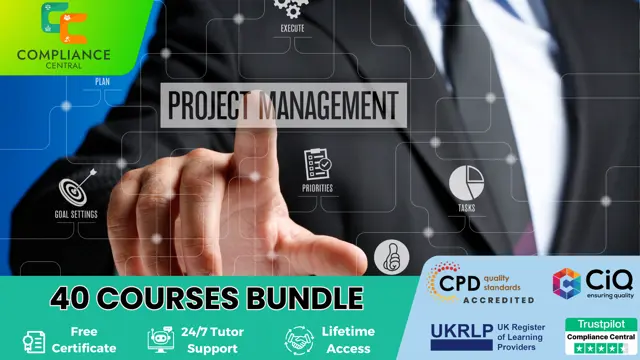
Spring into Savings. Enjoy the biggest price fall this Season! Get Hard Copy + PDF Certificates + Transcript + Student ID Card worth £160 as a Gift - Enrol Now Are you looking to build a career in the UK's thriving business world? Do you have a passion for organization and communication? Look no further than our online course, "Office Skills: Secretarial & PA Training". Secretarial and Personal Assistant (PA) roles are in high demand in the UK, with businesses of all sizes seeking skilled professionals to manage their day-to-day operations. As a Secretarial or PA professional, you'll have the opportunity to work in a variety of industries, including finance, healthcare, law, and more. This course is designed to equip both beginners and professionals with the skills and knowledge necessary to excel in the field. Our comprehensive curriculum covers everything from business telephone skills to advanced MS Excel, giving you a well-rounded understanding of the modern office environment. Here are just a few of the learning outcomes you can expect from our course: Gain an understanding of reception and the role of the receptionist Develop strong business telephone skills, including call handling and message taking Learn how to represent your boss and company in a professional manner Master mail services and shipping, including postage rates and package tracking Understand how to arrange travel and accommodations for executives and clients Learn how to organize and execute successful meetings and conferences Develop time management and organizational skills to increase productivity Gain proficiency in advanced MS Excel, including formulas, functions, and data analysis and much more... Upon completion of our course, you'll be equipped with the skills necessary to excel as a Secretarial or PA professional. You can expect a variety of career paths, including roles as an Executive Assistant, Office Manager, or Administrative Assistant, with average salaries ranging from £20,000 to £40,000 per year. So why wait? Enrol in "Office Skills: Secretarial & PA Training" today and take the first step towards a rewarding and fulfilling career. Along with this Office Skills course, you will get 10 premium courses, an original Hardcopy, 11 PDF Certificates (Main Course + Additional Courses) Student ID card as gifts. This Office Skills Bundle Consists of the following Premium courses: Course 01: Office Skills Course 02: Paralegal Course 03: GDPR Course 04: Document Control Course 05: MS Word Diploma Course 06: Touch Typing Essentials Course 07: Assertiveness and Self Confidence Development Course 08: Motivation Skills Course 09: Functional Skills IT Course 10: Performance Management Course 11: Workplace Confidentiality Benefits you'll get choosing Apex Learning for this Office Skills: Pay once and get lifetime access to 11 CPD courses Certificates, student ID for the title Office Skills course included in a one-time fee Free up your time - don't waste time and money travelling for classes Accessible, informative modules of Office Skills designedby expert instructors Learn about Office Skills at your ease - anytime, from anywhere Study the Office Skills course from your computer, tablet or mobile device CPD accredited Office Skills course - improve the chance of gaining professional skills Office Skills Course Curriculum of Office Skills Course 01: Office Skills Introduction to Reception and Receptionist Business Telephone Skills Representing Your Boss and Company Mail Services and Shipping Travel Arrangements Organising Meetings and Conferences Time Management Record Keeping and Filing Systems Business Writing Skills Organisational Skills Communication Skills Customer Service Effective Planning and Scheduling Invoicing/Petty Cash Business Environment Advanced MS Excel How will I get my Certificate? After successfully completing this Office Skills course, you will be able to order your CPD Accredited Certificates (PDF + Hard Copy) as proof of your achievement. PDF Certificate: Free (Previously it was £10 * 11 = £110) Hard Copy Certificate: Free (For The Title Course) PS The delivery charge inside the UK is £3.99, and the international students have to pay £9.99. CPD 115 CPD hours / points Accredited by CPD Quality Standards Who is this course for? Anyone from any background can enrol in this Office Skills course bundle. Requirements This Office Skills course is fully compatible with PC's, Mac's, laptops, tablets and Smartphone devices. Career path Having this various expertise will increase the value of your CV and open you up to multiple job sectors. Certificates Certificate of completion Digital certificate - Included Certificate of completion Hard copy certificate - Included You will get the Hard Copy certificate for the title course (Office Skills) absolutely Free! Other Hard Copy certificates are available for £10 each. Please Note: The delivery charge inside the UK is £3.99, and the international students must pay a £9.99 shipping cost.

Vectorworks Intermediate Training Course
By ATL Autocad Training London
Who is this course for? Vectorworks Intermediate Training Course. This intermediate course empowers designers with Vectorworks skills, enhancing productivity and enabling the creation of intricate, high-quality designs. Design career with this essential training. Vectorworks courses cater to individuals of all skill levels. Click here for more info: Website Scheduling: 1-on-1 training, your schedule. Book any hour, Mon to Sat, 9 am - 7 pm. Call 02077202581 to reserve. Duration: 16 hours. Method: In-person sessions and live online. Comprehensive Course Outline Please note that the following is a general outline, and the specific topics covered during your training will be tailored to your student level, available time, and course preferences. Essential Foundations Navigating the Interface and User-Friendly Navigation Document Settings Adjustment and Template File Creation Effective File Navigation: Zooming, Panning, and Page Fitting Object Selection Techniques and Deletion Creating Basic Drawings with Precision Utilizing Object Snaps for Accurate Drawing Understanding the Object Info Palette Exploring Fundamental 2D Tools and Tool Modes Crafting Complex Lines and Shapes Project Organization Efficiently Organizing Your Drawings Using Classes Customizing Colors, Line Types, and Line Thickness Views Management: Saving and Editing Views Annotating and Printing Your Designs Adding Text and Annotations Incorporating Dimensions for Clarity Preparing and Printing Your Drawings Advanced Presentation Techniques Leveraging the Power of Sheets and Viewports Creating Standard and Cropped Viewports Annotating and Editing Viewports Exploring Viewport Display Overrides and Sheet Layer Printing Streamlining Workflows Between Viewports and Design Layers Efficiently Saving and Editing Views for Navigation Enhancement Importing DWG and File Formats Importing and Effectively Working with DWG Files Integrating Sketches and Photos into Your Drawings Enhancing Efficiency Creating and Editing Symbols Resource Browser: Management and Organization of Symbols Maximizing Productivity with Worksheets, Schedules, and Reports Custom Attribute Creation and Management (Hatches, Gradients, and Image Fills) Designing Custom Title Blocks Free 30-day Trial Vectorworks https://www.vectorworks.net/trial After completing this course, you will: Master Vectorworks: Gain proficiency in Vectorworks software, including its interface and essential design tools. Precise Drawing: Create accurate drawings with dimensions and object snaps. Project Management: Efficiently organize and manage design projects using classes and views. Clear Presentation: Annotate and dimension your drawings for professional presentations and printing. Advanced Presentation: Learn advanced presentation techniques, including sheets and viewports. File Integration: Work with DWG files, sketches, and photos to enhance your designs. Efficiency Boost: Discover time-saving workflows, symbol creation, and customization. Top Job Opportunities for Designers: Architectural Drafter Interior Designer Landscape Designer CAD Technician Graphic Designer Construction Estimator Product Designer Set Designer Event Planner Urban Planner These roles span various industries and offer career growth for Vectorworks-trained designers in fields like architecture, engineering, entertainment, and more. Tailored Vectorworks Training Our Vectorworks courses are customized to your needs, offering 1-2-1 sessions that adapt content to your expertise, experience, and project requirements. Whether in class, onsite, or via live online sessions, these bespoke courses ensure optimal learning outcomes. Course Overview Begin your journey into Vectorworks, unlocking the potential for digital 2D and 3D visualization in interior design, architecture, 3D modeling, and landscaping. Vectorworks, a user-friendly industry-standard software, is suitable for both PC and Mac users. Course Highlights Master proper drawing setup and utilize 2D drawing tools for professional plans and elevations. Navigate and leverage the built-in symbol library effectively. Transform 2D plans into fully rendered 3D perspectives with textures and lighting. Create a comprehensive project presentation print. (Note: This course does not cover complex curved shapes.) Tailored Training | Vectorworks Personalized One-on-One Guidance Flexible Learning Schedule Ongoing Post-Course Support Access to Extensive Learning Materials Recognition with a Certificate of Attendance Affordable Training Rates Assistance with Software Configuration Rewards for Referrals Special Group Training Discounts Convenient Hours to Suit Your Schedule Customized Courses for Your Animation Needs

The Performance Edge
By Leadership Management International (LMI) UK
The Performance Edge open program begins each month as a small group class of managers and leaders focussed on improving their own and their team's productivity.

Minute Taking Complete Course
By Training Tale
Minute Taking Complete Course This Minute Taking Complete Course is designed for aspiring Minute-Takers, Secretaries, and Chairpersons who manage meeting agendas and improve meeting outcomes. It will provide step-by-step training on how to write concise, structured meeting minutes, prepare for a meeting, deal with any challenges that arise during a meeting, and successfully close a meeting. Taking effective minutes is important to the productivity and success of a business meeting. In this Minute Taking Complete Course, you will learn about the roles and responsibilities of a Minute-Taker and Chairperson and the key skills and qualities required to effectively oversee and direct business meetings. Enrol today and master minute taking online! Benefits of Minute Taking Complete Bundle Course Course 01: Minute Taking Course Course 02: Level 5 Report Writing Course Course 03: Level 7 Business Management Course Other Benefits of Minute Taking Complete Bundle Course Free 3 PDF Certificate Access to Content - Lifetime Exam Fee - Totally Free Free Retake Exam [ Note: Free PDF certificate as soon as completing the Minute Taking Complete Course] Minute Taking Complete Course Course Curriculum Of Minute Taking Complete Course Module 01: Introduction to Minute Taking Module 02: The Role of a Minute Taker Module 03: Minutes Styles & Recording Information Module 04: Techniques for Preparing Minutes Module 05: Developing Active Listening Skills Module 06: Developing Organizational Skills Module 07: Developing Critical Thinking Skills Module 08: Developing Interpersonal Skills Module 09: Assertiveness and Self Confidence Module 10: Understanding Workplace Meeting Assessment Method of Minute Taking Complete Course After completing each module of the Minute Taking Complete Course, you will find automated MCQ quizzes. To unlock the next module, you need to complete the quiz task and get at least 60% marks. Certification of Minute Taking Complete Course After completing the MCQ/Assignment assessment for this Minute Taking Complete Course, you will be entitled to a Certificate of Completion from Training Tale. The certificate is in PDF format, which is completely free to download. A printed version is also available upon request. It will also be sent to you through a courier for £13.99. Who is this course for? Minute Taking Complete Course This Minute Taking Complete Course is suitable for anyone who has a minute taking or meeting management responsibilities. This includes the following roles: Minute Taker Chairperson Secretary Board Director Requirements Minute Taking Complete Course ThisMinute Taking Complete Course is suitable for anyone who has a minute taking or meeting management responsibilities. Career path Minute Taking Complete Course Certificates Certificate of completion Digital certificate - Included

Microsoft Office 2016 Complete Course For Beginners
By The Teachers Training
Master Microsoft Office 2016 with our comprehensive course tailored for beginners. Learn essential skills in Word, Excel, PowerPoint, and more to boost your productivity and efficiency. Perfect for beginners looking to enhance their proficiency in office software. Enroll now and unlock the full potential of Microsoft Office!
