- Professional Development
- Medicine & Nursing
- Arts & Crafts
- Health & Wellbeing
- Personal Development
4501 Productivity courses delivered On Demand
Description: Windows 10 S is a streamlined version of Microsoft's Windows 10 operating system designed to improve performance by limiting the programs it can run. This Microsoft Windows 10 Professional Operating System will help you to become familiar with the many changes that have been made to Windows, including the return of the Start menu and new apps that you can use to complete various tasks. You will also learn how to be comfortable modifying Windows 10 settings, managing user accounts, working with default apps, managing devices, managing networks, and securing system data. If, you want to improve your knowledge and skills join this course now. Learning Outcomes: Get to know how to use Settings window, control panel, working with desktops and managing apps Utilize the Control Panel and Settings window to configure the user accounts, before moving onto family safety features Best ways to utilize key Windows 10 apps like Mail, Calendar, Groove Music, Movies & TV, Camera and Xbox Connect your PC to other devices and change their settings, further manage devices and printer through the Control Panel Learn more about networks and manage them, and share files and folders with Homegroup features Work with file history and data backups, recovering your PC, and configure security settings View system information, utilize the Task Manager, optimize power consumption and troubleshoot problems Assessment: At the end of the course, you will be required to sit for an online MCQ test. Your test will be assessed automatically and immediately. You will instantly know whether you have been successful or not. Before sitting for your final exam you will have the opportunity to test your proficiency with a mock exam. Certification: After completing and passing the course successfully, you will be able to obtain an Accredited Certificate of Achievement. Certificates can be obtained either in hard copy at a cost of £39 or in PDF format at a cost of £24. Who is this Course for? Microsoft Windows 10 Professional Operating System is certified by CPD Qualifications Standards and CiQ. This makes it perfect for anyone trying to learn potential professional skills. As there is no experience and qualification required for this course, it is available for all students from any academic background. Requirements Our Microsoft Windows 10 Professional Operating System is fully compatible with any kind of device. Whether you are using Windows computer, Mac, smartphones or tablets, you will get the same experience while learning. Besides that, you will be able to access the course with any kind of internet connection from anywhere at any time without any kind of limitation. Career Path After completing this course you will be able to build up accurate knowledge and skills with proper confidence to enrich yourself and brighten up your career in the relevant job market. Working with Windows 10 The Settings Window 00:30:00 The Control Panel 00:30:00 Work with Virtual Desktops 00:30:00 Manage Apps 00:30:00 Configuring User Accounts Configure User Accounts Using the Control Panel 00:30:00 Configure User Accounts Using the Settings Window 01:00:00 Use Family Safety Features 00:45:00 Working with Apps in Windows 10 Use Mail 00:45:00 Use Calendar 00:30:00 Use Groove Music 00:30:00 Use Movies & TV 00:30:00 Use Camera 00:30:00 Use Xbox 00:30:00 Working with Devices Connect Devices to Your PC 00:30:00 Modify Device Settings 00:30:00 Devices and Printers in the Control Panel 00:30:00 Managing Networks Overview of Networks 00:30:00 Share Files and Folders with a Homegroup 00:30:00 Manage Networks 00:30:00 Securing System Data File History 00:30:00 System Recovery 00:45:00 Configuring System Settings View System Information 00:30:00 Use the Task Manager 00:45:00 Optimize Power Consumption 00:30:00 Troubleshoot Problems 00:30:00 Mock Exam Mock Exam- Microsoft Windows 10 Professional Operating System 00:20:00 Final Exam Final Exam- Microsoft Windows 10 Professional Operating System 00:20:00 Order Your Certificate and Transcript Order Your Certificates and Transcripts 00:00:00
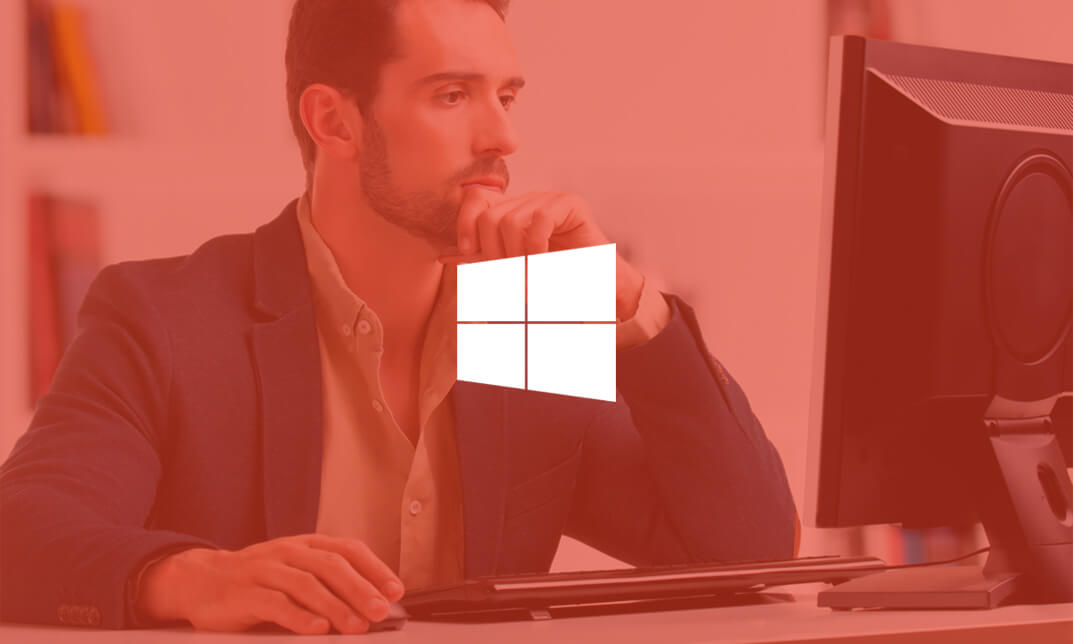
Description: The 70-744 - Securing Windows Server 2016 (MCSE) course explains how to secure Windows Server 2016 environments. It covers methods and technologies for hardening server environments and securing virtual machine infrastructures using Shielded and encryption-supported virtual machines and Guarded Fabric. After completing the course, you will be able to manage the of Active Directory and Identity infrastructures. You will able to handle privileged identities using Just in Time (JIT), and Just Enough Administration (JEA) approaches, as well as implement Privileged Access Workstations (PAWs) and secure servers using the Local Administrator Password Solution (LAPS). The course will also help you to use threat detection solutions such as auditing access, implementing Advanced Threat Analytics (ATA), deploying Operations Management Suite (OMS) solutions, and identifying solutions for specific workloads. Finally, the purpose of the course is to prepare you for the exam Securing Windows Server 2016 ( MCSE). Assessment: At the end of the course, you will be required to sit for an online MCQ test. Your test will be assessed automatically and immediately. You will instantly know whether you have been successful or not. Before sitting for your final exam you will have the opportunity to test your proficiency with a mock exam. Certification: After completing and passing the course successfully, you will be able to obtain an Accredited Certificate of Achievement. Certificates can be obtained either in hard copy at a cost of £39 or in PDF format at a cost of £24. Who is this Course for? 70-744 - Securing Windows Server 2016 (MCSE) is certified by CPD Qualifications Standards and CiQ. This makes it perfect for anyone trying to learn potential professional skills. As there is no experience and qualification required for this course, it is available for all students from any academic background. Requirements Our 70-744 - Securing Windows Server 2016 (MCSE) is fully compatible with any kind of device. Whether you are using Windows computer, Mac, smartphones or tablets, you will get the same experience while learning. Besides that, you will be able to access the course with any kind of internet connection from anywhere at any time without any kind of limitation. Career Path After completing this course you will be able to build up accurate knowledge and skills with proper confidence to enrich yourself and brighten up your career in the relevant job market. Introduction to Attacks, Breaches, and Detection Understanding Types of Attacks FREE 00:33:00 Detecting Security Breaches 00:06:00 Using Sysinternals Tools 00:30:00 Protecting Users and Workstations User Rights and Privileges 01:28:00 Working with Computer and Service Accounts 00:19:00 Protecting User Credentials 00:20:00 Using Privileged Access Workstations 00:12:00 Managing Administrative Access Understanding and Deploying JEA 00:32:00 Using Enhanced Security Administrative Environments (ESAE) Forests 00:12:00 Using Microsoft Identity Manager 00:08:00 Using JIT Administration and PAM 00:16:00 Configuring Anti-Malware and Patch Management Configuring and Managing Windows Defender 00:18:00 Restricting Software 00:28:00 Using Device Guard 00:12:00 Patch Management with WSUS 00:29:00 Auditing and Advanced Threat Analytics Configuring Auditing for Windows Server 2016 00:21:00 Advanced Auditing and Management 00:42:00 Deploying and Configuring ATA 00:15:00 Deploying and Configuring Operations Management Suite 00:07:00 Securing the Infrastructure Secure the Virtualization Infrastructure 00:15:00 Deploying Security Baselines 00:20:00 Deploying Nano Server 00:08:00 Configuring Data Protection Planning and Implementing File Encryption 00:29:00 Planning and Implementing BitLocker 00:32:00 Advanced File Server Management Using File Server Resource Manager 00:58:00 Implementing Classification and File Management Tasks 00:16:00 Working with Dynamic Access Control 00:39:00 Securing the Network Infrastructure Using the Windows Firewall with Advanced Security 00:33:00 Datacenter Firewall 00:08:00 Utilizing IP Security 00:29:00 Configuring Advanced DNS Settings 00:42:00 Monitoring Network Traffic 00:09:00 Securing SMB Traffic 00:07:00 Mock Exam Mock Exam- 70-744 - Securing Windows Server 2016 (MCSE) 00:20:00 Final Exam Final Exam- 70-744 - Securing Windows Server 2016 (MCSE) 00:20:00 Certificate and Transcript Order Your Certificates and Transcripts 00:00:00

Description: Internet Explorer 7 is the newest revision of Microsoft popular Web browser, released in 2006. This Microsoft Internet Explorer 7 will help you make the most of Internet Explorer 7. If you are thinking to take this course you need a Windows-based computer with the Internet access and Internet Explorer 7, including the basic knowledge of Windows functions, and how to use the mouse and keyboard. By this Microsoft Internet Explorer 7 you will be introduced to Internet Explorer basics, the Internet Explorer interface and windows, ways to access a Website, printing from the Web, managing history, and much more. Learning Outcomes: Commence with Internet Explorer 7 Learn to browse the Internet Know how to set up favourites Learn how to be safe as you are browsing Realise the advanced features Assessment: At the end of the course, you will be required to sit for an online MCQ test. Your test will be assessed automatically and immediately. You will instantly know whether you have been successful or not. Before sitting for your final exam you will have the opportunity to test your proficiency with a mock exam. Certification: After completing and passing the course successfully, you will be able to obtain an Accredited Certificate of Achievement. Certificates can be obtained either in hard copy at a cost of £39 or in PDF format at a cost of £24. Who is this Course for? Microsoft Internet Explorer 7 is certified by CPD Qualifications Standards and CiQ. This makes it perfect for anyone trying to learn potential professional skills. As there is no experience and qualification required for this course, it is available for all students from any academic background. Requirements Our Microsoft Internet Explorer 7 is fully compatible with any kind of device. Whether you are using Windows computer, Mac, smartphones or tablets, you will get the same experience while learning. Besides that, you will be able to access the course with any kind of internet connection from anywhere at any time without any kind of limitation. Career Path After completing this course you will be able to build up accurate knowledge and skills with proper confidence to enrich yourself and brighten up your career in the relevant job market. Definitions to Microsoft Internet Explorer 7 00:15:00 Internet Explorer Basics 00:15:00 The Internet Explorer Interface 00:15:00 The Internet Explorer Window 00:15:00 More About Toolbars 00:15:00 Getting Help 00:30:00 Access a Web Site 00:15:00 Using Tabs 00:15:00 Searching the Web 00:15:00 Working with Data 00:30:00 Printing from the Web 00:15:00 Favorite Basics 00:15:00 Creating and Using Favorites 00:15:00 Organizing Favorites 00:15:00 The Links Folder 00:15:00 Secure Sites 00:15:00 Accessing Protected Sites 00:15:00 Security Features 00:22:00 Keeping Yourself Safe 00:15:00 Managing Information 00:15:00 Setting Your Options 00:15:00 Managing Your History 00:15:00 RSS Feeds 00:15:00 Additional Components 00:15:00 Mock Exam Mock Exam- Microsoft Internet Explorer 7 00:20:00 Final Exam Final Exam- Microsoft Internet Explorer 7 00:20:00 Order Your Certificate and Transcript Order Your Certificates and Transcripts 00:00:00

Description: As the most-used spreadsheet program in the world, learning how to use the Microsoft Excel will give you an edge in your professional career. This Microsoft Excel 2010 complete course is created to help you in learning all the functions and features of this program. Whether you are a beginner, intermediate and advanced level user, this course will help you in learning all the necessary skills, knowledge, and information about the Microsoft Excel. You will learn how to plan and organise your data using the tools in this program. You will know how to use the functions of Microsoft Excel that will help you in finishing your tasks effectively.This course will provide you with the necessary skills, knowledge and information of Microsoft Excel. Who is the course for? Professionals who want to learn all about Microsoft Excel 2010 program. People who have an interest in knowing all the functions and features of Microsoft Excel. Entry Requirement: This course is available to all learners, of all academic backgrounds. Learners should be aged 16 or over to undertake the qualification. Good understanding of English language, numeracy and ICT are required to attend this course. Assessment: At the end of the course, you will be required to sit an online multiple-choice test. Your test will be assessed automatically and immediately so that you will instantly know whether you have been successful. Before sitting for your final exam, you will have the opportunity to test your proficiency with a mock exam. Certification: After you have successfully passed the test, you will be able to obtain an Accredited Certificate of Achievement. You can however also obtain a Course Completion Certificate following the course completion without sitting for the test. Certificates can be obtained either in hard copy at the cost of £39 or in PDF format at the cost of £24. PDF certificate's turnaround time is 24 hours, and for the hardcopy certificate, it is 3-9 working days. Why choose us? Affordable, engaging & high-quality e-learning study materials; Tutorial videos/materials from the industry leading experts; Study in a user-friendly, advanced online learning platform; Efficient exam systems for the assessment and instant result; The UK & internationally recognized accredited qualification; Access to course content on mobile, tablet or desktop from anywhere anytime; The benefit of career advancement opportunities; 24/7 student support via email. Career Path: The Microsoft Excel 2010 - Beginners, Intermediate, Advanced course is a useful qualification to possess and would be beneficial for any professions or career from any industry you are in such as: Accountant Account Assistant Administrative Assistant Administrator Bookkeeper Office Manager Personal Assistant Secretary. Microsoft Excel 2010 for Beginners Module One - Getting Started 00:30:00 Module Two - Opening and Closing Excel 01:00:00 Module Three - Your First Worksheet 01:00:00 Module Four - Working with Excel Files 01:00:00 Module Five - Viewing Excel Data 01:00:00 Module Six - Printing Excel Data 01:00:00 Module Seven - Building Formulas 01:00:00 Module Eight - Using Excel Functions 01:00:00 Module Nine - Using Time Saving Tools 00:30:00 Module Ten - Formatting Your Data 01:00:00 Module Eleven - Advanced Formatting Tools 01:00:00 Module Twelve - Wrapping Up 00:30:00 Activities-Microsoft Excel 2010 for Beginners 00:00:00 Microsoft Excel 2010 Intermediate Level Module One - Getting Started 00:30:00 Module Two - Working with Permissions and Options 01:00:00 Module Three - Sharing Workbooks 00:30:00 Module Four - Performing Advanced Formula and Function Tasks 01:00:00 Module Five - Working with Array Formulas 01:00:00 Module Six - Working with Functions 01:00:00 Module Seven - Working with Macros 01:00:00 Module Eight - Working with Forms 01:00:00 Module Nine - Applying Advanced Chart Features 01:00:00 Module Ten - Working with PivotTables and PivotCharts 01:00:00 Module Eleven - Using the Automated Analysis Tools Add -In 00:30:00 Module Twelve - Wrapping Up 00:30:00 Activities-Microsoft Excel 2010 Intermediate Level 00:00:00 Microsoft Excel 2010 Advanced Level Module One - Getting Started 00:30:00 Module Two - SmartArt and Objects 01:00:00 Module Three - Auditing 01:00:00 Module Four - Creating Charts 01:00:00 Module Five - Creating Pivot Tables 01:00:00 Module Six - Working with PivotTables and PivotCharts 01:00:00 Module Seven - Macros 01:00:00 Module Eight - Solving Formula Errors 01:00:00 Module Nine - Using What If Analysis 01:00:00 Module Ten - Managing Your Data 01:00:00 Module Eleven - Grouping and Outlining Data 00:30:00 Module Twelve - Wrapping Up 00:30:00 Activities-Microsoft Excel 2010 Advanced Level 00:00:00 Mock Exam Mock Exam- Microsoft Excel 2010 Complete Course - Beginners, Intermediate, Advanced 00:30:00 Final Exam Final Exam- Microsoft Excel 2010 Complete Course - Beginners, Intermediate, Advanced 00:30:00 Certificate and Transcript Order Your Certificates and Transcripts 00:00:00

Description: Microsoft Excel 2007 is created for it to help everyone become more efficient with their work and has been widely used by almost everyone. This course was created to help anyone who wants to learn about Microsoft Excel 2007, from being a beginner to the advanced level user. Through this course, you will learn the importance of planning and organise when creating a worksheet. This will help you maximise the capability of this program. You will learn all the important functions and formula that are used in Microsoft Excel. This course will help you practice what you've learned and learn how to apply what you've learned in your career.This course will provide you with the necessary skills, knowledge and information of Microsoft Excel. Who is the course for? Professionals who want to learn about Microsoft Excel 2007 features People who have an interest in knowing all the functions in Microsoft Excel 2007 Entry Requirement: This course is available to all learners, of all academic backgrounds. Learners should be aged 16 or over to undertake the qualification. Good understanding of English language, numeracy and ICT are required to attend this course. Assessment: At the end of the course, you will be required to sit an online multiple-choice test. Your test will be assessed automatically and immediately so that you will instantly know whether you have been successful. Before sitting for your final exam, you will have the opportunity to test your proficiency with a mock exam. Certification: After you have successfully passed the test, you will be able to obtain an Accredited Certificate of Achievement. You can however also obtain a Course Completion Certificate following the course completion without sitting for the test. Certificates can be obtained either in hard copy at the cost of £39 or in PDF format at the cost of £24. PDF certificate's turnaround time is 24 hours, and for the hardcopy certificate, it is 3-9 working days. Why choose us? Affordable, engaging & high-quality e-learning study materials; Tutorial videos/materials from the industry leading experts; Study in a user-friendly, advanced online learning platform; Efficient exam systems for the assessment and instant result; The UK & internationally recognized accredited qualification; Access to course content on mobile, tablet or desktop from anywhere anytime; The benefit of career advancement opportunities; 24/7 student support via email. Career Path: The Microsoft Excel 2007 Complete Course - Beginners, Intermediate, Advanced is a useful qualification to possess and would be beneficial for any professions or career from any industry you are in such as: Accountant Account Assistant Administrative Assistant Administrator Bookkeeper Office Manager Personal Assistant Secretary. Microsoft Excel 2007 for Beginners Module One - Getting Started 01:00:00 Module Two - Opening and Closing Excel 01:00:00 Module Three - Your First Worksheet 01:00:00 Module Four - Working with Excel Files 01:00:00 Module Five - Viewing Excel Data 01:00:00 Module Six - Printing Excel Data 01:00:00 Module Seven - Building Formulas 01:00:00 Module Eight - Using Excel Functions 01:00:00 Module Nine - Using Time Saving Tools 01:00:00 Module Ten - Formatting your Data 01:00:00 Module Eleven - More Formatting 01:00:00 Module Twelve - Wrapping Up 00:30:00 Activities-Microsoft Excel 2007 for Beginners 00:00:00 Microsoft Excel 2007 Advanced Level Module One - Getting Started 00:30:00 Module Two - SmartArt 01:00:00 Module Three - Inserting Objects 01:00:00 Module Four - Creating Charts 01:00:00 Module Five - Creating Pivot Tables 01:00:00 Module Six - Working with Pivot Tables 01:00:00 Module Seven - Creating Pivot Charts 01:00:00 Module Eight - Solving Formula Errors 01:00:00 Module Nine - Using What-If Analysis 01:00:00 Module Ten - Managing Your Data 01:00:00 Module Eleven - Grouping and Outlining Data 01:00:00 Module Twelve - Wrapping Up 00:30:00 Activities-Microsoft Excel 2007 Advanced Level 00:00:00 Mock Exam Final Exam Certificate and Transcript Order Your Certificates and Transcripts 00:00:00

Description: Whether you use excel for work or study, this online course covers beginner, intermediate and advanced lessons in excel. This course is designed to enable you to analyse lots of data and tell a story quickly and interactively. Explore various time-saving Formulas, create automated reports with the press of a button, amaze your manager with professional Excel Charts and get noticed by top management & prospective employers. Who is this course for? This course is perfect for individuals who are looking forward to developing their skills of using Microsoft Excel application. This course is for office professionals who want to nail all the meetings and projects at the workplace. This course will be ideal for professionals in business, finance and many other areas that need to analyse data in accounts. Entry Requirement: This course is available to all learners, of all academic backgrounds. However, an education and experience in accounting is an advantage. Learners should be aged 16 or over to undertake the qualification. Good understanding of English language, numeracy and ICT are required to attend this course. Assessment: At the end of the course, you will be required to sit an online multiple-choice test. Your test will be assessed automatically and immediately so that you will instantly know whether you have been successful. Before sitting for your final exam you will have the opportunity to test your proficiency with a mock exam. Certification: After you have successfully passed the test, you will be able to obtain an Accredited Certificate of Achievement. You can however also obtain a Course Completion Certificate following the course completion without sitting for the test. Certificates can be obtained either in hard copy at a cost of £39 or in PDF format at a cost of £24. PDF certificate's turnaround time is 24 hours and for the hardcopy certificate, it is 3-9 working days. Why choose us? Affordable, engaging & high-quality e-learning study materials; Tutorial videos/materials from the industry leading experts; Study in a user-friendly, advanced online learning platform; Efficient exam systems for the assessment and instant result; The UK & internationally recognised accredited qualification; Access to course content on mobile, tablet or desktop from anywhere anytime; The benefit of career advancement opportunities; 24/7 student support via email. Career Path: The diploma in Microsoft Excel will be very beneficial and helpful, especially to the following professionals: Admin Assistant. PA. Secretary. Administrator. Account Assistant. Bookkeeper. Accountant. Office Manager. Microsoft Excel for Beginners Module One - Getting Started 00:30:00 Module Two - Opening Excel 01:00:00 Module Three - Working with the Interface 01:00:00 Module Four - Your First Worksheet 01:00:00 Module Five - Viewing Excel Data 01:00:00 Module Six - Building Formulas 01:00:00 Module Seven - Using Excel Functions 01:00:00 Module Eight - Using Quick Analysis 01:00:00 Module Nine - Formatting Your Data 01:00:00 Module Ten - Using Styles, Themes, and Effects 01:00:00 Module Eleven - Printing and Sharing Your Workbook 01:00:00 Module Twelve - Wrapping Up 01:00:00 Activities- Microsoft Excel - Beginners Level 00:00:00 Microsoft Excel - Intermediate Level Module One - Getting Started 00:30:00 Module Two - Working with Permissions and Options 00:30:00 Module Three - Sharing Workbooks 00:30:00 Module Four - Performing Advanced Formula and Function Tasks 00:30:00 Module Five - Working with Array Formulas 01:00:00 Module Six - Working With Macros 00:30:00 Module Seven - Working With Forms 00:30:00 Module Eight - Applying Advanced Chart Features 01:00:00 Module Nine - Working With Slicers and Timelines 00:30:00 Module Ten - Working With Multiple Tables, Relationships and External Data 00:30:00 Module Eleven - Working With PowerView 00:30:00 Module Twelve - Wrapping Up 01:00:00 Activities- Microsoft Excel - Intermediate Level 00:00:00 Microsoft Excel - Advanced Level Module One - Getting Started 01:00:00 Module Two - SmartArt and Objects 01:00:00 Module Three - Auditing 01:00:00 Module Four - Creating Charts 01:00:00 Module Five - Working with Charts 01:30:00 Module Six - Creating Pivot Tables and Pivot Charts 01:00:00 Module Seven - Macros 01:00:00 Module Eight - Solving Formula Errors 01:00:00 Module Nine - Using What If Analysis 01:00:00 Module Ten - Managing Your Data 02:00:00 Module Eleven - Grouping and Outlining Data 01:00:00 Module Twelve - Wrapping Up 00:30:00 Activities-Microsoft Excel - Advanced Level 00:00:00 Mock Exam Mock Exam- Level 3 Diploma in Microsoft Excel 00:30:00 Final Exam Final Exam- Level 3 Diploma in Microsoft Excel 00:30:00 Certificate and Transcript Order Your Certificates and Transcripts 00:00:00

IGCSE Computer Science
By Spark Generation
Embark on a journey into the world of technology with Spark Generation! Learn the fundamentals of computer science, coding languages, and algorithmic thinking. Discover the logic behind programs and explore the creative potential of digital innovation.
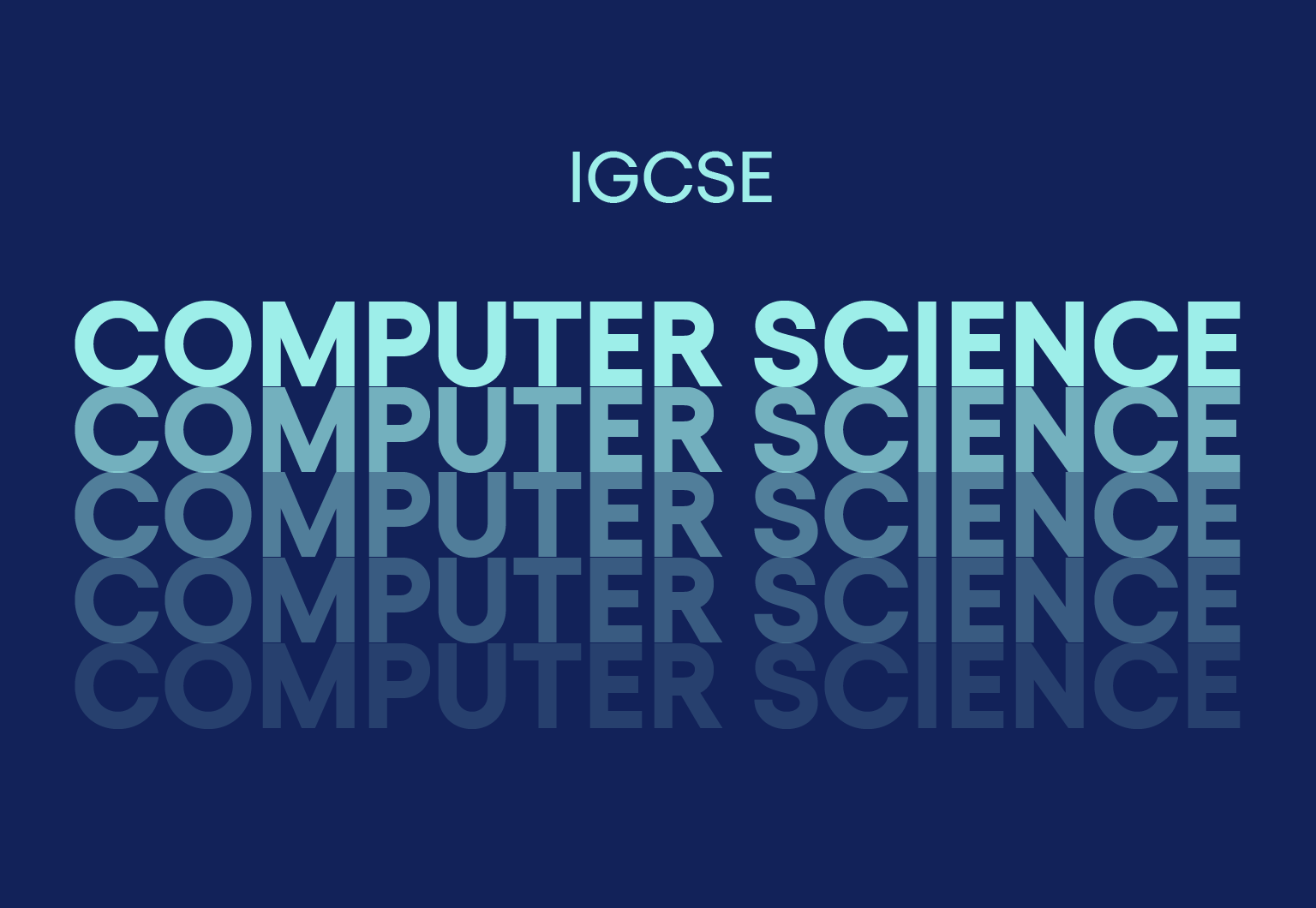
Overview In the bustling world of healthcare, the role of a medical receptionist is pivotal. Suppose you've ever found yourself intrigued by medical receptionist jobs or wondered about the kind of medical receptionist interview questions you might face. In that case, our 'Medical Receptionist' course is tailor-made for you. Not only will this course guide you through the intricacies of the job, but it will also help you locate medical receptionist jobs near you. Dive deep into a curriculum that covers everything from the basics of healthcare to the nuances of medical jargon. By the end of this course, you'll be well-prepared to embark on a rewarding career and even consider furthering your education with a medical receptionist course. Learning Outcomes: Understand the foundational principles of healthcare and the role of receptionists within the sector. Master the art of organising schedules and maintaining medical records efficiently. Gain proficiency in establishing effective filing systems specific to medical offices. Understand confidentiality's importance in a medical setting and learn the key terminologies used in the healthcare sector. Acquire knowledge about the legal aspects, ethics, and the role of information technology in healthcare. Why buy this Medical Receptionist course? Unlimited access to the course for forever Digital Certificate, Transcript, student ID all included in the price Absolutely no hidden fees Directly receive CPD accredited qualifications after course completion Receive one to one assistance on every weekday from professionals Immediately receive the PDF certificate after passing Receive the original copies of your certificate and transcript on the next working day Easily learn the skills and knowledge from the comfort of your home Certification After studying the course materials of the Medical Receptionist you will be able to take the MCQ test that will assess your knowledge. After successfully passing the test you will be able to claim the pdf certificate for £5.99. Original Hard Copy certificates need to be ordered at an additional cost of £9.60. Who is this Medical Receptionist course for? Individuals keen on pursuing a career in the healthcare administrative sector. Those curious about the daily responsibilities and challenges faced by medical receptionists. Aspiring professionals looking to understand the technological and ethical aspects of healthcare administration. Anyone aiming to enhance their knowledge about medical jargon and workplace safety in medical settings. Job seekers wanting to stand out in interviews and secure medical receptionist positions. Prerequisites This Medical Receptionist was made by professionals and it is compatible with all PC's, Mac's, tablets and smartphones. You will be able to access the course from anywhere at any time as long as you have a good enough internet connection. Career path Medical Receptionist: £18,000 - £22,000 per annum Medical Records Clerk: £20,000 - £24,000 per annum Healthcare Administrator: £23,000 - £28,000 per annum Medical Office Manager: £25,000 - £30,000 per annum Health Information Technician: £22,000 - £26,000 per annum Medical Scheduler: £19,000 - £23,000 per annum Course Curriculum Medical Receptionist Module 1: Introduction to Healthcare and Receptionists 00:32:00 Module 2: Organise Schedules 00:23:00 Module 3: Maintaining Medical Records 00:22:00 Module 4: Effective Filing Systems in Medical Offices 00:19:00 Module 5: Confidentiality in a Medical Environment 00:17:00 Module 6: Time Management 00:37:00 Module 7: Medical Jargon and Terminology 00:27:00 Module 8: Maintaining Workplace Safety 00:22:00 Module 9: Information Technology in Health Care 00:16:00 Module 10: Legal aspects and Ethics 00:21:00 Mock Exam Mock Exam - Medical Receptionist 00:20:00 Final Exam Final Exam - Medical Receptionist 00:20:00

The Payroll Manager and HR Management course offers comprehensive training in using Sage 50 Payroll software for beginners and intermediate users. Covering payroll basics, company settings, pension schemes, employee records, statutory payments, and year-end procedures, participants will gain proficiency in payroll processing and HR management using Sage 50 Payroll. Learning Outcomes: Understand payroll fundamentals, company settings, and legislative requirements. Master pension scheme basics, pay elements, and processing employee payments. Learn to handle employee records, generate reports, and navigate year-end procedures. Gain proficiency in handling timesheets, department analysis, and holiday schemes. Manage statutory sick pay, maternity pay, student loans, and workplace pensions. Explore managing company cars, holiday funds, and roll-back procedures. Understand password management, access rights, and linking payroll to accounts. Develop intermediate-level skills in Sage 50 Payroll, including global changes and advanced features. Why buy this Payroll Manager and HR Management? Unlimited access to the course for forever Digital Certificate, Transcript, student ID all included in the price Absolutely no hidden fees Directly receive CPD accredited qualifications after course completion Receive one to one assistance on every weekday from professionals Immediately receive the PDF certificate after passing Receive the original copies of your certificate and transcript on the next working day Easily learn the skills and knowledge from the comfort of your home Certification After studying the course materials of the Payroll Manager and HR Management you will be able to take the MCQ test that will assess your knowledge. After successfully passing the test you will be able to claim the pdf certificate for £5.99. Original Hard Copy certificates need to be ordered at an additional cost of £9.60. Who is this course for? Aspiring payroll managers and administrators looking to gain Sage 50 Payroll skills. Human resource professionals aiming to enhance their payroll and HR management skills. Small business owners and managers responsible for payroll and employee management. Individuals seeking to enter the field of payroll processing and HR administration. Prerequisites This Payroll Manager and HR Management was made by professionals and it is compatible with all PC's, Mac's, tablets and smartphones. You will be able to access the course from anywhere at any time as long as you have a good enough internet connection. Career path Payroll Manager: Oversee payroll processing, employee records, and statutory payments. HR Manager: Manage HR operations, employee benefits, and compliance with payroll regulations. Payroll Administrator: Handle day-to-day payroll tasks, including processing payments and reports. Small Business Owner: Efficiently manage payroll and HR functions in a small business setting. HR Coordinator: Assist in HR tasks, employee records, and payroll administration. Course Curriculum Sage 50 Payroll for Beginners Module 1: Payroll Basics Payroll Basics 00:10:00 Module 2: Company Settings Company Settings 00:08:00 Module 3: Legislation Settings Legislation Settings 00:07:00 Module 4: Pension Scheme Basics Pension Scheme Basics 00:06:00 Module 5: Pay Elements Pay Elements 00:14:00 Module 6: The Processing Date The Processing Date 00:07:00 Module 7: Adding Existing Employees Adding Existing Employees 00:08:00 Module 8: Adding New Employees Adding New Employees 00:12:00 Module 9: Payroll Processing Basics Payroll Processing Basics 00:11:00 Module 10: Entering Payments Entering Payments 00:12:00 Module 11: Pre-Update Reports Pre-Update Reports 00:09:00 Module 12: Updating Records Updating Records 00:09:00 Module 13: e-Submissions Basics e-Submissions Basics 00:09:00 Module 14: Process Payroll (November) Process Payroll (November) 00:16:00 Module 15: Employee Records and Reports Employee Records and Reports 00:13:00 Module 16: Editing Employee Records Editing Employee Records 00:07:00 Module 17: Process Payroll (December) Process Payroll (December) 00:12:00 Module 18: Resetting Payments Resetting Payments 00:05:00 Module 19: Quick SSP Quick SSP 00:09:00 Module 20: An Employee Leaves An Employee Leaves 00:13:00 Module 21: Final Payroll Run Final Payroll Run 00:07:00 Module 22: Reports and Historical Data Reports and Historical Data 00:08:00 Module 23: Year-End Procedures Year-End Procedures 00:09:00 Sage 50 Payroll Intermediate Level Module 1: The Outline View and Criteria Module 01: The Outline View and Criteria 00:11:00 Module 2: Global Changes Module 02: Global Changes 00:07:00 Module 3: Timesheets Module 03: Timesheets 00:12:00 Module 4: Departments and Analysis Module 04: Departments and Analysis 00:11:00 Module 5: Holiday Schemes Module 05: Holiday Schemes 00:10:00 Module 6: Recording Holidays Module 06: Recording Holidays 00:12:00 Module 7: Absence Reasons Module 07: Absence Reasons 00:13:00 Module 8: Statutory Sick Pay Module 08: Statutory Sick Pay 00:16:00 Module 9: Statutory Maternity Pay Module 09: Statutory Maternity Pay 00:17:00 Module 10: Student Loans Module 10: Student Loans 00:09:00 Module 11: Company Cars Module 11: Company Cars 00:13:00 Module 12: Workplace Pensions Module 12: Workplace Pensions 00:21:00 Module 13: Holiday Funds Module 13: Holiday Funds 00:13:00 Module 14: Roll Back Module 14: Process Payroll (November) 00:11:00 Module 15: Passwords and Access Rights Module 15: Passwords and Access Rights 00:08:00 Module 16: Options and Links Module 16: Options and Links 00:10:00 Module 17: Linking Payroll to Accounts Module 17: Linking Payroll to Accounts 00:08:00 Mock Exam Mock Exam - Payroll Manager and HR Management 00:20:00 Final Exam Final Exam - Payroll Manager and HR Management 00:20:00

Overview Uplift Your Career & Skill Up to Your Dream Job - Learning Simplified From Home! Kickstart your career & boost your employability by helping you discover your skills, talents and interests with our special Transcription (Audio Typing) Training Course. You'll create a pathway to your ideal job as this course is designed to uplift your career in the relevant industry. It provides professional training that employers are looking for in today's workplaces. The Transcription (Audio Typing) Training Course is one of the most prestigious training offered at StudyHub and is highly valued by employers for good reason. This Transcription (Audio Typing) Training Course has been designed by industry experts to provide our learners with the best learning experience possible to increase their understanding of their chosen field. This Transcription (Audio Typing) Training Course, like every one of Study Hub's courses, is meticulously developed and well researched. Every one of the topics is divided into elementary modules, allowing our students to grasp each lesson quickly. At StudyHub, we don't just offer courses; we also provide a valuable teaching process. When you buy a course from StudyHub, you get unlimited Lifetime access with 24/7 dedicated tutor support. Why buy this Transcription (Audio Typing) Training? Unlimited access to the course for forever Digital Certificate, Transcript, student ID all included in the price Absolutely no hidden fees Directly receive CPD accredited qualifications after course completion Receive one to one assistance on every weekday from professionals Immediately receive the PDF certificate after passing Receive the original copies of your certificate and transcript on the next working day Easily learn the skills and knowledge from the comfort of your home Certification After studying the course materials of the Transcription (Audio Typing) Training there will be a written assignment test which you can take either during or at the end of the course. After successfully passing the test you will be able to claim the pdf certificate for £5.99. Original Hard Copy certificates need to be ordered at an additional cost of £9.60. Who is this course for? This Transcription (Audio Typing) Training course is ideal for Students Recent graduates Job Seekers Anyone interested in this topic People already working in the relevant fields and want to polish their knowledge and skill. Prerequisites This Transcription (Audio Typing) Training does not require you to have any prior qualifications or experience. You can just enrol and start learning.This Transcription (Audio Typing) Training was made by professionals and it is compatible with all PC's, Mac's, tablets and smartphones. You will be able to access the course from anywhere at any time as long as you have a good enough internet connection. Career path As this course comes with multiple courses included as bonus, you will be able to pursue multiple occupations. This Transcription (Audio Typing) Training is a great way for you to gain multiple skills from the comfort of your home. Course Curriculum Transcription Training Module 01: Introduction 00:05:00 Module 02: Transcription Comprehension 00:04:00 Module 03: A Comprehension Example 00:07:00 Module 04: Transcription Accuracy 00:05:00 Module 05: Accuracy Examples 00:08:00 Module 06: Common Homophones 00:05:00 Module 07: Transcription Formatting 00:07:00 Module 08: Speaker Labeling 00:04:00 Module 09: Spelling 00:03:00 Module 10: Advanced Module 00:20:00 Module 11: Useful Transcription Tools 00:03:00 Module 12: Where & How to Find Transcription Opportunities 00:08:00
