- Professional Development
- Medicine & Nursing
- Arts & Crafts
- Health & Wellbeing
- Personal Development
4402 Productivity courses in Cardiff delivered On Demand
THE AUDIO BOOK Life's a Dance: A Ballroom Metaphor—Achieve Your Desires By Dancing To Your Natural Rhythm
By Ely Wellbeing
Discover Life’s A Dance: A Ballroom Metaphor by Evan Jeposa – an inspiring self-help guide that blends ballroom dancing with personal development. Learn how to overcome life’s challenges, build confidence, and unlock your potential using the transformative power of rhythm, balance, and connection. Explore practical tools like NLP to achieve success in life and relationships. Start your journey today! 💃 Life’s A Dance: A Ballroom Metaphor by Evan Jeposa is more than a book—it’s your guide to living with confidence, purpose, and rhythm! 🌟 Learn to overcome challenges, build meaningful connections, and break through life’s plateaus using the art of ballroom dancing and NLP techniques. Whether you’re a dancer or seeking personal growth, this book will inspire and empower you. Ready to lead your life’s dance? 💪📚 📖 Grab your copy now! 🎯 #LifesADance #SelfHelpBooks #PersonalGrowth #BallroomDancing #Motivation
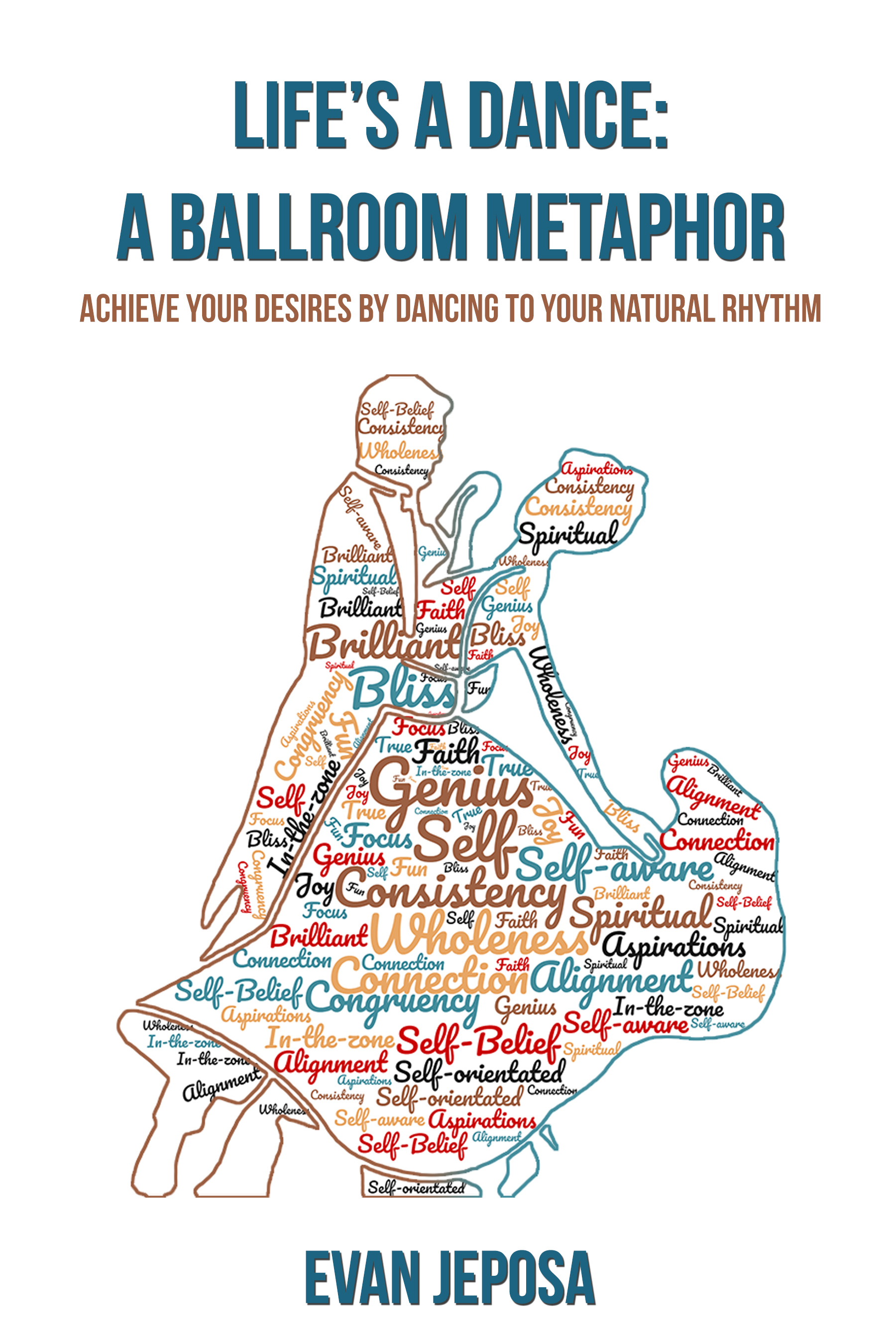
THE PDF BOOK Life's a Dance: A Ballroom Metaphor – Achieve Your Desires By Dancing To Your Natural Rhythm
By Ely Wellbeing
Discover Life’s A Dance: A Ballroom Metaphor by Evan Jeposa – an inspiring self-help guide that blends ballroom dancing with personal development. Learn how to overcome life’s challenges, build confidence, and unlock your potential using the transformative power of rhythm, balance, and connection. Explore practical tools like NLP to achieve success in life and relationships. Start your journey today! 💃 Life’s A Dance: A Ballroom Metaphor by Evan Jeposa is more than a book—it’s your guide to living with confidence, purpose, and rhythm! 🌟 Learn to overcome challenges, build meaningful connections, and break through life’s plateaus using the art of ballroom dancing and NLP techniques. Whether you’re a dancer or seeking personal growth, this book will inspire and empower you. Ready to lead your life’s dance? 💪📚 📖 Grab your copy now! 🎯 #LifesADance #SelfHelpBooks #PersonalGrowth #BallroomDancing #Motivation
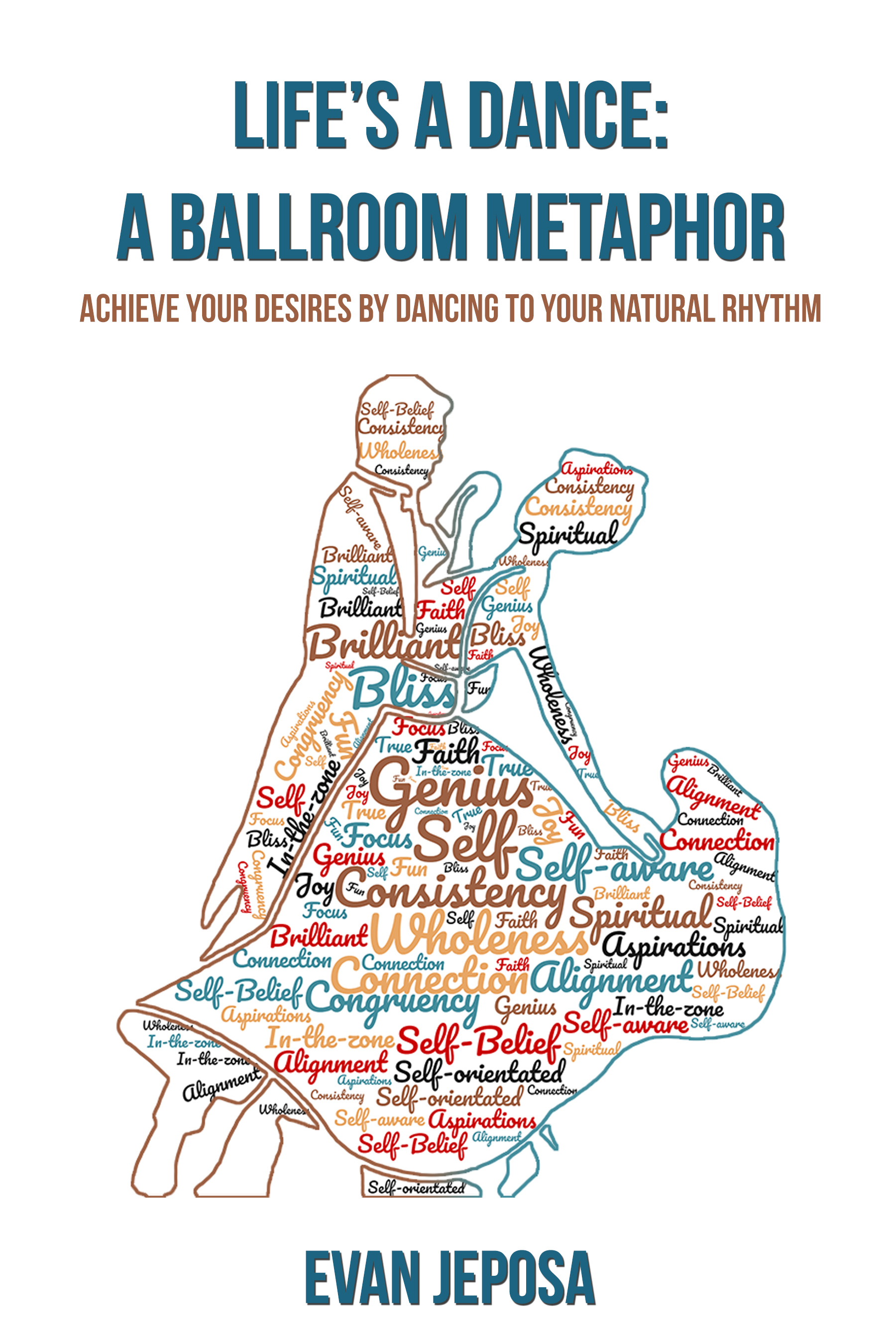
Description: The course provides all the necessary information that a Microsoft Certified Technology Specialist in Windows Server 2008 Network Infrastructure Configuration should know. In the 70-642 - Configuring Windows Server 2008 R2 Network Infrastructure course, you will learn how to work with IP addressing and services, names resolution, file and print services, network access and remote access, and monitoring network services. The course teaches you about the proper ways of configuring addresses and services through a detailed analysis of configuring IPv4 and IPv6, the ways of configuring dynamic host configuration protocol (DHCP), configuring routing, creating DHCP Servers for your network, creating Windows Firewall with Advanced Security, and deploying DNS server. The course will also teach you the process of connecting Windows with LAN, managing files and printers, and the ways of securing Windows through updates. Assessment: At the end of the course, you will be required to sit for an online MCQ test. Your test will be assessed automatically and immediately. You will instantly know whether you have been successful or not. Before sitting for your final exam you will have the opportunity to test your proficiency with a mock exam. Certification: After completing and passing the course successfully, you will be able to obtain an Accredited Certificate of Achievement. Certificates can be obtained either in hard copy at a cost of £39 or in PDF format at a cost of £24. Who is this Course for? 70-642 - Configuring Windows Server 2008 R2 Network Infrastructure is certified by CPD Qualifications Standards and CiQ. This makes it perfect for anyone trying to learn potential professional skills. As there is no experience and qualification required for this course, it is available for all students from any academic background. Requirements Our 70-642 - Configuring Windows Server 2008 R2 Network Infrastructure is fully compatible with any kind of device. Whether you are using Windows computer, Mac, smartphones or tablets, you will get the same experience while learning. Besides that, you will be able to access the course with any kind of internet connection from anywhere at any time without any kind of limitation. Career Path After completing this course you will be able to build up accurate knowledge and skills with proper confidence to enrich yourself and brighten up your career in the relevant job market. Understanding and Configuring IP Introducing the OSI Model FREE 00:24:00 How IPv4 Works 00:26:00 Subnets and Supernets 00:25:00 What's New with IPv6 00:10:00 Configuring Windows with an IPv4 Address 00:28:00 Configuring IP Based Solutions Why Use a DHCP Server 00:59:00 Creating DHCP Servers for Your Network 00:19:00 How Windows Performs Name to IP Resolution 00:15:00 Configuring Windows to Use DNS 00:23:00 How Does DNS Really Work 00:17:00 Deploying DNS Servers 00:35:00 DNS Configurable Options 00:15:00 Managing Different Types of DNS Zones 00:29:00 Configuring Zone Replication and Transfers 00:25:00 Understanding IP Routing Routing Explained 00:29:00 Router Communication Protocols 00:51:00 Connecting Windows to the LAN NAT Explained 00:11:00 Making NAT Work 00:07:00 Remote Access to Other Networks 00:20:00 WiFi Basics 00:51:00 Securing the Client, Network, and Communications Communication Security: IPSec 00:33:00 Enforcing IPSec with Policies 01:04:00 Network Security with NAP 00:28:00 Client Security with Windows Firewall 01:02:00 Other Security Solutions 00:29:00 Managing Files Working with File Security 00:15:00 Server Role - File Services 00:23:00 Using DFS 00:36:00 Using EFS 00:41:00 Performing a Backup and Restore 00:17:00 Monitoring Systems How to Install and Use Network Monitor and SNMP 00:37:00 Windows Performance and Reliability Monitoring 00:36:00 Looking at Event Logs 00:06:00 Configuring Event Forwarding 00:27:00 Managing Printers Server Role - Print Services 00:04:00 How to Share Printers 00:35:00 Securing Windows Through Updates What is Windows Server Update Services? 00:10:00 Planning & Deploying the WSUS Installation 00:06:00 Using Windows Server Update Services 00:22:00 Using WSUS 00:11:00 Mock Exam Mock Exam- 70-642 - Configuring Windows Server 2008 R2 Network Infrastructure 00:20:00 Final Exam Final Exam- 70-642 - Configuring Windows Server 2008 R2 Network Infrastructure 00:20:00 Certificate and Transcript Order Your Certificates and Transcripts 00:00:00

Description: Computer Specialist Diploma Course is intended for those who wants to gain computer skills and knowledge. It has modules which will give you all the ins and outs of operating on a personal computer and its broad applications. First of all, it will cover all the fundamental computing terms, input, output, and storage devices. You will also learn about the operating systems, interface and its applications. As you step up through the hierarchy of the basic to intermediate to expert levels, you will be exposed to several contents which will teach you about networking, internet basic, ergonomics, safeguarding your data from malware, customization, etc. And the end, you will have a profound knowledge about computers. Learning Outcomes: Realise the common computing concepts Figure out the difference between hardware and software, as well as how they work Realise the operations of information networks Be conscious of security measures as well as learn working safely Obtain knowledge of the primary steps of operating a computer, involving using the keyboard,mouse, and Windows desktop Become competent to manage and use files and folders with proficiency Get knowledge of how to implement the fundamental Windows Applications,at the same time, learn Wordpad, Notepad, Task Manager, Calculator, Paint and Internet Explorer. Understand general computing concepts Understand the difference between hardware and software, and how each works Understand how information networks operate Become aware of security concerns and how to work safely Learn the first steps of using a computer, including using the keyboard, mouse, and Windows desktop Be able to effectively manage and use files and folders Learn how to use the basic Windows applications, including WordPad, NotePad, Task Manager, Calculator, Paint, and Internet Explorer Basic computing terms The fundamental computing skills Anatomy of a PC Input, output, and storage devices Operating systems and applications Legal issues, including licensing of software Networking and Internet basics Computers in the workplace Telecommuting and the electronic world Ergonomics, safety, and the environment Being proactive about security Protecting your data Understanding malware Using the mouse, keyboard, and desktop Customizing your computer Printing Understand and using files and folders Basic Windows applications Working with a window Working with applications Browsing the Web Realise the common computing concepts Figure out the difference between hardware and software, and how they function Interpret how information networks work Be alert of security measures as well as how you can work safely Acquire the knowledge of operating the first steps of a computer, learn how to use the keyboard, mouse, as well as Windows desktop Become competent to proficiently handle and apply files and folders Attain knowledge of operating fundamental Windows applications, along with Wordpad, Notepad, Task Manager, Calculator, Paint and Internet Explorer Assessment: At the end of the course, you will be required to sit for an online MCQ test. Your test will be assessed automatically and immediately. You will instantly know whether you have been successful or not. Before sitting for your final exam you will have the opportunity to test your proficiency with a mock exam. Certification: After completing and passing the course successfully, you will be able to obtain an Accredited Certificate of Achievement. Certificates can be obtained either in hard copy at a cost of £39 or in PDF format at a cost of £24. Who is this Course for? Computer Specialist Diploma is certified by CPD Qualifications Standards and CiQ. This makes it perfect for anyone trying to learn potential professional skills. As there is no experience and qualification required for this course, it is available for all students from any academic background. Requirements Our Computer Specialist Diploma is fully compatible with any kind of device. Whether you are using Windows computer, Mac, smartphones or tablets, you will get the same experience while learning. Besides that, you will be able to access the course with any kind of internet connection from anywhere at any time without any kind of limitation. Career Path After completing this course you will be able to build up accurate knowledge and skills with proper confidence to enrich yourself and brighten up your career in the relevant job market. Module 01 Basic Terms 00:15:00 Types of Computers 00:15:00 Anatomy of a PC 00:30:00 How a PC Works 00:15:00 CPU and Memory 00:30:00 Input Devices 00:15:00 Output Devices 00:15:00 Secondary Storage Devices 00:30:00 The Basics 00:15:00 Operating Systems and Applications 00:30:00 How is Software Built 00:15:00 Types of Software 00:15:00 Legal Issues 00:15:00 Module 02 Basic Terms 00:15:00 Advanced Terms 00:15:00 Networking Basics 00:15:00 Basic Internet Concepts 00:30:00 Internet Security 00:30:00 Computers in the Workplace 00:15:00 Tele-Commuting 00:15:00 The Electronic World 00:15:00 Ergonomics 00:15:00 Safety and the Environment 00:15:00 Being Proactive 00:15:00 Identifying Yourself 00:15:00 Protecting Your Data 01:00:00 Understanding Malware 00:15:00 Protecting Against Malware 00:15:00 Module 03 Application Basics 00:30:00 Basic Applications 01:00:00 Working with a Window 01:00:00 Working with WordPad 01:00:00 Working With Applications 01:00:00 Basics of Web Browsers 01:00:00 Browsing the Web 00:15:00 Working with Bookmarks 01:00:00 Working With Web Pages 01:00:00 Printing Web Pages 01:00:00 Module 04 First Steps 00:30:00 Basic Tasks 01:00:00 Using the Desktop 00:15:00 Customizing Your Computer 00:15:00 Printing 00:15:00 The Basics of Files and Folders 00:10:00 Managing Files and Folders, Part I 01:00:00 Managing Files and Folders, Part II 00:15:00 Viewing File or Folder Properties 00:30:00 Working With Files and Folders 00:30:00 Compressed Files 00:05:00 Order Your Certificate and Transcript Order Your Certificates and Transcripts 00:00:00

Azure - Azure Active Directory
By iStudy UK
Azure Active Directory (Azure AD) is Microsoft's multi-tenant, cloud-based directory, and identity management service that combines core directory services, application access management, and identity protection into a single solution. Through this Azure - Azure Active Directory you will receive an understanding of directory service options, how to use a custom domain, how to manage users and groups, as well as how to use multi-factor authentication. You will also learn how to work with application access, how to add and access applications, and how to use a hybrid Azure Active Directory. You will also explore how to extend and deploy AD to the cloud, how to prepare for synchronization, install Azure AD Connect, and manage directory synchronization. In addition, you will understand ADFS, learn how to install AFDS, and how to convert a domain to Federated. Finally, you will understand about Azure AD Federation and learn how to convert a domain to Federated. What Will I Learn? Get an Understanding of Active Directory Understand Hybrid Azure AD Understand Azure AD Federation Requirements Recommenced Pre-Requisite = Azure Introduction Introduction Introduction FREE 00:04:00 Azure Active Directory Directory Service Options 00:03:00 Custom Domains 00:05:00 Managing Users and Groups in the Portal 00:04:00 Managing Users and Groups in the Powershell 00:07:00 Multi-Factor Authentication 00:08:00 Multiple Directories 00:04:00 Application Access 00:02:00 Adding and Accessing Applications 00:06:00 Azure AD Versions 00:03:00 Hybrid Azure AD Hybrid Active Directory 00:03:00 Deploying DC to Azure 00:04:00 Directory Synchronization Pre Reqs 00:05:00 Installing and Configuring Azure AD Connect 00:13:00 Modifying Directory Sync 00:05:00 Active Directory Federation Services Understanding Identity Federation 00:02:00 ADFS Authentication with Online Services 00:03:00 ADFS Pre-reqs 00:03:00 Installing ADFS 00:04:00 Installing ADFS Proxy 00:06:00 Converting Domains to Federated 00:05:00 Pass-through Authentication Pass-through Authentication 00:02:00 Seamless Single Sign-on 00:01:00 Configuring Pass-Through 00:04:00 Conclusion Course Recap 00:06:00 Course Certification

Certificate in Microsoft Access 2007 for Beginners
By iStudy UK
Welcome to Microsoft Access 2007 course for beginners. Microsoft Access is the word most popular database software designed by Microsoft. This course is designed for beginners who are targeting the basics of Microsoft 2007. Learn about the basic tools of Microsoft Access. Explore the basic functions and features of Microsoft Access. Study how to create simple databases from scratch. Learning about Microsoft Access 2007 will help you excel within your professional lives.This course will provide you with the necessary skills, knowledge and information of Microsoft Access 2007. Course Highlights Certificate in Microsoft Access 2007 for Beginners is an award winning and the best selling course that has been given the CPD Certification & IAO accreditation. It is the most suitable course anyone looking to work in this or relevant sector. It is considered one of the perfect courses in the UK that can help students/learners to get familiar with the topic and gain necessary skills to perform well in this field. We have packed Certificate in Microsoft Access 2007 for Beginners into 13 modules for teaching you everything you need to become successful in this profession. To provide you ease of access, this course is designed for both part-time and full-time students. You can become accredited in just 11 hours hours and it is also possible to study at your own pace. We have experienced tutors who will help you throughout the comprehensive syllabus of this course and answer all your queries through email. For further clarification, you will be able to recognize your qualification by checking the validity from our dedicated website. Why You Should Choose Certificate in Microsoft Access 2007 for Beginners Lifetime access to the course No hidden fees or exam charges CPD Accredited certification on successful completion Full Tutor support on weekdays (Monday - Friday) Efficient exam system, assessment and instant results Download Printable PDF certificate immediately after completion Obtain the original print copy of your certificate, dispatch the next working day for as little as £9. Improve your chance of gaining professional skills and better earning potential. Who is this Course for? Certificate in Microsoft Access 2007 for Beginners is CPD certified and IAO accredited. This makes it perfect for anyone trying to learn potential professional skills. As there is no experience and qualification required for this course, it is available for all students from any academic backgrounds. Requirements Our Certificate in Microsoft Access 2007 for Beginners is fully compatible with any kind of device. Whether you are using Windows computer, Mac, smartphones or tablets, you will get the same experience while learning. Besides that, you will be able to access the course with any kind of internet connection from anywhere at any time without any kind of limitation. Career Path You will be ready to enter the relevant job market after completing this course. You will be able to gain necessary knowledge and skills required to succeed in this sector. All our Diplomas' are CPD and IAO accredited so you will be able to stand out in the crowd by adding our qualifications to your CV and Resume. Module One - Getting Started 00:30:00 Module Two - Opening Access 01:00:00 Module Three - Using the Access Interface 01:00:00 Module Four - Working with Database Objects 01:00:00 Module Five - Creating Tables 01:00:00 Module Six - Working with Tables 01:00:00 Module Seven - Creating Forms 01:00:00 Module Eight - Working with Forms 01:00:00 Module Nine - Creating Reports 01:00:00 Module Ten - Creating Queries 01:00:00 Module Eleven - Managing Your Database 01:00:00 Module Twelve - Wrapping Up 00:30:00 Activities Activities - Certificate in Microsoft Access 2007 for Beginners 00:00:00 Mock Exam Final Exam

Certified Microsoft Access 2010 for Intermediate Level
By iStudy UK
Microsoft Access is created by Microsoft to become the world's best database management tool. It is designed to help anyone create tables, queries, forms and reports, and connect them together with macros. Through this course, you will learn the necessary skills, knowledge, and information about Microsoft Access 2010. You will learn about customizing Access so that it works exactly how you need it to. Course Highlights Certified Microsoft Access 2010 for Intermediate Level is an award winning and the best selling course that has been given the CPD Certification & IAO accreditation. It is the most suitable course anyone looking to work in this or relevant sector. It is considered one of the perfect courses in the UK that can help students/learners to get familiar with the topic and gain necessary skills to perform well in this field. We have packed Certified Microsoft Access 2010 for Intermediate Level into 13 modules for teaching you everything you need to become successful in this profession. To provide you ease of access, this course is designed for both part-time and full-time students. You can become accredited in just 11 hours, 40 minutes hours and it is also possible to study at your own pace. We have experienced tutors who will help you throughout the comprehensive syllabus of this course and answer all your queries through email. For further clarification, you will be able to recognize your qualification by checking the validity from our dedicated website. Why You Should Choose Certified Microsoft Access 2010 for Intermediate Level Lifetime access to the course No hidden fees or exam charges CPD Accredited certification on successful completion Full Tutor support on weekdays (Monday - Friday) Efficient exam system, assessment and instant results Download Printable PDF certificate immediately after completion Obtain the original print copy of your certificate, dispatch the next working day for as little as £9. Improve your chance of gaining professional skills and better earning potential. Who is this Course for? Certified Microsoft Access 2010 for Intermediate Level is CPD certified and IAO accredited. This makes it perfect for anyone trying to learn potential professional skills. As there is no experience and qualification required for this course, it is available for all students from any academic backgrounds. Requirements Our Certified Microsoft Access 2010 for Intermediate Level is fully compatible with any kind of device. Whether you are using Windows computer, Mac, smartphones or tablets, you will get the same experience while learning. Besides that, you will be able to access the course with any kind of internet connection from anywhere at any time without any kind of limitation. Career Path You will be ready to enter the relevant job market after completing this course. You will be able to gain necessary knowledge and skills required to succeed in this sector. All our Diplomas' are CPD and IAO accredited so you will be able to stand out in the crowd by adding our qualifications to your CV and Resume. Module One - Getting Started 00:30:00 Module Two - Working with the Access Environment 01:00:00 Module Three - Working with Access Options (I) 01:00:00 Module Four - Working with Access Options (II) 01:00:00 Module Five - Working with Tables 01:00:00 Module Six - Importing Table Data 01:00:00 Module Seven - Working with Queries (I) 01:00:00 Module Eight - Working with Queries (II) 01:00:00 Module Nine - Working with Forms 01:00:00 Module Ten - Using Reports 01:00:00 Module Eleven - Using Macros and Code 01:00:00 Module Twelve - Wrapping Up 00:30:00 Activities Activities - Certified Microsoft Access 2010 for Intermediate Level 00:00:00 Mock Exam Mock Exam- Certified Microsoft Access 2010 for Intermediate Level 00:20:00 Final Exam Final Exam- Certified Microsoft Access 2010 for Intermediate Level 00:20:00

Basic Python Programming
By Compete High
Overview With the ever-increasing demand for Python Programming in personal & professional settings, this online training aims at educating, nurturing, and upskilling individuals to stay ahead of the curve - whatever their level of expertise in Python Programming may be. Learning about Python Programming or keeping up to date on it can be confusing at times, and maybe even daunting! But that's not the case with this course from Compete High. We understand the different requirements coming with a wide variety of demographics looking to get skilled in Python Programming . That's why we've developed this online training in a way that caters to learners with different goals in mind. The course materials are prepared with consultation from the experts of this field and all the information on Python Programming is kept up to date on a regular basis so that learners don't get left behind on the current trends/updates. The self-paced online learning methodology by compete high in this Python Programming course helps you learn whenever or however you wish, keeping in mind the busy schedule or possible inconveniences that come with physical classes. The easy-to-grasp, bite-sized lessons are proven to be most effective in memorising and learning the lessons by heart. On top of that, you have the opportunity to receive a certificate after successfully completing the course! Instead of searching for hours, enrol right away on this Python Programming course from Compete High and accelerate your career in the right path with expert-outlined lessons and a guarantee of success in the long run. Who is this course for? While we refrain from discouraging anyone wanting to do this Python Programming course or impose any sort of restrictions on doing this online training, people meeting any of the following criteria will benefit the most from it: Anyone looking for the basics of Python Programming , Jobseekers in the relevant domains, Anyone with a ground knowledge/intermediate expertise in Python Programming , Anyone looking for a certificate of completion on doing an online training on this topic, Students of Python Programming , or anyone with an academic knowledge gap to bridge, Anyone with a general interest/curiosity Career Path This Python Programming course smoothens the way up your career ladder with all the relevant information, skills, and online certificate of achievements. After successfully completing the course, you can expect to move one significant step closer to achieving your professional goals - whether it's securing that job you desire, getting the promotion you deserve, or setting up that business of your dreams. Course Curriculum Module-1-Introduction-to-Python.pdf Introduction-to-Python.pdf 00:00 Module-2-Variables.pdf Variables.pdf 00:00 Module-3-Conditional-Statement.pdf Conditional-Statement.pdf 00:00 Module-4-Loops.pdf Loops.pdf 00:00 Module-5-Functions.pdf Functions.pdf 00:00 Module-6-Objects.pdf Objects.pdf 00:00
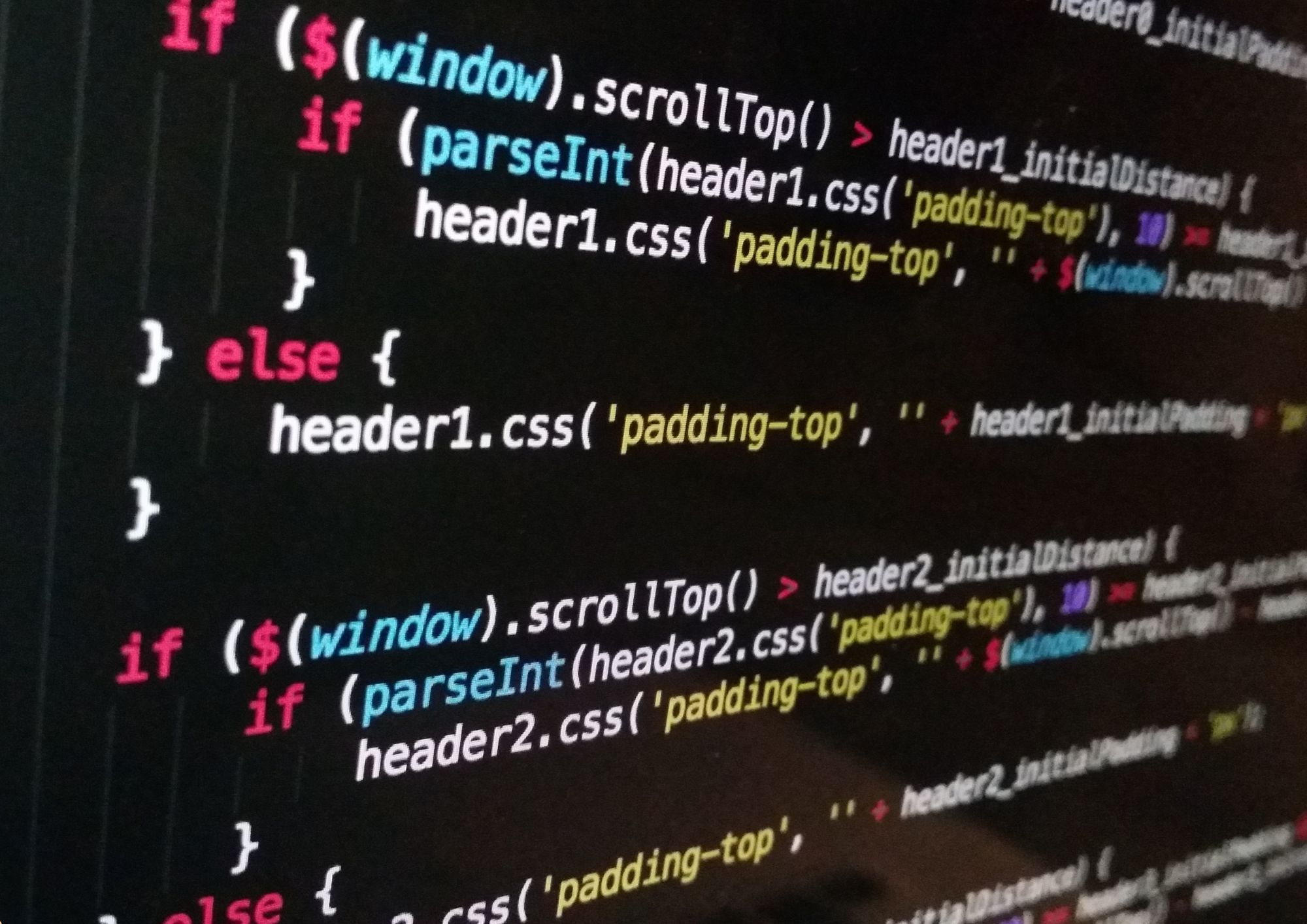
Confidence and Communication Skills
By The Teachers Training
Build confidence and enhance communication skills to thrive in personal and professional interactions. This course provides practical techniques for clear and effective communication.

