- Professional Development
- Medicine & Nursing
- Arts & Crafts
- Health & Wellbeing
- Personal Development
157 Product Design courses delivered Online
V-Ray for Rhino Essentials Training
By ATL Autocad Training London
Why Choose V-Ray for Rhino Essentials Training? Master photorealistic rendering in Rhino with our intensive V-Ray training. Led by certified experts, learn lighting, material manipulation, rendering configurations, textures, and global illumination. Check our Website Training Duration: 10 hours Approach: 1-on-1, in-Person and Live online and Customized Content. Flexibility: 1-on-1 sessions scheduled at your convenience, from Mon to Sat between 9 am and 7 pm. Vray for Rhino Essentials - 10 Hours Course Session 1: Introduction to Vray and Rhino Integration Overview of Vray: Understanding its importance in architectural and product visualization. Setting up Vray in Rhino: Installation, basic configurations, and interface exploration. Understanding the Rhino-Vray workflow: Navigating between Rhino and Vray seamlessly. Session 2: Basic Lighting Techniques Exploring different light sources: Domes, spotlights, and area lights. Adjusting light intensity and color temperature for realistic ambiance. Creating natural lighting scenarios: Daylight, twilight, and night scenes. Session 3: Mastering Material Creation Introduction to Vray materials: Diffuse, reflection, refraction, and bump maps. Crafting realistic materials: Wood, glass, metal, and fabrics. Utilizing the material editor efficiently for precise adjustments. Session 4: Advanced Rendering Configurations Global Illumination: Understanding photon mapping and irradiance mapping. Fine-tuning render settings: Quality vs. speed, resolution, and anti-aliasing. Exploring Vray frame buffer: Post-processing and image enhancement. Session 5: Texture Manipulation and Mapping Understanding UV mapping: Unwrapping complex geometries for accurate textures. Applying textures in Vray: Diffuse, bump, displacement, and normal maps. Realistic texture manipulation: Scaling, rotation, and blending textures seamlessly. Session 6: Camera Settings and Scene Composition Camera configurations: Focal length, depth of field, and exposure settings. Composing visually appealing scenes: Rule of thirds, focal points, and balance. Rendering interior and exterior scenes: Managing lighting challenges and reflections. Session 7: Real-Time Feedback and Interactive Rendering Introduction to Vray interactive rendering: Real-time feedback for quick adjustments. Utilizing Vray's denoiser for noise reduction in interactive mode. Enhancing productivity with interactive rendering: Modifying materials and lighting on the fly. Session 8: Optimizing Render Times Efficient render optimization techniques: Reducing noise and enhancing quality. Distributed rendering: Utilizing multiple machines for faster rendering. Troubleshooting common rendering issues: Flickering, artifacts, and texture problems. Session 9: Post-Processing and Presentation Post-production in Photoshop: Enhancing renders, adding depth, and adjusting colors. Creating compelling visual narratives: Adding people, context, and atmosphere. Designing professional presentation boards: Layout, annotations, and graphic elements. Session 10: Final Project and Portfolio Review Participants showcase their final Vray-rendered projects. Instructor-led critique and feedback session. Tips for building a strong portfolio: Choosing the best renderings and presenting your work effectively. By the end of this 10-hour course, participants will have a comprehensive understanding of Vray for Rhino, enabling them to create photorealistic renderings and significantly enhance their design visualization skills. Upon completing the Vray for Rhino Essentials course, participants will: Master Lighting Techniques: Expertly utilize various light sources. Create realistic lighting scenarios for diverse scenes. Advanced Material Proficiency: Manipulate complex materials and textures for lifelike renders. Understand reflective surfaces and material interaction. Optimize Rendering Settings: Fine-tune render configurations for optimal quality and speed. Implement noise reduction techniques for cleaner renders. Texture Mapping Mastery: Perfect UV mapping methods for accurate texture application. Seamlessly blend textures for realistic surface mapping. Effective Camera Use and Composition: Configure camera settings, depth of field, and exposure. Compose visually appealing scenes for impactful renders. Real-Time Rendering Skills: Utilize interactive rendering for immediate feedback and adjustments. Enhance scenes in real time for efficient workflow. Post-Processing Expertise: Enhance renders in post-production using software tools. Add depth, adjust colors, and create visually compelling final images. Professional Presentation Techniques: Design layouts, annotations, and context to create impactful visual narratives. Curate a strong portfolio with the best-rendered projects. By honing these skills, participants will produce photorealistic renders and significantly enhance their architectural and product visualization capabilities. Skills You'll Gain: Master lighting techniques for realistic visualization. Learn material manipulation and texture enhancement in Vray. Understand advanced rendering configurations for high-quality results. Explore global illumination concepts for lifelike scenes. Career Opportunities: Upon completing Vray for Rhino Essentials, you'll be well-equipped for various roles in the design and visualization industry, including: Architectural Visualizer: Create stunning architectural visualizations for presentations and client approvals. Product Designer: Enhance product design by creating photorealistic prototypes and visualizations. Interior Designer: Craft immersive interior spaces with realistic lighting and material textures. 3D Visualization Artist: Work in animation studios, gaming companies, or marketing agencies, producing high-quality 3D visualizations. Freelance Rendering Specialist: Offer your skills on platforms like Upwork or Fiverr, providing rendering services to clients worldwide. Course Highlights: Acquire fundamental skills in V-Ray for Rhino, covering lighting, materials, and rendering setups. Explore advanced techniques for lifelike textures, reflections, and global illumination effects. Master the workflow for crafting architectural renderings, both interior and exterior. Harness the power of V-Ray features like proxies, fur, and particle systems for dynamic visuals. Optimize render times and quality using efficient techniques and expert tips. Validate your expertise with a Certificate of Completion, showcasing your V-Ray proficiency. Access recorded lessons for future reference, enabling self-paced learning and continuous improvement. Professional Guidance: Learn from certified tutors and industry experts with extensive practical experience. Gain valuable insights and personalized feedback as you progress through the course, ensuring a comprehensive understanding of V-Ray for Rhino.

Logistics Management - Level 4
By Training Tale
Do you want to start a career in Logistics Management? Are you interested in learning the Logistics management skills and knowledge needed for this role but do not know where to start? To expand your professional career, enrol in this Level 4 Logistics Management course right now. This Level 4 Logistics Management course is designed to provide you with a solid understanding of logistics, ensuring that you are familiar with the components of a logistics system as well as the many types of logistics management. The course will also introduce you to the topic of business logistics and the goals of logistics management. This Level 4 Logistics Management Course comprises a series of easy-to-digest, in-depth lessons that will offer you a deep, expert level of knowledge. This course will provide you with the skills you need to land your dream job. Enrol now and start learning. Learning Outcomes After completing this Level 4 Logistics Management course, you will be able to - Describe logistics management as well as what it entails. Build a strong logistics system. Describe supply chain management and supply chain movement. Know about sourcing, purchasing, and procurement. Explain various distribution networks. Keep track of your supplier relationships. Investigate resource management and planning. Recognize the connection between transportation and logistics. Why Choose Level 4 Logistics Management Course from Us Self-paced course, access available from anywhere. Easy to understand, high-quality study materials. Course developed by industry experts. MCQ quiz after each module to assess your learning. Automated and instant assessment results. 24/7 support via live chat, phone call or email. Free PDF certificate as soon as completing the course. >> Courses are included in this Level 4 Logistics Management Bundle Course Course 01: Level 4 Logistics Management Course 02: Level 4 Time Management Course Course 03: Level 3 Business Administration Course 04: Level 1 Business Management Course 05: Level 2 Diploma in Business Administration >> Other Benefits of Level 4 Logistics Management Free 5 PDF Certificate Lifetime Access Free Retake Exam Tutor Support [ Note: Free PDF certificate as soon as completing the Level 4 Logistics Management course ] Course Curriculum Level 4 Logistics Management Module 01: An Overview of Logistics Management Module 02: Logistics, the Supply Chain and Competitive Strategy Module 03: Product Design, Cleaner Production and Packaging Module 04: Sustainable Purchasing and Procurement Module 05: Sustainable Warehousing Module 06: Understanding Customer Service Module 07: Basic Inventory Planning and Management Module 08: Freight Transport Management Module 09: Reverse Logistics and Recycling >> --------------------- << Assessment Method After completing each module of the Level 4 Logistics Management Course, you will find automated MCQ quizzes. To unlock the next module, you need to complete the quiz task and get at least 60% marks. Certification After completing the MCQ/Assignment assessment for this Level 4 Logistics Management course, you will be entitled to a Certificate of Completion from Training Tale. The certificate is in PDF format, which is completely free to download. A printed version is also available upon request. It will also be sent to you through a courier for £13.99. Who is this course for? This Level 4 Logistics Management course is perfect for - Job Seekers Student Fresh Graduate Organisational Manager Company Owner Requirements Students who intend to enrol in this Level 4 Logistics Management course must meet the following requirements: Good command of the English language Must be vivacious and self-driven Basic computer knowledge A minimum of 16 years of age is required Certificates Certificate of completion Digital certificate - Included

Level 4 Logistics Management Online Course
By Training Tale
Do you want to start a career in Logistics Management? Are you interested in learning the Logistics management skills and knowledge needed for this role but do not know where to start? To expand your professional career, enrol in this Level 4 Logistics Management course right now. This Level 4 Logistics Management course is designed to provide you with a solid understanding of logistics, ensuring that you are familiar with the components of a logistics system as well as the many types of logistics management. The course will also introduce you to the topic of business logistics and the goals of logistics management. This Level 4 Logistics Management Course comprises a series of easy-to-digest, in-depth lessons that will offer you a deep, expert level of knowledge. This course will provide you with the skills you need to land your dream job. Enrol now and start learning. Learning Outcomes After completing this Level 4 Logistics Management course, you will be able to - Describe logistics management as well as what it entails. Build a strong logistics system. Describe supply chain management and supply chain movement. Know about sourcing, purchasing, and procurement. Explain various distribution networks. Keep track of your supplier relationships. Investigate resource management and planning. Recognize the connection between transportation and logistics. Why Choose Level 4 Logistics Management Course from Us Self-paced course, access available from anywhere. Easy to understand, high-quality study materials. Course developed by industry experts. MCQ quiz after each module to assess your learning. Automated and instant assessment results. 24/7 support via live chat, phone call or email. Free PDF certificate as soon as completing the course. >> Courses are included in this Level 4 Logistics Management Bundle Course Course 01: Level 4 - Logistics Management Course 02: Level 3 Business Administration Course 03: Level 5 Diploma in Business Analysis Course 04: Minute Taking Course Course 05: ADHD Awareness Course >> Other Benefits of Level 4 - Logistics Management Free 5 PDF Certificate Lifetime Access Free Retake Exam Tutor Support [ Note: Free PDF certificate as soon as completing the Level 4 Logistics Management course ] Course Curriculum Level 4 Logistics Management Module 01: An Overview of Logistics Management Module 02: Logistics, the Supply Chain and Competitive Strategy Module 03: Product Design, Cleaner Production and Packaging Module 04: Sustainable Purchasing and Procurement Module 05: Sustainable Warehousing Module 06: Understanding Customer Service Module 07: Basic Inventory Planning and Management Module 08: Freight Transport Management Module 09: Reverse Logistics and Recycling >> --------------------- << Assessment Method After completing each module of the Level 4 Logistics Management Course, you will find automated MCQ quizzes. To unlock the next module, you need to complete the quiz task and get at least 60% marks. Certification After completing the MCQ/Assignment assessment for this Level 4 Logistics Management course, you will be entitled to a Certificate of Completion from Training Tale. The certificate is in PDF format, which is completely free to download. A printed version is also available upon request. It will also be sent to you through a courier for £13.99. Who is this course for? This Level 4 - Logistics Management course is perfect for - Job Seekers Student Fresh Graduate Organisational Manager Company Owner Requirements There are no specific requirements for Level 4 - Logistics Management course because it does not require any advanced knowledge or skills. Students who intend to enrol in this Level 4 - Logistics Management course must meet the following requirements: Good command of the English language Must be vivacious and self-driven Basic computer knowledge A minimum of 16 years of age is required Certificates Certificate of completion Digital certificate - Included

Level 4 Logistics Management Online
By Training Tale
Do you want to start a career in Logistics Management? Are you interested in learning the Logistics management skills and knowledge needed for this role but do not know where to start? To expand your professional career, enrol in this Level 4 Logistics Management course right now. This Level 4 Logistics Management course is designed to provide you with a solid understanding of logistics, ensuring that you are familiar with the components of a logistics system as well as the many types of logistics management. The course will also introduce you to the topic of business logistics and the goals of logistics management. This Level 4 Logistics Management Course comprises a series of easy-to-digest, in-depth lessons that will offer you a deep, expert level of knowledge. This course will provide you with the skills you need to land your dream job. Enrol now and start learning. Learning Outcomes After completing this Level 4 Logistics Management course, you will be able to - Describe logistics management as well as what it entails. Build a strong logistics system. Describe supply chain management and supply chain movement. Know about sourcing, purchasing, and procurement. Explain various distribution networks. Keep track of your supplier relationships. Investigate resource management and planning. Recognize the connection between transportation and logistics. Why Choose Level 4 Logistics Management Course from Us Self-paced course, access available from anywhere. Easy to understand, high-quality study materials. Course developed by industry experts. MCQ quiz after each module to assess your learning. Automated and instant assessment results. 24/7 support via live chat, phone call or email. Free PDF certificate as soon as completing the course. >> Courses are included in this Level 4 Logistics Management Bundle Course Course 01: Level 4 Logistics Management Course 02: Minute Taking Course Course 03: Level 7 Diploma in Facilities Management Course ***Other Benefits of Level 4 Logistics Management Free 3 PDF Certificate Lifetime Access Free Retake Exam Tutor Support [ Note: Free PDF certificate as soon as completing the Level 4 Logistics Management course ] Course Curriculum Level 4 Logistics Management Module 01: An Overview of Logistics Management Module 02: Logistics, the Supply Chain and Competitive Strategy Module 03: Product Design, Cleaner Production and Packaging Module 04: Sustainable Purchasing and Procurement Module 05: Sustainable Warehousing Module 06: Understanding Customer Service Module 07: Basic Inventory Planning and Management Module 08: Freight Transport Management Module 09: Reverse Logistics and Recycling >> --------------------- << Assessment Method After completing each module of the Level 4 Logistics Management Course, you will find automated MCQ quizzes. To unlock the next module, you need to complete the quiz task and get at least 60% marks. Certification After completing the MCQ/Assignment assessment for this Level 4 Logistics Management course, you will be entitled to a Certificate of Completion from Training Tale. The certificate is in PDF format, which is completely free to download. A printed version is also available upon request. It will also be sent to you through a courier for £13.99. Who is this course for? This Level 4 Logistics Management course is perfect for - Job Seekers Student Fresh Graduate Organisational Manager Company Owner Requirements There are no specific requirements for Level 4 Logistics Management course because it does not require any advanced knowledge or skills. Students who intend to enrol in this Level 4 Logistics Management course must meet the following requirements: Good command of the English language Must be vivacious and self-driven Basic computer knowledge A minimum of 16 years of age is required Certificates Certificate of completion Digital certificate - Included

On-Demand SketchUp Training Course: Enhance Your 3D Design Skills
By Real Animation Works
Personalized SketchUp Training: Pay-As-You-Go One-to-One Sessions

Transport and Logistics Management & Supply chain management - CPD Certified
By Training Tale
Logistics Management: Logistics Management Course Are you interested in beginning a career in logistics management? We provide a course on logistics management that will help you advance your professional career. The knowledge and abilities required for this position would be improved by taking this logistics management course. You will gain a thorough grasp of logistics through this Logistics Management course. This Logistics Management course guarantees that you are familiar with the components of a logistics system and the many types of logistics management. You'll learn more about company logistics and the course's objectives in the Logistics Management course. If you want to learn about Logistics Management and become an expert in the field, you have arrived at the right place. Industry experts designed this Logistics Management course to enable you to learn quickly and efficiently and at your own pace and convenience. This Logistics Management course is designed to provide you with a solid understanding of logistics, ensuring that you are familiar with the components of a logistics system as well as the many types of logistics management. This Logistics Management course will also introduce you to the topic of business logistics and the goals of logistics management. Enrol in Logistics Management today and begin your education to gain the advanced logistics management abilities you need to compete for your dream career. Learning Outcomes for Logistics Management Course After completing this Logistics Management course, you will be able to - Describe logistics management as well as what it entails. Logistics Management will help you build a strong logistics system. Logistics Management describes supply chain management and supply chain movement. You will learn about sourcing, purchasing, and procurement via Logistics Management course. Logistics Management explains various distribution networks. Logistics Management will teach you how to track your supplier relationships. Special Offers of this Logistics Management: Logistics Management Course This Logistics Management: Logistics Management Course includes a FREE PDF Certificate. Lifetime access to this Logistics Management: Logistics Management Course Instant access to this Logistics Management: Logistics Management Course Get FREE Tutor Support from Monday to Friday in this Logistics Management: Logistics Management Course Main Course: Level 4 Logistics Management [ Note: Free PDF certificate as soon as completing the Logistics Management: Logistics Management course] Logistics Management: Logistics Management Course Course Curriculum of Logistics Management: Logistics Management Course Industry Experts Designed this Logistics Management: Logistics Management Course into 09 detailed modules. Module 01: An Overview of Logistics Management Module 02: Logistics, the Supply Chain and Competitive Strategy Module 03: Product Design, Cleaner Production and Packaging Module 04: Sustainable Purchasing and Procurement Module 05: Sustainable Warehousing Module 06: Understanding Customer Service Module 07: Basic Inventory Planning and Management Module 08: Freight Transport Management Module 09: Reverse Logistics and Recycling Assessment Method of Logistics Management After completing each module of the Logistics Management: Logistics Management Course, you will find automated MCQ quizzes. Certification of Logistics Management After completing the MCQ/Assignment assessment for this Logistics Management: Logistics Management Course, you will be entitled to a Certificate of Completion from Training Tale. Who is this course for? Logistics Management: Logistics Management Course This Logistics Management: Logistics Management Course is perfect for: Job Seekers Student Fresh Graduate Organisational Manager Company Owner's Requirements Logistics Management: Logistics Management Course Students who intend to enrol in this Logistics Management: Logistics Management course must meet the following requirements: Logistics Management: Good command of the English language Logistics Management: Must be vivacious and self-driven Logistics Management: Basic computer knowledge Logistics Management: A minimum of 16 years of age is required Career path Logistics Management: Logistics Management Course Upon successful completion of our Logistics Management: Logistics Management Course, candidates may choose to pursue an extensive range of long-term careers, including: VP Supply Chain Materials Planner Production Planner Certificates Certificate of completion Digital certificate - Included

Overview Use the very latest technology to design and optimise products or components through 2D or 3D rendering and boost your career potential. This Level 5 CAD Designer Training course will teach you how to set-up CAD (Computer-Aided Design) methods and take your designing skills to the next level. Engineering work and product design ordinarily make use of technically advanced planning practises, and this CAD training will ensure you are entirely up to date. You will be taught how to choose and utilise appropriate CAD software and work through conceptual designing by integrating detailed models into the planning and manufacturing processes. How will I get my certificate? You may have to take a quiz or a written test online during or after the course. After successfully completing the course, you will be eligible for the certificate. Who is this course for? There is no experience or previous qualifications required for enrolment on this Level 5 CAD Designer Training. It is available to all students, of all academic backgrounds. Requirements Our Level 5 CAD Designer Training is fully compatible with PC's, Mac's, Laptop, Tablet and Smartphone devices. This course has been designed to be fully compatible on tablets and smartphones so you can access your course on wifi, 3G or 4G. There is no time limit for completing this course, it can be studied in your own time at your own pace. Career path Having these various qualifications will increase the value in your CV and open you up to multiple sectors such as Business & Management , Admin, Accountancy & Finance, Secretarial & PA, Teaching & Mentoring etc. Course Curriculum • CAD Module 01: Introduction to CAD Design • CAD Module 02: CAD Designer Career in the United Kingdom • CAD Module 03: Basics for CAD Design - Part 1: • CAD Module 04: Basics for CAD Design - Part 2: • CAD Module 05: 2D Shape in CAD • CAD Module 06: 3D Shape in CAD • CAD Module 07: Geometry and Modelling • CAD Module 08: Assemblies in CAD Design • CAD Module 09: Extrusion and Rotations • CAD Module 10: Blending Operations in CAD • CAD Module 11: Grids and Regular Polygons • CAD Module 12: Parameters in Civil Drawing • CAD Module 13: Introduction to AutoCAD • CAD Module 14: Introduction to T-Flex CAD • CAD Module 15: Introduction to SolidWorks • CAD Module 16: Introduction to FreeCAD • CAD Assignment - Level 5 CAD Designer Training
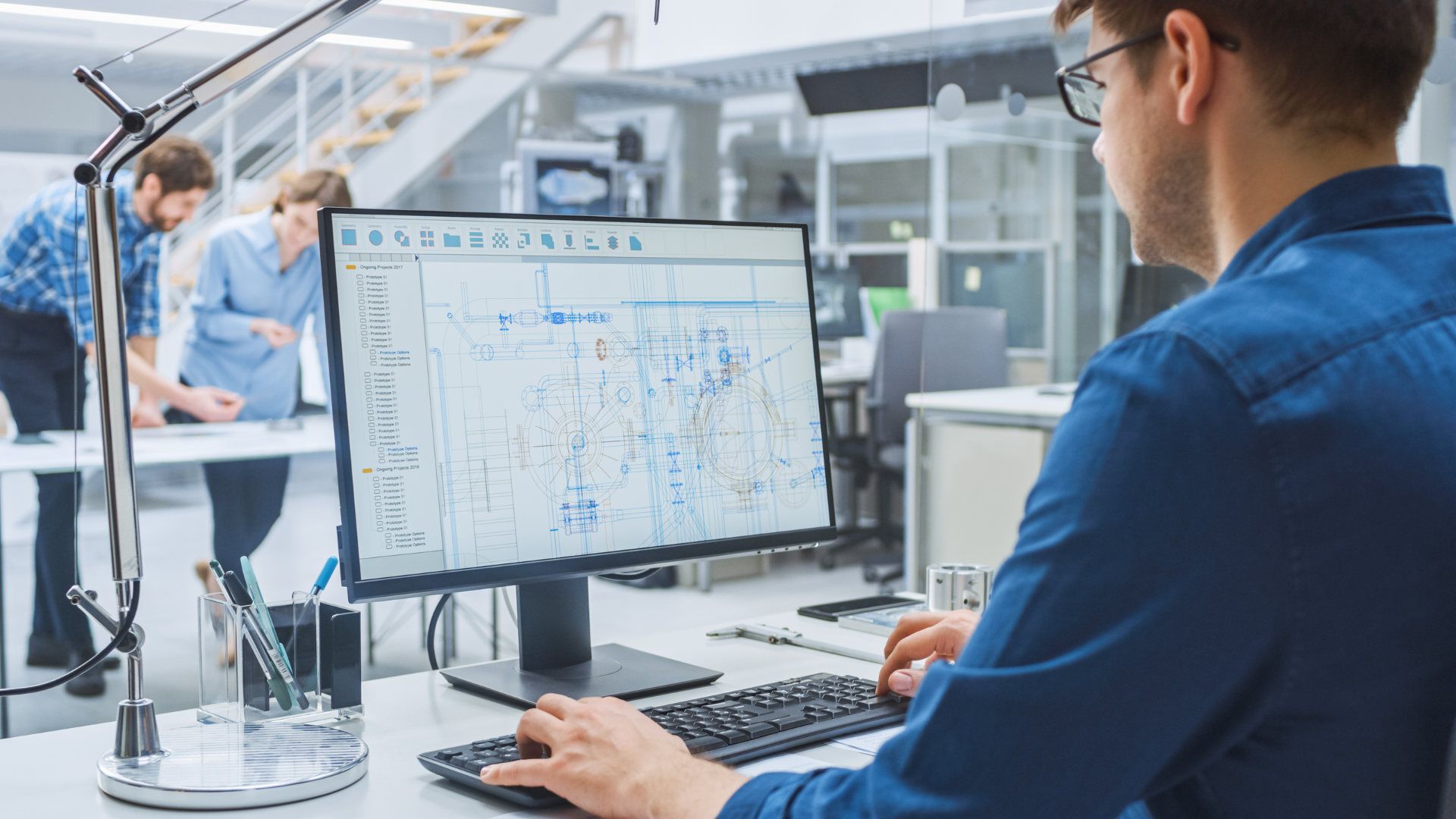
Complete Rhino 3D and V-Ray Training Program: Basic to Intermediate
By ATL Autocad Training London
Why Choose Complete Rhino 3D and V-Ray Training Program: Basic to Intermediate? Learn Rhino 3D and V-Ray for Rhino Basic to Intermediate Training Course. Suitable for beginners and experienced users alike, this program equips you with vital modeling and rendering skills. Opt for in-person or live online sessions. Click here for more info: Website Duration: 16 hours. Approach: 1-on-1 Sessions, Customized Content and Flexible Learning. Scheduling Flexibility: Tailor your sessions from Mon to Sat between 9 am and 7 pm. Course Title: Complete Rhino 3D and V-Ray Training Program: Basic to Intermediate - 16 Hours Session 1-2: Introduction to Rhino 3D Basics (2 hours) Understanding Rhino Interface: Navigating toolbars, command line, and properties panel. Basic Geometric Shapes: Creating lines, circles, and polygons with precision. Editing Tools: Mastering move, rotate, scale, and mirror commands. Session 3-4: Advanced Rhino 3D Modeling Techniques (2 hours) Curves and Surfaces: Delving into NURBS curves, creating complex surfaces, and blending techniques. Modeling Aids: Utilizing grids, snaps, and construction planes for accuracy. Organizing with Layers: Managing complex projects efficiently. Session 5-6: Introduction to V-Ray for Rhino (2 hours) V-Ray Interface: Understanding V-Ray toolbar and settings. Basic Lighting: Exploring different light types and their effects on scenes. Materials: Creating realistic materials, understanding diffuse, reflection, and transparency. Session 7-8: Intermediate V-Ray Concepts (2 hours) Advanced Lighting: Mastering HDRI lighting, creating natural outdoor lighting scenarios. Texture Mapping: Understanding UV mapping, applying textures seamlessly. Rendering Optimization: Reducing noise, optimizing settings for quicker, high-quality renders. Session 9-10: Rhino-V-Ray Integration (2 hours) Model Preparation: Optimizing Rhino models for V-Ray rendering. Advanced Material Manipulation: Creating complex materials, incorporating textures. Interactive Rendering: Real-time adjustments for immediate feedback. Session 11-12: Advanced Modeling Techniques in Rhino (2 hours) Advanced Surface Modeling: Creating organic shapes, advanced surfacing techniques. Precision Modeling: Advanced curve editing, filleting, and trimming. Working with 3D Text: Creating custom 3D text for design projects. Session 13-14: Scene Composition and Presentation (2 hours) Camera Settings: Understanding focal length, depth of field, and perspective. Scene Composition: Design principles, rule of thirds, focal points, and balance. Post-Processing: Enhancing renders in Photoshop, adding atmosphere and context. Session 15-16: Final Project and Portfolio Review (2 hours) Final Project Work: Participants apply learned skills to create a complex 3D scene. Instructor-led Critique: Feedback session for final projects. Portfolio Guidance: Tips for selecting the best works for a professional portfolio. By the end of this 16-hour course, participants will have a deep understanding of both Rhino 3D and V-Ray, allowing them to create intricate 3D models and produce high-quality, realistic renders for various applications. Upon completing the Rhino 3D and V-Ray Basic to Intermediate Training Course, participants can expect to achieve the following learning outcomes: Proficiency in Rhino 3D and V-Ray: Develop a comprehensive understanding of Rhino 3D and V-Ray interfaces, tools, and functionalities, enabling participants to navigate and utilize the software effectively. 3D Modeling Skills: Master the art of creating captivating 3D objects and shapes using Rhino 3D, including editing, transforming, and refining designs for diverse applications. Material Application: Acquire the ability to apply and customize materials and textures to enhance the visual appeal and realism of 3D models, elevating the quality of designs. Lighting Techniques: Gain expertise in utilizing V-Ray lighting tools, such as V-Ray lights and HDRI maps, to achieve striking lighting effects in rendered scenes. Rendering Excellence: Learn to optimize V-Ray render settings, control global illumination, and apply dynamic effects like depth of field and motion blur for high-quality and impressive renders. Advanced Modeling: Develop skills in advanced modeling techniques, including handling curves, surfaces, and solids, enabling participants to tackle complex design challenges. Lighting Mastery: Acquire the knowledge and expertise to create and adjust artificial lights, utilize the Sun and Sky system, and craft custom HDR images for realistic lighting setups. Seamless File Management: Understand various file formats for exporting and importing 3D models, facilitating efficient collaboration and preparation for 3D printing. Creative Problem-Solving: Enhance creative thinking and problem-solving abilities through hands-on practice and exploration of diverse design scenarios. Professional Presentation: Learn post-production techniques in Photoshop to enhance renders and create visually appealing design presentations for effective communication. Continuous Learning: Access valuable resources and tips to encourage continuous learning and professional growth in Rhino 3D and V-Ray. Skills You'll Gain: Master Rhino 3D basics: Curves, surfaces, modeling aids, and precision techniques. Explore intermediate V-Ray concepts: Advanced lighting, material manipulation, and texture mapping. Understand Rhino-V-Ray integration for seamless 3D modeling and rendering workflows. Optimize render settings for high-quality output and reduced rendering times. Career Opportunities: Upon completing this program, you'll be prepared for various roles in the design and visualization industry, such as: 3D Modeler: Create detailed 3D models for diverse industries, including architecture and product design. Architectural Visualizer: Produce realistic architectural visualizations for presentations and marketing materials. Product Designer: Develop visually appealing product prototypes and visualizations for marketing and manufacturing. Visualization Specialist: Work in design studios, advertising agencies, or game development companies, creating immersive visual content. Freelance Designer: Offer your skills on platforms like Upwork or Fiverr, providing 3D modeling and rendering services to clients worldwide. Solidify Rhino 3D Expertise: Master foundational modeling skills, including intricate geometries and surface manipulation, establishing a robust foundation for your 3D design journey. Unlock V-Ray for Rhino: Explore the potential of V-Ray for Rhino, learning to create mesmerizing visualizations and achieve lifelike rendering results that bring vitality to your designs. Enhance Visual Appeal: Grasp advanced lighting techniques, material application, and texture methods to elevate the visual allure of your 3D creations, making them more immersive and authentic. Explore Advanced Concepts: Delve into optimizing rendering settings, post-production tactics, and efficient workflows, advancing your design proficiency to higher levels. Hands-On Experience: Engage in practical exercises and real-world projects, applying your skills in practical contexts to enrich your portfolio and showcase your capabilities effectively. Certification of Achievement: Receive a valuable Certificate of Completion, confirming your expertise in Rhino 3D and V-Ray for Rhino, enhancing your professional credibility as a skilled designer. Flexible Learning Paths: In-Person or Live Online: Opt for in-person sessions, fostering collaborative learning, or choose live online classes for convenience and accessibility, tailoring your learning experience to your preferences. Personalized Guidance: Regardless of your chosen format, benefit from tailored instruction and guidance, ensuring optimal learning outcomes and continuous support throughout the course.

Supply Chain management and logistics management
By Training Tale
Supply Chain management and logistics management Online Businesses at all levels become more dependent on outsourcing as a result supply chains are becoming more complex. Even the smallest businesses now rely on third parties to run their daily operations, making them unable to operate independently. Through this Supply Chain Management UK course, you will gain a solid understanding of the importance of effective supply chains for modern businesses and learn how to manage inventory, transport and delivery, procurement, production, and delivery efficiency. Learn the duties of the job as a professional supply chain manager and earn a certificate in supply chain management that could improve your career opportunities! This Logistics Management Course is designed to provide you with a solid understanding of logistics, ensuring that you are familiar with the components of a logistics system as well as the many types of logistics management. The course will also introduce you to the topic of business logistics and the goals of logistics management. This Logistics Management Course comprises a series of easy-to-digest, in-depth lessons that will offer you a deep, expert level of knowledge. This course will provide you with the skills you need to land your dream job. Enrol now and start learning. Why Choose Diploma in Supply Chain management and logistics management Course from Us Self-paced course, access available from anywhere. Easy to understand, high-quality study materials. This Course developed by industry experts. MCQ quiz after each module to assess your learning. Automated and instant assessment results. 24/7 support via live chat, phone call or email. Free PDF certificate as soon as completing the course. Courses of Supply Chain management and logistics management Course Bundle Course 01: Supply Chain management Course 02: Logistics Management Course [ Note: Free PDF certificate as soon as completing the Supply Chain management and logistics management course ] Supply Chain management and logistics management Detailed Course Curriculum of this Supply Chain management and logistics management Course: >> Supply Chain Management << Module 1: Principles of Supply Chain Management Module 2: Supply Chain Strategy: The Big Picture Module 3: Customer Service: The Ultimate Goal of Supply Chain Management Module 4: Demand Planning and Forecasting Module 5: Inventory Control and Planning Module 6: Warehouse Module 7: Transportation Planning Module 8: Sourcing Module 9: Logistics Intermediaries Module 10: Global Supply Chain Management Module 11: Legally, Ethically, and Socially Responsible Supply Chain Practises Module 12: Measuring the Supply Chain Performance Module 13: Emerging Technology in Supply Chain Management >> Logistics Management Course << Module 01: An Overview of Logistics Management Module 02: Logistics, the Supply Chain and Competitive Strategy Module 03: Product Design, Cleaner Production and Packaging Module 04: Sustainable Purchasing and Procurement Module 05: Sustainable Warehousing Module 06: Understanding Customer Service Module 07: Basic Inventory Planning and Management Module 08: Freight Transport Management Module 09: Reverse Logistics and Recycling Assessment Method of Supply Chain management and logistics management After completing each module of the Supply Chain management and logistics managementcourse, you will find automated MCQ quizzes. To unlock the next module, you need to complete the quiz task and get at least 60% marks. Certification of Supply Chain management and logistics management After completing the MCQ/Assignment assessment for this Supply Chain management and logistics managementcourse, you will be entitled to a Certificate of Completion from Training Tale which is completely free to download. Who is this course for? Supply Chain management and logistics management This Supply Chain management and logistics management is ideal for anyone interested in pursuing a career in supply chain management. Undergraduate students can also take this course to develop a foundation in supply chain management. Requirements Supply Chain management and logistics management There are no specific requirements for this Supply Chain management and logistics management course because it does not require any advanced knowledge or skills. Career path Supply Chain management and logistics management With the help of this Supply Chain management and logistics management, you will be able to seek several promising career opportunity.

