- Professional Development
- Medicine & Nursing
- Arts & Crafts
- Health & Wellbeing
- Personal Development
157 Product Design courses delivered Online
Figma Basics
By Bunnyfoot
Course description Figma is an industry leading web-based design tool that allows you to create user interfaces for any screen type or size, collaborate on those designs in real-time and build interactive prototypes suitable for user testing. Figma is a visual design tool so there’s no coding involved. Design is achieved by adding, combining and styling shapes, text and images on a canvas or ‘Frame’. We run 2 consecutive Figma training days, the second day building on the practical activities from the first. You can attend just the first day. Attending just the second day is only recommended if you’re already very comfortable with the Figma interface. Day 1: Basic Figma design and collaboration For beginners with no prior experience with Figma who want to understand the basics, be able to create their own designs, share, collaborate and even iterate on the designs of others. You will learn: How to navigate the Figma interface. How to create your own designs by: Setting up a design file. Setting up the screen type you want to design and add grids and guides. Adding and modifying basic shapes and text to create user interface elements. How to save text and colour styles for reuse. How to create reusable components. How to use the ‘auto layout’ feature to promote tidy, consistent and usable design. How to collaborate on designs by sharing screens and commenting on designs. A brief introduction to prototyping: What’s possible. What’s not. Day 2: Component variants, design systems and prototyping This session will cover the more sophisticated aspects of Figma use such as: How to use component variants to create: Interaction styles such as hover and mouse down states ‘Flavours’ of a widget such as primary and secondary button styles. Toggleable elements within a widget such as buttons or bullets within a product card. How to turn a collection of components into a basic design system. Prototyping fundamentals: How to make journeys clickable. How to introduce animations. Tips and tricks for effective user testing. The limitations of Figma prototyping Is it for you? With no experience of Figma necessary, this course is suitable if: If you’re involved with creating or curating digital experiences. if you want to turn your design ideas into something tangible. If you work with Figma designers and want to understand the ‘art of the possible’. If you want to collaborate with your team on Figma projects. Learning objectives After completing day 1 you will be able to: Understand the Figma user interface. Create mobile and desktop interface designs. Effectively collaborate remotely. Share designs and gather feedback. Use auto layout to promote consistent and usable designs. Understand Figma’s role in user experience design, and its limitations. After day 2 you will be able to: Understand how design systems are set up and used. Create component variants for use in your own design system. Use that design system to efficiently create a user journey. Create a prototype suitable for user testing.

Professional Certificate in Content Design
By UX Design Institute
Build a rewarding career in content design Build a rewarding career in content design with a globally recognised, industry-approved qualification. Get the mindset, the confidence and the skills that will help you stand out in a rapidly growing industry. Why take this course: Be in demand. Certified qualifications will help you stand out in a fast-growing industry Build a career with impact. Design content experiences that will influence users worldwide Broaden your opportunities. Optimise your skills to get hired at leading companies Get qualified. Earn a university credit-rated certification approved by industry leaders Gain the confidence you need to succeed. Our mentors, career advisors and student community will support you all the way University credit-rated, industry-approved Our content design course is credit-rated by Glasgow Caledonian University and has been reviewed and endorsed by leaders in the tech industry. It covers everything you need to become a certified content design professional. Study method Online, self-paced Duration 10 weeks Access to content 12 months Qualification Professional Certificate in Content Design Awarded by Scottish Qualifications Authority trading as SQA Additional info Exam(s) / assessment(s) is included in price Tutor is available to students Description In this Professional Certificate in Content Design course you will learn: An introduction to content design. Understand what content design is and the role of a content designer. Principles of good content design Learn the core principles of content design and why it matters. Voice, tone and style Learn how voice, tone, and style can create a cohesive product experience. Understanding your users Uncover your audience's goals and content needs. Writing for interfaces Learn to write microcopy for buttons, notifications and other UI elements. The product mindset Develop a product mindset by learning about product design systems and tools. Testing content Learn how to test, evaluate and improve your content. AI for content design Learn how to use AI tools to become a more effective content designer. Working in content design Learn how to be the content champion within your organisation. Support at every step From day one, you’ll be part of a lively community of tutors, mentors and fellow students that support each other along the way. Student Success team Our friendly and responsive team will help you stay on track and keep you accountable. Course mentor Your course mentor is an expert content designer who brings years of practical insight. Student community Collaborate, share tips and build connections on our lively student Slack channels. Who is this course for? Writers and journalists who want to enhance their skills for the digital world UX and UI designers who want to become more rounded professionals Content designers looking for a formal qualification that validates their expertise Digital marketers who need content design skills to succeed in their roles Anybody with a writing, content or design background looking for a creative tech job Requirements Background You don’t need experience in design or technology to enrol in our courses. To get the most value from this course, you will need some experience in writing and a genuine interest in words and language. Commitment You do need to be motivated and committed. We set a high bar. Studying for one of our professional qualifications requires a certain amount of time, energy and focus. English language To take this course, you should be fluent in verbal and written English. If English is not your first language, you should have a proficiency of C1 as defined by the CEFRL (Common European Framework of Reference for Languages).

Modern designing techniques in the building and architectural fields include the usage of CAD (computer-aided design). Enrol in our CAD course to discover how to use computer-aided design fundamentals. To create blueprints and models, numerous industries use CAD software. It may be used to create exact measurements for 2D drawings and 3D models. Engineering, industrial design, architecture, and product design are just a few of the many sectors that regularly use CAD. Through this CAD training program, you will discover the fundamentals of Using CAD (computer-aided design), AutoCAD programming, shapes, and modelling. The curriculum will demonstrate the fundamentals of AutoCAD, T-Flex CAD, and freeCAD. Additionally, it will acquaint you with 2D and 3D forms, enhancing your viewpoint when constructing designs. The subjects of geometry and modelling, extrusion, rotation, grids, and regular polygons are all covered in this module. This Bundle Consists of the following Premium courses: Course 01: Level 5 CAD Designer Training Course 02: CAD Design Course: Assemblies, Modelling And Civil Drawings Course 03: Autocad Electrical Design Course 04: Solidworks Foundation Training Course 05: AutoCAD VBA Programming - Beginner course Course 06: AutoCAD to Excel - VBA Programming Hands-On! Course 07: Learn AutoCAD Programming using VB.NET - Hands-On! Course 08: AutoCAD Programming Using C#.NET Level 7 Course 09: Architectural Studies Course 10: Interior Design Professional Diploma Course 11:Decision Making and Critical Thinking The curriculum of CAD Training Bundle Course 01: Level 5 CAD Designer Training CAD Module 01: Introduction CAD Module 02: CAD Designer Career in the United Kingdom CAD Module 03: Basics for CAD Design - Part 1 CAD Module 04: Basics for CAD Design - Part 2 CAD Module 05: 2D Shape Using CAD CAD Module 06: 3D Shape Using CAD CAD Module 07: Geometry and Modelling CAD Module 08: Assemblies in Design CAD Module 09: Extrusion and Rotations CAD Module 10: Blending Operations CAD Module 11: Grids and Regular Polygons CAD Module 12: Parameters in Civil Drawings CAD Module 13: Introduction to AutoCAD CAD Module 14: Introduction to T-Flex CAD CAD Module 15: Introduction to SolidWorks CAD Module 16: Introduction to FreeCAD CPD 120 CPD hours / points Accredited by CPD Quality Standards Who is this course for? Anyone from any background can enrol in this bundle. Requirements This course has been designed to be fully compatible with tablets and smartphones. Career path Successful completion of this CAD course paves the way for a series of exciting and thriving job opportunities, such as - CAD Designer Compounder Coater Technician The average salary for these positions in the UK is £25k - £45k annually. Certificates Certificate of completion Hard copy certificate - Included You will get the Hard Copy certificate for the title course (Level 5 CAD Designer Training) absolutely Free! Other Hard Copy certificates are available for £10 each. Please Note: The delivery charge inside the UK is £3.99, and the international students must pay a £9.99 shipping cost. Certificate of completion Digital certificate - Included
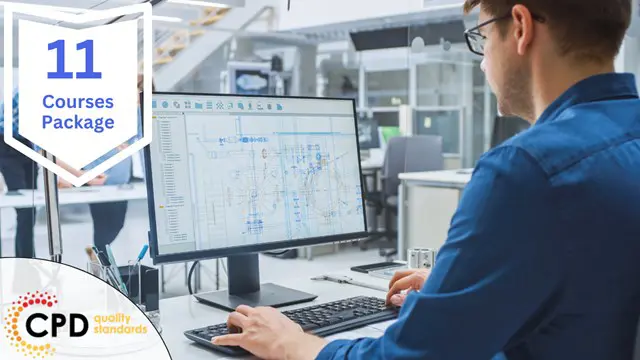
Level 4 Logistics Management - Course
By Training Tale
Do you want to start a career in Logistics Management? Are you interested in learning the Logistics management skills and knowledge needed for this role but do not know where to start? To expand your professional career, enrol in this Level 4 Logistics Management course right now. This course is designed to provide you with a solid understanding of logistics, ensuring that you are familiar with the components of a logistics system as well as the many types of logistics management. The course will also introduce you to the topic of business logistics and the goals of logistics management. This Course comprises a series of easy-to-digest, in-depth lessons that will offer you a deep, expert level of knowledge. This course will provide you with the skills you need to land your dream job. Enrol now and start learning. Learning Outcomes After completing this course, you will be able to - Describe logistics management as well as what it entails. Build a strong logistics system. Describe supply chain management and supply chain movement. Know about sourcing, purchasing, and procurement. Explain various distribution networks. Keep track of your supplier relationships. Investigate resource management and planning. Recognize the connection between transportation and logistics. Why Choose Level 4 Logistics Management Course from Us Self-paced course, access available from anywhere. Easy to understand, high-quality study materials. Course developed by industry experts. MCQ quiz after each module to assess your learning. Automated and instant assessment results. 24/7 support via live chat, phone call or email. Free PDF certificate as soon as completing the course. **Level 4 Logistics Management** Course 01: Level 4 Logistics Management Course 02: Level 7 Business Management Course Course 03: Level 7 Diploma in Facilities Management Course Course 04: Level 5 Negotiation Skills Course Course 05: Level 5 Diploma in Business Analysis Course 06: Level 1 Business Management Course 07: Anger Management Course 08: Communication Skills Course ***Other Benefits of Level 4 Logistics Management*** Free 8 PDF Certificate Lifetime Access Free Retake Exam Tutor Support ------------------------- [ Note: Free PDF certificate as soon as completing the course ] Course Curriculum Module 01: An Overview of Logistics Management The Logistics System The Logistics Cycle Key Logistics Terms Logistics Comparisons An Introduction to Key Concepts Module 02: Logistics, the Supply Chain and Competitive Strategy Supply Chain Management is a Wider Concept than Logistics Competitive Advantage The Supply Chain Becomes the Value Chain The Mission of Logistics Management The Supply Chain and Competitive Performance Module 03: Product Design, Cleaner Production and Packaging Background Product Design for Environmental and Sustainable Logistics Selection of Materials Cleaner Production Packaging for the Environment Module 04: Sustainable Purchasing and Procurement The Role of Procurement In the Supply Chain What Is Sustainable Procurement? Drivers and Barriers for Sustainable Procurement Procurement Frameworks Comparing Purchasing Options Module 05: Sustainable Warehousing The Environmental Impact of Warehouses The Roles and Functions of Warehouses Warehouse Location Handling Equipment Assessing the Impact Reduction of Environmental Impact Social Dimension of Sustainability in Warehousing Risks and Vulnerability in Warehousing Module 06: Understanding Customer Service Introduction Why Is Customer Service Important? The Basics of Customer Service Developing a Customer Service Policy Understanding the Levels of Customer Service The Process of Measuring Customer Service Module 07: Basic Inventory Planning and Management Need of Hold Stock Different Kinds of Stockholding/ Inventory Understanding the Cost of Inventory Why does Inventory Costs Increase? Understanding the Inventory Replenishment Systems Understanding the Recorder Point and Safety Stock Module 08: Freight Transport Management Impact of Freight Transport Transport Modes Strategies to Reduce Environmental Impact of Freight Transport Wider Aspects of Sustainability in Freight Transport Module 09: Reverse Logistics and Recycling Product Recovery Options Reverse Logistics Recycling ------------------------- ***GIFT Courses: Course 01: Level 7 Business Management Course Module 01: Introduction Module 02: Financial Resource and Investment Management Module 03: Succession Planning Module 04: Risk Management Module 05: Supply Chain Management Module 06: Human Resource Management Module 07: Leadership and Management Module 08: Change Management Module 09: Conflict Management Module 10: Project Management Module 11: Communication Management Module 12: Entrepreneurship and Small Business Management Module 13: UK Business Law ------------------- Course 02: Level 7 Diploma in Facilities Management Course Module 01: Introduction to Facilities Management Module 02: Developing a Strategy for Facilities Management Module 03: Facilities Planning Module 04: Managing Office WorkSpace Module 05: Vendor Management & Outsourcing Module 06: Managing Change Module 07: Managing Human Resources Module 08: Managing Risk Module 09: Facilities Management Service Providers Module 10: Managing Specialist Services Module 11: Public-Private Partnerships and Facilities Management Module 12: Health, Safety, Environment and UK Law ------------------- Course 03: Level 5 Negotiation Skills Course Module 01: An Overview of Negotiation Module 02: How to Prepare For Negotiations Module 03: The Process of Negotiation Module 04: Ways of Developing Persuasion & Influencing Skills Module 05: Ways of Developing Communication Skills Module 06: How to Develop Active Listening Skills Module 07: Comprehending Body Language Module 08: Assertiveness and Self Confidence Module 09: Managing Anger Module 10: Managing Stress Module 11: Negotiation Tactics to Closing a Better Deal Module 12: Ways of Overcoming Sales Objections ------------------- Course 04: Level 5 Diploma in Business Analysis ------------------- Course 05: Level 1 Business Management ------------------- Course 06: Anger Management ------------------- Course 07: Communication Skills Course Assessment Method After completing each module of the Level 4 Logistics Management, you will find automated MCQ quizzes. To unlock the next module, you need to complete the quiz task and get at least 60% marks. Once you complete all the modules in this manner, you will be qualified to request your certification. Certification After completing the MCQ/Assignment assessment for this course, you will be entitled to a Certificate of Completion from Training Tale. It will act as proof of your extensive professional development. The certificate is in PDF format, which is completely free to download. A printed version is also available upon request. It will also be sent to you through a courier for £13.99. Who is this course for? This Level 4 Logistics Management is perfect for - Job Seekers Student Fresh Graduate Organisational Manager Company Owner Requirements There are no specific requirements for Logistics Management course because it does not require any advanced knowledge or skills. Students who intend to enrol in Level 4 Logistics Management Course must meet the following requirements: Good command of the English language Must be vivacious and self-driven Basic computer knowledge A minimum of 16 years of age is required Certificates Certificate of completion Digital certificate - Included

3ds Max and Vray Training
By London Design Training Courses
Why Choose 3ds Max and Vray Training Course? Click here for more info 3ds Max a valuable tool for architectural modeling, product design, and manufacturing across numerous industries. While widely utilized, mastering the software requires effort. Engaging in 3ds Max tutorials proves particularly advantageous for game designers, aiding in their career advancement. Duration: 10 hrs Method: 1-on-1, Personalized attention Schedule: Tailor your own hours, available from Mon to Sat between 9 am and 7 pm Our 3ds Max course consists of two main sections, covering architectural visualizations for both interior and exterior scenes. By the end of the training, you'll have the expertise to create professional projects independently. We begin with fundamental and advanced 3D modeling, starting from simple objects and progressing to complex buildings, interiors, and products. 3ds Max and Vray Comprehensive Course Course Duration: 10 hours Course Overview: This course is designed to offer a comprehensive introduction to 3ds Max and Vray. Throughout this program, you will acquire the knowledge necessary to proficiently create 3D models, apply materials and textures, configure lighting and camera systems, and produce high-quality Vray renders. This course is suitable for individuals with various levels of experience, from beginners to those with some prior exposure to 3D modeling and rendering. Course Outline: Module 1: Introduction to 3ds Max and Vray Familiarization with the 3ds Max interface Configuring the workspace Navigating within 3ds Max Introduction to Vray and its user interface Module 2: 3D Modeling Creating fundamental shapes Employing modifiers Crafting intricate shapes through advanced 3D modeling techniques Grasping the fundamentals of polygonal modeling Crafting both organic and inorganic models Module 3: Materials and Textures Application and modification of textures Understanding UVW mapping Utilizing the material editor Developing custom materials Leveraging Vray materials Module 4: Lighting Introduction to various lighting techniques Exploring different types of lights Comprehending light properties Configuring lights for a scene Employing Vray lights Module 5: Cameras Familiarization with camera systems Understanding camera properties Setting up camera views Creating animations using cameras Utilizing Vray cameras Module 6: Rendering Introduction to rendering Exploring Vray Global Illumination Utilizing Vray Physical Cameras Harnessing Vray HDRI Lighting Implementing the Vray Rendering Workflow Module 7: Projects Integrating all acquired knowledge Crafting a simple interior scene Constructing a basic exterior scene Developing a complex scene featuring multiple objects and materials Course Requirements: To participate in this course, you will need: A computer with 3ds Max and Vray installed (trial versions can be obtained from Autodesk and Chaos Group websites) Basic computer operation skills An interest in 3D modeling and animation Course Goals: Upon completing this course, you will have gained a comprehensive understanding of 3ds Max and Vray. You will possess the skills required to create realistic and visually captivating 3D scenes using Vray. Furthermore, you will be well-equipped to continue honing your 3D modeling and rendering abilities. Resources: Vray Trial Download: https://www.chaosgroup.com/vray/sketchup/free-trial Materials:https://www.vray-materials.de/ Textures: https://textures.com/ By completing the 3ds Max and Vray Training Course, participants will acquire proficiency in 3D modeling and rendering using 3ds Max. They will establish a solid foundation and essential skills, enabling them to create captivating visualizations. This expertise opens doors to various job opportunities in fields such as architectural visualization, game design, film production, and product modeling.

Autodesk AutoCAD | 3ds Max Training
By London Design Training Courses
Why Learn Autodesk AutoCAD | 3ds Max Training Course? Course Link 3ds Max serves as a powerful tool in architectural modeling, product design, games and films. Engaging with 3ds Max tutorials proves invaluable, particularly for game designers, as it can significantly enhance their professional growth and career prospects. Duration: 16 hrs Method: 1-on-1, Personalized attention. Schedule: Tailor your own schedule by pre-booking a convenient hour of your choice, available from Mon to Sat between 9 am and 7 pm. AutoCAD and 3ds Max Training Course: Tailored Learning Experience: Benefit from personalized, one-on-one training tailored to your individual needs and learning pace. Flexibility in Learning: Choose between attending in-person sessions or participating in live online classes, granting you the flexibility to learn from anywhere at your convenience. Accessible Lesson Recordings: Access recorded lessons to revisit concepts, practice techniques, and reinforce your understanding whenever you need. Ongoing Email Support: Receive continuous assistance and expert guidance through lifetime email support, ensuring you never feel left behind in your learning journey. Learn from Certified Tutors and Industry Experts: Be educated by experienced professionals proficient in both Autodesk AutoCAD and 3ds Max, providing valuable insights into industry best practices. Complimentary Career Advice: Take advantage of our career advisory services to receive valuable guidance in navigating your professional path and making informed decisions. Download Autodesk Autocad and 3ds max AutoCAD and 3ds Max Training Course. Course Duration: 16 hours Course Overview: Join our training program to master AutoCAD and 3ds Max. Suitable for beginners and experienced 2D/3D modelers, this course equips you with essential skills to create stunning designs in both 2D and 3D. Course Outline: Part 1: Introduction to AutoCAD Familiarizing with the AutoCAD interface Understanding the drawing environment Mastering basic 2D geometry creation Exploring essential drawing tools and commands Introduction to blocks and symbols for efficient design Part 2: Advanced AutoCAD Techniques Delving into advanced drawing techniques Manipulating and editing 2D geometry like a pro Creating custom symbols and blocks for enhanced productivity Working with text and annotations for clear communication Utilizing layers and line types for organized design Part 3: Plans sections and Elevations Entering the realm of Plans sections and Elevations Crafting Plans and 2D construction detailing precision Modifying and manipulating 2D seamlessly Crafting custom materials and textures for realistic designs Part 4: Introduction to 3ds Max Embracing the 3ds Max interface and workspace setup Mastering navigation within 3ds Max Understanding the viewport for optimized design Exploring basic 3D modeling techniques in 3ds Max Part 5: Materials and Textures in 3ds Max Applying and modifying textures to elevate designs Unraveling the art of UVW mapping for precise texturing Utilizing the material editor for creative freedom Crafting custom materials to suit your design vision Harnessing the power of Vray materials for realistic renders Part 6: Lighting in 3ds Max Introducing various lighting techniques Understanding light properties for impactful designs Setting up lights strategically to enhance scenes Illuminating scenes using Vray lights Part 7: Cameras in 3ds Max Mastering camera systems in 3ds Max Exploring camera properties for cinematic effects Creating animation with cameras for dynamic scenes Utilizing Vray cameras to achieve stunning renders Part 8: Rendering in 3ds Max Unveiling the art of rendering Utilizing Vray Global Illumination for realistic lighting Leveraging Vray Physical Cameras for precise control Enhancing scenes with Vray HDRI Lighting Following a Vray Rendering Workflow for professional results Part 9: Advanced Modeling Techniques Crafting complex geometry with finesse Utilizing modifiers for intricate designs Exploring polygonal modeling for versatile creations Creating organic and inorganic models with expertise Unleashing the potential of advanced modeling techniques Part 10: Projects Applying all learned skills to create real-world scenes Designing a simple interior scene with attention to detail Crafting a captivating exterior scene for visual impact Creating a complex scene with multiple objects and materials Course Requirements: A computer with AutoCAD and 3ds Max installed Basic knowledge of computer operations An interest in 2D and 3D modeling and design

AutoCAD Night Training Course
By ATL Autocad Training London
Why AutoCAD Night Training Course? This Autodesk AutoCAD 2D Evening Course, 10 hours, is perfect for beginners aiming to create 2D plans, elevations, sections. It covers all tools in AutoCAD 2D, making it valuable for both newcomers and those aspiring to enhance their skills. Click here for more info: Website When: Personalized 1-on-1 sessions. Available from Mon to Sat 9 am to 7 pm. Book over the phone, call 02077202581 Duration: 10 hours (Split 10 hrs over as many as days you want) Method: In-person or live online training Course Content: Foundational Shape Construction Manipulating Lines, Arcs, and Polylines Optimizing Object Alignment with Grip Tools Data Management and Backup Protocols File Format Exploration and Understanding Disaster Recovery Strategies Advanced Object Creation Techniques Precision Measurement Unit Handling Dynamic Input Methods Utilizing Inquiry Commands and Measurement Tools Effective Object Visualization and Navigation Zoom, Pan, and Object Manipulation Swift Object Management Strategies Object Transformation and Alteration Techniques Functions for Trimming, Extending, and Offsetting Objects Creating Various Geometric Shapes Object Editing, Joining, and Filleting Stretching and Organizing Objects Layer Management and Customization Configuring Object Properties and Linetypes Designing Layouts and Efficient Page Configurations Scaling Drawing Views and Adding Annotations Text Creation, Styling, and Editing Dimensioning Principles and Customization Implementing Multileaders for Annotations Object Hatching and Editing Techniques Managing Reusable Content: Blocks and Symbols Utilizing Tool Palettes and Working with Groups Understanding Model Space and Paper Space Creating Layouts and Viewports Scaling Viewports and Plotting/PDF Output Managing Multiple Sheet Drawings Optimizing Plotstyles for Printing Creating Custom Drawing Templates To download AutoCAD, visit Autodesk's official website. Advantages: AutoCAD stands as the industry-leading computer-aided design (CAD) software, widely adopted for creating architectural, engineering, and construction drawings. Acquire essential skills applicable across a diverse spectrum of industries. Assessment: Evaluation will occur informally during classes, which comprehensively cover specific topics, complemented by practical drawing exercises to reinforce skills and knowledge. Additionally, we offer longer, independent drawing tasks that encompass multiple acquired skills, evaluated against professional benchmarks. Requirements: Prospective participants should possess basic computer literacy and engagement in professions where CAD is utilized. English Proficiency: Applicants are expected to demonstrate proficiency in both written and spoken English. Why Opt for This Course? Our AutoCAD course is your gateway to mastering the essential skills for creating top-notch technical drawings. Designed with beginners in mind, this course is perfect for individuals who have little to no prior experience with AutoCAD. If your work or studies involve CAD drawings, gaining a solid grasp of the program is crucial for confidence and proficiency. Upon enrollment, students gain access to a free 30 days trial. While classes are conducted using AutoCAD on PC, it's worth noting that the course is compatible with AutoCAD on Mac, albeit with slight interface variations. Who Should Attend? This course caters to those eager to acquire the skills necessary for creating and interpreting drawings produced in AutoCAD. Our diverse system hails from various industries, including engineering, architecture, landscape architecture, construction, electronics, and product design. Why Opt for CAD Training? Practical Learning Experience: Immerse yourself in hands-on training. Personalized One-to-One AutoCAD Classes: Benefit from individualized attention. Expert and Knowledgeable Instructors: Learn from skilled and experienced teachers. Online Training Recordings: Access recorded AutoCAD training sessions online. Best Price Guarantee: Enjoy competitive pricing with a satisfaction guarantee. Pre and Post-Training Support: Receive lifetime free support before and after completing your training. Flexible Schedule: Choose your class timings and dates-weekdays, weekends, or evenings. Tailored Course Content: Customize the AutoCAD course to align with your specific needs. Access Anywhere: Access AutoCAD training and support from any location.

Level 4 Logistics Management
By Training Tale
Do you want to start a career in Logistics Management? Are you interested in learning the Logistics management skills and knowledge needed for this role but do not know where to start? To expand your professional career, enrol in this Level 4 Logistics Management course right now. This Level 4 Logistics Management course is designed to provide you with a solid understanding of logistics, ensuring that you are familiar with the components of a logistics system as well as the many types of logistics management. The course will also introduce you to the topic of business logistics and the goals of logistics management. This Level 4 Logistics Management Course comprises a series of easy-to-digest, in-depth lessons that will offer you a deep, expert level of knowledge. This course will provide you with the skills you need to land your dream job. Enrol now and start learning. Learning Outcomes After completing this Level 4 Logistics Management course, you will be able to - Describe logistics management as well as what it entails. Build a strong logistics system. Describe supply chain management and supply chain movement. Know about sourcing, purchasing, and procurement. Explain various distribution networks. Keep track of your supplier relationships. Investigate resource management and planning. Recognize the connection between transportation and logistics. Why Choose Level 4 Logistics Management Course from Us Self-paced course, access available from anywhere. Easy to understand, high-quality study materials. Course developed by industry experts. MCQ quiz after each module to assess your learning. Automated and instant assessment results. 24/7 support via live chat, phone call or email. Free PDF certificate as soon as completing the course. >> Courses are included in this Level 4 Logistics Management Bundle Course Course 01: Level 4 Logistics Management Course 02: Level 7 Diploma in Leadership and Management Course Course 03: Level 7 Business Management Course Course 04: Level 7 Diploma in Facilities Management Course Course 05: Level 5 Negotiation Skills Course Course 06: Level 5 Diploma in Business Analysis Course 07: Level 4 Time Management Course Course 08: Level 3 Business Administration Course 09: Level 2 Diploma in Business Administration ***Other Benefits of Level 4 Logistics Management Bundle*** Free 9 PDF Certificate Lifetime Access Free Retake Exam Tutor Support [ Note: Free PDF certificate as soon as completing the this Level 4 Logistics Management course ] Course Curriculum Level 4 Logistics Management Module 01: An Overview of Logistics Management Module 02: Logistics, the Supply Chain and Competitive Strategy Module 03: Product Design, Cleaner Production and Packaging Module 04: Sustainable Purchasing and Procurement Module 05: Sustainable Warehousing Module 06: Understanding Customer Service Module 07: Basic Inventory Planning and Management Module 08: Freight Transport Management Module 09: Reverse Logistics and Recycling >> --------------------- << Assessment Method After completing each module of the Logistics Management Course, you will find automated MCQ quizzes. To unlock the next module, you need to complete the quiz task and get at least 60% marks. Certification After completing the MCQ/Assignment assessment for this Logistics Management course, you will be entitled to a Certificate of Completion from Training Tale. The certificate is in PDF format, which is completely free to download. A printed version is also available upon request. It will also be sent to you through a courier for £13.99. Who is this course for? This Level 4 Logistics Management is perfect for - Job Seekers Student Fresh Graduate Organisational Manager Company Owner Requirements There are no specific requirements for Level 4 Logistics Management course because it does not require any advanced knowledge or skills. Certificates Certificate of completion Digital certificate - Included

Rhinoceros 3D Night Training Course
By ATL Autocad Training London
Why Choose Rhinoceros 3D Night Training Course? Learning Rhino 3D opens doors to advanced 3D modeling, making it essential for architects, designers, and engineers. Its versatility, ease of use, and powerful features make it an industry favorite for creating intricate designs, from architecture to product design. Click here for more info: Website Personalized Learning: 1-on-1 sessions tailored to your needs Flexible Timing: Convenient evening classes (5 pm - 7 pm) Mon to Sat Duration: 10 hours. Choose your own day and time Rhino 3D Training Overview Our Rhino 3D Training offers in-person or live sessions suitable for beginners and those aiming to optimize their workflow in Rhinoceros 3D. Course Highlights: Master precise free-form 3D NURBS modeling. Explore advanced surfacing commands and the Rhino interface. Develop skills in curve, surface, and solid modeling. Learn effective modeling practices for various industries, from industrial design to jewelry and graphic design. Who Should Attend? This course is perfect for individuals starting their Rhino journey or aiming to refine their modeling skills. If jewelry modeling is your focus, check out our specialized Rhino Training for Jewelry Design Course. Why Choose Us? Hands-on, instructor-led sessions with flexible scheduling (weekdays, evenings, or weekends from 9 am to 7 pm). Expert instruction from Rhino professionals. Real-time practice with industry-aligned projects. Comprehensive electronic notes and course completion certificate. Ongoing support and career advice from experienced trainers. Benefits of Rhino Training Ideal for enthusiasts in animation, modeling, NURBS curves, surfaces, or solids, Rhino Training empowers you with industry-standard skills. No prerequisites are required, ensuring accessibility for all learners. Upon completing this course, you will: Master Rhino's Interface: Gain proficiency in Rhino's commands, toolbars, and menus, enabling efficient 3D modeling. Create Complex 3D Models: Develop the skills to create intricate 3D objects using curves, surfaces, and solids with various techniques like lofts, sweeps, and revolves. Refine Modeling Techniques: Learn advanced editing methods, such as filleting, chamfering, and curve Booleans, to refine and modify objects. Navigate the 3D Space: Understand 3D navigation, viewports, and construction planes, enabling precise modeling in a virtual space. Prepare Models for Production: Master techniques for analyzing and preparing 3D models for manufacturing, prototyping, and 3D printing. Enhance Rendering and Visualization: Learn rendering techniques to create realistic visuals of your models for presentations and proofs. Job Opportunities: After completing this course, you can pursue a variety of careers, including: 3D Modeler: Create detailed 3D models for industries like gaming, animation, or virtual reality. Product Designer: Design and visualize products for manufacturing using 3D modeling software. Architectural Visualization Specialist: Develop detailed architectural models for presentations and client approvals. Industrial Designer: Design consumer products, furniture, or appliances for manufacturing companies. Jewelry Designer: Craft intricate jewelry designs with precise detailing using 3D modeling techniques. Prototyping Specialist: Work in industries like aerospace or automotive, creating prototypes for testing and development. Freelance 3D Artist: Offer your skills on platforms like Upwork or Fiverr, creating custom 3D models for clients worldwide. Rhino 3D Training Overview Our Rhino 3D Training offers in-person or live sessions suitable for beginners and those aiming to optimize their workflow in Rhinoceros 3D. Course Highlights: Master precise free-form 3D NURBS modeling. Explore advanced surfacing commands and the Rhino interface. Develop skills in curve, surface, and solid modeling. Learn effective modeling practices for various industries, from industrial design to jewelry and graphic design. Who Should Attend? This course is perfect for individuals starting their Rhino journey or aiming to refine their modeling skills. If jewelry modeling is your focus, check out our specialized Rhino Training for Jewelry Design Course. Why Choose Us? Hands-on, instructor-led sessions with flexible scheduling (weekdays, evenings, or weekends from 9 am to 7 pm). Expert instruction from Rhino professionals. Real-time practice with industry-aligned projects. Comprehensive electronic notes and course completion certificate. Ongoing support and career advice from experienced trainers. Benefits of Rhino Training Ideal for enthusiasts in animation, modeling, NURBS curves, surfaces, or solids, Rhino Training empowers you with industry-standard skills. No prerequisites are required, ensuring accessibility for all learners. Advantages: Personalized Rhino 3D Evening Training with individual attention. Flexibility to select your preferred time and day for the training. Access to free online support even after completing the course. Comprehensive PDF notes and handouts provided for effective learning. Receive a certificate upon completing the Rhino 3D Evening Training Course. Affordable pricing options tailored to your budget. Assistance in computer configuration for seamless software installation. Referral benefits: Recommend a friend and enjoy exclusive discounts. Special discounts available for group training sessions. Operating hours from Monday to Saturday, extending into the evening for convenience. Tailored training programs designed to meet your specific needs and requirements.

Overview This comprehensive course on Industrial and Organisational Psychology will deepen your understanding on this topic. After successful completion of this course you can acquire the required skills in this sector. This Industrial and Organisational Psychology comes with accredited certification from CPD, which will enhance your CV and make you worthy in the job market. So enrol in this course today to fast-track your career ladder. How will I get my certificate? You may have to take a quiz or a written test online during or after the course. After successfully completing the course, you will be eligible for the certificate. Who is This course for? There is no experience or previous qualifications required for enrolment on this Industrial and Organisational Psychology. It is available to all students, of all academic backgrounds. Requirements Our Industrial and Organisational Psychology is fully compatible with PC's, Mac's, Laptop, Tablet and Smartphone devices. This course has been designed to be fully compatible with tablets and smartphones so you can access your course on Wi-Fi, 3G or 4G. There is no time limit for completing this course, it can be studied in your own time at your own pace. Career Path Learning this new skill will help you to advance in your career. It will diversify your job options and help you develop new techniques to keep up with the fast-changing world. This skillset will help you to- Open doors of opportunities Increase your adaptability Keep you relevant Boost confidence And much more! Course Curriculum 3 sections • 28 lectures • 03:11:00 total length •Introduction: 00:01:00 •What is I/O Psychology?: 00:10:00 •The Big 5 Personality Trait Model: 00:04:00 •Maslow's Hierarchy of Needs: 00:06:00 •Employee Motivation: 00:05:00 •Job Analysis: 00:06:00 •Building Leadership & Training: 00:07:00 •Workplace diversity: 00:04:00 •Product Design: 00:05:00 •Improving Workplace Performance: 00:07:00 •Ergonomics: 00:03:00 •Examples of Lean Tools: 00:04:00 •Ergonomics Part 2: 00:04:00 •HR Management: 00:10:00 •Workforce Insight Analyst: 00:09:00 •Business Development Consultant: 00:05:00 •Organizational Effectiveness Manager: 00:10:00 •Executive Coach: 00:06:00 •Internal External Business Consultant: 00:20:00 •Team Development Manager: 00:14:00 •Change Manager: 00:07:00 •Strategy Development Manager: 00:11:00 •Recruitment Manager: 00:10:00 •Behavioral Analyst: 00:02:00 •Policy Officer: 00:09:00 •Engineering Psychologist: 00:06:00 •Difference between IO and Business Psychology: 00:03:00 •Is IO Psychology for you?: 00:03:00
