- Professional Development
- Medicine & Nursing
- Arts & Crafts
- Health & Wellbeing
- Personal Development
8866 Print courses
Management : Stress Management
By Training Tale
Every day, we are exposed to stress, and many people work in stressful environments. Stress can be good in some situations, but it can also deter people from performing well at work. In other cases, stress can become debilitating to the point of affecting your well-being. This course will provide you with the knowledge and tools you need to manage stress in any situation, including the workplace. This comprehensive Management: Stress Management course will help you succeed when dealing with stress and eventually overcoming stressful situations. This Management: Stress Management course includes cognitive therapy and stress-releasing practices. It explains how the mind and body react to depression and the relationship between stress and the immune system. It also demonstrates various organisational practices designed to foster a positive working environment among employees. By the end of this course, you will better understand stress management and how to apply it in real life to become stress-free. Learning Outcomes After completing this Management: Stress Management course, the learner will be able to: Gain a thorough understanding of workplace stress. Gain in-depth knowledge about rational and irrational beliefs. Understand the ABC framework of REBT. Understand Cognitive Behavioural Therapy (CBT) in the workplace. Know how to identify and Challenge distorted negative thoughts. Why Choose Stress Management Course from Us Self-paced course, access available from anywhere. Easy to understand, high-quality study materials. This Course developed by industry experts. MCQ quiz after each module to assess your learning. Automated and instant assessment results. 24/7 support via live chat, phone call or email. Free PDF certificate as soon as completing this course. ***Courses are included in this Stress Management Bundle Course Course 01: Stress Management Course 02: Workplace Training Course 03: Anger Management Course 04: Recruitment Consultant Diploma Course 05: Drug and Alcohol Awareness Training Course 06: Minute Taking Course Course 07: Level 4 Time Management Course Course 08: Communication Skills Course ***Other Benefits of this Bundle Course Free 8 PDF Certificate Lifetime Access Free Retake Exam Tutor Support [ Note: Free PDF certificate as soon as completing the Management: Stress Management course] Detailed course curriculum of this Management: Stress Management Course: Module 01: Workplace Stress Module 02: Rational and Irrational Beliefs Module 03: The ABC Framework of REBT Module 04: Cognitive Therapy (CT) Module 05: Cognitive Behavioural Therapy (CBT) in the Workplace Module 06: Conclusion Module 07: Identifying and Challenging Distorted Negative Thoughts ---------------- Assessment Method After completing each module of the Management: Stress Management Course, you will find automated MCQ quizzes. To unlock the next module, you need to complete the quiz task and get at least 60% marks. Certification After completing the MCQ/Assignment assessment for this Management: Stress Management course, you will be entitled to a Certificate of Completion from Training Tale. The certificate is in PDF format, which is completely free to download. A printed version is also available upon request. It will also be sent to you through a courier for £13.99. Who is this course for? This Stress Management course is suitable for anyone whose work or personal life suffers from stressful thoughts. Requirements There are no specific requirements for this Management: Stress Management in Workplace course because it does not require any advanced knowledge or skills. Career path This course will help candidates be complete and compatible in their professional careers. Certificates Certificate of completion Digital certificate - Included

Anger Management: Effect of Anger on Our Thinking Course- CPD Accredited
By Training Tale
Anger Management: Anger Management Course Online Do you consistently seek to increase your knowledge and abilities by taking classes? This Anger Management: Anger Management Course education is ideal for you. You will gain a step-by-step understanding of how to control your anger via this Anger Management: Anger Management Course. You will learn more effective strategies to control your rage in this anger management training. You can control your rage with Anger Management: Anger Management Course. You will learn how to recognize the factors that make you furious from anger management. You will learn how to make an individualized plan for addressing those triggers through Anger Management: Anger Management Course. Participate in this Anger Management: Anger Management Course if you want to have a stress-free, joyful life and achieve professional success. Special Offers of this Anger Management: Anger Management Course This Anger Management: Anger Management Course includes a FREE PDF Certificate. Lifetime access to this Anger Management: Anger Management Course Instant access to this Anger Management: Anger Management Course Get FREE Tutor Support from Monday to Friday in this Anger Management: Anger Management Course Courses are included in this Anger Management: Anger Management Bundle Course Course 01: Anger Management Course 02: Workplace Stress Management Course 03: Level 2 Certificate in Business Management Course 04: Level 7 Diploma in Operations Management Course 05: Level 2 Certificate in Hospitality Management Course Course 06: Healthcare Management Training Course 07: Facilities Management Diploma Others Benefits of This Anger Management: Anger Management CourseBundle Free 7 PDF Certificate Lifetime Access Free Retake Exam Tutor Support [ Note: Free PDF certificate as soon as completing the Anger Management: Anger Management Course] Anger Management: Anger Management Course Online Industry Experts Designed this Anger Management: Anger Management Course into 04 detailed modules. Course Curriculum of Anger Management Course Module 01: Introduction to Anger Module 02: The Process in Anger Module 03: Effect of Anger on Our Thinking Module 04: How to Manage Anger Assessment Method of Anger Management Course After completing each module of the Anger Management: Anger Management Course, you will find automated MCQ quizzes. To unlock the next module, you need to complete the quiz task and get at least 60% marks. Once you complete all the modules in this manner, you will be qualified to request your certification. Certification of Anger Management Course After completing the MCQ/Assignment assessment for this Anger Management: Anger Management Course, you will be entitled to a Certificate of Completion from Training Tale. It will act as proof of your extensive professional development. The certificate is in PDF format, which is completely free to download. A printed version is also available upon request. It will also be sent to you through a courier for £13.99. Who is this course for? Anger Management: Anger Management Course Online The Anger Management: Anger Management Course is designed to teach individuals and working professionals how to control their anger in personal and professional life. Requirements Anger Management: Anger Management Course Online Students who intend to enrol in this Anger Management: Anger Management Course must meet the following requirements: Anger Management: Good command of the English language. Anger Management: Must be vivacious and self-driven Anger Management: Basic computer knowledge. Anger Management: A minimum of 16 years of age is required Career path Anger Management: Anger Management Course Online After completing this Anger Management: Anger Management Course, you will be able to confidently understand specific knowledge and skills in order to improve and enhance your skills for your career in the relevant employment sector. Certificates Certificate of completion Digital certificate - Included

Diploma in Counselling and Psychology Training - CPD Accredited
By Training Tale
Diploma in Counselling and Psychology Course Online Are you concerned about your prospects? Our expertly designed Diploma in Counselling and Psychology course is here to solve all of your problems at once. Learn all the necessary skills to join the psychology & counselling industry with confidence. It is a demanding profession, with the average salary of a Psychologist in the UK around 55,000 GBP. This qualification enables you to pursue a rewarding career in a rapidly growing counselling and psychology sector. Through this Diploma in Counselling and Psychology course, you will gain a thorough understanding of Counselling and Psychology. Learn how to assist people in dealing with personal and professional challenges. There are numerous opportunities to work in well-established institutions and companies. Enrol on our Diploma in Counselling and Psychology Course today, become an expert in human minds, and take the first step toward a psychologist or counsellor career. Special Offers of this Diploma in Counselling and Psychology Course This Diploma in Counselling and Psychology Course includes a FREE PDF Certificate. Lifetime access to this Diploma in Counselling and Psychology Course Instant access to this Diploma in Counselling and Psychology Course Get FREE Tutor Support from Monday to Friday in this Diploma in Counselling and Psychology Course Courses are included in this Diploma in Counselling and Psychology Bundle Course Course 01: Diploma in Counselling and Psychology Course 02: Introduction to Psychology Course 03: Introduction to Psychotherapy Course 04: Clinical Psychology Diploma Course 05: Diploma in Mastering Psychology Course 06: Level 5 Childcare Training Course 07: Adults Support Worker Course [ Note: Free PDF certificate as soon as completing the Diploma in Counselling and Psychology Course] Diploma in Counselling and Psychology Course Online Industry Experts Designed this Diploma in Counselling and Psychology Course into 14 detailed modules. Detailed course curriculum of the Diploma in Counselling and Psychology Course: Module 01: Introduction: Toward an Integrative Approach in Counselling Module 02: Therapeutic Relationship: Exploring Clients' Symptoms and Strengths Module 03: Powered by Struggles and Strengths Module 04: Positive Psychology in Counselling: What is It? Module 05: Psychoanalytic Therapy Module 06: Adlerian Therapy Module 07: Existential Therapy Module 08: PersonâCentred Therapy Module 09: Gestalt Therapy Module 10: Behaviour Therapy Module 11: CognitiveâBehaviour Therapy Module 12: Reality Therapy Module 13: Feminist Therapy Module 14: Family Therapy Assessment Method of Diploma in Counselling and Psychology Course After completing each module of the Diploma in Counselling and Psychology, you will find automated MCQ quizzes. To unlock the next module, you need to complete the quiz task and get at least 60% marks. Once you complete all the modules in this manner, you will be qualified to request your certification. Certification of Diploma in Counselling and Psychology Course After completing the MCQ/Assignment assessment for this Diploma in Counselling and Psychology course, you will be entitled to a Certificate of Completion from Training Tale. It will act as proof of your extensive professional development. The certificate is in PDF format, which is completely free to download. A printed version is also available upon request. It will also be sent to you through a courier for £13.99. Who is this course for? Diploma in Counselling and Psychology Course Online This Diploma in Counselling and Psychology course is suitable for anyone who wants to start a career as a psychologist or counsellor, as well as professionals who want to test their existing skills and knowledge. Requirements Diploma in Counselling and Psychology Course Online Students who intend to enrol in this Diploma in Counselling and Psychology Course must meet the following requirements: Diploma in Counselling and Psychology: Good command of the English language Diploma in Counselling and Psychology: Must be vivacious and self-driven Diploma in Counselling and Psychology: Basic computer knowledge Diploma in Counselling and Psychology: A minimum of 16 years of age is required Career path Diploma in Counselling and Psychology Course Online After completing this Diploma in Counselling and Psychology Course, candidates may pursue careers such as: Operating Own Counselling Practice Careers Counsellor or Adviser Family and Marriage Counsellor Rehabilitation Counsellor Certificates Certificate of completion Digital certificate - Included

Personal Trainer Bundle
By Training Tale
A personal trainer is someone who develops and delivers safe and effective exercise programmes for seemingly healthy individuals and groups, as well as those who have medical clearance to exercise. They motivate clients by working together to set goals, providing meaningful feedback, and being a trustworthy source of accountability. Do you have an interest in the fitness trainer profession? Are you looking for the best Personal Trainer Bundle certification in the industry? If this is the case, you should not be concerned. We are here to meet your needs. Our professionals created this course to provide you with advanced skills, knowledge, and confidence to help you build a long-term career in this field. This Personal Trainer Bundle course is ideal for those who are currently working or hoping to start a career in the trainer profession. This course is also appropriate for anyone with an interest in or desire to learn a variety of fundamental skills required to become a successful personal trainer. This course is a comprehensive, online course that will provide you with a complete understanding of the topic. Learning Outcomes After completing this Personal Trainer Bundle course, the learner will be able to Gain a range of core skills needed to become a successful personal trainer. Gain in-depth knowledge of the science of losing weight and gaining muscle. Understand how to warm up safely before exercising and monitor heart rate. Understand how to perform a range of cardio, endurance and resistance exercises. Know how to build stamina and lean muscle. Understand how to perform a range of stretches safely to increase flexibility. Why Choose Personal Trainer Bundle Course from Us Self-paced course, access available from anywhere. Easy to understand, high-quality study materials. This Personal Trainer Bundle Course developed by industry experts. MCQ quiz after each module to assess your learning. Automated and instant assessment results. 24/7 support via live chat, phone call or email. Free PDF certificate as soon as completing the course. ***Courses are included in this Personal Trainer Bundle Course*** Course 01: Personal Trainer Course 02: Level 5 Diploma in Nutrition Course Course 03: Level 5 Nutritional Therapy Course Course 04: Nutrition Course (Level 3 Certificate) Course 05: Level 2 Award in Nutrition and Health Course 06: Level 2 Certificate in Understanding Nutrition and Health Course 07: Level 1 Diet and Nutrition Course ***Other Benefits of Personal Trainer Bundle Course*** Free 7 PDF Certificate Access to Content - Lifetime Exam Fee - Totally Free Free Retake Exam [ Note: Free PDF certificate will provide as soon as completing the Personal Trainer Bundle course ] Detailed course curriculum *** Personal Trainer Bundle *** Module 1: Professionalism and Presentation Module 2: Planning a Personal Training Session Module 3: Delivering a Personal Training Session Module 4: Skeletal Articulations and Joint Movement Module 5: Injury Prevention Module 6: Muscular System Module 7: Energy Systems Module 8: Cardiorespiratory System Module 9: Nervous System Module 10: Hormonal Responses to Exercise Module 11: Health and Fitness Assessment Module 12: Psychological Aspects of Personal Training Module 13: Nutrition Module 14: Training Adaptations Module 15: Exercise Planning and Programming -------------------- Assessment Method After completing each module of the Personal Trainer Bundle Course, you will find automated MCQ quizzes. To unlock the next module, you need to complete the quiz task and get at least 60% marks. Once you complete all the modules in this manner, you will be qualified to request your certification. Certification After completing the MCQ/Assignment assessment for this Personal Trainer Bundle course, you will be entitled to a Certificate of Completion from Training Tale. It will act as proof of your extensive professional development. The certificate is in PDF format, which is completely free to download. A printed version is also available upon request. It will also be sent to you through a courier for £13.99. Who is this course for? This course is designed for those who want to learn the skills needed to start a successful career in the fitness industry. Our Personal Trainer Bundle course is also suitable for anyone interested in learning the science of weight loss and developing the ideal workout routine to achieve their long-term fitness goals. Requirements There are no specific requirements for this Personal Trainer Bundle course because it does not require any advanced knowledge or skills. Career path After completing Personal Trainer Bundle course, you will have the necessary knowledge and skillset to start your training business. You can also make it a full-time job by working in gyms, clients' homes, fitness centres, and other professional settings.

Diploma in Operations Management - Course
By Training Tale
Are you ready to advance your career in business management? With this exclusive Diploma in Operations Management, you can improve your business management skills and build a successful career for life! Discover why operations management is relevant in all industries and sectors! Diploma in Operations Management is a dynamic field with a straightforward goal. The goal for those in operations management is to maximise profits by balancing costs and revenues. Diploma in Operations Management aims to administer business practices in a way that drives efficiency and superior net profits by incorporating human resources, raw materials, technology, and equipment across the board. While the specific responsibilities of OM team members vary depending on the size and nature of the organisation, their efforts have an impact on all aspects of a company's operations. The purpose of this Diploma in Operations Management qualification is to provide learners with important information about the application and skills required in the Operations Management Sector. This Diploma in Operations Management prepares students to succeed in their professional life by teaching them the concepts of Supply Chain Management and its fundamentals, Risk Management, Talent Management, Project Management, Procurement Operations, Planning & Sourcing Operations, Maintenance Management, Conflict Management, Change Management, Stress Management, Negotiation skills and much more. Learning Outcomes After completing this Diploma in Operations Management course, the learner will be able to: Gain a thorough understanding of the functions and objectives of operations management. Understand the role of the OM in inventory and supply chain management. Understand project management and risk management. Gain in-depth knowledge about stock control and procurement operations. Understand product manufacturing and shipping. Understand contingency management and succession planning. Understand the importance of business etiquette. Why Choose This Diploma in Operations Management Course from Us Self-paced course, access available from anywhere. Easy to understand, high-quality study materials. Diploma in Operations Management Course developed by industry experts. MCQ quiz after each module to assess your learning. Automated and instant assessment results. 24/7 support via live chat, phone call or email. Free PDF certificate as soon as completing the Diploma in Operations Management course. >> Courses are included in this Diploma in Operations Management Bundle Course << Course 01: Diploma in Operations Management Course 02: Level 1 Business Management Course 03: Level 2 Diploma in Business Administration Course 04: Level 2 Certificate in Business Management Course 05: Level 5 Diploma in Risk Management Course Course 06: Level 7 Diploma in Facilities Management Course Course 07: Level 7 Business Management Course >> Other Benefits of Diploma in Operations Management Bundle Course << Free 7 PDF Certificate Access to Content - Lifetime Exam Fee - Totally Free Free Retake Exam [ Note: Free PDF certificate as soon as completing the Diploma in Operations Management course] Course curriculum of Diploma in Operations Management Module 01: Understanding Operations Management Module 02: Understanding Process Management Module 03: Understanding Supply Chain Management Module 04: Understanding Planning & Sourcing Operations Module 05: Understanding Talent Management Module 06: Understanding Procurement Operations Module 07: Understanding Manufacturing and Service Operations Module 08: Understanding Succession Planning Module 09: Understanding Project Management Module 10: Understanding Quality Control Module 11: Understanding Product and Service Innovation Module 12: Understanding Communication Skills Module 13: Understanding Negotiation Techniques Module 14: Understanding Change Management Module 15: Understanding Maintenance Management Module 16: Understanding Conflict Management Module 17: Understanding Stress Management Module 18: Understanding Business Ethics for the Office Module 19: Understanding Business Etiquette Module 20: Understanding Risk Management ---------------------------------- Assessment Method After completing each module of the Diploma in Operations Management Course, you will find automated MCQ quizzes. To unlock the next module, you need to complete the quiz task and get at least 60% marks. Certification After completing the MCQ/Assignment assessment for this Diploma in Operations Management course, you will be entitled to a Certificate of Completion from Training Tale. The certificate is in PDF format, which is completely free to download. A printed version is also available upon request. It will also be sent to you through a courier for £13.99. Who is this course for? This Diploma in Operations Management course is ideal for anyone passionate and ambitious about Operations Management. Learners can take this course even if they have no prior knowledge of Operations Management, and there are no age restrictions. Requirements There are no specific requirements for this Diploma in Operations Management course because it does not require any advanced knowledge or skills. Career path This Diploma in Operations Management could be extremely beneficial to business owners and aspiring entrepreneurs to pursue their goals. The following are more formal positions in the field of operations management: Operations Manager, Analyst & Officer S.C Manager Inventory Manager Supply Services Representative Inventory Controller & Planner Certificates Certificate of completion Digital certificate - Included

Description: This Microsoft Office 2010 Outlook Beginners - Complete Video Course is intended for novice information workers who want to learn beginning level Outlook 2010 skills. It will provide you with an overview of the features and functions of Microsoft Outlook 2010. Here, you will learn the basic functions and features of Outlook 2010. After an introduction to Outlook's windows components and the Help system, you will be able to read and end email messages using several techniques. Then you will learn how to manage email messages and attachments, configure message options, and use search folders, and how to manage contacts and use the People Pane, works with tasks, and create appointments. Finally you will learn to send and respond meeting requests. If you are interested to learn all the basics of Microsoft Outlook 2010, then you should join this immediately Assessment: At the end of the course, you will be required to sit for an online MCQ test. Your test will be assessed automatically and immediately. You will instantly know whether you have been successful or not. Before sitting for your final exam you will have the opportunity to test your proficiency with a mock exam. Certification: After completing and passing the course successfully, you will be able to obtain an Accredited Certificate of Achievement. Certificates can be obtained either in hard copy at a cost of £39 or in PDF format at a cost of £24. Who is this Course for? Microsoft Office 2010 Outlook Beginners - Complete Video Course is certified by CPD Qualifications Standards and CiQ. This makes it perfect for anyone trying to learn potential professional skills. As there is no experience and qualification required for this course, it is available for all students from any academic background. Requirements Our Microsoft Office 2010 Outlook Beginners - Complete Video Course is fully compatible with any kind of device. Whether you are using Windows computer, Mac, smartphones or tablets, you will get the same experience while learning. Besides that, you will be able to access the course with any kind of internet connection from anywhere at any time without any kind of limitation. Career Path After completing this course you will be able to build up accurate knowledge and skills with proper confidence to enrich yourself and brighten up your career in the relevant job market. Getting Started The Program Window FREE 00:12:00 Outlook Today 00:04:00 Getting Help 00:03:00 Email Reading Email Messages 00:05:00 Creating and Sending Email Messages 00:05:00 Working with Messages 00:10:00 Attachments 00:05:00 Email Management Message Options 00:15:00 Junk Email 00:06:00 Search Folders 00:04:00 Printing Messages 00:03:00 Contact Management Working with Contacts 00:12:00 Contact Groups 00:05:00 The People Pane 00:06:00 Tasks Working with Contacts 00:12:00 Managing Tasks 00:13:00 Appointments and Events Creating and Sending Appointments 00:09:00 Modifying Appointments 00:08:00 Events 00:05:00 Calendar Views 00:11:00 Meeting Requests and Responses Meetings 00:13:00 Managing Meetings 00:08:00 Certificate and Transcript Order Your Certificates and Transcripts 00:00:00

Description: Learning how to express what you need is a basic human function. Reading is an action which is considered as a skill of reading and understanding written or printed materials. Writing, another action of communication is the ability to communicate through making words on papers and composing text. Speaking is also a form of communication through conveying information in spoken language. Through this course, you will learn how to master all these three skills to be able to communicate effectively. Who is the course for? People who are in need to enhance their English written skills. Professionals, writers, and editors who write in the English language. Entry Requirement: This course is available to all learners, of all academic backgrounds. Learners should be aged 16 or over to undertake the qualification. Good understanding of English language, numeracy and ICT are required to attend this course. Assessment: At the end of the course, you will be required to sit an online multiple-choice test. Your test will be assessed automatically and immediately so that you will instantly know whether you have been successful. Before sitting for your final exam you will have the opportunity to test your proficiency with a mock exam. Certification: After you have successfully passed the test, you will be able to obtain an Accredited Certificate of Achievement. You can however also obtain a Course Completion Certificate following the course completion without sitting for the test. Certificates can be obtained either in hard copy at a cost of £39 or in PDF format at a cost of £24. PDF certificate's turnaround time is 24 hours and for the hardcopy certificate, it is 3-9 working days. Why choose us? Affordable, engaging & high-quality e-learning study materials; Tutorial videos/materials from the industry leading experts; Study in a user-friendly, advanced online learning platform; Efficient exam systems for the assessment and instant result; The UK & internationally recognised accredited qualification; Access to course content on mobile, tablet or desktop from anywhere anytime; The benefit of career advancement opportunities; 24/7 student support via email. Career Path: The Mastering Skills (Reading, Writing & Speaking) course is a useful qualification to possess, and will be very helpful to have especially for these careers: Businessmen Copywriter Editor Journalist Marketing Content Creator Product Creator Professor Teacher Technical Writer. Module 1: Reading Introduction 01:00:00 Before Speed Reading 01:00:00 How People Read 01:00:00 Radically Increasing Your Reading Speed 01:00:00 Suggestions for Improving Speed and Effectiveness 01:00:00 Human Mind and Vocalization 01:00:00 Getting the Main Idea 01:00:00 Conclusion 00:15:00 Module 2: Writing INDEX OF RULES 00:30:00 CLEARNESS AND FORCE 01:00:00 ORDER OF WORDS IN A SENTENCE 01:00:00 EXERCISES 01:00:00 CONTINUOUS EXERCISES 01:00:00 Module 3: Speaking Public Speaking Basics 01:00:00 Know Your Audience 00:30:00 Use The Right Words 00:30:00 Decide What You Want To Convey 00:30:00 Learn How to Communicate 00:30:00 What Happens If Your Don't Connect to Your Audience 00:30:00 Wrapping Up 00:15:00 Order Your Certificates and Transcripts Order Your Certificates and Transcripts 00:00:00

Description: Whether you are a professional, an employee in a company or hard working student or business owner this course is designed for all those who wish to develop their skills and abilities using Microsoft Outlook 365. This online course will allow you to learn advanced Microsoft Outlook techniques, which will gear you to a good fresh start. It will also help you will experience the design to provide you documents and emails to look exactly like they would when printed. In this course you will learn the necessary skills, knowledge and information of Microsoft Outlook 365. Who is this course for? This course is perfect for individuals who are willing to develop their skills of using Microsoft Outlook 365. New users and beginners can benefit from this course. Entry Requirement: This course is available to all learners, of all academic backgrounds. Learners should be aged 16 or over to undertake the qualification. Good understanding of English language, numeracy and ICT are required to attend this course. Assessment: At the end of the course, you will be required to sit an online multiple-choice test. Your test will be assessed automatically and immediately so that you will instantly know whether you have been successful. Before sitting for your final exam, you will have the opportunity to test your proficiency with a mock exam. Certification: After you have successfully passed the test, you will be able to obtain an Accredited Certificate of Achievement. You can however also obtain a Course Completion Certificate following the course completion without sitting for the test. Certificates can be obtained either in hard copy at the cost of £39 or in PDF format at the cost of £24. PDF certificate's turnaround time is 24 hours, and for the hardcopy certificate, it is 3-9 working days. Why choose us? Affordable, engaging & high-quality e-learning study materials; Tutorial videos/materials from the industry leading experts; Study in a user-friendly, advanced online learning platform; Efficient exam systems for the assessment and instant result; The UK & internationally recognized accredited qualification; Access to course content on mobile, tablet or desktop from anywhere anytime; The benefit of career advancement opportunities; 24/7 student support via email. Career path: The Microsoft Outlook 365 for Beginners will be very beneficial and helpful, especially to the following professionals: Administrative Assistant. PA. Secretary. Administrator. Office Manager. Microsoft Outlook 365 for Beginners Module One - Getting Started 01:00:00 Module Two - Welcome to Office 365 Web Apps 01:00:00 Module Three - Working with Your Inbox (I) 01:00:00 Module Four - Working with Your Inbox (II) 01:00:00 Module Five - Creating a New E-Mail 01:00:00 Module Six - Managing E-Mail Messages 01:00:00 Module Seven - Using Outlook's Organizational Tools 01:00:00 Module Eight - Outlook Options 01:00:00 Module Nine - An Introduction to the Calendar 01:00:00 Module Ten - An Introduction to Contacts 01:00:00 Module Eleven - An Introduction to Tasks 01:00:00 Module Twelve - Wrapping Up 00:30:00 Activities Activities-Microsoft Outlook 365 for Beginners 00:00:00 Mock Exam Mock Exam- Microsoft Outlook 365 for Beginners 00:20:00 Final Exam Final Exam- Microsoft Outlook 365 for Beginners 00:20:00 Certificate and Transcript Order Your Certificates and Transcripts 00:00:00
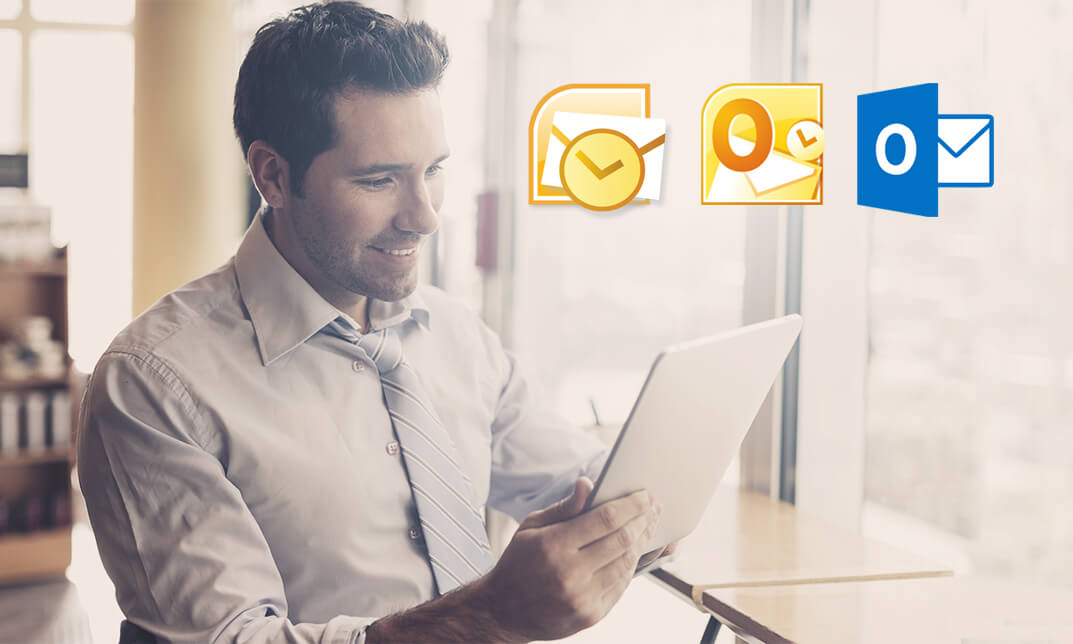
Stress Management at Workplace Course
By Training Tale
Every day, we are exposed to stress, and many people work in stressful environments. Stress can be good in some situations, but it can also deter people from performing well at work. In other cases, stress can become debilitating to the point of affecting your well-being. This Stress Management course will provide you with the knowledge and tools you need to manage stress in any situation, including the workplace. This comprehensive Stress Management course will help you succeed when dealing with stress and eventually overcoming stressful situations. This Stress Management course includes cognitive therapy and stress-releasing practices. It explains how the mind and body react to depression and the relationship between stress and the immune system. It also demonstrates various organisational practices designed to foster a positive working environment among employees. By the end of this course, you will better understand stress management and how to apply it in real life to become stress-free. Learning Outcomes After completing this Stress Management course, the learner will be able to: Gain a thorough understanding of workplace stress. Gain in-depth knowledge about rational and irrational beliefs. Understand the ABC framework of REBT. Understand Cognitive Behavioural Therapy (CBT) in the workplace. Know how to identify and Challenge distorted negative thoughts. Why Choose Stress Management Course from Us Self-paced course, access available from anywhere. Easy to understand, high-quality study materials. Course developed by industry experts. MCQ quiz after each module to assess your learning. Automated and instant assessment results. 24/7 support via live chat, phone call or email. Free PDF certificate as soon as completing the course. ***Stress Management Bundle Course Course 01: Stress Management Course 02: Dealing With Difficult People Course 03: Report Writing Course Course 04: Level 5 Mental Health First Aid Certification Course 05: Working at Height Training Course Course 06: Equality and Diversity Course 07: RIDDOR Training Course 08: Manual Handling Course ***Other Benefits of Stress Management Bundle Course Free 8 PDF Certificate Lifetime Access Free Retake Exam Tutor Support [ Note: Free PDF certificate as soon as completing the Stress Management course] Course Curriculum of Stress Management Module 01: Workplace Stress Define Workplace Stress The Most Important Factors Influencing Workplace Stress The Fallout of Workplace Stress Module 02: Rational and Irrational Beliefs Rational Emotive Behaviour Therapy Define Rational Thinking & Irrational Thinking The Origin of Irrational Thinking The Silver Lining Irrational Core Beliefs Acceptance Module 03: The ABC Framework of REBT Situation Disputing Module 04: Cognitive Therapy (CT) Cognitive Therapy (CT) Cognitive Errors Negative Automatic Thoughts (NATs) and Dysfunctional Beliefs Recognizing Our Dysfunctional Beliefs Example Recapitulation of CT and REBT Module 05: Cognitive Behavioural Therapy (CBT) in the Workplace How Can (CBT) Techniques Help Us in the Workplace? Situations That We Face at Work Which May Cause Stress The Advantages of Cognitive Behavioural Therapy in the Workplace Cognitive Behavioural Therapy (CBT) for Us Module 06: Conclusion Conclusion Module 07: Identifying and Challenging Distorted Negative Thoughts Exercise 1: Lost Your Job Exercise 2: Failed in Your Job Interview Exercise 3: Not the All-Rounder Exercise 4: Feeling Inferior Exercise 5: Mundane Work Exercise 6: Being Laughed At Exercise 7: The Boss Is Dumping His Work on You Exercise 8: Feel Incompetent Exercise 9: Can't Stand Up for Yourself Exercise 10: Boss Does Not Like You Exercise 11: Failed to Do What You Had Planned Exercise 12: Lack Common Sense Exercise 13: You Help Others but They Don't Help You Exercise 14: Feeling Inferior Exercise 15: Never Speak Up at Meetings Exercise 16: Never Speak Up at Meetings (This Time for a Different Reason) Exercise 17: Never Speak Up at Meetings (For Yet Another Reason) Exercise 18: Complaint Against You Exercise 19: Impress the Chairman Exercise 20: A Disastrous Day Exercise 21: Interview After-Effects Exercise 22: Anxiety Jitters at Presentations Exercise 23: Not Popular Exercise 24: Ethical Dilemma ---------------- Assessment Method After completing each module of the Stress Management Course, you will find automated MCQ quizzes. To unlock the next module, you need to complete the quiz task and get at least 60% marks. Certification After completing the MCQ/Assignment assessment for this Stress Management course, you will be entitled to a Certificate of Completion from Training Tale. The certificate is in PDF format, which is completely free to download. A printed version is also available upon request. It will also be sent to you through a courier for £13.99. Who is this course for? This Stress Management course is suitable for anyone whose work or personal life suffers from stressful thoughts. Requirements There are no specific requirements for this Stress Management in Workplace course because it does not require any advanced knowledge or skills. Career path This Stress Management course will help candidates be complete and compatible in their professional careers. Certificates Certificate of completion Digital certificate - Included

Level 2 Business Management Course
By Training Tale
Our Level 2 Business Management course is designed by the relevant industry experts so that you can gain excellent theoretical and practical knowledge and skills in business management. In modern businesses, the business administrator or business manager is the key person who contributes effectively to the organisation's success and is considered a leader in contemporary management approaches. This course is designed in such a way to provide candidates with effective knowledge and essential skills that are in demand in modern organisations. This Level 2 Business Management course will teach you more about what it takes to be a manager and business analyst. Through this course, you will gain in-depth knowledge of business management, as well as the roles and responsibilities of business managers in modern organisations. The Level 2 Business Management course will teach you about various business operations such as human resource management, communication management, risk analysis, evaluation and management, and customer relationship management. It will define business managers' roles in all of these operations. Furthermore, through thiscourse, you will learn how teams are formed within an organisation and effectively managed. Learning Outcomes After completing this Level 2 Business Management Course, the learner will be able to: Gain a thorough understanding of Business Management. Understand the basic concepts of Human Resource Management. Understand the basic concepts of Customer Relationship Management. Understand the basic concepts of Performance Management. Understand the basic concepts of Risk Management. Why Choose Level 2 Business Management Course from Us Self-paced course, access available from anywhere. Easy to understand, high-quality study materials. This Course developed by industry experts. MCQ quiz after each module to assess your learning. Automated and instant assessment results. 24/7 support via live chat, phone call or email. Free PDF certificate as soon as completing the Course. ***Level 2 Business Management Bundle Course Course 01: Level 7 Diploma in Facilities Management Course Course 02: Level 5 Negotiation Skills Course Course 03: Level 4 Copywriting Course 04: Level 3 Business Administration Course 05: Minute Taking Course Course 06: Anger Management Course 07: Communication Skills Course ***Other Benefits of this Bundle Course Free 8 PDF Certificate Lifetime Access Free Retake Exam Tutor Support [ Note: Free PDF certificate as soon as completing the Level 2 Business Management Course] ***Level 2 Business Management Course*** Detailed course curriculum of Level 2 Business Management Course Module 01: An Overview of Business Management Understanding Business Management Understanding the Basics of Business Management Understanding the Features of Management Understanding the Aspects of Management Understanding Different Levels of Management Understanding the Functions of Management Understanding the General Principles of Management Module 02: Fundamental Concepts of Human Resource Management Understanding Human Resource Management Identify the Key Factors influencing Human Resources Understanding the Process of Recruiting and Interviewing Understanding the Process of Orientation and Onboarding How to Follow up with New Employees Maintaining Workplace Health and Safety Understanding Workplace Bullying, Harassment and Violence The Process of Disciplining Employees The Process of Dismissal Module 03: Fundamental Concepts of Customers Relationship Management Understanding Who are the Customers The Ways of Establishing Your Attitude The Ways of Identifying and Addressing Customer Needs Understanding In-person Customer Services The Ways of Giving Customer Services Over the Phone The Ways of Providing Electronic Customer Services Module 04: Fundamental Concepts of Performance Management Understanding Performance Management and How it Works Describe the Three-phase Process The Ways of Goal setting The Ways of Establishing a Performance Goal Describe 360-degree Feedbacks vs Traditional Performance Review What is Competency Assessment? Understanding Kolb's Learning Cycle The Ways of Creating a Performance Plan Module 05: Fundamental Concepts of Risk Management The Process of Identifying Hazards and Risks Understanding Everyone's Responsibility Understanding the General Office Safety and Reporting Understanding Business Impact Analysis Understanding Disaster Recovery Plan Describe the Summary of Risk Assessment ---------------- Assessment Method After completing each module of the Level 2 Business Management Course, you will find automated MCQ quizzes. To unlock the next module, you need to complete the quiz task and get at least 60% marks. Certification After completing the MCQ/Assignment assessment for this Level 2 Business Management Course, you will be entitled to a Certificate of Completion from Training Tale. The certificate is in PDF format, which is completely free to download. A printed version is also available upon request. It will also be sent to you through a courier for £13.99. Who is this course for? **Level 2 Business Management Course The course is ideal for individuals interested in business management and learning more about the business world and its administration. Requirements **Level 2 Business Management Course There are no specific requirements for this Level 2 Business Management Course because it does not require any advanced knowledge or skills. Certificates Certificate of completion Digital certificate - Included

Search By Location
- Print Courses in London
- Print Courses in Birmingham
- Print Courses in Glasgow
- Print Courses in Liverpool
- Print Courses in Bristol
- Print Courses in Manchester
- Print Courses in Sheffield
- Print Courses in Leeds
- Print Courses in Edinburgh
- Print Courses in Leicester
- Print Courses in Coventry
- Print Courses in Bradford
- Print Courses in Cardiff
- Print Courses in Belfast
- Print Courses in Nottingham