- Professional Development
- Medicine & Nursing
- Arts & Crafts
- Health & Wellbeing
- Personal Development
8669 Print courses
Medical Secretary Course - CPD Certified
By Lead Academy
This Medical Secretary Course - CPD Certified Online Training Course is absolute for those who want a career development as a medical secretary in the medical field. This Course at a glance Understand the roles and responsibilities of a medical secretary Learn more about the health care systems Study about the confidentiality which is required in a medical environment Explore health and safety protocols with legal and ethical issues In line with the Health and Social Care Act 2008 Medical Secretary Course- CPD Certified Online Training Interested in pursuing a career in the medical field as a secretary? This Medical Secretary Course will introduce you to the medical terminologies that you might be required in the medical field as well as the various aspects regarding professional development. You will be empowered with the management of records and legislation of organisational policies as per the terms of NHS England. Experienced tutors will guide you about Standard infection control precautions (SICPs) which are used by all staff for patients to ensure their safety. Who should take this course? This Medical Secretary Course is aimed at: Beginners who want to assist doctors Any personal assistant working in the hospital Individuals interested in medical administration skills Healthcare providers who want to understand hygiene procedure Medical assistants who want to learn legal and ethical aspects This course is however not restricted to a particular profession or field of endeavour. It may also be beneficial to a broader group of people who want to understand the core competencies of a medical secretary or aspire to become a medical assistant with professional qualities. Entry Requirements There are no academic entry requirements for this course, and it is open to students of all academic backgrounds. However, you are required to have a laptop/desktop/tablet or smartphone and a good internet connection. Assessment Method Upon successful completion of the modules, learners must answer MCQs to complete the assessment procedure. Through the MCQs, it is measured how much a learner could grasp from each section. In the assessment pass mark is 60%. You should also check out our Online Practice Nurse Course- CPD Certified Training Course and gain professional skills and knowledge to become a prominent nurse in the medical field to ensure patients' health and safety confidently. Course Curriculum Introduction to Medical Secretary â Overview â Key responsibilities Reception Skills â Greeting patients â Dealing with difficult patients â Answering phones and taking messages Administration Skills and Abilities â Organise schedules effectively â Coordinate appointments with ease â Navigate medical insurance and billing Maintaining Medical Records â What are records? â Type of records covered by the code â Records management obligations â Legal obligations â Management responsibilities â Organisational policy â Organising records â Designing a records keeping system â Using metadata to organise and find records â Records storage for operational use â Management of records when the minimum retention period is reached â Destroying and deleting records Information Technology in Health Care â Office computer systems â Clinical information systems â Computer applications â Effective filing systems in medical offices Confidentiality in a Medical Environment â Confidentiality and privacy â The Confidentiality model â Codes of conduct Hygiene Procedures In The Medical Environment â Standard infection control precautions (SICPs) â Patient placement/assessment for infection risk â Hand hygiene â Personal protective equipment (PPE) â Eye or face protection â Safe management of care equipment â Safety devices Understanding medical terminology â Medical terminology for medical secretary â Human Anatomy and Physiology â First Aid Training â Volunteer TrainingMedical Maintaining Workplace Safety â Occupational health and safety â Psychological Safety Legal aspects and Ethics â Importance of consent â Important of Equality in health and social care â Ethical issues in healthcare Professional Development â Curriculum vitae (CV) writing â How to format the CV? â What else should be kept in mind while writing a CV? â Interviewing skills Conclusion Conclusion Recognised Accreditation CPD Certification Service This Medical Secretary Course is accredited by Continuing Professional Development (CPD). CPD is globally recognised by employers, professional organisations, and academic intuitions, thus a certificate from CPD Certification Service creates value towards your professional goal and achievement. After successfully passing the MCQ exam you will be eligible to order your certificate of achievement as proof of your new skill. The certificate of achievement is an official credential that confirms that you successfully finished a course with Lead Academy. The certificate can be obtained in PDF version at a cost of £12, and there is an additional fee to obtain a printed copy certificate which is £35. Certificate of Achievement Certificate of Achievement from Lead Academy After successfully passing the MCQ exam you will be eligible to order your certificate of achievement as proof of your new skill. The certificate of achievement is an official credential that confirms that you successfully finished a course with Lead Academy. Certificate can be obtained in PDF version at a cost of £12, and there is an additional fee to obtain a printed copy certificate which is £35. FAQs What are the skills of a medical secretary? Having strong organisation skills is essential in this role. It is important to be able to plan and prioritise your workload while managing your time efficiently and accurately. Additionally, possessing strong communication and interpersonal skills is crucial for interacting with patients and their relatives. What qualifications do I need to be a Medical Secretary? Although there are no specific entry requirements for a medical secretary/personal assistant position, employers place a high value on exceptional keyboarding abilities. However, if you desire to obtain a professional qualification, consider enrolling in our Medical Secretary Course. This course is tutored by medical assistant experts and is accredited by CPD. What are the most important duties of a medical secretary? As a Medical Secretary, your responsibilities would involve handling appointment schedules, greeting patients and visitors, checking patients in and out, collecting and verifying required information and documentation, maintaining and updating patient charts, records, and medical histories, and making arrangements for patient referrals. Is a medical secretary a good job? It should be noted that medical secretaries can earn a substantial income right from the get-go. Additionally, they have the chance to make a significant difference in people's lives by providing crucial assistance to patients during their hospital stay or doctor's visit. What is the purpose of this course? This training course is designed to provide corporate training so that individuals who aspire to become medical secretaries can equip organisational skills to succeed in their career. By taking this course, you will gain valuable insights on developing the essential skills required to effectively perform administrative tasks. Can I expect career opportunities after completing this course? This Medical Secretary Course-CPD Certified Online Training Course is accredited by CPD UK, which employers and professional organisations across the globe recognise. So upon completing this course, the chances of getting a job will increase with such qualification as it will serve an additional merit to your profile. Will I get the Course Materials while doing the course? Yes, you will get the course materials while doing the course. The instructor will send the materials as necessary as the lecture videos. However, you must pay a minimal amount for the course materials. When will I get the certificate? For a CPD accredited PDF certificate it will take 24 hours, however for the hardcopy CPD certificate takes 5-7 business days. I reside outside the UK. Can I still be enrolled in this course? Surely! You can access any Lead Academy course from anywhere in the world and anytime. How will I practise my medical secretary skills ? Upon enrolling in this training course, you can be assured that the instructor will provide guidance every step of the way to ensure you can practise independently after completing the course. Once you secure a job, you can demonstrate your credibility by completing daily tasks. What if I fail in the course? There's no need to worry if you didn't pass the exam or didn't get the required score. You can always retake the exam with better preparation. Which course should I enrol in next for career advancement ? You can browse our website to discover all the available options and find the perfect one for your career advancement.However if you wish to pursue a career as a nurse as well , we recommend you join our Online Practice Nurse Course - CPD Certified Training Course .

Photoshop CC Advanced Training Course Online
By Lead Academy
Quality Guarantee: Promising training excellence, satisfaction gurantee Accredited by CPD UK & Quality License Scheme Tutor Support Unlimited support via email, till you complete the course Recognised Certification: Accepted by thousands of professional bodies Start Anytime With 1 year access to the course materials Online Learning Learn from anywhere, whenever you want This Photoshop CC Advanced Training Course will provide advanced techniques, time-saving shortcuts and innovative features empowering you to produce visually captivating masterpieces. This course at a glance Accredited by CPD UK Endorsed by Quality Licence Scheme Gain a comprehensive understanding of the features of Photoshop Realise the power of Photoshop Learn to save files in Photoshop in different formats like psd, jpeg, psb, tiff and png Know the layers concept in Photoshop and learn to handle them Learn the transformation & perspective tweaking in Photoshop Understand the design & work precisely in Photoshop Learn about the brushes & digital painting in Photoshop Recognise the drawing & vector shapes in Photoshop Know the selection & masking in Photoshop Learn about the smart objects in Photoshop Learn 3D in Photoshop Understand animation & video editing in Photoshop Why Photoshop CC Advanced Training Course right for you? This Photoshop course online will help you understand the fundamental and advanced features of Photoshop and help you boost your career in the same. You will start the course by learning its benninger level aspects like creating Photoshop documents, navigating in Photoshop, cropping images, etc. This online Photoshop CC advanced training course will introduce you to advanced features like layers, panels and blend mode and help you practice the same. After taking this popular online course, you will also learn about drawing, vector shapes, selection, masking, brushes, digital painting, and much more. By the end of the course, you will obtain a comprehensive understanding of the basic and advanced features of Photoshop and learn how to edit any image using Photoshop. After finishing this career-advancement online course, you will also develop the skills required to kickstart your career in graphics designing. Photoshop CC Advanced Training Course Details Accredited by CPD certificates are accepted by thousands of professional bodies and government regulators here in the UK and around the world. Many organisations look for employees with CPD requirements, which means, that by doing this course, you would be a potential candidate in your respective field. The Quality Licence Scheme is a brand of the Skills and Education Group, a leading national awarding organisation for providing high-quality vocational qualifications across a wide range of industries. Course Curriculum Photoshop Orientation & Essentials Photoshop Course Promo & Outline The Power of Photoshop Photoshop Course Resources & Best Learning Experience Creating Photoshop Documents Photoshop's Workspaces & Orientation Navigation in Photoshop Cropping Images & Different Photoshop's Cropping Ratios Color Modes in Photoshop Resolution Concept & Enlarging Images While Preserving Quality Cloud Documents ( Photoshop CC 2020 ) Photoshop CC 2020 Close Others New Feature Layers in Photoshop Layers Concept in Photoshop & Handling Them Photoshop's Layer Panel Unleash Creativity with Blend Modes in Photoshop Photoshop 2020 New Layers Navigation Layer Styles Transformation & Perspective Tweaking in Photoshop Transformation Modes & Tricks Puppet Warp in Photoshop Perspective Warp in Photoshop Design & Work Precisely in Photoshop Align & Distribute in Photoshop Mastering Precision in Photoshop (Guides, Grids, Rulers, Snap) Brushes & Digital Painting in Photoshop Brush Basics, The Color Panel & Symmetrical Drawing in Photoshop Brushes Panel & Getting Cool Photoshop Brushes Creating Photoshop Brushes & Brush Settings Digital Painting Essentials, Mixer Brush & Color Replacement Brush Tools Digital Painting Essentials Tutorial in Photoshop Updated Presets (Photoshop 2020) Drawing & Vector Shapes in Photoshop Vector Shapes Tools & Essentials in Photoshop Unified Transformation (Photoshop CC 2020) Live Shapes & Path Operations in Photoshop Selection & Masking in Photoshop Photoshop's Selection Concept & Basics part1 Photoshop's Selection Concept & Basics (Part 2) Photoshop's Selection Tools (Part 1) Object Selection Tool (Photoshop 2020) Photoshop Masking & Non Destructive Editing Focus Range Combined with Photoshop's Selection Tools Color Range Selection & Photo Manipulation Techniques Soft Edges Selection Tricks in Photoshop Pen Tools & Curvature Tool & Vector Masks in Photoshop Smart Objects in Photoshop Raster Smart Objects in Photoshop Vector Smart Objects & Photoshop's Linked Files Smart Objects to Layers (Photoshop CC 2020) Photoshop's Smart Filters Adjustments Layers in Photoshop Photoshop Adjustment Layers Fundamentals Color Adjustment Layers in Photoshop Exposure in Photography Explained Tonal & Contrast Adjustment Layers in Photoshop Image Retouching & Manipulation in Photoshop Photoshop Liquify Filter Spot Healing Brushes & Patch Tool (Photoshop Retouching Tools) Content Aware Fill (Photoshop CC) Content Aware Fill Update (Photoshop 2020) Content Aware Scaling (Enlarging Images without Distortion in Photoshop) Content-Aware: Move-Extend Tool (Photoshop CC) Clone Stamp Tools & Smudge Tool (Photoshop) Dodge, burn & Sponge Tools (Photoshop) Photoshop Retouching Project Part1 (Editing (Camera Raw Settings)) Photoshop Retouching Project Pt2 (Body,Skin,Hair,Shadows Highlights) Photoshop Retouching Project Pt3 (Eyes) Photoshop Retouching Project 4 (Final Blending Touch) Fix & Whiten Teeth in Photoshop (Natural look) Photoshop Project: Repairing Damaged Images & Coloring Them Pt1 (Fixing) Photoshop Project: Repairing Damaged Images Pt2 (Coloring) Creating Mockups Using Vanishing Point Clone Stamp in Vanishing Point Enhanced Filters (Photoshop CC 2020) Typography in Photoshop Font Selection & Filtering in Photoshop Photoshop Character Control Panel Photoshop Paragraph Control Panel Text Improvements (Photoshop CC 2020) Photoshop Character & Paragraph Styles Panel 3D Neon Type Effect (Nike Ad) Photoshop Advanced Type Details Text Warp & Typing on a Path in Photoshop Creative Typography Design Ideas Animated Gifts & Video Editing in Photoshop Creating Animated Gifs & Videos in Photoshop Save As Gifs (Photoshop CC 2020) Video Editing in Photoshop (Complete Video Project) Finalizing & Exporting Files from Photoshop Preparing Our Files for Printing & Creating PDF Files from Photoshop Image Optimization & Save for Web Import from Device (Photoshop CC 2020) 3D in Photoshop Turning Images 2D into 3D in Photoshop 3D Layers & Moving Cameras & Elements in Photoshop 3D Mode Adding Materials & Saving 3D Views in Photoshop Lights in 3d & Exporting from Photoshop Creating 3D Animation in Photoshop Who should take this course? This comprehensive course is suitable for anyone looking to improve their job prospects or aspiring to accelerate their career in this sector and want to gain in-depth knowledge of Photoshop. Entry Requirements There are no academic entry requirements for this course, and it is open to students of all academic backgrounds. However, you are required to have a laptop/desktop/tablet or smartphone and a good internet connection. Assessment Method This Photoshop CC advanced training course assesses learners through multiple-choice questions (MCQs). Upon successful completion of the modules, learners must answer MCQs to complete the assessment procedure. Through the MCQs, it is measured how much a learner could grasp from each section. In the assessment pass mark is 60%. Certification Endorsed Certificate from Quality Licence Scheme After successfully passing the MCQ exam you will be eligible to order the Endorsed Certificate by Quality Licence Scheme. The Quality Licence Scheme is a brand of the Skills and Education Group, a leading national awarding organisation for providing high-quality vocational qualifications across a wide range of industries. It will give you a competitive advantage in your career, making you stand out from all other applicants and employees. There is a Quality Licence Scheme endorsement fee to obtain an endorsed certificate which is £65. Certificate of Achievement from Lead Academy After successfully passing the MCQ exam you will be eligible to order your certificate of achievement as proof of your new skill. The certificate of achievement is an official credential that confirms that you successfully finished a course with Lead Academy. Certificate can be obtained in PDF version at a cost of £12, and there is an additional fee to obtain a printed copy certificate which is £35. FAQs Is CPD a recognised qualification in the UK? CPD is globally recognised by employers, professional organisations and academic intuitions, thus a certificate from CPD Certification Service creates value towards your professional goal and achievement. CPD-certified certificates are accepted by thousands of professional bodies and government regulators here in the UK and around the world. Are QLS courses recognised? Although QLS courses are not subject to Ofqual regulation, they must adhere to an extremely high level that is set and regulated independently across the globe. A course that has been approved by the Quality Licence Scheme simply indicates that it has been examined and evaluated in terms of quality and fulfils the predetermined quality standards. When will I receive my certificate? For CPD accredited PDF certificate it will take 24 hours, however for the hardcopy CPD certificate takes 5-7 business days and for the Quality License Scheme certificate it will take 7-9 business days. Can I pay by invoice? Yes, you can pay via Invoice or Purchase Order, please contact us at info@lead-academy.org for invoice payment. Can I pay via instalment? Yes, you can pay via instalments at checkout. How to take online classes from home? Our platform provides easy and comfortable access for all learners; all you need is a stable internet connection and a device such as a laptop, desktop PC, tablet, or mobile phone. The learning site is accessible 24/7, allowing you to take the course at your own pace while relaxing in the privacy of your home or workplace. Does age matter in online learning? No, there is no age limit for online learning. Online learning is accessible to people of all ages and requires no age-specific criteria to pursue a course of interest. As opposed to degrees pursued at university, online courses are designed to break the barriers of age limitation that aim to limit the learner's ability to learn new things, diversify their skills, and expand their horizons. When I will get the login details for my course? After successfully purchasing the course, you will receive an email within 24 hours with the login details of your course. Kindly check your inbox, junk or spam folder, or you can contact our client success team via info@lead-academy.org

Complete Online Photography Course For Beginner: A to Z
By Lead Academy
Quality Guarantee: Promising training excellence, satisfaction gurantee Accredited by CPD UK & Quality License Scheme Tutor Support Unlimited support via email, till you complete the course Recognised Certification: Accepted by thousands of professional bodies Start Anytime With 1 year access to the course materials Online Learning Learn from anywhere, whenever you want This course provides complete guidelines for learning photography as beginners. From the fundamentals of photography to lighting techniques, and camera settings, this course covers it all. With expert guidance, you will be able to transform your images into stunning works of art. This course at a glance Accredited by CPD UK Endorsed by Quality Licence Scheme Master the photography materials, equipment, and processes of the discipline - use of cameras, film, lightning, and printing (wet, hybrid, and digital) Get to know about the photographic history and theory, the relationship of photography to the visual disciplines, and the cultural influence Develop skills to use digital photography tools and the internet, such as emailing and posting to a website Learn how to work in experimental and manipulative techniques and gain knowledge about candid imagery, documentary photography, and interpretive studies Understand the advanced digital and analogue camera operations such as formats, photographic exposure, depth of field, and shutter speed Ability to control both natural and studio lighting with emphasis on the quality, quantity, and direction of light Learn how to plan, organize, edit, and evaluate a professional quality portfolio of photographic work Why Complete Photography Course right for you? The comprehensive online course will give you an overview of camera settings to understand technical concepts such as the ISO setting and what it's used for, exposure compensation, and why there is a need to darken or lighten your images. You will also learn about lens apertures and basic camera settings. This online course will help you know how to use the exposure triangle and how to use the exposure feature and get out of the auto mode. You will develop a solid understanding of improving images with natural lighting and using better compositions. By the end of the course, you will have a theoretical knowledge of basic and advanced camera settings, tips on posing for portraits, flash photography, and much more. Complete Photography Course Details Accredited by CPD certificates are accepted by thousands of professional bodies and government regulators here in the UK and around the world. Many organisations look for employees with CPD requirements, which means, that by doing this course, you would be a potential candidate in your respective field. The Quality Licence Scheme is a brand of the Skills and Education Group, a leading national awarding organisation for providing high-quality vocational qualifications across a wide range of industries. Course Curriculum Beginner Camera Setting (Important Info Used In Subsequent Lectures) Use The Exposure Triangle to Understand Exposure and Get Out of The Auto Mode The ISO setting, What is It and What's It for? Exposure Compensation, Why You Sometimes Need to Darken or Lighten Your Images Lens Apertures, Learn About One of The Most Important Camera Settings More Advanced Camera Setting 5 Tips for Tack Sharp Focussing Use Your Histogram to Nail the Exposure for Those Important Images. Aperture & Depth of Field - Start Getting Creative (DSLRs) Scene Modes & Depth of Field (Compact Cameras) Improve Your Image with Natural Lighting Direction of Light and The Effect It has on Your Photos Get Nice Blue Skies in Your Photos and Avoid White Skies Better Indoor Portraits Using Window Light - pt 1 of 2 Better Indoor Portraits Using Window Light - pt 2 of 2 Create a Great Look Using Backlighting How to Improve Your Natural Light Portraits Using a Reflector Improve Your Image Using Better Composition Use the Rule of Thirds for Improved Composition Better Composition Using Diagonal Lines Use 'Leading Lines' to Create More Dramatic Images Use Repeating Patterns for More Impact Improve Your Composition Using the 'Frame within a Frame' Trick Blur the Background for More Impact (DSLRs) Blur the Background to Isolate your Subject (Compact Cameras) Don't Let Cluttered Backgrounds Ruin Your Portraits Improve Your Portraits Using Nature's Own Abstract Backgrounds Tips on Posing for Portraits Flatter Your Individual Subject with These Full Length Posing Tips Family or Small Group Poses - Pt I Standing Poses Family or Small Group Poses - Pt II Seated Poses Individual Natural and Relaxed Female Poses Ideas for Photographing Children, 4-6 Months Old Ideas for Photographing Children, 9-12 Months Old Lanscapes and Scenery Landscape Photography Tips, a Walkthough with Barbara How to Take Better Photos in The Snow Flash Photography Better Results Using an External Flashgun, PT I - Bouncing The Flash Better Flash Portraits Using an External Flashgun, PT II - More Creative Portraits Better Results Using Your Cameras' Built-in Flash - Soften The Shadows Better Results Using on-Board Flash - Get a More Pleasing Background Information and Tips on Using Lenses General Tips on Camera Lenses, Variable/Fixed Apertures, Fast/Slow, What are Prime Lenses? Lens Focal Length, Pt I - Perspective Lens Focal Length, Pt II - 'Field of View' Lens Focal Length, Pt III - 'Depth of Field' Other General Techniques A Neat Idea for a Fun, Dramatic Portrait How the 'Half Press of The Shutter' Technique Can Improve Your Picture Taking How to Easily Create a Stunning Online Slide Show in Minutes How to Take Photos of Fireworks How to Take a Really Flattering Profile or PR Photo Take a More Flattering PR or Profile Photo - Basic Technique Using Using 'Top Shade' Take a More Flattering Profile or PR Photo - Refining The Basic Profile or PR Image Which Digital Camera to Buy Next, Megapixels is Not The Answer. The Myth of Megapixels - Image Resolution and Quality Which Camera Should I Buy Next - There's So Many to Choose from! Who should take this course? This online photography course for beginners: A to Z is suitable for those who want to gain skills and knowledge in becoming a digital photographer, anyone who wants to update their technical expertise on digital photography. This course is ideal for those who want to take their photography skills to an advanced level. Entry Requirements There are no academic entry requirements for this professional photography online course, and it is open to students of all academic backgrounds. However, you are required to have a laptop/desktop/tablet or smartphone and a good internet connection. Assessment Method This online photography course for beginners: a to z assesses learners through multiple-choice questions (MCQs). Upon successful completion of the modules, learners must answer MCQs to complete the assessment procedure. Through the MCQs, it is measured how much a learner could grasp from each section. In the assessment pass mark is 60%. Certification Endorsed Certificate from Quality Licence Scheme After successfully passing the MCQ exam you will be eligible to order the Endorsed Certificate by Quality Licence Scheme. The Quality Licence Scheme is a brand of the Skills and Education Group, a leading national awarding organisation for providing high-quality vocational qualifications across a wide range of industries. It will give you a competitive advantage in your career, making you stand out from all other applicants and employees. There is a Quality Licence Scheme endorsement fee to obtain an endorsed certificate which is £65. Certificate of Achievement from Lead Academy After successfully passing the MCQ exam you will be eligible to order your certificate of achievement as proof of your new skill. The certificate of achievement is an official credential that confirms that you successfully finished a course with Lead Academy. Certificate can be obtained in PDF version at a cost of £12, and there is an additional fee to obtain a printed copy certificate which is £35. FAQs Is CPD a recognised qualification in the UK? CPD is globally recognised by employers, professional organisations and academic intuitions, thus a certificate from CPD Certification Service creates value towards your professional goal and achievement. CPD-certified certificates are accepted by thousands of professional bodies and government regulators here in the UK and around the world. Are QLS courses recognised? Although QLS courses are not subject to Ofqual regulation, they must adhere to an extremely high level that is set and regulated independently across the globe. A course that has been approved by the Quality Licence Scheme simply indicates that it has been examined and evaluated in terms of quality and fulfils the predetermined quality standards. When will I receive my certificate? For CPD accredited PDF certificate it will take 24 hours, however for the hardcopy CPD certificate takes 5-7 business days and for the Quality License Scheme certificate it will take 7-9 business days. Can I pay by invoice? Yes, you can pay via Invoice or Purchase Order, please contact us at info@lead-academy.org for invoice payment. Can I pay via instalment? Yes, you can pay via instalments at checkout. How to take online classes from home? Our platform provides easy and comfortable access for all learners; all you need is a stable internet connection and a device such as a laptop, desktop PC, tablet, or mobile phone. The learning site is accessible 24/7, allowing you to take the course at your own pace while relaxing in the privacy of your home or workplace. Does age matter in online learning? No, there is no age limit for online learning. Online learning is accessible to people of all ages and requires no age-specific criteria to pursue a course of interest. As opposed to degrees pursued at university, online courses are designed to break the barriers of age limitation that aim to limit the learner's ability to learn new things, diversify their skills, and expand their horizons. When I will get the login details for my course? After successfully purchasing the course, you will receive an email within 24 hours with the login details of your course. Kindly check your inbox, junk or spam folder, or you can contact our client success team via info@lead-academy.org

Ethical Hacking Complete Course
By Lead Academy
Quality Guarantee: Promising training excellence, satisfaction gurantee Accredited by CPD UK & Quality License Scheme Tutor Support Unlimited support via email, till you complete the course Recognised Certification: Accepted by thousands of professional bodies Start Anytime With 1 year access to the course materials Online Learning Learn from anywhere, whenever you want This course will take you on an exciting journey into the world of cybersecurity. Here you will learn ethical hacking methodologies and methods to identify and address potential security threats. With expert guidance, you will learn penetration testing, data protection and network security. This course at a glance Accredited by CPD UK Endorsed by Quality Licence Scheme Gain a comprehensive understanding of ethical hacking. Strengthen your skills and knowledge required to become an ethical hacker. Understand the basic Linux commands. Learn to create a secure hacking environment. Gain knowledge about scanning, footprinting and website penetration testing. Understand the process of wireless cracking. Learn about the man in the middle attacks. Learn about system hacking with Metasploit. Understand the basic authentication brute force. Why Ethical Hacking Complete Course right for you? This online ethical hacking complete course is the perfect way to kickstart your network security and ethical hacking career. This flexible online course will provide you with a comprehensive understanding of ethical hacking and the skills required to gain proficiency. This professional ethical hacking complete course will also help you understand the process of creating a secure hacking environment by using your expertise in the field. You will also get to have a crash course on Python and coding after taking this course. This popular online course will also help you understand footprinting, scanning, website penetration testing and a lot more. By the end of the course, you will have a theoretical understanding of ethical hacking and the tools and strategies used to become a thriving ethical hacker. Ethical Hacking Complete Course Details Accredited by CPD certificates are accepted by thousands of professional bodies and government regulators here in the UK and around the world. Many organisations look for employees with CPD requirements, which means, that by doing this course, you would be a potential candidate in your respective field. The Quality Licence Scheme is a brand of the Skills and Education Group, a leading national awarding organisation for providing high-quality vocational qualifications across a wide range of industries. Course Curriculum Introduction Introduction to The Course VirtualBox Installation Kali Linux Installation Enabling Full-Screen Basic Linux Commands Basic Commands Part 1 Basic Commands Part 2 Basic Commands Part 3 Creating a Secure Hacking Environment Changing IP Address and Wireless Adapter Setup Creating a Bootable Kali USB Drive Essential Networking Terms Essential Hacking Terms Additional Kali Tools to Install Changing Our MAC Address with Macchanger Footprinting Google Hacking Nikto Basics Whois Tool Email Harvesting Shodan Zone Transfer with Dig Scanning Installing Metasploitable Nmap Part 1 Nmap Part 2 Nmap Part 3 Zenmap TCP Scans Nmap Bypassing Defenses Nmap Scripts Part 1 Nmap Scripts Part 2 Website Penetration Testing Installing OWASP HTTP Request HTTP Response Burpsuite Configuration Editing Packets in Burpsuite Whatweb and Dirb Password Recovery Attack Burpsuite Login Bruteforce Hydra Login Bruteforce Session Fixation Injection Attacks Simple Command Injection Exploiting Command Injection Vulnerability Finding Blind Command Injection SQL Basics Manual SQL Injection Part 1 Manual SQL Injection Part 2 SQLmap Basics XML Injection Installing XCAT And Preventing Injection Attacks Reflected XSS Stored XSS Changing HTML Code with XSS XSSer and XSSsniper Wireless Cracking Wireless Attacking Theory Enabling Monitor Mode Capturing Handshake with Airodump RockYou.txt Cracking with Aircrack Cracking with Hashcat Creating Password Lists with Crunch Creating Password Lists with Cupp Rainbow Tables Part 1 Rainbow Tables Part 2 Installing Fluxion Finding and Cracking Hidden Networks Preventing Wireless Attacks Man in the Middle Attacks ARP Protocol Basics Man in The Middle Attack Theory Installing MITMf Manual ARP Spoofing Problems While Installing MITMf HTTP Traffic Sniffing DNS Spoofing and HTTPS Password Sniffing Hooking Browsers with BEEF Screenshotting Targets Browser Cloning Any Webpage Ettercap Basics System Hacking with Metasploit MSFconsole Environment Bruteforcing SSH with Metasploit Attacking Tomcat with Metasploit Getting Meterpreter with Command Injection PHP Code Injection 2 Metasploitable Exploits Wine Installation Creating Windows Payloads with Msfvenom Encoders and Hex Editor Windows 10 Meterpreter Shell Meterpreter Environment Windows 10 Privilege Escalation Preventing Privilege Escalation Post Exploitation Modules Getting Meterpreter Over Internet with Port Forwarding Eternalblue Exploit Persistence Module Hacking Over The Internet with Ngrok Android Device Attack with Venom The Real Hacking Begins Now! Python Crash Course Variables Raw Input If-Else Statements For Loops While Loops Python Lists Functions Classes Importing Libraries Files in Python Try and Except Rule Coding an Advanced Backdoor Theory Behind Reverse Shells Simple Server Code Connection with Reverse Shell Sending and Receiving Messages Sending Messages with While True Loop Executing Commands on Target System Fixing Backdoor Bugs and Adding Functions First Test Using Our Backdoor Trying to Connect Every 20 Seconds Creating Persistence Part 1 Creating Persistence Part 2 Changing Directory Uploading and Downloading Files Downloading Files from The Internet Starting Programs Using Our Backdoor Capturing Screenshot on The Target PC Embedding Backdoor in an Image Part 1 Embedding Backdoor in an Image Part 2 Checking for Administrator Privileges Adding Help Option Creating a Keylogger for The Backdoor Importing Pynput Simple Keylogger Adding Report Function Writing Keystrokes to a File Adding The Keylogger to Our Reverse Shell Part 1 Adding The Keylogger to Our Reverse Shell Part 2 Final Project Test Basic Authentication Bruteforcer Printing Banner Adding Available Options Starting Threads for Bruteforce Writing Function to Run The Attack Bruteforcing Router Login Bypassing Antivirus with Your Future Programs Sending Malware with Spoofed Email Bonus - Building a Career in Cyber Security What will You Learn in This Section? Why is Ethical Hacking a Valuable Skill? What is The Best Ethical Hacking Certification? Tips for Getting Your First Job As an Ethical Hacker How I Started My Career As an Ethical Hacker How to Price Your Work Who should take this course? This ethical hacking complete course has been designed for those who want to build in ethical hacking. Someone looking to add an advantage to their career in the field of ethical hacking or aspiring to establish their career can also opt for this engaging online course. Entry Requirements There are no academic entry requirements for this Ethical Hacking Complete course, and it is open to students of all academic backgrounds. However, you are required to have a laptop/desktop/tablet or smartphone and a good internet connection. Assessment Method This Ethical Hacking Complete Course assesses learners through multiple-choice questions (MCQs). Upon successful completion of the modules, learners must answer MCQs to complete the assessment procedure. Through the MCQs, it is measured how much a learner can grasp from each section. In the assessment pass mark is 60%. Certification Endorsed Certificate from Quality Licence Scheme After successfully passing the MCQ exam you will be eligible to order the Endorsed Certificate by Quality Licence Scheme. The Quality Licence Scheme is a brand of the Skills and Education Group, a leading national awarding organisation for providing high-quality vocational qualifications across a wide range of industries. It will give you a competitive advantage in your career, making you stand out from all other applicants and employees. There is a Quality Licence Scheme endorsement fee to obtain an endorsed certificate which is £65. Certificate of Achievement from Lead Academy After successfully passing the MCQ exam you will be eligible to order your certificate of achievement as proof of your new skill. The certificate of achievement is an official credential that confirms that you successfully finished a course with Lead Academy. Certificate can be obtained in PDF version at a cost of £12, and there is an additional fee to obtain a printed copy certificate which is £35. FAQs Is CPD a recognised qualification in the UK? CPD is globally recognised by employers, professional organisations and academic intuitions, thus a certificate from CPD Certification Service creates value towards your professional goal and achievement. CPD-certified certificates are accepted by thousands of professional bodies and government regulators here in the UK and around the world. Are QLS courses recognised? Although QLS courses are not subject to Ofqual regulation, they must adhere to an extremely high level that is set and regulated independently across the globe. A course that has been approved by the Quality Licence Scheme simply indicates that it has been examined and evaluated in terms of quality and fulfils the predetermined quality standards. When will I receive my certificate? For CPD accredited PDF certificate it will take 24 hours, however for the hardcopy CPD certificate takes 5-7 business days and for the Quality License Scheme certificate it will take 7-9 business days. Can I pay by invoice? Yes, you can pay via Invoice or Purchase Order, please contact us at info@lead-academy.org for invoice payment. Can I pay via instalment? Yes, you can pay via instalments at checkout. How to take online classes from home? Our platform provides easy and comfortable access for all learners; all you need is a stable internet connection and a device such as a laptop, desktop PC, tablet, or mobile phone. The learning site is accessible 24/7, allowing you to take the course at your own pace while relaxing in the privacy of your home or workplace. Does age matter in online learning? No, there is no age limit for online learning. Online learning is accessible to people of all ages and requires no age-specific criteria to pursue a course of interest. As opposed to degrees pursued at university, online courses are designed to break the barriers of age limitation that aim to limit the learner's ability to learn new things, diversify their skills, and expand their horizons. When I will get the login details for my course? After successfully purchasing the course, you will receive an email within 24 hours with the login details of your course. Kindly check your inbox, junk or spam folder, or you can contact our client success team via info@lead-academy.org
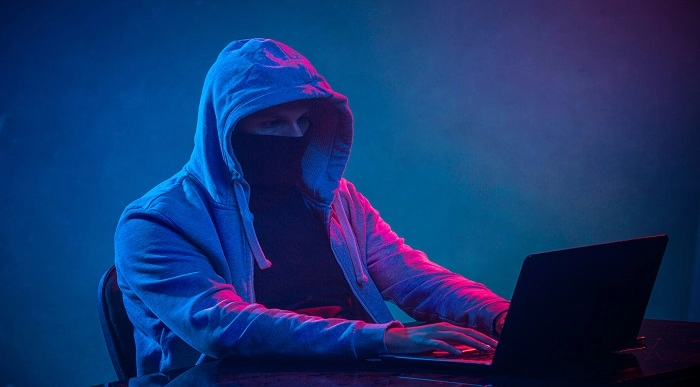
Description: This Microsoft Windows 7 Basic - Video Training Course has been designed to help you understand what an operating system is and help you get accustomed to the Windows 7 environment at a basic level. The other topics include file organization and management, printers and devices, file protection and troubleshooting, the new features of Internet Explorer 8. Windows 7 has been a strong point for Microsoft's operating system line. Its interface has been appealing and user-friendly to the users. This course starts off with an introduction to the features of the OS interface and your ability to customize it for your needs. It has a very organized system of managing records of your files, libraries, and content. The OS keeps good communication with your device and keeps your files safe with the use of Windows Defender. These new features training will surely help you to get accustomed to Windows 7. Assessment: At the end of the course, you will be required to sit for an online MCQ test. Your test will be assessed automatically and immediately. You will instantly know whether you have been successful or not. Before sitting for your final exam you will have the opportunity to test your proficiency with a mock exam. Certification: After completing and passing the course successfully, you will be able to obtain an Accredited Certificate of Achievement. Certificates can be obtained either in hard copy at a cost of £39 or in PDF format at a cost of £24. Who is this Course for? Microsoft Windows 7 Basic - Video Training Course is certified by CPD Qualifications Standards and CiQ. This makes it perfect for anyone trying to learn potential professional skills. As there is no experience and qualification required for this course, it is available for all students from any academic background. Requirements Our Microsoft Windows 7 Basic - Video Training Course is fully compatible with any kind of device. Whether you are using Windows computer, Mac, smartphones or tablets, you will get the same experience while learning. Besides that, you will be able to access the course with any kind of internet connection from anywhere at any time without any kind of limitation. Career Path After completing this course you will be able to build up accurate knowledge and skills with proper confidence to enrich yourself and brighten up your career in the relevant job market. The Windows 7 Environment The Windows 7 Desktop FREE 00:13:00 The Taskbar and Start Menu 00:01:00 Window Management 00:11:00 Windows Help and Support 00:04:00 Files, Folders, and Libraries Folders and Libraries 00:08:00 Working with Files 00:06:00 Managing Content Working with Windows Explorer 00:04:00 Searching for Content 00:02:00 Customizing the Environment Icons and Shortcuts 00:05:00 Gadgets 00:02:00 System Settings 00:06:00 Internet Explorer 8 Web Browsing 00:09:00 Tabbed Browsing 00:02:00 Web Searching 00:02:00 Customization 00:01:00 Multimedia Content 00:01:00 Mock Exam Mock Exam- Microsoft Windows 7 Basic - Video Training Course 00:20:00 Final Exam Final Exam- Microsoft Windows 7 Basic - Video Training Course 00:20:00 Certificate and Transcript Order Your Certificates and Transcripts 00:00:00

Description: This Microsoft Office 2007 PowerPoint Beginners - Complete Video Course will provide you with an overview of the features and functions of Microsoft Office PowerPoint 2007. By taking this course you will learn to work with PowerPoint environment, open move around in, and close a presentation, display different views of a presentation, save a presentation, quickly create a presentation, create a presentation based on a ready-made design, convert an outline to a presentation, reuse existing slides, create a photo album, enter text, edit text, add and manipulate text boxes, correct and size text boxes, correct and size text while typing, check spelling and choose the best words, find and replace text while typing, change the size, alignment, spacing, apply a theme, rearrange slides in a presentation, switch to a different color scheme, and more. So, if you are interested to learn all the basics of Microsoft Office PowrPoint 2007, then you should join this course now. Assessment: At the end of the course, you will be required to sit for an online MCQ test. Your test will be assessed automatically and immediately. You will instantly know whether you have been successful or not. Before sitting for your final exam you will have the opportunity to test your proficiency with a mock exam. Certification: After completing and passing the course successfully, you will be able to obtain an Accredited Certificate of Achievement. Certificates can be obtained either in hard copy at a cost of £39 or in PDF format at a cost of £24. Who is this Course for? Microsoft Office 2007 PowerPoint Beginners - Complete Video Course is certified by CPD Qualifications Standards and CiQ. This makes it perfect for anyone trying to learn potential professional skills. As there is no experience and qualification required for this course, it is available for all students from any academic background. Requirements Our Microsoft Office 2007 PowerPoint Beginners - Complete Video Course is fully compatible with any kind of device. Whether you are using Windows computer, Mac, smartphones or tablets, you will get the same experience while learning. Besides that, you will be able to access the course with any kind of internet connection from anywhere at any time without any kind of limitation. Career Path After completing this course you will be able to build up accurate knowledge and skills with proper confidence to enrich yourself and brighten up your career in the relevant job market. Getting Started The PowerPoint Window FREE 00:17:00 Getting Help 00:01:00 New Presentations Creating New Presentations 00:09:00 Saving Presentations 00:03:00 Rearranging and Deleting Slides 00:03:00 Using Slides from Other Presentations 00:02:00 Formatting Slides Text Formatting 00:18:00 Modifying Text 00:10:00 Paragraph Formatting 00:03:00 Drawing Objects Shapes 00:05:00 Modifying Objects 00:16:00 Text in Shapes 00:12:00 Graphics WordArt 00:07:00 Pictures 00:10:00 Clip Art 00:07:00 Tables and Charts Tables 00:10:00 Charts 00:06:00 Diagrams 00:06:00 Modifying Presentations Templates and Themes 00:06:00 Slide Masters 00:17:00 Transitions and Timings 00:07:00 Speaker Notes 00:04:00 Setting Up Slide Shows 00:05:00 Proofing and Delivering Presentations Proofing Presentations 00:07:00 Running Presentations 00:02:00 Printing Presentationsns 00:07:00 Mock Exam Mock Exam- Microsoft Office 2007 PowerPoint Beginners - Complete Video Course 00:20:00 Final Exam Final Exam- Microsoft Office 2007 PowerPoint Beginners - Complete Video Course 00:20:00 Certificate and Transcript Order Your Certificates and Transcripts 00:00:00

Food Hygiene and Safety Level 3 Course Elevate your food safety expertise with our comprehensive online Food Hygiene and Safety Level 3 course. Designed for senior professionals in the catering and hospitality industries, this course equips you with essential skills and knowledge to uphold the highest standards of food safety and hygiene, in line with the Food Safety Act 1990.

Description: Microsoft Excel is one of the most popular spreadsheet programs in the world and is used throughout every single type of business out there. This program is designed to help people analyze large amounts of data through tabulation, charts, graphs and more. If you want to start learning about this program, then this Microsoft Excel 2010 for Beginners is for you. This is a basic course designed to help you get familiarized with the workings of Microsoft Excel. You will first start with simple tasks like opening and closing excel and work in worksheets. You will then start reviewing excel data and printing them as well. This course will help you further by teaching you to build formulas, functions and utilize time-saving tools. Finally, you will also look into formatting from both a beginner and advanced perspective. This is a great course for anyone that wants to learn about MS Excel and would prove invaluable if you want to use it for problem-solving through data analysis. So what are you waiting for, get this course now to make your life easier? Who is the course for? Professionals who want to learn how to use Microsoft Office Excel. People who have a need to analyze and organise large amounts of data. Entry Requirement: This course is available to all learners, of all academic backgrounds. Learners should be aged 16 or over to undertake the qualification. Good understanding of English language, numeracy and ICT are required to attend this course. Assessment: At the end of the course, you will be required to sit an online multiple-choice test. Your test will be assessed automatically and immediately so that you will instantly know whether you have been successful. Before sitting for your final exam, you will have the opportunity to test your proficiency with a mock exam. Certification: After you have successfully passed the test, you will be able to obtain an Accredited Certificate of Achievement. You can however also obtain a Course Completion Certificate following the course completion without sitting for the test. Certificates can be obtained either in hard copy at the cost of £39 or in PDF format at the cost of £24. PDF certificate's turnaround time is 24 hours, and for the hardcopy certificate, it is 3-9 working days. Why choose us? Affordable, engaging & high-quality e-learning study materials; Tutorial videos/materials from the industry leading experts; Study in a user-friendly, advanced online learning platform; Efficient exam systems for the assessment and instant result; The UK & internationally recognized accredited qualification; Access to course content on mobile, tablet or desktop from anywhere anytime; The benefit of career advancement opportunities; 24/7 student support via email. Career Path: Microsoft Excel 2010 for Beginners is a useful qualification to possess and would be beneficial for any professions or career from any industry you are in such as: Accounting Management consultant Investment Banking Analyst Marketing Engineering Academics Microsoft Excel 2010 for Beginners Module One - Getting Started 00:30:00 Module Two - Opening and Closing Excel 01:00:00 Module Three - Your First Worksheet 01:00:00 Module Four - Working with Excel Files 01:00:00 Module Five - Viewing Excel Data 01:00:00 Module Six - Printing Excel Data 01:00:00 Module Seven - Building Formulas 01:00:00 Module Eight - Using Excel Functions 01:00:00 Module Nine - Using Time Saving Tools 00:30:00 Module Ten - Formatting Your Data 01:00:00 Module Eleven - Advanced Formatting Tools 01:00:00 Module Twelve - Wrapping Up 00:30:00 Activities Activities-Microsoft Excel 2010 for Beginners 00:00:00 Mock Exam Mock Exam- Microsoft Excel 2010 for Beginners 00:20:00 Final Exam Final Exam- Microsoft Excel 2010 for Beginners 00:20:00 Certificate and Transcript Order Your Certificates and Transcripts 00:00:00

Managing people isn't just about telling them what to do — it’s about guiding, influencing, and knowing when to step in or step back. This course brings you clear, insightful lessons that sharpen your sense of leadership and help you steer a team without turning into a micro-manager. You'll gain a sharper understanding of what drives teams to perform and how to lead with clarity and purpose, all while keeping your sense of humour intact — because leading without laughing is like tea without a biscuit. Designed for professionals who want to manage with intention, this course covers the essentials of team dynamics, motivating individuals, and knowing when to delegate without losing control. Learn how to handle pressure, build trust, and keep communication flowing without sounding like a walking instruction manual. Whether you're supervising a small team or managing multiple departments, this course arms you with the mindset and skill set to guide others confidently – with structure, not slogans. Key Features of Team Management, Leadership and Delegation Skills Bundle CPD Accredited Team Management, Leadership and Delegation Skills Course Instant PDF certificate Fully online, interactive Team Management, Leadership and Delegation Skillscourse Self-paced learning and laptop, tablet, smartphone-friendly 24/7 Learning Assistance Discounts on bulk purchases Enrol now in this Team Management, Leadership and Delegation Skills Bundle course to excel! To become successful in your profession, you must have a specific set of Team Management, Leadership and Delegation Skills skills to succeed in today's competitive world. In this in-depth Team Management, Leadership and Delegation Skillstraining course, you will develop the most in-demand Team Management, Leadership and Delegation Skills skills to kickstart your career, as well as upgrade your existing knowledge & skills. Team Management, Leadership and Delegation Skills Curriculum Course 01: Team Management Course 02: Leadership & Management: Interpersonal Skills Course 03: Effective Delegation Accreditation This Team Management, Leadership and Delegation Skills bundle courses are CPD accredited, providing you with up-to-date skills and knowledge and helping you to become more competent and effective in your chosen field. Certification Once you've successfully completed your Team Management, Leadership and Delegation Skills course, you will immediately be sent a digital certificate. Also, you can have your printed certificate delivered by post (shipping cost £3.99). CPD 30 CPD hours / points Accredited by CPD Quality Standards Who is this course for? This course is ideal for all employees or anyone who genuinely wishes to learn more about Team Management, Leadership and Delegation Skills basics. Requirements No prior degree or experience is required to enrol in this course. Career path This Team Management, Leadership and Delegation Skills Course will help you to explore avariety of career paths in the related industry. Certificates Digital certificate Digital certificate - Included Hardcopy Certificate Hard copy certificate - Included Hardcopy Certificate (UK Delivery): For those who wish to have a physical token of their achievement, we offer a high-quality, printed certificate. This hardcopy certificate is also provided free of charge. However, please note that delivery fees apply. If your shipping address is within the United Kingdom, the delivery fee will be only £3.99. Hardcopy Certificate (International Delivery): For all international addresses outside of the United Kingdom, the delivery fee for a hardcopy certificate will be only £10.

Description: This Photoshop Expert Certificate - City on Attack Photo Manipulation is designed to Will help you to learn transform crappy images into stunning artwork in photoshop for beginners. Through this course, you will learn various professional techniques in Photoshop which are used by the top professionals in their day to day editing workflows as well as for creating stunning photo manipulation or artwork. You will learn all the professional editing tips and tricks which you can use for your day to day editing task as well. The skills which you are going to learn in this Photoshop Expert Certificate - City on Attack Photo Manipulation can also help you to start your own freelancing photo editing business. After completion of this course, you are images would never look the same again. Your images would look more professional and more stunning. Assessment: At the end of the course, you will be required to sit for an online MCQ test. Your test will be assessed automatically and immediately. You will instantly know whether you have been successful or not. Before sitting for your final exam you will have the opportunity to test your proficiency with a mock exam. Certification: After completing and passing the course successfully, you will be able to obtain an Accredited Certificate of Achievement. Certificates can be obtained either in hard copy at a cost of £39 or in PDF format at a cost of £24. Who is this Course for? Photoshop Expert Certificate - City on Attack Photo Manipulation is certified by CPD Qualifications Standards and CiQ. This makes it perfect for anyone trying to learn potential professional skills. As there is no experience and qualification required for this course, it is available for all students from any academic background. Requirements Our Photoshop Expert Certificate - City on Attack Photo Manipulation is fully compatible with any kind of device. Whether you are using Windows computer, Mac, smartphones or tablets, you will get the same experience while learning. Besides that, you will be able to access the course with any kind of internet connection from anywhere at any time without any kind of limitation. Career Path After completing this course you will be able to build up accurate knowledge and skills with proper confidence to enrich yourself and brighten up your career in the relevant job market. Section 01 - Introduction to the Course City Under Attack Photo Manipulation Photoshop Intro-city under attack Photo manipulation Photoshop FREE 00:06:00 Harsh Vardhan Art - Introduce yourself-General for Photoshop courses 00:01:00 Section 02 - Pre-Requisite Photo Harsh Vardhan Art - 1- Introduction to the Interface in Photoshop 00:02:00 Harsh Vardhan Art - 2-Opening and Saving Images files in Photoshop 00:04:00 Harsh Vardhan Art - 3-Saving Images for Web 00:02:00 Harsh Vardhan Art - 4-Save Images for Printing 00:02:00 Harsh Vardhan Art - 5-Copy Paste Edit in Photoshop 00:01:00 Section 03 - Essential Tools for Photo Manipulation Harsh Vardhan Art - 1-How the Mask Tool works in Photoshop Part-1 00:05:00 Harsh Vardhan Art - 2-How the Mask Tool works in Photoshop Part-2 00:04:00 Harsh Vardhan Art - 3-How to Get Black Mask instead of White in Photoshop 00:01:00 sh Vardhan Art - 4-mask hairs-New Select & Mask features in Photoshop 2017 latest update-general 00:13:00 Harsh Vardhan Art - 5-how Pen Tool Works Final-1 comp 00:06:00 Harsh Vardhan Art - 6-what is refine edge option in photoshop final part-1 comp 00:05:00 Harsh Vardhan Art - 7-what Is Refine Edge Option In Photoshop Final Part-2-1 comp 00:03:00 Section 04 - Basic Adjustments & Correction in Photoshop Harsh Vardhan Art - 1-Basic Correction of the Image in Photoshop-city under Attack Photomanipulation 00:05:00 Harsh Vardhan Art - 2-skin Retouching City Under Atttack-1 00:06:00 Harsh Vardhan Art - 3-enhancing eyes-city under attack photomaniuplation photoshop-1 00:04:00 Harsh Vardhan Art - 4-Removing Object In Photoshop Using Stamp Tool 00:06:00 Harsh Vardhan Art - 5-adding Texture To The Fabric In Photoshop-1 00:05:00 Harsh Vardhan Art - 6-How to Remove Background from an Image in Photoshop 00:03:00 Section 05 - Lets Start City Under Attack Photomanipulation 1-Creating New Document & Preparing Background City underattack Photomanipulation Photoshop 00:02:00 2-Replacing Sky city Underattack Photomanipulation Photoshop 00:03:00 3-Creating Fog Or Smoke city Underattack Photomanipulation Photoshop 00:03:00 4-Placing & Colour Grading The Portrait-city Underattack Photomanipulation Photoshop 00:04:00 5-Creating Rim Light Or Edge Light-city Underattack Photomanipulation Photoshop 00:02:00 6-Continue Creating Rim Light Or Edge Light-city Underattack Photomanipulation Photoshop 00:02:00 7-Adding Vignette Effect-city Underattack Photomanipulation Photoshop 00:04:00 8-Adding Light Glare-city Underattack Photomanipulation Photoshop-14 00:01:00 9-Adding Warm Light-city Underattack Photomanipulation Photoshop 00:01:00 10-Dodging & Burning Portrait-city Underattack Photomanipulation Photoshop 00:03:00 11-Adding Birds In The Sky-city Underattack Photomanipulation Photoshop 00:01:00 12-Placing Plane In The Sky-city Underattack Photomanipulation Photoshop 00:03:00 13-Adding Crashing Smoke To The Plane-city Underattack Photomanipulation Photoshop 00:02:00 14-Color Grading In Colour Efex Pro-city Underattack Photomanipulation Photoshop 00:04:00 15-Getting Final Look Using Colour Lookup Filter-city Underattack Photomanipulation Photoshop 00:04:00 Certificate and Transcript Order Your Certificates and Transcripts 00:00:00

Search By Location
- Print Courses in London
- Print Courses in Birmingham
- Print Courses in Glasgow
- Print Courses in Liverpool
- Print Courses in Bristol
- Print Courses in Manchester
- Print Courses in Sheffield
- Print Courses in Leeds
- Print Courses in Edinburgh
- Print Courses in Leicester
- Print Courses in Coventry
- Print Courses in Bradford
- Print Courses in Cardiff
- Print Courses in Belfast
- Print Courses in Nottingham