- Professional Development
- Medicine & Nursing
- Arts & Crafts
- Health & Wellbeing
- Personal Development
8694 Print courses
Copywriting and Proofreading - Training Courses
By Imperial Academy
2 QLS Endorsed Course | CPD Certified | Free PDF + Hardcopy Certificates | 80 CPD Points | Lifetime Access

Proofreading and Copywriting
By Imperial Academy
2 QLS Endorsed Course | CPD Certified | Free PDF + Hardcopy Certificates | 80 CPD Points | Lifetime Access

Copywriting and Proofreading Training
By Imperial Academy
2 QLS Endorsed Course | CPD Certified | Free PDF + Hardcopy Certificates | 80 CPD Points | Lifetime Access

Copywriting and Proofreading - Double Endorsed Certificate
By Imperial Academy
2 QLS Endorsed Course | CPD Certified | Free PDF + Hardcopy Certificates | 80 CPD Points | Lifetime Access

Accredited Microsoft Publisher 2007 Professional
By iStudy UK
The Microsoft Publisher 2007 is word processing and publishing software. Since Publisher is a task-based desktop publishing tool, you will learn more advanced skills on working with publications, including print, e-mail, and web-based. Through this, you will learn the advanced skills, knowledge, and information about Publisher 2007 advanced level and learn how to use the Publisher task panes to help guide you through your tasks. Find out how to save your publications in a variety of formats to make your work easier. Course Highlights Accredited Microsoft Publisher 2007 Professional is an award-winning and the best selling course that has been given the CPD Qualification Standards & IAO accreditation. It is the most suitable course anyone looking to work in this or relevant sector. It is considered one of the perfect courses in the UK that can help students/learners to get familiar with the topic and gain necessary skills to perform well in this field. We have packed Accredited Microsoft Publisher 2007 Professional into 13 modules for teaching you everything you need to become successful in this profession. To provide you ease of access, this course is designed for both part-time and full-time students. You can become accredited in just 11 hours, 40 minutes hours and it is also possible to study at your own pace. We have experienced tutors who will help you throughout the comprehensive syllabus of this course and answer all your queries through email. For further clarification, you will be able to recognize your qualification by checking the validity from our dedicated website. Why You Should Choose Accredited Microsoft Publisher 2007 Professional Lifetime access to the course No hidden fees or exam charges CPD Qualification Standards certification on successful completion Full Tutor support on weekdays (Monday - Friday) Efficient exam system, assessment and instant results Download Printable PDF certificate immediately after completion Obtain the original print copy of your certificate, dispatch the next working day for as little as £9. Improve your chance of gaining professional skills and better earning potential. Who is this Course for? Accredited Microsoft Publisher 2007 Professional is CPD Qualification Standards and IAO accredited. This makes it perfect for anyone trying to learn potential professional skills. As there is no experience and qualification required for this course, it is available for all students from any academic backgrounds. Requirements Our Accredited Microsoft Publisher 2007 Professional is fully compatible with any kind of device. Whether you are using Windows computer, Mac, smartphones or tablets, you will get the same experience while learning. Besides that, you will be able to access the course with any kind of internet connection from anywhere at any time without any kind of limitation. Career Path You will be ready to enter the relevant job market after completing this course. You will be able to gain necessary knowledge and skills required to succeed in this sector. All our Diplomas' are CPD Qualification Standards and IAO accredited so you will be able to stand out in the crowd by adding our qualifications to your CV and Resume. Module One - Getting Started 00:30:00 Module Two - Publisher Tasks 01:00:00 Module Three - Graphics and Objects 01:00:00 Module Four - Moving and Grouping Objects 01:00:00 Module Five - File Management 01:00:00 Module Six - Designing and Creating Websites 01:00:00 Module Seven - Page Layout 01:00:00 Module Eight - Working with Pictures 01:00:00 Module Nine - Media Files 01:00:00 Module Ten - Working With Text 01:00:00 Module - Eleven Mail E-mail and Catalog 01:00:00 Module Twelve - Wrapping Up 00:30:00 Activities Activities - Accredited Microsoft Publisher 2007 Professional 00:00:00 Mock Exam Mock Exam- Accredited Microsoft Publisher 2007 Professional 00:20:00 Final Exam Final Exam- Accredited Microsoft Publisher 2007 Professional 00:20:00
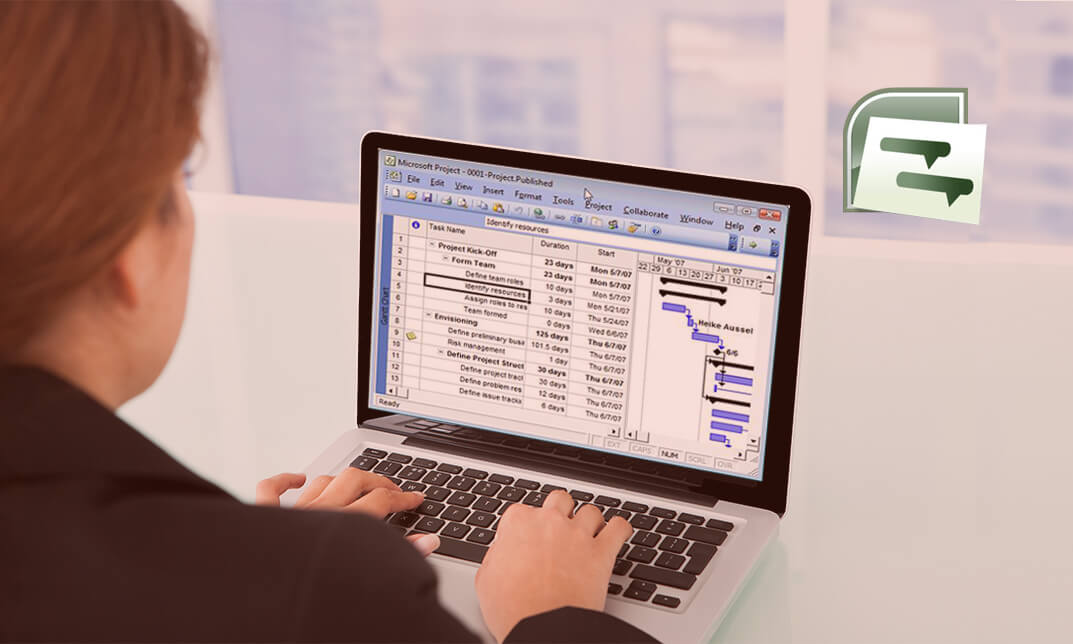
Diploma in Adobe Acrobat 7
By iStudy UK
Adobe Acrobat is an application software and Web services developed by Adobe Systems to view, create, print and manage files in PDF. Nowadays, PDF files have taken over our everyday life. One of the best benefits of PDF format is the real versatility that allows it to be accessed on a large variety of operating systems and platforms. The Diploma in Adobe Acrobat 7 is designed to help you master Adobe Acrobat 7 and create PDF files to publish different forms of written work or presentations. If you are interested in learning everything about Adobe Acrobat 7, then this course will be ideally suited for you. Course Highlights Diploma in Adobe Acrobat 7 is an award-winning and the best selling course that has been given the CPD Qualification Standards & IAO accreditation. It is the most suitable course anyone looking to work in this or relevant sector. It is considered one of the perfect courses in the UK that can help students/learners to get familiar with the topic and gain necessary skills to perform well in this field. We have packed Diploma in Adobe Acrobat 7 into 18 modules for teaching you everything you need to become successful in this profession. To provide you ease of access, this course is designed for both part-time and full-time students. You can become accredited in just 8 hours, 45 minutes hours and it is also possible to study at your own pace. We have experienced tutors who will help you throughout the comprehensive syllabus of this course and answer all your queries through email. For further clarification, you will be able to recognize your qualification by checking the validity from our dedicated website. Why You Should Choose Diploma in Adobe Acrobat 7 Lifetime access to the course No hidden fees or exam charges CPD Qualification Standards certification on successful completion Full Tutor support on weekdays (Monday - Friday) Efficient exam system, assessment and instant results Download Printable PDF certificate immediately after completion Obtain the original print copy of your certificate, dispatch the next working day for as little as £9. Improve your chance of gaining professional skills and better earning potential. Who is this Course for? Diploma in Adobe Acrobat 7 is CPD Qualification Standards and IAO accredited. This makes it perfect for anyone trying to learn potential professional skills. As there is no experience and qualification required for this course, it is available for all students from any academic backgrounds. Requirements Our Diploma in Adobe Acrobat 7 is fully compatible with any kind of device. Whether you are using Windows computer, Mac, smartphones or tablets, you will get the same experience while learning. Besides that, you will be able to access the course with any kind of internet connection from anywhere at any time without any kind of limitation. Career Path You will be ready to enter the relevant job market after completing this course. You will be able to gain necessary knowledge and skills required to succeed in this sector. All our Diplomas' are CPD Qualification Standards and IAO accredited so you will be able to stand out in the crowd by adding our qualifications to your CV and Resume. Opening Adobe Acrobat 7 00:15:00 Understanding the Interface 00:30:00 Creating a PDF File 00:30:00 Working with your PDF File 00:30:00 Getting Help in Adobe Acrobat 00:30:00 Ways to Create a PDF File 00:30:00 Navigating in your PDF File 00:30:00 Using Acrobat's Tools 00:30:00 Moving Text 00:15:00 Window Tools 00:30:00 Working with PDF Pages 00:15:00 Polishing your File 00:30:00 Linking Files 00:30:00 Using Collections 00:30:00 Sending a File for Review 01:00:00 Reviewing the File 00:15:00 Viewing Comments 00:15:00 Protecting your File 01:00:00 Mock Exam Final Exam

The Auditing Course
By Research Quality Association
Course Information Designed to develop personal proficiency in audit planning, execution and reporting, this course is meticulously crafted to refine essential audit skill sets. Through immersive scenarios focused on on-site audit conduct (with an alternative Remote Auditing Course available), participants will engage deeply in the audit process. Extending Expertise: Applicable across all audit types, this course builds upon and enriches the foundational concepts taught in RQA's suite of research quality assurance courses. From 'Research Quality Assurance for Good Laboratory Practice' to 'Good Clinical Practice Auditing – Principles and Practice' and 'Good Manufacturing Practice for Investigational Medicinal Products,' this programme extends the scope of learning. Relevance and Value: Relevant to any area of regulated research and development, this course shines particularly in contexts mandating a quality system for audit. Participants with prior audit experience will gain maximum value from this course. Key Benefits: Enrich your skill set to: Navigate audit processes encompassing planning, execution, reporting, and follow-up Embrace a personalised approach fostering positive audit outcomes Analyse evidence and present cohesive audit findings Recognise the pivotal role of audits in driving continual improvement. Interactive Learning: Structured to foster dynamic engagement, this course encourages delegates to: Engage in discussions, idea development, and problem-solving Exchange invaluable information and experiences. Hands-On Experience: A highlight of this course is the series of practical workshops, where delegates work in small syndicate groups, applying the acquired skills from lectures into real-world scenarios. Tutors Tutors will be comprised of (click the photos for biographies): Andrew Waddell Founder Director, Tower Mains Ltd Rosemary Ichaba Senior QA Associate, Tower Mains Ltd Cate Ovington Director, The Knowlogy Group Ltd Jean McWilliam Associate Director, Alexion View pop up Programme Please note timings may be subject to alteration. Day 1 08:45 Registration 09:00 Welcome and Course Objectives 09:10 What is 'Audit'? Delegates explore the range of audits which they have experienced, define the purpose of each audit type and establish which of those audits are performed to meet regulatory requirements. 09:30 Audits and their Purpose The concepts of quality assurance, quality control, quality management and audit are discussed. 10:30 Break 10:45 Audit Planning The requirements for an effective audit programme and individual audit plans. 11:30 Workshop 1 - Getting the Audit Started Planning for the audit. 12:25 Workshop 1 - Feedback 12:45 Lunch 13:30 Workshop 2 - Getting the Audit Started Arranging the opening meeting. 13:50 Workshop 2 - Feedback Audit initiation. Review and discussion of the role of the opening meeting. 14:25 Auditing Techniques (1) - Data and Documentation Techniques for the conduct of data and report audits are investigated. 14:55 Break 15:10 Workshop 3 - Data and Documentation Audit Conducting an audit of a data package and supporting documentation. 17:15 Close of Day Day 2 09:00 Auditing Techniques (2) - The People Questioning techniques which get the required information from the auditee. 09:45 Live Audit Role Play Auditor and auditee behaviours are explored and strategies developed for successful audit interactions. 10:15 Break 10:35 Audit Closing Meeting An exploration of audit closing meetings. 11:00 Workshop 4 - Audit Observations and Preparing for the Closing Meeting Reviewing and categorising your observations and getting ready to present your case. 11:45 Workshop 4 - Feedback 12:30 Audit Reports The content and distribution of an effective audit report are investigated and the importance of effective written communication is discussed. 13:00 Lunch 13:45 Workshop 5 - Audit Reports and Follow-up Mechanisms for promoting effective corrective and preventive action. Critical review of an audit report example. 14:30 Workshop 5 - Feedback 14:55 Corrective and Preventive Action and Follow-up The auditor's role in monitoring responses to audit and the corrective and preventive actions promised is explored. 15:20 Panel Session An opportunity to get answers to outstanding questions. 15:30 Close of Course Extra Information Course material Course material will be available in PDF format for delegates attending this course. The advantages of this include: Ability for delegates to keep material on a mobile device Ability to review material at any time pre and post course Environmental benefits – less paper being used per course. The material will be emailed in advance of the course and RQA will not be providing any printed copies of the course notes during the training itself. Delegates wishing to have a hard copy of the notes should print these in advance to bring with them. Alternatively delegates are welcome to bring along their own portable devices to view the material during the training sessions. CPD Points 14 Points Development Level Develop

Astronomy GCSE Distance Learning Course by Oxbridge
By Oxbridge
Are you captivated by the celestial tapestry of the night sky? Do you marvel at the cosmic dance of the stars or yearn to decode the enigma of the Big Bang? Our Astronomy GCSE course, tailored for self-paced learning, could be your perfect stargazing companion. Under the steadfast guidance of a dedicated tutor, this course will take you on a virtual space voyage, studying the cosmic choreography of our galaxy's celestial bodies - from our home planet, the moon and the sun, to neighbouring planets, comets, and distant stars. Discover the dynamics that govern our planetary systems, leading to day-night and seasonal transitions. Journey through the annals of time to learn how historical observations of celestial patterns shaped our understanding of our cosmic address. Lastly, delve into current theories about the universe's evolution and their implications for humankind's future. The course not only cultivates scientific reasoning and problem-solving skills - valued by universities and employers - but also lays a solid foundation for a potential career in various scientific fields, including meteorology, and professions in planetariums, museums, and engineering. This course isn't just an introduction to astronomy; it's a launching pad to your future. This Edexcel GCSE Astronomy course has been crafted for convenient online study, providing unlimited access to your personal tutor via email and telephone. We ensure a clear course induction and meticulously structured assignments to help you excel in your exams. Our GCSE in Astronomy features: Freshly minted course, devised according to the latest specifications with dynamic, engaging content. A fast track option for exams in 2022. Access to our partnered exam centres for a guaranteed exam venue. Unlimited tutor support. Exam pass guarantee: if you don't succeed the first time, we'll assist you until the next exam. This course is a magnificent initiation into the awe-inspiring world of astronomy for stargazers and those mesmerised by the cosmic ballet. About the awarding body Awarding body: Edexcel Our course code: X815 Qualification code: 1AS0 Official Qualification Title: Astronomy GCSE Edexcel, the UK's leading awarding organisation, provides academic and vocational qualifications in schools, colleges, and workplaces both domestically and internationally. For nearly two decades, Edexcel has empowered learners to achieve success through education. ⏱ Study Hours: Allocate between 120 and 150 hours for study, plus additional time for assignment completion. 👩🏫 Study Method: Our interactive online platform delivers the course, offering a variety of media including videos, quizzes, and interactive activities. If you prefer, you can print the learning materials. 📆 Course Duration: Post-enrolment, you have up to two years to study and take your exams, with continuous unlimited tutor support. 📋 Assessment: Enrolments are open now for exams from Summer 2022. You will need to complete two standard GCSE written exams, each of 1 hour 45 minutes, contributing 50% of the marks. We provide a guaranteed exam space in one of our country-wide exam centres. Throughout the course, you'll complete assignments for tutor feedback, helping you to monitor your progress. You will also complete two observational tasks: one unaided and one using a telescope. 👩🎓 Course Outcomes: Successful completion of this course will award you with a GCSE in Astronomy, issued by Edexcel. This syllabus is chosen for its compatibility with distance learning. ℹ️ Additional Information: Official Qualification Title - Astronomy GCSE Difficulty - Level 2 Entry requirements - No formal entry requirements. Ability to observe the night sky and a good grasp of maths are needed. Course Content: The course covers essential math skills for astronomy, celestial observations, exploration of planetary systems, the solar system, the moon, the Earth-moon-sun system, stellar evolution, cosmology, and our place in the galaxy, among others.
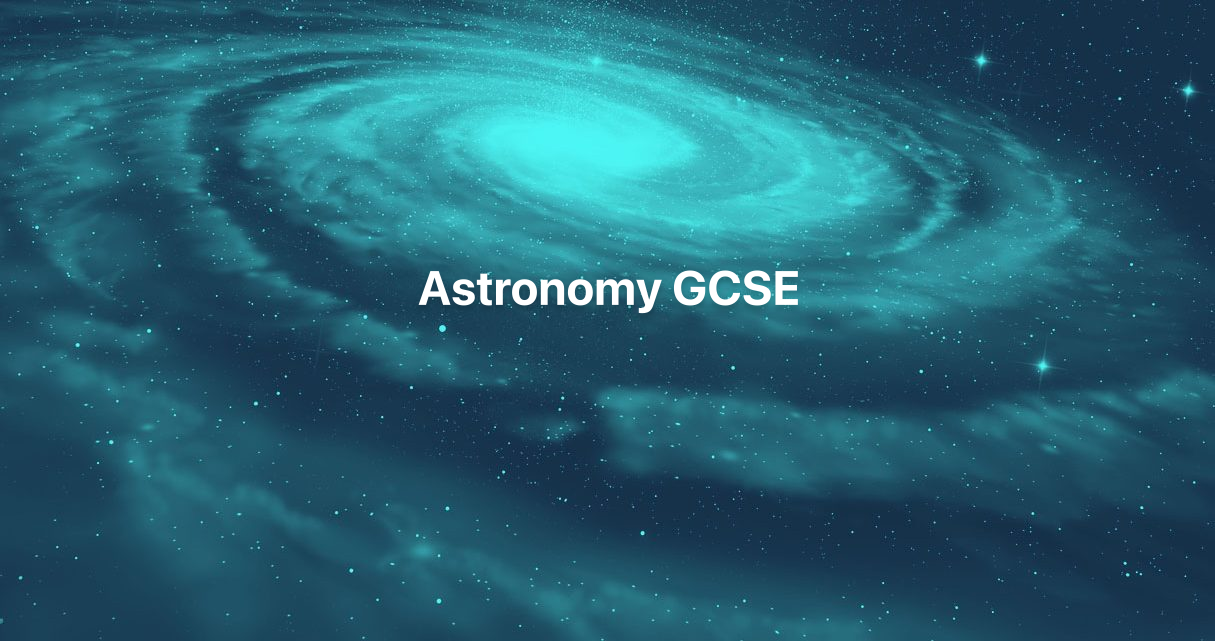
Spanish GCSE Distance Learning Course by Oxbridge
By Oxbridge
Broaden your horizons with Spanish, the language of over 400 million native speakers worldwide! With a GCSE in Spanish under your belt, you're setting the stage for further education and a range of career options, including journalism, education, marketing, law enforcement, and more! Our comprehensive GCSE Spanish course provides you with the skills to confidently comprehend and communicate in Spanish, covering diverse topics from self-identity and interpersonal relationships to the significance of locale, culture, and societal issues. With unlimited access to your tutor, you'll master grammatically correct writing, effective listening skills, and the creative articulation of your thoughts, ideas, and opinions. Bilingualism is a notable achievement well-regarded by educational institutions and employers alike. Our digital Edexcel GCSE Spanish course is designed for convenience, allowing you to learn at your pace and in your comfort. Your tutor will assist and guide you, as well as provide feedback on your tasks. The course is systematically structured, ensuring you gain the requisite skills and knowledge to ace your exams. By enrolling in this GCSE Spanish course, you will enjoy: Freshly-curated course content, aligned with the latest specifications Fast track option available (for 2022 exams) Complimentary e-textbook to facilitate learning Access to our consortium of exam centres (guaranteed exam venue) Unlimited tutor support – Your tutor will aid in formulating a study plan and provide constant support Exam pass guarantee (We'll support you until you pass). Understanding Spanish opens doors to both professional and social opportunities globally. About the awarding body Awarding body: Edexcel Our course code: X810 Qualification code: 1SP0 Official Qualification Title: GCSE Spanish Edexcel, the largest awarding body in the UK, offers academic and vocational qualifications across the globe. They have been facilitating success through learning for nearly two decades, providing a reliable educational foundation. ⏱ Study Hours Allocate between 120 and 150 hours for study, along with additional time for assignments. 👩🏫 Study Method Our interactive online platform enhances your learning experience with diverse media resources like videos, quizzes, and interactive activities. If you wish, you can print the learning materials yourself. 📆 Course Duration Upon enrolment, you have up to two years to complete your studies and exams, with continued tutor support throughout. 📋 Assessment Examinations are available from Summer 2022 onwards. You will be required to complete three standard GCSE written exams and one speaking assessment. Exams: Paper 1: Listening and understanding – 45 minutes, 25% of GCSE, 50 marks. Paper 2: Speaking – 10-12 minutes, 25% of GCSE, 70 marks. Paper 3: Reading and understanding – 1 hour, 25% of GCSE, 50 marks. Paper 4: Writing – 1 hour 20 minutes, 25% of GCSE, 60 marks. We arrange an assured exam space for you in one of our UK-wide exam centres. Assignments: Throughout the course, you'll complete various assignments. While not contributing towards your final grade, they provide opportunities for feedback and self-assessment. 👩🎓 Course Outcomes Upon successful completion, you'll receive a GCSE in Spanish, issued by Edexcel. We've chosen this syllabus (1SP0) specifically for its suitability to distance learning. ℹ️ Additional Information Official Qualification Title - GCSE Spanish Difficulty - Level 2 Entry requirements - We recommend a basic knowledge of Spanish before starting this course. Course Content From understanding yourself and everyday transactions to discussing significant societal issues and preparing for your exams, this course provides you with a robust foundation in Spanish. The structured course content encompasses self-expression, shopping, daily routines, travel experiences, environmental issues, media, and traditions. In each unit, you'll focus on essential grammatical elements and vocabulary to enhance your language proficiency and cultural understanding. Through this course, you'll emerge well-prepared to excel in your GCSE exams.

Description: Microsoft Publisher helps you to create publications or documents so that you can print and distribute your contents. The Microsoft Publisher 2016 will help you to learn the features of Microsoft Publisher easily. You will also be able to know how to create a publication, how to format the text in the application, how to edit the existing text, or how to manage graphical images in your content, or how to prepare a publication for printing or electronic sharing. The Microsoft Publisher 2016 allows you to know all the essential features of Microsoft Publishers and make you an expert of the desktop application. Learning Outcomes: Creating simple publications while customizing the user interface Adding text to publications, organizing text boxes and picture holders, manage displays of content within text boxes and using building blocks Formatting paragraphs and texts in publication Skills in paragraph style and scheme application Publication text editing, presenting content in tables, and inserting symbols and special characters Manipulate picture appearance and add graphical objects Publication preparation for printing and sharing purposes Assessment: At the end of the course, you will be required to sit for an online MCQ test. Your test will be assessed automatically and immediately. You will instantly know whether you have been successful or not. Before sitting for your final exam you will have the opportunity to test your proficiency with a mock exam. Certification: After completing and passing the course successfully, you will be able to obtain an Accredited Certificate of Achievement. Certificates can be obtained either in hard copy at a cost of £39 or in PDF format at a cost of £24. Who is this Course for? Microsoft Publisher 2016 is certified by CPD Qualifications Standards and CiQ. This makes it perfect for anyone trying to learn potential professional skills. As there is no experience and qualification required for this course, it is available for all students from any academic background. Requirements Our Microsoft Publisher 2016 is fully compatible with any kind of device. Whether you are using Windows computer, Mac, smartphones or tablets, you will get the same experience while learning. Besides that, you will be able to access the course with any kind of internet connection from anywhere at any time without any kind of limitation. Career Path After completing this course you will be able to build up accurate knowledge and skills with proper confidence to enrich yourself and brighten up your career in the relevant job market. Explore the Interface 00:30:00 Customize the Publisher Interface 00:30:00 Create a Publication 00:30:00 Add Text to a Publication 00:30:00 Organize Text Boxes and Picture Placeholders in a Layout 00:30:00 Control the Display of Content in Text Boxes 00:30:00 Use Building Blocks 00:30:00 Format Text and Paragraphs 00:30:00 Apply Paragraph Styles 00:30:00 Apply Schemes 00:15:00 Edit Text in a Publication 00:30:00 Present Content in Tables 00:30:00 Insert Symbols and Special Characters 00:30:00 Add Graphical Objects to a Publication 01:00:00 Manipulate the Appearance of Pictures 00:15:00 Save a Publication 00:30:00 Run the Design Checker 00:30:00 Preview and Print a Publication 00:30:00 Share a Publication 00:30:00 Activities Activities - Microsoft Publisher 2016 00:00:00 Mock Exam Mock Exam- Microsoft Publisher 2016 00:20:00 Final Exam Final Exam- Microsoft Publisher 2016 00:20:00 Certificate and Transcript Order Your Certificates and Transcripts 00:00:00

Search By Location
- Print Courses in London
- Print Courses in Birmingham
- Print Courses in Glasgow
- Print Courses in Liverpool
- Print Courses in Bristol
- Print Courses in Manchester
- Print Courses in Sheffield
- Print Courses in Leeds
- Print Courses in Edinburgh
- Print Courses in Leicester
- Print Courses in Coventry
- Print Courses in Bradford
- Print Courses in Cardiff
- Print Courses in Belfast
- Print Courses in Nottingham