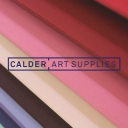- Professional Development
- Medicine & Nursing
- Arts & Crafts
- Health & Wellbeing
- Personal Development
Powerful presentation skills (In-House)
By The In House Training Company
This very practical workshop has a simple objective: to help you prepare, design and deliver memorable and high-quality presentations. This programme will help you: Use a proven, structured tool-kit when designing and developing presentations Benefit from short cuts and best practice when designing and using Powerpoint presentations Select the right information, examples, exercises and activities - and use them well Prepare and structure a presentation or session appropriate to the audience, and to best achieve your objectives Maintain audience or group interest Develop and practise presentation skills to improve your voice tone, speech power and body language Use practical methods to control nerves and anxiety - develop higher levels of confidence and credibility Command a room, hold attention and create a high impact 1 Introduction Personal objectives Key messages and learning objectives of the workshop 2 Presentation skills What does good look like? Exercise: Characteristics of high/low impact presentations Presenting yourself as a 'winner' The energy / attitude model Exercise: Being a winner 3 Preparation skills - eight steps to preparing a great presentation, plus Powerpoint tips •The magic circle• How to 'assume the role' when presenting• The eight steps• Step 1 - develop your objectives- The five questions that you must answer before preparing your presentation- Defining your objectives and outcomes- Creating a first draft- Step 1 exercise• Step 2 - analyse your audience- Doing your homework: audience, event, venue- Developing a pre-event check-list- Methods and means for researching your audience- Step 2 exercise• Steps 3 and 4 - structure the main body of your presentation and state the main ideas- Ways to structure your presentation for maximum impact- Balancing and managing content and topics- Organising your information: 6 options and methods- Your 'one main point' and creating a 30-second summary- Steps 3 and 4 exercises• Step 5 - decide on supporting information, using the toolkit- Making your case convincing: ways to support your claims- Selecting and using relevant and interesting examples- Quotes, case studies and printed material- Presenting statistics, tables and graphs- Ways of maintaining visual interest- Transitions and links, creating a 'golden thread'- Step 5 exercise: Creating compelling stories and anecdotes4• Step 6 - create an effective 'opening'- Claiming the stage and creating a good first impression- The three most powerful ways of opening a presentation- The five elements of a strong opening- Step 6 exercise: Participants work individually to prepare an opening, focusing onpersonal introduction, and then deliver to the group, with structured feedback• Step 7 - develop transitions- Step 7 exercise / examples• Step 8 - create an effective close- Signalling and sign-posting; the importance of, and how to do it effectively- Five ways to close a presentation successfully- Step 8 exercise / examples• Presentation design and Powerpoint- An interactive review of participants' own real-life past presentations and advanced tipsand techniques on using Powerpoint effectively 4 Facilitation skills The three main types of group activity - triads, teams and main group How to select the right activity, define the objectives, set it up and run the debrief Using energisers - with examples Exercise: Dealing with 'difficult' behaviours Exercise: Working in triads, design and deliver 5 Tips and tricks: presentation and facilitation 10 reasons why facilitation fails Five golden rules for success Defining the session goals and the facilitation plan Open and closed questions - why and when to use Using a 'car park' to manage unresolved issues Using AV aids - tips and tricks Exercises: Including participants working in pairs to prepare a short section form of one of their own presentations 6 Putting it all together Summary of key learning points Action plan

Baby & Child First Aid - Combined Learning
By Mini First Aid North Nottinghamshire, Grantham & Sleaford
The 3-hour Baby & Child First Aid class covers CPR, Choking, Bumps, Burns, Breaks, Bleeding, Febrile Seizures and Meningitis & Sepsis Awareness and will give everyone who attends the peace of mind they deserve.

Online Options
Show all 8642Want to get started in healthcare? A beginner's course and first step onto the healthcare career ladder Nationally Recognised Qualification Accredited with Open College Network OCN Credit4Learning Level Three Certificate (advanced) Ideal for healthcare assistants / carer positions Essential home practical caring skills Comprehensively covers fundamental care skills Includes support and reference material to keep Easy to follow and fun to learn Ideal for freelancer carers No previous experience or qualification needed Download a certificate on completion of your online course OPEN TO ALL APPLICANTS

SOLD OUT! 20th August Siân Ellis-Martin #Agent121. Looking for: ADULT FICTION, NON-FICTION
5.0(3)By I Am In Print
LOOKING FOR: ADULT FICTION, NON-FICTION Siân Ellis-Martin joined Blake Friedmann in 2018 and is building a list of fiction and non-fiction at the agency. With regards to fiction, Siân is looking for commercial, upmarket and accessible literary novels. She always wants to be completely absorbed by the world of the novel, to jump into the character’s life and be swept into the narrative as if she’s been there all along. She’s drawn in by compelling characters and relationships, and loves stories with a mystery or question at the heart of them. She’s open to these ideas being explored in a variety of ways, but at the moment, she’d particularly like to find an epic love story, a fun, queer rom-com with an unusual setting or pitch, and/or a sweeping family saga. Siân leans more towards contemporary settings but does enjoy a historical backdrop too. In non-fiction, she’s looking for narrative non-fiction, history from different perspectives and books that make complicated ideas around things like politics and literature more accessible. Her favourite type of non-fiction book is the one that makes you interested in something or someone you’d never thought you would be. Siân would also love to find cookery and food books too, particularly cuisines that are less visible in the book world, or budget cooking. She’s not currently taking on YA, children’s, fantasy or science fiction projects. Siân would like you to submit a covering letter, 1 - 2 page synopsis and the first three chapters (or 5,000 words, whichever is shorter) of your manuscript in a single word document. (In addition to the paid sessions, Siân is kindly offering one free session for low income/under-represented writers. Please email agent121@iaminprint.co.uk to apply, outlining your case for this option which is offered at the discretion of I Am In Print). By booking you understand you need to conduct an internet connection test with I Am In Print prior to the event. You also agree to email your material in one document to reach I Am In Print by the stated submission deadline and note that I Am In Print take no responsibility for the advice received during your agent meeting. Submission Deadline: Wednesday 13th August 2025

LOOKING FOR: ADULT FICTION Marilia Savvides founded The Plot Agency in 2024. She began her career in publishing at Peters Fraser and Dunlop, where she spent eight years, first as International Rights Agent, and later as Literary Agent, building her own list of authors. In 2019, she joined 42MP, where she worked as Literary Agent for four years, helping to launch and set up the Book Division. She is particularly interested in fiction that is beautifully written and cleverly constructed, but still accessible to a wide readership. She is often drawn to darker tales that weave together excellent characters and an impossible-to-put-down story, from immersive book club novels with a splash of suspense, crime and thrillers, accessible horror, and speculative, genre-bending or dystopian stories. She also adores smart, witty contemporary rom-com in the style of Emily Henry. In the thriller, crime and mystery space she is interested in most areas, except military thrillers and organised crime/ mafia / mob stories. Big hooks and clever set ups are a big bonus! She adores Karin Slaughter (especially her standalone novels) and Gillian Flynn. In the book club / reading group space, she’s particularly drawn to fiction in the vein of Jodi Picoult, Liane Moriarty and Celeste Ng, and absolutely fell in love with Bright Young Women by Jessica Knoll, both for the incredible voice, and the exquisite use of structure and time. Complicated family dynamics, empathetic and smart approaches to controversial issues, stand out protagonists (like Elizabeth Zott in Lessons in Chemistry or Bernadette in Where D’You Go Bernadette), long buried secrets, complicity, the road to justice, and impossible decisions, are all themes she finds herself drawn to. In the horror space, she’s a sucker for amazing female-centric stories in the vein of Yellowjackets, and the kind of contemporary, accessible horror that Stephen King always nails. She wants to get lost in a world that feels within reach of ours. In the speculative and dystopian spaces, she’s interested in genius ideas that set up big questions or reflect the most broken (and sometimes hidden) parts of society. She loves Octavia Butler, Margaret Atwood, George Orwell, and also adored The Leftovers, Station Eleven, Wanderers, and The Power. The what-ifs of life and fiction fascinate her. In the grounded sci-fi space, she’d love to find a smart, immersive, and accessible story like The Martian. She doesn’t represent fantasy or romantasy. In regards to sci-fi, unless it’s very grounded and has crossover potential to a mainstream audience, it’s not for her. In the romance space, she’s particularly drawn to smart, complex and witty characters, where the chemistry is jumping off the page. She loves contemporary settings and all the tropes, though the voice and characters must come first to make the reading experience fully immersive. She wants to be cackling, and rooting for the characters with all her heart. She is very hands-on editorially, and loves working with her authors to shape their manuscripts, and brainstorm ideas. The best part of the job is discovering debut authors, and helping them find a home for their books. Marilia would like you to submit a covering letter, 1 - 2 page synopsis and the first 5,000 words of your manuscript in a single Word document. (In addition to the paid sessions, Marilia is kindly offering one free session for low income/underrepresented writers. Please email agent121@iaminprint.co.uk to apply, outlining your case for this option which is offered at the discretion of I Am In Print). By booking you understand you need to conduct an internet connection test with I Am In Print prior to the event. You also agree to email your material in one document to reach I Am In Print by the stated submission deadline and note that I Am In Print take no responsibility for the advice received during your agent meeting. The submission deadline is: Wednesday 13th August 2025

SOLD OUT! 20th August Diana Beaumont #Agent121. Looking for: ADULT FICTION, NON-FICTION
5.0(3)By I Am In Print
LOOKING FOR: ADULT FICTION, NON-FICTION Diana joined the prestigious DHH Literary Agency in June 2024. She started agenting with Rupert Heath Literary Agency in 2011 before moving to UTA and Marjacq in 2017. Before that she was senior commissioning editor at Transworld. Diana was chosen as one of The Bookseller’s Rising Stars of 2012, was a nominee for RNA Agent of the Year 2019, and was shortlisted for Literary Agent of the Year 2022 at the British Book Awards. Her list includes a wide range of bestselling and prize-winning authors in the UK and internationally. Diana represents adult fiction and non-fiction. For fiction, she is looking for upmarket women's commercial, with depth and heart, including reading group, historical, saga, uplit and contemporary stories that are irreverent and make her laugh; accessible literary fiction, high-concept crime fiction and thrillers. She has a thing for spy novels and would love to find a great vampire story. On the non-fiction side: memoir, smart, funny feminists, lifestyle, cookery and social justice, and open to anything with a strong, original voice. She also encourages submissions from writers who have been traditionally under-represented. Diana would like you to submit a covering letter, 1 - 2 page synopsis and the first three chapters (a maximum of 5,000 words) of your manuscript in a single word document. (In addition to the paid sessions, Diana is kindly offering one free session for low income/underrepresented writers. Please email agent121@iaminprint.co.uk to apply, outlining your case for this option which is offered at the discretion of I Am In Print). By booking you understand you need to conduct an internet connection test with I Am In Print prior to the event. You also agree to email your material in one document to reach I Am In Print by the stated submission deadline and note that I Am In Print take no responsibility for the advice received during your agent meeting. The submission deadline is: Wednesday 13th August 2025

SOLD OUT! 21st August Camille Burns #Agent121. Looking for: MG, YA inc YA/CROSSOVER ROMANCE, and ADULT FICTION; NON-FICTION FOR ALL AGES.
5.0(3)By I Am In Print
LOOKING FOR: MIDDLE GRADE, YOUNG ADULT & ADULT FICTION AS WELL AS NON-FICTION FOR ALL AGES Prior to joining DKW in 2023, Camille worked at David Higham Associates as Agent’s Assistant to Jane Gregory and in the Children’s Translation Rights team. She has also worked in editorial for an academic publisher, in rights and marketing for an audiobook publisher and as an intern at Felicity Bryan Literary Agency. Camille loves engaging with narratives on a structural level in order to draw out their best qualities. Camille has an MSc in Publishing from Edinburgh Napier University and an MA in English Literature from the University of Edinburgh. She was Secretary of the Association of Authors’ Agents, as well as Co-Chair for the AAA’s Bridge Committee for early career agents and assistants, from late 2021 to early 2024. She also previously volunteered at the Story Museum in Oxford. Camille has now set up her own agency called Solas Literary. Camille is looking for middle grade, young adult and adult/crossover fiction, as well as non-fiction for all ages. In MG, she loves literary voices and stories with heart and warmth - she would be keen to see anything in the vein of Jonathan Stroud's Lockwood and Co series, October, October by Katya Balen, and A Face Like Glass by Frances Hardinge. In YA, Camille's taste spans from commercial to the literary, encompassing everything from A Good Girl's Guide to Murder and The Inheritance Games to This Woven Kingdom and anything by Meg Rosoff and Jandy Nelson. In the crossover/adult space, Camille's taste is broad but with an emphasis on romance. Recent favourites include: Fourth Wing, The Crimson Moth and One Golden Summer. She's not the right fit for epic fantasy in the vein of The Poppy War or Brandon Sanderson, or for space operas and similar science fiction. Camille would like you to submit a covering letter, 1 page synopsis and the first three chapters or 5,000 words of your manuscript in a single word document. (In addition to the paid sessions, Camille is kindly offering one free session for low income/under-represented writers. Please email agent121@iaminprint.co.uk to apply, outlining your case for this option which is offered at the discretion of I Am In Print). By booking you understand you need to conduct an internet connection test with I Am In Print prior to the event. You also agree to email your material in one document to reach I Am In Print by the stated submission deadline and note that I Am In Print take no responsibility for the advice received during your agent meeting. The submission deadline is: Wednesday 13th August 2025

SOLD OUT! 21st August Daisy Chandley #Agent121. Looking for: ADULT FICTION, NON-FICTION
5.0(3)By I Am In Print
LOOKING FOR: ADULT FICTION, NON-FICTION Daisy Chandley joined PFD in 2019 after graduating from the University of Oxford with a BA in Politics, Philosophy and Economics. She is an Associate Agent and assistant to Senior Agent Annabel Merullo and Head of Books Tim Bates as the UK sub-agent for New Directions Publishing in the US. Daisy is actively building a list of both fiction and non-fiction authors across a range of genres. With fiction, Daisy's wishlist roughly falls into three categories – if something feels like it overlaps between them, even better! 1) Sharp, original novels on the literary to upmarket spectrum, all the way from deeply dark and boundary-pushing books like Hurricane Season, Under The Skin or In The Cut to those balancing edge, heart and humour, like Detransition, Baby or A Visit From The Goon Squad. She loves irreverent wit, daring approaches in narrative or form, and seriously unsettling stories in equal measure, and if you can bring a few of those elements into one, it’ll go straight to the top of her. 2) Com-heavy rom-coms, whether in the dry but ultimately sob-inducing vein of Greta and Valdin or a Nora Ephron film, the escapist screwball delight of a Cary Grant classic, or the more unusual, genre-bending style of something like Palm Springs. Daisy is a sucker for Emily Henry and will always be happy to see an innovative take on tropey love stories, but is equally very keen to see to things a bit outside of the box, whether that’s integrating speculative elements, dark humour, or topical issues. In any case, humour and originality are my priority, and affectionately snarky bickering is the best way to make her fall head over heels with a couple. 3) Sleuths! Daisy is not the right person for police procedurals, but loves classic detectives and amateur sleuths. Whether it’s a delightful Knives Out or Nancy Drew homage or an intricate, unputdownable mystery on the darker side, the minute someone finds a good old fashioned clue, count her in! Overall, whether it’s a delightfully fun and scandalous page-turner or something really bold and experimental, if it’s stylish and smart – and maybe even a bit sexy – Daisy would love to see it. Daisy is definitely interested in literary speculative fiction, though not generally looking for hard SFF. Across the board, she is always looking for stories that explore sexuality, race, gender, and disability, and would particularly love to hear from writers whose voices and experiences aren’t given enough space in publishing. On the non-fiction side, Daisy is looking for bold new insights and underrepresented voices on popular science, nature writing, relationships, social issues and politics, and am always especially interested in fresh, playful and exciting writing on pop culture, love and the internet. She’d also love to see illuminating narrative non-fiction, whether a beautiful and lyrical exploration, or an enthralling and explosive deep-dive. A (large) handful of authors past and present whose work Daisy loves include Patricia Lockwood, Toni Morrison, Elif Batuman, Gillian Flynn, Shirley Jackson, Raven Leilani, Max Porter, Carmen Maria Machado, Virginia Woolf, Sayaka Murata, Kiley Reid, Sally Rooney, George Saunders, Joan Didion, Amy Liptrot, Ottessa Moshfegh, J.D. Salinger, Donna Tartt, Bret Easton Ellis, and Fernanda Melchor. Daisy is not the right fit for Children’s or YA authors. Daisy would like you to submit a covering letter, 1 page synopsis and the first 2,500 words of your manuscript in a single word document. (In addition to the paid sessions, Daisy is kindly offering one free session for low income/under-represented writers. Please email agent121@iaminprint.co.uk to apply, outlining your case for this option which is offered at the discretion of I Am In Print). By booking you understand you need to conduct an internet connection test with I Am In Print prior to the event. You also agree to email your material in one document to reach I Am In Print by the stated submission deadline and note that I Am In Print take no responsibility for the advice received during your agent meeting. The submission deadline is: Thursday 14th August 2025

LOOKING FOR: ADULT FICTION, SCIENCE FICTION / FANTASY After several years spent within publishing houses Bookouture, Canelo, Avon, One More Chapter and Head of Zeus, Hannah Todd became a Literary Agent at the Madeleine Milburn Literary, TV & Film Agency, before joining Janklow & Nesbit in January 2025. Her clients include Kirsty Greenwood, Charlie Gallagher and Leah Mercer. Hannah is keen to see commercial fiction across the board, but with a particular focus on romance, Science Fiction/Fantasy & mystery novels. She is drawn to books with exemplary characterisation, voice and strength of feeling. But don't let your characterisation overshadow the need for impeccable plot and if you can make her laugh or cry then you're onto a winner! Across the full light-dark spectrum Hannah especially loves SFF that features an unlikely band of heroes, like the Six of Crows series by Leigh Bardugo, Scott Lynch's Gentleman Bastard series, Becky Chambers' The Long Way to a Small Angry Planet, T. Kingfisher's Nettle and Bone,and the cosy themes/settings offered by Heather Fawcett and TJ Klune. Hannah's advice is make sure you have a clear USP and hook: If you are sending your reader to a magical academy, or if we're riding dragons or waving wands, that's great! But what makes your book feel different and fresh? An excellent voice is key, but what else makes your take on these tropes stand out? An example of a phenomenal book that has turned the magical academy trope on its head, with layers of excellent world building, a unique magic system and plot twists galore is The Will of the Many by James Islington. If you have something crafted this beautifully then Hannah wants to see it! Romantasy of varying spice levels, accessible to both romance and fantasy readers, is on Hannah's wishlist. And you can whisk her away with contemporary romance novels, romcoms, sweeping love stories that redefine the genre. Romcoms with great disability rep and LGBTQIA+ stories that focus on the joy of falling in love are high on Hannah's agenda. She particularly loves Emily Henry, Laura Wood and Abby Jiminez. Think more Nicholas Sparks than Sally Rooney, and Bonnie Garmus rather than Gabrielle Zevin. In this space, she is a big fan of Emma Donoghue, Bonnie Garmus and Jojo Moyes. Meet with Hannah to discuss your crime and high-concept thrillers with an unsettling ‘it-could-happen-to-me’ feeling, coupled with a twist that's unseen until its delivery. The book she most wants to find in this space is something like Three Hours by Rosamund Lupton in both its themes (real-world emotional suspense) and its execution. A mystery series that feels like a real 'romp' is something she loves to escape with too. With regards to all genres, Hannah is particularly interested in voices from underrepresented backgrounds: such as writers of colour, indigenous communities, the LGBTQIA+ community, and those with disabilities. Hannah does not the right agent to give advice on: Re-imaginings of the classics Books that feature characters putting on Shakespeare plays! Historical fiction Children's, middle-grade and YA Hannah would like you to submit a covering letter, one page synopsis and the first 5,000 words of your completed manuscript in a single word document. (In addition to the paid sessions, Hannah is kindly offering one free session for low income/under-represented writers. Please email agent121@iaminprint.co.uk to apply, outlining your case for this option which is offered at the discretion of I Am In Print). By booking you understand you need to conduct an internet connection test with I Am In Print prior to the event. You also agree to email your material in one document to reach I Am In Print by the stated submission deadline and note that I Am In Print take no responsibility for the advice received during your agent meeting. The submission deadline is: Monday 11th August 2025

BOOKINGS CLOSED! 22nd August Laura Williams #Agent121. Looking for: YA, ADULT FICTION, NON-FICTION
5.0(3)By I Am In Print
LOOKING FOR: YA, ADULT FICTION, NON-FICTION Laura Williams is literary agent at the Greene and Heaton Literary Agency. She is seeking literary fiction, commercial fiction, psychological thrillers and high concept Young Adult. Laura is actively building a fiction list and a small non-fiction list. She is currently looking for literary fiction, edgy commercial fiction, psychological thrillers and high-concept contemporary young adult, as well as narrative non-fiction of all types. Her taste is quite dark, and she loves gothic, ghost stories, horror and anything sinister. She also loves books that make her cry, from big love stories to intense family dramas. She is open to historical or horror YA, but not magical or fantasy. Meditative or moving novels about modern life, appeal to Laura, sad stories with love and the importance of caring for each other shining through. She also loves stories about female friendships or conversely groups of women who don't get on, such as the hugely fun BAD SUMMER PEOPLE by Emma Rosenblum. She is always on the lookout for a big tragic love story to make her cry happy or sad tears. At the more commercial end of fiction, think funny novels with warmth and romantic comedies with a bit of depth – think Marian Keyes. Most of all Laura is looking for novels she hasn’t read before – something unusual structurally or thematically, something that shines a light on a subject the author is passionate about, something that’ll break her heart or raise her blood in an entirely new way. Laura is always looking to promote diverse voices from across the globe, and is particularly keen on LGBTQI+ stories. Laura would like you to submit a covering letter, a 1-2 page synopsis and the first 5,000 words of your completed manuscript in a single word document. (In addition to the paid sessions, Laura is kindly offering one free session for low income/under-represented writers. Please email agent121@iaminprint.co.uk to apply, outlining your case for this option which is offered at the discretion of I Am In Print). By booking you understand you need to conduct an internet connection test with I Am In Print prior to the event. You also agree to email your material in one document to reach I Am In Print by the stated submission deadline and note that I Am In Print take no responsibility for the advice received during your agent meeting. The submission deadline is: Wednesday 13th August 2025

Welcome to Print Production: Professional Training for Printing Jobs. In this course, you'll learn: Fundamentals of Print Production:Introduction to the printing industryHistorical perspective and evolution of printOverview of print technologies and methods Process of Print Production:Step-by-step breakdown of the print production workflowUnderstanding pre-press, press, and post-press processesTroubleshooting common issues in the production pipeline Tools of Print Production:In-depth exploration of industry-standard softwarePractical use of design and layout toolsOverview of hardware and machinery used in print production Understanding Colour:Color theory and its application in printColor spaces, models, and calibrationTechniques for achieving accurate and consistent color reproduction Binding and Finishing:Various binding methods and their applicationsFinishing techniques for different print materialsQuality control in binding and finishing processes Preparing Raster Images:Best practices for working with raster imagesImage resolution, color modes, and file formatsHands-on exercises for image optimization in print projects Understanding Fonts:Typography essentials for printFont selection and pairingHandling fonts in various design software Photoshop Production Tips:Advanced techniques for image manipulation and enhancementOptimizing images for printIntegration of Photoshop into the print production workflow Illustrator Production Tips:Vector graphics essentialsCreating print-ready illustrations and designsLeveraging Illustrator tools for efficient print production

Delve into the mesmerising world of print through 'Mastering the Role of a Printing Worker: From Setup to Final Print'. This comprehensive course demystifies the core components of print production, taking you on a journey from the basic principles to intricate techniques. From grasping colour theory to exploring industry-standard software tools like Photoshop and Illustrator, each module has been meticulously designed to equip you with the knowledge to produce exceptional print outcomes. As the print industry continually evolves, this course ensures you are at the forefront, armed with the most up-to-date skills. Learning Outcomes of Mastering the Role of a Printing Worker: From Setup to Final Print course Understand the essential steps and processes involved in print production. Identify and utilise the right tools crucial for producing high-quality prints. Gain a deep knowledge of colour theory and its application in print. Acquire expertise in preparing raster images and the nuances of fonts in printing. Master software-specific techniques for optimal results in both Photoshop and Illustrator. Why buy this Mastering the Role of a Printing Worker: From Setup to Final Print? Unlimited access to the course for forever Digital Certificate, Transcript, student ID all included in the price Absolutely no hidden fees Directly receive CPD accredited qualifications after course completion Receive one to one assistance on every weekday from professionals Immediately receive the PDF certificate after passing Receive the original copies of your certificate and transcript on the next working day Easily learn the skills and knowledge from the comfort of your home Certification After studying the course materials of the Mastering the Role of a Printing Worker: From Setup to Final Print there will be a written assignment test which you can take either during or at the end of the course. After successfully passing the test you will be able to claim the pdf certificate for £5.99. Original Hard Copy certificates need to be ordered at an additional cost of £9.60. Who is this Mastering the Role of a Printing Worker: From Setup to Final Print course for? This Mastering the Role of a Printing Worker: From Setup to Final Print does not require you to have any prior qualifications or experience. You can just enrol and start learning. Individuals passionate about venturing into the printing industry. Graphic designers keen to extend their skill set into print production. Entrepreneurs aiming to set up their own print production unit. Art and design students looking to gain a competitive edge in the print world. Traditional printers seeking to update their knowledge with modern techniques. Prerequisites of Mastering the Role of a Printing Worker: From Setup to Final Print course This Mastering the Role of a Printing Worker: From Setup to Final Print does not require you to have any prior qualifications or experience. You can just enrol and start learning. This Mastering the Role of a Printing Worker: From Setup to Final Print was made by professionals, and it is compatible with all PC's, Mac's, tablets and smartphones. You will be able to access the course from anywhere at any time as long as you have a good enough internet connection. Career path Printing Technician: Average salary £24,000-£29,000 annually. Print Production Manager: Average salary £30,000-£40,000 annually. Graphic Designer (Print Specialisation): Average salary £25,000-£35,000 annually. Bindery Operator: Average salary £20,000-£26,000 annually. Colour Management Specialist: Average salary £28,000-£35,000 annually. Desktop Publisher: Average salary £23,000-£28,000 annually Course Curriculum Module 01: Fundamentals of Print Production Fundamentals of Print Production 00:13:00 Module 02: Process of Print Production Process of Print Production 00:17:00 Module 03: Tools of Print Production Tools of Print Production 00:16:00 Module 04: Understanding Colour Understanding Colour 00:15:00 Module 05: Binding and Finishing Binding and Finishing 00:11:00 Module 06: Preparing Raster Images Preparing Raster Images 00:15:00 Module 07: Understanding Fonts Understanding Fonts 00:12:00 Module 08: Photoshop Production Tips Photoshop Production Tips 00:14:00 Module 09: Illustrator Production Tips Illustrator Production Tips 00:13:00

Educators matching "Print"
Show all 9Search By Location
- Print Courses in London
- Print Courses in Birmingham
- Print Courses in Glasgow
- Print Courses in Liverpool
- Print Courses in Bristol
- Print Courses in Manchester
- Print Courses in Sheffield
- Print Courses in Leeds
- Print Courses in Edinburgh
- Print Courses in Leicester
- Print Courses in Coventry
- Print Courses in Bradford
- Print Courses in Cardiff
- Print Courses in Belfast
- Print Courses in Nottingham