- Professional Development
- Medicine & Nursing
- Arts & Crafts
- Health & Wellbeing
- Personal Development
Off-Loom Weaving Workshop
By Lark & Bower
Learn to weave, 'off-loom' with Sarah Ward, via Zoom

Off-Loom Weaving Workshop
By Lark & Bower
Learn to weave, 'off-loom' with Sarah Ward, via Zoom

Off-Loom Weaving Workshop
By Lark & Bower
Learn to weave, 'off-loom' with Sarah Ward, via Zoom

Quickbooks and Xero Accounting Course
By The Teachers Training
Overview Quickbooks and Xero Accounting Course Course is yet another 'Teacher's Choice' course from Teachers Training for a complete understanding of the fundamental topics. You are also entitled to exclusive tutor support and a professional CPD-accredited certificate in addition to the special discounted price for a limited time. Just like all our courses, this Quickbooks and Xero Accounting Course Course and its curriculum have also been designed by expert teachers so that teachers of tomorrow can learn from the best and equip themselves with all the necessary skills. Consisting of several modules, the course teaches you everything you need to succeed in this profession. The course can be studied part-time. You can become accredited within 05 Hours studying at your own pace. Your qualification will be recognised and can be checked for validity on our dedicated website. Why Choose Teachers Training Some of our website features are: This is a dedicated website for teaching 24/7 tutor support Interactive Content Affordable price Courses accredited by the UK's top awarding bodies 100% online Flexible deadline Entry Requirements No formal entry requirements. You need to have: Passion for learning A good understanding of the English language Be motivated and hard-working Over the age of 16. Certification CPD Certification from The Teachers Training After you have successfully completed your assignment, you will be qualified to apply for a CPD Certification from The Teachers Training. The PDF certificate can be downloaded after you have completed your course. You can get your digital certificate (PDF) for £4.99 only Hard copy certificates are also available, and you can get one for only £10.99 You can get both PDF and Hard copy certificates for just £12.99! The certificate will add significant weight to your CV and will give you a competitive advantage when applying for jobs. Quickbook Getting prepared - access the software and course materials The structure of the course - first things first! 00:00:00 Set up free trial 00:03:00 Getting started Starting A New Company File 00:11:00 Setting up the system Enter opening balances 00:02:00 Reverse opening balances - accruals and prepayments 00:06:00 Report Journal 00:05:00 Nominal ledger Amend The Nominal Ledger 00:07:00 Report listing the nominal ledgers 00:02:00 Customers Enter customers 00:09:00 Report on customer contact information 00:01:00 Suppliers Enter Suppliers 00:05:00 Supplier Contact List 00:02:00 Sales ledger Enter Invoices 00:09:00 Invoice Entering 00:03:00 Invoice batch 00:06:00 Post Sales Credit Notes 00:08:00 Report showing Customer Activity 00:03:00 Aged Debtors 00:02:00 Purchases ledger Post Supplier Invoices 00:03:00 Entering a Batch of Supplier Bills 00:09:00 Credit Notes Suppliers 00:05:00 Reclassify Supplier Bills - Flash Bulbs Purchased 00:04:00 Supplier Account Activity Report 00:04:00 Sundry payments Post Cheques 00:07:00 Report showing supplier payments 00:01:00 Sundry receipts Receipts from customers 00:07:00 Report showing customer receipts 00:02:00 Petty cash Post Petty Cash Transactions and Report 00:04:00 Post cash payments to ledgers 00:02:00 Enter petty cash items 00:14:00 Report on Petty Cash Payments Proper 00:05:00 Post Sundry Payments 00:05:00 Report Bank Payments 00:03:00 VAT - Value Added Tax VAT Return 00:03:00 Bank reconciliation Reconcile The Bank 00:10:00 Provide A Report Showing Any Unreconnciled Transaction 00:02:00 Payroll / Wages Post the Wages Journal 00:08:00 Posting Journal Adjustments 00:02:00 Reports Month end adjustments 00:03:00 Month end reports 00:06:00 Tasks Task- Crearing the accounts 00:06:00 Task - Customer report 00:01:00 Additional Resources Course Paper 00:00:00 Further Reading - QuickBooks Online 2014 The Handbook 00:00:00 Xero Accounting Getting Prepared - Access the software and course materials Introduction To The Course And Your Tutor 00:04:00 Activating Your Free Trial With Xero 00:02:00 Getting started Signing Up For The Free Trial 00:04:00 Instruction of updated Xero accounting software 00:00:00 Create The Organisation 00:08:00 The Ficticious Scenario 00:02:00 Setting up the system Add Bank Accounts To The System 00:14:00 Enter Opening Balances 00:07:00 Opening Trial Balance 00:01:00 Nominal ledger Amend The Nominal Ledger 00:06:00 Chart Of Accounts Report 00:01:00 Customers & Suppliers Enter customers 00:07:00 Reporting Customer And Supplier Information 00:02:00 Sales ledger Enter Invoices 00:07:00 Invoicing tips - adding logo, repeat billing 00:09:00 Entering Invoices 6574 to 6610 00:16:00 Post Credit Notes 00:03:00 Report Showing Customer Activity 00:08:00 Aged Debtors 00:02:00 Suppliers Post supplier invoices 00:09:00 Enter suppliers invoices 6028 onwards 00:14:00 Enter More Supplier Invoices No 4308 Onwards 00:06:00 Credit Notes Suppliers 00:02:00 Supplier Activity Report 00:04:00 Aged Creditors Info 00:01:00 Reciepts from Customers 00:10:00 Apply Customer Credit Notes 00:05:00 Purchases ledger Post Supplier Cheques 00:08:00 Apply Supplier Credit Notes 00:03:00 Print List Of Bank Receipts And Payments 00:01:00 Sundry payments Post Sundry Payments 00:07:00 Make a credit card payment 00:08:00 Petty Cash Add Petty Cash Transactions - Week 1 00:16:00 Add Petty Cash Transactions - Week 2 00:12:00 Add Petty Cash Transactions - Week 3 00:07:00 Add Petty Cash Transactions - Week 4 00:09:00 Imprest System on Petty Cash 00:04:00 Print a Copy of Petty Cash Receipts and Payments 00:01:00 Bad Debt Writing Off A Bad Debt - Print Customer Statement 00:02:00 Write Off A Bad Debt 00:09:00 Credit Card Reconcile The Credit Card Statement 00:09:00 Bank Reconciliation Bank Statement As A CSV File 00:27:00 Bank Statement Closing Balances 00:11:00 Reconcile The Petty Cash 00:05:00 Payroll / Wages Wages And Salaries 00:09:00 Post the Wages Journal 00:07:00 Report Wages Journal 00:02:00 Payday 00:11:00 Pay The Two Staff 00:05:00 VAT - Value Added Tax Depreciation 00:04:00 VAT Return 00:03:00 Reports Month End Reports PnL, BS, TB 00:05:00 Payroll unit Using Payroll 00:12:00 Setting Up Employees 00:10:00 Running Payroll - An Example 00:14:00 Conclude Recap And Next Steps 00:06:00 What happens next 00:02:00 Resources Resources - Xero Accounting 00:00:00 Assignment Assignment - Quickbooks and Xero Accounting Course 00:00:00

Copywriting QLS Diploma
By Imperial Academy
Level 5 Diploma | Free QLS Endorsed Certificate & PDF Certificates | 12-in-1 Bundle | CPD Accredited | Lifetime Access
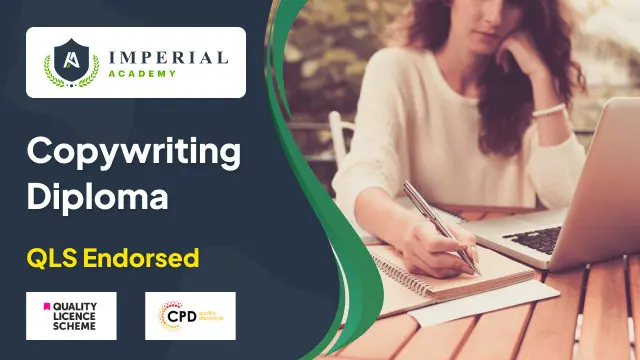
Overview This comprehensive course on Mastering Microsoft Office: Word, Excel, PowerPoint, and 365 will deepen your understanding on this topic. After successful completion of this course you can acquire the required skills in this sector. This Mastering Microsoft Office: Word, Excel, PowerPoint, and 365 comes with accredited certification from CPD, which will enhance your CV and make you worthy in the job market. So enrol in this course today to fast-track your career ladder. How will I get my certificate? You may have to take a quiz or a written test online during or after the course. After successfully completing the course, you will be eligible for the certificate. Who is This course for? There is no experience or previous qualifications required for enrolment on this Mastering Microsoft Office: Word, Excel, PowerPoint, and 365. It is available to all students, of all academic backgrounds. Requirements Our Mastering Microsoft Office: Word, Excel, PowerPoint, and 365 is fully compatible with PC's, Mac's, Laptop, Tablet and Smartphone devices. This course has been designed to be fully compatible with tablets and smartphones so you can access your course on Wi-Fi, 3G or 4G. There is no time limit for completing this course, it can be studied in your own time at your own pace. Career Path Learning this new skill will help you to advance in your career. It will diversify your job options and help you develop new techniques to keep up with the fast-changing world. This skillset will help you to- Open doors of opportunities Increase your adaptability Keep you relevant Boost confidence And much more! Course Curriculum 34 sections • 135 lectures • 08:20:00 total length •Introduction: 00:03:00 •Getting started on Windows, macOS, and Linux: 00:01:00 •How to ask great questions: 00:01:00 •FAQ's: 00:01:00 •Excel Overview: 00:05:00 •Start Excel Spreadsheet: 00:04:00 •Enter Text and Numbers: 00:07:00 •Relative References: 00:04:00 •Working with ranges: 00:07:00 •Save and Save as Actions: 00:08:00 •File Extensions, Share, Export, and Publish files: 00:06:00 •Adding Rows and Columns: 00:03:00 •Modifying Rows and Column lengths: 00:05:00 •Copy, Cut, and Paste: 00:07:00 •Copying Formulas: 00:03:00 •Page setup options: 00:06:00 •Fit to print on One Page: 00:03:00 •Print Workbooks: 00:03:00 •Sorting Data Ascending Order: 00:04:00 •Sorting Data Descending Order: 00:02:00 •Filter Data: 00:04:00 •Creating Basic Formulas: 00:06:00 •Datetime Formulas: 00:06:00 •Mathematical formulas phase1: 00:20:00 •Mathematical formulas phase2: 00:12:00 •VLOOKUP formula: 00:12:00 •HLOOKUP formula: 00:04:00 •XLOOKUP: 00:08:00 •Handling #NA and Approximates match in XLOOKUP: 00:11:00 •Split Text into columns: 00:07:00 •Flash Fill: 00:07:00 •Data Validation: 00:07:00 •Remove Duplicates: 00:08:00 •Import Data from Text files: 00:06:00 •Import Data from .CSV files: 00:03:00 •Formatting Font: 00:04:00 •Formatting Alignment: 00:06:00 •Formatting Numbers: 00:05:00 •Formatting Date: 00:03:00 •Formatting Tables: 00:05:00 •Pivot Tables: 00:07:00 •Pivot Charts: 00:02:00 •Excel Charts - Categories: 00:03:00 •Elements of a chart: 00:04:00 •Creating Charts: 00:02:00 •Column or Bar charts: 00:04:00 •Formatting charts: 00:04:00 •Line Charts: 00:02:00 •Pie and Doughnut charts: 00:04:00 •Overview: 00:04:00 •Start PowerPoint Presentation: 00:05:00 •Screen setting and Views: 00:05:00 •Presentation Tips and Guidelines: 00:06:00 •Creating a New Presentation: 00:04:00 •Working with Slides: 00:04:00 •Save a Presentation: 00:04:00 •Print Slides: 00:03:00 •Formatting Text: 00:05:00 •Slide Text Alignments: 00:03:00 •Multi-Column Text Alignments: 00:02:00 •Adding Bullets and Numbered List Items: 00:03:00 •Insert Shapes: 00:03:00 •Insert Icons: 00:03:00 •Insert Graphics: 00:04:00 •Add 3D Models: 00:03:00 •Insert Pictures: 00:03:00 •Picture Options: 00:04:00 •Picture Cropping: 00:03:00 •Applying Built-in Picture Styles: 00:04:00 •Add SmartArt Graphic: 00:03:00 •Modifying SmartArt: 00:03:00 •Creating a Target Chart using SmartArt: 00:03:00 •Create a Table on Slide: 00:04:00 •Formatting Tables: 00:02:00 •Inserting Tables: 00:02:00 •Table Layouts: 00:01:00 •Add a Chart: 00:02:00 •Formatting Charts: 00:02:00 •Insert Chart from Microsoft Excel: 00:03:00 •Adding Video to a Presentation: 00:03:00 •Adding Audio to a Presentation: 00:02:00 •Screen Recording and Adding: 00:02:00 •Applying Transitions to Presentation: 00:04:00 •Object Animation: 00:03:00 •Effect Options: 00:02:00 •Advanced Animation: 00:02:00 •Triggers to control animation: 00:02:00 •Onscreen Presentation: 00:02:00 •Hiding Slides: 00:02:00 •Changing Order of Slides: 00:02:00 •Copying Slides: 00:02:00 •Overview of MS Word: 00:04:00 •Start MS Word 2021: 00:05:00 •Create a new blank document: 00:04:00 •Creating a paragraph text: 00:05:00 •Non-printing characters: 00:03:00 •Save a document: 00:03:00 •Open a document: 00:01:00 •Find and replace: 00:04:00 •AutoCorrect options: 00:03:00 •Formatting text: 00:04:00 •Copy cut and paste: 00:04:00 •Character formatting: 00:02:00 •Format painter: 00:04:00 •Work with numbers: 00:02:00 •Add bullets: 00:03:00 •Outline creation: 00:04:00 •Creating a table: 00:03:00 •Adding rows and columns to a table: 00:02:00 •Formatting table data: 00:02:00 •Borders and shading: 00:02:00 •Sorting in a table: 00:04:00 •Draw a table: 00:04:00 •Convert text to table: 00:03:00 •Convert table to text: 00:02:00 •Insert a spreadsheet: 00:02:00 •Quick tables - readily available formats: 00:02:00 •Working with styles: 00:02:00 •Creating styles: 00:02:00 •Clear formatting: 00:01:00 •Margins: 00:02:00 •Orientation: 00:01:00 •Page size setting: 00:01:00 •Adding columns: 00:03:00 •Page break - section break: 00:02:00 •Adding watermark: 00:03:00 •Headers and footers: 00:03:00 •Create envelops: 00:02:00 •Creating labels: 00:02:00 •Creating a mail merge document: 00:03:00 •Thesaurus and spell check: 00:01:00 •Word count: 00:01:00 •Speech - read aloud: 00:01:00 •Language - translate: 00:01:00 •Tracking: 00:01:00

Level 7 Diploma in Excel VBA Data Management - QLS Endorsed
By Kingston Open College
QLS Endorsed + CPD QS Accredited - Dual Certification | Instant Access | 24/7 Tutor Support | All-Inclusive Cost

This course covers essential first aid for cyclists to give you the skills to be able to help yourself and others if involved in an accident. The course is designed as an introduction to basic first aid in a cycling environment. The course covers topics including head injuries, how to put someone into the recovery position, breaks, sprains and dislocations and so much more. For a more comprehensive course please see First Aid for Cyclists which includes CPR, spinal injuries, when to move them, asthma and breathing problems, heat exhaustion and much more. The course consists of illustrated step by step directions, flow charts, diagrams, videos and test yourself sections fully compatible with all computers and mobile devices. You will be able to stop and start as often as you like and print your Certificate on completion. You will have continuous access to the course for 12 months. It is impossible to cover all eventualities within this course, or to equip you with the knowledge and skills to appropriately diagnose and treat in unpredictable real life situations. If you suspect serious illness or injury, you should always seek immediate professional medical advice. The author has made every effort to ensure the accuracy of the information contained within the course, however this course is merely a guide and the author does not accept any liability or responsibility for any inaccuracies or for any mistreatment or misdiagnosis of any person, however caused. The course material has been written by Emma Hammett, qualified nurse, first aid trainer and founder of First Aid for Life in conjunction with other medical and first aid professionals. If you have any queries concerning this course, please contact emma@firstaidforlife.org.uk Course contents: Action in an emergency Keep yourself safe Priorities of treatment Information to give the emergency services The primary survey – how to help in an emergency Danger Response Airway Breathing Unresponsive and breathing How to put someone into the recovery position Wounds and bleeding How to treat a bleeding wound Dressings Embedded objects Shock Symptoms of shock Breaks, sprains and dislocations How do you know if they have broken a bone? Treatment for soft tissue injuries or possible closed fractures When to call an ambulance Head injuries What to look for and what to do Compression and concussion Skull fracture How to recognise if something is seriously wrong Road traffic accidents – how to help! Final test-yourself section and certificate

A-Level French Distance Learning Course by Oxbridge
By Oxbridge
Wish to advance from your GCSE French studies? Our AQA accredited A-Level French home study course is designed precisely for you. Enhanced by the unswerving guidance of a personal tutor, you'll refine your speaking, listening, reading, and writing skills, delving into stimulating subjects like political and artistic culture, social issues, trends of the Francophone world, and intricate aspects of French grammar. Master the art of cogent and confident speech and writing, effective communication with native speakers, fluent expression of ideas, and accurate comprehension and discourse of source material. Being proficient in a foreign language sets you apart, making you highly desirable to universities and employers. This skill is highly coveted in professions like journalism, teaching, marketing, policing, and more! Tailored for online study, this AQA A-Level course allows you to learn at your own pace and convenience, with your tutor providing continual support and feedback on assignments. A comprehensive induction to the course and well-organised topics ensure you cultivate the skills and knowledge to excel in your examinations. Key Benefits: Innovative course, developed according to the latest specifications for a dynamic, engaging content Accelerated track available for 2022 examinations Complimentary e-textbook to aid your learning Access to an array of partnership exam centres (guaranteed exam venue) Unlimited tutor support - Assistance with drafting a study plan and continual guidance Exam pass guarantee (Don't pass the first time? We’ll support you to the next exam). A-Level French lays a solid foundation for various careers. The course prepares you to navigate social and professional scenarios effectively in French-speaking nations. About the awarding body Awarding body: AQA Our course code: X911 Qualification code: 7652 AQA qualifications, internationally esteemed and taught across 30 countries, facilitate students' progression in life. Valued by employers and universities, these qualifications cater to a spectrum of abilities, including GCSEs, IGCSEs, and A-Levels. ⏱ Study Hours Allocate between 250 and 300 hours for study, plus additional time for assignment completion. 👩🏫 Study Method Our course is dispensed via an online learning platform, offering a dynamic, engaging experience. If you prefer, you can print the learning materials. The resources are diverse, including videos, quizzes, and interactive activities. 📆 Course Duration Once enrolled, you have a two-year window to complete your studies and exams, with continual tutor support. 📋 Assessment Enroll now for Summer 2022 examinations. The course requires completion of two A-level written exams and one speaking assessment: Exams Paper one (listening, reading, writing): 2.5 hours written exam, 100 marks, 50% of A-level Paper two (writing): 2 hours written exam, 80 marks, 20% of A-level Paper three (speaking): Oral exam, 60 marks, 30% of A-level Questions vary from multiple-choice, structured, closed short answer to open response. We offer a guaranteed exam space in one of our UK centres, eliminating the hassle of finding your own. Find your nearest exam centre. Assignments During the course, you’ll complete several assignments. Though they don't contribute towards your final grade, they provide opportunities for tutor feedback and progress monitoring. These may be used to generate predicted grades, if required. 👩🎓 Course Outcomes Successful completion grants you an A-Level in French, conferred by AQA, a leading awarding body. Your certificate will mirror those issued to students in traditional educational settings. We've chosen this syllabus (7652) as it's ideally suited for online learning and offers the best chance of success. ℹ️ Additional Information Difficulty - Level 3 Entry Requirements - GCSE French or equivalent recommended. UCAS Points - 56 Course Content: 1. Evolution of Family Structures (La famille en voie de changement) 🏡 Our course begins with a focus on changing trends in partnerships and marriage. You'll gain confidence in comprehending dialogues on this theme while mastering imperfect tense and translation of short texts. 2. Navigating the 'Cyber-Society' (La cyber-société) 🌐 We then delve into the conveniences and challenges posed by technology in everyday life. 3. The Value of Voluntary Work (Le rôle du bénévolat) 👨👩👦👦 Uncover the multifaceted world of voluntary work, understanding its impacts and value to the community. 4. The Heritage-Rich French Culture (Une culture fière de son patrimoine) 🏰 Next, engage with the local, regional, and national facets of French culture, and how heritage mirrors popular culture. 5. Exploring Contemporary Francophone Music (La musique francophone contemporaine) 🎶 Unit five immerses you in the world of French music, its followers, and its cultural influences. 6. The Beauty of Cinema (Cinéma: le septième art) 🎬 We'll then discuss the significance of cinema - a revered art form in France, and your personal film preferences. 7. The Richness of Diversity (Les aspects positifs d’une société diverse) 🌍 Examine how diversity enriches French society and the fundamental values of tolerance and respect it instils. 8. Addressing Marginalisation (Quelle vie pour les marginalisés?) 🚻 Learn to articulate views on marginalized groups, and societal attitudes towards them, while expanding your French vocabulary. 9. Perception of Criminals (Comment on traite les criminels) 🚨 Next, explore French perspectives on crime and criminals, evaluating whether prison succeeds or fails, and expressing these views in French. 10. Teenagers' Political Rights and Commitments 🗳️ Discuss the rights of teenagers, their political attitudes, and their vision for the future, including the contentious issue of voting rights. 11. Strikes, Demonstrations – Who Wields Power? 💪 Understand the role and power of unions, strikes, and demonstrations in France, and the varying societal attitudes towards them. 12. Politics and Immigration (La politique et l'immigration) 🛂 Finally, study political responses to immigration and contrasting views held by French political parties.

Discover the crucial role of an Internal Compliance Auditor in ensuring organizational adherence to industry regulations and internal policies. Explore how these professionals conduct meticulous reviews, implement corrective measures, and contribute to a robust compliance framework for sustained business integrity. Elevate your understanding of the key responsibilities and skills required for this pivotal position.
