- Professional Development
- Medicine & Nursing
- Arts & Crafts
- Health & Wellbeing
- Personal Development
Build Progressive Web Apps with Angular
By iStudy UK
Why You Should Choose Build Progressive Web Apps with Angular Lifetime access to the course No hidden fees or exam charges CPD Qualification Standards certification on successful completion Full Tutor support on weekdays (Monday - Friday) Efficient exam system, assessment and instant results Download Printable PDF certificate immediately after completion Obtain the original print copy of your certificate, dispatch the next working day for as little as £9. Improve your chance of gaining professional skills and better earning potential. Who is this Course for? Build Progressive Web Apps with Angular is CPD Qualification Standards and IAO accredited. This makes it perfect for anyone trying to learn potential professional skills. As there is no experience and qualification required for this course, it is available for all students from any academic backgrounds. Requirements Our Build Progressive Web Apps with Angular is fully compatible with any kind of device. Whether you are using Windows computer, Mac, smartphones or tablets, you will get the same experience while learning. Besides that, you will be able to access the course with any kind of internet connection from anywhere at any time without any kind of limitation. Career Path You will be ready to enter the relevant job market after completing this course. You will be able to gain necessary knowledge and skills required to succeed in this sector. All our Diplomas' are CPD Qualification Standards and IAO accredited so you will be able to stand out in the crowd by adding our qualifications to your CV and Resume. Build Progressive Web Apps with Angular Alain Chautard - 11 Intro to PWAs 00:05:00 Alain Chautard - 12 Demo of a PWA 00:02:00 Alain Chautard - 13 Web app manifest or how to unleash native features 00:03:00 Alain Chautard - 14 Service worker or how to make an app work offline 00:04:00 Alain Chautard - 31 Service worker configuration assetGoups 00:04:00 Alain Chautard - 32 Service worker configuration dataGroups 00:05:00 Alain Chautard - 33 Debugging your service worker 00:03:00 Alain Chautard - 41 Implement your own app update process with Angular SwUpdate service 00:04:00 Alain Chautard - 51 Introduction to push notifications in the browser 00:03:00 Alain Chautard - 52 Implement your own notification handler with SwPush 00:05:00 Alain Chautard - 6 Conclusion and resources 00:03:00

Sage 50 Level 1-3
By OnlineCoursesLearning.com
Sage 50 Certification Level 1-3 Is it accurate to say that you are hoping to overhaul your finance staff or possibly your bookkeeping framework? The Sage 50 programming is utilized all through the UK and can make bookkeeping rehearses inside your business simpler and more proficient. This program offers the total preparing program, from fledgling level to cutting edge level, creating this an extraordinary open door to propel staff in the records office. Each level offers 10 modules that become really testing and expand on past information, as the course advances. There could be no greater chance to select or give this preparation to an individual from your staff. What's Covered in the Course? This confirmation program is separated into three levels: fledgling, middle of the road and progressed. Each level offers such a lot of substance, which you can see beneath: Level 1: Beginner Bookkeeping essentials and monetary administration utilizing the Sage 50 programming; Foundation data to and the historical backdrop of Sage 50, including the benefits of embracing this product; The arrangements and highlights of Sage 50, for example, how you can improve your bookkeeping and monetary administration; The establishment and set-up of the product, just as how to reestablish back-up records, so you'll never lose critical information again; Step by step instructions to explore through the Sage 50 programming, including how to print reports; An outline of the graph of records, which will permit representatives to get a handle on significant wording and make as well as alter these reports; Bank records and compromise, so you'll generally have precise records of your records; The creation and upkeep of negligible money, provider and client records; Making and overseeing deals solicitations and receipts and the contrasts between them. Level 2: Intermediate: Get familiar with the fundamentals of accumulations and prepayments, including month end reports and setting up prepayments; The most effective method to set up fixed resources and ascertain devaluation esteems, including how to utilize an Asset Disposal Wizard, fixing mistakes and the administration of client and provider data; Preparing buy orders, stock control and checking, including how to make, revise and erase requests and what to look like up past orders, while keeping up stock levels; The most effective method to set item evaluating, construct a value list and ascertain client limits and credits; The total deals request measure, for example, despatching a request, distributing stock and making a review trail. Level 3: Advanced The significance of credit control and how to carry out control methodology, including seeing client history and matured equilibriums and hailing exchange debates; Instructions to oversee VAT, including returns, changing installment frameworks and clearing accounts; An outline of utilizing unfamiliar monetary standards, like exchanging, change, managing unfamiliar providers or potentially clients, bank moves and getting to exchanges and solicitations; Venture the board, including appointing costs and the administration of assets, recording costs, dispensing and accommodating stocks and charging clients; Producing project reports and making preliminary adjusts and benefit/misfortune proclamations. What are the Benefits of the Course? Here are the advantages of taking the course: You get every one of the 6 Sage 50 courses in one simple to-follow bundle - extraordinary for novices and those with a current central information; Staff can gain from the solace of their home or while at the workplace, and the course can oblige their individual learning pace; The substance can be applied as they learn, so they don't need to stand by until each of the three levels have been finished, prior to incorporating their learning; No essentials are needed for you or your staff, to begin.

Pet First Aid Certification
By OnlineCoursesLearning.com
Course Description This certification is brimming with information which consists of six manageable modules to make your studying experience enjoyable and effective. Each module provides you with insight and advice into pet first aid, giving you the knowledge and tools you need to deal with a wide variety of different accidents and incidents involving a host of pets, so you can make a difference and prolong a pet's life. At the end of the course you will be required to complete a multiple choice test. On passing you are given instant access to your certification, which you can download and print, placing it with your resume for your next job interview in the pet industry. All certifications can be verified online, giving potential employers peace of mind that you have completed the necessary training that meets their unique requirements. The pet first aid certification can provide you with a lifelong knowledge which may be needed in an emergency. Who can take the course? Anyone who owns a pet or works with animals will benefit from a pet first aid certification. Knowing what to do when a pet is injured or ill is a wonderful chance to save a family pet and make a difference. This information packed course is designed for anyone who wants to learn what to do in the event of a pet emergency, how to handle the situation and how to remain calm to help the pet until they get the veterinary care they need. The course is broken down into easy to study modules, and is hosted online, so as long as you have access to the internet, you can study anywhere, whether it's when you get home from work or during your lunch break from your desktop computer or your tablet. Course content This course is filled with information relating to pet first aid. It is designed to give you the basic skills needed to handle all types of situations involving your pet or animals at your place of work, whether you work in a pet shop or veterinary practice. The course's six modules will give you a complete overview into pet first aid, including the following: Introduction and importance of veterinary services Gain information on general pet health Learn about registering with your local vet and making visits Get insight into the anatomy of a dog Learn the different causes of limping in dogs Get tips on examining pets at home Learn about pet digestion Learn about checking vital signs Know the signs of dehydration and what to do Learn how to examine wounds and how to stop bleeding effectively Know how to treat burns on all pets Get an understanding on how to treat a choking pet Know what to do in the event a pet goes into shock Learn basic CPR for pets Understand what it takes to approach an injured animal Learn the different tools and techniques to restrain an animal Know the signs and symptoms of frost bite Drowning and near drowning first aid Get insight into household hazards Learn about poisoning and treatments Know the home treatment for vomiting and diarrhea Advantages There are numerous benefits to completing a pet first aid certification online, these include: Study online at your own pace and in your own time Take a week to complete the course or a few months, there is no set time schedule for completion Accessible on most modern devices as long as you are connected to the internet Online support throughout your study experience Lifetime access to the modules Industry recognized certification Certifications are verifiable online as an added convenience Fast track your career Start using your new knowledge without delay Continue your education in pet awareness Course Duration: 4 hours

Stage 2@Home - Online course for toddlers 13-24m
By Sing and Sign Edinburgh
⭐ This is a 10-week online course for toddlers (13-24months) and their parents/carers. Baby signing can benefit ANY family with a baby or toddler. Clear communication can especially reduce frustrations for families with toddlers, helping you avoid some of the toddler turbulence🌪️ before it begins.

Description Adobe Photoshop is the world's leading image creating and editing application. It can be used to create and enhance photos, logos, 3D artwork, etc. Adobe Photoshop CS3 Complete course will give you an overall outlook and skillset necessary to master this application. This course starts off with the introductory aspects of this program. You will get accustomed with the features, interface, presents, basic editing tools, etc. which will build your foundation. After that, you will move to an intermediate stage where you will learn about layers, retouching tools, filters, etc. Advanced and Expert level modules learning of Adobe Bridge tasks, working with metadata, device central, plugins, smart objects, frame animations, slices, advanced photography and colour tools, etc. Learning Outcomes: Introduction to Photoshop CS3, new features, starting the program, workspace overview and exiting the program On screen options like the Menu Bar, Toolbox, Palettes, and The Status Bar Opening, creating, saving files, also find out about different file formats and how to view file info Customize the Toolbox and Palettes, choose a screen mode and save your workspace Using help menu, help, how to and online help Learn the toolbox through selection, crop and slice, retouching, painting and other types of tools Save, access and delete presets, along with using the preset palette Explore different palette options like navigator and info palettes and more View rulers, set up guides, view the grid, and set snap options Print your pictures through page setup, print command, print dialogue box, and printing single copies Understand pixels, bitmap and vector images, find out pixel information with info palette and basic anatomy of images Understand Image Resolution, change image size through pixels, image resampling, using auto resolution, dimension constraints, and changing the image document size Understand, flip and rotate canvas; and further work with canvas size, colour, and anchor point RGB and CMYK colours, colour setting and modes Using colour palette, ramp, picker and swatches Select complete images; use marquee, lasso, quick selection and refine edge tool; magic wand; and selection through colour range Add or subtract from selection, modify selections through moving, rotating, resizing, scaling, inverting, skewing and feathering options Save selected regions, cut, copy, paste, delete selections along with deselect and history palette Crop and trim images, adjust exposure, and convert to black and white Use basic editing tools like undo, redo, clear, duplicate and place Understanding Layers, using layers palette, hiding and displaying layers, changing layer opacity, and arranging layers Create, delete and rename layers; also create layers using cut or copy options Make adjustments with layers, use fill layers, layer style and effects, add colour stroke, and group layers Utilize Auto-Align and Auto- Blend options, link, duplicate, merge and export layers Understand retouching and use the blur, sharpen and smudge tools Best ways to work with Hue, saturation, lightness, brightness and contrast, and shadows and highlights Retouch photos with healing brush, patch tool, clone stamp, and pattern stamp tool Best practices to use paint bucket, brushes, custom brushes, airbrush, and pencil tool Working with horizontal, vertical, modifying type tools; while performing spell checks and using the character palette Working with lines, shapes, custom shapes, utilizing pens and freeform pens, adding or deleting anchor points and curves, converting path to a selection, and working with paths Understanding, using, undoing rasterize, and flatting image Using quick, layer, vector, and clipping mask options Types of channels, using channels palette, and creating alpha channel Changing images through the Photoshop filter gallery, and smart filters like sharpen, sharpen edges, and blur filters Using artistic, distort, pixelate, noise and other types of effects filters Liquifying an image, using pattern maker, and embedding watermarks in images Understand, record, play and edit actions Undo actions using history, saving and using actions, and clearing and resetting actions pallete Batch processing multiple images, understanding and utilizing droplets Layer scripts, exporting layers to files, and using scripts event manager Examine Adobe bridge, learn to open and close it, use the interface, filter and sort images Preview and open photos, set camera raw preferences, download photos from cameras, and search for specific photos Discover how to rotate images, customize the content pane, rate pictures, and change views Get an overview of the bridge workspace, saving, deleting and accessing custom workspaces Explore stacks, how to create them, expanding and collapsing options, ungrouping, moving photos to top of stacks and playing stacks Understand Metadata, and furthermore create, edit and apply Metadata template Rename batch, colour management using Bridge, preview files in device central, and purging the cache Merge to HDR, create PDF presentations and web photo gallery, and use the image processor Understanding device central, opening it and choosing a device Understanding plug-ins, reviewing installed plug-ins, accessing more plug-ins and using them Opening and working with PDF documents in Photoshop, working with PDF documents, saving them, adding security controls and creating PDF presentation Setting up your preferences, using adobe presets, opening the preset manager, saving and loading presents Understanding smart objects, converting layers to smart objects, creating them via copying and from files Editing smart object contents, replacing the contents, resizing objects and exporting smart objects Saving for the Web, Optimizing JPEG and GIF Images, using zoomify options and creating rollovers Creating simple frame animations, playing the frames, managing them, enhancing animation with tweening and saving animations Utilizing slices in a variety of different ways Using photomerge, understanding HDR and creating HDR images Understanding Grayscale, converting images to grayscale, using spot colour, working with colour balance and variations Soft proofing images, printing colour separations, creating contact sheet and picture package Assessment: At the end of the course, you will be required to sit for an online MCQ test. Your test will be assessed automatically and immediately. You will instantly know whether you have been successful or not. Before sitting for your final exam you will have the opportunity to test your proficiency with a mock exam. Certification: After completing and passing the course successfully, you will be able to obtain an Accredited Certificate of Achievement. Certificates can be obtained either in hard copy at a cost of £39 or in PDF format at a cost of £24. Who is this Course for? Adobe Photoshop CS3 Complete Course is certified by CPD Qualifications Standards and CiQ. This makes it perfect for anyone trying to learn potential professional skills. As there is no experience and qualification required for this course, it is available for all students from any academic background. Requirements Our Adobe Photoshop CS3 Complete Course is fully compatible with any kind of device. Whether you are using Windows computer, Mac, smartphones or tablets, you will get the same experience while learning. Besides that, you will be able to access the course with any kind of internet connection from anywhere at any time without any kind of limitation. Career Path After completing this course you will be able to build up accurate knowledge and skills with proper confidence to enrich yourself and brighten up your career in the relevant job market. Module: 1 Introduction 00:15:00 The Photoshop CS3 Screen 00:15:00 File Management Basics 00:30:00 Modifying Your Photoshop Layout 00:30:00 Getting Help 00:30:00 Introduction to the Photoshop Toolbox 01:00:00 Using Tool Presets 00:15:00 Introduction to the Photoshop Palettes 00:30:00 Getting Started 00:15:00 Printing your Image 00:15:00 Understanding Digital Images 00:30:00 Image Size and Resolution 01:00:00 Working with Your Canvas 00:30:00 Working with Color 01:00:00 Working with Color Tools 00:30:00 Making Selections 01:00:00 Manipulating Selections 01:00:00 Editing with Selections 00:15:00 Adjusting Your Image 00:30:00 Basic Editing Tools 00:15:00 Module: 2 Using Layers 00:30:00 Working with Layers 00:30:00 More on Layers 00:30:00 Advanced Layers 00:30:00 Working with Retouch Tools 00:30:00 More Retouching Tools 01:00:00 Working with Color, Brightness, and Contrast 00:30:00 Retouching With Stamps and Brushes 01:00:00 Working with Brushes 00:30:00 Using Type Tools 00:30:00 More Photoshop Drawing Tools 00:30:00 Rasterization 00:30:00 Using Masks 00:30:00 Working with Channels 00:30:00 Modifying Images with Filters 00:30:00 Using Effects Filters 00:30:00 Advanced Filter Tasks 00:30:00 Module: 3 Understanding Actions 01:00:00 Working with Actions 00:30:00 Using Actions with Multiple Images 00:30:00 Using Scripts compress 00:30:00 Basics of Adobe Bridge 01:00:00 Locating Photos in Bridge 00:30:00 Basic Bridge Tasks 01:00:00 Using Workspaces 00:30:00 Working with Stacks 00:30:00 Working with Metadata 01:00:00 Performing File Tasks Using Bridge 01:00:00 Performing Photoshop Tasks Using Bridge 01:00:00 Module: 4 Using Device Central 00:15:00 Working with Plug-ins 00:15:00 Photoshop and PDF Documents 00:30:00 Photoshop Options 00:15:00 Basics of Smart Objects 00:15:00 Editing Smart Objects 00:15:00 Creating Web Images 00:10:00 Creating Frame Animations 00:30:00 Using Slices 01:00:00 Advanced Photography Tools 00:15:00 Advanced Color Tools 00:30:00 Advanced Printing Features 00:30:00 Mock Exam Mock Exam- Adobe Photoshop CS3 Complete Course 00:30:00 Final Exam Final Exam- Adobe Photoshop CS3 Complete Course 00:30:00 Order Your Certificate and Transcript Order Your Certificates and Transcripts 00:00:00

Python and Ruby Programming Bundle
By Packt
Python programming and Ruby coding are popular for a reason! Become a software coder, web developer, or hacker today
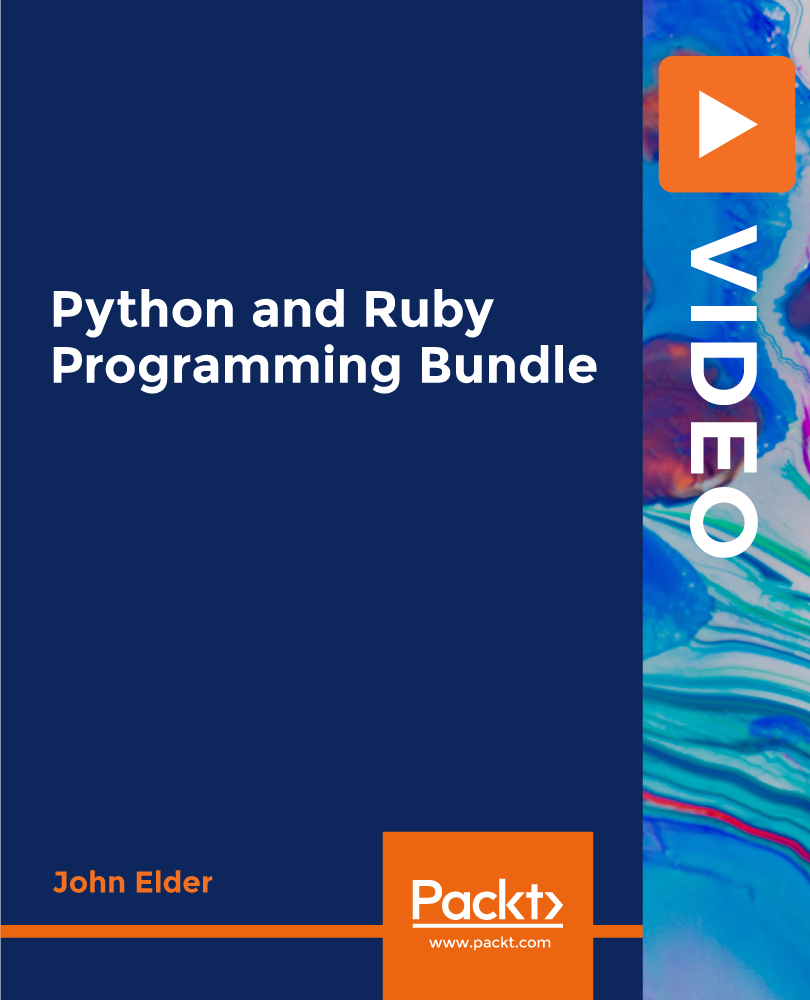
Course Overview Do you want to learn how you can use typography in T-shirts to create amazing designs? Are you thinking about starting your own t-shirt business? Then learn how to design T-shirts using photoshop from this Typographic T-Shirt Design in Photoshop course and create amazing designs today. In this Typographic T-Shirt Design in Photoshop course, you will learn about the basics of Photoshop, designing using typography, working with different layers, preparing designs for T-shirts, creating printable designs, market demand, trends and many other techniques for starting your business. The Typographic T-Shirt Design in Photoshop course will teach you the techniques of T-shirt designing from industry experts. You will learn T-shirt designing from scratch. This course is ideal for designers, graphic designers, or anyone who wants to learn more about T-shirts designing and use this in their lives. Learning Outcomes Learn the basics of Photoshop Understand how to work with different layers Be able to create printable designs Learn the different aspects of T-Shirt designing Learn to create beautiful and unique designs Learn to create be able to create printable designs Understand market Strategies and demand Who is this course for? This Typographic T-Shirt Design in Photoshop course is perfect for anyone who wants to learn to design t-shirts and typographic techniques. The course will give you a clear understanding of typography, types of typography and how you can use them on T-shirts designing. Entry Requirement This course is available to all learners, of all academic backgrounds. Learners should be aged 16 or over to undertake the qualification. Good understanding of English language, numeracy and ICT are required to attend this course. Certification After you have successfully completed the course, you will be able to obtain an Accredited Certificate of Achievement. You can however also obtain a Course Completion Certificate following the course completion without sitting for the test. Certificates can be obtained either in hardcopy at the cost of £39 or in PDF format at the cost of £24. PDF certificate's turnaround time is 24 hours, and for the hardcopy certificate, it is 3-9 working days. Why choose us? Affordable, engaging & high-quality e-learning study materials; Tutorial videos/materials from the industry-leading experts; Study in a user-friendly, advanced online learning platform; Efficient exam systems for the assessment and instant result; The UK & internationally recognized accredited qualification; Access to course content on mobile, tablet or desktop from anywhere anytime; The benefit of career advancement opportunities; 24/7 student support via email. Career Path Typographic T-Shirt Design in Photoshop is a useful qualification to possess and would be beneficial for any related profession or industry such as: Digital Artists Fashion Designers Business Owners Illustrators Graphic Designers Module 01: Introduction Introduction 00:05:00 Promo Video 00:01:00 Module 02: Photoshop Photoshop Basics 00:43:00 How to Save a File 00:04:00 Blend Modes or Layer Styles 00:11:00 Create and Save Own Brush 00:06:00 Free Fronts For Commercial Use 00:03:00 Prepare Document for Shirt 00:03:00 Module 03: Shirt Design in Photoshop Shirt Design 1 00:12:00 Shirt Design 2 00:09:00 Shirt Design 3 00:19:00 Shirt Design 4 00:24:00 Shirt Design 5 00:12:00 Shirt Design 6 00:19:00 Shirt Design 7 00:10:00 Shirt Design 8 00:10:00 Shirt Design 9 00:17:00 Shirt Design 10 00:06:00 Certificate and Transcript Order Your Certificates and Transcripts 00:00:00

QuickBooks 2019
By Packt
The drop-dead simple method to master QuickBooks Pro in this comprehensive course bundle.
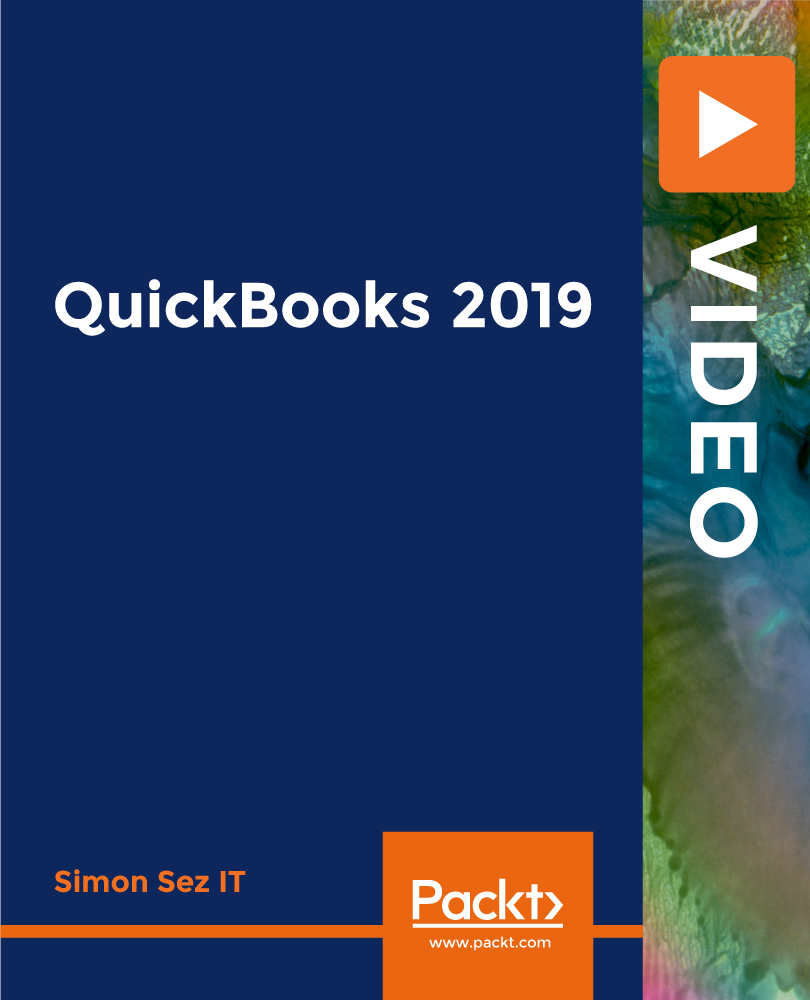
Diploma in Graphic Design: Canva, Adobe After Effects, User Experience UX & Digital Design
By Compliance Central
Graphics Design Course is Now The Most Demanding Course to Advance Your Career! You can move ahead from a novice to an expert in graphics design by comprehending the principles of colour, typography, layout, composition, branding, and other areas of study in the industry. Graphics Design Courses: Course 01: Diploma in Adobe Graphics Design at QLS Level 5 Course 02: Complete After Effects for Graphic Design Course 03: Certificate in Graphic Design Using Canva at QLS Level 3 Course 04: Create Videos, Motion Graphics and Animation Using Canva Course 05: User Experience Design from A-Z: Adobe XD UI/UX Design Course 06: Web Design with Adobe XD Key Highlights for Graphics Design Course: QLS Endorsed CPD Accredited Unlimited Retake Exam & 24/7 Tutor Support 100% Learning Satisfaction Guarantee Lifetime Access Self-paced Curriculum Breakdown of the Course: Module 01: Basics of Graphics Design Module 02: Foundation in Graphics Design Module 03: Adobe Photoshop Basics Module 04: Designers go to Software Module 05: Adobe Illustrator Introduction and Typography Module 06: Creating Logos with Illustrator Module 07: Logo Design Basics Module 08: Adobe in Design and Print Work Introduction Quality Licence Scheme Endorsed Certificate of Achievement: Upon successful completion of the course, you will be eligible to order QLS Endorsed Hardcopy Certificate titled 'Diploma in Adobe Graphics Design at QLS Level 5'. £109 GBP for addresses within the UK. Please note that delivery within the UK is free of charge. CPD 10 CPD hours / points Accredited by CPD Quality Standards Who is this course for? This course is effective for- Those who are interested in learning Photoshop, Illustrator, and InDesign Those who wish to comprehend the fundamentals and philosophy of graphic design in conjunction with actual projects and applications Those who want to understand the methods and implementation of logo design and branding Anyone looking to advance their existing careers or who wants to work as a graphic designer part-time or full-time. Those seeking a foundational course in graphic design with the depth of one at the intermediate level Those wishing to become familiar with the fundamentals of Affinity Designer as well as the distinctions between Affinity Designer and Adobe Illustrator Requirements Learners seeking to enrol for the Graphic Design Course should meet the following requirements; Basic knowledge of English Language, which you have already Basic Knowledge of Information & Communication Technologies for studying online or digital platform. Stable Internet or Data connection in your learning devices. Career path After completing this course, you can explore trendy and in-demand jobs related to Graphics Design, such as- Marketing Specialist Photo Editor Multimedia Artist Illustrators Digital Artists Artists Social Media Marketers Logo Designers Explore each of the roles available and how you can start your career in Graphics Design. Certificates CPD Accredited PDF Certificate Digital certificate - Included CPD Accredited PDF Certificate CPD Accredited Hard Copy Certificate Hard copy certificate - £9.99 CPD Accredited Hard Copy Certificate Delivery Charge: Inside the UK: £3.99 each Outside of the UK: £9.99 each

Register on the Data Entry Administrator today and build the experience, skills and knowledge you need to enhance your professional development and work towards your dream job. Study this course through online learning and take the first steps towards a long-term career. The course consists of a number of easy to digest, in-depth modules, designed to provide you with a detailed, expert level of knowledge. Learn through a mixture of instructional video lessons and online study materials. Receive online tutor support as you study the course, to ensure you are supported every step of the way. Get an e-certificate as proof of your course completion. The Data Entry Administrator is incredibly great value and allows you to study at your own pace. Access the course modules from any internet-enabled device, including computers, tablet, and smartphones. The course is designed to increase your employability and equip you with everything you need to be a success. Enrol on the now and start learning instantly! What You Get With The Data Entry Administrator Receive a e-certificate upon successful completion of the course Get taught by experienced, professional instructors Study at a time and pace that suits your learning style Get instant feedback on assessments 24/7 help and advice via email or live chat Get full tutor support on weekdays (Monday to Friday) Course Design The course is delivered through our online learning platform, accessible through any internet-connected device. There are no formal deadlines or teaching schedules, meaning you are free to study the course at your own pace. You are taught through a combination of Video lessons Online study materials Certification Upon successful completion of the course, you will be able to obtain your course completion e-certificate free of cost. Print copy by post is also available at an additional cost of £9.99 and PDF Certificate at £4.99. Who Is This Course For: The course is ideal for those who already work in this sector or are an aspiring professional. This course is designed to enhance your expertise and boost your CV. Learn key skills and gain a professional qualification to prove your newly-acquired knowledge. Requirements: The online training is open to all students and has no formal entry requirements. To study the Data Entry Administrator, all your need is a passion for learning, a good understanding of English, numeracy, and IT skills. You must also be over the age of 16. Course Content Making Data Entry Jobs Easier Introduction to Data Entry 00:08:00 Using the Computer for Data Entry 00:08:00 Common Rules and Guidelines for Data Entry 00:16:00 Using Excel for Efficient Data Entry 00:10:00 Using Excel's Flash Fill and Autofill to Automate Data Entry 00:13:00 How to Create a Data Entry Form in Excel? 00:33:00 Using Statistics Packages in Data Entry 00:16:00 Getting Started with Microsoft Office Excel 2016 Navigate the Excel User Interface 00:28:00 Use Excel Commands 00:10:00 Create and Save a Basic Workbook 00:19:00 Enter Cell Data 00:12:00 Use Excel Help 00:05:00 Performing Calculations Create Worksheet Formulas 00:15:00 Insert Functions 00:17:00 Reuse Formulas and Functions 00:17:00 Modifying a Worksheet Insert, Delete, and Adjust Cells, Columns, and Rows 00:10:00 Search for and Replace Data 00:09:00 Use Proofing and Research Tools 00:07:00 Formatting a Worksheet Apply Text Formats 00:16:00 Apply Number Format 00:08:00 Align Cell Contents 00:09:00 Apply Styles and Themes 00:12:00 Apply Basic Conditional Formatting 00:11:00 Create and Use Templates 00:08:00 Printing Workbooks Preview and Print a Workbook 00:10:00 Set Up the Page Layout 00:09:00 Configure Headers and Footers 00:07:00 Managing Workbooks Manage Worksheets 00:05:00 Manage Workbook and Worksheet Views 00:07:00 Manage Workbook Properties 00:06:00 Frequently Asked Questions Are there any prerequisites for taking the course? There are no specific prerequisites for this course, nor are there any formal entry requirements. All you need is an internet connection, a good understanding of English and a passion for learning for this course. Can I access the course at any time, or is there a set schedule? You have the flexibility to access the course at any time that suits your schedule. Our courses are self-paced, allowing you to study at your own pace and convenience. How long will I have access to the course? For this course, you will have access to the course materials for 1 year only. This means you can review the content as often as you like within the year, even after you've completed the course. However, if you buy Lifetime Access for the course, you will be able to access the course for a lifetime. Is there a certificate of completion provided after completing the course? Yes, upon successfully completing the course, you will receive a certificate of completion. This certificate can be a valuable addition to your professional portfolio and can be shared on your various social networks. Can I switch courses or get a refund if I'm not satisfied with the course? We want you to have a positive learning experience. If you're not satisfied with the course, you can request a course transfer or refund within 14 days of the initial purchase. How do I track my progress in the course? Our platform provides tracking tools and progress indicators for each course. You can monitor your progress, completed lessons, and assessments through your learner dashboard for the course. What if I have technical issues or difficulties with the course? If you encounter technical issues or content-related difficulties with the course, our support team is available to assist you. You can reach out to them for prompt resolution.
