- Professional Development
- Medicine & Nursing
- Arts & Crafts
- Health & Wellbeing
- Personal Development
24 Hours Left! Don't Let the Winter Deals Slip Away - Enrol Now! According to the British Florist Association, the UK's flower and plant industry is worth £2.2 billion, and it is growing every year. In this competitive market, it is essential to have a comprehensive understanding of floristry and flower arrangements. Our Floristry and Flower Arrangements course offers just that, providing you with the knowledge and skills to succeed in this thriving industry. This Advanced Diploma in Professional Floristry at QLS Level 7 course is endorsed by The Quality Licence Scheme. Our floristry and flower arrangements course covers everything from flower care and treatment to wedding and funeral arrangements. Whether you are looking to start your own business or get a job in the industry, this Floristry and Flower Arrangements course is the perfect place to begin. Courses are included in this Floristry and Flower Arrangements Diploma Course 01: Professional Floristry at QLS Level 7 Course 02: Garden Design at QLS Level 5 Course 03: Reproduction in Flowering Plants After this Floristry and Flower Arrangements course, you will be able to learn: Understand the principles of floristry and flower arrangements Gain knowledge of flower care and treatment Learn popular flowers and fillers for arrangements Develop the Floristry skills to create beautiful floral designs Learn how to make wedding and funeral flower arrangements Gain insights into starting a business in the industry Why Prefer This Course? Opportunity to earn a certificate endorsed by the Quality Licence Scheme and another certificate accredited by CPDQS. Get instant access to this Floristry course. Learn Floristry course from anywhere in the world Floristry course is affordable and simple to understand Floristry course is entirely online, interactive lesson with voiceover audio Lifetime access to the Floristry course materials Floristry course comes with 24/7 tutor support Take a step toward a brighter future with our Floristry and Flower Arrangements Diploma! *** Course Curriculum: Floristry and Flower Arrangements *** Here is the curriculum breakdown of this Floristry and Flower Arrangements Course: Module 1: Introduction to Floristry Module 2: Services Provided by Florists Module 3: Flowers & Plants Module 4: Flower Care & Treatment Module 5: Choosing Popular Flowers & Fillers Module 6: Elements & Principles of Design Module 7: How to Make Floral Arrangements Module 8: Making Bouquet, Corsage, Fruit Basket & Basket Garden Module 9: Wedding Floristry Module 10: Making Funeral Flower Arrangements Module 11: Beautiful Floral Designs Module 12: Getting a Job in the Industry Module 13: Starting Your Own Business Assessment Process of Floristry and Flower Arrangements You have to complete the assignment questions given at the end of the course and score a minimum of 60% to pass each exam. Our expert trainers will assess your assignment and give you feedback after you submit the assignment. After passing the Advanced Diploma in Professional Floristry at QLS Level 7 exam, you will be able to request a certificate with additional cost that has been endorsed by the Quality Licence Scheme. CPD 180 CPD hours / points Accredited by CPD Quality Standards Who is this course for? This Floristry and Flower Arrangements course is for: Individuals who want to pursue a career in the floristry industry Florists who want to enhance their skills and knowledge Anyone who wants to learn about flower care and design Requirements Floristry and Flower Arrangements There is no requirement to enrol on this Floristry and Flower Arrangements course. Career path Floristry and Flower Arrangements With the help of this Floristry and Flower Arrangements course, you will be able to pursue a variety of professional prospects across numerous industries. Here are a few possibilities: Florist: £16,000 - £24,000 Annually Floral Designer: £17,000 - £33,000 Annually Event Planner: £17,000 - £32,000 Annually Event Manager: £20,000 - £41,000 Annually Certificates CPDQS Accredited Certificate Digital certificate - £10 Advanced Diploma in Professional Floristry at QLS Level 7 Hard copy certificate - £139 Show off Your New Skills with a Certificate of Completion After successfully completing the Advanced Diploma in Professional Floristry at QLS Level 7 course, you can order an original hardcopy certificate of achievement endorsed by the Quality Licence Scheme. The certificate will be home-delivered, with a pricing scheme of - 139 GBP inside the UK 149 GBP (including postal fees) for international delivery CPDQS Accredited Certificate Upon finishing the Floristry course, you need to order to receive a Certificate Accredited by CPDQS that is accepted all over the UK and also internationally. The pricing schemes are: 29 GBP for Printed Hardcopy Certificate inside the UK 39 GBP for Printed Hardcopy Certificate outside the UK (international delivery)
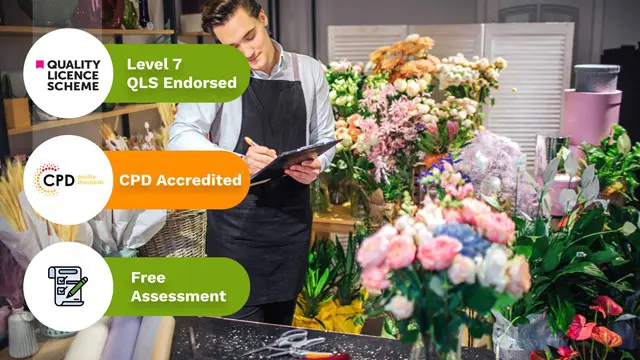
Our Aim Is Your Satisfaction! Offer Ends Soon; Hurry Up!! Floristry is the cultivation of flowers, collecting them and the business of selling them in person or online. The floristry business is backed up by the floral industry in the UK, which is dynamic, fast-growing and has seen significant growth in the past few decades. The demand for flowers in upcoming year is predicted to be huge considering the peak time for weddings, parties and events. Enrol today and let your creativity bloom - explore the factors affecting the business while you learn how to become a successful florist! This Advanced Diploma in Professional Floristry at QLS Level 7 course is endorsed by The Quality Licence Scheme and accredited by CPD (with 180 CPD points) to make your skill development & career progression more accessible than ever! The art of floristry, or being a florist requires various expertise and creativity. Through this course, you will learn about how to select flowers based on colours and symbolism, their diverse types of them and their uses. Subsequently, as you will gain knowledge on different flower types at the same time, you will demonstrate an understanding of how to cut flowers, plant diseases, insects and pests of roses, and how to prevent those diseases from affecting the flowers. Moreover, this professional floristry course will develop knowledge and skills in floral arrangement, so that you know how to keep the flowers fresh and meet the customer's requirements. Most importantly, this course involves floral design, which improves your self-creativity in floral designs such as wreaths, bouquets, corsages, boutonnieres/'buttonholes etc. Likewise, you will be introduced to the trending designs that are most popular in the market for various occasions such as weddings, birthday parties, funerals, events, and many more. Last but not least, this course incorporates the scope of the floristry business which includes how to start floristry, the market potential, and how to make a mark in the floristry industry. This Professional Floristry training can help you to accomplish your ambitions and prepare you for a meaningful career. So, join us today - gear up with the essential skills to set yourself up for excellence! Why Prefer Us? Opportunity to earn a certificate endorsed by the Quality Licence Scheme and another certificate accredited by CPDQS Get a free student ID card! (£10 postal charge will be applicable for international delivery) Innovative and engaging content. Free assessments 24/7 tutor support. Take a step toward a brighter future! *** Course Curriculum *** Here are the topics you will cover in the Professional Floristry Course: Module 01: Introduction Module 2: Services Provided by Florists Module 3: Flowers & Plants Module 4: Flower Care & Treatment Module 5: Choosing Popular Flowers & Fillers Module 6: Elements & Principles of Design Module 7: How to Make Floral Arrangements Module 8: Making Bouquet, Corsage, Fruit Basket & Basket Garden Module 9: Wedding Floristry Module 10: Making Funeral Flower Arrangements Module 11: Beautiful Floral Designs Module 12: Getting a Job in this Industry Module 13: Starting Your Own Business Assessment Process After completing an online course module, you will be given immediate access to a specially designed MCQ test. The results will be immediately analysed, and the score will be shown for your review. The passing score for each test will be set at 60%. After passing the Advanced Diploma in Professional Floristry at QLS Level 7 exam, you will be able to request a certificate at an additional cost that has been endorsed by the Quality Licence Scheme. CPD 180 CPD hours / points Accredited by CPD Quality Standards Who is this course for? Anyone interested in learning more about the topic is advised to take this Professional Floristry course. This course is open to everybody. Requirements You will not need any prior background or expertise to enrol in this course. Career path With the support and guidance of our Professional Floristry package, you will learn the important skills and knowledge you need to succeed in your professional life. Like as- Florist/Florist Assistant Retail Florist Manager Landscape Gardener Garden Designer Flower Arranging Florist Manager/ Designer These career opportunities can provide you with a salary range of £20,000- £55,000 in the UK. Certificates CPDQS Accredited Certificate Digital certificate - £10 Advanced Diploma in Professional Floristry at QLS Level 7 Hard copy certificate - £139 After completing the Advanced Diploma in Professional Floristry at QLS Level 7 course, you can order an original hardcopy certificate of achievement endorsed by the Quality Licence Scheme. The certificate will be home-delivered, with a pricing scheme of - 119 GBP inside the UK 129 GBP (including postal fees) for international delivery CPDQS Accredited Certificate 29 GBP for Printed Hardcopy Certificate inside the UK 39 GBP for Printed Hardcopy Certificate outside the UK (international delivery)

Did you know that a whopping 56% of businesses cite a lack of financial management skills as a significant barrier to growth? Don't let your company be one of them! Introducing our Accounts Payable Clerk Diploma, a comprehensive QLS Level 5 course designed to give you the theoretical knowledge needed to manage your business's finances like a pro. From understanding basic accounting concepts to mastering financial statements and budgeting, our course covers it all. You'll delve into the world of double-entry bookkeeping, balance sheets, and income statements, gaining a deep understanding of the financial health of your business. But that's not all. Our course also covers the often-overlooked but critical area of purchase ledger management. You'll learn the skills needed to manage your purchase ledger successfully, from invoicing and petty cash to the all-important purchase ledger control account. Don't let a lack of financial knowledge hold your business back. Enrol in our Accounts Payable Clerk Diploma today and give your business the financial foundation it deserves. This Certificate in Diploma in Accounts Payable Clerk Training at QLS Level 5 course is endorsed by The Quality Licence Scheme and accredited by CPDQS (with 150 CPD points) to make your skill development & career progression more accessible than ever! Learning Outcomes Upon completion of the course, you will be able to: Gain a thorough understanding of accounting concepts and standards. Develop skills in double-entry bookkeeping, balance sheets, and income statements. Master the art of financial budgeting and planning. Learn to manage a purchase ledger successfully, including invoicing and petty cash. Acquire knowledge of auditing principles and practices. Develop proficiency in managing financial statements, cash flow statements, and profit and loss statements. Why Prefer This Accounts Payable Clerk Diploma Course? Opportunity to earn certificate a certificate endorsed by the Quality Licence Scheme & another accredited by CPDQS after completing the Accounts Payable Clerk Diploma course Get a free student ID card! (£10 postal charge will be applicable for international delivery) Innovative and engaging content. Free assessments 24/7 tutor support. ****Course Curriculum**** Here is the curriculum breakdown of this Accounts Payable Clerk Diploma: Module 01: Introduction to Accounting Module 02: The Role of an Accountant Module 03: Accounting Concepts and Standards Module 04: Double-Entry Bookkeeping Module 05: Balance Sheet Module 06: Income statement Module 07: Financial statements Module 08: Cash Flow Statements Module 09: Understanding Profit and Loss Statement Module 10: Fundamentals of Budgeting Module 11: Financial Budgeting and Planning Module 12: Auditing Module 13: Invoicing/Petty Cash Module 14: Introduction to Purchase Ledger Module 15: Importance of Purchase Ledger Module 16: Skills for Purchase Ledger Management Module 17: Purchase Ledger Control Account Module 18: Managing Purchase Ledger Successfully Assessment Process You have to complete the assignment questions given at the end of the course and score a minimum of 60% to pass each exam.Our expert trainers will assess your assignment and give you feedback after you submit the assignment. After passing the Diploma in Accounts Payable Clerk Training at QLS Level 5 course exam, you will be able to request a certificate at an additional cost that has been endorsed by the Quality Licence Scheme. CPD 150 CPD hours / points Accredited by CPD Quality Standards Who is this course for? This course is suitable for: Aspiring accounting professionals seeking theoretical knowledge. Small business owners looking to improve their financial management skills. Those considering a career change into finance or accounting. Employees seeking to upskill and advance their careers in finance and accounting. Anyone interested in gaining a deeper understanding of financial management principles. Career path This course will be beneficial for anyone looking to pursue a career as: Accounts Payable Clerk: £18,000-£26,000 Bookkeeper: £18,000-£28,000 Assistant Accountant: £20,000-£30,000 Finance Officer: £22,000-£35,000 Management Accountant: £30,000-£50,000 Financial Controller: £40,000-£80,000 Certificates Certificate of completion Digital certificate - £10 Diploma in Accounts Payable Clerk Training at QLS Level 5 Hard copy certificate - £119 Show off Your New Skills with a Certificate of Completion After successfully completing the Diploma in Accounts Payable Clerk Training at QLS Level 5, you can order an original hardcopy certificate of achievement endorsed by the Quality Licence Scheme. The certificate will be home-delivered, with a pricing scheme of - £119 inside the UK £10 (including postal fees) for International Delivery Certificate Accredited by CPDQS £29 for Printed Hard Copy Certificate inside the UK £39 for Printed Hard Copy Certificate outside the UK (International Delivery)
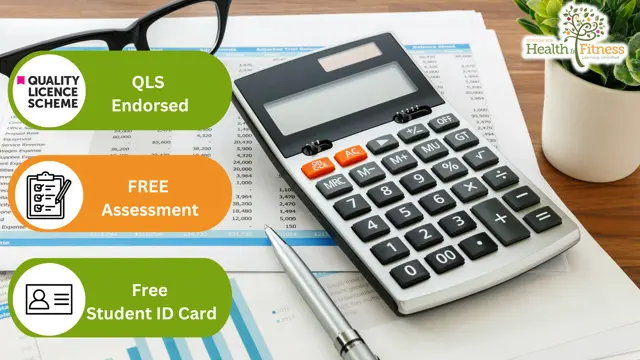
***Offer Ends Today*** Health & Social Care Level 2 Did you know that the UK health and social care sector employs over 3 million people? It's a growing industry with a wealth of opportunities, and our Health & Social Care Level 2 is the perfect stepping stone to a rewarding career. This comprehensive Health & Social Care Level 2 course will equip you with essential knowledge of the UK health system, key principles, policies, and legislation, as well as the core aspects of providing high-quality health & social care. This Advanced Certificate in Health and Social Care in the UK at QLS Level 3 course is endorsed by The Quality Licence Scheme and accredited by CPDQS (with 120 CPD points) to make your skill development & career progression related substantial and easier than ever! By choosing this Health & Social Care Level 2 course, you'll be opening the door to a fulfilling career, as you learn from experts in the field and gain a thorough understanding of the latest trends and best practices in health & social care. Don't miss out on this chance to make a real difference in the lives of others and establish yourself as a competent, compassionate care professional. After this Health & Social Care Level 2, you will be able to learn: Gain an understanding of the UK health system and its structure. Comprehend the essential principles and policies in health & social care. Examine key legislation and its impact on care provision. Identify fundamental aspects of providing quality health and social care. Evaluate the role of professionals in maintaining high standards of care. Develop effective communication and interpersonal skills within care settings. Health & Social Care Level 2 Start your learning journey straight away with this Health & Social Care in the UK course and take a step toward a brighter future! Why Prefer this Health & Social Care Level 2 in the UK course? Opportunity to earn a certificate endorsed by the Quality Licence Scheme & another certificate accredited by CPDQS. Get a free student ID card! (£10 postal charge will be applicable for international delivery) Innovative and engaging content. Free assessments 24/7 tutor support. *** Course Curriculum of Health & Social Care Level 2*** Here is the curriculum breakdown of the Health and Social Care in the UK course: Module 01: Introduction to Advanced this Health & Social Care Level 2 course Module 02: Introduction to the UK Health System Module 03: Essential Principles, Policies, and Legislations Module 04: Fundamental Aspects of Providing Quality with Health and Social Care in the UK Assessment Process of Health & Social Care Level 2 After completing an online course module, you will be given immediate access to a specially designed MCQ test. The results will be immediately analysed, and the score will be shown for your review. The passing score for each test will be set at 60%. After passing the Advanced Certificate in Health and Social Care in the UK at QLS Level 3 exam, you will be able to request a certificate with additional cost that has been endorsed by the Quality Licence Scheme CPD 120 CPD hours / points Accredited by CPD Quality Standards Who is this course for? Health & Social Care Level 2 This Health & Social Care Level 2 is for: Individuals seeking a career in health & social care. Care professionals looking to enhance their knowledge and skills. Healthcare support workers aiming to progress in their career. Volunteers who want to gain formal qualifications. Requirements Health & Social Care Level 2 You will not need any prior background or expertise to enrol in this Advanced Certificate in Health & Social Care in the UK at QLS Level 3 course. Career path Health & Social Care Level 2 With the support and proper guidance, you will learn the skills and knowledge that will help sharpen your career at; Care Assistant: £18,000 per year Support Worker: £20,000 per year Healthcare Assistant: £19,500 per year Senior Care Assistant: £21,000 per year Home Care Worker: £20,500 per year Community Support Worker: £22,000 per year Certificates CPD Accredited Certificate Digital certificate - £10 Advanced Certificate in Health & Social Care in the UK at QLS Level 3 Hard copy certificate - £89 Show off Your New Skills with a Certificate of Completion Endorsed Certificate of Achievement from the Quality Licence Scheme After completing the Advanced Certificate in Health & Social Care in the UK at QLS Level 3 course, you can order an original hardcopy certificate of achievement endorsed by the Quality Licence Scheme. The certificate will be home-delivered, with a pricing scheme of - 89 GBP inside the UK 99 GBP (including postal fees) for international delivery CPD Accredited Certificate 29 GBP for Printed Hardcopy Certificate inside the UK 39 GBP for Printed Hardcopy Certificate outside the UK (international delivery)

24 Hours Left! Don't Let the Winter Deals Slip Away - Enrol Now! Dialectical Behaviour Therapy (DBT) is a form of cognitive behavioural therapy, which incorporates mindfulness techniques. It is used to help people manage their daily life by introducing ways to reduce stress, eliminate negative thinking patterns and regulate their emotions. This Dialectical Behaviour Therapy (DBT) course is designed to provide learners with all the necessary skills and knowledge to treat a range of self-destructive behaviours, equipping them with the skills to fast-track their careers. This Certificate in Dialectical Behaviour Therapy (DBT) at QLS Level 3 course is endorsed by The Quality Licence Scheme and accredited by CPD to make your skill development & career progression more accessible than ever! Key Topics to be covered by Dialectical Behaviour Therapy (DBT): Approaches in counselling and psychotherapy The history and philosophy of DBT DBT strategies and practising mindfulness Treatment for psychological disorders The benefits and effectiveness of DBT The Dialectical Behaviour Therapy (DBT) course is broken down into several in-depth modules to provide you with the most convenient and rich learning experience possible. Upon successful completion of the Dialectical Behaviour Therapy (DBT) course, an instant e-certificate will be exhibited in your profile that you can order as proof of your skills and knowledge. Add these amazing new skills to your resume and boost your employability by simply enrolling in this course. This Dialectical Behaviour Therapy (DBT) training can help you to accomplish your ambitions and prepare you for a meaningful career. So, join us today and gear up for excellence! Learning Outcomes of Dialectical Behaviour Therapy (DBT): Understand the concept of dialectics and the central role of mindfulness Gain all the fundamental skills to become an expert dialectal behaviour therapist Broaden your knowledge of the different approaches in counselling and psychotherapy Learn about the history and philosophy of Dialectical Behaviour Therapy and how this form of therapy has evolved Demonstrate a solid understanding of DBT treatments and approaches Fast track your career with a Skillset in Dialectical Behaviour Therapy (DBT) Skills You Will Gain Counselling Communication & interpersonal Active listening Relationship-building Take a step toward a brighter future! Why prefer this course? Opportunity to earn a certificate endorsed by the Quality Licence Scheme and another certificate accredited by CPD after completing this course Get a free student ID card! (£10 postal charges will be applicable for international delivery) Innovative and engaging content. Free assessments 24/7 tutor support. *** Course Curriculum *** Here is the curriculum breakdown of the Dialectical Behaviour Therapy (DBT) course: Module 01: Introduction Module 02: What is Counselling & Psychotherapy Module 03: About Dialectical Behaviour Therapy Module 04: DBT Strategies & 'Life Skills' Module 05: Treatment by DBT Module 06: DBT for Psychological Disorders Module 07: Effectiveness of DBT Assessment Process After completing an online course module, you will be given immediate access to a specially designed MCQ test. The results will be immediately analysed, and the score will be shown for your review. The passing score for each test will be set at 60%. After passing the Certificate in Dialectical Behaviour Therapy (DBT) at QLS Level 3 exam, you will be able to request a certificate at an additional cost that has been endorsed by the Quality Licence Scheme. CPD 120 CPD hours / points Accredited by CPD Quality Standards Who is this course for? This course is ideal for: Aspiring professionals looking to develop their understanding of Dialectical Behaviour Therapy (DBT) practices, theories and principles Those who want to secure a role in this field Anyone who is interested in Dialectical Behaviour Therapy (DBT) and wants to learn more about this topic Requirements This is an introductory training course, and there are no specific entry requirements for enrolment. Career path This Dialectical Behaviour Therapy (DBT) Training course will help you to kickstart a career in the therapy industry. You may work in a wide range of professional settings such as: Dialectal behaviour therapist (average salary is £30,405 yearly) Clinical Psychologist (average salary is £46,964 yearly) Certificates CPD Accredited Certificate Digital certificate - £10 Certificate in Dialectical Behaviour Therapy (DBT) at QLS Level 3 Hard copy certificate - £89 After successfully completing the Certificate in Dialectical Behaviour Therapy (DBT) at QLS Level 3, you can order an original hardcopy certificate of achievement endorsed by the Quality Licence Scheme. The certificate will be home-delivered, with a pricing scheme of - 89 GBP inside the UK 99 GBP (including postal fees) for international delivery CPD Accredited Certificate 29 GBP for Printed Hardcopy Certificate inside the UK 39 GBP for Printed Hardcopy Certificate outside the UK (international delivery)

Deal Price is Active; Save Now- £405! Offer Ends Soon; Hurry Up!! Are you looking to improve your current abilities or make a career move? Our unique First Aid Awareness Course might help you get there! Expand your expertise with high-quality training - study the course and get an expertly designed, great value training experience. Learn from industry professionals and quickly equip yourself with the specific knowledge and skills you need to excel in your chosen career through the online training course. This First Aid Awareness online training course is accredited by CPD with 10 CPD points for professional development. Students can expect to complete this End of Life Care Training course in around 02 hours. You'll also get dedicated expert assistance from us to answer any queries you may have while studying our course. The First Aid Awareness course is broken down into several in-depth modules to provide you with the most convenient and rich learning experience possible. Upon successful completion of the course, you will receive an instant e-certificate as proof of the comprehensive skill development and competency. Add these amazing new skills to your resume and boost your employability by simply enrolling on this course. With this comprehensive First Aid Awareness course, you can achieve your dreams and train for your ideal career. The course provides students with an in-depth learning experience that they can work through at their own pace to enhance their professional development. You'll get a Free Student ID card by enrolling in this course. This ID card entitles you to discounts on bus tickets, movie tickets, and library cards. Enrolling on the First Aid Awareness course will ensure that you land your dream career faster than you thought possible. Stand out from the crowd and train for the job you want with the program. Experts created the First Aid Awareness course to provide a rich and in-depth training experience for all students who enrol in it. Enrol in the course right now and you'll have immediate access to all of the course materials. Then, from any internet-enabled device, access the course materials and learn when it's convenient for you. Start your learning journey straight away with this course and take a step toward a brighter future! Why Prefer this Course? Opportunity to earn a certificate accredited by CPD after completing this course Student ID card with amazing discounts - completely for FREE! (£10 postal charges will be applicable for international delivery) Standards-aligned lesson planning Innovative and engaging content and activities Assessments that measure higher-level thinking and skills Complete the program in your own time, at your own pace Each of our students gets full 24/7 tutor support *** Course Curriculum *** Here is the curriculum breakdown of the course: First Aid Awareness Course Module 01: The Aim of First Aid Module 02: The Secondary Survey Module 03: Treating Secondary Injuries Module 04: Resuscitation (CPR) Module 05: Secondary Illnesses and Conditions Module 06: Additional Secondary Illnesses and Conditions Assessment Process Once you have completed all the modules in the course, your skills and knowledge will be tested with an automated multiple-choice assessment. You will then receive instant results to let you know if you have successfully passed the course. Show off Your New Skills with a Certificate of Completion The learners have to complete the assessment of this course to achieve the CPD accredited certificate. Digital certificates can be ordered for only £10. The learner can purchase printed hard copies inside the UK for £29, and international students can purchase printed hard copies for £39. CPD 10 CPD hours / points Accredited by CPD Quality Standards Who is this course for? Is This Course Right for You? Anyone interested in learning more about this subject should take this First Aid Awareness course. This course will help you grasp the basic concepts as well as develop a thorough understanding of the subject. All are welcome to take this course. There are no prerequisites for enrolment, and you can access the course materials from any location in the world. Requirements The First Aid Awareness program does not require any prior knowledge; everyone may participate! This course is open to anyone interested in learning from anywhere in the world. Every student must be over the age of 16 and have a passion for learning and literacy. This 100% online course can be accessed from any internet-connected device, such as a computer, tablet, or smartphone. This course allows you to study at your speed and grow a quality skillset. Career path After completing this First Aid Awareness Course, you are to start your career or begin the next phase of your career in this field. Our entire course will help you to gain a position of respect and dignity over your competitors. The certificate enhances your CV and helps you find work in the field concerned.

In England, there were expected to be 498,260 concerns of abuse reported during 2020-21, a 5% rise from the prior year, according to the Safeguarding Adults, England, 2020-21 report. Adult abuse is on the rise, and the need for care professionals who understand how to protect adults is growing daily. Join us in our course on Adult Safeguarding to learn critical information about protecting adults and equip yourself with the skills and knowledge you need to launch a career in the adult care sector. With the aid of this course on Adult Safeguarding, you will be equipped with knowledge regarding how to do so and your obligations to them. You will learn about common types of abuse and how to recognise their signs. It also explains how to exchange information and react to disclosures, what to do if you have adult safeguarding concerns, and how to report those concerns. The course will instruct you on policy, roles, and responsibilities in addition to the legislation governing the safeguarding of vulnerable individuals. The knowledge you gain from this Adult Safeguarding course might serve as a springboard for your career in the adult social care industry. You may become a senior care worker with additional education and training. With more experience and additional training, you could also specialise in particular fields like dementia care, stroke treatment, or aiding adults with learning impairments. Additionally, you could advance to become a care facility manager, assistant practitioner, or deputy service manager. If you already work as a professional in the field of adult care, this course can be useful for brushing up on your understanding of adult safeguarding. Learning outcome: After completion of this course, you will: Have basic knowledge of how to safeguard and protect adults. Describe the adult safeguarding legislation, policies, and procedures. Gain an understanding of abuse and neglect with regard to adults. Determine your obligations with regard to protecting adults. Discover the role that effective communication plays in care. Know the process of sharing information and reacting to disclosure. Learn about the procedure for reporting a safeguarding concern. Add this Adult Safeguarding course to your cart now and accelerate your personal and professional development! Why Prefer this Course? Opportunity to earn a certificate accredited by CPD after completing this course Student ID card with amazing discounts - completely for FREE! (£10 postal charges will be applicable for international delivery) Standards-aligned lesson planning Innovative and engaging content and activities Assessments that measure higher-level thinking and skills Complete the program in your own time, at your own pace Each of our students gets full 24/7 tutor support Enrol in the course right now and you'll have immediate access to all of the Adults Safeguarding course materials. Then, from any internet-enabled device, access the Adults Safeguarding course materials and learn when it's convenient for you. Start your learning journey straight away with this Adults Safeguarding course and take a step toward a brighter future! *** Course Curriculum *** Adults Safeguarding Course Module 01: An Introduction to Safeguarding of Vulnerable Adults Module 02: Safeguarding Legislations Module 03: Understanding Abuse and Neglect Module 04: Safeguarding Vulnerable Adults Policy, Roles and Responsibilities Module 05: Understanding the Importance of Communication in Care Module 06: Sharing Information and Responding To a Disclosure Module 07: Reporting Your Concern Assessment Process Once you have completed all the modules in the Adults Safeguarding course, you can assess your skills and knowledge with an optional assignment. Our expert trainers will assess your assignment and give you feedback afterwards. Show off Your New Skills with a Certificate of Completion The learners have to complete the assessment of this Adults Safeguarding course to achieve the CPD accredited certificate. Digital certificates can be ordered for only £10. The learner can purchase printed hard copies inside the UK for £29, and international students can purchase printed hard copies for £39. CPD 10 CPD hours / points Accredited by CPD Quality Standards Who is this course for? Anyone with an elderly family member or other loved one who needs care, as well as carers and their families, should take this course. This course is appropriate for anyone hoping to begin a career in the area of adult safeguarding. Additionally, if you already have a job in a relevant sector, this course will be a useful resource for knowledge to develop your current skills. Requirements You will not need any prior background or expertise to enrol in this course. Career path The successful completion of this Adult Safeguarding course, along with further education and training, can help you enhance your career, enabling you to apply for high-paying positions in allied industries such as: Senior care worker - Salary: £17,000 to £27,000 Care worker - Salary: £14,000 to £25,000 Care home manager - Salary: £25,000 to £55,000 Nurse - Salary: £27,055 to £40,588

Deal Price is Active; Save Now- £405! Offer Ends Soon; Hurry Up!! Are you looking to improve your current abilities or make a career move? Our unique Accountancy (Accountant Training) Course might help you get there! Expand your expertise with high-quality training - study the Accountancy (Accountant Training) and get an expertly designed, great value training experience. Learn from industry professionals and quickly equip yourself with the specific knowledge and skills you need to excel in your chosen career through the online course. This course is accredited by CPD with 10 CPD points for professional development. Students can expect to complete this course in around 04 hours. You'll also get dedicated expert assistance from us to answer any queries you may have while studying our course. The course is broken down into several in-depth modules to provide you with the most convenient and rich learning experience possible. Upon successful completion of the course, you will receive an instant e-certificate as proof of the comprehensive skill development and competency. Add these amazing new skills to your resume and boost your employability by simply enrolling on this course. With this comprehensive course, you can achieve your dreams and train for your ideal career. The course provides students with an in-depth learning experience that they can work through at their own pace to enhance their professional development. You'll get a Free Student ID card by enrolling in this course. This ID card entitles you to discounts on bus tickets, movie tickets, and library cards. Enrolling on the course will ensure that you land your dream career faster than you thought possible. Stand out from the crowd and train for the job you want with the program. Experts created the Accountancy (Accountant Training) course to provide a rich and in-depth training experience for all students who enrol in it. Enrol in the course right now and you'll have immediate access to all of the course materials. Then, from any internet-enabled device, access the course materials and learn when it's convenient for you. Start your learning journey straight away with this course and take a step toward a brighter future! Why Prefer this Accountancy (Accountant Training) Course? Opportunity to earn a certificate accredited by CPD after completing this course Student ID card with amazing discounts - completely for FREE! (£10 postal charges will be applicable for international delivery) Standards-aligned lesson planning Innovative and engaging content and activities Assessments that measure higher-level thinking and skills Complete the program in your own time, at your own pace Each of our students gets full 24/7 tutor support *** Course Curriculum *** Here is the curriculum breakdown of the course: Course Overview Getting the Facts Straight The Accounting Cycle The Key Reports A Review of Financial Terms Understanding Debits and Credits Your Financial Analysis Toolbox Identifying High and Low-Risk Companies The Basics of Budgeting Working Smarter Assessment Process Once you have completed all the modules in the Accountancy (Accountant Training) course, your skills and knowledge will be tested with an automated multiple-choice assessment. You will then receive instant results to let you know if you have successfully passed the course. Show off Your New Skills with a Certificate of Completion The learners have to complete the assessment of this course to achieve the CPD accredited certificate. Digital certificates can be ordered for only £10. The learner can purchase printed hard copies inside the UK for £29, and international students can purchase printed hard copies for £39. CPD 10 CPD hours / points Accredited by CPD Quality Standards Who is this course for? Is This Accountancy (Accountant Training) Course Right for You? Anyone interested in learning more about this subject should take this Accountancy (Accountant Training) course. This Course will help you grasp the basic concepts as well as develop a thorough understanding of the subject. All are welcome to take this course. There are no prerequisites for enrolment, and you can access the course materials from any location in the world. Requirements The program does not require any prior knowledge; everyone may participate! This course is open to anyone interested in learning from anywhere in the world. Every student must be over the age of 16 and have a passion for learning and literacy. This 100% online course can be accessed from any internet-connected device, such as a computer, tablet, or smartphone. This Accountancy (Accountant Training) course allows you to study at your speed and grow a quality skillset. Career path After completing this Accountancy (Accountant Training) Course, you are to start your career or begin the next phase of your career in this field. Our entire course will help you to gain a position of respect and dignity over your competitors. The certificate enhances your CV and helps you find work in the field concerned.

Deal Price is Active! Save Now- £403! Offer Ends Soon; Hurry Up!! Are you looking to improve your current abilities or make a career move? Our unique Residential Surveying & Valuation Course might help you get there! Expand your expertise with high-quality training - study and get an expertly designed, great-value training experience. Learn from industry professionals and quickly equip yourself with the specific knowledge and skills you need to excel in your chosen career through the online training course. This online training course is accredited by CPD with 10 CPD points for professional development. Students can expect to complete this training course in around 03 hours. You'll also get dedicated expert assistance from us to answer any queries you may have while studying our course. The course is broken down into several in-depth modules to provide you with the most convenient and rich learning experience possible. Upon successful completion of the course, an instant e-certificate will be exhibited in your profile that you can order as proof of your new skills and knowledge. Add these amazing new skills to your resume and boost your employability by simply enrolling on this course. With this comprehensive course, you can achieve your dreams and train for your ideal career. The course provides students with an in-depth learning experience that they can work through at their own pace to enhance their professional development. You'll get a Free Student ID card by enrolling in this course. This ID card entitles you to discounts on bus tickets, movie tickets, and library cards. This Residential Surveying & Valuation training can help you to accomplish your ambitions and prepare you for a meaningful career. So, join the course today - gear up with the essential skills to set yourself up for excellence! Experts created the Residential Surveying & Valuation course to provide a rich and in-depth training experience for all students who enrol in it. Enrol in the course right now and you'll have immediate access to all of the course materials. Then, from any internet-enabled device, access the course materials and learn when it's convenient for you. Start your learning journey straight away with this course, and take a step toward a brighter future! Why Prefer this Course? Opportunity to earn a certificate accredited by CPD after completing this course Student ID card with amazing discounts - completely for FREE! (£10 postal charges will be applicable for international delivery) Standards-aligned lesson planning Innovative and engaging content and activities Assessments that measure higher-level thinking and skills Complete the program in your own time, at your own pace Each of our students gets full 24/7 tutor support *** Course Curriculum *** Here is the curriculum breakdown of the course: Module 01: The Role of a Residential Surveyor Module 02: Residential Surveying Legal Procedures Module 03: Residential Surveying Inspection Module 04: Residential Surveying Assessment- Part I Module 05: Residential Surveying Assessment- Part II Module 06: Valuation of Residential Property Assessment Process Once you have completed all the modules in the course, your skills and knowledge will be tested with an automated multiple-choice assessment. You will then receive instant results to let you know if you have successfully passed the course. Show off Your New Skills with a Certificate of Completion The learners have to complete the assessment of this course to achieve the CPD accredited certificate. Digital certificates can be ordered for only £10. The learner can purchase printed hard copies inside the UK for £29, and international students can purchase printed hard copies for £39. CPD 10 CPD hours / points Accredited by CPD Quality Standards Who is this course for? Is This Course Right for You? Anyone interested in learning more about this subject should take this course. This course will help you grasp the basic concepts as well as develop a thorough understanding of the subject. All are welcome to take this Residential Surveying & Valuation course. There are no prerequisites for enrolment, and you can access the course materials from any location in the world. Requirements The Residential Surveying & Valuation program does not require any prior knowledge; everyone may participate! This course is open to anyone interested in learning from anywhere in the world. Every student must be over the age of 16 and have a passion for learning and literacy. This 100% online course can be accessed from any internet-connected device, such as a computer, tablet, or smartphone. This course allows you to study at your speed and grow a quality skillset. Career path After completing this Residential Surveying & Valuation Course, you are to start your career or begin the next phase of your career in this field. Our entire course will help you to gain a position of respect and dignity over your competitors. The certificate enhances your CV and helps you find work in the field concerned.

Deal Price is Active! Save Now- £403! Offer Ends Soon; Hurry Up!! Are you looking to improve your current abilities or make a career move? Our unique ADHD Awareness Course might help you get there! Expand your expertise with high-quality training - study the course and get an expertly designed, great value training experience. Learn from industry professionals and quickly equip yourself with the specific knowledge and skills you need to excel in your chosen career through the ADHD Awareness online training course. This Level 3 ADHD Awareness course is endorsed by The Quality Licence Scheme and accredited by CPD (with 120 CPD points) to make your skill development and career progression related to ADHD Awareness substantial and easier than ever! The ADHD Awareness course is broken down into several in-depth modules to provide you with the most convenient and rich learning experience possible. Upon successful completion of the course, an instant e-certificate will be exhibited in your profile that you can order as proof of your new skills and knowledge. Add these amazing new skills to your resume and boost your employability by simply enrolling on this ADHD Awareness course. With this comprehensive course, you can achieve your dreams and train for your ideal career. The course provides students with an in-depth learning experience that they can work through at their own pace to enhance their professional development. You'll get a Free Student ID card by enrolling in this course. This ID card entitles you to discounts on bus tickets, movie tickets, and library cards. This ADHD Awareness training can help you to accomplish your ambitions and prepare you for a meaningful career. So, join the course today - gear up with the essential skills to set yourself up for excellence! Experts created the course to provide a rich and in-depth training experience for all students who enrol in it. Enrol in the course right now and you'll have immediate access to all of the course materials. Then, from any internet-enabled device, access the course materials and learn when it's convenient for you. Start your learning journey straight away with this course and take a step toward a brighter future! Why Prefer this Course? Opportunity to earn a certificate endorsed by the Quality Licence Scheme and another certificate accredited by CPD after completing this course Student ID card with amazing discounts - completely for FREE! (£10 postal charges will be applicable for international delivery) Standard-aligned lesson planning Innovative and engaging content and activities Assessments that measure higher-level thinking and skills Complete the course program in your own time, at your own pace Each of our students gets full 24/7 tutor support *** Course Curriculum *** Module 1: Introduction To ADHD Module 2: ADHD In Young And Adults Module 3. ADHD In Family Settings Module 4. ADHD In Educational Settings And Parent Training Module 5. ADHD And Attention Difficulties Module 6. Cognitive Approaches In ADHD Module 7: The Organisation Of Care For ADHD Assessment Process We offer an integrated assessment framework to make the process of evaluating learners easier. You have to complete the assignment questions given at the end of the course and score a minimum of 60% to pass each exam.Our expert trainers will assess your assignment and give you feedback after you submit the assignment. You will be entitled to claim a certificate endorsed by the Quality Licence Scheme after you have completed all of the exams. Show off Your New Skills with a Certificate of Completion Endorsed Certificate of Achievement from the Quality Licence Scheme After successfully completing the course, you can order an original hardcopy certificate of achievement endorsed by the Quality Licence Scheme. The certificate will be home-delivered, with a pricing scheme of - 89 GBP inside the UK 99 GBP (including postal fees) for International Delivery Certificate Accredited by CPD Upon finishing the Transcription course, you will receive a CPD accredited certificate that is recognised all over the UK and also internationally. The pricing schemes are - 10 GBP for Digital Certificate 29 GBP for Printed Hardcopy Certificate inside the UK 39 GBP for Printed Hardcopy Certificate outside the UK (International Delivery) CPD 120 CPD hours / points Accredited by CPD Quality Standards Who is this course for? Anyone interested in learning more about this subject should take this ADHD Awareness course. Requirements The ADHD Awareness program does not require any prior knowledge; everyone may participate! This course is open to anyone interested in learning from anywhere in the world. Career path After completing this ADHD Awareness Course, you are to start your career or begin the next phase of your career in this field. Our entire course will help you to gain a position of respect and dignity over your competitors. The certificate enhances your CV and helps you find work in the field concerned.
