- Professional Development
- Medicine & Nursing
- Arts & Crafts
- Health & Wellbeing
- Personal Development
Writing : Copywriting
By Training Tale
Do you want to learn the skills required to become a professional copywriter? Then you have come to the right place. By enrolling on our exclusive Writing : Copywriting course, you will learn how to become an excellent copywriter and the go-to person for various lucrative projects. This Writing : Copywriting course takes you on a step-by-step tour of the copywriter's role and covers all of the skills and knowledge you need to succeed in this field. Through this Writing : Copywriting course, you will quickly gain the skills you will need to make a name for yourself in the commercial writing marketplace. By the end of this Writing : Copywriting course, you can be confident that you will have a distinct advantage in practising professional copywriting and attracting satisfying assignments. While you will learn the fundamentals of writing, you will also know how to create "eye-catching" headlines and "attention-grabbing" advertisements. Along with this, you will be taught how to constantly improve your writing style and how to adapt your material based on the expectations of your client or company. ***Courses are included in this Writing : Copywriting Bundle Course Course 01: Writing : Copywriting Course 02: Level 5 Proofreading & Copy Editing Course 03: Level 5 Report Writing Course Certification After completing the MCQ/Assignment assessment for this course, you will be entitled to a Certificate of Completion from Training Tale. The certificate is in PDF format, which is completely free to download. A printed version is also available upon request. It will also be sent to you through a courier for £13.99. Learning Outcomes After completing this Writing : Copywriting course, the learner will be able to: Understand the basics of Copywriting. Know how to write Headlines to get attention. Know the tips and tricks for writing clear copy. Gain a solid understanding of the writing process. Know how to write print advertisements. Know how to write direct mail. Detailed course curriculum of the Writing : Copywriting Course: Industry Experts Designed this Copywriting course into 11 detailed modules. Module 1: Introduction to Copywriting Module 2: Writing to Get Attention Module 3: Writing to Communicate Module 4: Writing to Sell Module 5: Getting Ready to Write Module 6: Writing Print Advertisements Module 7: Writing Direct Mail Module 8: Writing Brochures, Catalogues, and Other Sales Materials Module 9: Writing Commercials and Multimedia Presentations Module 10: Writing for the Web Module 11: Writing Email Marketing Who is this course for? This Writing : Copywriting course is designed for those who want to be professional copywriters and want to engage in media writing. Requirements There are no specific requirements for this course because it does not require any advanced knowledge or skills. Career path This Writing : Copywriting course is ideal for professional writers who want to pursue a career in copywriting or a related field. Certificates Certificate of completion Digital certificate - Included

B2B Copywriter
By SkillWise
Overview Uplift Your Career & Skill Up to Your Dream Job - Learning Simplified From Home! Kickstart your career & boost your employability by helping you discover your skills, talents, and interests with our special B2B Copywriter Course. You'll create a pathway to your ideal job as this course is designed to uplift your career in the relevant industry. It provides the professional training employers seek in today's workplaces. The B2B Copywriter Course is one of the most prestigious training offered at Skillwise and is highly valued by employers for good reason. This B2B Copywriter Course has been designed by industry experts to provide our learners with the best learning experience possible to increase their understanding of their chosen field. This B2B Copywriter Course, like every one of Skillwise's courses, is meticulously developed and well-researched. Every one of the topics is divided into elementary modules, allowing our students to grasp each lesson quickly. At Skillwise, we don't just offer courses; we also provide a valuable teaching process. When you buy a course from Skillwise, you get unlimited Lifetime access with 24/7 dedicated tutor support. Why buy this B2B Copywriter? Lifetime access to the course forever Digital Certificate, Transcript, and student ID are all included in the price Absolutely no hidden fees Directly receive CPD Quality Standards accredited qualifications after course completion Receive one-to-one assistance every weekday from professionals Immediately receive the PDF certificate after passing Receive the original copies of your certificate and transcript on the next working day Easily learn the skills and knowledge from the comfort of your home Certification After studying the course materials of the B2B Copywriter there will be a written assignment test which you can take either during or at the end of the course. After successfully passing the test you will be able to claim the pdf certificate for free. Original Hard Copy certificates need to be ordered at an additional cost of £8. Who is this course for? This B2B Copywriter course is ideal for Students Recent graduates Job Seekers Anyone interested in this topic People already working in the relevant fields and want to polish their knowledge and skills. Prerequisites This B2B Copywriter does not require you to have any prior qualifications or experience. You can just enroll and start learning. This B2B Copywriter was made by professionals and it is compatible with all PCs, Macs, tablets, and smartphones. You will be able to access the course from anywhere at any time as long as you have a good enough internet connection. Career path As this course comes with multiple courses included as a bonus, you will be able to pursue multiple occupations. This B2B Copywriter is a great way for you to gain multiple skills from the comfort of your home. Module 01: Introduction to Copywriting Introduction to Copywriting 00:14:00 Module 02: Basics of Copywriting Basics of Copywriting 00:33:00 Module 03: Introduction to Business Analysis Introduction to Business Analysis 00:14:00 Module 04: Business Environment Business Environment 00:16:00 Module 05: Eye-Catching Headlines Eye-Catching Headlines 00:28:00 Module 06: Attention-Grabbing Advertisements Attention-Grabbing Advertisements 00:29:00 Module 07: Essential Copywriting Skills Essential Copywriting Skills 00:37:00 Module 08: Online Copywriting Online Copywriting 00:42:00 Module 09: Press Related Copywriting Press Related Copywriting 00:34:00 Module 10: Print Media Copywriting Print Media Copywriting 00:33:00 Module 11: Time Management Time Management 00:40:00 Module 12: Copywriting for Mainstream Media Copywriting for Mainstream Media 00:16:00 Module 13: Copywriting for Other Media Copywriting for Other Media 00:25:00 Module 14: How to Write Better Copy How to Write Better Copy 00:23:00 Module 15: Final Tips Final Tips 00:23:00

Emergency First Aid at Work covering the full HSE syllabus. First Aid at Sea. This course is an excellent first aid training package for people to gain invaluable knowledge and skills and learn how to help themselves, family, team mates and friends if they were to have a medical emergency on the water. The content also serves as an excellent annual refresher covering the full HSE syllabus plus head injuries, heart attack, asthma and much more. This course fulfils all the criteria for Appointed Person first aid training, however a practical course is required in order to be a full First Aider. This course is designed to give you the theoretical knowledge (and a lot more) needed to accompany the Emergency First Aid at Work 6 hour First Aid course adapted for sailing and watersports. This course does not seek to replace the practical element but allows you to undertake the online training at a time and place to suit you and then book onto practical course should you need to do so. The course consists of illustrated step by step directions, flow charts, diagrams, videos and test yourself sections fully compatible with all computers and mobile devices. You will be able to stop and start as often as you like and print your Certificate on completion. You will have continuous access to the course for 12 months. It is impossible to cover all eventualities within this course, or to equip you with the knowledge and skills to appropriately diagnose and treat in unpredictable real life situations. If you suspect serious illness or injury, you should always seek immediate professional medical advice. The author has made every effort to ensure the accuracy of the information contained within the course, however, this course is merely a guide and the author does not accept any liability or responsibility for any inaccuracies or for any mistreatment or misdiagnosis of any person, however caused. The First Aid course material has been written by Emma Hammett, qualified nurse, first aid trainer and founder of First Aid for Life in conjunction with other medical and first aid professionals. If you have any queries concerning this course, please contact emma@firstaidforlife.org.uk Course Contents: Action in an emergency Unresponsive and breathing Recovery position Secondary survey Unconscious and not breathing Resuscitation Heart attack and angina Choking Drowning Asthma Anaphylactic shock Wounds and bleeding Shock Internal bleeding Fainting Bites and stings Burns Breaks, sprains and dislocations Head injuries Spinal injuries Fitting/seizures/convulsions Heat exhaustion Heat stroke Hypothermia

Introduction to Google Ads
By OnlineCoursesLearning.com
Google Ads Certification Google's internet searcher is utilized to direct 3.5 billion hunts each day. Almost 80% of customers look for an item or administration online prior to making their last buy, regardless of whether they expect to purchase coming up. At the point when taken together, these numbers imply that disregarding Google as an advertising channel comes at your own hazard. Figuring out how to utilize Google Ads, the up and coming age of Google AdWords, can assist your image with growing its scope in a financially savvy way. This course expounds on Google Ads to give you the apparatuses you need to succeed. We start by giving you a short prologue to Google Ads, including a couple of key definitions you need to know. Then, we give you an inside and out survey of catchphrases, so you can pick the best ones for your necessities. At that point we disclose how to make a promotion, advertisement bunch, and a promotion crusade. At last, we talk about the significance of checking your Google Ads progress. You Will Learn: The meaning of pay-per-click promoting and how it functions Which watchword research apparatuses are the awesome what data they can give you Tips on narrowing down a rundown of catchphrases to those that are pertinent to your motivations What promotion gatherings and advertisement crusades are and how you can exploit them Which reports you can create to gain checking your Google Ads headway simple Advantages of Taking This Course Figuring out how to compose advertisement duplicate that arrives at your objective market and urges them to finish your source of inspiration Understanding the significance of directing exhaustive catchphrase research prior to making a promotion Becoming familiar with advanced promoting and its benefits over more customary structures like print or radio publicizing Understanding what your ROI is, the reason it is essential to your advertising effort, and how ascertaining it is simple when you use Google Ads Understanding why you ought to associate your Google Ads record to your Analytics account prior to posting any promotions
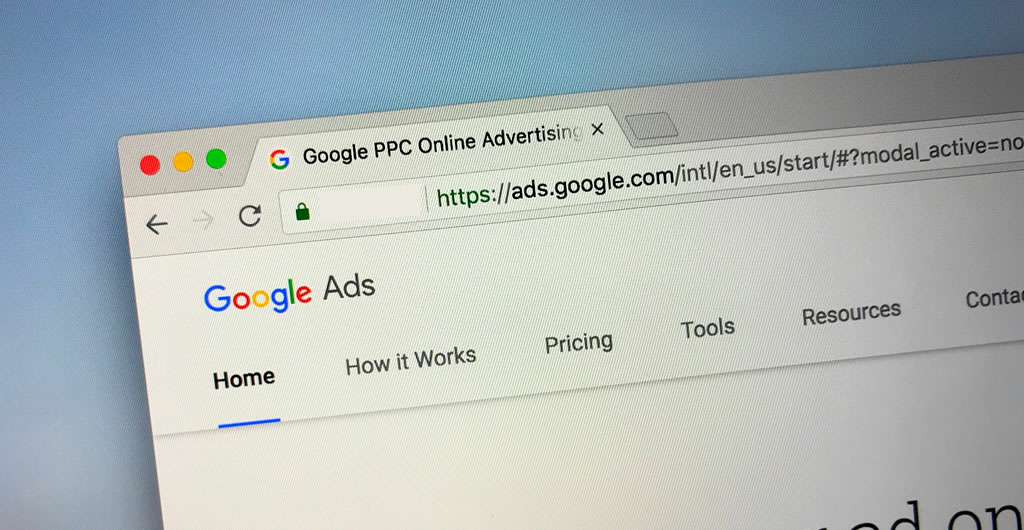
Creative Writing Course
By Training Tale
Do you want to learn the skills required to become a professional copywriter? Then you have come to the right place. By enrolling on our exclusive Creative Writing course, you will learn how to become an excellent copywriter and the go-to person for various lucrative projects. This Creative Writing course takes you on a step-by-step tour of the copywriter's role and covers all of the skills and knowledge you need to succeed in this field. Through this Creative Writing course, you will quickly gain the skills you will need to make a name for yourself in the commercial writing marketplace. By the end of this Creative Writing course, you can be confident that you will have a distinct advantage in practising professional copywriting and attracting satisfying assignments. While you will learn the fundamentals of writing, you will also know how to create "eye-catching" headlines and "attention-grabbing" advertisements. Along with this, you will be taught how to constantly improve your writing style and how to adapt your material based on the expectations of your client or company. Learning Outcomes After completing this Creative Writing course, the learner will be able to: Understand the basics of Copywriting. Know how to write Headlines to get attention. Know the tips and tricks for writing clear copy. Gain a solid understanding of the writing process. Know how to write print advertisements. Know how to write direct mail. Gain in-depth knowledge about writing brochures, catalogues, and other sales materials. Know how to write commercials and multimedia presentations. Understand how to write for the Web. Have a thorough understanding of writing email marketing. [ Note: Free PDF certificate as soon as completing the Creative Writing course] Course Curriculum Creative Writing Module 1: Introduction to Copywriting Module 2: Writing to Get Attention Module 3: Writing to Communicate Module 4: Writing to Sell Module 5: Getting Ready to Write Module 6: Writing Print Advertisements Module 7: Writing Direct Mail Module 8: Writing Brochures, Catalogues, and Other Sales Materials Module 9: Writing Commercials and Multimedia Presentations Module 10: Writing for the Web Module 11: Writing Email Marketing Assessment Method After completing each module of Creative Writing you will find automated MCQ quizzes. Certification After completing the MCQ/Assignment assessment for this Creative Writing course, you will be entitled to a Certificate of Completion from Training Tale. Who is this course for? This Creative Writing course is ideal for all. This Creative Writing course is highly valuable if you want to be a successful executive in your workplace. Creative Writing is also needed for business owners, managers, supervisors, freelance writers. Requirements There is no specific requirement to enrol for this Creative Writing course. However, you must have a strong desire to learn new things and apply those in your relevant field. Career path This Creative Writing course will open the door for many positions! Such as, Freelance Writer, Copywriter, Proofreader, Business Executives

Jq Command Tutorials for Bash Shell Scripting
By Packt
Expedite your journey with the Jq command, which is used to transform JSON data into a more readable format. Print it to the standard output on Linux with the help of this comprehensive hands-on course. This course is for anyone who works with JSON on the command line or uses Bash Shell Scripts.
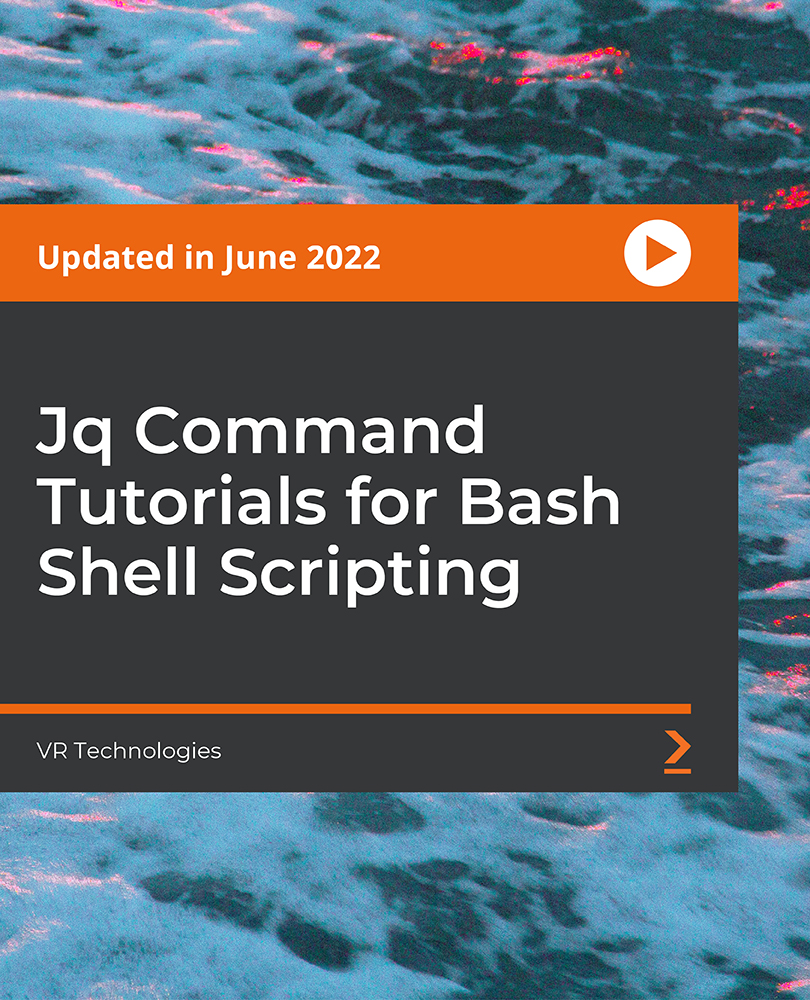
Adobe Photoshop CS3 Advanced Course
By iStudy UK
Altering photos or images has never been easier, but all credit goes to Adobe Photoshop CS3, an incredible piece of software allows you to create or prepare images for print or website use. If you to master this software, welcome to join Adobe Photoshop CS3 Advanced Course. This Adobe Photoshop CS3 Advanced Course breaks down the features and tools of Adobe Photoshop CS3 into easily understood parts, increasing your ability to understand and retain the information. Learn about Adobe add-ons including using smart objects efficiently. Discover web image applications and study advanced topics such as photography tools and techniques, colour tools and different printing features. Course Highlights Adobe Photoshop CS3 Advanced Course is an award winning and the best selling course that has been given the CPD Qualification Standards & IAO accreditation. It is the most suitable course anyone looking to work in this or relevant sector. It is considered one of the perfect courses in the UK that can help students/learners to get familiar with the topic and gain necessary skills to perform well in this field. We have packed Adobe Photoshop CS3 Advanced Course into 12 modules for teaching you everything you need to become successful in this profession. To provide you ease of access, this course is designed for both part-time and full-time students. You can become accredited in just 4 hours, 40 minutes hours and it is also possible to study at your own pace. We have experienced tutors who will help you throughout the comprehensive syllabus of this course and answer all your queries through email. For further clarification, you will be able to recognize your qualification by checking the validity from our dedicated website. Why You Should Choose Adobe Photoshop CS3 Advanced Course Lifetime access to the course No hidden fees or exam charges CPD Qualification Standards certification on successful completion Full Tutor support on weekdays (Monday - Friday) Efficient exam system, assessment and instant results Download Printable PDF certificate immediately after completion Obtain the original print copy of your certificate, dispatch the next working day for as little as £9. Improve your chance of gaining professional skills and better earning potential. Who is this Course for? Adobe Photoshop CS3 Advanced Course is CPD Qualification Standards and IAO accredited. This makes it perfect for anyone trying to learn potential professional skills. As there is no experience and qualification required for this course, it is available for all students from any academic backgrounds. Requirements Our Adobe Photoshop CS3 Advanced Course is fully compatible with any kind of device. Whether you are using Windows computer, Mac, smartphones or tablets, you will get the same experience while learning. Besides that, you will be able to access the course with any kind of internet connection from anywhere at any time without any kind of limitation. Career Path You will be ready to enter the relevant job market after completing this course. You will be able to gain necessary knowledge and skills required to succeed in this sector. All our Diplomas' are CPD Qualification Standards and IAO accredited so you will be able to stand out in the crowd by adding our qualifications to your CV and Resume. Add-Ons to Adobe Using Device Central FREE 00:15:00 Working with Plug-ins FREE 00:15:00 Photoshop and PDF Documents 00:30:00 Photoshop Options 00:15:00 Smart Objects Basics of Smart Objects 00:15:00 Editing Smart Objects 00:15:00 Web Images Creating Web Images 00:10:00 Creating Frame Animations 00:30:00 Using Slices 01:00:00 Advanced Topics Advanced Photography Tools 00:15:00 Advanced Color Tools 00:30:00 Advanced Printing Features 00:30:00

Excel 2007 Simplified
By iStudy UK
Description This course is aimed at the excel user who already knows the basics of Excel 2007. This course will help you to go beyond the basics - to reach a higher-intermediate level. With shortcuts, tricks and tips - you will be able to work smarter and faster. If you want to be fairly competent on the software, then this course will be very handy. Its a lot quicker to be shown things, then to try and muddle through and work things out by yourself. Guaranteed, there'll be some items which we cover, that you have no idea that Excel was capable of doing! We don't want you to spend a day of your life in the classroom... learn 99 quick and very useful, practical things which you can apply on your job or on your projects. We'll cover: Working with Data - using series, symbols and special characters, hide rows and freeze panels Formulas and Functions - Calculate the duration between two dates/times, best loan terms, create conditional formula and conditional sums Copying Data - transposing rows into columns and paste specials Using Excel lists - sort and filter a list, remove duplicate records, count filtered records, look up information in a list Data Patterns - Pivot tables, pivot charts, what-if analysis Creating charts - histogram, trendlines, piecharts, error bars Presenting data - formatting columns and numbers Saving and printing worksheets - printing multiple worksheets, area, cell ranges, repeat headings of a row or column Extending excel - hyperlinks, embed a chart, importing a worksheet Customizing Excel - custom workspace, custom view, macros The target audience is those who have a basic level with Excel and want to learn other handy functions and features. We use Excel 2007 only in this course. If you have Excel 2003, this course will be difficult to follow as although the functions and features exist in 2003, the layout changed very dramatically between the two versions. Excel 2007 isn't too dissimilar from 2010. Where necessary, we provide a spreadsheet - but as long as you have Excel 2007, you'll be able to copy and do exactly what you see on the screen by pausing the video and following along. The course will take approx 7.5 hours to complete. Take this course if you want to take your basic understanding of Excel to a higher intermediate-level. What Will I Learn? Work with Formulas and Functions Copy data and formats Use excel lists Create charts Present worksheets nicely Save and print worksheets Who is the target audience? This is for those who are beginners in Excel and want to take it further to higher intermediate level - using Excel 2007 You should know the 'basics' in Excel and we take it from near-beginner, to higher intermediate Requirements Students will need to have Excel 2007 installed, as this is the system used in the teaching Introduction to the course and your tutor Data Enter numbers and fractions 00:05:00 Dates and Times 00:08:00 Name Cells and Ranges 00:04:00 Validate Data entry using a pick list FREE 00:07:00 Extend a series of dates with autofill 00:04:00 Add a symbol or special character 00:04:00 Compare multiple spreadsheets using freeze panels 00:06:00 Hide rows 00:04:00 Keyboard 00:10:00 Speak Cells 00:04:00 Find and replace data 00:10:00 Formulas and Functions Add values 00:03:00 Function wizard 00:06:00 Formulas with comments 00:04:00 OneNote 00:06:00 Define a constant 00:04:00 Apply names in functions 00:05:00 Figure out the best loan terms 00:04:00 Internal Rates of Return 00:04:00 Nth largest value 00:04:00 Large, Small, Max, Min 00:04:00 Conditional formula 00:03:00 Conditional formula with names 00:04:00 Conditional sum 00:03:00 Count If 00:02:00 Inner calculator 00:02:00 Square Roots 00:03:00 Calculate the duration between two times 00:04:00 Calculate days between two dates 00:04:00 Copying Data, Formats etc., Copy a range 00:03:00 Transpose a row into a column FREE 00:02:00 Chart formatting 00:07:00 Copy styles to another workbook 00:07:00 Paste special and copying worksheets 00:06:00 Track changes while Editing 00:06:00 Lists Enter list data using a form 00:05:00 Searching through a data list 00:04:00 Import a word list into excel 00:04:00 Sort a list 00:02:00 Filter a list 00:02:00 Sort by multiple criteria FREE 00:03:00 Find averages in a sorted group 00:05:00 Filter by multiple criteria 00:03:00 Remove duplicate records from a list 00:03:00 Count filtered records 00:07:00 Filter by multiple criteria in the same column 00:06:00 Chart a filtered list 00:02:00 Look up information in a List 00:05:00 Data Patterns Create a PivotTable 00:05:00 Modify a PivotTable and layout 00:03:00 Find the average of a field 00:04:00 Create a calculated field 00:03:00 Calculated fields and charts FREE 00:02:00 Hide rows and columns in a PivotTable 00:02:00 AutoFormat a PivotTable 00:01:00 Create a PivotChart 00:03:00 Turning on the Data Analysis function so that statistical information can be run 00:02:00 Describe Data with Statistics 00:03:00 Discover associations within your data 00:03:00 Product Numbers 00:02:00 What-if analysis 00:05:00 Goal seek 00:06:00 Creating Charts Create a Chart 00:06:00 Modify Chart details 00:04:00 Change the Chart Type 00:03:00 Add a Trendline to a Chart 00:06:00 Remove Chart Data 00:02:00 Add chart data 00:02:00 Missing chart data 00:04:00 Error bars 00:04:00 Pull a slice from a Pie Chart 00:03:00 Label slices of a Pie Chart 00:04:00 Histogram 00:06:00 Paste a chart into Word 00:03:00 Amending a chart in Word 00:02:00 Paste-link a Chart into Word 00:05:00 Worksheets Format Numbers as Percentages 00:04:00 Format Currencies in Currency and Accounting Formats 00:03:00 Format Column Headings 00:05:00 Format Quickly with Format painter FREE 00:02:00 Insert a background image into your worksheet 00:03:00 Create a Transparent image 00:03:00 Saving and Printing Worksheets Save a workbook as a Template 00:07:00 Save a workbook as an XML spreadsheet 00:05:00 Print multiple cell ranges on One Page 00:03:00 Print multiple worksheets of a workbook 00:01:00 Page set up, header, footer, margins - 1 page printing 00:04:00 Repeat Headings of a Row or Column 00:07:00 Print functions to show calculations & comments 00:07:00 Extending Excel Hyperlink a worksheet to another office document 00:03:00 Embed a chart within PowerPoint 00:05:00 Publish an Interactive Workbook 00:05:00 Import a Worksheet into Access 00:09:00 Use Excel Data to create labels in Word 00:10:00 Customizing Excel Launch a specific Workbook when Excel Opens 00:03:00 Save Time by Creating a Custom View 00:03:00 Create a Custom Number Format 00:06:00 Changing Text to Columns 00:05:00 Create a Macro to Format Numbers 00:06:00 Online Live Webinar Course-S3_W4_L1 - 42 - Excel Made simple 01:00:00

This short, step-by-step guide is designed to give all parents and those working with babies an introduction into the basic skills to help your baby if they have a medical emergency. This course covers the key elements of basic first aid for babies, for example choking, burns, how to put a baby into the recovery position and so much more. This course is not designed to replace a practical course but it will help empower you with skills and confidence to assess what is wrong and implement basic first aid to help. Prompt and appropriate First Aid reduces the pain and suffering experienced by your baby and could save their life. For our most comprehensive online course please visit our First Aid for Babies coursewhich won the Bizzie Baby Silver Award 2016. The course consists of illustrated step by step directions, flow charts, diagrams, videos and test yourself sections fully compatible with all computers and mobile devices. You will be able to stop and start as often as you like and print your Certificate on completion. You have continuous access to this course for 12 months. It is impossible to cover all eventualities within this course, or to equip you with the knowledge and skills to appropriately diagnose and treat in unpredictable real life situations. If you suspect serious illness or injury, you should always seek immediate professional medical advice. The author has made every effort to ensure the accuracy of the information contained within the course, however this course is merely a guide and the author does not accept any liability or responsibility for any inaccuracies or for any mistreatment or misdiagnosis of any person, however caused. The course material has been written by Emma Hammett, qualified nurse, first aid trainer and founder of First Aid for Life in conjunction with other medical and first aid professionals. If you have any queries concerning this course, please contact emma@firstaidforlife.org.uk Course contents: Action in an emergency Keep yourself safe Priorities of treatment What to put in your first aid kit Information to give the emergency services The primary survey – how to help in an emergency Danger Response Airway Breathing Unresponsive and breathing Recovery position How to put a baby into the recovery position Choking Burns Fitting/seizures/convulsions Meningitis Head injuries Final lesson

Cleaning
By OnlineCoursesLearning.com
Cleaning Certification The course covers the fundamental things you need to know to support your profession inside the cleaning business. What You Will Learn The ten modules are flooding with important data that you can use in your cleaning vocation, this incorporates: Know the various sorts of cleaning occupations from homegrown cleaning to business and mechanical cleaning. Recognize whether it is beneficial to work for somebody or own your own cleaning business. Will holds with fundamental cleaning gear. Understand what gear you will need and how to utilize it. Additionally figure out how to viably store cleaning hardware. Find out about synthetic wellbeing, including the synthetic compounds you will use consistently. Know the contrast between acidic, antacid and nonpartisan synthetic substances and what they are utilized for. Learn fundamental cleaning strategies and anticipated guidelines. This incorporates tidying surfaces, cleaning glass and mirrors, how to clean claim to fame surfaces and what guidelines you need to keep up. Think about cleaning items and defensive garments, assisting you with recognizing what you should wear to ensure your garments, forte cleaning items and attire marking to support brand perceivability. Comprehend the significance of powerful kitchen cleaning. Find out about food handling, how to viably clean a cooker and a fridge thus substantially more. Realize the best daily practice to clean a washroom and latrine region. Find out about the best schedules and why you ought to have shading coded fabrics. Figure out how office cleaning varies from private cleaning and distinguish different strategies to viably clean staff latrines. Relate to green cleaning arrangements from natively constructed cleaning items to steam cleaning and then some. Figure out how to manage non-arranged waste. You will become more acquainted with the various kinds of waste and how to deal with the exchange stream of waste to guarantee tidiness consistently. Become familiar with running a pressing help and what this involves. Advantages of the Cleaning Certification Improve your profession possibilities. Improve your acquiring potential with the information and abilities got in this course. Download and print your declaration as and when you need it.
