- Professional Development
- Medicine & Nursing
- Arts & Crafts
- Health & Wellbeing
- Personal Development
8182 Print courses in Ingleby Barwick delivered On Demand
Exercise and Muscle Building Accredited Course
By iStudy UK
Exercise and Build your Muscle to look the best you possible can If you are interested in knowing what exercises will best help you build your muscle then you have come to the right place. This course will deliver exactly what you need, from instructing you to do how many reps, and how to effectively do each exercises. This course with all of its content is a bargain for anyone who purchases it. The more protein your body stores-in a process called protein synthesis-the larger your muscles grow. But your body is constantly draining its protein reserves for other uses-making hormones, for instance. The result is less protein available for muscle building. Which is why maintaining your protein intake is so important. Do a full-body workout followed by a day of rest. Your muscles grow when you're resting, not when you're working out. In this course you will also learn about the ever elusive diet that so many people get wrong. So start working out today by purchasing this course which will act as the perfect guide for you. Course Highlights Exercise and Muscle Building Accredited Course is an award winning and the best selling course that has been given the CPD Certification & IAO accreditation. It is the most suitable course anyone looking to work in this or relevant sector. It is considered one of the perfect courses in the UK that can help students/learners to get familiar with the topic and gain necessary skills to perform well in this field. We have packed Exercise and Muscle Building Accredited Course into several modules for teaching you everything you need to become successful in this profession. To provide you ease of access, this course is designed for both part-time and full-time students. You can become accredited in just 20/30 hours and it is also possible to study at your own pace. We have experienced tutors who will help you throughout the comprehensive syllabus of this course and answer all your queries through email. For further clarification, you will be able to recognize your qualification by checking the validity from our dedicated website. Why You Should Choose Exercise and Muscle Building Accredited Course Lifetime access to the course No hidden fees or exam charges CPD Accredited certification on successful completion Full Tutor support on weekdays (Monday - Friday) Efficient exam system, assessment and instant results Download Printable PDF certificate immediately after completion Obtain the original print copy of your certificate, dispatch the next working day for as little as £9. Improve your chance of gaining professional skills and better earning potential. Who is this Course for? Entrepreneurs, students, adventurers, the dreamers or individuals who are interested in learning the techniques of goal setting. Exercise and Muscle Building Accredited Course is CPD certified and IAO accredited. This makes it perfect for anyone trying to learn potential professional skills. As there is no experience and qualification required for this course, it is available for all students from any academic backgrounds. Requirements Our Exercise and Muscle Building Accredited Course is fully compatible with any kind of device. Whether you are using Windows computer, Mac, smartphones or tablets, you will get the same experience while learning. Besides that, you will be able to access the course with any kind of internet connection from anywhere at any time without any kind of limitation. Career Path You will be ready to enter the relevant job market after completing this course. You will be able to gain necessary knowledge and skills required to succeed in this sector. All our Diplomas' are CPD and IAO accredited so you will be able to stand out in the crowd by adding our qualifications to your CV and Resume. Daily Exercise Introduction FREE 00:15:00 Is Exercising a Good Thing? Why? FREE 01:00:00 The Principles of Exercise 01:00:00 Finding the Right Fitness Routine 01:00:00 Working Out When Time is Tight 01:00:00 Avoid These Fitness Mistakes 01:00:00 How to Fit in Exercise Time 00:30:00 Best Exercises for Women 01:00:00 Choosing a Sports Bra 01:00:00 Getting Your Family Moving 00:15:00 Using a Pedometer to Exercise 01:00:00 Exercising with Health Issues 01:00:00 Should You Use a Personal Trainer? 00:30:00 Conclusion 00:15:00 Muscle Building INTRODUCTION TO MUSCLE BUILDING FREE 01:00:00 TRAINING EXERCISES FREE 01:00:00 EXTENSIVE WORKOUTS 01:00:00 Power Foods Defined 01:00:00 Meal Plans: Print Out 01:00:00 Rested Performance and The Truth Behind Your Supplements 01:00:00 BODYBUILDING FOR WOMEN 01:00:00 A Note On Competitions 01:00:00 Final Words: Conclusion 00:15:00 Mock Exam Mock Exam- Exercise and Muscle Building Accredited Course 00:30:00 Final Exam Final Exam- Exercise and Muscle Building Accredited Course 00:30:00

A-Level Classical Civillisation Distance Learning Course by Oxbridge
By Oxbridge
Enthralled by the remnants of the classical era? Passionate about theatre and art or captivated by epic movies and historic battles? Our A-Level Classical Civilisation course offers you an enlightening exploration of the ancient world, studying a diverse blend of classical literature, visual artefacts, and culture. Embark on an in-depth journey into Ancient Greece with this course, engaging with timeless classics like Homer's Odyssey and Virgil's Aeneid. The A-Level Classical Civilisation course unveils insights into vital concepts that shape both ancient and modern societies, from the concept of love to the principles of democracy. Understand the social and historical context linking classical thoughts to the contemporary world. This course is designed to sharpen your evaluative and analytical skills, enabling you to effectively engage with a wide range of source materials. These skills are valuable across numerous higher-level degrees and professional paths. A-levels are revered as the educational benchmark in the UK, acknowledged by universities and employers as a testament to substantial accomplishment. Our home study course aligns with the new OCR A-Level Classical Civilisation syllabus, specifically tailored for online, self-paced learning. With unlimited tutor support, a clear induction, and structured assignments, we guide you to develop the knowledge and skills needed for exam success. If you opt to take your final A-Level examinations in the UK, we guarantee access to one of our exam centres. Perks of this course include: - A freshly designed course, following the latest specification with compelling and interactive content - Fast track option available for 2022 exams - Complimentary e-textbooks to assist your learning - Access to a network of partnered exam centres (guaranteed exam venue) - Limitless tutor support for study planning and throughout the course - Exam pass guarantee (We provide support for your next exam if you don't pass on your first attempt) An A-Level in Classical Civilisation equips you with an intricate understanding of the classical world, derived from studying a variety of ancient literature, thoughts, and culture. About the awarding body Awarding body: OCR Our course code: X921 Qualification code: H408 OCR is a premier UK awarding body, creating qualifications that inspire learners of all ages and abilities. Its broad spectrum of general and vocational qualifications equips learners with the knowledge and skills necessary for their future, supporting them in reaching their full potential. The qualifications are developed in close collaboration with educators, industry professionals, and government to meet the requirements set by the Office of Qualifications and Examinations Regulation (Ofqual). ⏱ Study Hours: Allocate between 250 and 300 hours for study, plus additional time for completing assignments. 👩🏫 Study Method: We utilise our dynamic online learning platform for course delivery. Don't fret; you can print the learning materials if you prefer. The learning resources include videos, quizzes, and interactive activities. 📆 Course Duration: The course runs for up to 24 months from the enrolment date. You'll receive login details to our MyOxbridge portal, where you can access your learning materials. 📝 Assignments Commence your learning journey for Summer 2023 exams. This course demands the completion of three comprehensive A-Level examinations: 📚 Paper 1: Lasting 2 hours and 20 minutes, contributing to 40% of A-Level, with a total of 100 marks. 📚 Paper 2 & 3: Each lasting 1 hour and 45 minutes, contributing to 30% of A-Level each, with 75 marks up for grabs per paper. These examinations comprise a combination of concise and detailed responses and extended answers. We assure a secure exam place in our nationwide centres. Locate your nearest centre today. We proudly offer an exam pass guarantee. Should you not succeed at first attempt, we pledge our complimentary support for your subsequent attempts. 📝 Assignments During your course journey, you'll be tasked with completing several assignments. These won't count towards your final grade but provide an avenue for tutor feedback and grading, assisting you in tracking your progress. This will be crucial for generating predicted grades if necessary. 👩🎓 Course Outcomes Upon successful accomplishment of this home-based learning course, you'll earn an A-Level in Classical Civilisation, conferred by OCR. This qualification is on par with that issued by any other educational institution, be it school, college, or university. We've selected this syllabus as we believe it's best suited to online learning and offers the highest possibility of success. ℹ️ Additional Information Course Difficulty - Level 3 Prerequisites - A strong recommendation for candidates to have pursued English Literature to GCSE or equivalent level prior to embarking on this course. UCAS Points - 56 Course Content ⚔️ The world of the hero Starting off, you'll delve into the depths of Homer’s Odyssey, nurturing a mature understanding of this magnum opus and the spiritual, cultural, and societal norms that it represents. You'll explore the essence of a hero in the Greek realm, scrutinising literary mechanisms and structure that frame the plot, including speech utilisation, portrayal of war, mortality, fate, and relationships. 🎭 Culture and the arts In this module, you'll examine the visual and material culture of the Greek Theatre, underlining the drama's impact on the classical world and its enduring influence on contemporary culture. 🌍 Beliefs and ideas In the concluding unit, you'll investigate the religious facets of ancient Greek society, focusing on the Olympian deities, the relationship between gods and mortals, and Homer and Hesiod's importance in shaping Greek religious perceptions. Subsequently, you'll explore mystery cults and their emphasis on initiation, personal choice, and individual participation. Lastly, you'll discern the interplay between religion and society, politics and religion, alongside the Panathenia and its relevance to Athens.

Painting and Decorating
By OnlineCoursesLearning.com
Painting and Decorating Diploma The Painting and Decorating Diploma course is intended for people who might want to work in the enriching business. This course is loaded up with data that will put you on the correct way to beginning a vocation in this field. Painting and beautifying is an expansive industry, which gives understudies a wide scope of potential abilities to acquire. As you manage this course, you will acquire a full outline of the abilities you should figure out how to function in the canvas and finishing business, and how you can go into business. Prologue to the Painting and Decorating Diploma Course This is an online course, which furnishes understudies with the special capacity to consider the educational plan voluntarily and at their own speed. Most understudies can keep working all day and finish the course in a sensible measure of time. The course is available from any web empowered gadget and you will get online help while you train. Moreover, you will discover the course to be unimaginably simple to go through because of the adaptable modules. Upon course fruition, you will be needed to finish and breeze through a numerous decision test and afterward you will be granted your authentication. You can download and print the declaration from home, or we can present it on you for a little extra expense. What You Will Learn The Painting and Decorating Diploma course has been composed to give understudies a full outline of the business and will put you on the road to success to progress. The course covers the accompanying: What a painter and decorator does The basic instruments, gear, glues, paints and stains The dangers you may look in the business Data about close to home defensive gear Instructions to store and tidy up your gear Instructions to set up a crisis plan The most effective method to recognize distinctive divider surfaces Step by step instructions to paint and get ready various surfaces Instructions to cut and apply backdrop Instructions to gauge, cut and lay tiles The stuff to maintain your own business Assets for entrepreneurs Advantages of the Painting and Decorating Course There are a few advantages that understudies will encounter when taking the artwork and brightening recognition course. These incorporate the accompanying: The capacity to concentrate from anyplace there is a web association, whenever that is helpful for you. Study at your own speed. There is no time limit, so in the event that it takes you days or months, you can in any case finish the course. You can concentrate from any gadget including a tablet, PC or cell phone. Short, simple to oversee course modules. Online help to help you keep focused. Learn through a thorough prospectus, which ensures that you get the information important to turn into an artwork and finishing proficient. Improving your possibilities while applying for work in the field. Get an obvious and perceived endorsement. A moderate estimating structure.

Office 365 Core Apps
By iStudy UK
Microsoft Office 365 is an innovative computer program and highly suggested for individuals who are regularly on the go. This Office 365 Core Apps course introduces you to the Microsoft Word, Excel, and PowerPoint Online apps which are an integral part of the Office 365 suite. By enrolling in this course, you'll acquire essential skills for producing professional work with the Microsoft Office suite and access many of the Office tools and features online from any device with an Internet connection. This course includes both basic and advanced features of MS Office and explains the difference in the online versions of Word, Excel, and PowerPoint, and how to edit the online documents. You'll also learn to open and save online documents in desktop versions of Office products. What Will I Learn? Open and save online files in Office Edit documents in Office Online Learn what is different in Microsoft Word, Excel, and PowerPoint Online View and add comments to documents Print and share documents Use co-authoring for collaboration Requirements Familiarity with the desktop versions of Microsoft Word, Excel, and PowerPoint Introduction Introduction FREE 00:02:00 Working with Word, Excel, and PowerPoint Online Opening Files in Office 00:06:00 Saving Files 00:04:00 Editing Documents in Office Online 00:04:00 What is Different in Word? 00:05:00 What is Different in Excel? 00:05:00 What is Different in PowerPoint? 00:06:00 Viewing and Adding Comments 00:07:00 Printing and Sharing Documents 00:06:00 Using Co-Authoring for Collaboration 00:04:00 Course Recap 00:01:00 Course Certification

[vc_row][vc_column][vc_column_text] Description: In this course, you will be able to identify the elements of the Microsoft Excel interface. You will learn how to create a basic worksheet and to get comfortable with the parts of the screen. This Microsoft Office 2013 Excel Beginners - Complete Video Course covers the basic functions and features of Excel 2013. You will learn about calculations and how to modify and format a worksheet. You will also learn how to customize the Excel environment and how to manage and print workbooks. In this course, you will take your knowledge up a notch as you get acquainted with Microsoft Excel 2013's most sophisticated features. If you think you know Excel 2013, think again, as this course goes way beyond the basics, leaving you with knowledge of all of the best Excel tips and tricks out there. Assessment: At the end of the course, you will be required to sit for an online MCQ test. Your test will be assessed automatically and immediately. You will instantly know whether you have been successful or not. Before sitting for your final exam you will have the opportunity to test your proficiency with a mock exam. Certification: After completing and passing the course successfully, you will be able to obtain an Accredited Certificate of Achievement. Certificates can be obtained either in hard copy at a cost of £39 or in PDF format at a cost of £24. Who is this Course for? Microsoft Office 2013 Excel Beginners - Complete Video Course is certified by CPD Qualifications Standards and CiQ. This makes it perfect for anyone trying to learn potential professional skills. As there is no experience and qualification required for this course, it is available for all students from any academic background. Requirements Our Microsoft Office 2013 Excel Beginners - Complete Video Course is fully compatible with any kind of device. Whether you are using Windows computer, Mac, smartphones or tablets, you will get the same experience while learning. Besides that, you will be able to access the course with any kind of internet connection from anywhere at any time without any kind of limitation. Career Path After completing this course you will be able to build up accurate knowledge and skills with proper confidence to enrich yourself and brighten up your career in the relevant job market.[/vc_column_text][/vc_column][/vc_row] Getting Started with Microsoft Excel 2013 Identify the Elements of the Excel Interface FREE 00:14:00 Create a Basic Worksheet 00:16:00 Use the Help System 00:04:00 Performing Calculations Create Formulas in a Worksheet 00:15:00 Insert Functions in a Worksheet 00:13:00 Reuse Formulas 00:15:00 Modifying a Worksheet Manipulate Data 00:13:00 Insert, Manipulate, and Delete Cells, Columns, and Rows 00:08:00 Search for and Replace Data 00:12:00 Spell Check a Worksheet 00:06:00 Formatting a Worksheet Modify Fonts 00:11:00 Add Borders and Color to Cells 00:10:00 Apply Number Formats 00:10:00 Align Cell Contents 00:10:00 Apply Cell Styles 00:08:00 Printing Workbook Contents Define the Basic Page Layout for a Workbook 00:16:00 Refine the Page Layout and Apply Print Options 00:13:00 Managing Large Workbooks Format Worksheet Tabs 00:03:00 Manage Worksheets 00:09:00 Manage the View of Worksheets and Workbooks 00:10:00 Customizing the Excel Environment Customize General and Language Options 00:08:00 Customize Formula Options 00:04:00 Customize Proofing and Save Options 00:04:00 Customize the Ribbon and Quick Access Toolbar 00:04:00 Customize the Functionality of Excel by Enabling Add-Ins 00:05:00 Customize Advanced and Trust Center Options 00:06:00 Mock Exam Mock Exam- Microsoft Office 2013 Excel Beginners - Complete Video Course 00:20:00 Final Exam Final Exam- Microsoft Office 2013 Excel Beginners - Complete Video Course 00:20:00 Certificate and Transcript Order Your Certificates and Transcripts 00:00:00

Copywriting (Copy) - Write to Sell Like a Pro
By Compliance Central
Wanna be a better and more successful Copywriter? Copywriting is the most useful skill a person can have, and learning how to write persuasive copy has the potential to change everything for you. If you want to learn how to write powerful copy that people want to pay you for, sign up for this complete accredited copywriting course today. If you want to meet your goals, it all comes down to your words; the words on your website, emails, newsletters, pitches, proposals, and brochures. And when you can write to persuade, many possibilities in your life and business open up to you. Learn more about the course on developing and writing portfolio, blogging, SEO copywriting, and other topics. Key highlights of the course: CPD Accredited Copywriting Course Lifetime Access Unlimited Retake Exam & Tutor Support Easy Accessibility to the Copywriting Course Materials 100% Learning Satisfaction Guarantee Self-paced Copywriting Course Modules What you will learn from the Copywriting course: Learn the ways to sell more products and services (just by being helpful!). Learn to compel your readers using timeless sales psychology. Learn to gently + ethically stoke people to act NOW. A comprehensive introduction to the course basics. Detailed understanding of writing techniques. Proficiency in writing eye-catching headlines. A solid grasp of attention-grabbing advertisements. Extensive knowledge of online and press-related copywriting. A clear idea of copywriting for mainstream media. Strong comprehension of Search Engine Optimisation (SEO). Reed courses certificate of completion Digital certificate - Included It will be downloadable when all lectures have been completed CPD 30 CPD hours / points Accredited by CPD Quality Standards Section 1: Overview 06:23 1: Course Overview 06:23 Section 2: Introduction to copywriting 16:13 2: Introduction 16:13 Section 3: Copywriting for Mainstream Media 09:00 3: Copywriting for Mainstream Media 09:00 Section 4: Copywriting for Other Media 11:17 4: Copywriting for Other Media 11:17 Section 5: Copywriting Skills 21:25 5: Essential Copywriting Skills 21:25 Section 6: Write a Better Copy 11:59 6: How to Write Better Copy 11:59 Section 7: Business Copywriting 28:35 7: Business Writing 28:35 Section 8: Press Related Copywriting 17:50 8: Press Related Copywriting 17:50 Section 9: Online Copywriting 24:07 9: Online Copywriting 24:07 Section 10: Eye-Catching Headlines 12:08 10: Eye-Catching Headlines 12:08 Section 11: Print Media Copywriting 15:04 11: Print Media Copywriting 15:04 Section 12: Attention Graving Advertisement 12:52 12: Attention Graving Advertisement 12:52 Section 13: Final Tips 11:38 13: Final Tips 11:38 FREE Bonus Module: Time Management 25:08 14: FREE Bonus Module: Time Management 25:08 Order Your CPD Quality Standard Certificate (Optional) 01:00 15: CPD Certificate (Optional) 01:00 Who is this course for? Anyone from any background can enrol in this course. Particularly, this Copywriting course is recommended for Novel Writer/ Story Writer Content Developer Journalist Report Writer Creative Copywriter Blogger Becoming a Freelancer SEO Copywriting Requirements Students seeking to enrol for this copywriting course should meet the following requirements; Basic knowledge of English Language, which you have already Basic Knowledge of Information & Communication Technologies for studying online or digital platform Stable internet or data connection to your learning devices Career path This copywriting course will provide you with all the knowledge and skills needed to be an expert copywriter.So, explore trendy and in-demand jobs such as, Technical Copywriter Content Specialist Conceptual Copywriter SEO Strategist Content and Copywriting Executive Explore each available role and how you can start your career as a copywriter. Certificates Reed Courses Certificate of Completion Digital certificate - Included Will be downloadable when all lectures have been completed. CPD Quality Standard Certificate Digital certificate - £7.99

Emergency First Aid at Work covering the full HSE syllabus Adapted for the Hospitality Industry This course is designed to give you the theoretical knowledge (and a lot more) needed to accompany the Emergency First Aid at Work 6 hour First Aid course. The content also serves as an ideal annual refresher covering the full HSE syllabus plus head injuries, heart attack, asthma and much more. The First Aid for the Hospitality Industry course fulfils all the criteria for HSE Appointed Person First Aid training, however a practical course is required in order to be a fully regulated First Aider. This course does not seek to replace the practical element but allows you to undertake the on-line training at a time and place to suit you and then book onto practical course should you need to do so. This course is an excellent First Aid Training package for people to gain invaluable knowledge and skills to understand how to help an adult, baby or child experiencing a medical emergency. This is a convenient and easy way for businesses requiring an Appointed Person qualification to become First Aid compliant. This course is an ideal First Aid Training package for those with English as a Second Language to prepare themselves to pass a practical first aid course. The course consists of illustrated step by step directions, flow charts, diagrams, videos and test yourself sections fully compatible with all computers and mobile devices. You will be able to stop and start as often as you like and print your Certificate on completion. You will have continuous access to the course for 12 months. It is impossible to cover all eventualities within this course, or to equip you with the knowledge and skills to appropriately diagnose and treat in unpredictable real life situations. If you suspect serious illness or injury, you should always seek immediate professional medical advice. The Author has made every effort to ensure the accuracy of the information contained within the course, however this course is merely a guide and the Author does not accept any liability or responsibility for any inaccuracies or for any mistreatment or misdiagnosis of any person, however caused. The course material has been written by Emma Hammett, Qualified Nurse, First Aid Trainer and founder of First Aid for Life in conjunction with other medical and first aid professionals. If you have any queries concerning this course, please contact emma@firstaidforlife.org.uk Course contents: Action in an emergency Unresponsive and Breathing Recovery Position Heart Attack and Angina Unconscious and not breathing Breathing Problems Choking Asthma Anaphylactic Shock Wounds and bleeding Shock Fainting Bites and Stings Burns Poisoning Breaks, Sprains and Dislocations Head Injuries Spinal Injuries Fitting / Seizures / Convulsions

Register on the Microsoft Access for Beginners today and build the experience, skills and knowledge you need to enhance your professional development and work towards your dream job. Study this course through online learning and take the first steps towards a long-term career. The course consists of a number of easy to digest, in-depth modules, designed to provide you with a detailed, expert level of knowledge. Learn through a mixture of instructional video lessons and online study materials. Receive online tutor support as you study the course, to ensure you are supported every step of the way. Get an e-certificate as proof of your course completion. The Microsoft Access for Beginners is incredibly great value and allows you to study at your own pace. Access the course modules from any internet-enabled device, including computers, tablet, and smartphones. The course is designed to increase your employability and equip you with everything you need to be a success. Enrol on the now and start learning instantly! What You Get With The Microsoft Access for Beginners Receive a e-certificate upon successful completion of the course Get taught by experienced, professional instructors Study at a time and pace that suits your learning style Get instant feedback on assessments 24/7 help and advice via email or live chat Get full tutor support on weekdays (Monday to Friday) Course Design The course is delivered through our online learning platform, accessible through any internet-connected device. There are no formal deadlines or teaching schedules, meaning you are free to study the course at your own pace. You are taught through a combination of Video lessons Online study materials Certification Upon successful completion of the course, you will be able to obtain your course completion e-certificate free of cost. Print copy by post is also available at an additional cost of £9.99 and PDF Certificate at £4.99. Who Is This Course For: The course is ideal for those who already work in this sector or are an aspiring professional. This course is designed to enhance your expertise and boost your CV. Learn key skills and gain a professional qualification to prove your newly-acquired knowledge. Requirements: The online training is open to all students and has no formal entry requirements. To study the Microsoft Access for Beginners, all your need is a passion for learning, a good understanding of English, numeracy, and IT skills. You must also be over the age of 16. Course Content Module 01 Orientation to Microsoft Access 00:39:00 Create a Simple Access Database 00:10:00 Get Help and Configure Options in Microsoft Access 00:06:00 Module 02 Modify Table Data 00:17:00 Sort and Filter Records 00:05:00 Module 03 Create Basic Queries 00:15:00 Sort and Filter Data in a Query 00:14:00 Perform Calculations in a Query 00:08:00 Module 04 Create Basic Access Forms 00:07:00 Work with Data on Access Forms 00:23:00 Module 05 Create a Report 00:12:00 Add Controls to a Report 00:12:00 Enhance the Appearance of a Report 00:05:00 Prepare a Report for Print 00:03:00 Organize Report Information 00:15:00 Format Reports 00:12:00 Workbooks Workbooks: Microsoft Access for Beginners 00:00:00 Assignment Assignment - Microsoft Access for Beginners Course 00:00:00 Frequently Asked Questions Are there any prerequisites for taking the course? There are no specific prerequisites for this course, nor are there any formal entry requirements. All you need is an internet connection, a good understanding of English and a passion for learning for this course. Can I access the course at any time, or is there a set schedule? You have the flexibility to access the course at any time that suits your schedule. Our courses are self-paced, allowing you to study at your own pace and convenience. How long will I have access to the course? For this course, you will have access to the course materials for 1 year only. This means you can review the content as often as you like within the year, even after you've completed the course. However, if you buy Lifetime Access for the course, you will be able to access the course for a lifetime. Is there a certificate of completion provided after completing the course? Yes, upon successfully completing the course, you will receive a certificate of completion. This certificate can be a valuable addition to your professional portfolio and can be shared on your various social networks. Can I switch courses or get a refund if I'm not satisfied with the course? We want you to have a positive learning experience. If you're not satisfied with the course, you can request a course transfer or refund within 14 days of the initial purchase. How do I track my progress in the course? Our platform provides tracking tools and progress indicators for each course. You can monitor your progress, completed lessons, and assessments through your learner dashboard for the course. What if I have technical issues or difficulties with the course? If you encounter technical issues or content-related difficulties with the course, our support team is available to assist you. You can reach out to them for prompt resolution.
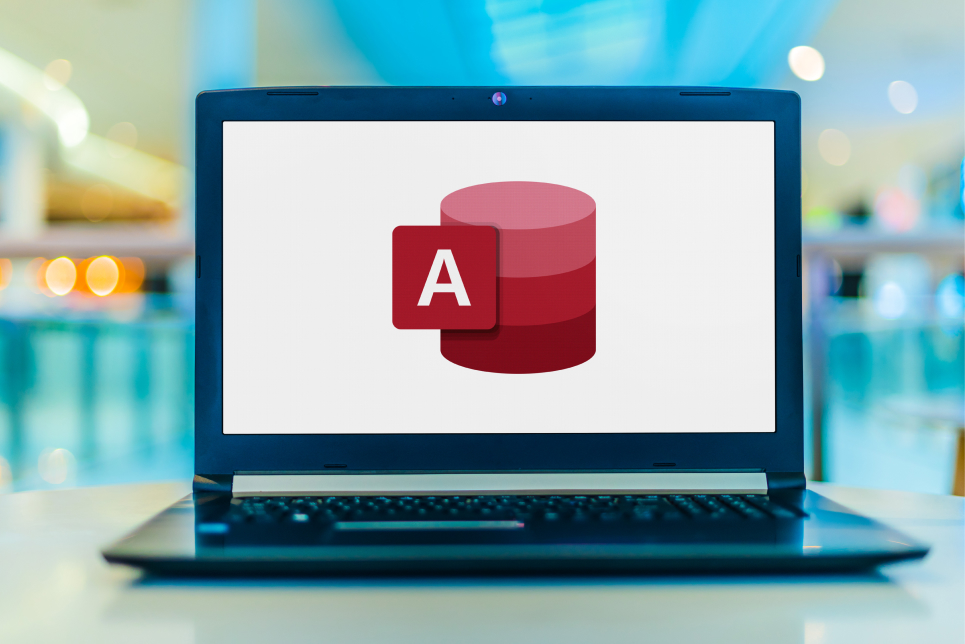
Description Register on the Project Planning for Everyone today and build the experience, skills and knowledge you need to enhance your professional development and work towards your dream job. Study this course through online learning and take the first steps towards a long-term career. The course consists of a number of easy to digest, in-depth modules, designed to provide you with a detailed, expert level of knowledge. Learn through a mixture of instructional video lessons and online study materials. Receive online tutor support as you study the course, to ensure you are supported every step of the way. Get a certificate as proof of your course completion. The Project Planning for Everyone course is incredibly great value and allows you to study at your own pace. Access the course modules from any internet-enabled device, including computers, tablets, and smartphones. The course is designed to increase your employability and equip you with everything you need to be a success. Enrol on the now and start learning instantly! What You Get With This Course Receive a digital certificate upon successful completion of the course Get taught by experienced, professional instructors Study at a time and pace that suits your learning style Get instant feedback on assessments 24/7 help and advice via email or live chat Get full tutor support on weekdays (Monday to Friday) Certificate of Achievement Endorsed Certificate of Achievement from the Quality Licence Scheme Upon successful completion of the final assessment, you will be eligible to apply for the Quality Licence Scheme Endorsed Certificate of achievement. This certificate will be delivered to your doorstep through the post for £69. An extra £10 postage charge will be required for students leaving overseas. CPD Accredited Certificate After the successful completion of the final assessment, you will receive a CPD-accredited certificate of achievement. The PDF certificate is for 9.99, and it will be sent to you immediately after through e-mail. You can get the hard copy for 15.99, which will reach your doorsteps by post. Method of Assessment You need to attend an assessment right after the completion of this course to evaluate your progression. For passing the assessment, you need to score at least 60%. After submitting your assessment, you will get feedback from our experts immediately. Who Is This Course For The course is ideal for those who already work in this sector or are aspiring professionals. This course is designed to enhance your expertise and boost your CV. Learn key skills and gain a professional qualification to prove your newly-acquired knowledge. Course Content Section 01: Introduction Introduction to MS Projects 00:04:00 Section 02: Basic M S Projects Basics in MS Projects 00:11:00 Basics in MS Projects Continue 00:04:00 Task Entries 00:10:00 Summary Task 00:11:00 Duration 00:07:00 Interlink Activities 00:11:00 Assign Resource 00:06:00 Assign Resource Continue 00:10:00 Resource Assigned to Task 00:09:00 Project Tracking 00:11:00 Reports and Print Out 00:09:00 Reports and Print Out Continue 00:10:00 Section 03: Data Entry In MS Projects Working on MS Project Software 00:07:00 Use to Gantt Chart 00:09:00 Create New Project Plan 00:12:00 Changing Working Table 00:09:00 Manually Schedule 00:12:00 Note Section 00:10:00 Example of Furniture Work 00:10:00 Auto Schedule 00:08:00 Conference Project 00:05:00 Frequently Asked Questions Are there any prerequisites for taking the course? There are no specific prerequisites for this course, nor are there any formal entry requirements. All you need is an internet connection, a good understanding of English and a passion for learning for this course. Can I access the course at any time, or is there a set schedule? You have the flexibility to access the course at any time that suits your schedule. Our courses are self-paced, allowing you to study at your own pace and convenience. How long will I have access to the course? For this course, you will have access to the course materials for 1 year only. This means you can review the content as often as you like within the year, even after you've completed the course. However, if you buy Lifetime Access for the course, you will be able to access the course for a lifetime. Is there a certificate of completion provided after completing the course? Yes, upon successfully completing the course, you will receive a certificate of completion. This certificate can be a valuable addition to your professional portfolio and can be shared on your various social networks. Can I switch courses or get a refund if I'm not satisfied with the course? We want you to have a positive learning experience. If you're not satisfied with the course, you can request a course transfer or refund within 14 days of the initial purchase. How do I track my progress in the course? Our platform provides tracking tools and progress indicators for each course. You can monitor your progress, completed lessons, and assessments through your learner dashboard for the course. What if I have technical issues or difficulties with the course? If you encounter technical issues or content-related difficulties with the course, our support team is available to assist you. You can reach out to them for prompt resolution.

This step-by-step guide is our most comprehensive First Aid course for dogs. The course covers prioritising injuries and managing an accident scene, CPR, recovery position, choking, bleeding, bandaging, poisoning, fitting, burns and scalds, broken bones, how to help if they have been hit by a car and much more. The course consists of illustrated step by step directions, flow charts, diagrams, videos and test yourself sections fully compatible with all computers and mobile devices. You will be able to stop and start as often as you like and print your Certificate on completion. You will have continuous access to this course for 12 months. This course conforms to the latest RECOVER guidelines for veterinary CPR. This is essential training for anyone working with pets and all pet owners. Our courses empower you with the skills and confidence to provide immediate help to your pet in a medical emergency - in those first vital minutes before you can get to a Vet. Prompt and appropriate First Aid reduces the pain and suffering experienced by your pet and could save their life. It is impossible to cover all eventualities within this course, or to equip you with the knowledge and skills to appropriately diagnose and treat in unpredictable real life situations. If you suspect illness or injury, you should always seek immediate professional medical or veterinary advice. The author has made every effort to ensure the accuracy of the information contained within the course, however this course is merely a guide and the author does not accept any liability or responsibility for any inaccuracies or for any mistreatment or misdiagnosis of any person or animal, however caused. The course material has been written by Emma Hammett, qualified nurse, first aid trainer and founder of First Aid for Life in conjunction with other medical, first aid, animal and veterinary professionals. If you have any queries concerning this course, please contact emma@firstaidforlife.org.uk +For more on First Aid for Pets, please visit our sister site: First Aid for Pets is an Award Winning Dog First Aid training provider empowering all pet lovers with the skills and confidence to help their pet – in those first vital minutes before you can get to a Vet Course contents: Action in an emergency Keep yourself safe Priorities of treatment Preparing for an emergency How to muzzle a dog Helpful information What to put in your first aid kit What the vet needs to know The primary survey – How to help in an emergency Danger Response Airway Breathing and circulation Unresponsive and breathing - recovery position and best way to transport them Unconscious and not breathing - dog CPR Choking and drowning Anaphylactic shock and acute allergic reaction Wounds and bleeding How to treat a bleeding wound Different types of bleeds Dressings Embedded objects Shock Symptoms of shock Treatment of shock Bite wounds Eye injuries Nose bleeds How to bandage a wounded limb Bites and stings Bee and wasp stings Tick and flea bites Snake bite Animal bites Burns Poisoning Breaks, sprains and dislocations Head injuries Spinal injuries Road traffic accidents – how to help! Fitting/seizures/convulsions Extremes of body temperature Heat exhaustion Heat stroke Hypothermia Useful advice Final lesson
