- Professional Development
- Medicine & Nursing
- Arts & Crafts
- Health & Wellbeing
- Personal Development
8151 Print courses in Chesterfield delivered On Demand
Excel 2007 Simplified
By iStudy UK
Description This course is aimed at the excel user who already knows the basics of Excel 2007. This course will help you to go beyond the basics - to reach a higher-intermediate level. With shortcuts, tricks and tips - you will be able to work smarter and faster. If you want to be fairly competent on the software, then this course will be very handy. Its a lot quicker to be shown things, then to try and muddle through and work things out by yourself. Guaranteed, there'll be some items which we cover, that you have no idea that Excel was capable of doing! We don't want you to spend a day of your life in the classroom... learn 99 quick and very useful, practical things which you can apply on your job or on your projects. We'll cover: Working with Data - using series, symbols and special characters, hide rows and freeze panels Formulas and Functions - Calculate the duration between two dates/times, best loan terms, create conditional formula and conditional sums Copying Data - transposing rows into columns and paste specials Using Excel lists - sort and filter a list, remove duplicate records, count filtered records, look up information in a list Data Patterns - Pivot tables, pivot charts, what-if analysis Creating charts - histogram, trendlines, piecharts, error bars Presenting data - formatting columns and numbers Saving and printing worksheets - printing multiple worksheets, area, cell ranges, repeat headings of a row or column Extending excel - hyperlinks, embed a chart, importing a worksheet Customizing Excel - custom workspace, custom view, macros The target audience is those who have a basic level with Excel and want to learn other handy functions and features. We use Excel 2007 only in this course. If you have Excel 2003, this course will be difficult to follow as although the functions and features exist in 2003, the layout changed very dramatically between the two versions. Excel 2007 isn't too dissimilar from 2010. Where necessary, we provide a spreadsheet - but as long as you have Excel 2007, you'll be able to copy and do exactly what you see on the screen by pausing the video and following along. The course will take approx 7.5 hours to complete. Take this course if you want to take your basic understanding of Excel to a higher intermediate-level. What Will I Learn? Work with Formulas and Functions Copy data and formats Use excel lists Create charts Present worksheets nicely Save and print worksheets Who is the target audience? This is for those who are beginners in Excel and want to take it further to higher intermediate level - using Excel 2007 You should know the 'basics' in Excel and we take it from near-beginner, to higher intermediate Requirements Students will need to have Excel 2007 installed, as this is the system used in the teaching Introduction to the course and your tutor Data Enter numbers and fractions 00:05:00 Dates and Times 00:08:00 Name Cells and Ranges 00:04:00 Validate Data entry using a pick list FREE 00:07:00 Extend a series of dates with autofill 00:04:00 Add a symbol or special character 00:04:00 Compare multiple spreadsheets using freeze panels 00:06:00 Hide rows 00:04:00 Keyboard 00:10:00 Speak Cells 00:04:00 Find and replace data 00:10:00 Formulas and Functions Add values 00:03:00 Function wizard 00:06:00 Formulas with comments 00:04:00 OneNote 00:06:00 Define a constant 00:04:00 Apply names in functions 00:05:00 Figure out the best loan terms 00:04:00 Internal Rates of Return 00:04:00 Nth largest value 00:04:00 Large, Small, Max, Min 00:04:00 Conditional formula 00:03:00 Conditional formula with names 00:04:00 Conditional sum 00:03:00 Count If 00:02:00 Inner calculator 00:02:00 Square Roots 00:03:00 Calculate the duration between two times 00:04:00 Calculate days between two dates 00:04:00 Copying Data, Formats etc., Copy a range 00:03:00 Transpose a row into a column FREE 00:02:00 Chart formatting 00:07:00 Copy styles to another workbook 00:07:00 Paste special and copying worksheets 00:06:00 Track changes while Editing 00:06:00 Lists Enter list data using a form 00:05:00 Searching through a data list 00:04:00 Import a word list into excel 00:04:00 Sort a list 00:02:00 Filter a list 00:02:00 Sort by multiple criteria FREE 00:03:00 Find averages in a sorted group 00:05:00 Filter by multiple criteria 00:03:00 Remove duplicate records from a list 00:03:00 Count filtered records 00:07:00 Filter by multiple criteria in the same column 00:06:00 Chart a filtered list 00:02:00 Look up information in a List 00:05:00 Data Patterns Create a PivotTable 00:05:00 Modify a PivotTable and layout 00:03:00 Find the average of a field 00:04:00 Create a calculated field 00:03:00 Calculated fields and charts FREE 00:02:00 Hide rows and columns in a PivotTable 00:02:00 AutoFormat a PivotTable 00:01:00 Create a PivotChart 00:03:00 Turning on the Data Analysis function so that statistical information can be run 00:02:00 Describe Data with Statistics 00:03:00 Discover associations within your data 00:03:00 Product Numbers 00:02:00 What-if analysis 00:05:00 Goal seek 00:06:00 Creating Charts Create a Chart 00:06:00 Modify Chart details 00:04:00 Change the Chart Type 00:03:00 Add a Trendline to a Chart 00:06:00 Remove Chart Data 00:02:00 Add chart data 00:02:00 Missing chart data 00:04:00 Error bars 00:04:00 Pull a slice from a Pie Chart 00:03:00 Label slices of a Pie Chart 00:04:00 Histogram 00:06:00 Paste a chart into Word 00:03:00 Amending a chart in Word 00:02:00 Paste-link a Chart into Word 00:05:00 Worksheets Format Numbers as Percentages 00:04:00 Format Currencies in Currency and Accounting Formats 00:03:00 Format Column Headings 00:05:00 Format Quickly with Format painter FREE 00:02:00 Insert a background image into your worksheet 00:03:00 Create a Transparent image 00:03:00 Saving and Printing Worksheets Save a workbook as a Template 00:07:00 Save a workbook as an XML spreadsheet 00:05:00 Print multiple cell ranges on One Page 00:03:00 Print multiple worksheets of a workbook 00:01:00 Page set up, header, footer, margins - 1 page printing 00:04:00 Repeat Headings of a Row or Column 00:07:00 Print functions to show calculations & comments 00:07:00 Extending Excel Hyperlink a worksheet to another office document 00:03:00 Embed a chart within PowerPoint 00:05:00 Publish an Interactive Workbook 00:05:00 Import a Worksheet into Access 00:09:00 Use Excel Data to create labels in Word 00:10:00 Customizing Excel Launch a specific Workbook when Excel Opens 00:03:00 Save Time by Creating a Custom View 00:03:00 Create a Custom Number Format 00:06:00 Changing Text to Columns 00:05:00 Create a Macro to Format Numbers 00:06:00 Online Live Webinar Course-S3_W4_L1 - 42 - Excel Made simple 01:00:00

Are you ready to master the art of persuasive communication? Our Advanced Copywriting Strategies Online Course equips you with the essential skills needed to craft compelling content across various media platforms. From captivating headlines to engaging online copy, this course provides a comprehensive guide to elevate your copywriting prowess to the next level. Key Features: CPD Certified Developed by Specialist Lifetime Access In this course, learners will embark on a journey to explore the intricacies of advanced copywriting techniques. Starting with the fundamentals, they will delve into the nuances of persuasive language and audience engagement. Throughout the modules, learners will discover how to craft captivating headlines, attention-grabbing advertisements, and impactful copy for both print and online media. With expert guidance, participants will refine their copywriting skills to create content that resonates with target audiences across diverse platforms. Course Curriculum: Module 01: Introduction to Copywriting Module 02: Basics of Copywriting Module 03: Essential Copywriting Skills Module 04: How to Write Better Copy Module 05: Eye-Catching Headlines Module 06: Attention-Grabbing Advertisements Module 07: Press Related Copywriting Module 08: Copywriting for Mainstream Media Module 09: Print Media Copywriting Module 10: Online Copywriting Module 11: Copywriting for Other Media Module 12: Final Tips Learning Outcomes: Develop advanced proficiency in copywriting techniques. Craft compelling headlines and advertisements that capture attention. Create persuasive copy tailored for diverse media channels. Employ strategic language to evoke desired audience responses. Enhance storytelling abilities to engage and influence readers effectively. Apply advanced copywriting principles to achieve marketing objectives and drive conversions. CPD 10 CPD hours / points Accredited by CPD Quality Standards Who is this course for? Marketing professionals seeking to enhance their copywriting skills. Content creators aiming to produce more impactful and persuasive content. Business owners looking to improve their marketing communication strategies. Freelance writers interested in expanding their copywriting repertoire. Students pursuing marketing, advertising, or communications-related degrees. Career path Copywriter Content Strategist Marketing Consultant Brand Manager Digital Marketing Specialist Advertising Copy Director Certificates Digital certificate Digital certificate - Included Will be downloadable when all lectures have been completed.

Jq Command Tutorials for Bash Shell Scripting
By Packt
Expedite your journey with the Jq command, which is used to transform JSON data into a more readable format. Print it to the standard output on Linux with the help of this comprehensive hands-on course. This course is for anyone who works with JSON on the command line or uses Bash Shell Scripts.
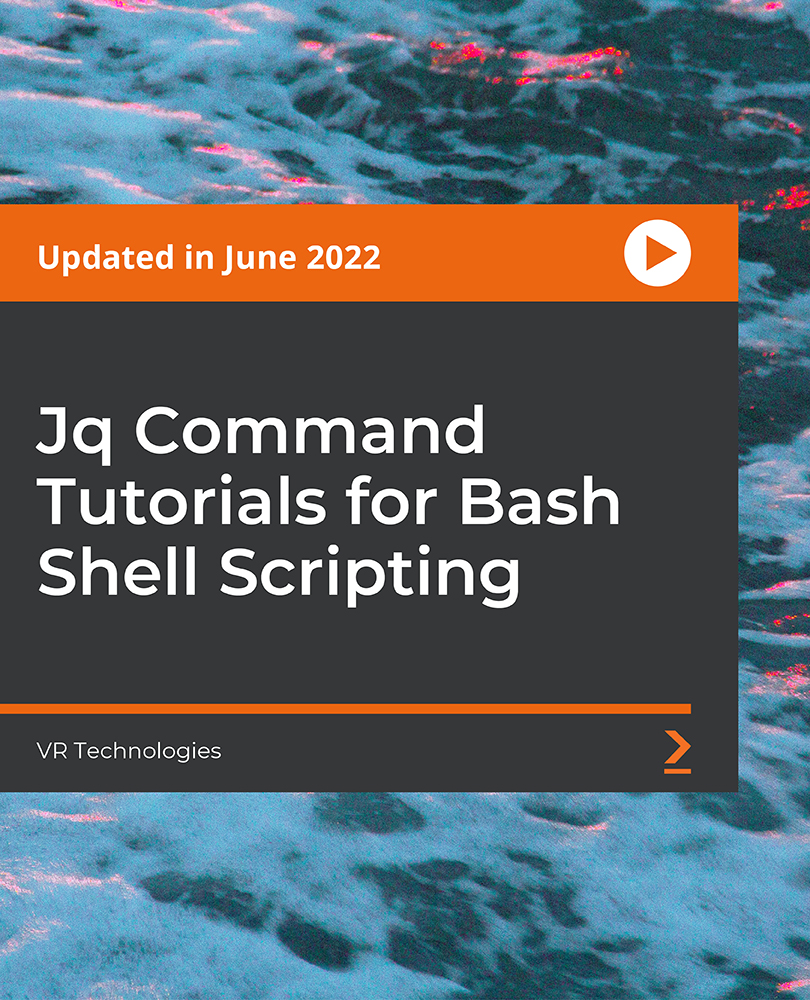
Adobe Illustrator Level 1
By OnlineCoursesLearning.com
Adobe Illustrator Certification Adobe Illustrator is an adaptable and easy to understand new programming that permits you to make appealing plans and pictures utilizing vector designs. Also, it permits you to make little picture record sizes - instead of different illustrations plan programming, where document sizes are colossal - and print them out in top notch. In case you're simply beginning, this video seminar on Adobe Illustrator tells you the best way to utilize the devices and presents various highlights that you can use, to make great plans. Quite possibly the most valuable focuses is that Adobe Illustrator offers similarity with other Adobe items and incorporates with interfaces, like Adobe After Effects. In this course, you will learn: This seminar on Illustrator covers the accompanying subjects: The key contrasts between Adobe Photoshop and Illustrator, and how every realistic interface works; Instructions to open various sorts of new documents for various necessities; The symbols, components and highlights on the Illustrator landing page, and how to get to every one; The highlights and advantages of utilizing the Pen instrument, and how you can utilize it, to make new plans, by making turn focuses, and so on; Utilizing the Line Segment, Spiral and Grid instruments, to fabricate a picture; A prologue to shape apparatuses, and how to utilize them; Instructions to control the Paintbrush and Color highlights, to get the ideal impacts, including 3D and inclination impacts; Step by step instructions to utilize the Scale, Rotate, Reflect and Width devices, to make the plans that you need; Step by step instructions to utilize and control layers, to embed various components into your last plan; The most effective method to utilize the Shape Builder and Free Transform devices, to give your picture the last contacts and adjust it. Course Benefits: The advantages of examining this seminar on Illustrator include: You will actually want to utilize the apparatuses and highlights, to make drawings, plans and logos for both individual and expert use; You will actually want to make alluring and tasteful data illustrations and resize each plan to your necessities; You will actually want to utilize vector designs, to make follow drawings and guides.

Cleaning
By OnlineCoursesLearning.com
Cleaning Certification The course covers the fundamental things you need to know to support your profession inside the cleaning business. What You Will Learn The ten modules are flooding with important data that you can use in your cleaning vocation, this incorporates: Know the various sorts of cleaning occupations from homegrown cleaning to business and mechanical cleaning. Recognize whether it is beneficial to work for somebody or own your own cleaning business. Will holds with fundamental cleaning gear. Understand what gear you will need and how to utilize it. Additionally figure out how to viably store cleaning hardware. Find out about synthetic wellbeing, including the synthetic compounds you will use consistently. Know the contrast between acidic, antacid and nonpartisan synthetic substances and what they are utilized for. Learn fundamental cleaning strategies and anticipated guidelines. This incorporates tidying surfaces, cleaning glass and mirrors, how to clean claim to fame surfaces and what guidelines you need to keep up. Think about cleaning items and defensive garments, assisting you with recognizing what you should wear to ensure your garments, forte cleaning items and attire marking to support brand perceivability. Comprehend the significance of powerful kitchen cleaning. Find out about food handling, how to viably clean a cooker and a fridge thus substantially more. Realize the best daily practice to clean a washroom and latrine region. Find out about the best schedules and why you ought to have shading coded fabrics. Figure out how office cleaning varies from private cleaning and distinguish different strategies to viably clean staff latrines. Relate to green cleaning arrangements from natively constructed cleaning items to steam cleaning and then some. Figure out how to manage non-arranged waste. You will become more acquainted with the various kinds of waste and how to deal with the exchange stream of waste to guarantee tidiness consistently. Become familiar with running a pressing help and what this involves. Advantages of the Cleaning Certification Improve your profession possibilities. Improve your acquiring potential with the information and abilities got in this course. Download and print your declaration as and when you need it.

This short, step-by-step guide is designed to give all parents and those working with babies an introduction into the basic skills to help your baby if they have a medical emergency. This course covers the key elements of basic first aid for babies, for example choking, burns, how to put a baby into the recovery position and so much more. This course is not designed to replace a practical course but it will help empower you with skills and confidence to assess what is wrong and implement basic first aid to help. Prompt and appropriate First Aid reduces the pain and suffering experienced by your baby and could save their life. For our most comprehensive online course please visit our First Aid for Babies coursewhich won the Bizzie Baby Silver Award 2016. The course consists of illustrated step by step directions, flow charts, diagrams, videos and test yourself sections fully compatible with all computers and mobile devices. You will be able to stop and start as often as you like and print your Certificate on completion. You have continuous access to this course for 12 months. It is impossible to cover all eventualities within this course, or to equip you with the knowledge and skills to appropriately diagnose and treat in unpredictable real life situations. If you suspect serious illness or injury, you should always seek immediate professional medical advice. The author has made every effort to ensure the accuracy of the information contained within the course, however this course is merely a guide and the author does not accept any liability or responsibility for any inaccuracies or for any mistreatment or misdiagnosis of any person, however caused. The course material has been written by Emma Hammett, qualified nurse, first aid trainer and founder of First Aid for Life in conjunction with other medical and first aid professionals. If you have any queries concerning this course, please contact emma@firstaidforlife.org.uk Course contents: Action in an emergency Keep yourself safe Priorities of treatment What to put in your first aid kit Information to give the emergency services The primary survey – how to help in an emergency Danger Response Airway Breathing Unresponsive and breathing Recovery position How to put a baby into the recovery position Choking Burns Fitting/seizures/convulsions Meningitis Head injuries Final lesson

Copywriting and Proofreading - Training Courses
By Imperial Academy
2 QLS Endorsed Course | CPD Certified | Free PDF + Hardcopy Certificates | 80 CPD Points | Lifetime Access

Proofreading and Copywriting
By Imperial Academy
2 QLS Endorsed Course | CPD Certified | Free PDF + Hardcopy Certificates | 80 CPD Points | Lifetime Access

Copywriting and Proofreading Training
By Imperial Academy
2 QLS Endorsed Course | CPD Certified | Free PDF + Hardcopy Certificates | 80 CPD Points | Lifetime Access

Copywriting and Proofreading - Double Endorsed Certificate
By Imperial Academy
2 QLS Endorsed Course | CPD Certified | Free PDF + Hardcopy Certificates | 80 CPD Points | Lifetime Access
