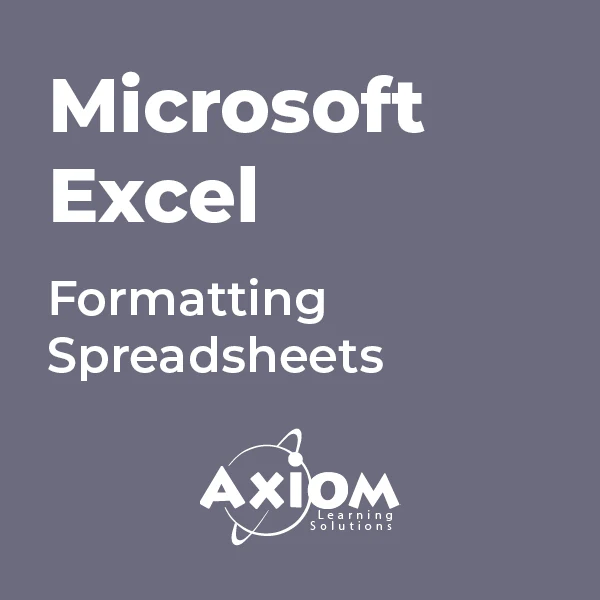- Professional Development
- Medicine & Nursing
- Arts & Crafts
- Health & Wellbeing
- Personal Development
326 Print courses in Kettering delivered Live Online
The Rules of Verse Speaking – and how Shakespeare Breaks Them!
By Actors Studio
With Sarah Hannah Introduction With the recent resurgence of period dramas both on stage and especially on the screen, the demand for ‘Classically Trained’ actors has never been greater. Changes in the way we audition has also seen an increase in actors being called upon to audition and self-tape with Shakespearean monologues leaving many actors intimidated and uncertain about how to best prepare. Ideal for actors of all ability, this online workshop will teach you all of the basic rules for acting in verse, perfect for any period drama work on screen… and then learn how Shakespeare and others break the rules! What these ‘rule breaks’ are for and the amazing help that this gives you when speaking these lines and bringing your character to life. This course can be complimented by our Secrets of Acting Shakespeare: First Folio Technique course. Meet Your Tutor Sarah Hannah Actress, Acting and Audition Coach Sarah Hannah is a highly experienced professional actress, acting and audition coach. Bringing her extensive experience of working on stage and screen, Sarah will focus on enhancing your passion and understanding of the works of William Shakespeare. Course Outline *You will be sent a pdf worksheet for this workshop that you will need to write on. It is therefore recommended that you print it out if you can. A strong internet connection is required to join our live online courses and workshops. Please test your connection before booking as we cannot refund due to technical issues. Please familarise yourself with Zoom before attending your workshop. Your camera will be required to be switch on during the workshop. Additional Information Features Suitable if you are (17 yrs+) and looking to discover Shakespeare Attracts a varied age range from 17 yrs+. International Students Welcome The course is taught in English, so it is important that you have proficient English language skills Learning Outcomes Appreciate a deeper understanding of Shakespeare Course Location Held Online Via Zoom
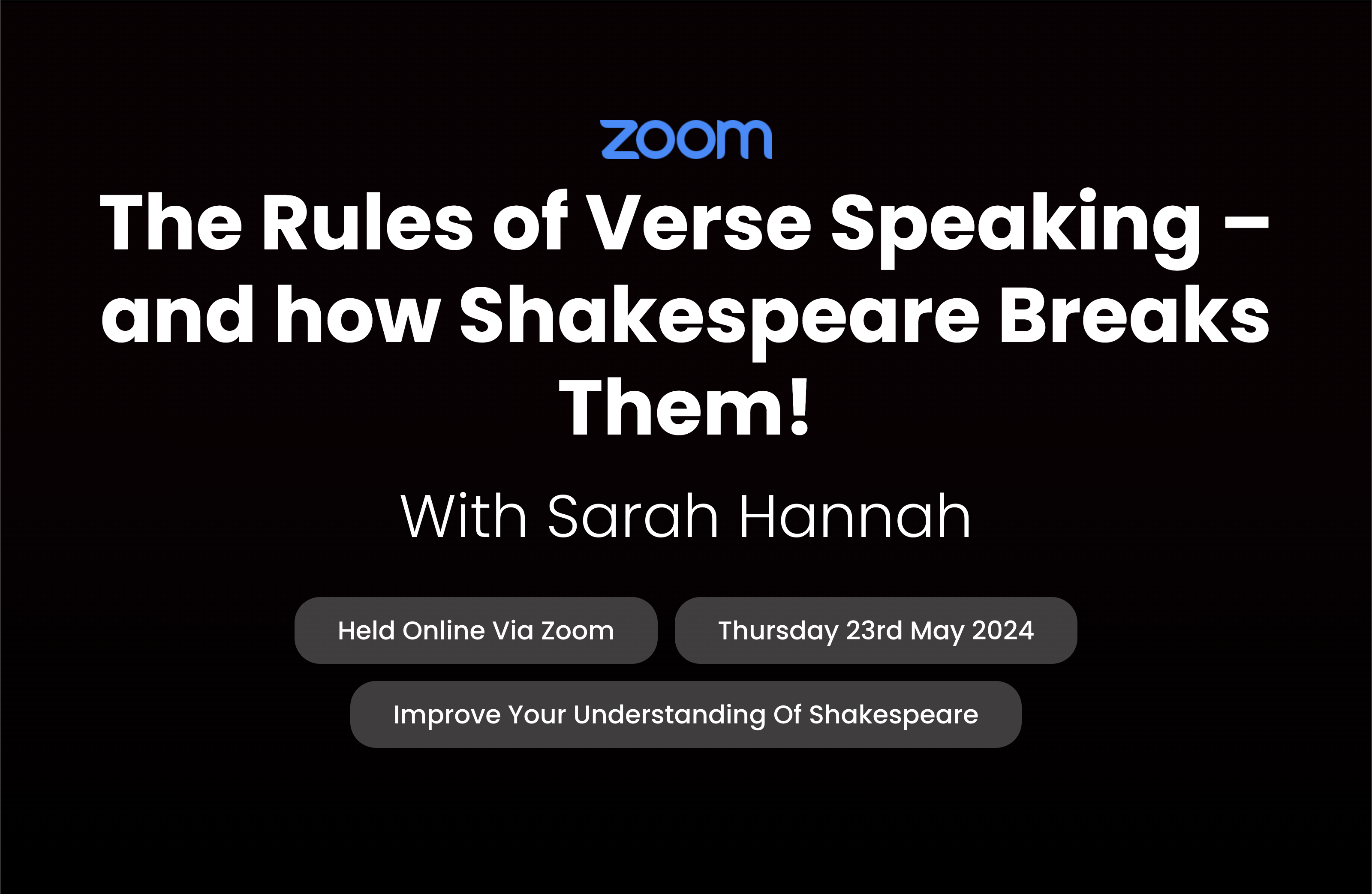
Secrets of Acting Shakespeare: First Folio Technique
By Actors Studio
With Actress, Acting and Audition Coach Sarah Hannah Introduction With the resurgence of period dramas both on stage and especially on the screen, the demand for ‘Classically Trained’ actors has never been greater. Changes in the way you audition has seen an increase in being called upon to audition and self-tape with Shakespearean monologues which could leave you uncertain about how to best prepare. Rarely taught outside a handful of top drama schools, First Folio Technique is widely seen as the gold standard for classical acting. It also makes performing Shakespeare a lot easier! This intensive online workshop will lead you through simple guidelines to demystify and detangle the text, uncover Shakespeare’s clues and learn how to easily decipher what lines mean and how to deliver them. This course can be complimented by our Shakespeare’s Words: The Rules of Verse Speaking – and how Shakespeare Breaks Them! course. Meet Your Tutor Sarah Hannah Actress, Acting and Audition Coach Sarah Hannah is a highly experienced professional actress, acting and audition coach. Bringing her extensive experience of working on stage and on screen, Sarah will focus on enhancing your passion and understanding of the works of William Shakespeare. Course Outline *You will be sent a pdf worksheet for this workshop that you will need to write on. It is therefore recommended that you print it out if you can. Additional Information Features The First Folio is considered a reliable and authoritative source for Shakespeare’s plays. While there may be some variations and textual issues, it provides a foundational text for many of his works Scholars often refer to it to establish the most accurate versions of Shakespeare’s plays Suitable if you are (17 yrs+) and looking to discover Shakespeare Attracts a varied age range from 17 yrs+. International Students Welcome The course is taught in English, so it is important that you have proficient English language skills Learning Outcomes Discover your passion and understanding of Shakespeare Course Location Held Online Via Zoom

Microsoft OneNote for the Desktop
By Nexus Human
Duration 1 Days 6 CPD hours This course is intended for This course is intended for people in a variety of roles and fields who have a basic understanding of Microsoft Office and want to incorporate digital note-taking and note collaboration by using Microsoft OneNote. In addition to creating and modifying OneNote notebooks, this course will introduce you to inserting images and embedding files into notebooks, categorizing content, sharing content with OneDrive, and exporting content to other file formats. Overview In this course, you will develop digital note-taking skills by creating, modifying, and managing OneNote notebooks that work with other Microsoft Office programs. You will: Navigate and customize the OneNote interface and environment. Add and format text, images, audio, links, and drawing objects to a notebook. Embed Excel spreadsheets and attach other files to a notebook. Categorize, organize, and search notebook content. Check spelling in, print, and password-protect notebooks. Use Outlook and OneDrive to send and share notebook content. Export notebook content and manage notebook history and backups. In our fast-paced digital world, the need to capture ideas, meeting notes, and to-do items is ever present. Microsoft© Office OneNote© for the Desktop provides a way for you to efficiently create and collect your notes in an electronic notebook. This course will introduce you to using OneNote notebooks to store a wide variety of content in an organized structure, access the content from anywhere, and also share it with others. Additionally, learning how OneNote and the other applications in the suite are integrated increases your productivity with Microsoft Office. This courseware is applicable to all users of the current OneNote desktop software. The classroom environment setup is based on the Office 2016 desktop application. Getting Started with OneNote Topic A: Navigate the OneNote 2016 Environment Topic B: Use Templates Topic C: Customize the OneNote User Interface Adding and Formatting Notebook Content Topic A: Apply Formatting to Notebook Content Topic B: Insert Images and Audio into a Notebook Topic C: Add Quick Notes and Links Topic D: Use Drawing Tools Embedding and Attaching Files Topic A: Embed Excel Spreadsheets Topic B: Attach Other File Types Organizing and Searching Notebooks Topic A: Use Tags Topic B: Organize and Search Notebooks Finalizing a Notebook Topic A: Proof and Print a Notebook Topic B: Configure Password Protection and Notebook Properties Managing Notebook Files Topic A: Export Content from OneNote Notebooks Topic B: Back Up and Restore Notebook Content Sending and Sharing OneNote Content Topic A: Send OneNote Content in Other Formats Topic B: Share OneNote Content by Using OneDrive

Linux Professional Institute Certification (LPIC-1) 102
By Nexus Human
Duration 5 Days 30 CPD hours This course is intended for Linux Professional Institute Certification (LPIC-1) 102 training is suitable for individuals with roles of: System administrator Network administrator Technician DevOps Overview Upon successful completion of this course, students will be able to: customize shell environments to meet users' needs customize existing scripts or write simple new Bash scripts install and configure X11 add, remove, suspend and change user accounts use cron and systemd timers to run jobs at regular intervals and to use at to run jobs at a specific time localize a system in a different language than English properly maintain the system time and synchronize the clock via NTP manage print queues and user print jobs using CUPS and the LPD compatibility interface manage the persistent network configuration of a Linux host configure DNS on a client host review system configuration to ensure host security in accordance with local security policies know how to set up a basic level of host security use public key techniques to secure data and communication. This course prepares students to take the 102 exam of the LPI level 1 certification. Shells and Shell Scripting Customize and use the shell environment Customize or write simple scripts User Interfaces and Desktops Install and configure X11 Graphical Desktops Accessibility Administrative Tasks Manage user and group accounts and related system files Automate system administration tasks by scheduling jobs Localisation and internationalisation Essential System Services Maintain system time System logging Mail Transfer Agent (MTA) basics Manage printers and printing Networking Fundamentals Fundamentals of internet protocols Persistent network configuration Basic network troubleshooting Configure client side DNS Security Perform security administration tasks Setup host security Securing data with encryption Additional course details: Nexus Humans Linux Professional Institute Certification (LPIC-1) 102 training program is a workshop that presents an invigorating mix of sessions, lessons, and masterclasses meticulously crafted to propel your learning expedition forward. This immersive bootcamp-style experience boasts interactive lectures, hands-on labs, and collaborative hackathons, all strategically designed to fortify fundamental concepts. Guided by seasoned coaches, each session offers priceless insights and practical skills crucial for honing your expertise. Whether you're stepping into the realm of professional skills or a seasoned professional, this comprehensive course ensures you're equipped with the knowledge and prowess necessary for success. While we feel this is the best course for the Linux Professional Institute Certification (LPIC-1) 102 course and one of our Top 10 we encourage you to read the course outline to make sure it is the right content for you. Additionally, private sessions, closed classes or dedicated events are available both live online and at our training centres in Dublin and London, as well as at your offices anywhere in the UK, Ireland or across EMEA.

Computer Maintenance and Repair Course
By Hi-Tech Training
The Computer Maintenance & Repair Technician course aims to enable participants to diagnose and repair system level faults in computer-based systems at the foundation level.

Stand Out from the Crowd
By Actors Studio
With Acting Coach Sarah Hannah Introduction Typically auditioning for Film and TV today involves the actor performing sides sent to them by the Casting Director… the same sides that are sent to everyone else auditioning for that role. This online workshop will help actors of all level create a performance that stands out and gives you that ‘x-factor’ that the Casting Director is looking for. Many answers can be found in the way we approach the script, the work above and beyond learning the lines that makes our performances come alive whilst being truthful and easy to direct. This all begins with our script analysis. An essential skill for any actor. Meet Your Tutor Sarah Hannah Acting Coach Sarah Hannah is a regular at the BBC working both in-front of the camera and within the casting department for the likes of Holby City and Casualty. Bringing her experience of working on stage and on screen, in addition to working closely with Casting Website Spotlight and the popular Monologue Slam, Sarah will focus on enhancing your presence on camera and cover the technical skills required of a professional screen actor. Course Outline This focused 3 hour workshop aims to give you a variety of skills that you can take forward and use on every script and forms a crucial part of the Actors Process. *You will be sent a pdf worksheet for this workshop that you will need to write on. It is therefore recommended that you print it out if you can. Hosted via Zoom. A strong internet connection is required to join our live online courses and workshops. Please test your internet connection before booking as we cannot refund due to technical issues. Please familarise yourself with Zoom before attending your workshop. Your camera will be required to be switched on during the workshop. Students will receive a Zoom link via email to join the workshop. Please log on at least 10 mins before the workshop begins. Additional Information Features Live Online Workshop via Zoom Age 17 yrs + Designed for All Levels Small Group (Limited Spaces) Taught in English, this workshop is suitable for International students who can understand and speak fluent English. Learning Outcomes Give yourself confidence working with more complex text Learn the secrets of adding value to a scene Improve your chances in the audition room Course Location Held Online Via Zoom

Microsoft Outlook for Office 365 (Desktop or Online) - Part 1
By Nexus Human
Duration 1 Days 6 CPD hours This course is intended for This course is intended for those with a basic understanding of Microsoft© Windows© and who need to know how to use Outlook as an email client to manage their email communications, calendar events, contact information, and other communication tasks. Overview In this course, you will use Outlook to compose and handle your email communications and also manage your calendar, contacts, and tasks.You will:Navigate Outlook to read and respond to email.Use the Address Book and format and spell check new messages.Attach files and insert illustrations to messages.Customize read and response options.Use flags, categories, and folders to organize messages.Create and work with Contacts.Create appointments and schedule meetings in Calendar.Create and work with Tasks and Notes. In this course, you will use Outlook to send, receive, and manage email messages, manage your contact information, schedule appointments and meetings, create tasks and notes for yourself, and customize the Outlook interface to suit your working style.This course covers the Microsoft Office Specialist Program exam objectives to help you prepare for the Outlook Associate (Office 365 and Office 2019): Exam MO-400 certification exam. Getting Started with Outlook Topic A: Navigate the Outlook Interface Topic B: Work with Messages Topic C: Access Outlook Help Topic D: Outlook on the Web Formatting Messages Topic A: Add Message Recipients Topic B: Check Spelling and Grammar Topic C: Format Message Content Working with Attachments and Illustrations Topic A: Attach Files and Items Topic B: Add Illustrations to Messages Topic C: Manage Automatic Message Content Customizing Message Options Topic A: Customize Reading Options Topic B: Track Messages Topic C: Recall and Resend Messages Organizing Messages Topic A: Mark Messages Topic B: Organize Messages Using Folders Managing Contacts Topic A: Create and Edit Contacts Topic B: View and Print Contacts Working with the Calendar Topic A: View the Calendar Topic B: Create Appointments Topic C: Schedule Meetings Topic D: Print the Calendar Working with Tasks and Notes Topic A: Create Tasks Topic B: Create Notes Additional course details: Nexus Humans Microsoft Outlook for Office 365 (Desktop or Online) - Part 1 training program is a workshop that presents an invigorating mix of sessions, lessons, and masterclasses meticulously crafted to propel your learning expedition forward. This immersive bootcamp-style experience boasts interactive lectures, hands-on labs, and collaborative hackathons, all strategically designed to fortify fundamental concepts. Guided by seasoned coaches, each session offers priceless insights and practical skills crucial for honing your expertise. Whether you're stepping into the realm of professional skills or a seasoned professional, this comprehensive course ensures you're equipped with the knowledge and prowess necessary for success. While we feel this is the best course for the Microsoft Outlook for Office 365 (Desktop or Online) - Part 1 course and one of our Top 10 we encourage you to read the course outline to make sure it is the right content for you. Additionally, private sessions, closed classes or dedicated events are available both live online and at our training centres in Dublin and London, as well as at your offices anywhere in the UK, Ireland or across EMEA.

Microsoft Excel - Getting Started
By AXIOM Learning Solutions

This is designed to be an introduction into how to start a room by room survey using the new CAD Heat Engineer feature, using the online dashboard. We will then go through the different steps to complete this heat loss report. Optional pages will also be worked through and shown. Examples of how to select the flow temperature and the heat source (heat pumps and boilers) will be presented once the heat loss result is completed.
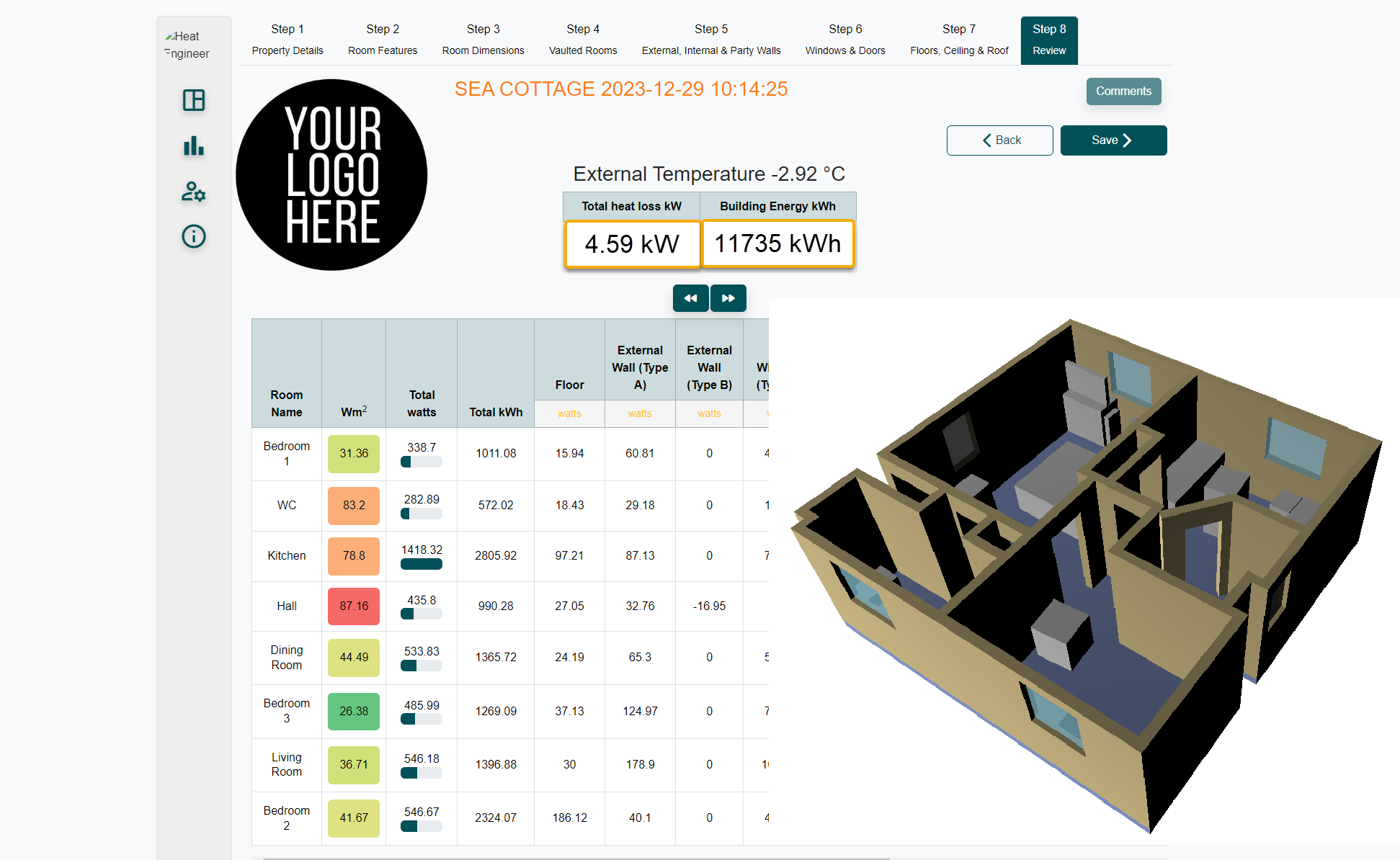
Microsoft Excel - Formatting Spreadsheets
By AXIOM Learning Solutions