- Professional Development
- Medicine & Nursing
- Arts & Crafts
- Health & Wellbeing
- Personal Development
63550 Courses
[vc_row][vc_column][vc_column_text] Description If you own a motorcycle, you will know that there is nothing like riding a bike in top condition. The silent wheels and seamless gear shifts. The smooth-running chain. But it takes a little love and attention to keep your ride in peak condition. This Bike Maintenance Course is designed to give you the practical skills you need to keep your bike out of trouble - and know when to call in the professionals! You will be confident in tackling common roadside repairs and know how to check your bike to make sure it is safe before you ride. The course aims to teach the fundamentals of motorcycle repair and maintenance. You'll learn how to perform pre-ride safety checks, fix punctures, quickly change the inner tube, and clean and re-lube your drive chain to prevent wear and ensure a smooth journey. You will also learn the practical skills of a qualified mechanic, such as how to adjust your brakes and gears and replace the air filter. You'll even get a Q&A session with your course trainer. This motorbike maintenance course is a purpose-built workshop with no entry requirements, and no user experience needed. This introductory course is ideal for people who have a keen interest in motorcycles and want to know the basics of bike care and maintenance. Assessment: This course does not involve any MCQ test. Students need to answer assignment questions to complete the course, the answers will be in the form of written work in pdf or word. Students can write the answers in their own time. Once the answers are submitted, the instructor will check and assess the work. Certification: After completing and passing the course successfully, you will be able to obtain an Accredited Certificate of Achievement. Certificates can be obtained either in hard copy at a cost of £39 or in PDF format at a cost of £24. Who is this Course for? Bike Maintenance Course is certified by CPD Qualifications Standards and CiQ. This makes it perfect for anyone trying to learn potential professional skills. As there is no experience and qualification required for this course, it is available for all students from any academic background. Requirements Our Bike Maintenance Course is fully compatible with any kind of device. Whether you are using Windows computer, Mac, smartphones or tablets, you will get the same experience while learning. Besides that, you will be able to access the course with any kind of internet connection from anywhere at any time without any kind of limitation. Career Path After completing this course you will be able to build up accurate knowledge and skills with proper confidence to enrich yourself and brighten up your career in the relevant job market.[/vc_column_text][/vc_column][/vc_row] Bike Maintenance General Maintenance 00:15:00 Motorcycle Engine and Maintenance 00:15:00 Motorcycle Cooling System 00:15:00 Lubing 00:30:00 Electrical System Fundamentals 00:15:00 Motorcycle Charging System 00:20:00 Motorcycle Frame 00:15:00 Motorcycle Suspension and Maintenance 00:20:00 Motorcycle Tires 00:15:00 Motorbike Break Maintenance 00:15:00 Motorcycle Chain Maintenance 00:15:00 Certificate and Transcript Order Your Certificates and Transcripts 00:00:00

Description: If you want to help promote health and fitness, you need to learn it firsthand. Knowing how to stay fit and healthy is the first step. Fitness is not merely about how you weigh or look; it's about how you feel about yourself. This strength and fitness course is composed of lessons on good health & fitness, aerobics for fitness, fitness tips and techniques and how to fit fast. Since this course is composed of these very informative lessons, you won't regret in learning about strength and fitness. You will appreciate the importance of health and how it can affect your daily performance. Who is the course for? Trainers, professionals and other busy people who are into health and fitness. Health conscious people who want to strengthen their bodies and maintain their strength Entry Requirement: This course is available to all learners, of all academic backgrounds. Learners should be aged 16 or over to undertake the qualification. Good understanding of English language, numeracy and ICT are required to attend this course. Assessment: At the end of the course, you will be required to sit an online multiple-choice test. Your test will be assessed automatically and immediately so that you will instantly know whether you have been successful. Before sitting for your final exam, you will have the opportunity to test your proficiency with a mock exam. Certification: After you have successfully passed the test, you will be able to obtain an Accredited Certificate of Achievement. You can however also obtain a Course Completion Certificate following the course completion without sitting for the test. Certificates can be obtained either in hard copy at the cost of £39 or in PDF format at the cost of £24. PDF certificate's turnaround time is 24 hours, and for the hardcopy certificate, it is 3-9 working days. Why choose us? Affordable, engaging & high-quality e-learning study materials; Tutorial videos/materials from the industry leading experts; Study in a user-friendly, advanced online learning platform; Efficient exam systems for the assessment and instant result; The UK & internationally recognized accredited qualification; Access to course content on mobile, tablet or desktop from anywhere anytime; The benefit of career advancement opportunities; 24/7 student support via email. Career Path: The Advanced Diploma in Strength and Fitness course will be very beneficial and helpful, especially to health and sport-related careers like: Athlete Fitness Instructor Personal Trainer Sports Specialist Wellness Coach. Introduction to Good Health and Fitness Introduction 00:30:00 Fitness And Where You Stand Right Now 01:00:00 Body Fitness And Its Effect On Your Life 00:30:00 Diet Fitness, You Are What You Eat, Really! 00:45:00 Mind Fitness, A Healthy Emotional Life 00:45:00 Lifestyle Fitness, You Are What You Do, Too 00:45:00 Conclusion 00:15:00 Personal Training Nutrition 00:30:00 Physiology and Kinesiology 00:30:00 Aerobic Training 01:00:00 Weight Training 00:30:00 Muscle Exercise Cross Reference 00:15:00 Fitness Testing 00:30:00 Stretching 00:15:00 Yoga 00:15:00 Pregnancy 00:15:00 Senior Fitness 00:30:00 Exercise Injury 00:30:00 Personal Training Tips 00:15:00 Personal Trainer Mistakes & Solutions 00:30:00 Aerobics for Fitness Introduction To Aerobic Exercise 00:30:00 Kinds Of Aerobic Exercises 00:30:00 Set To Aerobics Exercises 00:30:00 About Of Aerobic Breathing 00:30:00 Aerobic Dance Combines Exercise 01:00:00 Aerobic Exercise Equipment 00:30:00 About Of Aerobic Kickboxing 01:00:00 Step Aerobics Exercise For Fitness 01:00:00 Aerobics For Kids 01:00:00 The Best Types Of Aerobics 00:15:00 Aerobics Exercise basics 00:15:00 Aerobics During Pregnancy 01:00:00 Kinds Of Aerobic Equipment 00:30:00 The Beauty Of Aerobic Exercises 00:30:00 Benefits Of Aerobics Exercises 00:30:00 Managing Fitness Success Means Being Healthy 00:30:00 How Does Detoxifying Help With Fitness 01:00:00 Nutrition? What You Need to Know 00:30:00 Benefits from Being Fit 01:00:00 The Interchangeability of Wellness, Fitness and Health 00:30:00 Professional Fitness Tips and Techniques Introduction 00:15:00 Knowing About Fitness, Health and Exercise 01:00:00 The Basic Requirements 01:00:00 Essentials and Advices 01:00:00 Types of Aerobics 01:00:00 Strength and Building Plans 01:00:00 Live Longer and Stay Healthy While Feeling Younger 01:00:00 Promoting Health 01:00:00 Conclusion 00:15:00 Becoming Fit Fast Introduction 00:15:00 Assessing Physical Damage and Accepting the Importance of Exercise 00:30:00 How to Include Exercise 01:00:00 Busy Traveler? You Can Fit Exercise into your Trips 01:00:00 Exercise Equipment 'To Go' 00:30:00 Resources 00:30:00 Conclusion 00:15:00 Mock Exam Mock Exam- Advanced Diploma in Strength and Fitness 00:30:00 Final Exam Final Exam- Advanced Diploma in Strength and Fitness 00:30:00 Certificate and Transcript Order Your Certificates and Transcripts 00:00:00

Description: This VMware Ultimate Bootcamp vSphere 4.1 will teach you advanced virtualization concepts and explore the VMware vSphere 4.1 product suite. The course objective is to install the knowledge required for you to do your job effectively and effectively, starting from installation of the product to real-world troubleshooting issues. The course focus is not limited only to learning and harnessing the power of VMware but the entire concept of virtualization, and other 3rd party tools and technologies that will enhance VMware capabilities and increase the student's virtualization expertise. In this course you will be introduced with Expert Lectures, Certificate of Completion, PowerPoint Visuals, demonstrations, Review Quizzes, Mobile Access, work books, and more. This course will help you to prepare yourself to become a certified professional virtualization expert. Assessment & Certification: To achieve a formal qualification, you are required to book an official exam separately with the relevant awarding bodies. However, you will be able to order a course completion CPD Certificate by paying an additional fee. Hardcopy Certificate by post - £19 Soft copy PDF via email - £10 Requirements Our VMware Ultimate Bootcamp vSphere 4.1 is fully compatible with any kind of device. Whether you are using Windows computer, Mac, smartphones or tablets, you will get the same experience while learning. Besides that, you will be able to access the course with any kind of internet connection from anywhere at any time without any kind of limitation. Career Path After completing this course you will be able to build up accurate knowledge and skills with proper confidence to enrich yourself and brighten up your career in the relevant job market. Course Introduction and Methodology Learn IT! Do IT! Know IT! FREE 00:06:00 Virtualization Overview Why Virtualize 00:46:00 Planning and Installing ESX/ESXi Planning the ESX ESXi Deployment 00:12:00 vSphere 4.1 Deployment Guidelines 00:12:00 vSphere Hypervisor (ESXi) Installation 00:05:00 ESX Installation 00:20:00 Configuring Hostname Resolution and NTP 00:08:00 Troubleshooting ESX ESXi 00:11:00 Using Tools to Administer a VMware Environment Overview of 3rd Party Tools 00:10:00 ESX ESXi Management 00:21:00 Linux Command Review 00:07:00 Troubleshooting the vSphere Client (VIC) 00:02:00 Configuring Networking Creating & Modifying Virtual Networks 00:31:00 Creating & Modifying Virtual Networks Using CLI 00:27:00 Configuring Storage Storage Concepts 00:26:00 iSCSI Storage (GUI & Command Line) 00:38:00 Fibre Channel Storage 00:09:00 VMFS Datastores (GUI & Command Line) 00:29:00 NAS Storage and NFS Datastores (GUI & Command Line) 00:11:00 Raw Device Mapping (RDM) 00:04:00 vCenter Server 4.1 and Licensing Licensing 00:16:00 vCenter Server Installation 00:13:00 vCenter Server Inventory 00:34:00 Managing vCenter Server 00:08:00 Planning vCenter Server Deployment 00:07:00 Troubleshooting vCenter Server and Database 00:12:00 VM Creation, Configuration, and Snapshots Create a VM 00:27:00 Create Multiple VMs, Templates, & Clones 00:10:00 Virtual Appliances 00:22:00 VMware Converter (P2V - V2V) 00:20:00 Manage VMs 00:22:00 Virtual Machine Startup/Shutdown 00:07:00 Virtual Machine Snapshots 00:18:00 Web Access 00:13:00 Virtual Machine Troubleshooting & Best Practices 00:03:00 Security and Permissions Controlling User Access and Passwords 00:39:00 ESX ESXi Active Directory (AD) Integration 00:10:00 Managing Firewalls 00:11:00 SSH Access 00:06:00 Running Elevated Commands (su, sudo, setuid setgid) 00:07:00 VMsafe and vShield Zones 00:09:00 Server and VM Monitoring Optimizing Resources 00:31:00 Performance Monitoring 00:32:00 Configuring Alarms 00:07:00 ESXi ESX and vCenter Logs 00:10:00 Advanced ESX/ESXi and vCenter Management Storage Views & Topology Maps 00:09:00 Storage vMotion 00:13:00 Configuring vMotion 00:16:00 Distributed Resource Scheduler (DRS) Cluster 00:22:00 vNetwork Distributed Virtual Switches 00:27:00 Host Profiles 00:10:00 Linked Mode Group of vCenter Servers 00:04:00 Patching and Upgrading ESX Patching ESX ESXi Standalone Hosts 00:07:00 Patching with Update Manager 00:24:00 Upgrades and Migrations 00:18:00 Disaster Recovery and Backup Site Recovery Manager (SRM) 00:07:00 High Availability (HA) 00:19:00 VM Fault Tolerance 00:06:00 Microsoft Clustering 00:04:00 Backup Strategies 00:01:00 Using VCB Command Line Utilities 00:05:00 VMware Data Recovery 00:24:00 Third Party Backups 00:07:00 Mock Exam Mock Exam- VMware Ultimate Bootcamp vSphere 4.1 00:20:00 Final Exam Final Exam- VMware Ultimate Bootcamp vSphere 4.1 00:20:00 Certificate and Transcript Order Your Certificates and Transcripts 00:00:00

Description Enrol the Adobe InDesign CC Beginner course and learn Adobe InDesign CC in simple and easy steps. The course is designed for the novice people or people who have little or no knowledge about the desktop publishing software application Adobe InDesign CC. Using the application, you will be able to create incredible graphical works such as posters, flyers, brochures, magazines, newspapers, presentations, books and ebooks. The course covers the basic features and functions of the application. You will be familiar with the user interface of the software and learn the basic InDesign documents. Adobe InDesign is also a vector program like Adobe Illustrator. You will learn how to modify the text, modify the layout, format the text, modify graphics and use effects. Additionally, the course shows you how to play with the colors to create an amazing output. You will explore the procedures of working with tables, adding and transforming shapes, managing pages, layers, and objects, and more. By the end of the course, you will gain all the essential functions of the software. Assessment: This course does not involve any MCQ test. Students need to answer assignment questions to complete the course, the answers will be in the form of written work in pdf or word. Students can write the answers in their own time. Once the answers are submitted, the instructor will check and assess the work. Certification: After completing and passing the course successfully, you will be able to obtain an Accredited Certificate of Achievement. Certificates can be obtained either in hard copy at a cost of £39 or in PDF format at a cost of £24. Who is this Course for? Adobe InDesign CC Beginner is certified by CPD Qualifications Standards and CiQ. This makes it perfect for anyone trying to learn potential professional skills. As there is no experience and qualification required for this course, it is available for all students from any academic background. Requirements Our Adobe InDesign CC Beginner is fully compatible with any kind of device. Whether you are using Windows computer, Mac, smartphones or tablets, you will get the same experience while learning. Besides that, you will be able to access the course with any kind of internet connection from anywhere at any time without any kind of limitation. Career Path After completing this course you will be able to build up accurate knowledge and skills with proper confidence to enrich yourself and brighten up your career in the relevant job market. Introduction Introduction FREE 00:01:00 Building a Basic InDesign Document Overview of InDesign 00:03:00 Touring the InDesign Interface 00:10:00 Customizing Preferences 00:09:00 Building a document 00:09:00 Advanced Document Settings 00:09:00 Adding Graphics 00:06:00 Adding Text 00:03:00 Customizing the Workspace Using Panels and Workspace Presets 00:10:00 Document Views 00:08:00 Understanding the Control Panel 00:04:00 Managing Pages Adding, Moving, and Deleting Pages 00:06:00 Using Master Pages 00:10:00 Modifying Text Selecting Text 00:03:00 Understanding Text Frame Options 00:09:00 Importing Text 00:06:00 Threading Text 00:05:00 Using Special Characters 00:10:00 Using Spell Check 00:07:00 Using the Story Editor 00:04:00 Modifying Graphics Defining Graphic Types 00:07:00 Placing Multiple Graphics 00:04:00 Selecting Graphics 00:05:00 Fitting Options 00:07:00 Updating Graphics 00:07:00 Placing Photoshop and Illustrator Files 00:05:00 Working with Color Basics of Color 00:06:00 Working with Swatches 00:08:00 Creating Swatches 00:08:00 Making Spot Color Swatches 00:03:00 Working with the Color Panel 00:05:00 Creating and Using Gradients 00:08:00 Using Effects Using the Effects Panel 00:08:00 Using the Blend Modes 00:04:00 Adding and Removing Effects 00:03:00 Adding and Transforming Shapes Adding Vector Shapes 00:08:00 Drawing Vector Lines 00:08:00 Selecting and Moving Frames 00:07:00 Scaling Arrowheads 00:05:00 Managing Objects and Layers Managing Layers 00:10:00 Aligning and Grouping Objects 00:06:00 Wrapping Text around an Object 00:07:00 Formatting Text Character Formatting 00:11:00 Advanced Character Formatting 00:10:00 Paragraph Formatting 00:10:00 Using Styles Basics of Styles 00:01:00 Managing Paragraph Styles 00:10:00 Managing Character Styles 00:05:00 Using Object Styles 00:08:00 Working with Tables Creating Tables 00:10:00 Formatting Tables and Cells 00:08:00 Using Table and Cell Styles 00:08:00 Exporting the Document to Other Formats Preflighting your document 00:09:00 Packaging your Document 00:10:00 Printing your Document 00:09:00 Converting to PDF 00:06:00 Conclusion Course Recap 00:01:00 Certificate and Transcript Order Your Certificates and Transcripts 00:00:00

Overview Find the roadmap to a successful medical receptionist career by taking this Online Medical Receptionist Course. Medical receptionists play a vital role in the growth of healthcare facilities. They are the first point of contact for patients and can leave lasting positive impressions. This Online Medical Receptionist Course will teach you how to carry out the various duties of a medical receptionist. For instance, you'll learn how to organise schedules, maintain medical records, organise an office filing system and maintain confidentiality in a medical environment. Also, you'll learn to manage your time as a medical receptionist and maintain workplace safety. Finally, you'll understand what information technology is used in healthcare and identify the ethical and legal responsibilities of healthcare workers. Course Preview Learning Outcomes Learn about the filing systems used in medical offices Understand the importance of time management in healthcare Know effective ways to organise schedules Learn how to maintain confidentiality in a clinical setting Enrich your knowledge of information technology in healthcare Identify the ethical and legal aspects of healthcare Why Take This Course From John Academy? Affordable, well-structured and high-quality e-learning study materials Meticulously crafted engaging and informative tutorial videos and materials Efficient exam systems for the assessment and instant result Earn UK & internationally recognised accredited qualification Easily access the course content on mobile, tablet, or desktop from anywhere, anytime Excellent career advancement opportunities Get 24/7 student support via email What Skills Will You Learn From the Course? File Management Record Keeping Medical Jargon Workplace Safety Management Who Should Take this Online Medical Receptionist Course? Whether you're an existing practitioner or an aspiring professional, this course is an ideal training opportunity. It will elevate your expertise and boost your CV with key skills and a recognised qualification attesting to your knowledge. Are There Any Entry Requirements? This Online Medical Receptionist Course is available to all learners of all academic backgrounds. But learners should be aged 16 or over to undertake the qualification. And a good understanding of the English language, numeracy, and ICT will be helpful. Online Medical Receptionist Course Certification After completing and passing the Online Medical Receptionist Course successfully, you will be able to obtain a Recognised Certificate of Achievement. Learners can obtain the certificate in hard copy at £14.99 or PDF format at £11.99. Career Pathâ Online Medical Receptionist Course provides essential skills that will make you more effective in your role. It would be beneficial for any related profession in the industry, such as: Medical secretary - Salary: £17,500 to £24,000 Medical illustrator - Salary: £25,654 to £39,026 Receptionist - Salary: £15,000 to £22,000 Emergency medical dispatcher - Salary: £21,730 to £26,282 Medical receptionist - £24,000 per annum Medical receptionist / Administrator - £11.00 per hour Module 1: Introduction to Healthcare and Receptionists Introduction to Medical Secretary 00:16:00 Module 2: Organise Schedules Organise Schedules 00:21:00 Module 3: Maintaining Medical Records Maintaining Medical Records 00:19:00 Module 4: Effective Filing Systems in Medical Offices Effective Filing Systems in Medical Offices 00:16:00 Module 5: Confidentiality in a Medical Environment Confidentiality in a Medical Environment 00:14:00 Module 6: Time Management Time Management 00:37:00 Module 7: Medical Jargon and Terminology Medical Jargon and Terminology 00:25:00 Module 8: Maintaining Workplace Safety Maintaining Workplace Safety 00:20:00 Module 9: Information Technology in Health Care Information Technology in Health Care 00:13:00 Module 10: Legal aspects and Ethics Legal aspects and Ethics 00:19:00 Assignment Assignment - Medical Receptionist 00:00:00 Order Your Certificates and Transcript Order Your Certificates and Transcripts 00:00:00

Description: Why are there so many different organizational systems and time management methods out there? The answer is simple: it's like any other personal challenge, like weight loss or money management. Theres no simple, one size fits all answer. You must build a solution that works for you. By this Personal Development Boot Camp Training you will explore various time management and organizational tools and techniques so that you can build a customized productivity plan for your personal and professional lives. And you will emerge with a plan that works for you, so that you can start regaining control of your life. Learning Outcomes: Recognise the terms of personal proficiency and the skills sets can develop the personal productivity, as well as the attitudes we should nurture Elaborate the reasons for which multi-tasking is a myth Relate the role of long term goals for the short term effectiveness Learn sharing a personal vision and improve dreams as well as goals from it Execute the 80/20 rule know the way it should affect your planning Recognise the features of a healthy organisation system Improvise a strategy for a proficient workspace, involving a customised information centre as well as a filing system Implement a system allowing them for processing any kind of information crossing their desk Apply the Eisenhower principle to prioritise work as well as your routines so that you can simplify your life Realise the reasons for which they procrastinate along with developing strategies to tackle tasks Execute tools to turn their households more productive as well as more effective Assessment: At the end of the course, you will be required to sit for an online MCQ test. Your test will be assessed automatically and immediately. You will instantly know whether you have been successful or not. Before sitting for your final exam you will have the opportunity to test your proficiency with a mock exam. Certification: After completing and passing the course successfully, you will be able to obtain an Accredited Certificate of Achievement. Certificates can be obtained either in hard copy at a cost of £39 or in PDF format at a cost of £24. Who is this Course for? Personal Development Boot Camp Training is certified by CPD Qualifications Standards and CiQ. This makes it perfect for anyone trying to learn potential professional skills. As there is no experience and qualification required for this course, it is available for all students from any academic background. Requirements Our Personal Development Boot Camp Training is fully compatible with any kind of device. Whether you are using Windows computer, Mac, smartphones or tablets, you will get the same experience while learning. Besides that, you will be able to access the course with any kind of internet connection from anywhere at any time without any kind of limitation. Career Path After completing this course you will be able to build up accurate knowledge and skills with proper confidence to enrich yourself and brighten up your career in the relevant job market. Modules Course Overview 00:15:00 Understanding Personal Efficiency 00:15:00 Developing the Right Attitude 00:15:00 Laying the Foundation 00:15:00 The Building Blocks of a Good Organizational System 00:15:00 Creating the Right Environment 00:30:00 Setting Up Your Virtual Environment 00:15:00 Setting Up Your Information Management Center 00:30:00 Managing Information in Six Easy Steps 00:15:00 Prioritizing Your Tasks 00:15:00 Saying No 00:15:00 Creating Routines 00:15:00 Stopping Procrastination Now (Not Later!) 00:15:00 Mock Exam Mock Exam- Personal Development Boot Camp Training 00:20:00 Final Exam Final Exam- Personal Development Boot Camp Training 00:20:00 Certificate and Transcript Order Your Certificates and Transcripts 00:00:00

Overview With the growing competition and limited job opportunities, the UK job market has become a tight spot for new professionals. To help them navigate through the competition, we have crafted the Job Searching Training. In this comprehensive course, you will gain an in-depth understanding of the current job market in the UK. The course will show you how to develop an effective CV. You will also be able to learn valuable strategies that will assist you in searching for jobs. In addition, the course will educate you on the application process and enable you to develop an appealing cover letter that suits the job requirements. Finally, you will learn the process of preparing for your interview and how to ace it. So, enrol today and get closer to securing your dream job! Course Preview Learning Outcomes Get a proper view of the UK job market landscape Learn how to create an attractive CV Familiarise yourself with job-searching strategies in the UK Understand how to use LinkedIn for job searching Acquire the skills for writing compelling cover letters Master the strategies for acing the interview Why Take This Course From John Academy? Affordable, well-structured and high-quality e-learning study materials Engaging tutorial videos, materials from the industry-leading experts Opportunity to study in a user-friendly, advanced online learning platform Efficient exam systems for the assessment and instant result Earn UK & internationally recognised accredited qualification Easily access the course content on mobile, tablet, or desktop from anywhere, anytime Excellent career advancement opportunities Get 24/7 student support via email. What Skills Will You Learn from This Course? Developing CV Cover letter writing Interview preparations Who Should Take This Job Searching Training Course? Whether you're an existing practitioner or an aspiring professional, this course is an ideal training opportunity. It will elevate your expertise and boost your CV with key skills and a recognised qualification attesting to your knowledge. Are There Any Entry Requirements? This Job Searching Training course is available to all learners of all academic backgrounds. But learners should be aged 16 or over to undertake the qualification. And a good understanding of the English language, numeracy, and ICT will be helpful. Certificate of Achievement After completing this course successfully, you will be able to obtain an Accredited Certificate of Achievement. Certificates & Transcripts can be obtained either in Hardcopy at £14.99 or in PDF format at £11.99. Career Pathâ This exclusive Job Searching Training 2023 course will equip you with effective skills and abilities and help you explore career paths such as HR manager Recruiter Career Coach Module 01: Introduction to Job Search in the UK Introduction to Job Search in the UK 00:11:00 Module 02: Crafting an Effective CV (Curriculum Vitae) Crafting an Effective CV (Curriculum Vitae) 00:13:00 Module 03: Job Search Strategies in the UK Job Search Strategies in the UK 00:16:00 Module 04: Leveraging LinkedIn for Job Search Leveraging LinkedIn for Job Search 00:16:00 Module 05: Job Application and Cover Letters Job Application and Cover Letters 00:14:00 Module 06: Interview Preparation in the UK Interview Preparation in the UK 00:15:00 Module 07: Post-Interview Follow-up and Negotiation Post-Interview Follow-up and Negotiation 00:14:00 Certificate and Transcript Order Your Certificates and Transcripts 00:00:00

Course Overview The history of the human species is embedded in their genes. The slightest change in the gene can lead to major changes in physical or mental disorders. Learn the principles of genes and their function from this Fundamentals of Genetics course. In this Fundamentals of Genetics course, you will learn the basic principles and structures of genes. You will be familiarized with different genetic disorders and their symptoms. You'll also learn how to perform counselling. This course will strengthen your understanding of genetics and provide you with the skills you need to pursue your career in genetics. The bite-sized interactive lessons of this Fundamentals of Genetics course will teach you the topics with ease and in an enjoyable way. This course doesn't need any prior knowledge, you can learn from this course despite your different educational background. Learning Outcomes Familiarize with the fundamental concept of genetics Learn about genetics and genomics Know about different genetic disorders Understand how to perform genetic counselling Know about different applications of genetics knowledge Be able to determine different types of genetic disorders Familiarize with the treatments for genetic disorders Who is this course for? This comprehensive Fundamentals of Genetics is ideal for those who want to understand the principles of genetics. This course will give you a clear understanding of the basic principles of genetics from scratch. Entry Requirement This course is available to all learners, of all academic backgrounds. Learners should be aged 16 or over to undertake the qualification. Good understanding of English language, numeracy and ICT are required to attend this course. Certification After you have successfully completed the course, you will be able to obtain an Accredited Certificate of Achievement. You can however also obtain a Course Completion Certificate following the course completion without sitting for the test. Certificates can be obtained either in hardcopy at the cost of £39 or in PDF format at the cost of £24. PDF certificate's turnaround time is 24 hours, and for the hardcopy certificate, it is 3-9 working days. Why choose us? Affordable, engaging & high-quality e-learning study materials; Tutorial videos/materials from the industry-leading experts; Study in a user-friendly, advanced online learning platform; Efficient exam systems for the assessment and instant result; The UK & internationally recognized accredited qualification; Access to course content on mobile, tablet or desktop from anywhere anytime; The benefit of career advancement opportunities; 24/7 student support via email. Career Path Fundamentals of Genetics is a useful qualification to possess and would be beneficial for any related profession or industry such as: Genetic Engineers Senior Consultants Analysts Medical Coders Researchers Specialists Research Assistants Application Scientists Module 1- Fundamental Concepts of Genetics Fundamental Concepts of Genetics 00:12:00 Module 2- Genetics and Genomics Genetics and Genomics 00:11:00 Module 3- Genetic Disorders Genetic Disorders 00:18:00 Module 4- Genetic Counselling Genetic Counselling 00:12:00 Module 5- Application of Genetics Knowledge Application of Genetics Knowledge 00:16:00 Order Your Certificates and Transcripts Order Your Certificates and Transcripts 00:00:00
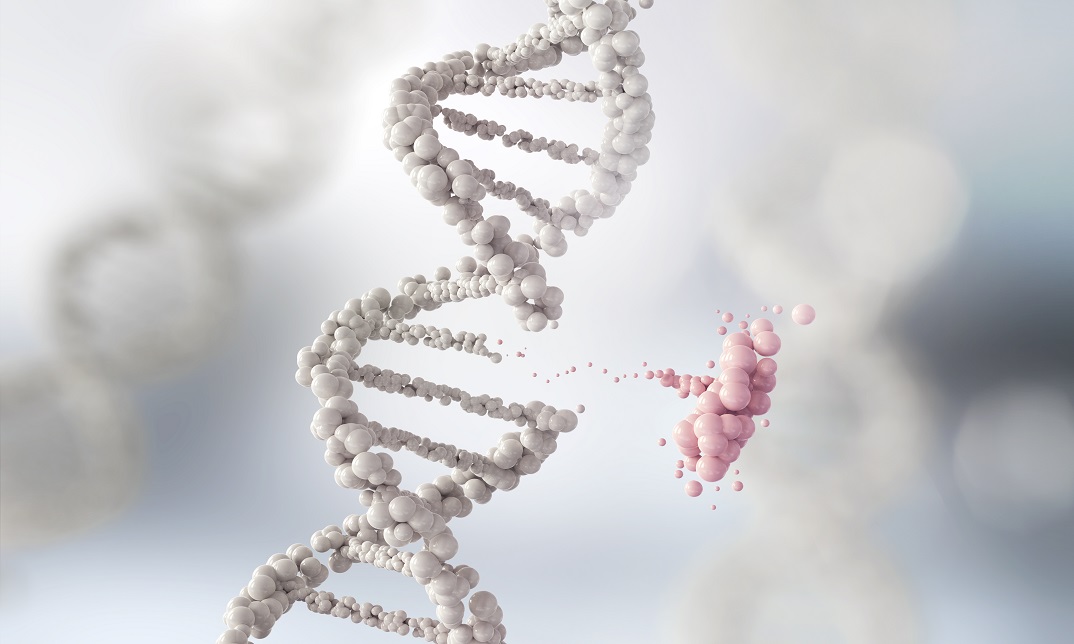
Course overview To keep your inventory safe and in its best quality, maintaining warehouse environment sound and ensuring its safety is essential. Learn how you can ensure the safety of your warehouse and manage the warehouse properly from this Warehouse Safety Training course. This Warehouse Safety Training course will enhance your management and safety skills and boost Your productivity. This comprehensive course will help you understand warehouse safety procedures step by step with its easily understandable and bite-sized lessons. You will learn about health and safety management, warehouse hazards and manual and mechanical handling processes. This course will provide you with the skills you need to maintain the safety of your site and your workers. Learning outcomes Learn about the importance of warehouse and its role Get a clear understanding of warehouse safety Familiarise with various health and safety management procedures Understand the importance of warehouse safety and maintenance Learn about general warehouse hazards and their impact Be able to handle manual and mechanical instruments safely Ensure the safety of your staff while working in a warehouse Who Is This Course For? Anyone interested in learning Calculus most efficiently can take this Warehouse Safety Training course. The skills gained from this training will provide excellent opportunities for career advancement. Entry Requirement This course is available to all learners of all academic backgrounds. Learners should be aged 16 or over. Good understanding of English language, numeracy and ICT skills are required to take this course. Certification After you have successfully completed the course, you will obtain an Accredited Certificate of Achievement. And, you will also receive a Course Completion Certificate following the course completion without sitting for the test. Certificates can be obtained either in hardcopy for £39 or in PDF format at the cost of £24. PDF certificate's turnaround time is 24 hours, and for the hardcopy certificate, it is 3-9 working days. Why Choose Us? Affordable, engaging & high-quality e-learning study materials; Tutorial videos and materials from the industry-leading experts; Study in a user-friendly, advanced online learning platform; Efficient exam systems for the assessment and instant result; United Kingdom & internationally recognised accredited qualification; Access to course content on mobile, tablet and desktop from anywhere, anytime; Substantial career advancement opportunities; 24/7 student support via email. Career Path The Warehouse Safety Training course provides essential skills that will make you more effective in your role. It would be beneficial for any related profession in the industry, such as: Warehouse Maintenance Officers Warehouse Operatives Managers Operation Supervisors Loaders Module 01: The Role of Warehouse The Role of Warehouse 00:17:00 Module 02: Introduction to Warehouse Safety Introduction to Warehouse Safety 00:19:00 Module 03: Health and Safety Management in Warehouses Health and Safety Management in Warehouses 00:29:00 Module 04: General Warehouse Hazards General Warehouse Hazards 00:28:00 Module 05: Manual and Mechanical Handling Manual and Mechanical Handling 00:36:00 Module 06: Site Safety Site Safety 00:23:00 Order Your Certificates and Transcripts Order Your Certificates and Transcripts 00:00:00

Description: To help people developing their skills in creating, editing, and deleting documents, you will need proper training to utilize it. They want to help people to improve their efficiency and effectiveness in different areas. In this course, you will learn the advanced skills, knowledge, and information about Microsoft Office apps. This course includes the advanced specifics of programs such as Word, Excel, PowerPoint, Access and Outlook 2007. Grabbing this chance to learn things related to Microsoft Office which will take your skills to an advanced level that could make you more progressive in your work and career. If you are someone who is working towards career advancement, then this is the Microsoft Office advanced skills training that you are looking for. Who is the course for? Professionals who want to learn about the Microsoft Office 2007 People who have an interest in the advanced features of the Microsoft Office 2007 Entry Requirement: This course is available to all learners, of all academic backgrounds. Learners should be aged 16 or over to undertake the qualification. Good understanding of English language, numeracy and ICT are required to attend this course. Assessment: At the end of the course, you will be required to sit an online multiple-choice test. Your test will be assessed automatically and immediately so that you will instantly know whether you have been successful. Before sitting for your final exam you will have the opportunity to test your proficiency with a mock exam. Certification: After you have successfully passed the test, you will be able to obtain an Accredited Certificate of Achievement. You can however also obtain a Course Completion Certificate following the course completion without sitting for the test. Certificates can be obtained either in hard copy at a cost of £39 or in PDF format at a cost of £24. PDF certificate's turnaround time is 24 hours and for the hardcopy certificate, it is 3-9 working days. Why choose us? Affordable, engaging & high-quality e-learning study materials; Tutorial videos/materials from the industry leading experts; Study in a user-friendly, advanced online learning platform; Efficient exam systems for the assessment and instant result; The UK & internationally recognised accredited qualification; Access to course content on mobile, tablet or desktop from anywhere anytime; The benefit of career advancement opportunities; 24/7 student support via email. Career Path: The Microsoft Office 2007 Advanced course is a useful qualification to possess and would be beneficial for any type of professions or careers such as: Account Manager Administrative Assistant Administrator Office Manager Personal Assistant Secretary. Microsoft Word 2007 Advanced Level Module One - Getting Started 00:30:00 Module Two - Working with the Word Window 01:00:00 Module Three - Adding Pictures 01:00:00 Module Four - Adding Smart Art 01:00:00 Module Five - Adding Tables 01:00:00 Module Six - Advanced Table Tasks 01:00:00 Module Seven - Inserting Special Objects 01:00:00 Module Eight - Adding In-Document References 01:00:00 Module Nine - Advanced Research Tasks 01:00:00 Module Ten - Reviewing a Document 01:00:00 Module Eleven - Customizing Word 01:00:00 Module Twelve - Wrapping Up 00:30:00 Microsoft Excel 2007 Advanced Level Module One - Getting Started 00:30:00 Module Two - SmartArt 01:00:00 Module Three - Inserting Objects 01:00:00 Module Four - Creating Charts 01:00:00 Module Five - Creating Pivot Tables 01:00:00 Module Six - Working with Pivot Tables 01:00:00 Module Seven - Creating Pivot Charts 01:00:00 Module Eight - Solving Formula Errors 01:00:00 Module Nine - Using What-If Analysis 01:00:00 Module Ten - Managing Your Data 01:00:00 Module Eleven - Grouping and Outlining Data 01:00:00 Module Twelve - Wrapping Up 00:30:00 Microsoft PowerPoint 2007 Advanced Level Module One - Getting Started 00:30:00 Module Two - Adding Pictures 01:00:00 Module Three - Working with Text Boxes 01:00:00 Module Four - Adding SmartArt 01:00:00 Module Five - Adding Tables 01:00:00 Module Six - Inserting Advanced Objects 01:00:00 Module Seven - Advanced Drawing Tasks 01:00:00 Module Eight - PowerPoint's Research Tools 01:00:00 Module Nine - Creating Notes and Handouts 01:00:00 Module Ten - Using Slide Masters 01:00:00 Module Eleven - Advanced Presentation Tasks 01:00:00 Module Twelve - Wrapping Up 00:30:00 Microsoft Access 2007 Advanced Level Module One - Getting Started 00:30:00 Module Two - Advanced Table Tasks 01:00:00 Module Three - Advanced Form Tasks 01:00:00 Module Four - Advanced Reporting Tasks 01:00:00 Module Five - Understanding Relationships 01:00:00 Module Six - Advanced Query Tasks 01:00:00 Module Seven - Working with SQL 01:00:00 Module Eight - Linking Data 01:00:00 Module Nine - Importing Data 01:00:00 Module Ten - Exporting Data 01:00:00 Module Eleven - Advanced Database Tools 01:00:00 Module Twelve - Wrapping Up 00:30:00 Microsoft Outlook 2007 Advanced Level Module One - Getting Started 00:30:00 Module Two - Customizing Outlook 01:00:00 Module Three - Adding Word Elements to an E-mail 01:00:00 Module Four - Customizing Your Profile 01:00:00 Module Five - Advanced E-Mail Tasks 01:00:00 Module Six - Advanced Calendar Tasks 01:00:00 Module Seven - Doing More with Tasks 01:00:00 Module Eight - Using Notes 01:00:00 Module Nine - Viewing RSS Feeds 01:00:00 Module Ten - Managing Outlook Data, Part One 01:00:00 Module Eleven - Managing Outlook Data, Part Two 01:00:00 Module Twelve - Wrapping Up 00:30:00 Mock Exam Mock Exam- Microsoft Office 2007 Advanced 00:30:00 Final Exam Final Exam- Microsoft Office 2007 Advanced 00:30:00 Order Your Certificate and Transcript Order Your Certificates and Transcripts 00:00:00

Search By Location
- Courses in London
- Courses in Birmingham
- Courses in Glasgow
- Courses in Liverpool
- Courses in Bristol
- Courses in Manchester
- Courses in Sheffield
- Courses in Leeds
- Courses in Edinburgh
- Courses in Leicester
- Courses in Coventry
- Courses in Bradford
- Courses in Cardiff
- Courses in Belfast
- Courses in Nottingham