- Professional Development
- Medicine & Nursing
- Arts & Crafts
- Health & Wellbeing
- Personal Development
56255 Courses delivered Online
Essential to Intermediate Adobe Illustrator Training
By ATL Autocad Training London
Whio is this Course for? Essential to Intermediate Adobe Illustrator Training Ideal for beginners, this course covers vector graphics, logos, icons, and illustrations. Learn typography, color theory, and compositions. Our certified tutors offer personalized guidance, and flexible scheduling options are available to accommodate your needs. Click here for more info: Website Duration: 6 hours Approach: 1-on-1 sessions and custom-tailored content. Schedule: Available Mon to Sat from 9 am to 7 pm, designed to fit your convenience. Course Title: Essential Adobe Illustrator Training Duration: 6 Hours Session 1: Introduction to Adobe Illustrator (1 hour) Overview of Illustrator interface and tools Understanding vector graphics and their advantages Creating and managing artboards Basic shape creation and editing techniques Session 2: Mastering Shapes and Paths (1 hour) Advanced shape manipulation: Pathfinder and Shape Builder tools Working with the Pen tool: curves, anchor points, and handles Creating complex shapes and compound paths Understanding the Appearance panel for object styling Session 3: Typography and Text Effects (1 hour) Text formatting: fonts, styles, and spacing Working with text on paths and shapes Applying text effects and blending modes Creating stylized typography and lettering Session 4: Image Tracing and Live Paint (1 hour) Image tracing techniques: converting raster to vector Live Paint feature for intuitive coloring of objects Creating detailed illustrations using traced images Incorporating images into your vector artwork Session 5: Advanced Illustration Techniques (1 hour) Gradient and pattern fills: customization and application Advanced brush techniques for artistic effects Using the Appearance panel for intricate object styling Incorporating 3D effects and perspective tools Session 6: Project-Based Learning and Q&A (1 hour) Guided hands-on project incorporating learned techniques Instructor-led review and feedback on projects Open Q&A session to address participant queries and challenges Upon completing this course, participants will have gained proficiency in essential and advanced Illustrator techniques, empowering them to create intricate vector graphics, logos, icons, and illustrations efficiently and creatively. Learning Outcomes: Upon completing the course, participants will: Master Illustrator Tools: Proficiency in essential Illustrator tools for vector graphic creation. Creative Expertise: Advanced skills in typography, image tracing, coloring, and intricate illustration techniques. Problem-Solving: Develop problem-solving abilities for complex design challenges. Job Opportunities: Graphic Designer: Create branding materials, logos, and marketing collateral. Illustrator Artist: Produce detailed digital artwork and illustrations for various media. UI/UX Designer: Design user interfaces for websites and mobile applications. Freelance Illustrator: Offer custom vector illustrations for clients and projects. Logo Design Specialist: Craft unique and memorable logos for businesses and brands. Skills Acquired: Participants in the Essential to Intermediate Adobe Illustrator Training will acquire fundamental to intermediate skills in vector graphic design, drawing, and illustration using Adobe Illustrator. Key skills include: Basic to Intermediate Vector Graphic Design Drawing and Illustration Techniques Precision Path Editing and Typography Skills Job Opportunities: Upon completion, individuals can pursue roles such as: Junior Graphic Designer Illustrator Assistant Layout Designer Marketing Material Creator This training lays the foundation for a career in graphic design, enabling participants to contribute effectively to design teams, advertising agencies, and creative projects. Featuring certified instructors with extensive professional expertise in the application. Attend in-person sessions at our center or join live online classes. The training is interactive and practical, blending theory with step-by-step demonstrations on Illustrator software. Delegates practice techniques on both Windows and Mac computers, ensuring universal compatibility. Upon completion, receive a comprehensive Illustrator training guide in your preferred format: printed or PDF. Earn an e-certificate as proof of completing the accredited course. Enjoy lifelong email support for any post-training queries. No prior Illustrator knowledge is needed. Our commitment includes delivering exceptional value, ensuring comprehensive learning, and accommodating both the 2023 version and recent releases of Illustrator.

Enscape Rendering Training Course
By ATL Autocad Training London
Who is this course for? Enscape Rendering Training Course. The Enscape Rendering Training Course is tailored for architects, interior designers, and design students aiming to learn realistic visualizations using Enscape. Whether you prefer 1-on-1 in-person or online courses, this training is best for you. Click here for more info: Website Training duration: 5 hrs Method: 1-on-1 and Tailored content Schedule: Customize your training. Choose any hour from Mon to Sat, 9 am to 7 pm Call 02077202581 or WhatsApp at 07970325184 to book. Course Outline: Enscape Rendering Software Training (5 hours) Course 1: Enscape for Revit Hour 1: 1. Introduction to Enscape: Overview of Enscape rendering software, its features, and benefits. 2. Installing and Setting up Enscape: Step-by-step guidance on installing and configuring Enscape for Revit. 3. Enscape Interface: Familiarizing with the Enscape user interface and navigation controls within Revit. Hour 2: 4. Enscape Materials: Exploring material creation, application, and customization within Enscape for Revit. 5. Lighting in Enscape: Understanding different lighting options, adjusting light settings, and creating realistic lighting effects. Hour 3: 6. Enscape Camera Settings: Manipulating camera angles, perspectives, and settings for optimal visualization. 7. Enscape Rendering Settings: Exploring various rendering settings and techniques to enhance the quality of the final output. Hour 4: 8. Enscape Rendering Workflow: Demonstrating a step-by-step workflow for generating renderings and walkthroughs using Enscape in Revit. 9. Advanced Features: Introduction to advanced features such as creating panoramas, virtual reality (VR) walkthroughs, and creating animations in Enscape. Hour 5: 10. Tips and Tricks: Sharing tips and techniques for maximizing efficiency and achieving high-quality results in Enscape for Revit. 11. Q&A and Troubleshooting: Addressing participant questions, providing troubleshooting guidance, and discussing common challenges and solutions. OR Course Outline: Enscape Rendering Software Training (5 hours) Course 1: Enscape for Sketchup Hour 1: 1. Introduction to Enscape: Overview of Enscape rendering software, its features, and benefits for SketchUp users. 2. Installing and Setting up Enscape: Step-by-step guidance on installing and configuring Enscape for SketchUp. 3. Enscape Interface: Familiarizing with the Enscape user interface and navigation controls within SketchUp. Hour 2: 4. Enscape Materials: Exploring material creation, application, and customization within Enscape for SketchUp. 5. Lighting in Enscape: Understanding different lighting options, adjusting light settings, and creating realistic lighting effects. Hour 3: 6. Enscape Camera Settings: Manipulating camera angles, perspectives, and settings for optimal visualization in SketchUp. 7. Enscape Rendering Settings: Exploring various rendering settings and techniques to enhance the quality of the final output. Hour 4: 8. Enscape Rendering Workflow: Demonstrating a step-by-step workflow for generating renderings and walkthroughs using Enscape in SketchUp. 9. Advanced Features: Introduction to advanced features such as creating panoramas, virtual reality (VR) walkthroughs, and creating animations in Enscape. Hour 5: 10. Tips and Tricks: Sharing tips and techniques for maximizing efficiency and achieving high-quality results in Enscape for SketchUp. 11. Q&A and Troubleshooting: Addressing participant questions, providing troubleshooting guidance, and discussing common challenges and solutions. Learning Outcome: After completing the Enscape (VR) Training and Interactive Workshop, participants will master real-time walkthroughs, set up VR applications, efficiently migrate models, navigate designs dynamically, update objects in real-time, control visual styles, adjust day-time settings, export and share designs, utilize the asset library, and gain a comprehensive overview of Enscape. These skills will enable them to confidently visualize and display 3D designs without cloud uploads or external software, enhancing communication and collaboration in architectural projects. What does the Enscape Training & Interactive Workshop offer? The Enscape Training & Interactive Workshop is designed to help you get up and running with Virtual Reality (VR) in a cost-effective manner. It covers hardware and software setup, navigation techniques, real-time updates, material settings, and more. The workshop also allows participants to experience VR firsthand. What are the benefits of attending the Enscape (VR) Training and Interactive Workshop? By attending this workshop, you will gain the ability to perform real-time walkthroughs of your designs in 3D. You can view your projects in VR without the need for cloud uploads or exporting to other 3D software. The workshop offers extensive asset libraries, collaboration, and annotation sharing, enhancing your design visualization capabilities. What are the prerequisites for attending the Enscape (VR) Training and Interactive Workshop? No prior knowledge of Enscape is required. However, assistance from IT management may be necessary for hardware and software installation. Logistics, such as room suitability and technical requirements, will be discussed before the workshop. What will I learn in the Enscape (VR) Training and Interactive Workshop? The workshop covers hardware setup, software installation, and configuration. You will learn how to migrate models from Revit and SketchUp into VR, navigate through designs, update objects and materials in real-time, and utilize various visual styles and settings. The course also includes interactive workshops with support from our expert tutors. Enscape rendering courses offer valuable benefits: Real-time Visualization: Instantly visualize designs for quick iterations and informed decisions. Seamless Integration: Streamline rendering by integrating with popular design software. High-Quality Visuals: Create photorealistic presentations and walkthroughs. Efficient Design Communication: Enhance collaboration and communication during presentations. Enhanced Design Iteration: Explore options and make informed decisions in real-time. Time and Cost Savings: Reduce rendering time and deliver projects more efficiently. Portfolio Enhancement: Elevate your portfolio with visually striking renderings, opening new opportunities.

SketchUp Pro Training Course For Kitchen Designers
By ATL Autocad Training London
Who is this course for? SketchUp Pro Training Course For Kitchen Designers. This course is designed for kitchen designers aiming to elevate their skills in SketchUp Pro. Learn creating stunning kitchen worktops, cabinets, and designs tailored to perfection. Perfect your skills and bring 3d kitchen to life. Click here for more info: Website Duration: 6 hours. Method: 1-on-1, available in-person or Live Online sessions. Monday to Saturday between 9 am and 7 pm Alternatively, contact us at 02077202581 to book over the phone. Course Outline: SketchUp Pro Training Course For Kitchen Designers (6 hours) Module 1: Exploring 3D Warehouse for Appliance Selection Navigating 3D Warehouse for Appliance Models Selecting and Importing Appliances for Your Kitchen Design Module 2: Cabinetry Layout Introduction to Cabinetry Layout Planning and Arranging Cabinets for Functional Kitchens Module 3: Innovative Approaches to Cabinet Design Creative Strategies for Unique Cabinet Designs Incorporating Special Features and Functions Module 4: Creating Countertops and Sink Arrangements Designing Functional Countertops Integrating Sinks and Faucets Effectively Module 5: Enhancing Kitchen Spaces with Backsplashes Utilizing Backsplashes for Aesthetic and Practical Purposes Designing Custom Backsplash Solutions Module 6: Designing Efficient Range Hoods Range Hood Design Principles Ensuring Proper Ventilation and Aesthetics Module 7: Crafting Upper Cabinet Solutions Maximizing Storage and Style with Upper Cabinets Incorporating Upper Cabinet Design Variations Module 8: Perfecting Crown Moulding Applications Enhancing Cabinet and Wall Transitions Achieving a Polished Look with Crown Moulding Module 9: Optimizing Kitchen Islands Designing Functional and Stylish Kitchen Islands Utilizing Islands for Storage and Dining Module 10: Elevating the Ambiance with Wall Design Details Enhancing Walls with Creative Design Elements Adding Character and Texture to Kitchen Spaces Module 11: Ensuring Precise Dimensions Mastering Dimensioning Techniques Achieving Accuracy in Your Kitchen Design Module 12: Mastering Shadows and Style Customization Controlling Shadows for Realistic Renderings Customizing Styles to Enhance Visualization Upon completing the SketchUp Pro Training Course for Kitchen Designers, you will: Master SketchUp for comprehensive kitchen design. Efficiently select appliances from 3D Warehouse. Plan innovative cabinet layouts. Design functional countertops and sinks. Enhance kitchens with stylish backsplashes. Create efficient range hoods. Maximize storage with upper cabinets. Perfect crown moulding applications. Optimize kitchen islands. Elevate ambiance with wall design details. Ensure precision in dimensions. Customize realistic renderings. Job Opportunities: Kitchen designers can pursue roles such as Kitchen Designer, Interior Designer, Cabinet Designer, CAD Specialist, 3D Modeler, Home Renovation Consultant, and more. Freelance opportunities are also available. Skills Acquired: Advanced Kitchen Modeling: Master the art of creating detailed kitchen worktops, cabinets, and layouts using SketchUp Pro. Texture Mapping and Material Application: Learn to apply realistic textures and materials to enhance kitchen designs. Lighting and Rendering Techniques: Explore lighting setups and rendering tools for lifelike visualizations. Collaborative Design: Enhance skills in collaborative design, enabling seamless communication with clients and colleagues. Job Opportunities: Kitchen Designer: Design custom kitchen spaces, work closely with clients, and bring their visions to life. Interior Designer: Specialize in kitchen interior design, working with a focus on functionality and aesthetics. Furniture Designer: Create bespoke kitchen furniture pieces and optimize space for practical use. Freelance Kitchen Design Consultant: Offer specialized kitchen design services on a freelance basis, catering to various clients and projects. Personalized Learning! Why Choose Us? Tailored One-on-One Training: Exclusive coaching from skilled architects and designers, in-person or live online, Monday to Saturday. Customized Tutorials: Enhance your skills with tailored video tutorials to take home. Comprehensive Learning: Receive digital resources for thorough understanding and revision. Free Ongoing Support: Enjoy continuous assistance via phone or email, ensuring your success beyond the course. Flexible Syllabus: Adapted to your needs for focused learning. Official Certificate: Validate your expertise with our prestigious certification. Why Us? Supported Individual Learning: Personalized guidance, homework assignments, and post-course assistance for mastery. Personal Attention: Experience one-on-one learning for focused and confident progress. Financial Flexibility: Explore payment options tailored to your budget. Expert Instructors: Learn from industry experts dedicated to your success.

ISO 9001:2015 Internal Auditor training
3.8(4)By Traibcert Ltd- Iso 9001 Certification In Middlesex, Uk
To provide the knowledge and skills required to perform an internal audit of part of a quality management system based on ISO 9001 and report on the effective implementation and maintenance of the management system in accordance with ISO 19011.
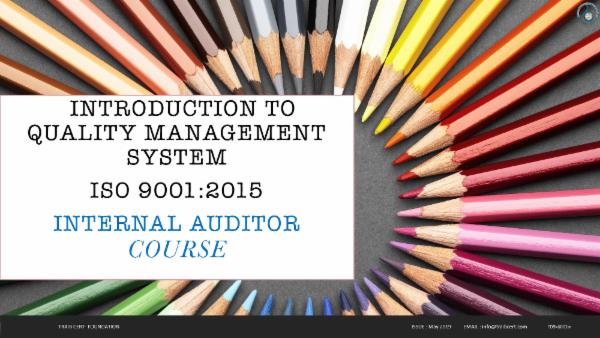
Stress Management
By Mpi Learning - Professional Learning And Development Provider
Stress can affect your ability to think clearly and rationally and to perform well. This session aims to help you better deal with stress by sharing key insights and strategies to reduce stress and optimize your work-life balance, particularly as we face uncertainties in the economy, the workplace and the environment.

An E-Learning Course by Born at the Right Time Created by Rachel Wright, with leading voices in the field Welcome to the Masterclass in Parent Carer Trauma Going beyond awareness to meaningful action This powerful and timely course explores the trauma experienced by parent carers. Drawing on the latest research and the expertise of professionals with lived experience, this course offers practical, responsive strategies for professionals working across health, education, and social care. Parent carers are often navigating extreme and ongoing stress while advocating for their children and working alongside hard working practitioners within often fragmented and uncoordinated systems. This course helps to understand, recognise, and respond to that trauma with empathy, authority, and actionable care. As with all Born at the Right Time training, this course will be Rooted in Lived Experience Informed by Research Delivering Actionable Solutions Who This Course is For? This masterclass is for professionals working in Special Educational Needs (SEN), health, education, and social care, including those in face-to-face, managerial, and commissioning roles. This is not a course in clinical diagnosis or treatment of trauma. Rather, it is designed for the many non-trauma specialist professionals who routinely work alongside families. It is for the myriad of practitioners whose interactions can either unintentionally cause harm or become a source of empowerment. What You’ll Gain A clear understanding of how trauma is expressed in parent carers Insight into systems-generated trauma and the unintended potential harm from repetitive assessments, fragmented services, and disempowering practices Knowledge of the impact of trauma on parent carer health and well-being, including suicide risk The unseen negative impact parent carer trauma has on practitioners and the systems they work within Practical strategies to create safe, trusting relationships with parent carers Communication strategies that prioritise empathy, respect, and emotional regulation A trauma-informed lens that supports collaboration, co-production and personalised care Reflection opportunities to consider how you and your service can make meaningful change Learn From Leading Voices This course features insights and teaching from some of the most respected names in the fields of trauma, disability, and parent carer lived experience including: Dr Joanna Griffin – Counselling Psychologist, parent carer, author of Day by Day, and founder of Affinity Hub Dr Julie Calveley – Learning Disability Nurse, Founder of NAC, specialising in trauma and wellbeing in people with complex disabilities Dr Ana Aiello – completed her PhD at the School of Law, University of Leeds. Currently working as the Cerebra Postdoctoral Researcher at Leeds University. Dr Siobhan O’Dwyer – Associate Professor in Social Care at Birmingham University, leading international research into parent carer suicide and homicide Dr George Julian – Journalist and knowledge transfer consultant focused on the deaths of learning disabled and autistic people Elly Chapple – Dynamic speaker, inclusion advocate and change-maker, known for her message to #FlipTheNarrative Why This Matters Parent carers save the UK economy over £132 billion annually through their unpaid labour (Carers UK, 2020), yet face chronic stress and deteriorating health outcomes (Miodrag & Hodapp, 2010; Fraser, 2023). Systems often inadvertently cause further trauma, eroding trust and damaging relationships. As a practitioner, you have the power to reduce harm and promote a safe, collaborative environment. By understanding trauma and responding with empathy, clarity, and purpose—you can help create environments that promote safety, dignity, and growth. Course Features Interactive content and reflection activities Real-life case studies and downloadable tools Evidence-informed strategies you can apply immediately Learn at your own pace, anytime Certificate of completion provided Testimonials Take the Next Step Join a community of professionals who are reimagining what it means to work with families. This course is a call to action—one that moves beyond awareness into meaningful, compassionate practice. ➡️ Enrol now in the Masterclass in Parent Carer Trauma. Inclusion and Diversity Statement We acknowledge that trauma is experienced differently depending on intersectional identities. Race, gender, sexuality, disability, culture, and class profoundly shape how families encounter and navigate trauma. At Born at the Right Time, we are committed to inclusive, equitable practice that recognises and values the rich diversity of all families. We strive to amplify marginalised voices and challenge the structural inequalities that continue to impact outcomes for parent carers and their children. Content Warning This course contains accounts of traumatic lived experiences, including discussions of suicide, homicide, and systemic injustice. We encourage participants to engage with care and consider their own wellbeing while participating in this training. This is a flexible e-learning course, which can also be delivered in-person by Born at the Right Time’s experienced trainers. To book a bespoke session focused on your specific objectives, context and learner needs, email: training@bornattherighttime.com
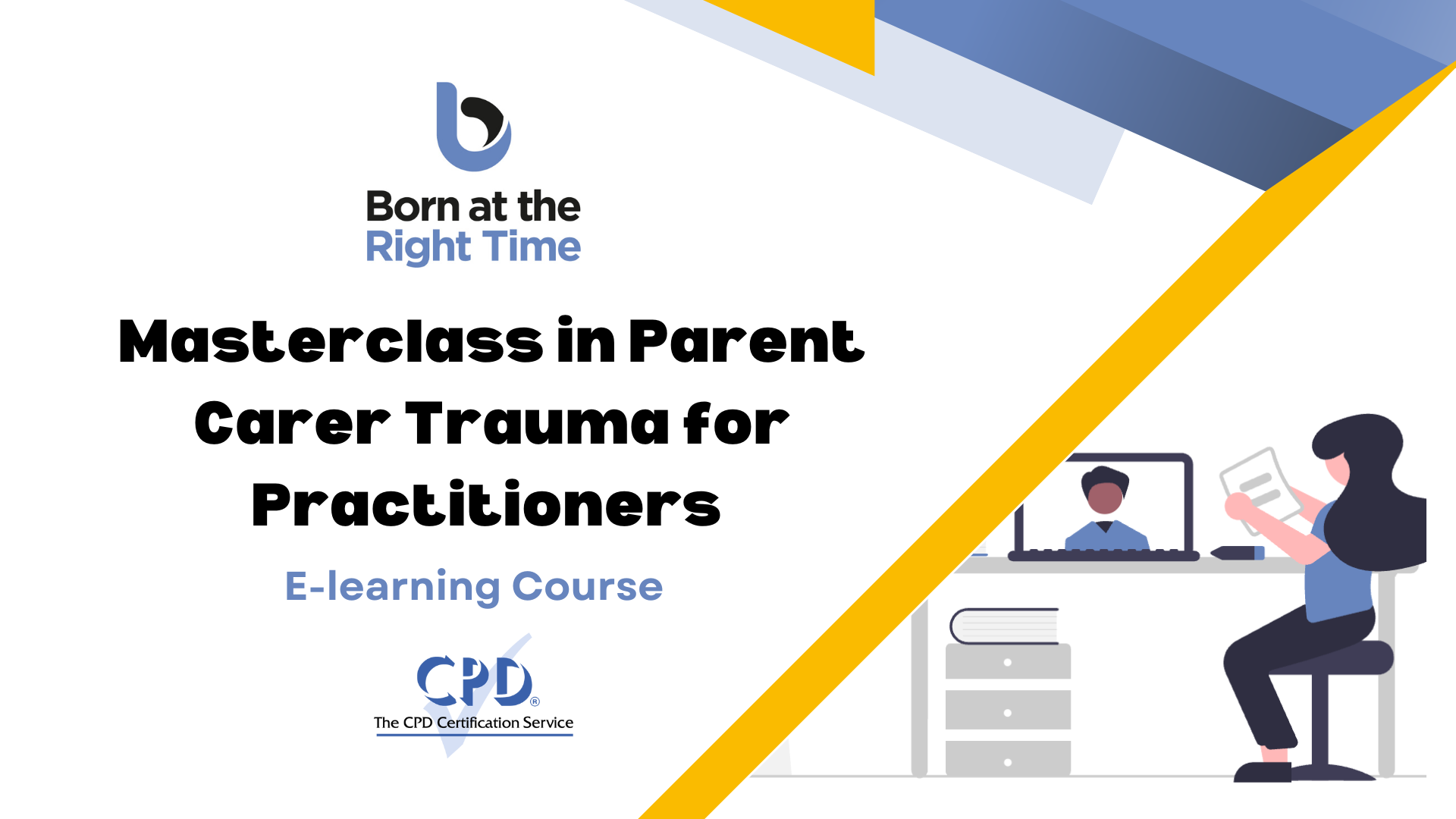
M.D.D PSYCHOTHERAPY SESSION (SELF IMPROVEMENT)
4.9(27)By Miss Date Doctor Dating Coach London, Couples Therapy
M.D.D Psychotherapy session offers the following: Mental health treatment Therapy sessions Cognitive-behavioural therapy (CBT) Psychodynamic therapy Mindfulness-based therapy Anxiety treatment Depression treatment Trauma therapy Personalized therapy Evidence-based therapy Non-judgmental therapy Safe therapy space Mental health recovery https://relationshipsmdd.com/product/psychotherapy-session/

M.D.D COUPLES COACHING SESSION (COUPLES)
4.9(27)By Miss Date Doctor Dating Coach London, Couples Therapy
Welcome to our Couples Coaching Session an extra long session to tackle pressing issues with a professional therapist, where you and your partner will receive expert guidance and education on how to improve your relationship. Our 1-hour and 30-minute session with a qualified relationship coach will provide you with instant advice and cover a wide range of topics to help you better understand and strengthen your relationship .This session is also suitable if you have one issue you would like to discuss with your partner. During the session, our coach will cover different areas such as effective communication, trust-building, intimacy, conflict resolution, and creating a healthy relationship dynamic. You and your partner will learn how to identify and overcome relationship obstacles, develop strategies for a more fulfilling relationship, and understand each other’s needs better. Our Couples Coaching Session is perfect for anyone looking to improve their relationship and strengthen their connection with their partner. As a new customer, you’ll receive a free 30-minute follow-up call to check on your progress and get further support. Don’t wait to take the first step towards a happier, healthier relationship with your partner. Book your Couples Coaching Session today and start building a stronger, more fulfilling relationship! https://relationshipsmdd.com/product/couples-coaching-session/

M.D.D STUDENTS BREAKUP PACKAGE (STUDENTS)
4.9(27)By Miss Date Doctor Dating Coach London, Couples Therapy
£169.99 for 1 week of coaching Have you just broken up with your girlfriend/boyfriend? Or has one of your friends or colleagues broken up with someone recently send them a package to cheer them up The package includes: Breakup guide, Biscuits, Drink, Breakup quotes, Face mask, Chocolate Treat, 3 x 20 mins calls per week to talk about your situation https://relationshipsmdd.com/product/m-d-d-students-breakup-package/
Business Management Course
By KEMP CENTER
Certified Management Course Do you want to be a good Manager? If you’re looking for a complete professional training for managers, then look no further! We have a comprehensive certified managerial course for you taught by top industry professionals. All from the comfort of your own home. Join our training to gain managerial skills on how to become an effective leader, conduct business meetings professionally and improve your communication techniques. The course covers many key topics from a manager’s perspective, teaches you techniques for increasing efficiency, time management and introduces you to methods such as Agile, Kaizen and Waterfall. You will learn how to motivate employees, negotiate, deal with crisis situations and learn the legal basis of the labor code. Get started immediately upon purchasing the course. You are just a few clicks away from unlimited access to a library full of materials on our interactive platform. All of this will be taught by our industry-leading experts! Join the Business Management course and get the benefits: Learning from a professional instructor24/7 access from any devicePractical exercisesTests, quizzes and recapsCertificate of completionExtra materials and downloadable bonuses100% satisfaction guarantee Your Singing Instructor: George Darby An industry-leading expert Our Business Management expert is a person with extensive experience and skills in managing various types of businesses. As a manager, he saw firsthand the importance of an effective team cooperation and got involved in the field. As a consultant, he specialized in smoothing the information exchange, bringing down barriers and creating a positive atmosphere throughout the organization. He developed skills and techniques which solved many of her clients’ problems. His management skills encompass a wide range of areas, including business strategy, operations, finance, marketing, human resources, and organizational development. Our expert also possesses strong leadership abilities and has the capacity to inspire others to strive for excellence. Overview of the course: Detailed Video presentations KPIs – Key Performance Indicators How to prioritize action, set key metrics and how to measure results and achieve success. Team Building and Performance Improvement Employee recruitment and team building. Building a sense of unity among employees and setting a mission. Basic Communication Techniques Soft skills in employee management. Emotional intelligence, conducting negotiations, organizational culture in a company, conflict resolution and counteraction bullying. Employee Motivation Manager and coach in one. Building a sense of mission in employees, effective and healthy motivation, achieving set goals through teamwork. Project Management Methods – Agile, Scurm, Waterfall Find out what each project management technique looks like. Three different methods: -Agile, -Scrum, -Waterfall. Choose which one is the most suitable for your needs. Training videos Conducting Business Meetings How to conduct meetings with employees, co-workers and clients. The basics of self-presentation and public speaking. Debriefing Conversations and Mastering Feedback Giving feedback to an employee. Effective debriefing and how to give constructive criticism. Self-Presentation in Practice – Creating Your Own Image Building authority but also a friendly image as a leader. How to make an impact and consistently achieve high performance. Team Management Team management in practice. Setting goals, delegating tasks, taking responsibility and building a sense of unity among employees Project Management Step-by-step project management techniques in practice. Tests Tests and Repetitions of Acquired Knowledge After each module, a test awaits you to help you consolidate your knowledge. Final Exam At the end course, take a final test as a comprehensive summary of the knowledge and skills you have acquired. Tasks Tasks and Practical Exercises Practical tasks will put the acquired knowledge into practice. Create a team management strategy, analyze reports, or conduct a short case study. Course materials Additional Materials for Use in Daily Work Supplementary materials to use daily and useful applications for a manager. Business dress code, complete with practical advice and ready-made styles. The art of creating attractive presentations, patterns, and templates. A practical guide to communication and self-presentation in public speaking. Experience Beginner-IntermediateLanguage English, German, French, Polish, Portuguese A letter from your expert instructor: Long gone are the days when the boss is seen as the enemy and the hierarchy of the company. A satisfied employee is an effective employee, which is why we need more good managers.Management training is ideal for professionals who work with people and manage a team or for those who would like to be promoted to manager in the future.During the course, you will gain extensive managerial competencies on topics such as team leadership techniques, project management and team building.How do you combine being a good manager, giving your employees support and share experiences, but always with authority and respect? Let us show you!In any company, effectively managing a team and building a sense of unity in a way that still allows you to give constructive criticism is key. Do you know how to deal with crisis situations? Promote your employees or give them their notice when necessary?And the most important question of all, how do you create the right environment for employees to grow and lead your team to perform above average and enjoy success?Find the answers to these questions and many more on this course!George DarbyBusiness Management Expert
