- Professional Development
- Medicine & Nursing
- Arts & Crafts
- Health & Wellbeing
- Personal Development
48888 Courses delivered On Demand
Safeguarding
By Study Plex
Highlights of the Course Course Type: Online Learning Duration: 35 Minutes Tutor Support: Tutor support is included Customer Support: 24/7 customer support is available Quality Training: The course is designed by an industry expert Recognised Credential: Recognised and Valuable Certification Completion Certificate: Free Course Completion Certificate Included Instalment: 3 Installment Plan on checkout What you will learn from this course? Gain comprehensive knowledge about safeguarding Understand the core competencies and principles of safeguarding Explore the various areas of safeguarding Know how to apply the skills you acquired from this course in a real-life context Become a confident and expert safeguarding officer Safeguarding Course Master the skills you need to propel your career forward in safeguarding. This course will equip you with the essential knowledge and skillset that will make you a confident safeguarding officer and take your career to the next level. This comprehensive safeguarding course is designed to help you surpass your professional goals. The skills and knowledge that you will gain through studying this safeguarding course will help you get one step closer to your professional aspirations and develop your skills for a rewarding career. This comprehensive course will teach you the theory of effective safeguarding practice and equip you with the essential skills, confidence and competence to assist you in the safeguarding industry. You'll gain a solid understanding of the core competencies required to drive a successful career in safeguarding. This course is designed by industry experts, so you'll gain knowledge and skills based on the latest expertise and best practices. This extensive course is designed for safeguarding officer or for people who are aspiring to specialize in safeguarding. Enroll in this safeguarding course today and take the next step towards your personal and professional goals. Earn industry-recognized credentials to demonstrate your new skills and add extra value to your CV that will help you outshine other candidates. Who is this Course for? This comprehensive safeguarding course is ideal for anyone wishing to boost their career profile or advance their career in this field by gaining a thorough understanding of the subject. Anyone willing to gain extensive knowledge on this safeguarding can also take this course. Whether you are a complete beginner or an aspiring professional, this course will provide you with the necessary skills and professional competence, and open your doors to a wide number of professions within your chosen sector. Entry Requirements This safeguarding course has no academic prerequisites and is open to students from all academic disciplines. You will, however, need a laptop, desktop, tablet, or smartphone, as well as a reliable internet connection. Assessment This safeguarding course assesses learners through multiple-choice questions (MCQs). Upon successful completion of the modules, learners must answer MCQs to complete the assessment procedure. Through the MCQs, it is measured how much a learner could grasp from each section. In the assessment pass mark is 60%. Advance Your Career This safeguarding course will provide you with a fresh opportunity to enter the relevant job market and choose your desired career path. Additionally, you will be able to advance your career, increase your level of competition in your chosen field, and highlight these skills on your resume. Recognised Accreditation This course is accredited by continuing professional development (CPD). CPD UK is globally recognised by employers, professional organisations, and academic institutions, thus a certificate from CPD Certification Service creates value towards your professional goal and achievement. Course Curriculum Safeguarding A Guide to Safeguarding 00:27:00 Introduction to Safeguarding vulnerable groups 00:05:00 What does this mean for Service Providers 00:03:00 Documents relating to Safeguarding 00:02:00 Registration of New Service Users 00:03:00 Identification of Concerns 00:01:00 Proactive Analysis of Issues 00:01:00 Collaborative Review 00:02:00 Audit of Effectiveness 00:01:00 Embedding Safeguarding Procedures 00:04:00 Key Learning Points 00:02:00 Assessment Assessment - Safeguarding 00:10:00 Certificate of Achievement Certificate of Achievement 00:00:00 Get Your Insurance Now Get Your Insurance Now 00:00:00 Feedback Feedback 00:00:00

Renewable Energy Diploma
By Study Plex
Recognised Accreditation This course is accredited by continuing professional development (CPD). CPD UK is globally recognised by employers, professional organisations, and academic institutions, thus a certificate from CPD Certification Service creates value towards your professional goal and achievement. Course Curriculum Renewable Energy Introduction 00:03:00 Current status and trends 00:13:00 solar energy 00:12:00 Wind energy 00:11:00 Bioenergy 00:10:00 Geothermal energy 00:08:00 Hydro Energy 00:09:00 Assessment Assessment - Renewable Energy Diploma 00:10:00 Obtain Your Certificate Order Your Certificate of Achievement 00:00:00 Get Your Insurance Now Get Your Insurance Now 00:00:00 Feedback Feedback 00:00:00

Python 3 Masterclass
By Study Plex
Highlights of the Course Course Type: Online Learning Duration: 17 Hours 35 Minutes Tutor Support: Tutor support is included Customer Support: 24/7 customer support is available Quality Training: The course is designed by an industry expert Recognised Credential: Recognised and Valuable Certification Completion Certificate: Free Course Completion Certificate Included Instalment: 3 Installment Plan on checkout What you will learn from this course? Gain comprehensive knowledge about python programming Understand the core competencies and principles of python programming Explore the various areas of python programming Know how to apply the skills you acquired from this course in a real-life context Become a confident and expert python programmer and developer Python 3 Masterclass Course Master the skills you need to propel your career forward in python programming. This course will equip you with the essential knowledge and skillset that will make you a confident python programmer and developer and take your career to the next level. This comprehensive python 3 masterclass course is designed to help you surpass your professional goals. The skills and knowledge that you will gain through studying this python 3 masterclass course will help you get one step closer to your professional aspirations and develop your skills for a rewarding career. This comprehensive course will teach you the theory of effective python programming practice and equip you with the essential skills, confidence and competence to assist you in the python programming industry. You'll gain a solid understanding of the core competencies required to drive a successful career in python programming. This course is designed by industry experts, so you'll gain knowledge and skills based on the latest expertise and best practices. This extensive course is designed for python programmer and developer or for people who are aspiring to specialise in python programming. Enrol in this python 3 masterclass course today and take the next step towards your personal and professional goals. Earn industry-recognised credentials to demonstrate your new skills and add extra value to your CV that will help you outshine other candidates. Who is this Course for? This comprehensive python 3 masterclass course is ideal for anyone wishing to boost their career profile or advance their career in this field by gaining a thorough understanding of the subject. Anyone willing to gain extensive knowledge on this python programming can also take this course. Whether you are a complete beginner or an aspiring professional, this course will provide you with the necessary skills and professional competence, and open your doors to a wide number of professions within your chosen sector. Entry Requirements This python 3 masterclass course has no academic prerequisites and is open to students from all academic disciplines. You will, however, need a laptop, desktop, tablet, or smartphone, as well as a reliable internet connection. Assessment This python 3 masterclass course assesses learners through multiple-choice questions (MCQs). Upon successful completion of the modules, learners must answer MCQs to complete the assessment procedure. Through the MCQs, it is measured how much a learner could grasp from each section. In the assessment pass mark is 60%. Advance Your Career This python 3 masterclass course will provide you with a fresh opportunity to enter the relevant job market and choose your desired career path. Additionally, you will be able to advance your career, increase your level of competition in your chosen field, and highlight these skills on your resume. Recognised Accreditation This course is accredited by continuing professional development (CPD). CPD UK is globally recognised by employers, professional organisations, and academic institutions, thus a certificate from CPD Certification Service creates value towards your professional goal and achievement. The Quality Licence Scheme is a brand of the Skills and Education Group, a leading national awarding organisation for providing high-quality vocational qualifications across a wide range of industries. What is CPD? Employers, professional organisations, and academic institutions all recognise CPD, therefore a credential from CPD Certification Service adds value to your professional goals and achievements. Benefits of CPD Improve your employment prospects Boost your job satisfaction Promotes career advancement Enhances your CV Provides you with a competitive edge in the job market Demonstrate your dedication Showcases your professional capabilities What is IPHM? The IPHM is an Accreditation Board that provides Training Providers with international and global accreditation. The Practitioners of Holistic Medicine (IPHM) accreditation is a guarantee of quality and skill. Benefits of IPHM It will help you establish a positive reputation in your chosen field You can join a network and community of successful therapists that are dedicated to providing excellent care to their client You can flaunt this accreditation in your CV It is a worldwide recognised accreditation What is Quality Licence Scheme? This course is endorsed by the Quality Licence Scheme for its high-quality, non-regulated provision and training programmes. The Quality Licence Scheme is a brand of the Skills and Education Group, a leading national awarding organisation for providing high-quality vocational qualifications across a wide range of industries. Benefits of Quality License Scheme Certificate is valuable Provides a competitive edge in your career It will make your CV stand out Course Curriculum Introduction and Setup Introduction 00:03:00 Why Is Python 3 Worth Learning 00:04:00 Installing Python 3 On Windows 00:08:00 Installing Python 3 On Linux And Mac 00:08:00 Taking A Closer Look At Python 3 IDLE 00:05:00 Python Programming Basics Math Operators 00:12:00 Strings 00:08:00 Variables And Variable Naming Rules 00:11:00 Our First Program 00:12:00 Type, len, str, int, float, functions 00:09:00 True Or False Boolean 00:10:00 If-Statement 00:05:00 If And Else 00:13:00 Using Elif For Multiple Statements 00:09:00 While Loop 00:16:00 Infinite Loops With Break 00:06:00 Using Continue In A Loop 00:06:00 For Loop 00:10:00 Importing Python Libraries 00:12:00 Functions - Coding Exercises Defining Functions In Python 00:15:00 Local And Global Variables 00:10:00 Coding Guess The Number Program 00:16:00 Reverse A String Function 00:07:00 Calculate The Area Of A Circle Program 00:11:00 Simple Python Calculator 00:15:00 Removing Vowels From A String Program 00:13:00 Find The Largest Number Out Of Three 00:16:00 Lists, Tuples and Dictionaries Python Lists 00:15:00 Creating Smaller Lists Out Of A Bigger One 00:09:00 Manipulating Lists And Elements 00:08:00 Append, Insert, Remove, Sort 00:11:00 Tuples 00:13:00 Introduction To Dictionaries 00:10:00 Values, Keys, Items, Get 00:08:00 Dictionary Comprehension Part 1 00:08:00 Dictionary Comprehension Part 2 00:07:00 Advanced String Manipulation 00:12:00 Upper, Lower, Isupper, Islower 00:09:00 Split, Strip, Join, Startswith, Endswith 00:13:00 Files in Python 3 Navigating Through System With OS Library 00:29:00 Reading And Writing To Files 00:16:00 Reversing Text From A File 00:17:00 Error Handling Try And Except 00:13:00 Try And Finally 00:15:00 Object Orienting Programming Classes 00:22:00 Changing Class Attributes 00:10:00 Built In Class Attributes 00:08:00 Using Your Class In A Different Program 00:04:00 Using Your Class In A Program 00:26:00 Implementing Students Count Option 00:05:00 Class Inheritance 00:12:00 Overriding Methods In A Class 00:08:00 Date & Time Printing And Calculating Date And Time 00:30:00 Different Date Formats 00:09:00 Regular Expressions Extracting Useful Data 00:23:00 Regex Part 1 00:23:00 Regex Part 2 00:17:00 Interacting with HTTP Performing HTTP GET Requests 00:20:00 Performing POST Requests 00:04:00 Handling Website Re-Directions 00:03:00 Beautiful Soup 00:29:00 Encoding In Requests 00:11:00 Session Objects And Cookies 00:21:00 SSL Certificates, Authentication, Etc. 00:21:00 JSON Library And Proxies 00:21:00 Networking in Python 3 Socket Terminology 00:09:00 Connecting Two Machines 00:21:00 Coding A Chat Program 00:35:00 Assessment Assessment - Python 3 Masterclass 00:10:00 Obtain Your Certificate Order Your Certificate of Achievement 00:00:00 Get Your Insurance Now Get Your Insurance Now 00:00:00 Feedback Feedback 00:00:00
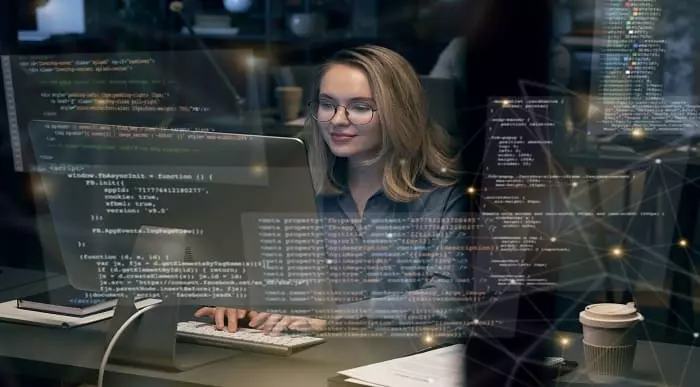
Psychology Diploma
By Study Plex
Recognised Accreditation This course is accredited by continuing professional development (CPD). CPD UK is globally recognised by employers, professional organisations, and academic institutions, thus a certificate from CPD Certification Service creates value towards your professional goal and achievement. The Quality Licence Scheme is a brand of the Skills and Education Group, a leading national awarding organisation for providing high-quality vocational qualifications across a wide range of industries. What is CPD? Employers, professional organisations, and academic institutions all recognise CPD, therefore a credential from CPD Certification Service adds value to your professional goals and achievements. Benefits of CPD Improve your employment prospects Boost your job satisfaction Promotes career advancement Enhances your CV Provides you with a competitive edge in the job market Demonstrate your dedication Showcases your professional capabilities What is IPHM? The IPHM is an Accreditation Board that provides Training Providers with international and global accreditation. The Practitioners of Holistic Medicine (IPHM) accreditation is a guarantee of quality and skill. Benefits of IPHM It will help you establish a positive reputation in your chosen field You can join a network and community of successful therapists that are dedicated to providing excellent care to their client You can flaunt this accreditation in your CV It is a worldwide recognised accreditation What is Quality Licence Scheme? This course is endorsed by the Quality Licence Scheme for its high-quality, non-regulated provision and training programmes. The Quality Licence Scheme is a brand of the Skills and Education Group, a leading national awarding organisation for providing high-quality vocational qualifications across a wide range of industries. Benefits of Quality License Scheme Certificate is valuable Provides a competitive edge in your career It will make your CV stand out Course Curriculum Perspectives in Psychology What Is Psychology 00:07:00 The Biological Approach 00:10:00 Behaviourist And Cognitive Approaches 00:09:00 Person-Centred Approaches 00:08:00 Debates In Psychology 00:12:00 Social Psychology Social Influence: Compliance, Obedience and Conformity 00:10:00 Social Cognition 00:08:00 Applied Social Psychology 00:09:00 Cognitive Psychology and Its Applications Perception 00:09:00 Attention 00:07:00 Remembering (Memory) 00:09:00 Research Methods In Psychology 00:12:00 Forgetting (Memory) 00:07:00 Language 00:10:00 Thinking (Cognition) 00:07:00 Attitudes 00:09:00 Problem-Solving And Artificial Intelligence 00:09:00 Child Development Issues In Child Development 00:05:00 Cognitive Development 00:06:00 The Development Of Language And Communication 00:06:00 Social Perception (Interpersonal Perception) 00:05:00 Moral Development 00:09:00 The Psychology of Atypical (Abnormal) Behaviour The Definition And Diagnosis Of Atypical (Abnormal) Behaviour 00:06:00 Treatments Of Atypical (Abnormal) Behaviour 00:07:00 Emotional Disorders 00:05:00 Research Methods Research Methods 00:06:00 Research Issues 00:06:00 Data Analysis 00:06:00 Thank You and Good Bye! 00:02:00 Assessment Assessment - Psychology Diploma 00:10:00 Obtain Your Certificate Order Your Certificate of Achievement 00:00:00 Get Your Insurance Now Get Your Insurance Now 00:00:00 Feedback Feedback 00:00:00

SEN Teaching Course Level 3
By Study Plex
Highlights of the Course Course Type: Online Learning Duration: 2 Hours Tutor Support: Tutor support is included Customer Support: 24/7 customer support is available Quality Training: The course is designed by an industry expert Recognised Credential: Recognised and Valuable Certification Completion Certificate: Free Course Completion Certificate Included Instalment: 3 Installment Plan on checkout What you will learn from this course? Gain comprehensive knowledge about SEN teaching Understand the core competencies and principles of SEN teaching Explore the various areas of SEN teaching Know how to apply the skills you acquired from this course in a real-life context Become a confident and expert SEN teacher SEN Teaching Course Level 3 Course Master the skills you need to propel your career forward in SEN teaching. This course will equip you with the essential knowledge and skillset that will make you a confident SEN teacher and take your career to the next level. This comprehensive SEN teaching course is designed to help you surpass your professional goals. The skills and knowledge that you will gain through studying this SEN teaching course will help you get one step closer to your professional aspirations and develop your skills for a rewarding career. This comprehensive course will teach you the theory of effective SEN teaching practice and equip you with the essential skills, confidence and competence to assist you in the SEN teaching industry. You'll gain a solid understanding of the core competencies required to drive a successful career in SEN teaching. This course is designed by industry experts, so you'll gain knowledge and skills based on the latest expertise and best practices. This extensive course is designed for SEN teacher or for people who are aspiring to specialize in SEN teaching. Enroll in this SEN teaching course today and take the next step towards your personal and professional goals. Earn industry-recognized credentials to demonstrate your new skills and add extra value to your CV that will help you outshine other candidates. Who is this Course for? This comprehensive SEN teaching course is ideal for anyone wishing to boost their career profile or advance their career in this field by gaining a thorough understanding of the subject. Anyone willing to gain extensive knowledge on this SEN teaching can also take this course. Whether you are a complete beginner or an aspiring professional, this course will provide you with the necessary skills and professional competence, and open your doors to a wide number of professions within your chosen sector. Entry Requirements This SEN teaching course has no academic prerequisites and is open to students from all academic disciplines. You will, however, need a laptop, desktop, tablet, or smartphone, as well as a reliable internet connection. Assessment This SEN teaching course assesses learners through multiple-choice questions (MCQs). Upon successful completion of the modules, learners must answer MCQs to complete the assessment procedure. Through the MCQs, it is measured how much a learner could grasp from each section. In the assessment pass mark is 60%. Recognised Accreditation This course is accredited by continuing professional development (CPD). CPD UK is globally recognised by employers, professional organisations, and academic institutions, thus a certificate from CPD Certification Service creates value towards your professional goal and achievement. The Quality Licence Scheme is a brand of the Skills and Education Group, a leading national awarding organisation for providing high-quality vocational qualifications across a wide range of industries. What is CPD? Employers, professional organisations, and academic institutions all recognise CPD, therefore a credential from CPD Certification Service adds value to your professional goals and achievements. Benefits of CPD Improve your employment prospects Boost your job satisfaction Promotes career advancement Enhances your CV Provides you with a competitive edge in the job market Demonstrate your dedication Showcases your professional capabilities What is IPHM? The IPHM is an Accreditation Board that provides Training Providers with international and global accreditation. The Practitioners of Holistic Medicine (IPHM) accreditation is a guarantee of quality and skill. Benefits of IPHM It will help you establish a positive reputation in your chosen field You can join a network and community of successful therapists that are dedicated to providing excellent care to their client You can flaunt this accreditation in your CV It is a worldwide recognised accreditation What is Quality Licence Scheme? This course is endorsed by the Quality Licence Scheme for its high-quality, non-regulated provision and training programmes. The Quality Licence Scheme is a brand of the Skills and Education Group, a leading national awarding organisation for providing high-quality vocational qualifications across a wide range of industries. Benefits of Quality License Scheme Certificate is valuable Provides a competitive edge in your career It will make your CV stand out Course Curriculum Module 1: Introduction To Special Educational Needs (SEN) Teaching Introduction To Special Educational Needs (SEN) Teaching 00:08:00 Module 2: Statutory and Regulatory Context for SEN Statutory And Regulatory Context For SEN 00:08:00 Module 3: Understanding How Special Educational Needs & Disabilities Affect Pupils' Participation and Learning Understanding How Special Educational Needs & Disabilities Affect Pupils' Participation and Learning 00:06:00 Module 4: Teaching Strategies and Approaches for Pupils with Special Educational Needs Teaching Strategies And Approaches For Pupils With Special Educational Needs 00:11:00 Module 5: Drawing Up Inclusive Whole-School Policies And Procedures For SEN Drawing Up Inclusive Whole-School Policies And Procedures For SEN 00:13:00 Module 6: Developing A Whole-School Policy On Assessment Developing A Whole-School Policy On Assessment 00:04:00 Module 7: Inclusive Education For Students With Special Educational Needs Inclusive Education For Students With Special Educational Needs 00:06:00 Module 8: Leadership of Special Schools Leadership Of Special Schools 00:12:00 Module 9: National Minimum Standards For Residential Special Schools National Minimum Standards For Residential Special Schools 00:09:00 Module 10: Role And Functions Of The Board Of Management Role And Functions Of The Board Of Management 00:11:00 Module 11: Education Planning for Individual Students Education Planning For Individual Students 00:03:00 Final Assessment Assessment - SEN Teaching Course Level 3 00:10:00 Certificate of Achievement Certificate of Achievement 00:00:00 Get Your Insurance Now Get Your Insurance Now 00:00:00 Feedback Feedback 00:00:00

Save Time in Character Animation for After Effects
By Study Plex
Stop your âI don't have time for thisâ and animate quickly, using a powerful technique that helps you animate with just a few clicks and drags. The most common reason why people neglect to pursue something in their lives is because the lack of time. Lots of work, lots of things to do. That's the very reason why millions of people love to learn how to do things faster and easier. But how can you do something if there is no such way yet? Frustration hurts, but I had to overcome it. And better yet, help others to avoid it. When I started to take a bit of my sleep time to start a project in animation, I just knew it was going to take me forever, and after the frustration of dropping the project for a couple of months, I came back for revenge! (Not in the negative way, more like in an EPIC WAY!) It was after watching a couple of tutorials for After Effects on Video Copilot that I learned the power of expressions. Got me inspired. There could actually be a way to solve this! As you know, there is no spoiler in saying this, but yes, I found a way. HOORAY! Finally, a solution! That solution is what this course is about. Teaching you how to speed up your animation time with an advanced technique: Rigged Characters. Rigging characters has been used since a couple of years ago, but what I teach you here is how to automate the movements by using expressions (Java code and lots math) inside After Effects to give you the ability to move your characters with just clicks and drags. Just check 1 hour of free lessons to see if you find the techniques interesting. âWhat options do I have for animating a character?â Picture this. You have a project in your mind, let's say, a 2 minute animation. You have the plot in your mind, it's a good story and you even have the main characters drawn and ready. You know how to use After Effects, because you went to Video Copilot and learned the basics for free. Option 1: Puppet tool You could put your drawings inside After Effects and put a couple of puppet pins, so you can move the character by changing the position of the pins. Right? Well that takes a lot of time to animate, it's faster than drawing frame-by-frame, but still takes a lot of time. Option 2: Cut out animation Maybe you don't know about the puppet tool technique and you just split the character into the different parts of the body. The arms, the legs, the body and the head. Everything in a separate layer. Animating that ârigâ takes a lot of time too. Maybe it's faster than classical animation but it won't be as fast as a few clicks and drags to change the position. What can you do to make it super fast? Option 3: Advanced Rigging Using a powerful rig that calculates everything for you so you only have to make a few clicks and drags to change the position of your character. It's so easy that you will remember when you played with toys Have you ever played with toys? If you wanted to raise the hand of your Action Figure or your Barbie, all you had to do was to take the hand and raise it right? Imagine if animating was that simple. Well, this is what this course is going to teach you. How to change body positions in a snap. When you find a solution, everybody wants to know it After I came up with this technique, I brought it to the studio I work for (I do motion graphics for commercials), and they went crazy. They started to ask me for lots of tips because I knew that the secret to be faster in animation was by using expressions. Anybody who knows how to use After Effects knows that the secret to speed up your work is by automating with expressions. And the only way I could help everybody, was by organizing the process and create a couple of videos. That's when the idea for this course was born. Rigged Characters are the common way to speed your animation, everybody knows that Rigged Characters are what most professionals under a schedule use. I'm talking about Nickelodeon, Disney TV. They all use techniques to rig characters and animate faster. But until now, there was no way you could achieve all this in After Effects, you had to do your animation in Toon Boom, or Animate Studio. What about us? The After Effects Community? Well, this is my contribution. An Advanced Rig that helps you control your character easily and quickly, all inside After Effects. If you haven't checked yet, take a look at 1 hour of free lessons and see for yourself how easy you can achieve this rig, and how it can help you to animate faster. âIt all sounds great, but, What level of knowledge do I need?â Because I know there is a lot of people who doesn't know how to use After Effects, I made an update and included a tour of the software. Everyone is getting it now. And if you are a veteran user, you might discover some advanced little tips that can help you cut your work time in half. Check the reviews. Animating faster is not only something people with little time need, but also big studios who work under a schedule. This course will help you achieve faster times, deliver work earlier and stay ahead of schedule. âWhat if I don't understand something? What if I need help?â If you have a question, just ask me and I try to reach as fast as possible. I answer all questions, mostly on the same day. I check my inbox twice a day. And just so you know, this course has had tons of modifications thanks to the many questions I received. Many lessons have been re recorded so anyone can understand the concepts. Really, any doubt you have is actually a way to help improve this course. Check the free lessons now! What are you waiting for? Preview the free hour of video lessons and if you believe this course is what you were looking for, enroll for the complete 4.5 hour course and discover the secret techniques that can help you cut your working time in half. Inside you will find the project files to follow along and easy to follow instructions to achieve this powerful technique. Enroll today! Recognised Accreditation This course is accredited by continuing professional development (CPD). CPD UK is globally recognised by employers, professional organisations, and academic institutions, thus a certificate from CPD Certification Service creates value towards your professional goal and achievement. The Quality Licence Scheme is a brand of the Skills and Education Group, a leading national awarding organisation for providing high-quality vocational qualifications across a wide range of industries. What is CPD? Employers, professional organisations, and academic institutions all recognise CPD, therefore a credential from CPD Certification Service adds value to your professional goals and achievements. Benefits of CPD Improve your employment prospects Boost your job satisfaction Promotes career advancement Enhances your CV Provides you with a competitive edge in the job market Demonstrate your dedication Showcases your professional capabilities What is IPHM? The IPHM is an Accreditation Board that provides Training Providers with international and global accreditation. The Practitioners of Holistic Medicine (IPHM) accreditation is a guarantee of quality and skill. Benefits of IPHM It will help you establish a positive reputation in your chosen field You can join a network and community of successful therapists that are dedicated to providing excellent care to their client You can flaunt this accreditation in your CV It is a worldwide recognised accreditation What is Quality Licence Scheme? This course is endorsed by the Quality Licence Scheme for its high-quality, non-regulated provision and training programmes. The Quality Licence Scheme is a brand of the Skills and Education Group, a leading national awarding organisation for providing high-quality vocational qualifications across a wide range of industries. Benefits of Quality License Scheme Certificate is valuable Provides a competitive edge in your career It will make your CV stand out Course Curriculum Introduction Introduction 00:08:00 Character Setup In Adobe Illustrator 00:06:00 How To Open Project Files 00:02:00 Rigging The Character Rigging The Left Arm 00:10:00 Rigging The Right Arm And Legs 00:06:00 How To Hide The Shoulder Line 00:10:00 How To Hide The Hip Line 00:06:00 Put The Left Arm Behind The Character 00:08:00 Put The Right Arm Behind The Character 00:11:00 Anchor Arms And Legs To Body 00:06:00 Turning The Head Setting Up For 3D Illusion - Turning The Face 00:08:00 Animating The Face Shape For 3D Illusion - Turning The Face 00:09:00 Animating The Rest Of The Face For 3D Illusion 00:09:00 Cleaning The Workspace 00:06:00 Setting Up Controllers Setup For Head And Face Controls 00:08:00 Extracting The Different Parts Of The Face To Separate Layers 00:09:00 Create Effects For The Controllers And Parent Layers 00:07:00 Align Anchor Points 00:03:00 Activating Controllers Expressions For Turning The Head 00:12:00 Controlling The Head Up And Down 00:05:00 Marking Limits For Head Control 00:07:00 Expressions For Eyebrow And Eye Controllers 00:09:00 Preparing Eyes And Eyebrows And Fixing Eye Blinks 00:05:00 Expressions For Eyebrows 00:18:00 Expressions For Pupils 00:07:00 Setting Up The Lip Sync Animating For Lip Sync 00:09:00 Expressions For Mouth Part 1 00:07:00 Expressions For Mouth Part 2 00:03:00 Setting Up The Jaw And Using Expressions 00:10:00 Automated Blinking And Additional Switches Front To Back Switch 00:07:00 Blinking And Final Touches 00:08:00 Animating The Character Animating The Character 00:14:00 Setting Up 3D Scene 00:07:00 Replacement Animation Setting Up For Replacement Animation 00:07:00 Replacement Animation 00:05:00 Wrap It Up Wrap It Up 00:01:00 Obtain Your Certificate Order Your Certificate of Achievement 00:00:00 Get Your Insurance Now Get Your Insurance Now 00:00:00 Feedback Feedback 00:00:00

Relationship Psychology and Narcissistic Behaviour Online Course
By Study Plex
Highlights of the Course Course Type: Online Learning Duration: 4 Hours 29 Minutes Tutor Support: Tutor support is included Customer Support: 24/7 customer support is available Quality Training: The course is designed by an industry expert Recognised Credential: Recognised and Valuable Certification Completion Certificate: Free Course Completion Certificate Included Instalment: 3 Installment Plan on checkout What you will learn from this course? Gain comprehensive knowledge about psychology of narcissistic behaviour & relationships Understand the core competencies and principles of psychology of narcissistic behaviour & relationships Explore the various areas of psychology of narcissistic behaviour & relationships Know how to apply the skills you acquired from this course in a real-life context Become a confident and expert psychologist Relationship Psychology and Narcissistic Behaviour Online Course Master the skills you need to propel your career forward in psychology of narcissistic behaviour & relationships. This course will equip you with the essential knowledge and skillset that will make you a confident psychologist and take your career to the next level. This comprehensive relationship psychology and narcissistic behaviour course is designed to help you surpass your professional goals. The skills and knowledge that you will gain through studying this relationship psychology and narcissistic behaviour course will help you get one step closer to your professional aspirations and develop your skills for a rewarding career. This comprehensive course will teach you the theory of effective psychology of narcissistic behaviour & relationships practice and equip you with the essential skills, confidence and competence to assist you in the psychology of narcissistic behaviour & relationships industry. You'll gain a solid understanding of the core competencies required to drive a successful career in psychology of narcissistic behaviour & relationships. This course is designed by industry experts, so you'll gain knowledge and skills based on the latest expertise and best practices. This extensive course is designed for psychologist or for people who are aspiring to specialise in psychology of narcissistic behaviour & relationships. Enrol in this relationship psychology and narcissistic behaviour course today and take the next step towards your personal and professional goals. Earn industry-recognised credentials to demonstrate your new skills and add extra value to your CV that will help you outshine other candidates. Who is this Course for? This comprehensive relationship psychology and narcissistic behaviour course is ideal for anyone wishing to boost their career profile or advance their career in this field by gaining a thorough understanding of the subject. Anyone willing to gain extensive knowledge on this psychology of narcissistic behaviour & relationships can also take this course. Whether you are a complete beginner or an aspiring professional, this course will provide you with the necessary skills and professional competence, and open your doors to a wide number of professions within your chosen sector. Entry Requirements This relationship psychology and narcissistic behaviour course has no academic prerequisites and is open to students from all academic disciplines. You will, however, need a laptop, desktop, tablet, or smartphone, as well as a reliable internet connection. Assessment This relationship psychology and narcissistic behaviour course assesses learners through multiple-choice questions (MCQs). Upon successful completion of the modules, learners must answer MCQs to complete the assessment procedure. Through the MCQs, it is measured how much a learner could grasp from each section. In the assessment pass mark is 60%. Advance Your Career This relationship psychology and narcissistic behaviour course will provide you with a fresh opportunity to enter the relevant job market and choose your desired career path. Additionally, you will be able to advance your career, increase your level of competition in your chosen field, and highlight these skills on your resume. Recognised Accreditation This course is accredited by continuing professional development (CPD). CPD UK is globally recognised by employers, professional organisations, and academic institutions, thus a certificate from CPD Certification Service creates value towards your professional goal and achievement. The Quality Licence Scheme is a brand of the Skills and Education Group, a leading national awarding organisation for providing high-quality vocational qualifications across a wide range of industries. What is CPD? Employers, professional organisations, and academic institutions all recognise CPD, therefore a credential from CPD Certification Service adds value to your professional goals and achievements. Benefits of CPD Improve your employment prospects Boost your job satisfaction Promotes career advancement Enhances your CV Provides you with a competitive edge in the job market Demonstrate your dedication Showcases your professional capabilities What is IPHM? The IPHM is an Accreditation Board that provides Training Providers with international and global accreditation. The Practitioners of Holistic Medicine (IPHM) accreditation is a guarantee of quality and skill. Benefits of IPHM It will help you establish a positive reputation in your chosen field You can join a network and community of successful therapists that are dedicated to providing excellent care to their client You can flaunt this accreditation in your CV It is a worldwide recognised accreditation What is Quality Licence Scheme? This course is endorsed by the Quality Licence Scheme for its high-quality, non-regulated provision and training programmes. The Quality Licence Scheme is a brand of the Skills and Education Group, a leading national awarding organisation for providing high-quality vocational qualifications across a wide range of industries. Benefits of Quality License Scheme Certificate is valuable Provides a competitive edge in your career It will make your CV stand out Course Curriculum Introduction About Your Instructor 00:02:00 About The Course on âNarcissismâ 00:02:00 Who are the 'Narcissists'? 00:10:00 Introduction to Psychology of narcissism Warning Signs & Red Flags - Dating 00:18:00 Warning Signs & Red Flags - Parenting 00:13:00 Let's Talk about NPD What is NPD 00:13:00 The History behind the Disorder 00:08:00 What's Causing Narcissism in People? The Causes & Risk Factors (Genetics & Psychobiology) 00:10:00 Parenting & Self Esteem 00:10:00 Parenting Style & Narcissism 00:05:00 Lifestyle and Today's Culture 00:09:00 NPD & Psychiatry Symptoms & Diagnosis of NPD 00:08:00 Types of Narcissism 00:06:00 Relationships and narcissism What is 'healthy' relationship? 00:09:00 Dating a Narcissist 00:11:00 Living with Narcissistic Person 00:07:00 Understanding what is 'abuse' & 'gas lighting' 00:15:00 Setting Healthy Boundaries 00:12:00 Looking for Support & Purpose Elsewhere 00:09:00 Leaving Narcissistic Relationship Signs that You Need to Leave 00:13:00 Understanding when your needs are not fulfilled (or even recognised) 00:16:00 Realising that you are living in a FOG 00:09:00 Seeking Support 00:12:00 'No Contact' approach 00:10:00 Allowing yourself to grief 00:09:00 Final Words- Thank you & Good Bye! Final Video - Congratulations! 00:01:00 Assessment Assessment - Narcissistic Behaviour & Relationships Psychology 00:10:00 Certificate of Achievement Certificate of Achievement 00:00:00 Get Your Insurance Now Get Your Insurance Now 00:00:00 Feedback Feedback 00:00:00

Light Current Systems For Electrical Power Engineering - Bundle
By Study Plex
Recognised Accreditation This course is accredited by continuing professional development (CPD). CPD UK is globally recognised by employers, professional organisations, and academic institutions, thus a certificate from CPD Certification Service creates value towards your professional goal and achievement. Course Curriculum Light Current Systems Light Current Fire Alarm System Part 1 00:17:00 Light Current Fire Alarm System Part 2 00:15:00 Light Current Fire Alarm System Part 3 00:18:00 Light Current Fire Alarm System Part 4 00:17:00 Light Current Fire Alarm System Part 5 00:17:00 Light Current Fire Alarm System Part 6 00:17:00 Light Current MATV System Part 1 00:14:00 Light Current MATV System Part 2 00:17:00 Light Current Telephone System 00:19:00 Light Current Data System Part 1 00:15:00 Light Current Data System Part 2 00:20:00 Light Current CCTV System Part 1 00:14:00 Light Current CCTV System Part 2 00:23:00 Light Current Sound System Part 1 00:18:00 Light Current Sound System Part 2 00:16:00 Obtain Your Certificate Order Your Certificate of Achievement 00:00:00 Get Your Insurance Now Get Your Insurance Now 00:00:00 Feedback Feedback 00:00:00

Massage Therapy - Complete Guide To Start Your Business
By Study Plex
Highlights of the Course Course Type: Online Learning Duration: 3 hours 15 minutes Tutor Support: Tutor support is included Customer Support: 24/7 customer support is available Quality Training: The course is designed by an industry expert Recognised Credential: Recognised and Valuable Certification Completion Certificate: Free Course Completion Certificate Included Instalment: 3 Installment Plan on checkout What you will learn from this course? Gain comprehensive knowledge about massage therapy Understand the core competencies and principles of massage therapy Explore the various areas of massage therapy Know how to apply the skills you acquired from this course in a real-life context Become a confident and expert massage therapist Massage Therapy - Complete Guide To Start Your Business Course Master the skills you need to propel your career forward in massage therapy. This course will equip you with the essential knowledge and skillset that will make you a confident massage therapist and take your career to the next level. This comprehensive massage therapy course is designed to help you surpass your professional goals. The skills and knowledge that you will gain through studying this massage therapy course will help you get one step closer to your professional aspirations and develop your skills for a rewarding career. This comprehensive course will teach you the theory of effective massage therapy practice and equip you with the essential skills, confidence and competence to assist you in the massage therapy industry. You'll gain a solid understanding of the core competencies required to drive a successful career in massage therapy. This course is designed by industry experts, so you'll gain knowledge and skills based on the latest expertise and best practices. This extensive course is designed for massage therapist or for people who are aspiring to specialise in massage therapy. Enrol in this massage therapy course today and take the next step towards your personal and professional goals. Earn industry-recognised credentials to demonstrate your new skills and add extra value to your CV that will help you outshine other candidates. Who is this Course for? This comprehensive massage therapy course is ideal for anyone wishing to boost their career profile or advance their career in this field by gaining a thorough understanding of the subject. Anyone willing to gain extensive knowledge on this massage therapy can also take this course. Whether you are a complete beginner or an aspiring professional, this course will provide you with the necessary skills and professional competence, and open your doors to a wide number of professions within your chosen sector. Entry Requirements This massage therapy course has no academic prerequisites and is open to students from all academic disciplines. You will, however, need a laptop, desktop, tablet, or smartphone, as well as a reliable internet connection. Assessment This massage therapy course assesses learners through multiple-choice questions (MCQs). Upon successful completion of the modules, learners must answer MCQs to complete the assessment procedure. Through the MCQs, it is measured how much a learner could grasp from each section. In the assessment pass mark is 60%. Advance Your Career This massage therapy course will provide you with a fresh opportunity to enter the relevant job market and choose your desired career path. Additionally, you will be able to advance your career, increase your level of competition in your chosen field, and highlight these skills on your resume. Recognised Accreditation This course is accredited by continuing professional development (CPD). CPD UK is globally recognised by employers, professional organisations, and academic institutions, thus a certificate from CPD Certification Service creates value towards your professional goal and achievement. Course Curriculum Introduction It's Time To Look At Why We Need A New Mindset As Massage Therapists 00:01:00 No..Really! I Said PDF FILE! 00:01:00 Join Our Facebook Group. It Is A Great Resource. 00:01:00 So What Do We Need To Do Differently When Treating Our Clients? 00:05:00 But What About My Relaxation Clients? 00:01:00 The 30 Day Challenge 00:01:00 Let's Get These Steps Done First To Generate More Clients Immediately The First Steps To Success 00:01:00 Step 1: Your Business Cards Are Virtually Useless-Until Uow 00:04:00 Step 2 : Doing This One Thing Will Work Wonders. Just Watch And See 00:06:00 Step 3 : Another Free Thing That Generated Our Spa A Ton Of Work 00:02:00 Step 4 :It Is Simple, Free And Another Powerful Tool For Your Spa 00:02:00 Step 5: Free Images That You Can Use. 00:02:00 Step 6 : Bookmark This Site, You Never Know When You Will Need Them 00:01:00 Let's Check That You Have Done All Of The Steps. 00:04:00 What Business Set Up Is Right For You? The Pros And Cons Of Each The Different Options To Earn Money In The Massage Industry 00:01:00 Maybe You Want To Work For Somebody 00:03:00 Now It's Time To Get Serious! 00:02:00 The Cheapest Option To Start Working For Yourself 00:04:00 Working From Home. Yes, You Can. 00:03:00 Sharing Space Or Renting A Room, Multi Modality Businesses 00:05:00 Corporate Massage 00:04:00 Why Stop At Just One Method 00:01:00 Own Your Own Business 00:02:00 Buying Someone Existing Business 00:02:00 Make Sure That You Do A Cost Analysis 00:03:00 You Need To Ask Yourself These Questions To See What Would Fit You Best 00:03:00 Your New Way Of Treating Your Clients. Learn All Of These Things To Become Very Successful 00:01:00 The Key To Answering The Phone Successfully 00:07:00 Greeting The New Client 00:03:00 The Intake Form 00:02:00 The Assessment 00:05:00 An Example Of The Evaluation With A Client 00:04:00 A Closer Look At The App And How It Can Help You 00:04:00 The Next Step-Your Findings 00:03:00 You Will Also Give Them Aftercare Advice To Help Them More. 00:07:00 Using A Tennis Ball To Help With Muscle Pain And Trigger Points 00:04:00 Advice On Texting-Text Neck. 00:02:00 Start Recommending This 'Miracle Cure 00:02:00 The Importance Of The Email After The Treatment 00:03:00 This Is Key To Your Client's Education, Appreciation And Your Income 00:08:00 Set Yourself Apart From Other Therapists By Doing This. 00:03:00 What To Do When They Come Back For Their Second Massage Therapy Session 00:03:00 An Example Of How That Would Sound 00:02:00 How To Schedule If The Person Is Still In A Lot Of Pain 00:01:00 You Are Moving Better Today 00:02:00 What To Do After They Have Finished Their 6 Treatments 00:04:00 Let's Summarize The Key Aspects On Treating The Client 00:08:00 What If They Say No Thanks? I Will Call You 00:02:00 Hone Your Skills 00:01:00 What Else You Need To Be Doing Correctly Make Sure That You Also Do These Things Correctly As Well 00:01:00 The Posture App Is Your Best Marketing Tool 00:04:00 Conducting Yourself Professionally Outside The Clinic 00:02:00 The Keys To A Successful Voicemail Message 00:04:00 Making The Next Step On From The Voicemail To Make Even More Money 00:02:00 Here Are Ways To Easily Increase Your Revenue Per Client 00:04:00 Starting A Website And A Blog 00:02:00 What To Wear As A Massage Professional 00:03:00 The Name Of Your Place Is Really Important As Well. 00:03:00 The Keys To Success On Youtube 00:05:00 Mobile Phone -Do's And Don'ts 00:03:00 The Reason To Start Your Client Face Down 00:01:00 This Little Thing Can Also Make A Big Difference 00:02:00 Assessment Assessment - Massage Therapy - Complete Guide To Start Your Business 00:10:00 Obtain Your Certificate Order Your Certificate of Achievement 00:00:00 Get Your Insurance Now Get Your Insurance Now 00:00:00 Feedback Feedback 00:00:00

Macarons Course Online
By Study Plex
Highlights of the Course Course Type: Online Learning Duration: 42 Minutes Tutor Support: Tutor support is included Customer Support: 24/7 customer support is available Quality Training: The course is designed by an industry expert Recognised Credential: Recognised and Valuable Certification Completion Certificate: Free Course Completion Certificate Included Instalment: 3 Installment Plan on checkout What you will learn from this course? Gain comprehensive knowledge about macarons and filling Understand the core competencies and principles of macarons and filling Explore the various areas of macarons and filling Know how to apply the skills you acquired from this course in a real-life context Become a confident and expert baker Macarons Course Master the skills you need to propel your career forward in macarons and filling. This course will equip you with the essential knowledge and skillset that will make you a confident baker and take your career to the next level. This comprehensive macarons course is designed to help you surpass your professional goals. The skills and knowledge that you will gain through studying this macarons course will help you get one step closer to your professional aspirations and develop your skills for a rewarding career. This comprehensive course will teach you the theory of effective macarons and filling practice and equip you with the essential skills, confidence and competence to assist you in the macarons and filling industry. You'll gain a solid understanding of the core competencies required to drive a successful career in macarons and filling. This course is designed by industry experts, so you'll gain knowledge and skills based on the latest expertise and best practices. This extensive course is designed for bakers or for people who are aspiring to specialise in macarons and filling. Enrol in this macarons course today and take the next step towards your personal and professional goals. Earn industry-recognised credentials to demonstrate your new skills and add extra value to your CV that will help you outshine other candidates. Who is this Course for? This comprehensive macarons course is ideal for anyone wishing to boost their career profile or advance their career in this field by gaining a thorough understanding of the subject. Anyone willing to gain extensive knowledge on this macarons and filling can also take this course. Whether you are a complete beginner or an aspiring professional, this course will provide you with the necessary skills and professional competence, and open your doors to a wide number of professions within your chosen sector. Entry Requirements This macarons course has no academic prerequisites and is open to students from all academic disciplines. You will, however, need a laptop, desktop, tablet, or smartphone, as well as a reliable internet connection. Assessment This macarons course assesses learners through multiple-choice questions (MCQs). Upon successful completion of the modules, learners must answer MCQs to complete the assessment procedure. Through the MCQs, it is measured how much a learner could grasp from each section. In the assessment pass mark is 60%. Advance Your Career This macarons course will provide you with a fresh opportunity to enter the relevant job market and choose your desired career path. Additionally, you will be able to advance your career, increase your level of competition in your chosen field, and highlight these skills on your resume. Recognised Accreditation This course is accredited by continuing professional development (CPD). CPD UK is globally recognised by employers, professional organisations, and academic institutions, thus a certificate from CPD Certification Service creates value towards your professional goal and achievement. The Quality Licence Scheme is a brand of the Skills and Education Group, a leading national awarding organisation for providing high-quality vocational qualifications across a wide range of industries. What is CPD? Employers, professional organisations, and academic institutions all recognise CPD, therefore a credential from CPD Certification Service adds value to your professional goals and achievements. Benefits of CPD Improve your employment prospects Boost your job satisfaction Promotes career advancement Enhances your CV Provides you with a competitive edge in the job market Demonstrate your dedication Showcases your professional capabilities What is IPHM? The IPHM is an Accreditation Board that provides Training Providers with international and global accreditation. The Practitioners of Holistic Medicine (IPHM) accreditation is a guarantee of quality and skill. Benefits of IPHM It will help you establish a positive reputation in your chosen field You can join a network and community of successful therapists that are dedicated to providing excellent care to their client You can flaunt this accreditation in your CV It is a worldwide recognised accreditation What is Quality Licence Scheme? This course is endorsed by the Quality Licence Scheme for its high-quality, non-regulated provision and training programmes. The Quality Licence Scheme is a brand of the Skills and Education Group, a leading national awarding organisation for providing high-quality vocational qualifications across a wide range of industries. Benefits of Quality License Scheme Certificate is valuable Provides a competitive edge in your career It will make your CV stand out Course Curriculum The Macarons Introduction Introduction 00:03:00 The Macaron Process Mixing Process Video 00:04:00 The Italian Meringue Italian Meringue Video 00:05:00 Macaron Mixing And Croutage Phase Mixing, Piping and Croutage 00:06:00 The Raspberry Filling Raspberry Patè de Fruit 00:01:00 The Chocolate Ganache Filling The Chocolate Ganache Video 00:02:00 The Pistachio Cream Filling Pistachio Cream Filling 00:03:00 The Salted Caramel Filling Salted Caramel 00:04:00 Final assembly Of Our Macarons Macarons Final Assembly 00:05:00 The Pro Tip Tip Video 00:01:00 Conclusions Conclusions Video 00:01:00 Certificate of Achievement Certificate of Achievement 00:00:00 Get Your Insurance Now Get Your Insurance Now 00:00:00 Feedback Feedback 00:00:00
