- Professional Development
- Medicine & Nursing
- Arts & Crafts
- Health & Wellbeing
- Personal Development
M.D.D COUPLES THERAPY 6 SESSION PACKAGE (COUPLES)
4.9(27)By Miss Date Doctor Dating Coach London, Couples Therapy
Couples therapy assessment calls Conflict analysation Resolve interpersonal conflicts Introspection tests and history analysis Recognise perceptions,values,core principles Couples therapy exercises and training Guidance, directional tasks and mediation process Dating advice and relationship advice Couples therapy near me Face to face or video Couples therapy is available in three modes phone, zoom or face to face https://relationshipsmdd.com/product/m-d-d-couples-therapy-6-session-package/
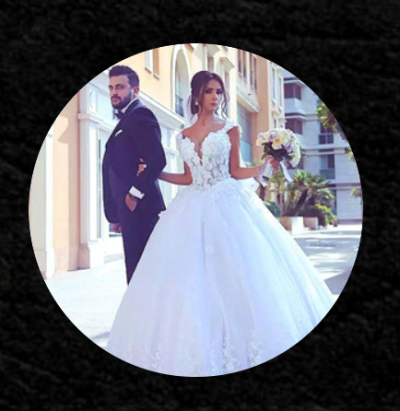
https://www.transmedia.co.uk/course/figma-advanced This intensive two-day Advanced Figma course builds on your existing Figma knowledge. Through hands-on exercises, you will learn to use auto layout for resilient UX and component systems for scalable design. The course covers collaborating at scale with libraries, permissions, and version control for real-world workflows. Prototyping and accessibility best practices are woven throughout to help you create effective products. You will leave equipped with deep Figma knowledge to translate stunning, functional designs from concept to launch. All our Figma courses are taught by industry professionals who will share years of their industry experience with you, imparting best practice techniques as well mastery of the tools. Topics covered include Advanced auto layout, Components in depth, Using variables, Design systems in figma, Advanced prototyping techniques, Accessibility features, Improving team collaboration and Handoff to developers.

Strategic Thinking: In-House Training
By IIL Europe Ltd
Strategic Thinking: In-House Training The goal of this course is to provide you with the building blocks and the motivation to develop the critical skill of strategic thinking. The participants will consider a four-part model that distinguishes strategic thinking from strategic planning and managing. With that understanding, you will investigate the critical components of strategic thinking and how to apply it effectively. What you Will Learn Define strategic thinking and distinguish it from strategic planning and management Explain a high-level approach to gaining strategic thinking skills Integrate other interpersonal skills, such as self-awareness, systems thinking, leadership, constructive conflict, and collaboration, into the fabric of strategic thinking skills Select appropriate techniques to apply strategic thinking in specific situations Recognize and emulate effective strategic thinking behaviors Getting Started Introductions Course structure Course goals and objectives Foundation Concepts Interactive event: Define Strategic Thinking (ST) Interactive event: Discuss relationship of ST with Strategic Planning, Management and Decision Making Strategic Level Framework - Tying it all together Strategic thinking attributes Strategic Thinking Critical Success Factors Strategic Thinking Critical Success Factors - 5-part model Strategic Thinking and the Organization Critical Success Factors Model applied to an organization Tools Introduction (5): Environmental, 5 Forces, SWOT, Value Proposition, Integral Theory of Worldview Video: Fog of War Strategic Thinking and the Individual Critical Success Factors Model applied to an individual Tools Introduction (5): Thinking Styles, Six Thinking Hats, Reverse Thinking, Systems Thinking, Integral Theory of Worldview Strategic Thinking at the Interpersonal and Team Levels Emotional Intelligence - Self Awareness and Working With Others Team Leadership and Trust Constructive Conflict as the Gateway to Collaboration Interactive event: Testing the Models - Challenge Perspective; What's Missing Applying the critical skill of Strategic Thinking Worldview: Team versus client Trusted Advisor Interactive event: Doing what is asked (Case study, wherein participants review the default case scenario prepared for this workshop and add specific details to make the scenario more relevant to their experiences / needs. Teams develop an action plan for applying ST concepts and techniques they have learned here to the situation, then compare and contrast results.)

Microsoft Excel in Depth: In-House Training
By IIL Europe Ltd
Microsoft Excel® in Depth: In-House Training The goal of this course is to provide a deeper understanding of Excel and its intricacies and a new ability to use it efficiently producing the best solutions for your projects. This practical course provides a solid background of the features of Excel and a deeper understanding of its features, benefits and uses. This is not a beginner's course in Excel. You will learn some advanced features such as Pivot Tables, Charting, Tables, Sorting, Filtering and Functions. The goal of this course is to provide a deeper understanding of Excel and its intricacies and a new ability to use it efficiently producing the best solutions for your projects. What you Will Learn You'll learn how to: Use functions like IF, AVERAGE, SUMIF, SUMIFS, SUMPRODUCT, INDEX, MATCH, CHOOSE, DATE, and many more Create meaningful charts Use pivot tables Use Conditional Formatting, Data Validation Take advantage of using Named ranges, do sorting, filtering, tables Getting Started The building blocks of Excel, built-in functions, will be examined The basics of formatting your data will be examined Shortcuts and data manipulation will be explored Built-in features like those mentioned in the 'What you will learn' section above will be explored in detail Excel Functions - VLOOKUP, IF, INDEX, MATCH, CHOOSE, SUMIF, SUMIFS, SUMPRODUCT, DATE, so many more Using Named ranges, Data Validation, Sorting, and Filtering Learn the Name manager; Learn the difference between local and global names; Ensure correct access to linked workbooks; Ensure data accuracy; Learn how to use cascading data validation (for example, once a user chooses 'cars', another cell allows only Ford, Toyota, etc.); Sorting by more than 3 fields; Filtering by font, pattern, or value; See your data based on things like dates in the 3rd quarter, or fields where quantity x price is greater than some fixed value Conditional formatting and data formatting Make relevant data stand out Isolate highs and lows Make error cells invisible Learn about Data bars, Icon sets, and Color scales Highlight differences between worksheets Learn all the codes in the Format/Number list Using cell Styles Learn all about alignment, protection, borders, colors and more Pivot Tables Learn how to summarize large amounts of data with a few clicks Learn various ways of presenting the data Learn the various pivot table tools Learn how to customize and format a pivot table to suit your needs Learn how to group data Learn how to use the various options to present your data Charts Learn how to create a chart with one keystroke! Learn the 11 types of built-in charts Learn how to create a chart with one keystroke! Learn how to customize the charts to make the information tell the right story Learn how to use the design, layout, and formatting available to charts in Excel 2007 Learn embedded charts versus chart sheets Learn how to use modify all the pieces of a chart Array formulas Learn how to use the most powerful formulas in Excel Learn how to combine many formulas into one compact array-formula Learn the real power of these formulas and why regular formulas can't do the job Learn how to use built-in array formulas, like TREND or TRANSPOSE

Project Communication Skills: In-House Training
By IIL Europe Ltd
Project Communication Skills: In-House Training Communication is the single most critical project success factor. When effective, projects get executed on time, within budget, and with objectives being met. But that isn't all. Strong communication also nurtures healthy team relationships. And in today's highly diverse world, where projects are often fast-paced, complex, and virtual, that is more important than ever. Strong communication skills foster cultural awareness, trust, and empathy. Together, they contribute greatly to project success-and ultimately, to future project success. In this course, participants will actively explore best communication practices from a variety of perspectives: in-person, virtual, electronic, and via formal project documentation. In order to be transformative, however, those perspectives will be filtered further through the lens of their formal, personalized assessment. It is a powerful tool which identifies individuals' internal needs and priorities. It translates those into descriptive profiles and reports, gifting users with valuable information about themselves and others. Paired with the course's real-world activities, it will provide uniquely strategic opportunities for communicating effectively and meaningfully-and with less conflict, both personally and professionally. What You Will Learn At the end of this program, you will be able to: Identify basic elements of communication and explain how they affect teams Explore how your assessment style impacts you and how you communicate with people of other styles Infer how your style impacts the way(s) you send and interpret emails and instant messages Analyze real world email and instant messaging practices to determine how they affect communication and relationships Explore best practices for formal project communications and presentations Analyze how your assessment style and global diversity can contribute to both strong team communication and conflict Identify solutions for virtual team work communication challenges Getting Started Foundation Concepts Communication as a foundation skill Elements of communication Communicating across media Targeting your audience How communication impacts team performance The Assessment Framework Overview of the assessment's approach Exploring assessment report Increasing your effectiveness with other assessment styles Email and Instant Messages Preferred communications and assessment styles The email brands we create Assessment styles and email Emotion and email Email guidelines and best practices Anatomy of an email The seven deadly email sins Instant messages and other interfaces Project Communications and Presentations Communicating across the project lifecycle Project templates Structuring a presentation Delivering a presentation Interpersonal and Team Communication Skills Communication styles and techniques Managing conflict in a project environment Styles and conflict Communication and global team leadership Virtual Communication Leading global virtual teams Virtual processes and technology Virtual team leadership

Project Leadership Skills: In-House Training
By IIL Europe Ltd
Project Leadership Skills: In-House Training To be effective within an organization, project managers need to have a wide variety of skills and abilities. Included among these are: creating and executing on a vision; motivating others; influencing without authority; networking; communicating up, down and laterally; negotiating; managing stakeholders; and managing conflict. This highly interactive workshop focuses on building the soft skills that are critical to leading a team and creating sustainable business change. Participants will gain insight into the social science as well as the brain science behind motivating and empowering others. They will learn and experiment with a variety of influencing strategies and tactics. Working in pairs as well as small groups, they will collaborate with others to brainstorm, share experiences, and apply concepts to everyday challenges. Participants will also discover their personal communication preferences, strengths, and blind spots and will gain insight into how best to communicate with others they find 'difficult.' They will gain insight into managing the people side of change, learning strategies for dealing with each step in the process. Hands-on negotiation and conflict management activities enhance the theoretical learning, grounding it in real life and making it actionable. Interweaving role play with experiential learning and group activities, this course will help participants refine a skill set that is invaluable to their organization, and one that transfers easily across their professional and personal lives. What You Will Learn At the end of this course, you will be able to: Explain the importance of vision in driving motivation and engagement Apply science-based research to better motivate those around you Strategically leverage both personal and positional power to achieve positive project results Determine influencing and networking strategies needed for personal growth Identify ways to problem solve communication challenges when others have different personality styles Connect stakeholder expectations to project success criteria Assess key stakeholders across various dimensions of complexity Apply the four rules of principled negotiation to a real-life conflict situation Recognize key aspects of a physiological response to conflict Utilize selected tools and techniques to 'defuse' an emotional situation Leverage various strategies and tactics to successfully deal with ambiguity at work Getting Started / Foundation Concepts Introductions Course structure, goals, and objectives Beginning a personal action plan Managing Vision and Purpose / Motivating Others Communicating and aligning around vision Tying the present to the future The importance of purpose The art and science of motivation Networking and Influencing Positive politics and project success Types of power within organizations Power and influence Networking best practices Communication The medium and the message Personality and communication styles Communication challenges Stakeholder Management and Negotiation Identifying stakeholders Analyzing stakeholders Negotiation basics Principled negotiation Conflict Management Dynamics of conflict The anatomy of conflict Conflict management approaches and tools Dealing with ambiguity Summary and Next Steps Key concepts review Creating your personal action plan

Project Stakeholder Relationship Skills: In-House Training
By IIL Europe Ltd
Project Stakeholder Relationship Skills: In-House Training This course is designed to provide project managers with the ability to: Analyze the complexities of major stakeholder relationship categories Apply the most appropriate interpersonal relationship skills to the different categories of relationships Align the dynamic needs of the stakeholders with a project's objective throughout the project life cycle What you Will Learn Examine traditional and non-traditional ways to identify and assess stakeholders Explain how competence, character, and trust lead to project success and strong relationships with stakeholders Utilize 'Embodied Leadership' skills to build stakeholder relationships Apply stakeholder engagement best practices to case study and real-life scenarios Getting Started Stakeholders and project success Stakeholder management research Managing stakeholder relationships Identifying Stakeholders Stakeholder categories Stakeholder relationships across the project life cycle Tools and techniques for identifying stakeholders Assessing Stakeholders Assessing stakeholder relationships Recognizing stakeholder attitudes toward the project Analyzing stakeholders Using other types of stakeholder assessments Building Stakeholder Relationships The importance of psychological safety Building trust and getting results The anatomy of trust Navigating Challenging Situations Dynamics of conflict Responding to conflict Managing difficult conversations

Paediatric First Aid
By Immerse Medical
Our 2 day course will enable students to attain the knowledge and practical competencies needed to deal with a range of first aid situations when looking after children. For more information click on the tabs below, or get in touch, we’d be more than happy to answer any queries. At Immerse Training we pride ourselves on offering First Aid and Pre-Hospital Care Training that meets your specific needs. All our courses meet the requirements of the relevant awarding body. On top of that, we are more than happy to create bespoke elements that tailor each programme to suit your first aid or care responsibilities. Qualification Information This qualification and learning outcomes are based on the recommendations of: The Resuscitation Council (UK) Skills for Health Assessment Principles for First Aid Qualifications Course Content Following this course students will be able to Understand the role and responsibilities of a paediatric first aider. Be able to administer first aid to an infant and a child with head, neck or back injury. Assess an emergency situation safely. Understand how to administer first aid to an infant with conditions affecting the eyes, ears and nose. Be able to provide first aid for an infant and a child who is unresponsive and breathing normally. Understand how to administer emergency first aid to an infant and a child with an acute medical condition or sudden illness. Be able to provide first aid for an infant and a child who is unresponsive and not breathing normally. Understand how to administer first aid to an infant and a child who is experiencing the effects of extreme heat and cold. Be able to provide first aid for an infant and a child who is choking. Understand how to administer first aid to an infant and a child who has sustained an electric shock. Be able to provide first aid to an infant and a child with external bleeding. Understand how to administer first aid to an infant and a child with burns or scalds. Be able to provide first aid to an infant and a child who is suffering from shock. Understand how to administer first aid to an infant and a child who has been poisoned. Understand how to administer first aid to an infant and a child with bites, stings and minor injuries. Understand how to provide first aid to an infant or child with anaphylaxis. Who should attend? This qualification is for people who have a specific responsibility at work, or in voluntary and community activities, to provide first aid to children (including babies) when dealing with: An emergency situation. Chronic or sudden paediatric illness. Paediatric injury. Pre-requisites Students must be at least 16 years old on the first day of training. Assessment and Certifications Assessment of this course is continuous and also includes 2 theory/multiple choice question papers. Successful students will receive an Immerse Training Certificate, which is valid for three years. This certificate will be issued by Qualsafe, the awarding body for Immerse Training. Additional Information Completion of the Level 3 Award in Paediatric First Aid at Work includes 2 credits at Level 2 of the Qualification Credit Framework (QCF). Paediatric First Aid Courses First Aid courses for individuals and workplaces who provide care to or work with children and young people. Our paediatric courses are fully accredited, registered and meet Health and Safety Executive (HSE) and OFSTED guidelines. From 1 day Emergency Paediatric First Aid to day Paediatric First Aid courses. We specialise in on-site courses at your workplace, tailored to the specific risks associated with your business. All courses can be delivered at our training centre in Poole, Dorset or we can deliver on-site across Bournemouth, Poole, Dorset, Hampshire and the South of England.

First Aid at Work (Re-Qual) - Level 3 Award
By Immerse Medical
Our 2 day course will enable students who have successfully completed a Level 3 Award in First Aid at Work (QCF or RQF) to re-certify. This first aid at work course is ideal for organisations whose needs assessment has identified a requirement for additional first aid training, such as having employees with a disability or a medical condition. In addition to the topics covered on an emergency first aid at work course, this course covers treatment for a variety of injuries and medical conditions. For more information click on the tabs below, or get in touch, we’d be more than happy to answer any queries. At Immerse Training we pride ourselves on offering First Aid and Pre-Hospital Care Training that meets your specific needs. All our courses meet the requirements of the relevant awarding body. On top of that, we are more than happy to create bespoke elements that tailor each programme to suit your first aid or care responsibilities. Qualification Information This qualification and learning outcomes are based on the recommendations of: The Resuscitation Council (UK) Skills for Health Assessment Principles for First Aid Qualifications Course Content Following this course students will be able to Understand the role and responsibilities of a first aider. Be able to administer first aid to a casualty with injuries to bones, muscles and joints. Assess an incident. Be able to administer first aid to a casualty with suspected head and spinal injuries. Manage an unresponsive casualty who is breathing normally. Be able to administer first aid to a casualty with suspected chest injuries. Manage an unresponsive casualty who is not breathing normally. Be able to administer first aid to a casualty with burns and scalds. Be able to recognise and assist a casualty who is choking. Be able to administer first aid to a casualty with an eye injury. Be able to manage a casualty with external bleeding. Be able to administer first aid to a casualty with sudden poisoning. Be able to manage a casualty who is in shock. Be able to administer first aid to a casualty with anaphylaxis. Be able to manage a casualty with a minor injury. Be able to provide first aid to a casualty with suspected major illness. Be able to conduct a secondary survey. Who should attend? This qualification is for people who deal with first aid at work. Enabling them to be workplace first aiders under the Health and Safety (First Aid) Regulations 1981. This qualification is also for people who have a specific responsibility at work, or in voluntary and community activities. This will allow them to provide basic first aid to people in a range of situations. Pre-requisites Students must be at least 14 years old on the first day of training. Students must be in possession of an in date First Aid at Work Certificate. Assessment and Certifications Assessment of this course is continuous and includes two theory/multiple choice question papers. Successful students will receive an Immerse Training Certificate, which is valid for three years. This certificate will be issued by Qualsafe, the awarding body for Immerse Training. Additional Information Completion of the Level 3 Award in First Aid at Work includes 3 credits at Level 3 of the Regulated Qualifications Framework (RQF). Workplace First Aid Courses First Aid courses for employers and employees. Our workplace courses are fully accredited, registered and meet Health and Safety Executive (HSE) guidelines. From 1 day Emergency First Aid at Work (previously appointed person) to 3 day First Aid at Work courses. We specialise in on-site courses at your workplace, tailored to the specific risks associated with your business. All courses can be delivered at our training centre in Poole, Dorset or we can deliver on-site across Bournemouth, Poole, Dorset, Hampshire and the South of England.

M.D.D WHY DO I ALWAYS END UP IN SITUATIONSHIPS PACKAGE (SINGLES)
4.9(27)By Miss Date Doctor Dating Coach London, Couples Therapy
Introducing the “Why Do I Always End Up in Situationships?” Package: Your Solution to Avoid Heartbreak, Deception, and Being Used in Relationships Are you tired of constantly finding yourself in confusing and unfulfilling situationships? Do you long for a genuine and committed relationship but seem to attract partners who only want to keep things casual? Miss Date Doctor is here to empower you with the ultimate relationship coaching package designed specifically to break the cycle of situationships and protect your heart from being broken, used, or deceived. With our “Why Do I Always End Up in Situationships?” package, you will gain invaluable insights, practical tools, and personalized guidance to transform your dating life. Our team of experienced relationship coaches understands the complexities of modern dating and will help you navigate the treacherous waters to find genuine love and fulfillment. So, why should you invest in this package? Because it’s time to reclaim your power and create the love life you truly deserve. Here’s what you can expect: Comprehensive Relationship Assessment: Our expert coaches will conduct a thorough assessment to understand your dating history, patterns, and the factors that contribute to your attraction to situationships. By delving deep into your past experiences, we’ll identify any underlying issues that may be hindering your path to a committed relationship. Personalized Strategy Development: Based on the assessment results, we will create a customized action plan tailored to your specific needs and goals. This plan will serve as your roadmap, guiding you through each step of the process to break free from situationships and establish healthier relationship dynamics. Relationship Education and Skills Building: Knowledge is power, especially when it comes to relationships. Our package includes comprehensive educational resources and materials that cover a range of topics, including effective communication, setting boundaries, recognizing red flags, and fostering emotional intimacy. Armed with this knowledge, you’ll be equipped to make informed choices and build strong, lasting connections. Emotional Support and Guidance: Navigating the complexities of relationships can be emotionally challenging. That’s why our coaches are here to provide you with ongoing support and guidance throughout your journey. We’ll be by your side, offering compassionate guidance, helping you overcome setbacks, and celebrating your successes along the way. Role-Playing and Scenario-Based Coaching: To reinforce your newly acquired skills, we’ll engage in role-playing exercises and scenario-based coaching sessions. This hands-on approach will empower you to handle challenging situations confidently and make decisions that align with your relationship goals. Continuous Progress Monitoring: We believe in accountability and progress tracking. Throughout the coaching process, we’ll monitor your progress, provide feedback, and make adjustments to your strategy if needed. This ensures that you stay on track and continue making strides towards breaking the cycle of situationships. Don’t let situationships define your love life any longer. Invest in the “Why Do I Always End Up in Situationships?” package from Miss Date Doctor and take control of your romantic destiny. Say goodbye to heartbreak, deception, and being used in relationships, and say hello to genuine love, connection, and fulfillment. Enroll today and unlock the keys to a healthier and more satisfying love life. Contact Miss Date Doctor now to book your package and embark on a transformative journey towards building meaningful, committed relationships. Your happily ever after is within reach! 3 X 1 HOUR https://relationshipsmdd.com/product/why-do-i-always-end-up-in-situationships-package/

Search By Location
- Courses in London
- Courses in Birmingham
- Courses in Glasgow
- Courses in Liverpool
- Courses in Bristol
- Courses in Manchester
- Courses in Sheffield
- Courses in Leeds
- Courses in Edinburgh
- Courses in Leicester
- Courses in Coventry
- Courses in Bradford
- Courses in Cardiff
- Courses in Belfast
- Courses in Nottingham