- Professional Development
- Medicine & Nursing
- Arts & Crafts
- Health & Wellbeing
- Personal Development
154 Powershell courses delivered Online
VMware vRealize Automation: Orchestration and Extensibility [v8.6]
By Nexus Human
Duration 5 Days 30 CPD hours This course is intended for Experienced VMware administrators, automation and orchestration specialists, system integrators, and private cloud and public cloud administrators Overview By the end of the course, you should be able to meet the following objectives: Describe the features and benefits of integrating vRealize Orchestrator and vRealize Automation Describe the role of vRealize Orchestrator workflows and content elements in automation Use the vRealize Orchestrator client to access and navigate the vRealize Orchestrator platform Use the vRealize Orchestrator client to import and run vRealize Orchestrator library workflows Design, develop, and run custom reusable vRealize Orchestrator workflows Integrate vRealize Automation with vRealize Orchestrator to deliver custom IT services Use the vRealize Automation event broker service to trigger specific vRealize Orchestrator workflows or ABX Actions Leverage the event broker to extend IaaS (Infrastructure-as-a-Service) machine lifecycle processes Use XaaS to extend vRealize Automation into other enterprise systems Use VMware APIs to run vRealize Orchestrator workflows Use the vSphere Client Code Capture feature During this five-day course, you focus on using VMware vRealize© Orchestrator? to extend the functionality of VMware vRealize© Automation?. You learn how to provide XaaS (Anything as a Service) and implement Machine Lifecycle Extensibility using the VMware vRealize© Automation? Event Broker. You also learn how to create vRealize Orchestrator workflows and vRealize Automation ABX actions. You learn about various features, including basic scripting implementation along with logic processing to implement a variety of functions to use in your environment. This course teaches implementing debugging, loops, conditions, and user interactions in vRealize Orchestrator. The course introduces the new vRealize Orchestrator HTML 5 interface, along with API calls and REST functions, to give you the groundwork to implement a variety of plugins and scripts. This course is designed to give you the tools to craft custom solutions in the product. Course Introduction Introductions and course logistics Course objectives Overview of vRealize Automation and vRealize Orchestrator Define the purpose of vRealize Automation Outline the purpose of vRealize Orchestrator Describe the main components of vRealize Automation Describe the main components of vRealize Orchestrator Creating Schema Elements Invoking JavaScript from a vRealize Orchestrator workflow Invoking a vRealize Orchestrator Workflow from a vRealize Orchestrator workflow Invoking an action from a vRealize Orchestrator workflow Using vRealize Orchestrator workflows both synchronously and asynchronously Working with Variables Defining inputs, outputs, and variables in vRealize Orchestrator workflows Binding variables in vRealize Orchestrator workflows Wrapping vRealize Orchestrator workflows Using APIs and the API Explorer Creating actions in vRealize Orchestrator Using vRealize Orchestrator input forms Handling user interactions in vRealize Orchestrator Handling Exceptions, Logging, and Debugging Handling exceptions in vRealize Orchestrator workflows Using logs in vRealize Orchestrator workflows Debugging vRealize Orchestrator workflows Branching and Looping Using branching in vRealize Orchestrator workflows Using loops in vRealize Orchestrator workflows Working with Assets Using configuration elements in vRealize Orchestrator Using resources in vRealize Orchestrator Using packages in vRealize Orchestrator Working with Plug-Ins Downloading and installing Plug-Ins Using the SSH plug-In in vRealize Orchestrator Using the REST plug-in in vRealize Orchestrator Using the vRealize Automation plug-in in vRealize Orchestrator Using the PowerShell plug-in in vRealize Orchestrator Working with Versioning and Git Using versioning in vRealize Orchestrator Using Git in vRealize Orchestrator Scheduling, Sleeping, and Waiting Using scheduling in vRealize Orchestrator Using sleeping in vRealize Orchestrator Using waiting in vRealize Orchestrator Introduction to vRealize Automation Extensibility Introduction to extensibility Using ABX actions Using Python Using Nodejs Using PowerShell Using vRealize Automation Lifecycle Extending vRealize Automation with Event Broker Overview of vRealize Automation Event Broker Creating vRealize Automation subscriptions Data exchange between vRealize Automation and vRealize Orchestrator Using ABX Actions Overview of Action Based Extensibility (ABX) Comparison of vRealize Orchestrator and ABX Creating ABX Actions scripts, REST, and flows Using Day-2 Actions in vRealize Automation Describe the visualization capabilities of NSX Network Detection and Response Working with Services, Custom Resources, and Resource Actions Using vRealize Orchestrator as a content source in vRealize Automation Creating custom resources in vRealize Automation Creating resource actions in vRealize Automation Using Day-2 Actions in vRealize Automation Using vSphere Client Code Capture Enabling vSphere Client code capture Using vSphere Client code capture to capture code in vRO, Javascript, PowerCLI or other languages. Using the captured code in vRealize Orchestrator workflows or actions.
![VMware vRealize Automation: Orchestration and Extensibility [v8.6]](https://cademy-images-io.b-cdn.net/9dd9d42b-e7b9-4598-8d01-a30d0144ae51/4c81f130-71bf-4635-b7c6-375aff235529/original.png?width=3840)
The DevOps Essentials - The Handbook
By Packt
If you are someone who is looking forward to starting your journey with DevOps, then you are in the right place. This course will provide you with an in-depth insight into the standard DevOps practices. It covers various practices and tools associated with DevOps along with a detailed explanation of the relationship between DevOps and Cloud (AWS and Azure).
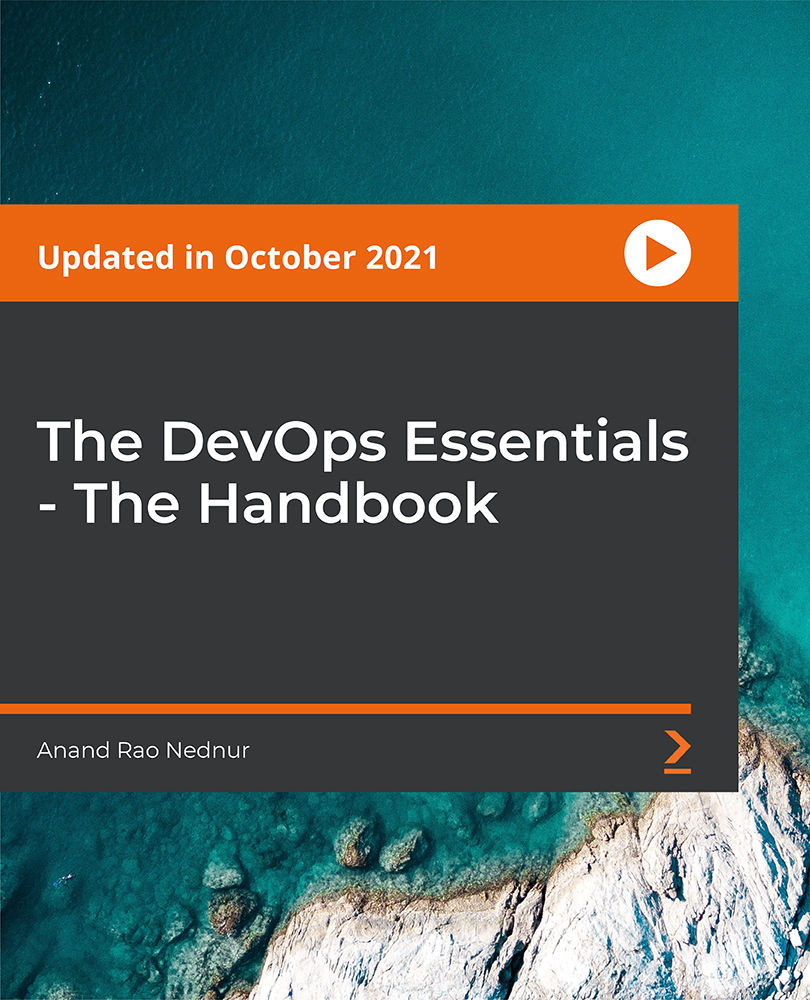
AZ-104T00 Microsoft Azure Administrator
By Nexus Human
Duration 4 Days 24 CPD hours This course is intended for This course is for Azure Administrators. The Azure Administrator implements, manages, and monitors identity, governance, storage, compute, and virtual networks in a cloud environment. The Azure Administrator will provision, size, monitor, and adjust resources as appropriate. This course teaches IT Professionals how to manage their Azure subscriptions, secure identities, administer the infrastructure, configure virtual networking, connect Azure and on-premises sites, manage network traffic, implement storage solutions, create and scale virtual machines, implement web apps and containers, back up and share data, and monitor your solution. Prerequisites Successful Azure Administrators start this role with experience in virtualization, networking, identity, and storage. Understanding of on-premises virtualization technologies, including: VMs, virtual networking, and virtual hard disks. Understanding of network configurations, including TCP/IP, Domain Name System (DNS), virtual private networks (VPNs), firewalls, and encryption technologies. Understanding of Active Directory concepts, including users, groups, and role-based access control. Understanding of resilience and disaster recovery, including backup and restore operations. 1 - Configure Microsoft Entra ID Describe Microsoft Entra ID benefits and features Describe Microsoft Entra concepts Compare Active Directory Domain Services to Microsoft Entra ID Select Microsoft Entra editions Implement Microsoft Entra join Implement Microsoft Entra self-service password reset 2 - Configure user and group accounts Create user accounts Manage user accounts Create bulk user accounts Create group accounts Create administrative units 3 - Configure subscriptions Identify Azure regions Implement Azure subscriptions Obtain an Azure subscription Identify Azure subscription usage Implement Microsoft Cost Management Apply resource tagging Apply cost savings 4 - Configure Azure Policy Create management groups Implement Azure policies Create Azure policies Create policy definitions Create an initiative definition Scope the initiative definition Determine compliance 5 - Configure role-based access control Implement role-based access control Create a role definition Create a role assignment Compare Azure roles to Microsoft Entra roles Apply role-based access control Review fundamental Azure RBAC roles 6 - Configure Azure resources with tools Use the Azure portal Use Azure Cloud Shell Use Azure PowerShell Use Azure CLI 7 - Use Azure Resource Manager Review Azure Resource Manager benefits Review Azure resource terminology Create resource groups Create Azure Resource Manager locks Reorganize Azure resources Remove resources and resource groups Determine resource limits 8 - Configure resources with Azure Resource Manager templates Review Azure Resource Manager template advantages Explore the Azure Resource Manager template schema Explore the Azure Resource Manager template parameters Consider Bicep templates Review QuickStart templates 9 - Configure virtual networks Plan virtual networks Create subnets Create virtual networks Plan IP addressing Create public IP addressing Associate public IP addresses Allocate or assign private IP addresses 10 - Configure network security groups Implement network security groups Determine network security group rules Determine network security group effective rules Create network security group rules Implement application security groups 11 - Configure Azure DNS Identify domains and custom domains Verify custom domain names Create Azure DNS zones Delegate DNS domains Add DNS record sets Plan for Azure Private DNS zones Review Azure Private DNS zone scenarios 12 - Configure Azure Virtual Network peering Determine Azure Virtual Network peering uses Determine gateway transit and connectivity Create virtual network peering Extend peering with user-defined routes and service chaining 13 - Configure network routing and endpoints Review system routes Identify user-defined routes Determine service endpoint uses Determine service endpoint services Identify private link uses 14 - Configure Azure Load Balancer Determine Azure Load Balancer uses Implement a public load balancer Implement an internal load balancer Determine load balancer SKUs Create back-end pools Create health probes Create load balancer rules 15 - Configure Azure Application Gateway Implement Azure Application Gateway Determine Azure Application Gateway routing Configure Azure Application Gateway components 16 - Configure storage accounts Implement Azure Storage Explore Azure Storage services Determine storage account types Determine replication strategies Access storage Secure storage endpoints 17 - Configure Azure Blob Storage Implement Azure Blob Storage Create blob containers Assign blob access tiers Add blob lifecycle management rules Determine blob object replication Upload blobs Determine Blob Storage pricing 18 - Configure Azure Storage security Review Azure Storage security strategies Create shared access signatures Identify URI and SAS parameters Determine Azure Storage encryption Create customer-managed keys Apply Azure Storage security best practices 19 - Configure Azure Files and Azure File Sync Compare storage for file shares and blob data Manage Azure file shares Create file share snapshots Implement Azure File Sync Identify Azure File Sync components Deploy Azure File Sync 20 - Configure Azure Storage with tools Use Azure Storage Explorer Use the Azure Import/Export service Use the WAImportExport tool Use the AzCopy tool 21 - Configure virtual machines Review cloud services responsibilities Plan virtual machines Determine virtual machine sizing Determine virtual machine storage Create virtual machines in the Azure portal Connect to virtual machines 22 - Configure virtual machine availability Plan for maintenance and downtime Create availability sets Review update domains and fault domains Review availability zones Compare vertical and horizontal scaling Implement Azure Virtual Machine Scale Sets Create Virtual Machine Scale Sets Implement autoscale Configure autoscale 23 - Configure Azure App Service plans Implement Azure App Service plans Determine Azure App Service plan pricing Scale up and scale out Azure App Service Configure Azure App Service autoscale 24 - Configure Azure App Service Implement Azure App Service Create an app with App Service Explore continuous integration and deployment Create deployment slots Add deployment slots Secure your App Service app Create custom domain names Back up and restore your App Service app Use Azure Application Insights 25 - Configure Azure Container Instances Compare containers to virtual machines Review Azure Container Instances Implement container groups Review the Docker platform 26 - Configure file and folder backups Describe Azure Backup benefits Implement Backup Center for Azure Backup Configure Azure Recovery Services vault backup options Use the Microsoft Azure Recovery Services (MARS) agent Configure on-premises file and folder backups 27 - Configure virtual machine backups Explore options to protect virtual machine data Create virtual machine snapshots in Azure Backup Set up Azure Recovery Services vault backup options Back up your virtual machines Restore your virtual machines Implement System Center DPM and Azure Backup Server Compare the MARS agent and Azure Backup Server Implement soft delete for your virtual machines Implement Azure Site Recovery 28 - Configure Azure Monitor Describe Azure Monitor key capabilities Describe Azure Monitor components Define metrics and logs Identify monitoring data and tiers Describe activity log events Query the activity log 29 - Configure Azure alerts Describe Azure Monitor alerts Manage Azure Monitor alerts Create alert rules Create action groups 30 - Configure Log Analytics Determine Log Analytics uses Create a Log Analytics workspace Create Kusto (KQL) queries Structure Log Analytics queries 31 - Configure Network Watcher Describe Azure Network Watcher features Review IP flow verify diagnostics Review next hop diagnostics Visualize the network topology

Administering Team Foundation Server 2017
By Nexus Human
Duration 3 Days 18 CPD hours This course is intended for This course is intended for experienced administrators with a background in either software development or system administration. Team leaders, lead developers, and other accidental Team Foundation Server administrators are also encouraged to take this course. This course will also help a student prepare for the relevant Microsoft certification exam. Overview At course completion, attendees will have had exposure to: - TFS editions and components - Supported topologies and environments - Must-have TFS administration tools - Hardware and software requirements - Required service accounts and permissions - Installing Team Foundation Server - Configuring Team Foundation Server - Managing relevant SQL Server components - Managing relevant SharePoint components - Installing and using Team Explorer - Team project collections and team projects - Using and customizing process templates - TFS licensing and Client Access Licenses - Connecting and using Microsoft Excel & Project - Installing and using Team Explorer Everywhere - Integrating TFS and SharePoint - Using the TFS web portal - Git and TFVC version control systems - Basic and advanced version control workflows - Configuring and using code search - Controlling access to version controlled items - Command-line and third party tools - Configuring automated builds - Deploying and using Visual Studio agents - Configuring agent pools and queues - Creating and queuing automated builds - Configuring Package Management - Configuring Release Management - Creating a release definition - Creating and deploying a release - Strategies for upgrading and migrating to TFS - Integrating TFS with other systems and data - High availability and scalability options - Capacity planning and disaster recovery - Backing up, restoring, and moving TFS data - Managing the data warehouse - Using PowerShell to manage TFS - Customizing Team Foundation Server - Extending Team Foundation Server Provides students with the knowledge and skills to deploy, configure, and manage Microsoft Team Foundation Server 2019 and related software components. Introduction to Team Foundation Server Introduction to Team Foundation Server Editions, components, and configurations Visual Studio Team Services comparison TFS' support of Application Lifecycle Management TFS administrator responsibilities and tasks ?Must-have? tools of a TFS administrator Planning and Deploying TFS Planning the deployment System requirements, software, and accounts Installing and configuring TFS Installing Team Explorer Troubleshooting Configuring TFS Administrator roles and tools Managing team project collections Managing team projects Managing process templates Securing TFS, SharePoint, and SQL Server Renaming and deleting a team project Client Applications TFS Client Access Licenses (CAL) Team Explorer and the web portal Microsoft Excel and Microsoft Project SharePoint project portal Team Explorer Everywhere Command-line and 3rd party tools Version Control Overview of Git and TFVC version control systems Integration with Visual Studio Using TFVC and Git version control Basic and advanced workflows Controlling access to version control Command-line tools and utilities TFS Proxy, MSSCCI Provider, and TFS Sidekicks Building and Releasing Overview of the Visual Studio build system Build agents, agent pools, agent queues Creating and queuing a build Monitoring, and managing a build Securing the build process Running tests as part of the build Overview of Package Management Overview of Release Management Defining, creating, and deploying a release Upgrading, Migrating, and Integrating Upgrading Team Foundation Server In-place vs. migration upgrade Performing post-upgrade tasks Migrating work items Migrating items under version controlled Integrating with Team Foundation Server Custom and 3rd party solutions Advanced Administration Monitoring the health of Team Foundation Server Web-based diagnostic tools Options for scalability and high availability Disaster recovery, backup, and restore Moving Team Foundation Server Managing the data warehouse Using PowerShell to manage TFS Customizing and Extending Customizing vs. extending Customizing a process template Customizing a work item type Creating default work items Creating and using a global list Using Witadmin.exe Using work item templates Creating a custom report Using the REST API to extend Team Foundation Server Additional course details: Nexus Humans Administering Team Foundation Server 2017 training program is a workshop that presents an invigorating mix of sessions, lessons, and masterclasses meticulously crafted to propel your learning expedition forward. This immersive bootcamp-style experience boasts interactive lectures, hands-on labs, and collaborative hackathons, all strategically designed to fortify fundamental concepts. Guided by seasoned coaches, each session offers priceless insights and practical skills crucial for honing your expertise. Whether you're stepping into the realm of professional skills or a seasoned professional, this comprehensive course ensures you're equipped with the knowledge and prowess necessary for success. While we feel this is the best course for the Administering Team Foundation Server 2017 course and one of our Top 10 we encourage you to read the course outline to make sure it is the right content for you. Additionally, private sessions, closed classes or dedicated events are available both live online and at our training centres in Dublin and London, as well as at your offices anywhere in the UK, Ireland or across EMEA.

Azure - Azure Active Directory
By iStudy UK
Azure Active Directory (Azure AD) is Microsoft's multi-tenant, cloud-based directory, and identity management service that combines core directory services, application access management, and identity protection into a single solution. Through this Azure - Azure Active Directory you will receive an understanding of directory service options, how to use a custom domain, how to manage users and groups, as well as how to use multi-factor authentication. You will also learn how to work with application access, how to add and access applications, and how to use a hybrid Azure Active Directory. You will also explore how to extend and deploy AD to the cloud, how to prepare for synchronization, install Azure AD Connect, and manage directory synchronization. In addition, you will understand ADFS, learn how to install AFDS, and how to convert a domain to Federated. Finally, you will understand about Azure AD Federation and learn how to convert a domain to Federated. What Will I Learn? Get an Understanding of Active Directory Understand Hybrid Azure AD Understand Azure AD Federation Requirements Recommenced Pre-Requisite = Azure Introduction Introduction Introduction FREE 00:04:00 Azure Active Directory Directory Service Options 00:03:00 Custom Domains 00:05:00 Managing Users and Groups in the Portal 00:04:00 Managing Users and Groups in the Powershell 00:07:00 Multi-Factor Authentication 00:08:00 Multiple Directories 00:04:00 Application Access 00:02:00 Adding and Accessing Applications 00:06:00 Azure AD Versions 00:03:00 Hybrid Azure AD Hybrid Active Directory 00:03:00 Deploying DC to Azure 00:04:00 Directory Synchronization Pre Reqs 00:05:00 Installing and Configuring Azure AD Connect 00:13:00 Modifying Directory Sync 00:05:00 Active Directory Federation Services Understanding Identity Federation 00:02:00 ADFS Authentication with Online Services 00:03:00 ADFS Pre-reqs 00:03:00 Installing ADFS 00:04:00 Installing ADFS Proxy 00:06:00 Converting Domains to Federated 00:05:00 Pass-through Authentication Pass-through Authentication 00:02:00 Seamless Single Sign-on 00:01:00 Configuring Pass-Through 00:04:00 Conclusion Course Recap 00:06:00 Course Certification

MD-102T00 Microsoft 365 Endpoint Administrator
By Nexus Human
Duration 5 Days 30 CPD hours This course is intended for The Microsoft 365 Endpoint Administrator is responsible for deploying, configuring, securing, managing, and monitoring devices and client applications in a corporate setting. Their duties include managing identity, access, policies, updates, and apps. They work alongside the M365 Enterprise Administrator to develop and execute a device strategy that aligns with the requirements of a modern organization. Microsoft 365 Endpoint Administrators should be well-versed in M365 workloads and possess extensive skills and experience in deploying, configuring, and maintaining Windows 11 and later, as well as non-Windows devices. Their role emphasizes cloud services over on-premises management technologies. In this course, students will learn to plan and execute an endpoint deployment strategy using contemporary deployment techniques and implementing update strategies. The course introduces essential elements of modern management, co-management approaches, and Microsoft Intune integration. It covers app deployment, management of browser-based applications, and key security concepts such as authentication, identities, access, and compliance policies. Technologies like Microsoft Entra ID, Azure Information Protection, and Microsoft Defender for Endpoint are explored to protect devices and data. Prerequisites The Modern Desktop Administrator must be familiar with M365 workloads and must have strong skills and experience of deploying, configuring, and maintaining Windows 11 and later, and non-Windows devices. 1 - Explore the Enterprise Desktop Examine benefits of modern management Examine the enterprise desktop life-cycle model Examine planning and purchasing Examine desktop deployment Plan an application deployment Plan for upgrades and retirement 2 - Explore Windows Editions Examine Windows client editions and capabilities Select client edition Examine hardware requirements 3 - Understand Microsoft Entra ID Examine Microsoft Entra ID Compare Microsoft Entra ID and Active Directory Domain Services Examine Microsoft Entra ID as a directory service for cloud apps Compare Microsoft Entra ID P1 and P2 plans Examine Microsoft Entra Domain Services 4 - Manage Microsoft Entra identities Examine RBAC and user roles in Microsoft Entra ID Create and manage users in Microsoft Entra ID Create and manage groups in Microsoft Entra ID Manage Microsoft Entra objects with PowerShell Synchronize objects from AD DS to Microsoft Entra ID 5 - Manage device authentication Describe Microsoft Entra join Examine Microsoft Entra join prerequisites limitations and benefits Join devices to Microsoft Entra ID Manage devices joined to Microsoft Entra ID 6 - Enroll devices using Microsoft Configuration Manager Deploy the Microsoft Configuration Manager client Monitor the Microsoft Configuration Manager client Manage the Microsoft Configuration Manager client 7 - Enroll devices using Microsoft Intune Manage mobile devices with Intune Enable mobile device management Explain considerations for device enrollment Manage corporate enrollment policy Enroll Windows devices in Intune Enroll Android devices in Intune Enroll iOS devices in Intune Explore device enrollment manager Monitor device enrollment Manage devices remotely 8 - Execute device profiles Explore Intune device profiles Create device profiles Create a custom device profile 9 - Oversee device profiles Monitor device profiles in Intune Manage device sync in Intune Manage devices in Intune using scripts 10 - Maintain user profiles Examine user profile Explore user profile types Examine options for minimizing user profile size Deploy and configure folder redirection Sync user state with Enterprise State Roaming Configure Enterprise State Roaming in Azure 11 - Execute mobile application management Examine mobile application management Examine considerations for mobile application management Prepare line-of-business apps for app protection policies Implement mobile application management policies in Intune Manage mobile application management policies in Intune 12 - Deploy and update applications Deploy applications with Intune Add apps to Intune Manage Win32 apps with Intune Deploy applications with Configuration Manager Deploying applications with Group Policy Assign and publish software Explore Microsoft Store for Business Implement Microsoft Store Apps Update Microsoft Store Apps with Intune Assign apps to company employees 13 - Administer endpoint applications Manage apps with Intune Manage Apps on non-enrolled devices Deploy Microsoft 365 Apps with Intune Additional Microsoft 365 Apps Deployment Tools Configure Microsoft Edge Internet Explorer mode App Inventory Review 14 - Protect identities in Microsoft Entra ID Explore Windows Hello for Business Deploy Windows Hello Manage Windows Hello for Business Explore Microsoft Entra ID Protection Manage self-service password reset in Microsoft Entra ID Implement multi-factor authentication 15 - Enable organizational access Enable access to organization resources Explore VPN types and configuration Explore Always On VPN Deploy Always On VPN 16 - Implement device compliance Protect access to resources using Intune Explore device compliance policy Deploy a device compliance policy Explore conditional access Create conditional access policies 17 - Generate inventory and compliance reports Report enrolled devices inventory in Intune Monitor and report device compliance Build custom Intune inventory reports Access Intune using Microsoft Graph API 18 - Deploy device data protection Explore Windows Information Protection Plan Windows Information Protection Implement and use Windows Information Protection Explore Encrypting File System in Windows client Explore BitLocker 19 - Manage Microsoft Defender for Endpoint Explore Microsoft Defender for Endpoint Examine key capabilities of Microsoft Defender for Endpoint Explore Windows Defender Application Control and Device Guard Explore Microsoft Defender Application Guard Examine Windows Defender Exploit Guard Explore Windows Defender System Guard 20 - Manage Microsoft Defender in Windows client Explore Windows Security Center Explore Windows Defender Credential Guard Manage Microsoft Defender Antivirus Manage Windows Defender Firewall Explore Windows Defender Firewall with Advanced Security 21 - Manage Microsoft Defender for Cloud Apps Explore Microsoft Defender for Cloud Apps Planning Microsoft Defender for Cloud Apps Implement Microsoft Defender for Cloud Apps 22 - Assess deployment readiness Examine deployment guidelines Explore readiness tools Assess application compatibility Explore tools for application compatibility mitigation Prepare network and directory for deployment Plan a pilot 23 - Deploy using the Microsoft Deployment Toolkit Evaluate traditional deployment methods Set up the Microsoft Deployment Toolkit for client deployment Manage and deploy images using the Microsoft Deployment Toolkit 24 - Deploy using Microsoft Configuration Manager Explore client deployment using Configuration Manager Examine deployment components of Configuration Manager Manage client deployment using Configuration Manager Plan in-place upgrades using Configuration Manager 25 - Deploy Devices using Windows Autopilot Use Autopilot for modern deployment Examine requirements for Windows Autopilot Prepare device IDs for Autopilot Implement device registration and out-of-the-box customization Examine Autopilot scenarios Troubleshoot Windows Autopilot 26 - Implement dynamic deployment methods Examine subscription activation Deploy using provisioning packages Use Windows Configuration Designer Use Microsoft Entra join with automatic MDM enrollment 27 - Plan a transition to modern endpoint management Explore using co-management to transition to modern endpoint management Examine prerequisites for co-management Evaluate modern management considerations Evaluate upgrades and migrations in modern transitioning Migrate data when modern transitioning Migrate workloads when modern transitioning 28 - Manage Windows 365 Explore Windows 365 Configure Windows 365 Administer Windows 365 29 - Manage Azure Virtual Desktop Examine Azure Virtual Desktop Explore Azure Virtual Desktop Configure Azure Virtual Desktop Administer Azure Virtual Desktop Additional course details: Nexus Humans MD-102T00 : Microsoft 365 Endpoint Administrator training program is a workshop that presents an invigorating mix of sessions, lessons, and masterclasses meticulously crafted to propel your learning expedition forward. This immersive bootcamp-style experience boasts interactive lectures, hands-on labs, and collaborative hackathons, all strategically designed to fortify fundamental concepts. Guided by seasoned coaches, each session offers priceless insights and practical skills crucial for honing your expertise. Whether you're stepping into the realm of professional skills or a seasoned professional, this comprehensive course ensures you're equipped with the knowledge and prowess necessary for success. While we feel this is the best course for the MD-102T00 : Microsoft 365 Endpoint Administrator course and one of our Top 10 we encourage you to read the course outline to make sure it is the right content for you. Additionally, private sessions, closed classes or dedicated events are available both live online and at our training centres in Dublin and London, as well as at your offices anywhere in the UK, Ireland or across EMEA.

The Diploma in Ethical Hacking Course is designed to equip you with the knowledge and techniques required to understand and protect digital systems from malicious attacks. This programme dives into the methods hackers use and the tools cybersecurity professionals deploy to detect vulnerabilities, ensuring you gain a solid grasp of ethical hacking principles. Throughout the course, you'll explore various hacking tactics and learn to analyse system weaknesses responsibly and legally. This course suits those aiming to pursue a career in cybersecurity or enhance their technical insight into safeguarding information assets. Delivered entirely online, it offers flexibility without compromising depth or quality. Whether you're new to the topic or looking to deepen your understanding, this diploma provides a clear pathway to mastering ethical hacking concepts in a professional and engaging manner. Prepare to see the digital world through the eyes of a white-hat hacker—minus the clichés. Key Features: CPD Certified Instant e-certificate and hard copy dispatch by next working day Fully online, interactive course with audio voiceover Developed by qualified professionals in the field Self-paced learning and laptop, tablet, smartphone-friendly 24/7 Learning Assistance Discounts on bulk purchases Course Curriculum: Learn Ethical Hacking From A-Z: Beginner To Expert Module 01: Learn Ethical Hacking From A-Z: Beginner To Expert Module 02: Course Introduction Module 03: Networking Basics Module 04: Setting Up Your Hacking Lab Module 05: Linux/Python/Bash & PowerShell Basics Module 06: How To Remain Anonymous On The Web Module 07: How To Hack Into WIFI Module 08: Passive & Active Reconnaissance (Information Gathering) Module 09: Launching Attacks Module 10: Post Exploitation Module 11: Website & Web Application Hacking Module 12: Mobile Phone Hacking & Security Module 13: Getting Your Name Out There As An Ethical Hacker Module 14: How To Make Money As An Ethical Hacker Module 15: How To Start A Career In Cybersecurity Learning Outcomes: Master ethical hacking techniques from beginner to expert level. Develop proficiency in networking basics and cybersecurity fundamentals. Gain hands-on experience in setting up and operating a hacking lab. Learn to utilize various tools and programming languages for ethical hacking. Understand how to maintain anonymity online and secure digital communications. Explore strategies for ethical hacking career advancement and monetization. Accreditation All of our courses are fully accredited, including this Diploma in Ethical Hacking Course, providing you with up-to-date skills and knowledge and helping you to become more competent and effective inEthical Hacking. Certification Once you've successfully completed your Diploma in Ethical Hacking Course, you will immediately be sent a digital certificate. Also, you can have your printed certificate delivered by post (shipping cost £3.99). Our Diploma in Ethical Hacking Course certification has no expiry dates, although we do recommend that you renew them every 12 months. CPD 20 CPD hours / points Accredited by CPD Quality Standards Who is this course for? This Diploma in Ethical Hacking Course can be taken by anyone who wants to understand more about the topic. With the aid of this Diploma in Ethical Hacking course, you will be able to grasp the fundamental knowledge and ideas. Additionally, this Diploma in Ethical Hacking Course is ideal for: Aspiring cybersecurity professionals seeking comprehensive ethical hacking training. IT professionals looking to enhance their cybersecurity skillset. Students interested in pursuing a career in cybersecurity. Individuals passionate about digital security and ethical hacking principles. Requirements Learners do not require any prior qualifications to enrol on this Diploma in Ethical Hacking Course. You just need to have an interest in Diploma in Ethical Hacking Course. Career path After completing this Diploma in Ethical Hacking Course you will have a variety of careers to choose from. The following job sectors of Diploma in Ethical Hacking Course are: Ethical Hacker - £30K to £60K/year. Penetration Tester - £35K to £70K/year. Security Analyst - £25K to £50K/year. Cybersecurity Consultant - £40K to £80K/year. Incident Responder - £35K to £70K/year. Certificates Digital certificate Digital certificate - Included Once you've successfully completed your course, you will immediately be sent a FREE digital certificate. Hard copy certificate Hard copy certificate - Included Also, you can have your FREE printed certificate delivered by post (shipping cost £3.99 in the UK). For all international addresses outside of the United Kingdom, the delivery fee for a hardcopy certificate will be only £10. Our certifications have no expiry dates, although we do recommend that you renew them every 12 months.

AZ-500T00 Microsoft Azure Security Technologies
By Nexus Human
Duration 4 Days 24 CPD hours This course is intended for This course is for Azure Security Engineers who are planning to take the associated certification exam, or who are performing security tasks in their day-to-day job. This course would also be helpful to an engineer that wants to specialize in providing security for Azure-based digital platforms and play an integral role in protecting an organization's data. This course provides IT Security Professionals with the knowledge and skills needed to implement security controls, maintain an organization?s security posture, and identify and remediate security vulnerabilities. This course includes security for identity and access, platform protection, data and applications, and security operations. Prerequisites AZ-104T00 - Microsoft Azure Administrator Security best practices and industry security requirements such as defense in depth, least privileged access, role-based access control, multi-factor authentication, shared responsibility, and zero trust model. Be familiar with security protocols such as Virtual Private Networks (VPN), Internet Security Protocol (IPSec), Secure Socket Layer (SSL), disk and data encryption methods. Have some experience deploying Azure workloads. This course does not cover the basics of Azure administration, instead the course content builds on that knowledge by adding security specific information. Have experience with Windows and Linux operating systems and scripting languages. Course labs may use PowerShell and the CLI. 1 - Manage identities in Microsoft Entra ID Secure users in Microsoft Entra ID Secure groups in Microsoft Entra ID Recommend when to use external identities Secure external identities Implement Microsoft Entra Identity protection 2 - Manage authentication by using Microsoft Entra ID Configure Microsoft Entra Verified ID Implement multifactor authentication (MFA) Implement passwordless authentication Implement password protection Implement single sign-on (SSO) Integrate single sign-on (SSO) and identity providers Recommend and enforce modern authentication protocols 3 - Manage authorization by using Microsoft Entra ID Configure Azure role permissions for management groups, subscriptions, resource groups, and resources Assign built-in roles in Microsoft Entra ID Assign built-in roles in Azure Create and assign a custom role in Microsoft Entra ID Implement and manage Microsoft Entra Permissions Management Configure Microsoft Entra Privileged Identity Management Configure role management and access reviews by using Microsoft Entra Identity Governance Implement Conditional Access policies 4 - Manage application access in Microsoft Entra ID Manage access to enterprise applications in Microsoft Entra ID, including OAuth permission grants Manage app registrations in Microsoft Entra ID Configure app registration permission scopes Manage app registration permission consent Manage and use service principals Manage managed identities for Azure resources Recommend when to use and configure a Microsoft Entra Application Proxy, including authentication 5 - Plan and implement security for virtual networks Plan and implement Network Security Groups (NSGs) and Application Security Groups (ASGs) Plan and implement User-Defined Routes (UDRs) Plan and implement Virtual Network peering or gateway Plan and implement Virtual Wide Area Network, including secured virtual hub Secure VPN connectivity, including point-to-site and site-to-site Implement encryption over ExpressRoute Configure firewall settings on PaaS resources Monitor network security by using Network Watcher, including NSG flow logging 6 - Plan and implement security for private access to Azure resources Plan and implement virtual network Service Endpoints Plan and implement Private Endpoints Plan and implement Private Link services Plan and implement network integration for Azure App Service and Azure Functions Plan and implement network security configurations for an App Service Environment (ASE) Plan and implement network security configurations for an Azure SQL Managed Instance 7 - Plan and implement security for public access to Azure resources Plan and implement Transport Layer Security (TLS) to applications, including Azure App Service and API Management Plan, implement, and manage an Azure Firewall, Azure Firewall Manager and firewall policies Plan and implement an Azure Application Gateway Plan and implement an Azure Front Door, including Content Delivery Network (CDN) Plan and implement a Web Application Firewall (WAF) Recommend when to use Azure DDoS Protection Standard 8 - Plan and implement advanced security for compute Plan and implement remote access to public endpoints, Azure Bastion and just-in-time (JIT) virtual machine (VM) access Configure network isolation for Azure Kubernetes Service (AKS) Secure and monitor AKS Configure authentication for AKS Configure security for Azure Container Instances (ACIs) Configure security for Azure Container Apps (ACAs) Manage access to Azure Container Registry (ACR) Configure disk encryption, Azure Disk Encryption (ADE), encryption as host, and confidential disk encryption Recommend security configurations for Azure API Management 9 - Plan and implement security for storage Configure access control for storage accounts Manage life cycle for storage account access keys Select and configure an appropriate method for access to Azure Files Select and configure an appropriate method for access to Azure Blob Storage Select and configure an appropriate method for access to Azure Tables Select and configure an appropriate method for access to Azure Queues Select and configure appropriate methods for protecting against data security threats, including soft delete, backups, versioning, and immutable storage Configure Bring your own key (BYOK) Enable double encryption at the Azure Storage infrastructure level 10 - Plan and implement security for Azure SQL Database and Azure SQL Managed Instance Enable database authentication by using Microsoft Entra ID Enable and monitor database audit Identify use cases for the Microsoft Purview governance portal Implement data classification of sensitive information by using the Microsoft Purview governance portal Plan and implement dynamic mask Implement transparent data encryption? Recommend when to use Azure SQL Database Always Encrypted 11 - Plan, implement, and manage governance for security Create, assign, and interpret security policies and initiatives in Azure Policy Configure security settings by using Azure Blueprint Deploy secure infrastructures by using a landing zone Create and configure an Azure Key Vault Recommend when to use a dedicated Hardware Security Module (HSM) Configure access to Key Vault, including vault access policies and Azure Role Based Access Control Manage certificates, secrets, and keys Configure key rotation Configure backup and recovery of certificates, secrets, and keys 12 - Manage security posture by using Microsoft Defender for Cloud Implement Microsoft Defender for Cloud Identify and remediate security risks by using the Microsoft Defender for Cloud Secure Score and Inventory Assess compliance against security frameworks and Microsoft Defender for Cloud Add industry and regulatory standards to Microsoft Defender for Cloud Add custom initiatives to Microsoft Defender for Cloud Connect hybrid cloud and multicloud environments to Microsoft Defender for Cloud Identify and monitor external assets by using Microsoft Defender External Attack Surface Management 13 - Configure and manage threat protection by using Microsoft Defender for Cloud Enable workload protection services in Microsoft Defender for Cloud, including Microsoft Defender for Storage, Databases, Containers, App Service, Key Vault, Resource Manager, and DNS Configure Microsoft Defender for Servers Configure Microsoft Defender for Azure SQL Database Manage and respond to security alerts in Microsoft Defender for Cloud Configure workflow automation by using Microsoft Defender for Cloud Evaluate vulnerability scans from Microsoft Defender for Server 14 - Configure and manage security monitoring and automation solutions Monitor security events by using Azure Monitor Configure data connectors in Microsoft Sentinel Create and customize analytics rules in Microsoft Sentinel Configure automation in Microsoft Sentinel Additional course details: Nexus Humans AZ-500T00 Microsoft Azure Security Technologies training program is a workshop that presents an invigorating mix of sessions, lessons, and masterclasses meticulously crafted to propel your learning expedition forward. This immersive bootcamp-style experience boasts interactive lectures, hands-on labs, and collaborative hackathons, all strategically designed to fortify fundamental concepts. Guided by seasoned coaches, each session offers priceless insights and practical skills crucial for honing your expertise. Whether you're stepping into the realm of professional skills or a seasoned professional, this comprehensive course ensures you're equipped with the knowledge and prowess necessary for success. While we feel this is the best course for the AZ-500T00 Microsoft Azure Security Technologies course and one of our Top 10 we encourage you to read the course outline to make sure it is the right content for you. Additionally, private sessions, closed classes or dedicated events are available both live online and at our training centres in Dublin and London, as well as at your offices anywhere in the UK, Ireland or across EMEA.

AWS Certified Cloud Practitioner: Essentials Course 2020
By Packt
Explore the AWS Platform with the expert guidance of a cloud and security instructor
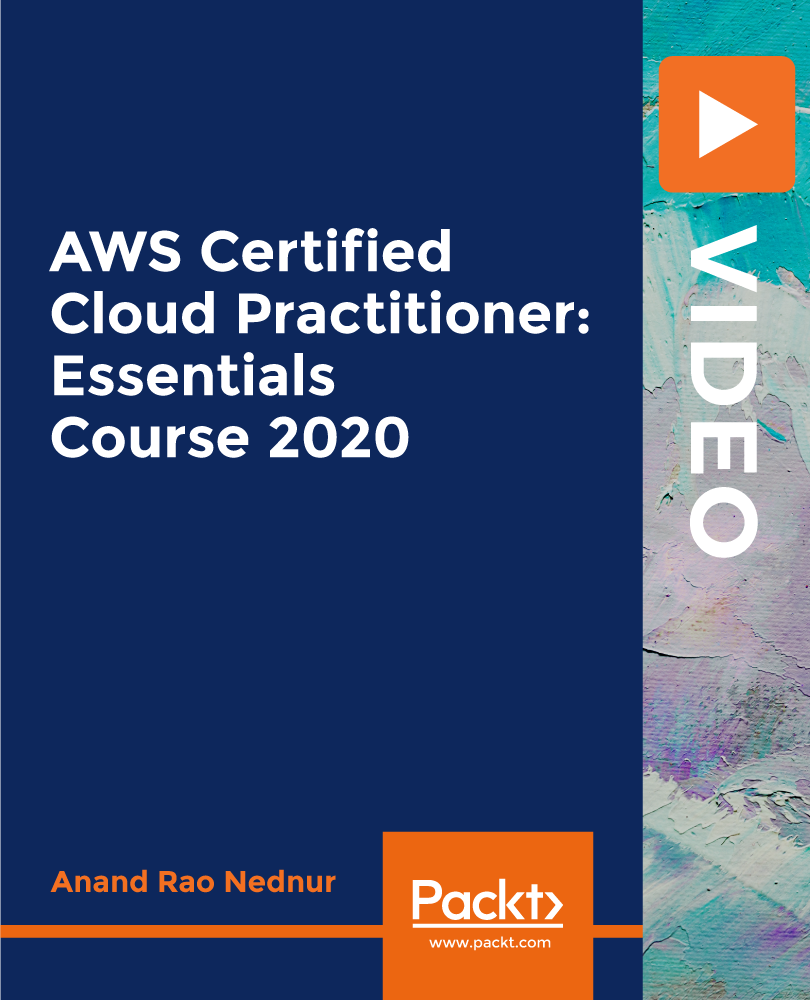
VMware vRealize Automation: Advanced Features and Troubleshooting [v8.x]
By Nexus Human
Duration 5 Days 30 CPD hours This course is intended for Experienced system administrators and system integrators responsible for using the advanced features of vRealize Automation in enterprise deployments. Overview By the end of the course, you should be able to meet the following objectives Describe and configure the vRealize Automation in a clustered enterprise deployment using VMware vRealize Suite Lifecycle Manager⢠Scale VMware Identity Manager⢠to support High Availability. Configure security certificates in vRealize Automation from external Certificate Authorities. Describe the clustered deployment architecture, including Kubernetes pods and services. Create and configure advanced blueprints with complex YAML and cloudConfig. Use vRealize Automation advanced blueprints to deploy an actual 2-tier DB-Server using MySQL and phpMyAdmin. Practice troubleshooting techniques with advanced YAML blueprints in vRealize Automation. Use advanced VMware NSX-TTM Data Center networking features including NAT, routed networks, load balancers, security groups, and tags. Use VMware Code Stream⢠to integrate vRealize Automation with Kubernetes. Create Code Stream pipelines. Create and use Ansible playbooks that integrate with vRealize Automation. Configure vRealize Automation to integrate with Puppet. Configure and use ABX actions to create day-2 actions and interface with PowerShell scripts. Use vracli commands, log files, and VMware vRealize Log Insight⢠to troubleshoot vRealize Automation and vRealize Automation deployments. This five-day course is a follow-on to the VMware vRealize© Automation? Install, Configure, Manage course. In this course you go deeper into the advanced features of vRealize Automation to deploy user systems and interface vRealize Automation with other platforms and you learn how to deploy an enterprise-level cluster environment using LCM. This course relies heavily on hands-on labs. Course Introduction Introductions and course logistics Course objectives vRealize Automation Clustered Deployment Use LCM in a clustered deployment Configure External Certificates Configure NSX-T Data Center load balancer Install vRealize Automation using Clustered Deployment Scale VMware Identity Manager to support High Availability vRealize Automation Clustered Deployment Architecture List of Kubernetes Pods The vRealize Automation Kubernetes Architecture Relationship of Kubernetes Pods to Services Logs and their locations Blueprint deployment workflow with Kubernetes Service interaction Backup strategies and potential problems Advanced Blueprints Use advanced YAML and cloudConfig to deploy a functioning 2-tier application with a phpMyAdmin front-end server and a MySQL database server Use troubleshooting techniques to debug problems in advanced YAML blueprints List the log files that can aid in troubleshooting blueprint deployment Advanced Networking Use VMware NSX-T Data Center advanced features in blueprints Interfacing to IPAMs Use NSX-T Data Center NAT in blueprints Use NSX-T Data Center routed networks Use NSX-T Data Center load balancers Use NSX-T Data Center security groups Use tags with NSX-T Data Center network profiles Using vRealize Orchestrator Create Day-2 Actions with vRealize Orchestrator workflows Troubleshoot vRealize Orchestrator cluster issues Use vRealize Orchestrator to add computer objects to Active Directory when vRealize Automation deploys blueprints Use a tagging approach to vRealize Orchestrator workflows Use dynamic forms with vRealize Orchestrator Using ABX Actions Determine when to use ABX and when to use vRealize Orchestrator Use ABX to create day-2 Actions Call PowerShell from ABX Kubernetes Integration Create a Kubernetes namespace from vRealize Automation Connect to an existing Kubernetes cluster Automate the deployment of an application to a Kubernetes cluster with Code Stream Use Kubernetes in Extensibility Code Stream Create and use CI/CD pipelines Use the Code Stream user interface Add states and tasks to a Code Stream pipeline Integrate code from Code Stream with Git Using GitLab Integration Configure the GitLab Integration Use Gitlab with blueprints Configuration Management Describe the use case of Ansible and Ansible Tower Connect to Ansible Tower Use Ansible playbooks Use Puppet in configuration management Troubleshooting vracli commands and when to use them Check the status of Kubernetes pods and services Correct the state of pods and services Diagnose and solve vRealize Automation infrastructure problems Diagnose and solve vRealize Automation failures to deploy blueprints and services Use vRealize Log Insight for troubleshooting Additional course details:Notes Delivery by TDSynex, Exit Certified and New Horizons an VMware Authorised Training Centre (VATC) Nexus Humans VMware vRealize Automation: Advanced Features and Troubleshooting [v8.x] training program is a workshop that presents an invigorating mix of sessions, lessons, and masterclasses meticulously crafted to propel your learning expedition forward. This immersive bootcamp-style experience boasts interactive lectures, hands-on labs, and collaborative hackathons, all strategically designed to fortify fundamental concepts. Guided by seasoned coaches, each session offers priceless insights and practical skills crucial for honing your expertise. Whether you're stepping into the realm of professional skills or a seasoned professional, this comprehensive course ensures you're equipped with the knowledge and prowess necessary for success. While we feel this is the best course for the VMware vRealize Automation: Advanced Features and Troubleshooting [v8.x] course and one of our Top 10 we encourage you to read the course outline to make sure it is the right content for you. Additionally, private sessions, closed classes or dedicated events are available both live online and at our training centres in Dublin and London, as well as at your offices anywhere in the UK, Ireland or across EMEA.
![VMware vRealize Automation: Advanced Features and Troubleshooting [v8.x]](https://cademy-images-io.b-cdn.net/9dd9d42b-e7b9-4598-8d01-a30d0144ae51/4c81f130-71bf-4635-b7c6-375aff235529/original.png?width=3840)