- Professional Development
- Medicine & Nursing
- Arts & Crafts
- Health & Wellbeing
- Personal Development
9150 Power courses
Windows Server 2019 - Level 1 Hands-on Training Online
By Lead Academy
Windows Server 2019 - Level 1 Hands-on Training Course Overview Are you looking to begin your Microsoft Server 2019 career or want to develop more advanced skills in Microsoft Server 2019? Then this Windows Server 2019 - Level 1 Hands-on Training course will set you up with a solid foundation to become a confident Windows Server 2019 administrator and help you to develop your expertise in Microsoft Server 2019. This Windows Server 2019 - Level 1 Hands-on Training course is accredited by the CPD UK & IPHM. CPD is globally recognised by employers, professional organisations and academic intuitions, thus a certificate from CPD Certification Service creates value towards your professional goal and achievement. CPD certified certificates are accepted by thousands of professional bodies and government regulators here in the UK and around the world. Whether you are self-taught and you want to fill in the gaps for better efficiency and productivity, this Windows Server 2019 - Level 1 Hands-on Training course will set you up with a solid foundation to become a confident Windows Server 2019 administrator and develop more advanced skills. Gain the essential skills and knowledge you need to propel your career forward as a Windows Server 2019 administrator. The Windows Server 2019 - Level 1 Hands-on Training course will set you up with the appropriate skills and experience needed for the job and is ideal for both beginners and those currently working as a Windows Server 2019 administrator. This comprehensive Windows Server 2019 - Level 1 Hands-on Training course is the perfect way to kickstart your career in the field of Microsoft Server 2019. This Windows Server 2019 - Level 1 Hands-on Training course will give you a competitive advantage in your career, making you stand out from all other applicants and employees. If you're interested in working as a Windows Server 2019 administrator or want to learn more skills on Microsoft Server 2019 but unsure of where to start, then this Windows Server 2019 - Level 1 Hands-on Training course will set you up with a solid foundation to become a confident Windows Server 2019 administrator and develop more advanced skills. As one of the leading course providers and most renowned e-learning specialists online, we're dedicated to giving you the best educational experience possible. This Windows Server 2019 - Level 1 Hands-on Training course is crafted by industry expert, to enable you to learn quickly and efficiently, and at your own pace and convenience. Who is this Windows Server 2019 - Level 1 Hands-on Training Online course for? This comprehensive Windows Server 2019 - Level 1 Hands-on Training course is suitable for anyone looking to improve their job prospects or aspiring to accelerate their career in this sector and want to gain in-depth knowledge of Microsoft Server 2019. Entry Requirement There are no academic entry requirements for this Windows Server 2019 - Level 1 Hands-on Training course, and it is open to students of all academic backgrounds. As long as you are aged seventeen or over and have a basic grasp of English, numeracy and ICT, you will be eligible to enrol. Assessment Method This windows server 2019 - level 1 hands-on training online assesses learners through multiple-choice questions (MCQs). Upon successful completion of the modules, learners must answer MCQs to complete the assessment procedure. Through the MCQs, it is measured how much a learner can grasp from each section. In the assessment pass mark is 60%. Course Curriculum Course Overview Course Overview Video Building Your Virtual Lab Environment Video - Downloading ISO and OVA Files for VirtualBox Video and Lab - Create a Virtual Install of Server 2019 Full GUI Video and Lab - Create a Virtual Install of Windows 10 VirtualBox Video - Taking a Snapshot of Your Current Confiuration Building a Windows Server 2019 Domain Using Powershell Video and Lab - Preparing Your Network for Active Directory Step 1: Rename Your Server Using Powershell Step 2: Assign a Static IP Address Using PowerShell Step 3: Install the Active Directory Domain Services Role Using Powershell Step 4: Promote Server 2019 as a Domain Controller Using PowerShell Step 5: Promote Server Core to a Domain Controller Step 6: Add a Windows 10 Client to the Domain Active Directory Administration Video - Create a User in Active Directory Video - Limit Computers a User Can Log on to Video - Limit Logon Hours for a User in Windows Active Directory Video - Reset a User's Password in Windows Active Directory Video - Unlock or Enable an Account in Active Directory Server 2019 Administration Video and Lab - Reset a Lost Administrator Password in Windows Server Video - Create a Shared Folder Using Windows Server Video - Create a Shared Folder Using Server Manager Video - Rearm the 180-Day Evaluation Period for Windows Server Video - Rearm the 30-Day Evaluation for Windows 10 Video - Windows Server 2019 Updates Settings Video - Enable Remote Desktop Using PowerShell Video - NTDSUTIL: Resetting the Directory Services Recovery Mode Password Video - Create a Heads-up Display Using BgInfo Video - Manually Enabling Remote Management Group Policy Video - Prevent Automatic Logoff Due to Inactivity Video - How to Create and Link a Group Policy to an OU Video - How to Edit Group Policy Objects to Affect a User Video - How to Edit a Group Policy Object to Affect a Computer Video - Backup and Restore Group Policy Objects in Active Directory Video - Force Screensaver and Timeouts Using Group Policy Video- Change Users Desktop Background Using Group Policy Domain Naming System (DNS) Video - Installing the DNS Role Using Server Manager Video - Create a Secondary or Backup DNS Server Video - Create a Secondary or Backup DNS Server Using Server Core Video - Create a DNS Reverse Lookup Zone in Server 2019 Video - Create a Host Record for a New Website in Microsoft DNS Video - Create a Host Record for a New Website in Microsoft DNS DHCP Video - Install the DHCP Role Using PowerShell Video - Installing the DHCP Server Role Using Server Manager Video - How to Authorize/Unauthorize a DHCP Server Video - How to Edit the Default Gateway Settings in DHCP Video - How to Edit DNS Server List in DHCP Video - Edit a DHCP Scope video - How to Backup and Restore the DHCP Database Video - Use Filters in DHCP to Deny Clients DHCP Services Video - Create Predefined Options in DHCP Video - Use DHCP User Classes to Assign Alternate DHCP Options Disk Management Video - Adding Additional Virtual Hard Disks Video - How to Shrink or Extend a Volume in Windows Server 2019 Video - How to Format a Volume With ReFS in Windows Server 2019 Video - How to Format a Volume With FAT32 in Windows Server 2019 Firewall Administration video -Turn the Windows Firewall On and Off Video - Using Netsh to Manage the Windows Firewall Video - Using Powershell to Gather Firewall Information Troubleshooting Video - Allow PING Between Windows Server and Windows 10 Video and Lab - Troubleshooting Internet Connectivity Video - NSLookup Video - Windows Reliability Monitor Certificate of Achievement Certificate of Achievement from Lead Academy After successfully passing the MCQ exam you will be eligible to order your certificate of achievement as proof of your new skill. The certificate of achievement is an official credential that confirms that you successfully finished a course with Lead Academy. Certificate can be obtained in PDF version at a cost of £12, and there is an additional fee to obtain a printed copy certificate which is £35. FAQs Is CPD a recognised qualification in the UK? CPD is globally recognised by employers, professional organisations and academic intuitions, thus a certificate from CPD Certification Service creates value towards your professional goal and achievement. CPD-certified certificates are accepted by thousands of professional bodies and government regulators here in the UK and around the world. Are QLS courses recognised? Although QLS courses are not subject to Ofqual regulation, they must adhere to an extremely high level that is set and regulated independently across the globe. A course that has been approved by the Quality Licence Scheme simply indicates that it has been examined and evaluated in terms of quality and fulfils the predetermined quality standards. When will I receive my certificate? For CPD accredited PDF certificate it will take 24 hours, however for the hardcopy CPD certificate takes 5-7 business days and for the Quality License Scheme certificate it will take 7-9 business days. Can I pay by invoice? Yes, you can pay via Invoice or Purchase Order, please contact us at info@lead-academy.org for invoice payment. Can I pay via instalment? Yes, you can pay via instalments at checkout. How to take online classes from home? Our platform provides easy and comfortable access for all learners; all you need is a stable internet connection and a device such as a laptop, desktop PC, tablet, or mobile phone. The learning site is accessible 24/7, allowing you to take the course at your own pace while relaxing in the privacy of your home or workplace. Does age matter in online learning? No, there is no age limit for online learning. Online learning is accessible to people of all ages and requires no age-specific criteria to pursue a course of interest. As opposed to degrees pursued at university, online courses are designed to break the barriers of age limitation that aim to limit the learner's ability to learn new things, diversify their skills, and expand their horizons. When I will get the login details for my course? After successfully purchasing the course, you will receive an email within 24 hours with the login details of your course. Kindly check your inbox, junk or spam folder, or you can contact our client success team via info@lead-academy.org
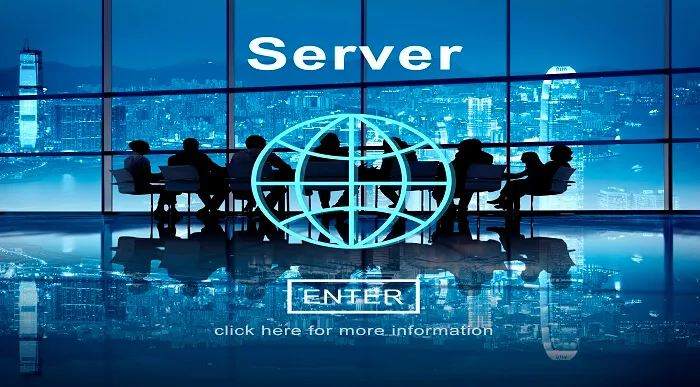
Windows 10 - Ultimate Practical Training Course Online
By Lead Academy
Windows 10 - Ultimate Practical Training Course Overview Are you looking to begin your Windows 10 career or want to develop more advanced skills in Windows 10? Then this Windows 10 - ultimate practical training course will set you up with a solid foundation to become a confident Windows Server 2012 administrator and help you to develop your expertise in Windows 10. This Windows 10 - ultimate practical training course is accredited by the CPD UK & IPHM. CPD is globally recognised by employers, professional organisations and academic intuitions, thus a certificate from CPD Certification Service creates value towards your professional goal and achievement. CPD certified certificates are accepted by thousands of professional bodies and government regulators here in the UK and around the world. Whether you are self-taught and you want to fill in the gaps for better efficiency and productivity, this Windows 10 - ultimate practical training course will set you up with a solid foundation to become a confident Windows Server 2012 administrator and develop more advanced skills. Gain the essential skills and knowledge you need to propel your career forward as a Windows Server 2012 administrator. The Windows 10 - ultimate practical training course will set you up with the appropriate skills and experience needed for the job and is ideal for both beginners and those currently working as a Windows Server 2012 administrator. This comprehensive Windows 10 - ultimate practical training course is the perfect way to kickstart your career in the field of Windows 10. This Windows 10 - ultimate practical training course will give you a competitive advantage in your career, making you stand out from all other applicants and employees. If you're interested in working as a Windows Server 2012 administrator or want to learn more skills on Windows 10 but unsure of where to start, then this Windows 10 - ultimate practical training course will set you up with a solid foundation to become a confident Windows Server 2012 administrator and develop more advanced skills. As one of the leading course providers and most renowned e-learning specialists online, we're dedicated to giving you the best educational experience possible. This Windows 10 - ultimate practical training course is crafted by industry expert, to enable you to learn quickly and efficiently, and at your own pace and convenience. Who is this Windows 10 - ultimate practical training course for? This comprehensive Windows 10 - ultimate practical training course is suitable for anyone looking to improve their job prospects or aspiring to accelerate their career in this sector and want to gain in-depth knowledge of Windows 10. Entry Requirement There are no academic entry requirements for this Windows 10 - ultimate practical training course, and it is open to students of all academic backgrounds. As long as you are aged seventeen or over and have a basic grasp of English, numeracy and ICT, you will be eligible to enrol. Assessment Method This windows 10 - ultimate practical training course online assesses learners through multiple-choice questions (MCQs). Upon successful completion of the modules, learners must answer MCQs to complete the assessment procedure. Through the MCQs, it is measured how much a learner can grasp from each section. In the assessment pass mark is 60%. Course Curriculum Course Overview Video - Course Overview Building Your Virtual Lab Environment Video - Downloading ISO and OVA Fles for VirtualBox Video and Lab - Create Virtual Install of Server 2016 Full GUI Using VirtualBox Video and Lab - Creating a Virtual Install of Windows 10 Pro Using VirtualBox Video - Taking a Snapshot of Your Current Configuration Upgrading Windows 7,8,Or 8.1 to Windows 10 Video - Perform a Windows 10 Upgrade for Free Building a Microsoft Server 2016 Domain Video and Lab - Preparing Your Network for Active Directory Video and Lab - Preparing Server 2016 for Promotion to a Domain Controller Video and Lab - Promote Server 2016 to a Domain Controller Video and Lab - Join a Windows 10 Workstation to a Microsoft Domain Windows Deployment Service Video - Install WDS on a Windows Server Video - Deploy a Windows 10 Client Using WDS Video and Lab - Create an Unattended Install of Windows 10 Windows 10 firewall, Windows Defender and UAC video - Turn the Windows 10 Firewall Off or On Video - Allow an app through the Windows 10 firewall video - Add a rule or port to a Windows 10 firewall Video - Allow PING for Windows 10 Video - Disable the UAC User Account Control in Windows 10 Video - Using netsh to Manage the Windows Firewall Video - Using Powershell to Gather Firewall Information Networking Video - Change your IP address in Windows 10 Video - Add a second IP address in Windows 10 Troubleshooting Video - Enable System Restore on Windows 10 Video - Create a System Restore point in Windows 10 Video - Recover using System Restore on Windows 10 Video - Fix TCPIP Corruption in Windows 10 Using Netsh Video - Repair Windows 10 with System File Checker (SFC) Video - Repair Windows 10 System files offline Using SFC Video - Use ReadyBoost to Speed up Windows 10 Video - Reset Your Network Adapter Video and Lab - Troubleshooting Internet Connectivity Video - NSLookup Overview of Windows Sysinternal Tools Video - Overview of Sysinternal's Process Explorer Performance Video - Generate a Windows Experience Index Video - Windows 10 Performance Hack For a Slow PC Video - Windows Reliability Monitor User Preference Video - Disable the Lock Screen on Windows 10 Video - Disable Superfetch via Windows Services Video - Disable Screen Saver in Windows 10 Using REGEDIT Video - Disable Windows 10 Automatic Logoff For Inactivity Video - Overview of the Windows 10 Shutdown and Restart buttons Maintanence Video - Rename your Windows 10 computer Video - Change the date and time in Windows 10 Video - Create a new local user in Windows 10 Video - Rearm the 30-day evaluation Period for Windows 10 Pro Disk Management Video - Adding a secondary hard drive in Windows 10 Using VirtualBox Video - How to use Storage Spaces in Windows 10 Video - How to Change drive letters in Windows 10 Video - How to format a volume Using FAT32 in Windows 10 Video - How to Convert FAT32 to NTFS in Windows 10 Video - How to run Chkdsk (Check Disk) in Windows 10 Printing Video - TCPIP Printing Overview Video and lab - Adding a Printer to the Network Using TCPIP Video and lab - Quickly install a network printer in Windows 10 Video - Printer Pooling Powershell Video and Lab - Disable UAC on Windows 10 Using PowerShell Video and Lab - Using Powershell to Gather Firewall Information Windows 10 Features, Tips and Tricks Video - Windows 10 Sandbox Feature Video - Accessing the Extended Right-Click Menu in Windows 10 Wideo - Windows 10 File History Video and Lab - Dumping Windows 10 Wi-Fi Credentials Using netsh Video and Lab - Windows 10 God Mode Order Your Certificate Now Order Your Certificate Now Feedback Feedback Recognised Accreditation CPD Certification Service This course is accredited by continuing professional development (CPD). CPD UK is globally recognised by employers, professional organisations, and academic institutions, thus a certificate from CPD Certification Service creates value towards your professional goal and achievement. CPD certificates are accepted by thousands of professional bodies and government regulators here in the UK and around the world. Many organisations look for employees with CPD requirements, which means, that by doing this course, you would be a potential candidate in your respective field. Certificate of Achievement Certificate of Achievement from Lead Academy After successfully passing the MCQ exam you will be eligible to order your certificate of achievement as proof of your new skill. The certificate of achievement is an official credential that confirms that you successfully finished a course with Lead Academy. Certificate can be obtained in PDF version at a cost of £12, and there is an additional fee to obtain a printed copy certificate which is £35. Overview Windows 10 - Ultimate Practical Training Course Overview Are you looking to begin your Windows 10 career or want to develop more advanced skills in Windows 10? Then this Windows 10 - ultimate practical training course will set you up with a solid foundation to become a confident Windows Server 2012 administrator and help you to develop your expertise in Windows 10. This Windows 10 - ultimate practical training course is accredited by the CPD UK & IPHM. CPD is globally recognised by employers, professional organisations and academic intuitions, thus a certificate from CPD Certification Service creates value towards your professional goal and achievement. CPD certified certificates are accepted by thousands of professional bodies and government regulators here in the UK and around the world. Whether you are self-taught and you want to fill in the gaps for better efficiency and productivity, this Windows 10 - ultimate practical training course will set you up with a solid foundation to become a confident Windows Server 2012 administrator and develop more advanced skills. Gain the essential skills and knowledge you need to propel your career forward as a Windows Server 2012 administrator. The Windows 10 - ultimate practical training course will set you up with the appropriate skills and experience needed for the job and is ideal for both beginners and those currently working as a Windows Server 2012 administrator. This comprehensive Windows 10 - ultimate practical training course is the perfect way to kickstart your career in the field of Windows 10. This Windows 10 - ultimate practical training course will give you a competitive advantage in your career, making you stand out from all other applicants and employees. If you're interested in working as a Windows Server 2012 administrator or want to learn more skills on Windows 10 but unsure of where to start, then this Windows 10 - ultimate practical training course will set you up with a solid foundation to become a confident Windows Server 2012 administrator and develop more advanced skills. As one of the leading course providers and most renowned e-learning specialists online, we're dedicated to giving you the best educational experience possible. This Windows 10 - ultimate practical training course is crafted by industry expert, to enable you to learn quickly and efficiently, and at your own pace and convenience. Who is this Windows 10 - ultimate practical training course for? This comprehensive Windows 10 - ultimate practical training course is suitable for anyone looking to improve their job prospects or aspiring to accelerate their career in this sector and want to gain in-depth knowledge of Windows 10. Entry Requirement There are no academic entry requirements for this Windows 10 - ultimate practical training course, and it is open to students of all academic backgrounds. As long as you are aged seventeen or over and have a basic grasp of English, numeracy and ICT, you will be eligible to enrol. Assessment Method This windows 10 - ultimate practical training course online assesses learners through multiple-choice questions (MCQs). Upon successful completion of the modules, learners must answer MCQs to complete the assessment procedure. Through the MCQs, it is measured how much a learner can grasp from each section. In the assessment pass mark is 60%. Course Curriculum Course Overview Video - Course Overview Building Your Virtual Lab Environment Video - Downloading ISO and OVA Fles for VirtualBox Video and Lab - Create Virtual Install of Server 2016 Full GUI Using VirtualBox Video and Lab - Creating a Virtual Install of Windows 10 Pro Using VirtualBox Video - Taking a Snapshot of Your Current Configuration Upgrading Windows 7,8,Or 8.1 to Windows 10 Video - Perform a Windows 10 Upgrade for Free Building a Microsoft Server 2016 Domain Video and Lab - Preparing Your Network for Active Directory Video and Lab - Preparing Server 2016 for Promotion to a Domain Controller Video and Lab - Promote Server 2016 to a Domain Controller Video and Lab - Join a Windows 10 Workstation to a Microsoft Domain Windows Deployment Service Video - Install WDS on a Windows Server Video - Deploy a Windows 10 Client Using WDS Video and Lab - Create an Unattended Install of Windows 10 Windows 10 firewall, Windows Defender and UAC video - Turn the Windows 10 Firewall Off or On Video - Allow an app through the Windows 10 firewall video - Add a rule or port to a Windows 10 firewall Video - Allow PING for Windows 10 Video - Disable the UAC User Account Control in Windows 10 Video - Using netsh to Manage the Windows Firewall Video - Using Powershell to Gather Firewall Information Networking Video - Change your IP address in Windows 10 Video - Add a second IP address in Windows 10 Troubleshooting Video - Enable System Restore on Windows 10 Video - Create a System Restore point in Windows 10 Video - Recover using System Restore on Windows 10 Video - Fix TCPIP Corruption in Windows 10 Using Netsh Video - Repair Windows 10 with System File Checker (SFC) Video - Repair Windows 10 System files offline Using SFC Video - Use ReadyBoost to Speed up Windows 10 Video - Reset Your Network Adapter Video and Lab - Troubleshooting Internet Connectivity Video - NSLookup Overview of Windows Sysinternal Tools Video - Overview of Sysinternal's Process Explorer Performance Video - Generate a Windows Experience Index Video - Windows 10 Performance Hack For a Slow PC Video - Windows Reliability Monitor User Preference Video - Disable the Lock Screen on Windows 10 Video - Disable Superfetch via Windows Services Video - Disable Screen Saver in Windows 10 Using REGEDIT Video - Disable Windows 10 Automatic Logoff For Inactivity Video - Overview of the Windows 10 Shutdown and Restart buttons Maintanence Video - Rename your Windows 10 computer Video - Change the date and time in Windows 10 Video - Create a new local user in Windows 10 Video - Rearm the 30-day evaluation Period for Windows 10 Pro Disk Management Video - Adding a secondary hard drive in Windows 10 Using VirtualBox Video - How to use Storage Spaces in Windows 10 Video - How to Change drive letters in Windows 10 Video - How to format a volume Using FAT32 in Windows 10 Video - How to Convert FAT32 to NTFS in Windows 10 Video - How to run Chkdsk (Check Disk) in Windows 10 Printing Video - TCPIP Printing Overview Video and lab - Adding a Printer to the Network Using TCPIP Video and lab - Quickly install a network printer in Windows 10 Video - Printer Pooling Powershell Video and Lab - Disable UAC on Windows 10 Using PowerShell Video and Lab - Using Powershell to Gather Firewall Information Windows 10 Features, Tips and Tricks Video - Windows 10 Sandbox Feature Video - Accessing the Extended Right-Click Menu in Windows 10 Wideo - Windows 10 File History Video and Lab - Dumping Windows 10 Wi-Fi Credentials Using netsh Video and Lab - Windows 10 God Mode Order Your Certificate Now Order Your Certificate Now Feedback Feedback Recognised Accreditation CPD Certification Service This course is accredited by continuing professional development (CPD). CPD UK is globally recognised by employers, professional organisations, and academic institutions, thus a certificate from CPD Certification Service creates value towards your professional goal and achievement. CPD certificates are accepted by thousands of professional bodies and government regulators here in the UK and around the world. Many organisations look for employees with CPD requirements, which means, that by doing this course, you would be a potential candidate in your respective field. Certificate of Achievement Certificate of Achievement from Lead Academy After successfully passing the MCQ exam you will be eligible to order your certificate of achievement as proof of your new skill. The certificate of achievement is an official credential that confirms that you successfully finished a course with Lead Academy. Certificate can be obtained in PDF version at a cost of £12, and there is an additional fee to obtain a printed copy certificate which is £35. FAQ Is CPD a recognised qualification in the UK? CPD is globally recognised by employers, professional organisations and academic intuitions, thus a certificate from CPD Certification Service creates value towards your professional goal and achievement. CPD-certified certificates are accepted by thousands of professional bodies and government regulators here in the UK and around the world. Are QLS courses recognised? Although QLS courses are not subject to Ofqual regulation, they must adhere to an extremely high level that is set and regulated independently across the globe. A course that has been approved by the Quality Licence Scheme simply indicates that it has been examined and evaluated in terms of quality and fulfils the predetermined quality standards. When will I receive my certificate? For CPD accredited PDF certificate it will take 24 hours, however for the hardcopy CPD certificate takes 5-7 business days and for the Quality License Scheme certificate it will take 7-9 business days. Can I pay by invoice? Yes, you can pay via Invoice or Purchase Order, please contact us at info@lead-academy.org for invoice payment. Can I pay via instalment? Yes, you can pay via instalments at checkout. How to take online classes from home? Our platform provides easy and comfortable access for all learners; all you need is a stable internet connection and a device such as a laptop, desktop PC, tablet, or mobile phone. The learning site is accessible 24/7, allowing you to take the course at your own pace while relaxing in the privacy of your home or workplace. Does age matter in online learning? No, there is no age limit for online learning. Online learning is accessible to people of all ages and requires no age-specific criteria to pursue a course of interest. As opposed to degrees pursued at university, online courses are designed to break the barriers of age limitation that aim to limit the learner's ability to learn new things, diversify their skills, and expand their horizons. When I will get the login details for my course? After successfully purchasing the course, you will receive an email within 24 hours with the login details of your course. Kindly check your inbox, junk or spam folder, or you can contact our client success team via info@lead-academy.org Course Fee £25 £125 80% OFF ð CPD UK Accredited PDF Certificate Included 4 interest-free payments of £6.25 Windows 10 - Ultimate Practical Training Course Online quantity ENROL NOW Duration: * Hours Instant Access Get In Touch Today Live CHAT WITH US CALL ON - 0300 124 5585 Certificate of Achievement Certificate of Achievement from Lead Academy After successfully passing the MCQ exam you will be eligible to order your certificate of achievement as proof of your new skill. The certificate of achievement is an official credential that confirms that you successfully finished a course with Lead Academy. Certificate can be obtained in PDF version at a cost of £12, and there is an additional fee to obtain a printed copy certificate which is £35.

Intermediate Ethical Hacking Hands-on Training Online
By Lead Academy
Intermediate Ethical Hacking Hands-on Training Course Overview Are you looking to begin your ethical hacking career or want to develop more advanced skills in ethical hacking? Then this intermediate ethical hacking hands-on training course will set you up with a solid foundation to become a confident ethical hacker and help you to develop your expertise in ethical hacking. This intermediate ethical hacking hands-on training course is accredited by the CPD UK & IPHM. CPD is globally recognised by employers, professional organisations and academic intuitions, thus a certificate from CPD Certification Service creates value towards your professional goal and achievement. CPD certified certificates are accepted by thousands of professional bodies and government regulators here in the UK and around the world. Whether you are self-taught and you want to fill in the gaps for better efficiency and productivity, this intermediate ethical hacking hands-on training course will set you up with a solid foundation to become a confident ethical hacker and develop more advanced skills. Gain the essential skills and knowledge you need to propel your career forward as a ethical hacker. The intermediate ethical hacking hands-on training course will set you up with the appropriate skills and experience needed for the job and is ideal for both beginners and those currently working as a ethical hacker. This comprehensive intermediate ethical hacking hands-on training course is the perfect way to kickstart your career in the field of ethical hacking. This intermediate ethical hacking hands-on training course will give you a competitive advantage in your career, making you stand out from all other applicants and employees. If you're interested in working as a ethical hacker or want to learn more skills on ethical hacking but unsure of where to start, then this intermediate ethical hacking hands-on training course will set you up with a solid foundation to become a confident ethical hacker and develop more advanced skills. As one of the leading course providers and most renowned e-learning specialists online, we're dedicated to giving you the best educational experience possible. This intermediate ethical hacking hands-on training course is crafted by industry expert, to enable you to learn quickly and efficiently, and at your own pace and convenience. Who is this intermediate ethical hacking hands-on training online course for? This comprehensive intermediate ethical hacking hands-on training course is suitable for anyone looking to improve their job prospects or aspiring to accelerate their career in this sector and want to gain in-depth knowledge of ethical hacking. Entry Requirement There are no academic entry requirements for this intermediate ethical hacking hands-on training course, and it is open to students of all academic backgrounds. As long as you are aged seventeen or over and have a basic grasp of English, numeracy and ICT, you will be eligible to enrol. Assessment Method This intermediate ethical hacking hands-on training online course assesses learners through multiple-choice questions (MCQs). Upon successful completion of the modules, learners must answer MCQs to complete the assessment procedure. Through the MCQs, it is measured how much a learner can grasp from each section. In the assessment pass mark is 60%. Course Curriculum Course Overview Course Overview Virtual Lab Build Video - Downloading ISO and OVA Files for VirtualBox Video and Lab -Creating a Virtual install of Kali using VirtualBox Video and lab - Create a virtual install of Metasploitable2 Video and Lab - Creating Windows 7 Pro Target Machine Using VirtualBox Video - Installing the VirtualBox Extension Pack NMap Video and Lab - Installing the WebMap-Nmap Dashboard Video and Lab - Automated Recon/Enumeration Using nmapAutomator Enumerating a Windows 10 Target Video - Creating a Vulnerable Windows 10 Target Reverse Shells, Privilege Escalation and Persistent Backdoors Video and Lab - Create a Windows Reverse Shell Using the PowerShell Video and Lab - Create a Reverse Shell Using Command Injection Video and Lab - Create a Reverse Shell Using a File Upload Video and Lab - Launch an Automated Meterpreter Session Video and Lab - Upgrade a Dumb Terminal to Fully Functional BASH Shell Video and Lab - Windows 7 Privilege Escalation Using UAC Bypass Video and Lab - Creating a Persistent Backdoor Using a Persistent Service PowerShell Empire Video and Lab - Create Virtual Install of Server 2016 Full GUI Using VirtualBox Video and Lab - Installing PowerShell Empire StarKiller On Kali Linux Video and Lab - Enumerating Active Directory Video and Lab - Post-Exploitation of Windows Using PowerShell Empire Post Exploitation of Microsoft Windows Video and Lab - Advanced Password Hacking with Metasploit Video and Lab - Post-Exploitation of Microsoft Windows video and Lab - Enumerating Active Directory Using RPCClient Video and Lab - Dumping Wi-Fi Credentials Using netsh Practical Pentesting Labs Video and Lab - Heartbleed OpenSSL Exploit Vulnerability Video and Lab - Performing an RDP Brute Force Attack Video and Lab - Exploiting Active Directory using LLMNR/NBT-NS Poisoning Video and Lab - Accessing Kali Across the WAN with NGROK Video and Lab - Pentesting with Netcat Video and Lab - Enumerate DNS Records Using DNSRecon Auditing Wireless Network Video and Lab - Installing a Wireless Adapter in Kali Video and Lab - Hacking a Wireless Network Using Kali Linux Video and Lab - Wireless Deauthentication Attack Video and Lab - PMKID Client-less Wireless Attack Using Bettercap Wireshark Video - Overview of Wireshark 3.2 Video - Wireshark Capture Options Video - Wireshark Toolbar Icons Video - Capturing Wireless Traffic Using Wireshark Video and Lab - Capturing a 3-way TCP Handshake Using Wireshark Web App Penetration Testing Video and Lab - Creating a virtual install of OWASP Video and lab - Setting Up Burp Suite Video and Lab - Attack Web Apps with Burp Suite Using SQL Injection Video and Lab - OS Command Injection Using Commix 3.2x Video - Web Application Firewall Detection Using WAFW00F Video and Lab - Exploit Vulnerable Web Applications Using Command Injection Video and Lab - Using Banner Grabbing to Aid in Reconnaissance Anonymity - Remaining Anonymous While Pentesting Video and Lab - Anonymize Kali Using Whonix CTF - SQL Injection to Shell Walkthrough Video and Lab - Lab Preparation for CTF SQL Injection to Shell Video and Lab - CTF Walkthrough for SQL Injection to Shell Recognised Accreditation CPD Certification Service This course is accredited by continuing professional development (CPD). CPD UK is globally recognised by employers, professional organisations, and academic institutions, thus a certificate from CPD Certification Service creates value towards your professional goal and achievement. CPD certificates are accepted by thousands of professional bodies and government regulators here in the UK and around the world. Many organisations look for employees with CPD requirements, which means, that by doing this course, you would be a potential candidate in your respective field. Certificate of Achievement Certificate of Achievement from Lead Academy After successfully passing the MCQ exam you will be eligible to order your certificate of achievement as proof of your new skill. The certificate of achievement is an official credential that confirms that you successfully finished a course with Lead Academy. Certificate can be obtained in PDF version at a cost of £12, and there is an additional fee to obtain a printed copy certificate which is £35. Overview Intermediate Ethical Hacking Hands-on Training Course Overview Are you looking to begin your ethical hacking career or want to develop more advanced skills in ethical hacking? Then this intermediate ethical hacking hands-on training course will set you up with a solid foundation to become a confident ethical hacker and help you to develop your expertise in ethical hacking. This intermediate ethical hacking hands-on training course is accredited by the CPD UK & IPHM. CPD is globally recognised by employers, professional organisations and academic intuitions, thus a certificate from CPD Certification Service creates value towards your professional goal and achievement. CPD certified certificates are accepted by thousands of professional bodies and government regulators here in the UK and around the world. Whether you are self-taught and you want to fill in the gaps for better efficiency and productivity, this intermediate ethical hacking hands-on training course will set you up with a solid foundation to become a confident ethical hacker and develop more advanced skills. Gain the essential skills and knowledge you need to propel your career forward as a ethical hacker. The intermediate ethical hacking hands-on training course will set you up with the appropriate skills and experience needed for the job and is ideal for both beginners and those currently working as a ethical hacker. This comprehensive intermediate ethical hacking hands-on training course is the perfect way to kickstart your career in the field of ethical hacking. This intermediate ethical hacking hands-on training course will give you a competitive advantage in your career, making you stand out from all other applicants and employees. If you're interested in working as a ethical hacker or want to learn more skills on ethical hacking but unsure of where to start, then this intermediate ethical hacking hands-on training course will set you up with a solid foundation to become a confident ethical hacker and develop more advanced skills. As one of the leading course providers and most renowned e-learning specialists online, we're dedicated to giving you the best educational experience possible. This intermediate ethical hacking hands-on training course is crafted by industry expert, to enable you to learn quickly and efficiently, and at your own pace and convenience. Who is this intermediate ethical hacking hands-on training online course for? This comprehensive intermediate ethical hacking hands-on training course is suitable for anyone looking to improve their job prospects or aspiring to accelerate their career in this sector and want to gain in-depth knowledge of ethical hacking. Entry Requirement There are no academic entry requirements for this intermediate ethical hacking hands-on training course, and it is open to students of all academic backgrounds. As long as you are aged seventeen or over and have a basic grasp of English, numeracy and ICT, you will be eligible to enrol. Assessment Method This intermediate ethical hacking hands-on training online course assesses learners through multiple-choice questions (MCQs). Upon successful completion of the modules, learners must answer MCQs to complete the assessment procedure. Through the MCQs, it is measured how much a learner can grasp from each section. In the assessment pass mark is 60%. Course Curriculum Course Overview Course Overview Virtual Lab Build Video - Downloading ISO and OVA Files for VirtualBox Video and Lab -Creating a Virtual install of Kali using VirtualBox Video and lab - Create a virtual install of Metasploitable2 Video and Lab - Creating Windows 7 Pro Target Machine Using VirtualBox Video - Installing the VirtualBox Extension Pack NMap Video and Lab - Installing the WebMap-Nmap Dashboard Video and Lab - Automated Recon/Enumeration Using nmapAutomator Enumerating a Windows 10 Target Video - Creating a Vulnerable Windows 10 Target Reverse Shells, Privilege Escalation and Persistent Backdoors Video and Lab - Create a Windows Reverse Shell Using the PowerShell Video and Lab - Create a Reverse Shell Using Command Injection Video and Lab - Create a Reverse Shell Using a File Upload Video and Lab - Launch an Automated Meterpreter Session Video and Lab - Upgrade a Dumb Terminal to Fully Functional BASH Shell Video and Lab - Windows 7 Privilege Escalation Using UAC Bypass Video and Lab - Creating a Persistent Backdoor Using a Persistent Service PowerShell Empire Video and Lab - Create Virtual Install of Server 2016 Full GUI Using VirtualBox Video and Lab - Installing PowerShell Empire StarKiller On Kali Linux Video and Lab - Enumerating Active Directory Video and Lab - Post-Exploitation of Windows Using PowerShell Empire Post Exploitation of Microsoft Windows Video and Lab - Advanced Password Hacking with Metasploit Video and Lab - Post-Exploitation of Microsoft Windows video and Lab - Enumerating Active Directory Using RPCClient Video and Lab - Dumping Wi-Fi Credentials Using netsh Practical Pentesting Labs Video and Lab - Heartbleed OpenSSL Exploit Vulnerability Video and Lab - Performing an RDP Brute Force Attack Video and Lab - Exploiting Active Directory using LLMNR/NBT-NS Poisoning Video and Lab - Accessing Kali Across the WAN with NGROK Video and Lab - Pentesting with Netcat Video and Lab - Enumerate DNS Records Using DNSRecon Auditing Wireless Network Video and Lab - Installing a Wireless Adapter in Kali Video and Lab - Hacking a Wireless Network Using Kali Linux Video and Lab - Wireless Deauthentication Attack Video and Lab - PMKID Client-less Wireless Attack Using Bettercap Wireshark Video - Overview of Wireshark 3.2 Video - Wireshark Capture Options Video - Wireshark Toolbar Icons Video - Capturing Wireless Traffic Using Wireshark Video and Lab - Capturing a 3-way TCP Handshake Using Wireshark Web App Penetration Testing Video and Lab - Creating a virtual install of OWASP Video and lab - Setting Up Burp Suite Video and Lab - Attack Web Apps with Burp Suite Using SQL Injection Video and Lab - OS Command Injection Using Commix 3.2x Video - Web Application Firewall Detection Using WAFW00F Video and Lab - Exploit Vulnerable Web Applications Using Command Injection Video and Lab - Using Banner Grabbing to Aid in Reconnaissance Anonymity - Remaining Anonymous While Pentesting Video and Lab - Anonymize Kali Using Whonix CTF - SQL Injection to Shell Walkthrough Video and Lab - Lab Preparation for CTF SQL Injection to Shell Video and Lab - CTF Walkthrough for SQL Injection to Shell Recognised Accreditation CPD Certification Service This course is accredited by continuing professional development (CPD). CPD UK is globally recognised by employers, professional organisations, and academic institutions, thus a certificate from CPD Certification Service creates value towards your professional goal and achievement. CPD certificates are accepted by thousands of professional bodies and government regulators here in the UK and around the world. Many organisations look for employees with CPD requirements, which means, that by doing this course, you would be a potential candidate in your respective field. Certificate of Achievement Certificate of Achievement from Lead Academy After successfully passing the MCQ exam you will be eligible to order your certificate of achievement as proof of your new skill. The certificate of achievement is an official credential that confirms that you successfully finished a course with Lead Academy. Certificate can be obtained in PDF version at a cost of £12, and there is an additional fee to obtain a printed copy certificate which is £35. FAQ Is CPD a recognised qualification in the UK? CPD is globally recognised by employers, professional organisations and academic intuitions, thus a certificate from CPD Certification Service creates value towards your professional goal and achievement. CPD-certified certificates are accepted by thousands of professional bodies and government regulators here in the UK and around the world. Are QLS courses recognised? Although QLS courses are not subject to Ofqual regulation, they must adhere to an extremely high level that is set and regulated independently across the globe. A course that has been approved by the Quality Licence Scheme simply indicates that it has been examined and evaluated in terms of quality and fulfils the predetermined quality standards. When will I receive my certificate? For CPD accredited PDF certificate it will take 24 hours, however for the hardcopy CPD certificate takes 5-7 business days and for the Quality License Scheme certificate it will take 7-9 business days. Can I pay by invoice? Yes, you can pay via Invoice or Purchase Order, please contact us at info@lead-academy.org for invoice payment. Can I pay via instalment? Yes, you can pay via instalments at checkout. How to take online classes from home? Our platform provides easy and comfortable access for all learners; all you need is a stable internet connection and a device such as a laptop, desktop PC, tablet, or mobile phone. The learning site is accessible 24/7, allowing you to take the course at your own pace while relaxing in the privacy of your home or workplace. Does age matter in online learning? No, there is no age limit for online learning. Online learning is accessible to people of all ages and requires no age-specific criteria to pursue a course of interest. As opposed to degrees pursued at university, online courses are designed to break the barriers of age limitation that aim to limit the learner's ability to learn new things, diversify their skills, and expand their horizons When I will get the login details for my course? After successfully purchasing the course, you will receive an email within 24 hours with the login details of your course. Kindly check your inbox, junk or spam folder, or you can contact our client success team via info@lead-academy.org Course Fee £25 £125 80% OFF ð CPD UK Accredited PDF Certificate Included 4 interest-free payments of £6.25 Intermediate Ethical Hacking Hands-on Training Online quantity ENROL NOW Duration: * Hours Instant Access Get In Touch Today Live CHAT WITH US CALL ON - 0300 124 5585 Certificate of Achievement Certificate of Achievement from Lead Academy After successfully passing the MCQ exam you will be eligible to order your certificate of achievement as proof of your new skill. The certificate of achievement is an official credential that confirms that you successfully finished a course with Lead Academy. Certificate can be obtained in PDF version at a cost of £12, and there is an additional fee to obtain a printed copy certificate which is £35. FAQs Is CPD a recognised qualification in the UK? CPD is globally recognised by employers, professional organisations and academic intuitions, thus a certificate from CPD Certification Service creates value towards your professional goal and achievement. CPD-certified certificates are accepted by thousands of professional bodies and government regulators here in the UK and around the world. Are QLS courses recognised? Although QLS courses are not subject to Ofqual regulation, they must adhere to an extremely high level that is set and regulated independently across the globe. A course that has been approved by the Quality Licence Scheme simply indicates that it has been examined and evaluated in terms of quality and fulfils the predetermined quality standards. When will I receive my certificate? For CPD accredited PDF certificate it will take 24 hours, however for the hardcopy CPD certificate takes 5-7 business days and for the Quality License Scheme certificate it will take 7-9 business days. Can I pay by invoice? Yes, you can pay via Invoice or Purchase Order, please contact us at info@lead-academy.org for invoice payment. Can I pay via instalment? Yes, you can pay via instalments at checkout. How to take online classes from home? Our platform provides easy and comfortable access for all learners; all you need is a stable internet connection and a device such as a laptop, desktop PC, tablet, or mobile phone. The learning site is accessible 24/7, allowing you to take the course at your own pace while relaxing in the privacy of your home or workplace. Does age matter in online learning? No, there is no age limit for online learning. Online learning is accessible to people of all ages and requires no age-specific criteria to pursue a course of interest. As opposed to degrees pursued at university, online courses are designed to break the barriers of age limitation that aim to limit the learner's ability to learn new things, diversify their skills, and expand their horizons When I will get the login details for my course? After successfully purchasing the course, you will receive an email within 24 hours with the login details of your course. Kindly check your inbox, junk or spam folder, or you can contact our client success team via info@lead-academy.org

NLP For Sales, Persuasion & Influence
By iStudy UK
Would You Like To Master Sales, Influence & Persuasion And Make More Money? Did you know that there are some secret NLP techniques that are used by the top salespeople for sales, influence & persuasion? Would you like to learn them and become a master at sales, persuasion & influence? The ability to sell and persuade your clients will give you the success you want faster than ever! Learning how to sell and persuade people is a skill that everyone can learn. The problem is that most people learn sales, influence and persuasion the wrong way. In this course, I'll share with you the most effective NLP techniques for Sales, Persuasion & Influence. These NLP techniques I'll be sharing are only known by the top salespeople and some of these techniques are so effective, that they should be forbidden. Here is what you'll learn in this course: The Most Powerful NLP Techniques For Sales, Influence & Persuasion The Right Mindset To Have Unlimited Confidence At Selling How To Develop Lasting Rapport With Anyone Instantly The Art Of Asking Questions For Sales, Influence & Persuasion How To Close How to Deal With Sales Objections Anything Else You Need To Master Sales, Persuasion & Influence NLP, Sales, Influence & Persuasion Tactics And so much more! You'll learn: sales techniques, sales strategies, sales questions, sales structure, sales methods,... This course is for you if you'd like to learn the most powerful NLP, sales and persuasion techniques. Go ahead enroll now, This course is different because you'll have the most practical NLP techniques for sales, influence and persuasion. That's why I want you to try the course risk free, you can enroll now and watch the course. If you don't like it you can ask your money back within 30 days. Go ahead and enroll now. You can only gain NLP, sales, influence and persuasion skills! What you'll learn : The Most Powerful NLP Techniques For Sales, Influence & Persuasion The Right Mindset To Have Unlimited Confidence At Selling How To Develop Lasting Rapport With Anyone Instantly The Art Of Asking Questions For Sales, Influence & Persuasion How To Close How to Deal With Sales Objections Anything Else You Need To Master Sales, Persuasion & Influence NLP, Sales, Influence & Persuasion Tactics Requirements : A willingness to apply the NLP techniques Who is the target audience ? Anyone interested in learning the most powerful NLP techniques for sales, persuasion and influence Sales people, marketer, coaches, speakers, consultants and any profession that needs sales, influence or persuasion Anyone interested in NLP, sales, influence & persuasion NLP For Sales, Persuasion & Influence What You Will Learn In This Course FREE 00:01:00 Positive Mind Pictures- Hack Your Brain 00:02:00 Assume The Sale- The Sales Mindset 00:02:00 Create Powerful Anchors- Never Second Guess Yourself Again! 00:05:00 Mindset For Sales- Unlimited Confidence & Certainty 00:02:00 Pace & Lead Technique- Instant Rapport & Communication Skills 00:02:00 Non Verbal Mirroring- The Unfair Advantage To Build Rapport 00:03:00 The Similar Words Technique- Hace Their Brain So Your Customers Like You! 00:02:00 The Commond Denominator Technique- Create a Feeling Of Trust Instantly 00:01:00 Using V, A, K Words- A Powerful Technique To Sell Effortlessly 00:05:00 Using Eye Cues- Read Their Subconscious & That At Your Advantage 00:05:00 Build Yes Sets- Make the Sale Easy! 00:01:00 The Art Of Asking Questions + What You Need To Ask 00:02:00 Discover Their Vaues- Want to Sell Effortlessly_ You Need This Technique! 00:02:00 Buiyng Patterns- Dark Psychology 00:03:00 Action Verbs + Language Patterns- Speak Directly To The Subconscious 00:03:00 Establish A Need + Value It- Know If They Are Interested! 00:02:00 Presuppositions- Hack Their Perceptions About Your Prodcut 00:03:00 Link Your Offer To Their Need- How To Do It The Right Way 00:01:00 Repeat Client's Values- Influence Them Instantly To Buy 00:02:00 Use Their Own Buying Strategy So They Buy! Use Their Own Buying Strategy So They Buy! 00:02:00 Closing Techniques- Want The Best Ways To Close The Sale 00:05:00 Most Common Objections- How To Deal With Them 00:02:00 Pace & Lead To Destroy Objections 00:03:00 Context Reframing- The Art Of Handling Objections 00:02:00 Future Pacing- Make The Customer Experience The Results In Advance 00:01:00 Motivate Them By Negative States 00:02:00 3rd Party Authority 00:01:00 Incremental Persuasion 00:01:00

Windows Server 2019 - Level 2 Hands-on Training Online
By Lead Academy
Windows Server 2019 - Level 2 Hands-on Training Online Course Overview Are you looking to begin your Microsoft Server 2019 career or want to develop more advanced skills in Microsoft Server 2019? Then this Windows Server 2019 - Level 2 Hands-on Training course will set you up with a solid foundation to become a confident Windows Server 2019 administrator and help you to develop your expertise in Microsoft Server 2019.This Windows Server 2019 - Level 2 Hands-on Training course is accredited by the CPD UK & IPHM. CPD is globally recognised by employers, professional organisations and academic intuitions, thus a certificate from CPD Certification Service creates value towards your professional goal and achievement. CPD certified certificates are accepted by thousands of professional bodies and government regulators here in the UK and around the world.Whether you are self-taught and you want to fill in the gaps for better efficiency and productivity, this Windows Server 2019 - Level 2 Hands-on Training course will set you up with a solid foundation to become a confident Windows Server 2019 administrator and develop more advanced skills. Gain the essential skills and knowledge you need to propel your career forward as a Windows Server 2019 administrator. The Windows Server 2019 - Level 2 Hands-on Training course will set you up with the appropriate skills and experience needed for the job and is ideal for both beginners and those currently working as a Windows Server 2019 administrator. This comprehensive Windows Server 2019 - Level 2 Hands-on Training course is the perfect way to kickstart your career in the field of Microsoft Server 2019. This Windows Server 2019 - Level 2 Hands-on Training course will give you a competitive advantage in your career, making you stand out from all other applicants and employees. If you're interested in working as a Windows Server 2019 administrator or want to learn more skills on Microsoft Server 2019 but unsure of where to start, then this Windows Server 2019 - Level 2 Hands-on Training course will set you up with a solid foundation to become a confident Windows Server 2019 administrator and develop more advanced skills. As one of the leading course providers and most renowned e-learning specialists online, we're dedicated to giving you the best educational experience possible. This Windows Server 2019 - Level 2 Hands-on Training course is crafted by industry expert, to enable you to learn quickly and efficiently, and at your own pace and convenience. Who is this Windows Server 2019 - Level 2 Hands-on Training Online course for? This comprehensive Windows Server 2019 - Level 2 Hands-on Training course is suitable for anyone looking to improve their job prospects or aspiring to accelerate their career in this sector and want to gain in-depth knowledge of Microsoft Server 2019. Entry Requirement There are no academic entry requirements for this Windows Server 2019 - Level 2 Hands-on Training course, and it is open to students of all academic backgrounds. As long as you are aged seventeen or over and have a basic grasp of English, numeracy and ICT, you will be eligible to enrol. Assessment Method This Windows Server 2019 - Level 2 Hands-on Training course assesses learners through multiple-choice questions (MCQs). Upon successful completion of the modules, learners must answer MCQs to complete the assessment procedure. Through the MCQs, it is measured how much a learner can grasp from each section. In the assessment pass mark is 60%. Course Curriculum Building Your Virtual Lab Environment Video - Downloading ISO and OVA Files for VirtualBox Video and Lab - Create Virtual Install of Server 2019 Full GUI Video and Lab - Creating Virtual Install of Server 2019 Core Using VirtualBox Video and Lab - Creating Virtual Install of Windows 10 Pro Using VirtualBox Video Take a Snapshot of Your Configuration Building a Windows Server 2019 Domain Using PowerShell Video an Lab - Preparing Your Network for Active directory Step 1: Rename Your Server Using Powershell Step 2: Assign a Static IP address Using PowerShell Step 3: Install the Active Directory Domain Services Role Using Powershell Step 4: Promote Server 2019 as a Domain Controller Using PowerShell Step 5: Promote Server Core to a Domain Controller Step 6: Add a Windows 10 Client to the Domain Windows Deployment Services Video - Install WDS on a Windows Server Video - Deploy a Windows 10 Client Using WDS Operations Master Roles (FSMO) Video and Lab - Transfer FSMO roles using PowerShell Video and Lab - Seizing the FSMO Roles Using the NTDSUTIL Disaster Recovery Video and Lab - Mitigating the Loss of Your Forest Root Video- Resetting the Directory Services Recovery Mode Password Video- Resetting the Directory Services Recovery Mode Password Video - How to Backup and Restore the Windows Registry Video - Install and use Windows Server Backup Video and lab - Reset a lost administrator Password Monitoring Server 2019 Video and Lab - Monitoring Server Performance Video - Create a Heads-up Display Using BgInfo Video - Overview of the Event Viewer in Windows Server Server 2019 Advanced Administration Video - Rearm the 180-day Evaluation Period for Windows Server Video - Create a shared folder Using Windows Server Video - Disable the complex password policy in Windows Server Video and lab - Configuring NIC Teaming on Windows Servers Video and Lab - Network Load Balancing for Windows Servers Video - NDSUTIL - Resetting the Directory Services Recovery Mode Password IIS Video and Lab - Create a Website Using IIS on Server 2019 Video - How to turn on website authentication in IIS Windows Server Video - Improve Website Performance Using Dynamic Compression in IIS Video - Create a New Virtual directory in IIS Video - Change the Default Document Used in IIS Certificates Services Video and Lab - Create a Self-Signed Certificate in IIS Video and Lab - Configure Group Policy to Trust a Self-Signed Certificate Video and Lab - Create Self Signed Certificate and Bind in IIS Video and Lab - Install and configure Certificate Services

Transformational Leadership Diploma Training Course Online
By Lead Academy
Quality Guarantee: Promising training excellence, satisfaction gurantee Accredited by: CPD UK & Quality License Scheme Tutor Support Unlimited support via email, till you complete the course Recognised Certification: Accepted by thousands of professional bodies Start Anytime: With 1 year access to the course materials Online Learning: Learn from anywhere, whenever you want Why Transformational Leadership Diploma Training right for you? This online transformational leadership diploma training course is ideal for those who are willing to become confident leaders and looking forward to developing more advanced skills. This flexible online course will introduce you to the fundamentals of transformational leadership and help you gain cutting edge leadership and persuasion strategies. This career-advancement transformational leadership diploma course will offer you several foundational ideas that create powerful leaders and help you learn from successful leaders. You will also learn many tips on becoming a wise leader after taking this comprehensive online course. By the end of this course, you will acquire the skills and knowledge required to rise above the ordinary leader and become a self-confident one. Transformational Leadership Diploma Training Details Accredited by CPD certificates are accepted by thousands of professional bodies and government regulators here in the UK and around the world. Many organisations look for employees with CPD requirements, which means, that by doing this course, you would be a potential candidate in your respective field. The Quality Licence Scheme is a brand of the Skills and Education Group, a leading national awarding organisation for providing high-quality vocational qualifications across a wide range of industries. Course Curriculum Introduction Introduction Foundational Concepts For Leaders Foundational Ideas That Create Powerful Leaders 1 Foundational Ideas That Create Powerful Leaders 2 Powerful Cutting-Edge Leadership Tips - Foundational Tips For Wise Leaders - Section 4 Tips For Wise Leaders - Section 5 Tips For Wise Leaders - Section 6 Tips For Wise Leaders - Section 7 Tips For Wise Leaders - Section 8 Tips For Wise Leaders - Section 9 Tips For Wise Leaders - Section 10 Tips For Wise Leaders - Section 11 Powerful Cutting-Edge Leadership Tips - Intermediate Tips For Wise Leaders - Section 12 Tips For Wise Leaders - Section 13 Tips For Wise Leaders - Section 14 Tips For Wise Leaders - Section 15 Tips For Wise Leaders - Section 16 Powerful Cutting-Edge Leadership Tips - Advanced Advanced Tips for Wise Leaders - Section 17 Advanced Tips for Wise Leaders - Section 18 Advanced Tips for Wise Leaders - Section 19 Advanced Tips for Wise Leaders - Section 20 Advanced Tips for Wise Leaders - Section 21 Advanced Tips for Wise Leaders - Section 22 Advanced Tips for Wise Leaders - Section 23 Advanced Tips for Wise Leaders - Section 24 Advanced Tips for Wise Leaders - Section 25 Final Thoughts For Wise Leaders Final Thoughts for Wise Leaders Dealing With 'Problem Employees Who should take this course? This comprehensive transformational leadership diploma training course is suitable for anyone looking to improve their job prospects or aspiring to accelerate their career in this sector and want to gain in-depth knowledge of leadership. Entry Requirements There are no academic entry requirements for this transformational leadership diploma training course, and it is open to students of all academic backgrounds. However, you are required to have a laptop/desktop/tablet or smartphone and a good internet connection. Assessment Method This transformational leadership diploma training course assesses learners through multiple-choice questions (MCQs). Upon successful completion of the modules, learners must answer MCQs to complete the assessment procedure. Through the MCQs, it is measured how much a learner could grasp from each section. In the assessment pass mark is 60%. Certification Endorsed Certificate from Quality Licence Scheme After successfully passing the MCQ exam you will be eligible to order the Endorsed Certificate by Quality Licence Scheme. The Quality Licence Scheme is a brand of the Skills and Education Group, a leading national awarding organisation for providing high-quality vocational qualifications across a wide range of industries. It will give you a competitive advantage in your career, making you stand out from all other applicants and employees. There is a Quality Licence Scheme endorsement fee to obtain an endorsed certificate which is £65. Certificate of Achievement from Lead Academy After successfully passing the MCQ exam you will be eligible to order your certificate of achievement as proof of your new skill. The certificate of achievement is an official credential that confirms that you successfully finished a course with Lead Academy. Certificate can be obtained in PDF version at a cost of £12, and there is an additional fee to obtain a printed copy certificate which is £35. FAQs Is CPD a recognised qualification in the UK? CPD is globally recognised by employers, professional organisations and academic intuitions, thus a certificate from CPD Certification Service creates value towards your professional goal and achievement. CPD-certified certificates are accepted by thousands of professional bodies and government regulators here in the UK and around the world. Are QLS courses recognised? Although QLS courses are not subject to Ofqual regulation, they must adhere to an extremely high level that is set and regulated independently across the globe. A course that has been approved by the Quality Licence Scheme simply indicates that it has been examined and evaluated in terms of quality and fulfils the predetermined quality standards. When will I receive my certificate? For CPD accredited PDF certificate it will take 24 hours, however for the hardcopy CPD certificate takes 5-7 business days and for the Quality License Scheme certificate it will take 7-9 business days. Can I pay by invoice? Yes, you can pay via Invoice or Purchase Order, please contact us at info@lead-academy.org for invoice payment. Can I pay via instalment? Yes, you can pay via instalments at checkout. How to take online classes from home? Our platform provides easy and comfortable access for all learners; all you need is a stable internet connection and a device such as a laptop, desktop PC, tablet, or mobile phone. The learning site is accessible 24/7, allowing you to take the course at your own pace while relaxing in the privacy of your home or workplace. Does age matter in online learning? No, there is no age limit for online learning. Online learning is accessible to people of all ages and requires no age-specific criteria to pursue a course of interest. As opposed to degrees pursued at university, online courses are designed to break the barriers of age limitation that aim to limit the learner's ability to learn new things, diversify their skills, and expand their horizons. When I will get the login details for my course? After successfully purchasing the course, you will receive an email within 24 hours with the login details of your course. Kindly check your inbox, junk or spam folder, or you can contact our client success team via info@lead-academy.org

Transformational Leadership - Leadership Course & Training
By iStudy UK
Overview Master the art of leadership! Achieve organizational goals with maximum efficiency while working in a team. Keep the team morale high and motivate team members to perform well. The Transformational Leadership - Leadership Course & Training will introduce you to the hidden secrets of leadership and maintaining a team capable of accomplishing anything. Find out what it takes to be a leader with our leadership course. The Cutting-edge Transformational Leadership Skills, Tools, Tips and Strategies will help you get the job done. This leadership course is equipped with exactly what future leaders need. Converting these plans to regular practice will help you rise to the top faster than you ever thought possible. What You'll Learn from This Course This top-notch Leadership training can help you rise to the top faster than you ever thought possible. You'll learn about: Advanced transformational leadership skills Dealing with staff issues fast & effectively Eliminate old lies & misconceptions about leading New empowering & effective beliefs & values Powerful new skills and qualities to help you excel as a leader New ways to Improve Your Relationships With Staff To get the most out of your team The secrets of how real leaders succeed How to rise above the ordinary leader Why You Should Choose This Transformational Leadership - Leadership Course & Training Course from iStudy A few reasons to choose this Transformational Leadership - Leadership Course & Training Course over other generic courses that you find on the internet: Study at your own pace No hidden fees or exam charges Full Tutor support on weekdays (Monday - Friday) CPD Qualification Standards and IAO accredited Fully compatible with any device Efficient exam system, assessment, and instant results Free Printable PDF Certificate immediately after completion A hard copy certificate is available, and you can get one for just £9! No prior qualifications are needed to take this course Improve your chance of gaining professional skills and boost your earning potential All these and we have our customer support team always ready to help you and make your learning experience as smooth and as enjoyable as possible. Enrol today and learn something new with iStudy. You'll find a full breakdown of the course curriculum down below. Take a look and see just how much this course offers. We're sure you'll be satisfied with this course. Old Belief Systems doesn't work for Modern Leadership. You need to know the Front-line Transformational Leadership Skills to stand out from the crowd. Different tools, strategies, and tips of Transformational Leadership will really help you to get the job done easily. CEO & celebrity trainer Prof. Paul will teach you the in-depth and hidden secrets of the leaders. Start your learning with top CEOs and team leaders to get impressive outcomes day by day. To be a better leader tomorrow, you need to start this premium Leadership Course & Training. This Leadership Course & Training can help you step forward faster than ever you imagined. Join Prof. Paul and learn the unknown secrets of psychology that are known to the most educated CEOs and leaders around the world. This course is one of the trending courses in the UK. You will gain the necessary skills to perform well in this field. Specific modules in this course are designed to teach you the whole thing you need to know to become a successful professional in this sector. You can study this course at your own pace. Within a few hours, you will get an accredited certificate in this course. You can access the course easily from anywhere at any time. This course is designed for students, professionals, and for those who have a keen interest to know about this topic. To design this course, we have selected a professional, experienced tutor. The tutor will guide you throughout the course and will help you out with all your queries. You will get 24/7 support from our customer support team as well. What You Will Learn Form this premium video course, you will learn the unknown secrets of transformational leadership Know the front-line leadership as well as the persuading strategies of top leaders of renowned organizations Learn how to deal with employee issues effectively and quickly Learn the hidden secrets of how real leaders prosper in their leadership skills Abolish misunderstandings about leading or leadership skills Know the leader's behaviour Learn a leader's strength factors Way to improve your skill above other leaders Learn something that new empowering and effective beliefs Hidden strategies to achieve the leadership goal You will learn mysteries of the world's best leaders Learn basic to advanced transformational leadership skills How to deal with staff issues easily Learn new skills to help you excel Learn how to get the most out of your team Improve your relationships with staff And much more!!! Enrol now!!! Who Is This Course For? For those who want to be a Team Leader People in positions of authority CEO's Managers Entrepreneurs Foremen Business Owners Directors Future Leaders Requirements Computer Internet Access Career Path If you complete the course, you will be able to know the strategies and secrets of Transformational Leadership. You will get the skill of successful leadership which help you to compete for those job position that requires leadership skill to manage employee or a huge number of staffs. After completing this course, you will be able to gain the necessary knowledge and skills required to succeed in this sector. All our courses are IAO accredited. So you will be able to add some qualifications to your resume. Introduction Introduction FREE 00:08:00 Foundational Concepts For Leaders Foundational Ideas That Create Powerful Leaders 1 FREE 00:03:00 Foundational Ideas That Create Powerful Leaders 2 00:13:00 Powerful Cutting-Edge Leadership Tips - Foundational Tips For Wise Leaders - Section 4 00:19:00 Tips For Wise Leaders - Section 5 00:10:00 Tips For Wise Leaders - Section 6 00:12:00 Tips For Wise Leaders - Section 7 00:10:00 Tips For Wise Leaders - Section 8 00:12:00 Tips For Wise Leaders - Section 9 00:15:00 Tips For Wise Leaders - Section 10 00:11:00 Tips For Wise Leaders - Section 11 00:10:00 Powerful Cutting-Edge Leadership Tips - Intermediate Tips For Wise Leaders - Section 12 00:10:00 Tips For Wise Leaders - Section 13 00:08:00 Tips For Wise Leaders - Section 14 00:12:00 Tips For Wise Leaders - Section 15 00:13:00 Tips For Wise Leaders - Section 16 00:12:00 Powerful Cutting-Edge Leadership Tips - Advanced Advanced Tips For Wise Leaders - Section 17 00:11:00 Advanced Tips For Wise Leaders - Section 18 00:15:00 Advanced Tips For Wise Leaders - Section 19 00:11:00 Advanced Tips For Wise Leaders - Section 20 00:12:00 Advanced Tips For Wise Leaders - Section 21 00:11:00 Advanced Tips For Wise Leaders - Section 22 00:13:00 Advanced Tips For Wise Leaders - Section 23 00:10:00 Advanced Tips For Wise Leaders - Section 24 00:11:00 Advanced Tips For Wise Leaders - Section 25 00:12:00 Final Thoughts For Wise Leaders Final Thoughts For Wise Leaders 00:08:00 BONUS VIDEO - 'Dealing With 'Problem Employees'' 00:05:00

Microsoft Office 2010 Professional
By iStudy UK
Looking to learn everything there is about all the Microsoft Office programs? This course will give you exactly what you are looking for. Learn all there is about Microsoft Word, Excel, Outlook, PowerPoint, OneNote, Access, Publisher, Project, InfoPath, SharePoint Designer and Visio. Microsoft Office 2010 has carried on with its graphical interface user called the Fluent User Interface, which uses ribbons and an Office menu instead of menu bars and toolbars. Office 2010 also has Office Open XML file formats as the default file formats in Excel, PowerPoint, and Word. Office 2010 has improved Microsoft Outlook and better graphics for pictures and videos in Word and PowerPoint. This Course is designed to make you learn everything about all the Microsoft Office tools of 2010 and all of its new features. Learning all the office softwares increases your credibility in today's competitive job market. So what are you waiting for? This is the course for you. Course Highlights Microsoft Office 2010 Professional is an award winning and the best selling course that has been given the CPD Certification & IAO accreditation. It is the most suitable course anyone looking to work in this or relevant sector. It is considered one of the perfect courses in the UK that can help students/learners to get familiar with the topic and gain necessary skills to perform well in this field. We have packed Microsoft Office 2010 Professional into 65 modules for teaching you everything you need to become successful in this profession. To provide you ease of access, this course is designed for both part-time and full-time students. You can become accredited in just 2 days, 8 hours hours and it is also possible to study at your own pace. We have experienced tutors who will help you throughout the comprehensive syllabus of this course and answer all your queries through email. For further clarification, you will be able to recognize your qualification by checking the validity from our dedicated website. Why You Should Choose Microsoft Office 2010 Professional Lifetime access to the course No hidden fees or exam charges CPD Accredited certification on successful completion Full Tutor support on weekdays (Monday - Friday) Efficient exam system, assessment and instant results Download Printable PDF certificate immediately after completion Obtain the original print copy of your certificate, dispatch the next working day for as little as £9. Improve your chance of gaining professional skills and better earning potential. Who is this Course for? Microsoft Office 2010 Professional is CPD certified and IAO accredited. This makes it perfect for anyone trying to learn potential professional skills. As there is no experience and qualification required for this course, it is available for all students from any academic backgrounds. Requirements Our Microsoft Office 2010 Professional is fully compatible with any kind of device. Whether you are using Windows computer, Mac, smartphones or tablets, you will get the same experience while learning. Besides that, you will be able to access the course with any kind of internet connection from anywhere at any time without any kind of limitation. Career Path You will be ready to enter the relevant job market after completing this course. You will be able to gain necessary knowledge and skills required to succeed in this sector. All our Diplomas' are CPD and IAO accredited so you will be able to stand out in the crowd by adding our qualifications to your CV and Resume. Microsoft Word 2010 Advanced Level Module One - Getting Started FREE 00:30:00 Module Two - Working with the Word Window FREE 01:00:00 Module Three - Adding Pictures 01:00:00 Module Four - Formatting Pictures 01:00:00 Module Five - Adding Smart Art 01:00:00 Module Six - Adding Tables 01:00:00 Module Seven - Inserting Special Objects 01:00:00 Module Eight - Adding In Document References 01:00:00 Module Nine - Advanced Research Tasks 01:00:00 Module Ten - Reviewing a Document 01:00:00 Module Eleven - Customizing Word 01:00:00 Module Twelve - Wrapping Up 01:00:00 Activities-Microsoft Word 2010 Advanced Level 00:00:00 Microsoft Excel 2010 Advanced Level Module One - Getting Started 00:30:00 Module Two - SmartArt and Objects 01:00:00 Module Three - Auditing 01:00:00 Module Four - Creating Charts 01:00:00 Module Five - Creating Pivot Tables 01:00:00 Module Six - Working with PivotTables and PivotCharts 01:00:00 Module Seven - Macros 01:00:00 Module Eight - Solving Formula Errors 01:00:00 Module Nine - Using What If Analysis 01:00:00 Module Ten - Managing Your Data 01:00:00 Module Eleven - Grouping and Outlining Data 00:30:00 Module Twelve - Wrapping Up 00:30:00 Activities-Certified Microsoft Excel 2010 Advanced Level- CPD & IAO Accredited 00:00:00 Microsoft PowerPoint 2010 Advanced Level Module One - Getting Started 00:30:00 Module Two - Adding Pictures 01:00:00 Module Three - Working with Text Boxes 01:00:00 Module Four - Adding SmartArt 01:00:00 Module Five - Adding Tables 01:00:00 Module Six - Inserting Advanced Objects 01:00:00 Module Seven - Advanced Drawing Tasks 01:00:00 Module Eight - PowerPoint's Research Tools 01:00:00 Module Nine - Creating Notes and Handouts 01:00:00 Module Ten - Using Slide Masters 01:00:00 Module Eleven - Advanced Presentation Tasks 01:00:00 Module Twelve - Wrapping Up 00:30:00 Activities-Accredited Microsoft PowerPoint 2010 Advanced Level - IAO & CPD certified 00:00:00 Microsoft Access 2010 Advanced Level Module One - Getting Started 00:30:00 Module Two - Advanced Table Tasks 01:00:00 Module Three - Advanced Form Tasks 01:00:00 Module Four - Advanced Reporting Tasks 01:00:00 Module Five - Understanding Relationships 01:00:00 Module Six - Advanced Query Tasks 01:00:00 Module Seven - Working with SQL 01:00:00 Module Eight - Linking Data 01:00:00 Module Nine - Importing Data 01:00:00 Module Ten - Exporting Data 01:00:00 Module Eleven - Advanced Database Tools 01:00:00 Module Twelve - Wrapping Up 00:30:00 Activities - Microsoft Access 2010 Advanced Level Accredited 00:00:00 Microsoft Outlook 2010 Advanced Level Module One - Getting Started 01:00:00 Module Two - Customizing Outlook 01:00:00 Module Three - Adding Word Elements to an E-mail 01:00:00 Module Four - Customizing Your Profile 01:00:00 Module Five - Advanced E-Mail Tasks 01:00:00 Module Six - Advanced Calendar Tasks 01:00:00 Module Seven - Doing More with Tasks 01:00:00 Module Eight - Using Notes 01:00:00 Module Nine - Viewing RSS Feeds 01:00:00 Module Ten - Managing Outlook Data, Part One 01:00:00 Module Eleven - Managing Outlook Data, Part Two 01:00:00 Module Twelve - Wrapping Up 00:30:00 Activities- Microsoft Outlook 2010 Advanced 00:00:00 Mock Exam Mock Exam- Microsoft Office 2010 Professional 00:30:00 Final Exam Final Exam- Microsoft Office 2010 Professional 00:30:00

Certified Microsoft Office 2010 Essentials
By iStudy UK
Course on all the Essentials of Microsoft Office 2010 Looking to learn everything there is about all the Microsoft Office programs? This course will give you exactly what you are looking for. Learn all there is about Microsoft Word, Excel, Outlook, PowerPoint, OneNote, Access, Publisher, Project, InfoPath, SharePoint Designer and Visio. Certified Microsoft Office Essentials 2010 has carried on with its graphical interface user called the Fluent User Interface, which uses ribbons and an Office menu instead of menu bars and toolbars. Office 2010 also has Office Open XML file formats as the default file formats in Excel, PowerPoint, and Word. Office 2010 has improved Microsoft Outlook and better graphics for pictures and videos in Word and PowerPoint. This Course is designed to make you learn everything about all the Microsoft Office tools of 2010 and all of its new features. Learning all the office softwares increases your credibility in today's competitive job market. So what are you waiting for? This is the course for you. Course Highlights Certified Microsoft Office 2010 Essentials is an award winning and the best selling course that has been given the CPD Certification & IAO accreditation. It is the most suitable course anyone looking to work in this or relevant sector. It is considered one of the perfect courses in the UK that can help students/learners to get familiar with the topic and gain necessary skills to perform well in this field. We have packed Certified Microsoft Office 2010 Essentials into 65 modules for teaching you everything you need to become successful in this profession. To provide you ease of access, this course is designed for both part-time and full-time students. You can become accredited in just 2 days, 6 hours hours and it is also possible to study at your own pace. We have experienced tutors who will help you throughout the comprehensive syllabus of this course and answer all your queries through email. For further clarification, you will be able to recognize your qualification by checking the validity from our dedicated website. Why You Should Choose Certified Microsoft Office 2010 Essentials Lifetime access to the course No hidden fees or exam charges CPD Accredited certification on successful completion Full Tutor support on weekdays (Monday - Friday) Efficient exam system, assessment and instant results Download Printable PDF certificate immediately after completion Obtain the original print copy of your certificate, dispatch the next working day for as little as £9. Improve your chance of gaining professional skills and better earning potential. Who is this Course for? Certified Microsoft Office 2010 Essentials is CPD certified and IAO accredited. This makes it perfect for anyone trying to learn potential professional skills. As there is no experience and qualification required for this course, it is available for all students from any academic backgrounds. Requirements Our Certified Microsoft Office 2010 Essentials is fully compatible with any kind of device. Whether you are using Windows computer, Mac, smartphones or tablets, you will get the same experience while learning. Besides that, you will be able to access the course with any kind of internet connection from anywhere at any time without any kind of limitation. Career Path You will be ready to enter the relevant job market after completing this course. You will be able to gain necessary knowledge and skills required to succeed in this sector. All our Diplomas' are CPD and IAO accredited so you will be able to stand out in the crowd by adding our qualifications to your CV and Resume. Microsoft Word Module One - Getting Started FREE 00:30:00 Module Two - Opening and Closing Word FREE 01:00:00 Module Three - Working with Documents 01:00:00 Module Four - Your First Document 01:00:00 Module Five - Basic Editing Tasks 01:00:00 Module Six - Basic Formatting Tasks 01:00:00 Module Seven - Advanced Formatting Tasks 01:00:00 Module Eight - Formatting Paragraphs 01:00:00 Module Nine - Working with Styles 01:00:00 Module Ten - Formatting the Page 01:00:00 Module Eleven - Adding the Finishing Touches 01:00:00 Module Twelve - Wrapping Up 00:30:00 Activities - Accredited Microsoft Word 2010 for Beginners Training 00:00:00 Microsoft Excel Module One - Getting Started FREE 00:30:00 Module Two - Opening and Closing Excel FREE 01:00:00 Module Three - Your First Worksheet 01:00:00 Module Four - Working with Excel Files 01:00:00 Module Five - Viewing Excel Data 01:00:00 Module Six - Printing Excel Data 01:00:00 Module Seven - Building Formulas 01:00:00 Module Eight - Using Excel Functions 01:00:00 Module Nine - Using Time Saving Tools 00:30:00 Module Ten - Formatting Your Data 01:00:00 Module Eleven - Advanced Formatting Tools 01:00:00 Module Twelve - Wrapping Up 00:30:00 Activities-Accredited Microsoft Excel 2010 for Beginners 00:00:00 Microsoft PowerPoint Module One - Getting Started 01:00:00 Module Two - Opening and Closing PowerPoint 00:30:00 Module Three - Working with Presentations 00:30:00 Module Four - Your First Presentation 01:00:00 Module Five - Working with Text 00:30:00 Module Six - Formatting Text 00:30:00 Module Seven - Formatting Paragraphs 01:00:00 Module Eight - Advanced Formatting Tasks 00:30:00 Module Nine - Customizing Slide Elements 01:00:00 Module Ten - Setting Up Your Slide Show 00:30:00 Module Eleven - Showtime 01:00:00 Module Twelve - Wrapping Up 01:00:00 Activities-Certificate in Microsoft PowerPoint 2010 for Beginners 00:00:00 Microsoft Access Module One - Getting Started FREE 00:30:00 Module Two - Getting Started With Access FREE 01:00:00 Module Three - Using the Access Interface 01:00:00 Module Four - Working with Database Objects 01:00:00 Module Five - Creating Tables 01:00:00 Module Six - Working with Tables 01:00:00 Module Seven - Creating Forms 01:00:00 Module Eight - Working with Forms 01:00:00 Module Nine - Creating Reports 01:00:00 Module Ten - Creating Queries 02:00:00 Module Eleven - Managing Your Database 01:00:00 Module Twelve - Wrapping Up 00:30:00 Activities - Microsoft Access 2010 for Beginners 00:00:00 Microsoft Outlook Module One - Getting Started 00:30:00 Module Two - Opening and Closing Outlook 01:00:00 Module Three - Working with E-mail 01:00:00 Module Four - Creating a New E-mail 01:00:00 Module Five - Managing E-mail 01:00:00 Module Six - Managing Junk Mail 01:00:00 Module Seven - Outlook's Organization Tools 01:00:00 Module Eight - Searching for Items 01:00:00 Module Nine - An Introduction to the Calendar 01:00:00 Module Ten - An Introduction to Tasks 01:00:00 Module Eleven - An Introduction to Contacts 01:00:00 Module Twelve - Wrapping Up 01:00:00 Activities-Certified Microsoft Outlook 2010 for Beginners 00:00:00 Mock Exam Mock Exam - Certified Microsoft Office 2010 Essentials 00:20:00 Final Exam Final Exam - Certified Microsoft Office 2010 Essentials 00:20:00

Azure - Introduction
By iStudy UK
Microsoft Azure is an ever-expanding set of cloud services to help your organization meet your business challenges. It's the freedom to build, manage, and deploy applications on a massive, global network using your favorite tools and frameworks. If you are an administrator, developers, or database administrators then this Azure - Introduction will be beneficial for you. Learn the fundamentals of working in a Microsoft Azure environment to help improve your business. The Azure - Introduction will help you get started with Microsoft Azure technologies such as infrastructure, virtual machines, virtual networking, identity, and storage. You will learn how Microsoft Azure can help you build and manage your business's applications and cloud services and help improve overall business productivity. You will learn the procedures of managing Azure from the Classic, New Portal and Azure PowerShell. You will know the steps of authenticating Azure PowerShell. You will also learn various types of cloud services along with the Microsoft Azure. What Will I Learn? Understand the Cloud Learn about the different types of Cloud services Understand Azure services Learn about Azure PowerShell and authenticating Azure PowerShell Requirements This course is suggested for It-related professionals that possess limited/no knowledge of cloud technologies and would like to become familiar with Microsoft Azure. Basic computer skills are required. Basic computer skills are required. Familiarity with the concept of cloud computing and storage is helpful, but not required. Introduction Introduction FREE 00:03:00 Overview of Cloud Services What is the Cloud 00:03:00 Types of Cloud Services 00:04:00 Azure Data Centers 00:03:00 Setting up a Free Trial 00:04:00 Azure Service Overview Compute Services 00:02:00 Networking 00:02:00 Storage 00:02:00 Data and Analytics 00:02:00 Web and Mobile 00:03:00 Miscellaneous 00:02:00 Azure Deployment Models 00:06:00 Azure Management Interfaces 00:02:00 Azure Portal 00:06:00 Azure Powershell 00:07:00 Conclusion Course Recap 00:02:00 Course Certification

Search By Location
- Power Courses in London
- Power Courses in Birmingham
- Power Courses in Glasgow
- Power Courses in Liverpool
- Power Courses in Bristol
- Power Courses in Manchester
- Power Courses in Sheffield
- Power Courses in Leeds
- Power Courses in Edinburgh
- Power Courses in Leicester
- Power Courses in Coventry
- Power Courses in Bradford
- Power Courses in Cardiff
- Power Courses in Belfast
- Power Courses in Nottingham