- Professional Development
- Medicine & Nursing
- Arts & Crafts
- Health & Wellbeing
- Personal Development
9081 Power courses
Master essential Microsoft Office applications, enhance communication, and develop problem-solving skills with the Microsoft Office Complete Training. Suitable for new entrants and professionals alike, gain practical knowledge, expert guidance, and a CPD certificate for career advancement.

Access 2016 Intermediate
By iStudy UK
This Access 2016 Intermediate is specially designed for you if you are thinking to take your Microsoft Access skills to the next level. Through the course, you'll master more advanced techniques for this powerful database program and build an entire database project from scratch. From building reports to using conditional formatting, you'll see how to present your data and gain techniques for using Visual Basic to automate common tasks. You will learn to design tables for improved accuracy in data entry by setting default values and restricting data entry, review the various options to share data with other applications, including Word and Excel, learn about Action Queries to automate updating, appending and deleting table data, and review various advanced query techniques such as using Query Joins, Parameter queries, working with totals and Crosstab queries. Finally, you'll build a navigation form to make it easy for your users to find their way around your database. What Will I Learn? Design Tables for Better Data Entry Share Data with Other Applications Work with Action Queries Advanced Query Techniques Automate Processes with Macros Advanced Forms Advanced Report Techniques Requirements Access 2016 Introduction or equivalent experience. Who is the target audience? Students who want to take Access to the next level and improve their database design skills. Introduction Introduction FREE 00:01:00 Designing Tables for Better Data Entry Reviewing Table Design Principles 00:04:00 Setting Field Size, Formats and Captions 00:06:00 Setting Default Value and Required Fields 00:03:00 Restricting Data Entry Using Data Validation 00:02:00 Restricting Data Entry Using Input Masks 00:06:00 Sharing Data with Other Applications Exporting Tables and Queries to Excel 00:03:00 Importing Data from a TXT File 00:03:00 Importing Data from Excel 00:02:00 Exporting Data to a TXT File 00:02:00 Linking External Data Sources 00:03:00 Using Word Merge 00:02:00 Working with Action Queries What are Action Queries 00:02:00 Creating an Update Query 00:02:00 Creating an Append Query 00:03:00 Creating a Delete Query 00:02:00 Creating a Make Table Query 00:02:00 Changing the Start Number of an Auto Number Field 00:03:00 Advanced Query Techniques Creating Query Joins 00:05:00 Creating Find Unmatached and Find Duplicate Queries 00:03:00 Creating Parameter Queries 00:04:00 Using -Like- Keyword in Parameter Queries 00:02:00 Creating a Top X Query 00:02:00 Reviewing Calculated Query Fields 00:03:00 Summarizing Query Data with Totals 00:03:00 Inserting Where Statements in Summary Queries 00:01:00 Creating a Crosstab Query 00:03:00 Automating Processes with Macros Understanding Macro Basics 00:06:00 Creating Macros to Open Forms by Record 00:04:00 Validating Data Entry with Macros 00:04:00 Creating a Macro to Automate Data Entry 00:03:00 Advanced Data Entry Using Macros and DLOOKUP Function 00:06:00 Advanced Form Using Conditional Formatting 00:02:00 Organizing Form Fields with Tab Controls 00:03:00 Creating a Combo Box Control 00:02:00 Creating an Option Group Control 00:03:00 Using a Subform to Show Data from a Related Table 00:03:00 Advanced Report Techniques Inserting a Chart on a Report 00:03:00 Showing Data in Columns 00:02:00 Inserting a Subreport 00:02:00 Configuring Reports with Parameter Queries 00:04:00 Sending Reports 00:02:00 Conclusion Course Recap 00:01:00 Resources Resources - Access 2016 Intermediate 00:00:00 Course Certification

EDI Roundtable Event/ The Six Stages Framework Conference
By Dr Shungu M'gadzah
Join us for a day of discussions and insights on EDI and the Six Stages Framework at our in-person event on June 28, 2024! THE EDI ROUNDTABLE & SIX STAGES FRAMEWORK CONFERENCE 2024 Navigating & Challenging Everyday Racism and Discriminations. Embedding EDI into your Workplace & Schools Frameworks for Measuring Impact & Progress Don't miss out on our Annual trailblazing event! Our pioneering event is back by popular demand. Empower your own self development and improve diversity and inclusion in your organisation or workplace. Check out testimonials from last year. Tickets are now on sale. Only £30 including lunch! Book now https://www.eventbrite.co.uk/e/edi-round-table-event-and-the-six-stages-framework-conference-2024-tickets-884939155837?utm-campaign=social&utm-content=attendeeshare&utm-medium=discovery&utm-term=listing&utm-source=cp&aff=ebdsshcopyurl Join Us In Creating a More Inclusive World. Are you ready to dive deep into the complexities of equality, diversity, and inclusion? Have you ever wondered how different sectors can collaborate to enhance racial justice and belonging in our ever-evolving society? Online agenda and details of speakers and panelists https://www.sixstagesframework.com/edi-agenda/ Check out our Speaker/Panelists and Hosts. https://www.sixstagesframework.com/edi-round-table-2024/ https://youtu.be/DDfQtNJsNKE https://www.eventbrite.co.uk/e/edi-round-table-event-and-the-six-stages-framework-conference-2024-tickets-884939155837?utm-campaign=social&utm-content=attendeeshare&utm-medium=discovery&utm-term=listing&utm-source=cp&aff=ebdsshcopyurl Information for Schools https://www.sixstagesframework.com/schools/ What's Involved? This one-day event is not to be missed. We understand the challenges many face in embedding EDI (Equality, Diversity, and Inclusion) into the fabrics of their organisation. The Six Stages Inclusive Framework helps organisation (and schools) go beyond performative measures: cultural celebrations, conversations about unconscious bias and white privilege to real action and implementation. It supports evidence-based practice and data gathering, obtaining base line measures through the Six Stages Framework Diversity Assessments which enable you to chart your progress. Who’s the Conference For? Corporate Organisations Schools & Local Authorities Health Services Higher Education Police and Criminal Justice Anyone passionate about EDI An amazing venue! The Conference will take place at St Martin-in-the Fields, Trafalgar Square, WC2N 4JJ on June 28th, 2024, set in the heart of London. Take a 3D tour of our venue here: https://my.matterport.com/show/?m=74N3JkZtuq4 Engage with Visionaries Check out our Speaker/Panelists and Hosts. https://www.sixstagesframework.com/edi-round-table-2024/ Start your day with groundbreaking insights from leading experts. Our opening address and keynotes will set the stage for a series of powerful discussions, including: Diverse Cross-Functional Roundtable: Engage with top professionals in a dynamic panel discussion, followed by an audience Q&A. Exclusive stimulating and thought-provoking conversation between the dynamic sister duo, Afua Hirsch: Award-winning writer, journalist, former barrister and filmmaker; and Dr. Ama Collison: Millennial Psychology Limited. Networking Lunch: Connect with like-minded individuals and grow your professional network over lunch. Afternoon Sessions: Dr. Shungu H. M'gadzah: will present a compelling keynote on "The Six Stages Framework: Understanding and Dealing with Everyday Racism.” Exploring practical applications in various sectors and drawing from the SSF transformational toolkit. Workshops: To consolidate and explore the days learning and make recommendations to be published in our annual report. Who's Speaking? Dr. Shungu H. M'gadzah: Six Stages Framework & Inclusion Psychologists Ltd Dr. Ama Collison: Millennial Psychology Afua Hirsch: Award-winning writer, journalist, former barrister and filmmaker Visit the wide range of market stalls and bookstore on display. Explore the books from This is Book Love an award-winning collective and bookstore curating and showcasing and bringing together the best multicultural content the world of arts has to offer Schools, Nurseries, Public and corporate spaces www.thisisbooklove.com Get Your Tickets Tickets are now on sale. Join us for our Annual trailblazing event! Only £30 including lunch! Book now https://www.eventbrite.co.uk/e/edi-frameworks-for-inclusive-organisations-measuring-impact-tickets-909290140287?aff=oddtdtcreator https://www.eventbrite.co.uk/e/edi-round-table-event-and-the-six-stages-framework-conference-2024-tickets-884939155837?utm-campaign=social&utm-content=attendeeshare&utm-medium=discovery&utm-term=listing&utm-source=cp&aff=ebdsshcopyurl Link for more Information & Testimonials about last year’s event: https://www.inclusionpsychologists.com/post/exploring-equality-diversity-and-inclusion-through-different-professional-lenses-the-six-stages-fr-2 For sponsorship opportunities or Market stalls contact Dr. Shungu at: drshungu@inclusionpsychologists.comor Dr Ama Dr. Ama Collison Market stalls: We also have space for market stalls at a cost of £100 so if you know organisations who may be interested. Sponsorship: In terms of sponsorship, we are looking for any contribution to costs. We currently have one sponsor- Inclusivitti. https://www.inclusivitii.com/ Support with the event and donations Any help in publicising the event would be appreciated as well as any donations or sponsors. Organisers: https://www.inclusionpsychologists.com/ Dr Shungu H. M'gadzah, Six Stages Framework https://www.millennialpsychology.co.uk/ Dr Ama Collison: Millennial Psychology https://www.diversifyworld.com/ Mr Romain Muhammad: Diversify World Sponsors: Inclusivitti https://www.inclusivitii.com/ Venue: St Martin- in- the- Fields Here is the link to our online 3D tour. Take a 3D tour of our venue here: https://my.matterport.com/show/?m=74N3JkZtuq4 Best wishes, Shungu Dr Shungu Hilda M'gadzah Director & Lead Consultant Psychologist Inclusion Psychologists Ltd Tel: 07956 965 266 AUTHOR: Understanding & Dealing with Everyday Racism- The Six Stages Framework The Six Stages Framework Book https://www.sixstagesframework.com www.inclusionpsychologists.com https://www.inclusionpsychologists.com/book-online Psychology today directory https://www.psychologytoday.com/profile/774567 Follow me on twitter. https://twitter.com/DrShunguM LinkedIn profile https://www.linkedin.com/in/shunguhildamgadzah/
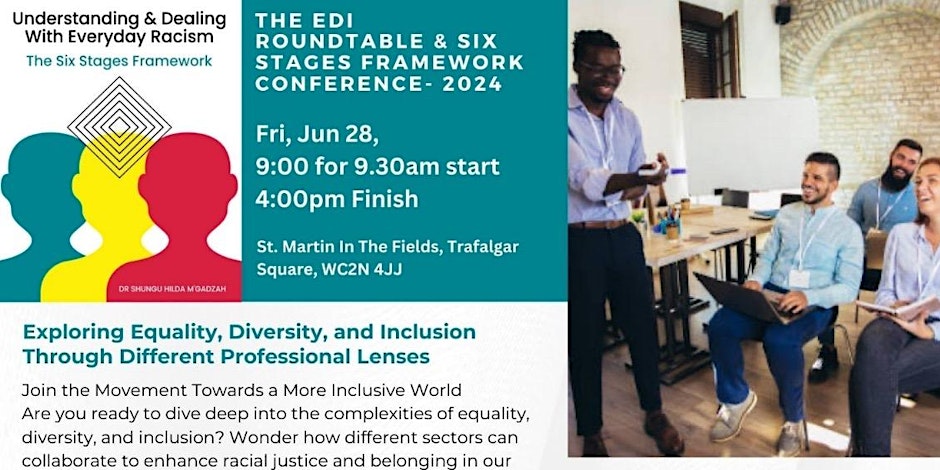
Own your story - 15 minute intro
By Exkavate Ltd
Unsure & lost? Empower yourself, now! Find out how to feel reconnected with what's important to you and how to get back on track - in just 15 minutes! Empowered people perform better at work. Why? Because when your abilities, purpose and experience are valued you feel more like taking initiative, being accountable and supporting colleagues. Being empowered involves embracing the person you are today: what’s important to you, the lessons you’ve learned and the choices you’ve made. Developing and sharing your story allows others to understand you better, allowing you to influence and inspire others – no matter what the paygrade. The 3 things you'll learn in this FREE introductory training: 1. How to analyse your current level of empowerment at work 2. Your core super power (and potential kryptonite) 3. What one event created the impetus for change that created who you are today Start to create your own empowerment story by connecting with what has helped or hindered you to get where you are today.

Fully Approved Course - CPD Approved 100% online training, 60 minutes course Same Day Certificate Stop & start at anytime No time limit Course Description The alcohol licensing laws of the United Kingdom regulate the sale and consumption of alcohol. It is important for anyone working in licensed premises to have a basic understanding of these laws and how they apply to them. This course starts with an overview of UK alcohol licensing laws and the importance of the four key licensing objectives. The course will also discuss mandatory conditions, which are compulsory for all licensed premises and looks in detail at the major issue of age verification. Finally, it outlines the responsibilities involved in alcohol retailing including drinking guidelines and how to avoid and reduce conflict Course Modules Introduction Premises Licences Personal Licences and Club Premises Certificates Dealing With Licensing Authorities Types of Businesses Selling Alcohol Representations and Mandatory Conditions Licensing Authority Powers Children and Under 18s Responsibility in Alcohol Retailing Target Audience Anyone working in licensed premises. This course could be included as part of the induction process or used to further enhance existing staff’s understanding of their responsibilities. Advantages The course is approved by leading industry CPD Service in London and RoSPA. Dirextra is member of CPD Service. Online training is flexible, efficient and cost effective meaning the candidate can progress through the modules at their own pace and in their own time, so they can fit the training in around their work and personal life.

Advanced Diploma in Psychology Course
By Lead Academy
Quality Guarantee: Promising training excellence, satisfaction gurantee Accredited by CPD UK & Quality License Scheme Tutor Support Unlimited support via email, till you complete the course Recognised Certification: Accepted by thousands of professional bodies Start Anytime With 1 year access to the course materials Online Learning Learn from anywhere, whenever you want This Advanced Diploma in Psychology Course will elevate your expertise in understanding human behaviour and emotions, preparing you to excel in diverse psychological disciplines with the skills to make a meaningful difference in the lives of others. This course at a glance Eligible to apply for the insurance Accredited by International Practitioners of Holistic Medicine (IPHM) Accredited by CPD UK Endorsed by Quality Licence Scheme Learn various perspectives of psychology such as biological approach, behaviourist and cognitive approaches, and person-centred approaches Understand social influence such as compliance, obedience, and conformity Learn what is social cognition and applied social psychology Understand the elements of cognitive psychology such as perception, attention, memory, research methods in psychology, and much more Learn how to deal with child development challenges in day-to-day life Understand cognitive development, the development of language and communication, and moral development Learn the psychology of abnormal behaviour, emotional disorders, and the treatments Understand the definition and diagnosis of abnormal behaviour Learn various research methods of psychology - research issues and data analysis Why Advanced Diploma in Psychology Course right for you? If you want to have a better knowledge of the human condition, our extensive Online Advanced Diploma in Psychology Course is ideal for you. This course describes a wide range of complex concepts and illustrates how they have shaped our understanding of the human mind through the use of powerful principles from many of the major thinkers and theories. Whether you're new to the field of psychology or a practising or aspiring psychologist, this course will provide you with the necessary skills and knowledge to understand human behaviour. This comprehensive Online Psychology Course will give you a basic understanding of psychology, the biological approach, behaviourist and cognitive approaches, person-centred approaches, and some debates in psychology. You will learn how to deal with social psychology and cognitive psychology in specific scenarios and their applications. You will gain essential knowledge about child development and how to deal with child issues such as low confidence, inferiority complex, weak communication skills, social perception, and other such challenges. Upon successful completion of this Online Advanced Diploma in Psychology Course, you will gain practical skills and theoretical knowledge to become a professional psychologist and have the ability to take your career to the next level. Advanced Diploma in Psychology Course Details Accredited by International Practitioners of Holistic Medicine (IPHM) is a leading accredited organisation that certifies and regulates alternative therapists, healers, and training providers around the world. After completing the IPHM accredited course you will be eligible to apply for the insurance. CPD certificates are accepted by thousands of professional bodies and government regulators here in the UK and around the world. Many organisations look for employees with CPD requirements, which means, that by doing this course, you would be a potential candidate in your respective field. The Quality Licence Scheme is a brand of the Skills and Education Group, a leading national awarding organisation for providing high-quality vocational qualifications across a wide range of industries. Course Curriculum Perspectives in Psychology What is Psychology The Biological Approach Behaviourist and Cognitive Approaches Person-Centred Approaches Debates in Psychology Social Psychology Social Influence: Compliance, Obedience and Conformity Social Cognition Applied Social Psychology Cognitive Psychology and Its Applications Perception Attention Remembering (Memory) Research Methods in Psychology Forgetting (Memory) Language Thinking (Cognition) Attitudes Problem-Solving and Artificial Intelligence Child Development Issues in Child Development Cognitive Development The Development of Language and Communication Social Perception (Interpersonal Perception) Moral Development The Psychology of Atypical (Abnormal) Behaviour The Definition And Diagnosis Of Atypical (Abnormal) Behaviour Treatments Of Atypical (Abnormal) Behaviour Emotional Disorders Research Methods Research Issues Data Analysis Child Psychology What is 'Child Psychology' The Role of Child Psychologist Where do Child Psychologists Work Child Psychology - Theoretical Approach Why Do We Need To Learn Theories Developmental Theories: What We Are Born With Developmental Theories: How Environment Impacts Us Environmental & Socio-Cultural Factors in Development 'Attachment' Factor In Newborns Socio-Cultural Factors in Child's Development Do Children Shape Their Own Development? (Self-Awareness) Family & Schooling Factors in Development The Role of Parenting in Child's Development Relationship Breakdown in the Family Schooling Environment Counselling Young Children Cognitive and Emotional Development Language & Cognitive Development Emotions & Feelings Socialising With Others Addiction Psychology Theories of Addiction The Moral Model The Psychological Model The Medical / Disease Model The Socio-Cultural Model Addiction Treatments Pharmacotherapy The Minnesota Model Counselling and Therapy Harm Reduction Model Treatments in Practice Addiction in Society Drug policies, Legislation and Decriminalisation Community change, Outreach, Harm Reduction or Abstinence Alcohol and Drug education Alcohol- And Drug Related Issues In The Workplace Addiction in Families Codependency, Children Of Alcoholic Families, Parenting Styles, Family Factors Relapse for Families, 'Letting Go', Dependent Attitudes and Dependent Behaviours Al-Anon The Intervention Approach Working with Addiction Why be a 'Helper' 'Helper' Qualities and Attitudes Counselling / 'Helping' Skills Who should take this course? This Psychology Course is primarily aimed at: Psychologist Aspiring Psychologist Students of Psychology This training is, however, not restricted to a particular profession or field of endeavour. It may also be beneficial to a broader group of people who want to learn more about psychology, its applications, and the types of psychology in detail. Entry Requirements There are no academic entry requirements for this psychology course, and it is open to students of all academic backgrounds. However, you are required to have a laptop/desktop/tablet or smartphone and a good internet connection. Assessment Method This psychology course assesses learners through multiple-choice questions (MCQs). Upon successful completion of the modules, learners must answer MCQs to complete the assessment procedure. Through the MCQs, it is measured how much a learner could grasp from each section. In the assessment pass mark is 60%. Gain an extensive understanding of counselling and psychology under one roof. Join Psychology and Counselling Courses Online Mega Bundle and acquire the skills and knowledge needed to help individuals overcome their mental health issues and lead a fulfilling life. Certification Endorsed Certificate from Quality Licence Scheme After successfully passing the MCQ exam you will be eligible to order the Endorsed Certificate by Quality Licence Scheme. The Quality Licence Scheme is a brand of the Skills and Education Group, a leading national awarding organisation for providing high-quality vocational qualifications across a wide range of industries. It will give you a competitive advantage in your career, making you stand out from all other applicants and employees. There is a Quality Licence Scheme endorsement fee to obtain an endorsed certificate which is £65. Certificate of Achievement from Lead Academy After successfully passing the MCQ exam you will be eligible to order your certificate of achievement as proof of your new skill. The certificate of achievement is an official credential that confirms that you successfully finished a course with Lead Academy. Certificate can be obtained in PDF version at a cost of £12, and there is an additional fee to obtain a printed copy certificate which is £35. FAQs What Type of course is Psychology? Psychology studies how people think, behave, react, and interact. It is the study of human (and animal) behaviour and the thoughts and emotions that influence it. How Long Are Psychological Science of Behaviourism Courses? A bachelor's degree typically takes four years to complete and a postgraduate degree generally takes around two to three years to complete. Additionally pursuing a doctoral degree can take several years of additional study. Can I Do a Diploma in Psychology courses? Yes, you can. A diploma is a shorter-term program than a bachelor's or a Master's degree. How To Get A Psychology Diploma? To get a diploma you can search various programs in educational institutions or on online platforms. After fulfilling the admission requirements you can complete the admission process and you will begin with your course work. However you can join Lead Academy, an online learning platform where you can get discounts up to 80% on your preferable courses. So grab your chance and get a diploma on psychological courses NOW!

Counselling and Psychology Course
By Training Tale
Counselling and Psychology is an advanced-level diploma course that analyzes and researches the responsibilities and duties of a professional psychiatrist. Do you have an interest in psychology and counselling? This course covers everything you need to know about this course and making a career out of it. Our expertly designed Counselling and Psychology course is here to solve all of your problems at once. Students can confidently learn all the necessary skills to join the psychology & counselling industry. It is a demanding profession, with the average salary of a Psychologist in the UK around 55,000 GBP. This qualification enables you to pursue a rewarding career in a rapidly growing counselling and psychology sector. The Counselling and Psychology course was designed by expert instructors, industry-standard to guide you in the right direction and take a step on your career journey. This Counselling & Psychology course is ideal for those who are new to this profession and who want to increase their skills and knowledge. It covers the fundamentals of psychotherapy, as well as how to conduct online sessions. Explore the increasingly important role of the professional counselor and psychiatric. Discover why qualified counselors and psychiatrists are in higher demand and start working toward a rewarding profession for life. This bundle Counselling and Psychology course is an excellent medium if you want to improve your skills and understanding; it is one of the most popular courses. Through this Counselling and Psychology bundle course, you will gain a complete and informative understanding of Psychology and Counselling. Learn how to assist people in dealing with personal and professional challenges. There are numerous opportunities to work in well-established institutions and companies. Our Counselling and Psychology course will also help you to learn about potential psychotherapy clients and become familiar with the different types of psychotherapy, including Cognitive Behavioural Therapy (CBT). It covers how to conduct the first therapy session and counselling, form positive therapeutic relationships with your clients, and work with families, children, and groups, all with step-by-step instructions. Learning Outcomes After completing this course, the learner will be able to: Gain a thorough understanding of counselling. Understand the therapeutic relationship. Gain in-depth knowledge about positive psychology. Understand psychoanalytic therapy. Understand personâCentred therapy. Understand Adlerian therapy. Understand psychoanalytic therapy. Understand Gestalt Therapy & cognitiveâbehaviour therapy. Understand family therapy & feminist therapy. Why Choose Diploma in Counselling and Psychology Course from Us Self-paced course, access available from anywhere. Easy to understand, high-quality study materials. Counselling and Psychology Course developed by industry experts. MCQ quiz after each module to assess your learning. Automated and instant assessment results. 24/7 support via live chat, phone call or email. Free PDF certificate as soon as completing the Counselling and Psychology course. **Courses are included in this Bundle Course Course 01: Counselling and Psychology Course 02: Level 1 Certificate in Well-being Course 03: Level 2 Award in Suicide Awareness Course 04: Level 2 Certificate in Understanding Working in the Health Sector Course 05: Level 2 Certificate in Awareness of Mental Health Problems Course 06: Level 5 Diploma in Medical & Clinical Administration Course 07: Adult Nursing Training Course 08: Introduction to Psychotherapy Course 09: Ambulance Care Assistant Course 10: Diploma in Nurse Prescribing Course 11: Social Worker: Social Work Diploma ***Others Included of Counselling and Psychology Bundle Course Free 11 PDF Certificate Access to Content - Lifetime Exam Fee - Totally Free Unlimited Retake Exam [ Note: Free PDF certificate as soon as completing the Counselling and Psychology course] This Counselling and Psychology course can help you improve your reputation. You can tell the difference from the first lesson. This includes all of the teachings that you can easily understand and apply to your abilities. Individuals attempting to make a career in this field of psychology will benefit from this course's understanding of the fundamentals and comprehensive education. Whether you are new to this field or want to improve your skills and have a successful career, our course can help you get there. This course covers all relevant topics. We are committed to providing you with the best educational experience possible as one of the leading course providers and most renowned e-learning specialists online. This Counselling and Psychology course was created in collaboration with experts and mentors to help you learn quickly and efficiently, at your own pace and ease. We leave no stone unturned, and whether you are ready to take this Counselling and Psychology course in your career or simply want to improve your current skills, we will assist you every step of the way. When you study for a qualification online, you have complete control over your study schedule; there are no time-consuming classes to attend or long commutes to endure. The skills you learn here could lead to a lifelong career in counselling and psychology by which you can help those who are in need while also feeling proud of your accomplishments. Pursue your goals by enrolling in our course Counselling and Psychology now and gain the knowledge, skills, and information you need to advance your career. This course will help you empower yourself with the skills you need to get your ideal job. Detailed course curriculum of the Counselling and Psychology Course: Module 1: Introduction: Toward an Integrative Approach in Counselling Introduction Historical Background Integration I: Counselling in Positive Psychology Integration II: Counselling in Multicultural Populations Module 2: Therapeutic Relationship: Exploring Clients' Symptoms and Strengths What is Positive Empathetic Rapport? Understand Clients' Strengths and Characters Positive Empathetic Rapport in a Multicultural Context Module 3: Powered by Struggles and Strengths Current Counselling Theories: Are They Enough? What is Missing from the Current Theories? Positive Psychology: A New Blood to the Field? Module 4: Positive Psychology in Counselling: What is It? Definition of Positive Psychology Historical Context Theoretical Principles Limitations of Positive Psychology Positive Psychology for Multicultural Population Module 5: Psychoanalytic Therapy Historical Context Theoretical Principles An Integration: Positive Psychology and Psychoanalytic Therapy Multiculturalism the Integration Module 6: Adlerian Therapy Historical Context View of Human Nature Theoretical Principles An Integration: Positive Psychology and Adlerian Therapy Multiculturalism the Integration Module 7: Existential Therapy Historical Context View of Human Nature Theoretical Principles An Integration: Positive Psychology and Existential Therapy Multiculturalism the Integration Module 8: PersonâCentred Therapy Historical Context View of Human Nature Theoretical Principles An Integration: Positive Psychology and PersonâCentred Therapy Multiculturalism the Integration Module 9: Gestalt Therapy Historical Context View of Human Nature Theoretical Principles An Integration: Positive Psychology and Gestalt Therapy Multiculturalism the Integration Module 10: Behaviour Therapy Historical Context View of Human Nature Theoretical Principles An Integration: Positive Psychology and Behaviour Therapy Multiculturalism the Integration Module 11: CognitiveâBehaviour Therapy Historical Context View of Human Nature Theoretical Principles An Integration: Positive Psychology and CognitiveâBehaviour Therapy Multiculturalism the Integration Module 12: Reality Therapy Historical Context View of Human Nature Theoretical Principles An Integration: Positive Psychology and Reality Therapy Multiculturalism the Integration Module 13: Feminist Therapy Historical Context View of Human Nature Theoretical Principles An Integration: Positive Psychology and Feminist Therapy Multiculturalism the Integration Module 14: Family Therapy Historical Context Theoretical Principles An Integration: Positive Psychology and Family Therapy Multiculturalism the Integration ------------------- ***Level 1 Certificate in Well-being*** Module 01: Introduction to Stress and Stress Management Module 02: Develop an Awareness of Mental Health Module 03: Develop an Awareness of Substance Misuse Module 04: Introductory Awareness of the Importance of Healthy Eating and Drinking for Adults Module 05: Dementia Awareness ------------------- ***Level 2 Award in Suicide Awareness*** Module 01: Understanding Suicide ------------------- ***Level 2 Certificate in Awareness of Mental Health Problems*** Module 01: Understanding Mental Health Module 02: Understanding Stress Module 03: Understanding Anxiety Module 04: Understanding Phobias Module 05: Understanding Depression Module 06: Understanding Postnatal Depression Module 07: Understanding Bipolar Disorder Module 08: Understanding Schizophrenia Module 09: Understanding Dementia Module 10: Understanding Eating Disorders Module 11: Understanding Attention Deficit Hyperactivity Disorder Module 12: Understanding Obsessive-Compulsive Disorder - OCD Module 13: Understanding Post-Traumatic Stress Disorder - PTSD ------------------- ***Level 2 Certificate in Understanding Working in the Health Sector*** Module 01: Understand the Role of the Healthcare Worker Module 02: Communication Skills for Working in the Health Sector Module 03: Personal Development in the Health Sector Module 04: Health, Safety and Security in the Health Sector Module 05: Understand Quality Standards in the Health Sector Module 06: Equality and Diversity in the Health Sector ------------------- ***Level 5 Diploma in Medical & Clinical Administration*** ------------------- ***Introduction to Psychotherapy*** ------------------- ***Social Worker: Social Work Diploma*** ------------------- ***Ambulance Care Assistant*** ------------------- ***Adult Nursing Training*** ------------------- ***Diploma in Nurse Prescribing*** ------------------- Assessment Method After completing each module of the Counselling and Psychology, you will find automated MCQ quizzes. To unlock the next module, you need to complete the quiz task and get at least 60% marks. Once you complete all the modules in this manner, you will be qualified to request your certification. Certification After completing the MCQ/Assignment assessment for this Counselling and Psychology course, you will be entitled to a Certificate of Completion from Training Tale. It will act as proof of your extensive professional development. The certificate is in PDF format, which is completely free to download. A printed version is also available upon request. It will also be sent to you through a courier for £13.99. Who is this course for? This Counselling and Psychology course is suitable for anyone who wants to start a career as a psychologist or counsellor, as well as professionals who want to test their existing skills and knowledge. Requirements There are no specific requirements for this Counselling and Psychology course because it does not require any advanced knowledge or skills. Students who intend to enrol in this Counselling and Psychology course must meet the following requirements: Good command of the English language Must be vivacious and self-driven Basic computer knowledge A minimum of 16 years of age is required Career path After completing this Counselling and Psychology course, candidates may pursue careers such as: Operating Own Counselling Practice Careers Counsellor or Adviser Family and Marriage Counsellor Rehabilitation Counsellor Certificates Certificate of completion Digital certificate - Included

Search By Location
- Power Courses in London
- Power Courses in Birmingham
- Power Courses in Glasgow
- Power Courses in Liverpool
- Power Courses in Bristol
- Power Courses in Manchester
- Power Courses in Sheffield
- Power Courses in Leeds
- Power Courses in Edinburgh
- Power Courses in Leicester
- Power Courses in Coventry
- Power Courses in Bradford
- Power Courses in Cardiff
- Power Courses in Belfast
- Power Courses in Nottingham


