- Professional Development
- Medicine & Nursing
- Arts & Crafts
- Health & Wellbeing
- Personal Development
9081 Power courses
Children's Story Writing Diploma
By OnlineCoursesLearning.com
Children's Story Writing Diploma Have you generally needed to permit your inventiveness to stream and turn into a fruitful kids' story essayist? This is your opportunity to gain proficiency with all you need to know to compose your own kids' book, concoct your own characters and find your enthusiasm for composing. Prologue to Children's Story Writing Diploma The Children's Story Writing Diploma covers a scope of subjects, assisting you with building up your characters, the plot and compose an extraordinary story that you can distribute for youngsters around the planet. This course covers a scope of points in thirteen modules which takes between fifteen to twenty hours to finish. You will figure out how to build up your characters and plot. You will get the direction, abilities and backing you need to turn into a youngsters' story essayist with online modules that you can concentrate from anyplace whenever on any gadget. This course will assist with permitting your inventiveness to stream and turn into a fruitful author, with no past experience fundamental. The data stuffed modules have been deliberately built to give you all you require to compose a youngsters' story with complete certainty. What You Will Learn The course involves thirteen data pressed modules and a numerous decision test. The course incorporates: Presentation - the initial module incorporates what composing a book for kids involves and what it is about youngsters' story composing that bids to you. What you should compose writing for youngsters - this worth pressed module will distinguish the devices and individual abilities you should compose a fruitful story. Instances of what other youngsters' essayists progress nicely - in this module you will realize what the absolute best kids' journalists progress admirably and how to utilize existing kids' books to compose your own. Instructions to pick an age gathering's perspective - you will figure out how to pick an age gathering and the significance of composing for a specific age gathering. You will likewise get familiar with various perspectives you can utilize when composing your book. Beginning from the principal page and making the ideal setting - this module will instruct you how you can deal with make your first page stick out and the significance of the main line and page of your kids' book. Figure out how to construct a decent character for your book - figure out how to get great characters and why your characters are so significant. You will likewise figure out how to separate your characters dependent on the age bunch you are focusing on. Plot arranging - figure out how to make a plot, relate to other plot structures and learn approaches to build up your plot structure. Utilizing a backstory - What is a backstory? How to guarantee your backstory isn't exhausting? Why you need a backstory when composing kids' writing. Composing exchange that makes your story stream - this module will show you how to utilize discourse and why it is so significant, alongside how to make your discourse practical and locks in. Valuable guidance to improve certainty and reason - distinguish normal issues you will confront, tips to accomplish your composing objectives and powerful devices to defeat a mental obstacle. Viable composing works out - recognize why composing practices are so significant and how composing a blog may upgrade your composition. Working with artists - know the force of outline, how to present an image book for distribution and how to pick and function with an artist. Working with distributers and selling your story - know the contrast between customary distributing and independently publishing, the interaction you should go through in getting your kids' book distributed and whether you will require an artistic specialist. Advantages of the Children's Story Writing Diploma This recognition will give you a large group of advantages whenever you have finished the course effectively, including having the option to download and print your testament on fruitful passing of the different decision test. The advantages of taking this course include: The course will assist you with turning into an inventive scholar when chipping away at your own undertaking. You will figure out how to sort out your thoughts to compose unmistakably. Your fearlessness will improve when you see your work on paper. You will find your energy for composing. You will venture outside your usual range of familiarity to make composing progress.

Data Protection in the Workplace
By OnlineCoursesLearning.com
This course gives an exhaustive outline of information insurance necessities in the working environment. The course starts by giving an overall outline of information assurance. Like its advantages, and key realities about the Data Protection Act. The course additionally turns out how to assemble an information security strategy for your organization just as telling you how to react to data demands. Information insurance is a vital part of pretty much every working environment. Most organizations have some close to home information or touchy information with respect to every last one of their clients and representatives. Figuring out how to make a powerful information assurance strategy just as the accepted procedures you should utilize when managing private information is the most ideal approach to guarantee consistence with the Data Protection Act. What's Covered in the Course? Data about the Data Protection Act, including the rights stood to people and the duties presented onto associations The conditions that are joined to the social occasion, preparing, and support of information What is expected of your organization on the off chance that you need to impart information to different branches in your association The four fundamental parts of information security The most effective method to build up an ideal information assurance strategy that addresses your association's issues The means you should take to deal with demands for data from people Advantages of Taking This Course Finding out about the Data Protection Act and the advantages of consistence Acquiring knowledge into the rights stretched out to people under the Data Protection Act with respect to the treatment of their own and touchy information Understanding the commitments associations should meet on the off chance that they need to gather, use, and keep up close to home or touchy information Securing data about how to appropriately impart information to others inside your association without abusing the demonstration Acquiring significant data about the advancement of an extensive information security strategy Who can take the course? Any individual who has a premium in becoming familiar with this topic is urged to take the course. There are no passage necessities to take the course. What is the design of the course? The course is separated into 6 individual modules. Every module takes somewhere in the range of 5 and an hour on normal to consider. In spite of the fact that you are allowed to spend so a lot or as brief period as you feel vital on every module, essentially sign all through the course whenever it might suit you. Where/when would i be able to contemplate the course? You can consider the course any time you like. Just sign all through the online course as frequently as you require. The course is viable with all PCs, tablet gadgets and advanced mobile phones so you can even investigation while moving! Is there a test toward the finish of the course? Whenever you have finished all modules there is a various decision test. The inquiries will be on a scope of subjects found inside the modules. The test, similar to the course, is on the web and can be taken a period and area based on your personal preference. What is the finish mark for the last assessment? The breeze through mark for the assessment is 70%. On the off chance that you don't finish the assessment first time you will get further freedoms to step through the exam again after additional examination. There are no restrictions to the occasions you can step through the exam. All test retakes are incorporated inside the cost of the course. When will I get my endorsement? Whenever you have finished your test you can sign in to your record and download/print your endorsement any time you need it. What amount of time does it require to finish the course? We gauge that the course will require around 3 hours to finish altogether, in addition to an extra 30 minutes for the finish obviously test. Course Content Module 1: Benefits of Good Data Safety and the Data Protection Act Module 2: Conditions and Permissible Reasons to Access Data Module 3: The General Data Protection Regulation Module 4: Data Sharing and Security Module 5: Creating a Data Protection Policy Module 6: Managing Requests for Personal Data Course Detail Course Access: Lifetime Tests Included: Yes Similarity: All significant gadgets and programs

British Sign Language
By OnlineCoursesLearning.com
British Sign Language This British Sign Language course incorporates great content with the latest e-learning technology. Whether you want to learn new skills to achieve personal and professional goals or outgrow your career potential, our unique course might help you get there! Learn from the industry experts and empower yourself with the specific knowledge and skills you need to succeed in your chosen career through the British Sign Language online training course. The British Sign Language course is intended to provide you with the skills and knowledge you'll need to succeed in your career. The course is a fantastic stepping-stone into this industry, as the British Sign Language course provides the necessary core knowledge, confidence, and experience to pave the way for a variety of interesting and future-proof careers. Highlights of The British Sign Language Course: Gain extensive knowledge of working with this Course in a variety of different capacities Understand the science and use of this Course and the importance of this Course related knowledge. Discover the best ways to learn and hands-on experience through thisCourse. Tips and tricks for dominating your target job market related to this Course. Explore what to include during an effective Course consultation. Learn how to lead, and create jobs with money-back guarantees through this Course. Get plenty of tips on how to get started on setting up and successfully running your own business with this Course. Understand the powerful methods of marketing your business and job. 15 reasons you should choose this Course: After completing the course, you will get an instant Free e-certificate. Lifetime access to course materials. No hidden fees with the course. The course is designed by professionals. Get 24/7 Instant Learning Assistance and tutor Support with the course. The course is developed by highly experienced industry experts. All required course materials for the course are included within the initial fee. This course is accessible through smartphones, tablets, and laptops. The course is fully online, so you can access this course from anywhere and anytime. The course has Standards-aligned lesson planning. Innovative and engaging course content and activities. Complete the course in your own time, at your own pace. Inclusion of all essential study materials, digital textbooks and documentation for great value for money with this course. Expand your career horizons through the course. The course provides an opportunity to study with thousands of students worldwide and study according to your learning style. This course is appropriate if you wish to have a thorough understanding of sectors and knowledge related the course. The course has been developed in such a way that is easy to understand, well planned and compact. We've divided the course into many user-friendly lectures that cover all major aspects of the course to equip students with the skills and industry knowledge necessary to further their careers in different sectors. After completing the essential curriculum of the course, you will be prepared with the necessary skills to dominate the relevant sectors. You will be tutored by the course's lead instructor. The course has been revised to be 2022-ready, and you will be exposed to the newest tools and technologies. The curriculum of British Sign Language course was designed over the course of five years, including extensive testing and student feedback. The British Sign Language course is constantly updated with new content, with new projects and new modules determined by students - that's you. The British Sign Language course has been developed with the following modules: What is British Sign Language What is Fingerspelling A to Z Fingerspelling Right Handed A to Z Fingerspelling Left Handed A to Z Cards A to Z of 1st Names in Three Parts Study Answers 1st Name A to Z Fingerspelling Video Quiz - Fill in the Blank - Fingerspelling Video Study Fingerspelling Fill in the Blanks Study Answers Fingerspelling - Fill in the Blanks Meeting People and Introduction With Subtitles Meeting People and Introduction Without Subtitles Meeting People Questions Sign With Without Subtitles Handouts SHBSL Numbers Numbers Signs (0-100) Study Answers Numbers Study Numbers Health and Medical Terminology With Subtitles Health and Medical Terminology Without Subtitles Health and Medical Terminology Treatment With Subtitles Health and Medical Terminology Treatment Without Subtitles Health and Medical Terminology Questions With Subtitles Health and Medical Terminology Questions Without Subtitles Handouts Health and Medical Terminology Who is this course for? This British Sign Language Course will aid you in obtaining your chosen position in the profession. Regardless of your current employment situation, the British Sign Language course will advance your career. As you complete the course, you can explore a variety of job opportunities. This course has no pre-requisites. Anyone of any background can take this course. Because: We have divided the course into user-friendly modules, covering all fundamental areas of to provide learners with the relevant skills and industry knowledge to take their career to the next level. The course will set you up with a solid foundation in the related industry and give you the essential skills you need to get yourself job-ready! Free up valuable time, don't waste student's time and money travelling to classes. Students can study course at their own pace whenever and wherever they are. Study this course that was designed in consultation with the industry Have access to a tutor who works in the industry the students are training for through this course. Doctor Support worker Nurse Medical Assistant Care worker Therefore, this comprehensive course is ideal for anyone who wants to learn about this course and individuals associated with this sector.

Python for Beginners - Start to Code with Python
By Packt
In this course, we will learn the basics of coding in Python by understanding the fundamentals of coding with Python, exploring some code examples, and working on three simple Python projects. This course is designed for beginners; however, basic programming understanding is required.

The Complete Python Course (2024)
By Packt
Learn Python with 200+ real-world examples implemented on PyCharm. Ace functions, classes, objects, dictionary, lists, sets, and tuples. The course also covers math, statistics, and random modules. This is the ideal course for you if you want to advance your Python programming skills or switch to Python programming.
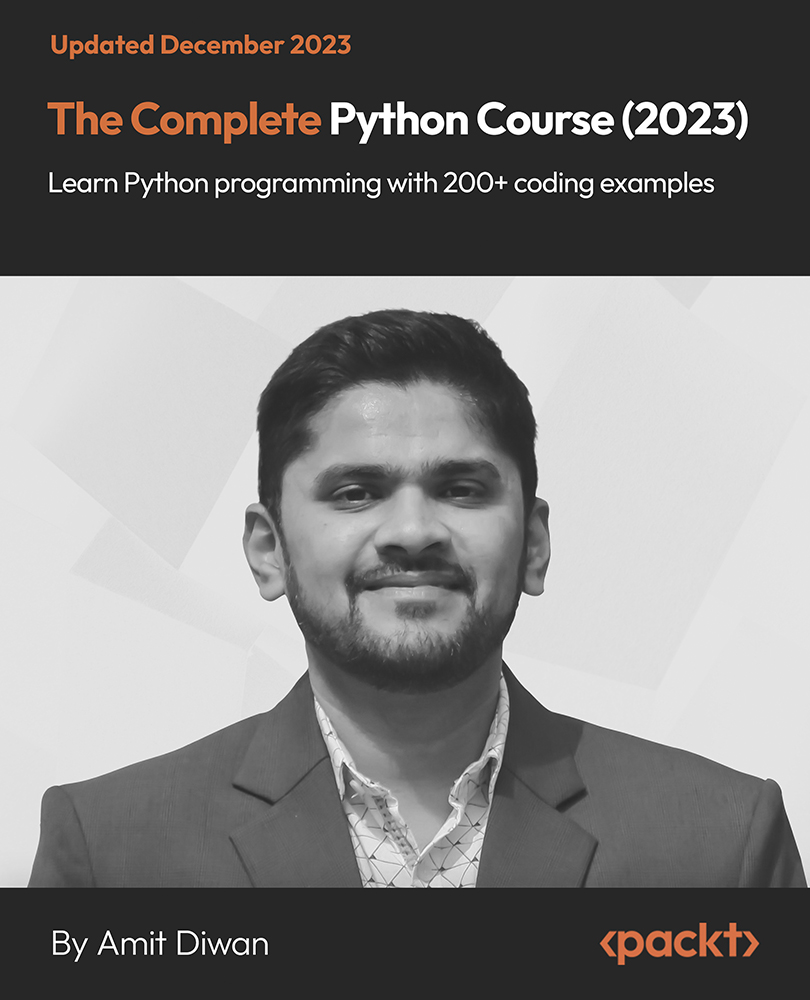
Intermediate Ethical Hacking Hands-on Training
By Packt
This intermediate course provides hands-on training of white, grey, and black hat skills every cybersecurity professional needs to know.

SC-200: Microsoft Security Operations Analyst
By Packt
A carefully structured course loaded with lab exercises that will help you learn all about implementing Microsoft Defender for Endpoint platform the right way. The course's learning path aligns with the SC-200: Microsoft Security Operations Analyst Exam.

Follow your dreams by enrolling on the Diploma in Psychology and NLP Understanding course today and develop the experience, skills and knowledge you need to enhance your professional development. Diploma in Psychology and NLP Understanding will help you arm yourself with the qualities you need to work towards your dream job. Study the Diploma in Psychology and NLP Understanding training course online with Janets through our online learning platform and take the first steps towards a successful long-term career. The Diploma in Psychology and NLP Understanding course will allow you to enhance your CV, impress potential employers, and stand out from the crowd. This Diploma in Psychology and NLP Understanding course consists of a number of easy to digest, in-depth modules, designed to provide you with a detailed, expert level of knowledge. Study the Diploma in Psychology and NLP Understanding course through a mixture of instructional video lessons and online study materials. Receive online tutor support as you study the Diploma in Psychology and NLP Understanding course, to ensure you are supported every step of the way. Get a digital certificate as proof of your Diploma in Psychology and NLP Understanding course completion. Janets is one of the top online training course providers in the UK, and we want to make education accessible to everyone! Learn the essential skills you need to succeed and build a better future for yourself with the Diploma in Psychology and NLP Understanding course. The Diploma in Psychology and NLP Understanding course is designed by industry experts and is tailored to help you learn new skills with ease. The Diploma in Psychology and NLP Understanding is incredibly great value and allows you to study at your own pace. With full course access for one year, you can complete the Diploma in Psychology and NLP Understanding when it suits you. Access the Diploma in Psychology and NLP Understanding course modules from any internet-enabled device, including computers, tablets, and smartphones. The Diploma in Psychology and NLP Understanding course is designed to increase your employability and equip you with everything you need to be a success. Enrol on the Diploma in Psychology and NLP Understanding now and start learning instantly! Please note that this course does not entitle you to join the HCPC register or recognised as psychologist. Through this course you will come across all the basic guidelines of psychology to boost and shine your knowledge in this particular field of Psychology and it will add your CPD points. What You Get Out Of Studying Diploma in Psychology and NLP Understanding With Janets: Receive a digital Certificate upon successful completion of the Diploma in Psychology and NLP Understanding course Get taught by experienced, professional instructors Study at a time and pace that suits your learning style Get instant feedback on assessments 24/7 help and advice via email or live chat Get full tutor support on weekdays (Monday to Friday) Description The Diploma in Psychology and NLP Understanding training course is delivered through Janets' online learning platform. Access the Diploma in Psychology and NLP Understanding content from any internet-enabled device whenever or wherever you want to. The Diploma in Psychology and NLP Understanding course has no formal teaching deadlines, meaning you are free to complete the course at your own pace. Method of Assessment To successfully complete the Diploma in Psychology and NLP Understanding course, students will have to take an automated multiple-choice exam. This exam will be online and you will need to score 60% or above to pass the Diploma in Psychology and NLP Understanding course. After successfully passing the Diploma in Psychology and NLP Understanding course exam, you will be able to apply for a CPD-accredited certificate as proof of your Diploma in Psychology and NLP Understanding qualification. Certification All students who successfully complete the Diploma in Psychology and NLP Understanding course can instantly download their digital certificate. You can also purchase a hard copy of the Diploma in Psychology and NLP Understanding course certificate, which will be delivered by post for £9.99. Who Is This Course For: The Diploma in Psychology and NLP Understanding is ideal for those who already work in this sector or are an aspiring professional. This Diploma in Psychology and NLP Understanding course is designed to enhance your expertise and boost your CV. Learn key skills and gain a professional qualification to prove your newly-acquired knowledge. Requirements: The Diploma in Psychology and NLP Understanding is open to all students and has no formal entry requirements. To study the Diploma in Psychology and NLP Understanding course, all your need is a passion for learning, a good understanding of English, numeracy, and IT skills. You must also be over the age of 16. Career Path: The Diploma in Psychology and NLP Understanding is ideal for anyone who wants to pursue their dream career in a relevant industry. Learn the skills you need to boost your CV and go after the job you want. Complete the Diploma in Psychology and NLP Understanding and gain an industry-recognised qualification that will help you excel in finding your ideal job.

Follow your dreams by enrolling on the Diploma in Psychology and Personal Development course today and develop the experience, skills and knowledge you need to enhance your professional development. Diploma in Psychology and Personal Development will help you arm yourself with the qualities you need to work towards your dream job. Study the Diploma in Psychology and Personal Development training course online with Janets through our online learning platform and take the first steps towards a successful long-term career. The Diploma in Psychology and Personal Development course will allow you to enhance your CV, impress potential employers, and stand out from the crowd. This Diploma in Psychology and Personal Development course consists of a number of easy to digest, in-depth modules, designed to provide you with a detailed, expert level of knowledge. Study the Diploma in Psychology and Personal Development course through a mixture of instructional video lessons and online study materials. Receive online tutor support as you study the Diploma in Psychology and Personal Development course, to ensure you are supported every step of the way. Get a digital certificate as proof of your Diploma in Psychology and Personal Development course completion. Janets is one of the top online training course providers in the UK, and we want to make education accessible to everyone! Learn the essential skills you need to succeed and build a better future for yourself with the Diploma in Psychology and Personal Development course. The Diploma in Psychology and Personal Development course is designed by industry experts and is tailored to help you learn new skills with ease. The Diploma in Psychology and Personal Development is incredibly great value and allows you to study at your own pace. With full course access for one year, you can complete the Diploma in Psychology and Personal Development when it suits you. Access the Diploma in Psychology and Personal Development course modules from any internet-enabled device, including computers, tablets, and smartphones. The Diploma in Psychology and Personal Development course is designed to increase your employability and equip you with everything you need to be a success. Enrol on the Diploma in Psychology and Personal Development now and start learning instantly! Please note that this course does not entitle you to join the HCPC register or recognised as psychologist. Through this course you will come across all the basic guidelines of psychology to boost and shine your knowledge in this particular field of Psychology and it will add your CPD points. What You Get Out Of Studying Diploma in Psychology and Personal Development With Janets: Receive a digital Certificate upon successful completion of the Diploma in Psychology and Personal Development course Get taught by experienced, professional instructors Study at a time and pace that suits your learning style Get instant feedback on assessments 24/7 help and advice via email or live chat Get full tutor support on weekdays (Monday to Friday) Description The Diploma in Psychology and Personal Development training course is delivered through Janets' online learning platform. Access the Diploma in Psychology and Personal Development content from any internet-enabled device whenever or wherever you want to. The Diploma in Psychology and Personal Development course has no formal teaching deadlines, meaning you are free to complete the course at your own pace. Method of Assessment To successfully complete the Diploma in Psychology and Personal Development course, students will have to take an automated multiple-choice exam. This exam will be online and you will need to score 60% or above to pass the Diploma in Psychology and Personal Development course. After successfully passing the Diploma in Psychology and Personal Development course exam, you will be able to apply for a CPD-accredited certificate as proof of your Diploma in Psychology and Personal Development qualification. Certification All students who successfully complete the Diploma in Psychology and Personal Development course can instantly download their digital certificate. You can also purchase a hard copy of the Diploma in Psychology and Personal Development course certificate, which will be delivered by post for £9.99. Who Is This Course For: The Diploma in Psychology and Personal Development is ideal for those who already work in this sector or are an aspiring professional. This Diploma in Psychology and Personal Development course is designed to enhance your expertise and boost your CV. Learn key skills and gain a professional qualification to prove your newly-acquired knowledge. Requirements: The Diploma in Psychology and Personal Development is open to all students and has no formal entry requirements. To study the Diploma in Psychology and Personal Development course, all your need is a passion for learning, a good understanding of English, numeracy, and IT skills. You must also be over the age of 16. Career Path: The Diploma in Psychology and Personal Development is ideal for anyone who wants to pursue their dream career in a relevant industry. Learn the skills you need to boost your CV and go after the job you want. Complete the Diploma in Psychology and Personal Development and gain an industry-recognised qualification that will help you excel in finding your ideal job.

SC-300: Microsoft Identity and Access Administrator
By Packt
Learn all about Microsoft identity and Azure security the right way with tons of lab exercises. A course that aims to prepare students for the prestigious SC-300: Microsoft Identity and Access administrator exam. The course adheres to the new curriculum and objectives.
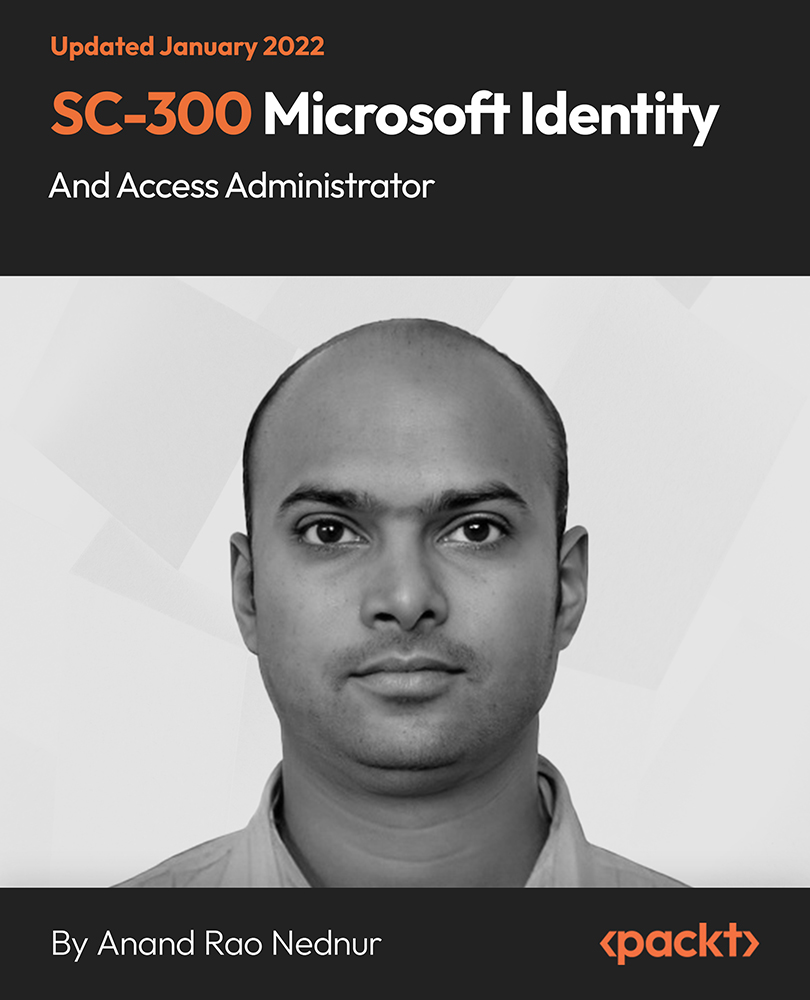
Search By Location
- Power Courses in London
- Power Courses in Birmingham
- Power Courses in Glasgow
- Power Courses in Liverpool
- Power Courses in Bristol
- Power Courses in Manchester
- Power Courses in Sheffield
- Power Courses in Leeds
- Power Courses in Edinburgh
- Power Courses in Leicester
- Power Courses in Coventry
- Power Courses in Bradford
- Power Courses in Cardiff
- Power Courses in Belfast
- Power Courses in Nottingham