- Professional Development
- Medicine & Nursing
- Arts & Crafts
- Health & Wellbeing
- Personal Development
9221 Power courses
Data Science Prerequisites - NumPy, Matplotlib, and Pandas in Python
By Packt
This course equips learners with a comprehensive understanding of the NumPy stack, including NumPy, Matplotlib, Pandas, and SciPy, to effectively tackle common challenges in deep learning and data science. Master the basics with this carefully structured course.
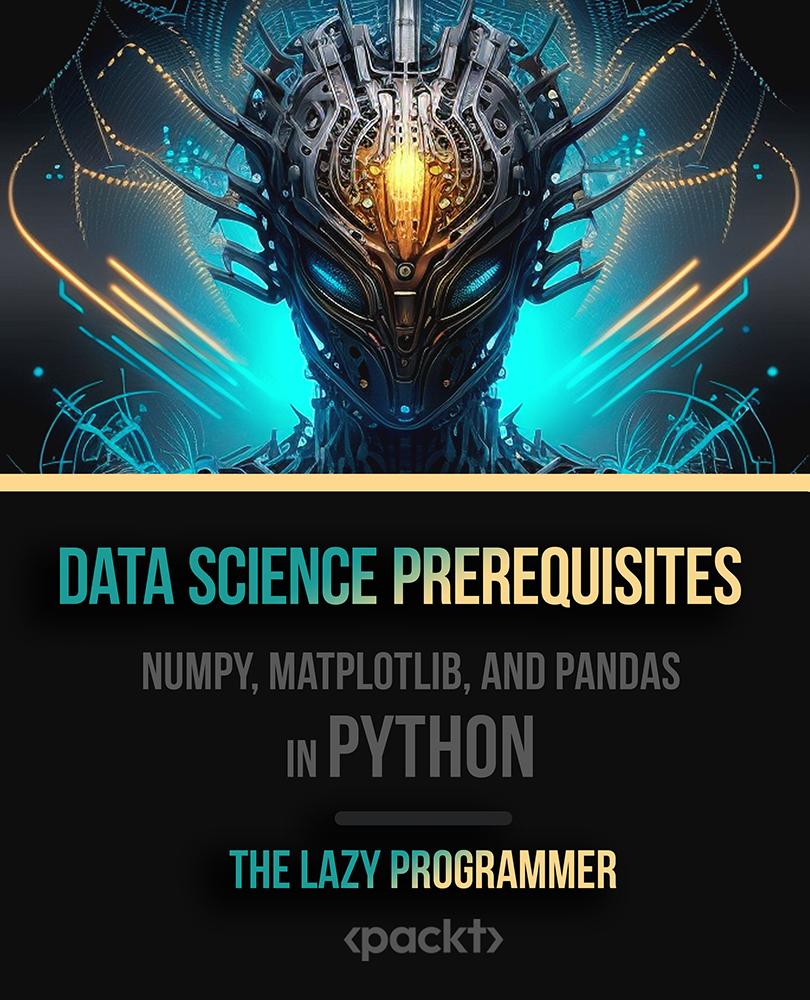
Advanced Chatbots with Deep Learning and Python
By Packt
This comprehensive course will help you learn the basics to advanced mechanisms of chatbot development using deep learning with Python. This course is a complete package for beginners to learn chatbot fundamentals with deep learning and its applications and build it from scratch using deep learning (RNNs) with Python.

Elementor - Build Amazing WordPress Pages with Elementor
By Packt
This course teaches you how to use Elementor, one of the most popular plugins for building pages in WordPress, with over a million downloads already. It is fast and comes with a wide variety of widgets and elements that help you build webpages effortlessly without using any code.

Learn GO by Building Three Simple Golang Projects
By Packt
This course is the fastest way to start applying your basic Golang knowledge in the real-world and learning how projects are actually built. This course has no boring theory, no long introductions, no beating around the bush or wasting time, and just pure coding on the projects and learning from actually doing - not just watching.

Level 4 Diploma in Nutritional Therapy
By Compliance Central
Food is more than just fuel for your body. It can also influence your health, energy, and well-being in profound ways. That's why Nutritional Therapy is such a powerful and rewarding field of study. This comprehensive Nutritional Therapy program unveils the science behind nutrients, their roles in the body, and how to leverage them for optimal health at every stage of life. This immersive Level 4 Diploma in Nutritional Therapy equips you with the theoretical foundation to understand how different nutrients impact our bodies and lives. Through engaging modules of nutritional therapycourse, you'll delve into the fascinating world of macronutrients, micronutrients, and their dynamic interaction across various life stages. Discover the science behind healthy eating, manage weight, navigate the complexities of eating disorders and specific illnesses, and even explore the potential of the ketogenic diet. This immersive Level 4 Diploma in Nutritional Therapy Course isn't just about memorizing facts; it's about gaining the knowledge and confidence to become a beacon of nutritional guidance for yourself and your community. Join us in unlocking the secrets of optimal health and vitality through our comprehensive Nutritional Therapy program. Level 4 Diploma in Nutritional Therapy Course Learning Outcomes: Analyse the essential role of various nutrients in human health. Assess the nutritional needs of individuals across different life stages. Explain the relationship between diet and specific health conditions. Develop effective strategies for weight management and dietary counselling. Understand the ethical and professional considerations of nutritional therapy practice. Apply research and evidence-based practices to support client well-being. Level 4 Diploma in Nutritional Therapy Module 01: Introduction to Nutrition Module 02: Nutrients for Life - Macronutrients Module 03:Micronutrients Module 04: Nutrition Requirements from Pregnancy to Teenage Module 05: Nutrition Requirements for Adults and Various Groups Module 06: Healthy Dieting Module 07: Eating Disorders Module 08: Diet and Nutrition Related Diseases Module 09: Use of Nutrition in Different Illnesses/Diseases Module 10: Weight Control Management Module 11: Weight Loss Management Module 12: Basics of Ketogenic Diet Module 13: The Role of Nutritionist Certificate of Achievement Endorsed Certificate of Achievement from the Quality Licence Scheme Learners will be able to achieve an endorsed certificate after completing the course as proof of their achievement. You can order the endorsed certificate for Free to be delivered to your home by post. For international students, there is an additional postage charge of £10. Endorsement The Quality Licence Scheme (QLS) has endorsed this course for its high-quality, non-regulated provision and training programmes. The QLS is a UK-based organisation that sets standards for non-regulated training and learning. This endorsement means that the course has been reviewed and approved by the QLS and meets the highest quality standards. Who is this course for? Level 4 Diploma in Nutritional Therapy The Level 4 Diploma in Nutritional Therapy is designed for individuals seeking to enhance their skills and knowledge in the dynamic field of Nutritional Therapy, like - Nutritional Therapist Registered Dietitian (with further qualifications) Public Health Nutritionist Food and Nutrition Educator Corporate Wellness Consultant Sports Nutrition Specialist Requirements Level 4 Diploma in Nutritional Therapy To enrol in this Level 4 Diploma in Nutritional Therapy course, all you need is a basic understanding of the English Language and an internet connection. Career path Level 4 Diploma in Nutritional Therapy Nutritional Therapist: £20,000 to £45,000 per year Health Coach: £22,000 to £40,000 per year Wellness Consultant: £25,000 to £50,000 per year Dietitian: £25,000 to £45,000 per year Nutritionist: £20,000 to £40,000 per year Clinical Nutritionist: £25,000 to £50,000 per year Certificates CPD Accredited PDF Certificate Digital certificate - Included QLS Endorsed Hard Copy Certificate Hard copy certificate - Included CPD Accredited Hard Copy Certificate Hard copy certificate - £9.99 CPD Accredited Hard Copy Certificate Delivery Charge: Inside the UK: Free Outside of the UK: £9.99 each

The Complete AJAX Fundamentals Course
By Packt
Gain an in-depth understanding of how AJAX allows you to update information on your web app dynamically, without a page refresh and facilitates all-important streaming with the help of this course. A fine addition to your skill set, both smart and powerful. By completing this course, you will begin to see how powerful AJAX is and how essential it is today.
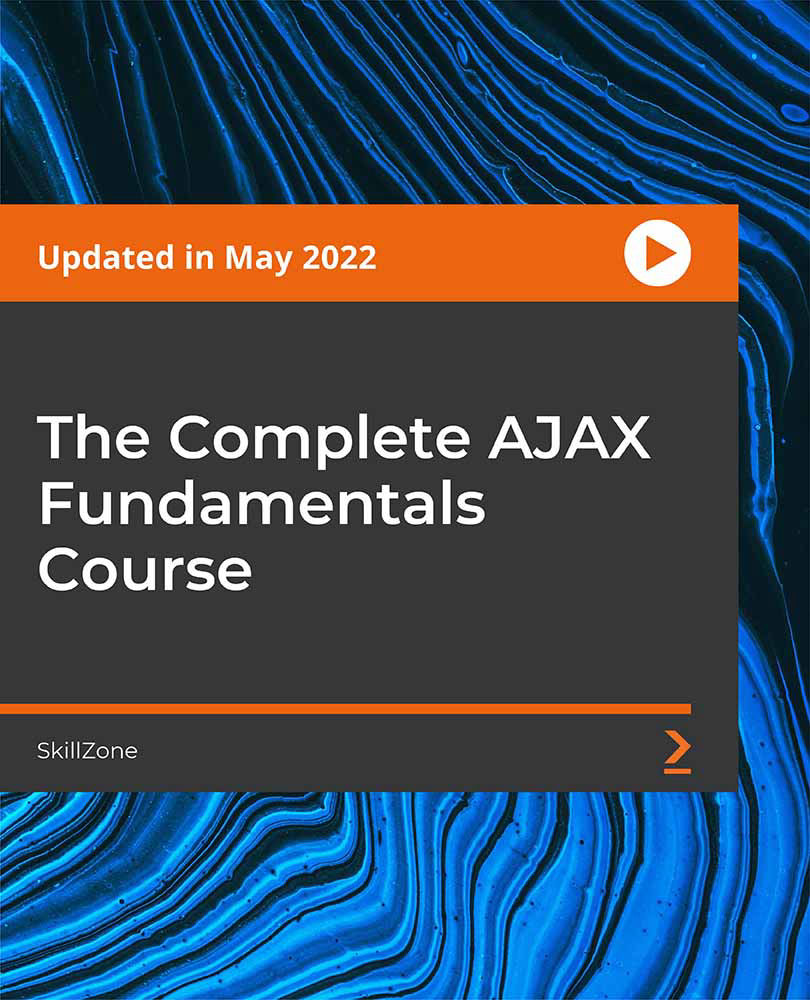
The Emergency Medical Technician - Paramedicine Studies Course offers an in-depth exploration of life-saving medical practices that form the core of paramedic care. This course is designed to equip you with the knowledge to assess, manage, and respond to medical emergencies with confidence and expertise. You’ll delve into a variety of critical topics, including patient assessment, basic life support techniques, and the essential tools paramedics use to stabilise patients. The course is structured to ensure that you gain a thorough understanding of the medical field, all while working from the comfort of your home. Throughout this engaging and insightful journey, you’ll develop a solid foundation in emergency care and medical theory, preparing you for the important work of an Emergency Medical Technician. Whether you aim to enter the paramedicine field or enhance your existing healthcare knowledge, this course provides the flexibility to study at your own pace. With expertly crafted content and a focus on medical accuracy, you can confidently take the next step in your career or studies—ready to make a difference when it counts the most. Key Features: CPD Certified Instant e-certificate and hard copy dispatch by next working day Fully online, interactive course with audio voiceover Developed by qualified professionals in the field Self-paced learning and laptop, tablet, smartphone-friendly 24/7 Learning Assistance Discounts on bulk purchases In "Emergency Medical Technician - Paramedicine Studies," students learn essential skills. They gain knowledge in human anatomy, first aid, pediatric care, injury management, infection control, and initial assessment. Understanding fluid balance, ambulance maintenance, and legal aspects prepares them to handle various medical emergencies competently and ethically. Course Curriculum of this Emergency Medical Technician - Paramedicine Studies Course: Module 01: Introduction to Paramedicine Study Module 02: Basic Human Anatomy Module 03: Basic First Aid Module 04: Paediatric First Aid Module 05: Common Injuries Module 06: Infection Control Module 07: Other Medical Emergency Module 08: Initial Assessment Module 09: Fluid and Electrolyte Balance Module 10: Ambulance Maintenance Module 11: Medical and Legal Issues Learning Outcomes: Understand essential concepts in paramedicine studies. Demonstrate proficiency in basic human anatomy and first aid. Identify and manage common injuries effectively. Apply infection control measures in various medical settings. Perform initial assessments with accuracy and efficiency. Comprehend medical and legal considerations in emergency situations. Accreditation All of our courses are fully accredited, including this Emergency Medical Technician - Paramedicine StudiesCourse, providing you with up-to-date skills and knowledge and helping you to become more competent and effective in Paramedicine Studies. Certification Once you've successfully completed your Emergency Medical Technician - Paramedicine Studies Course, you will immediately be sent a digital certificate. Also, you can have your printed certificate delivered by post (shipping cost £3.99). Our Emergency Medical Technician - Paramedicine Studies Course certification has no expiry dates, although we do recommend that you renew them every 12 months. Assessment At the end of the Emergency Medical Technician - Paramedicine StudiesCourse, there will be an online assessment, which you will need to pass to complete the course. Answers are marked instantly and automatically, allowing you to know straight away whether you have passed. If you haven't, there's no limit on the number of times you can take the final exam. All this is included in the one-time fee you paid for the course itself. CPD 10 CPD hours / points Accredited by CPD Quality Standards Who is this course for? This Emergency Medical Technician - Paramedicine Studies Course can be taken by anyone who wants to understand more about the topic. With the aid of this course, you will be able to grasp the fundamental knowledge and ideas. Additionally, this Emergency Medical Technician - Paramedicine Studies Course is ideal for: Individuals seeking a career in emergency medical services. Healthcare professionals aiming to enhance their skill set. Students interested in paramedicine and emergency care. First responders looking to expand their knowledge base. Requirements Learners do not require any prior qualifications to enrol on this Emergency Medical Technician - Paramedicine Studies Course. You just need to have an interest in Emergency Medical Technician - Paramedicine Studies Course. Career path After completing this Emergency Medical Technician - Paramedicine Studies Course you will have a variety of careers to choose from: Paramedic - £24K to 40K/year. Emergency Medical Technician - £20K to 35K/year. Ambulance Care Assistant - £18K to 25K/year. Emergency Dispatcher - £18K to 30K/year. Healthcare Assistant - £17K to 23K/year. Certificates Digital certificate Digital certificate - Included Once you've successfully completed your course, you will immediately be sent a FREE digital certificate. Hard copy certificate Hard copy certificate - Included Also, you can have your FREE printed certificate delivered by post (shipping cost £3.99 in the UK). For all international addresses outside of the United Kingdom, the delivery fee for a hardcopy certificate will be only £10. Our certifications have no expiry dates, although we do recommend that you renew them every 12 months.

Need to brush up on your English and Maths without dusting off your old school uniform? This course gives you a clear, no-fuss way to sharpen your skills from home. Whether you're aiming to boost your CV, apply for further study, or just want to feel a bit more confident with numbers and words, Functional Skills English Level 2 and Functional Skills Maths Level 2 are smart moves. You won’t find any long-winded lectures here—just straightforward learning that actually makes sense. Built for busy people with real lives, this course is designed to slot into your day without causing a headache. You’ll work at your own pace, sharpen your English and Maths with practical, everyday uses, and walk away knowing you’ve got what you need for work, further education or daily life. Employers across the UK recognise these qualifications, so if your calculator’s been gathering dust and you still mix up “there,” “their,” and “they’re,” now’s your chance to change that—with zero fluff and no gimmicks. This bundle includes the following courses: Course 01: Functional Skills English Level 2 Course 02: Functional Skills Maths level 2 Key Features The key features of this Functional Skills English Level 2 & Functional Skills Maths Level 2 course are below: Accredited by CPD Instant e-certificate Fully online, interactive Functional Skills English and Maths Level 2 course Self-paced learning and laptop, tablet, smartphone-friendly 24/7 Learning Assistance Discounts on bulk purchases Enrol now in this Functional Skills English Level 2 & Functional Skills Maths Level 2 course to excel! How You will be Benefited from Functional Skills English Level 2 & Functional Skills Maths Level 2 All through this self-paced training, you will get engaging learning materials and acquire the necessary knowledge to work with various concepts to gain a competitive advantage in the employment market. Course Curriculum : Functional Skills English Level 2 Module 01: Linguistics Module 02: Teaching Grammar and Vocabulary Module 03: The Basics of Sentence Module 04: Structure of Sentence Module 05: Question Module 06: Punctuation & Capitalisation Module 07: Spelling Module 08: English Pronunciation Module 09: Teaching Receptive Skills: Reading Module 10: Teaching Productive Skills: Writing Module 11: Teaching Receptive Skills: Listening Module 12: Teaching Productive Skills: Speaking Functional Skills Maths Level 2 Integers ( Directed Numbers) Factors and Multiples Fractions Simplification Rule : BODMAS Decimal numbers Rational Numbers Approximation Estimation and Scientific Notation or Standard form Percentage Ratio and Proportion Unitary Method and its Applications Profit , Loss, discount and Tax Learning Outcomes Increase your knowledge of English linguistics Learn on how to teach grammar and vocabulary Understand punctuation, capitalisation and spelling Develop the abilities required for teaching reading, writing, listening and speaking skill Understand in-depth of integers, factors and multiples Learn the classification of fractions Improve your knowledge on decimal numbers and rational numbers Accreditation All of our courses included in this Functional Skills English Level 2 & Functional Skills Maths Level 2 bundle are fully accredited, providing you with up-to-date skills and knowledge and helping you to become more competent and effective in your chosen field. Certification Once you've successfully completed your Functional Skills English Level 2 & Functional Skills Maths Level 2 course, you will immediately be sent digital certificates for the bundle courses. CPD 20 CPD hours / points Accredited by The CPD Quality Standards Who is this course for? This Functional Skills English Level 2 & Functional Skills Maths Level 2 course can be taken by anyone who wants to understand more about the topic. With the aid of this course, you will be able to grasp the fundamental knowledge and ideas. Additionally, this course is ideal for: Individuals seeking versatile communication and analytical skills enhancement. Job aspirants aiming to strengthen numerical and literacy proficiency. Those wanting to refine problem-solving abilities for various contexts. Students desiring a comprehensive skill set for future academic pursuits. Professionals looking to boost communication and analytical capabilities in their careers. Requirements There are no formal requirements for this Functional Skills English Level 2 & Functional Skills Maths Level 2 bundle courses to be enrolled. Career path After completing this Functional Skills English Level 2 & Functional Skills Maths Level 2 Course you will have a variety of careers to choose from. The following job sectors of Functional Skills English Level 2 & Functional Skills Maths Level 2 are: Data Analyst Administrative Assistant Retail Supervisor Customer Service Representative Teaching Assistant Logistics Coordinator Certificates Digital certificate Digital certificate - Included Once you've successfully completed your course, you will immediately be sent a FREE digital certificate. Hard copy certificate Hard copy certificate - Included Also, you can have your FREE printed certificate delivered by post (shipping cost £3.99 in the UK). For all international addresses outside of the United Kingdom, the delivery fee for a hardcopy certificate will be only £10. Our certifications have no expiry dates, although we do recommend that you renew them every 12 months.

Master English Speaking with English Grammar & 120 hours TEFL (TESOL) - (20 in 1) Course
By Compliance Central
Feeling Stuck in Your Career? The Master English Speaking with English Grammar & 120 hours TEFL (TESOL) - (20 in 1) Course Bundle is Your Skill-Building Solution. This exceptional collection of 20 premium courses is designed to encourage growth and improve your career opportunities. Suited to meet different interests and goals,Master English Speaking with English Grammar & 120 hours TEFL (TESOL) bundle provides an engaging learning experience, helping you learn skills across various disciplines. With The Master English Speaking with English Grammar & 120 hours TEFL (TESOL) - (20 in 1) Course Bundle, you'll have a personalised journey that aligns with your career goals and interests. This comprehensive package helps you confidently tackle new challenges, whether entering a new field or enhancing your existing knowledge.Master English Speaking with English Grammar & 120 hours TEFL (TESOL) bundle is your gateway to expanding your career options, increasing job demand, and enhancing your skill set. By enrolling in this bundle, you'll receive complimentary PDF certificates for all courses, adding value to your resume at no extra cost. Develop key skills and achieve important progress in your career and personal development. Start your journey today and experience the transformative impact of Master English Speaking with English Grammar & 120 hours TEFL (TESOL) - (20 in 1) Course bundle on your job life and career growth! This Master English Speaking with English Grammar & 120 hours TEFL (TESOL) - (20 in 1) Course Bundle Comprises the Following CPD Accredited Courses: Course 01: Master English Speaking 1 Course 02: Master English Speaking 2 Course 03: The Powerful Tools For Communication Course 04: Ultimate Job Interview in English Course 05: Level-3 English Grammar Course Course 06: British English Pronunciation Course Course 07: Functional Skills Level 2 - Maths and English Course 08: 200 Common English Idioms and Phrases Course 09: 120 hours TEFL (TESOL) Masterclass Course 10: Essay Writing in English Course 11: Report Writing Course 12: Content Writing Level 5 Course 13: Business English Perfection Course Course 14: How to Write a Killer Communication Plan Course 15: Ultimate Body Language Masterclass Course 16: Communication Masterclass Building Strong Relationships Course 17: Creative Nonfiction Book Writing Course 18: CV Writing and Job Searching Course 19: Professional CV Writing Course 20: Ace Your Presentations: Public Speaking Masterclass What will make you stand out? Upon completion of this online Master English Speaking with English Grammar & 120 hours TEFL (TESOL) - (20 in 1) Course Bundle, you will gain the following: CPD QS Accredited Proficiency with this Master English Speaking with English Grammar & 120 hours TEFL (TESOL) Bundle After successfully completing Master English Speaking with English Grammar & 120 hours TEFL (TESOL) bundle, you will receive a FREE PDF Certificate from REED as evidence of your newly acquired abilities. Lifetime access to the whole collection of learning materials of this Master English Speaking with English Grammar & 120 hours TEFL (TESOL) Bundle The online test with immediate results You can study and complete Master English Speaking with English Grammar & 120 hours TEFL (TESOL) bundle at your own pace. Study for Master English Speaking with English Grammar & 120 hours TEFL (TESOL) bundle using any internet-connected device, such as a computer, tablet, or mobile device. The Master English Speaking with English Grammar & 120 hours TEFL (TESOL) - (20 in 1) Course bundle is a premier learning resource, with each course module holding respected CPD accreditation, symbolising exceptional quality. The content is packed with knowledge and is regularly updated to ensure it remains relevant. This bundle offers not just education but a constantly improving learning experience designed to enrich both your personal and professional development. Advance the future of learning with the Master English Speaking with English Grammar & 120 hours TEFL (TESOL) bundle, a comprehensive, complete collection of 20 courses. Each course in Master English Speaking with English Grammar & 120 hours TEFL (TESOL) bundle has been handpicked by our experts to provide a broad range of learning opportunities. Together, these modules form an important and well-rounded learning experience. Our mission is to deliver high-quality, accessible education for everyone. Whether you are starting your career, switching industries, or enhancing your professional skills, the Master English Speaking with English Grammar & 120 hours TEFL (TESOL) bundle offers the flexibility and convenience to learn at your own pace. Make the Master English Speaking with English Grammar & 120 hours TEFL (TESOL) package your trusted partner in your lifelong learning journey. CPD 200 CPD hours / points Accredited by CPD Quality Standards Who is this course for? The Master English Speaking with English Grammar & 120 hours TEFL (TESOL) - (20 in 1) Course is perfect for: Expand your knowledge and skillset for a fulfilling career withMaster English Speaking with English Grammar & 120 hours TEFL (TESOL) bundle. Become a more valuable professional by earning CPD certification and mastering in-demand skills withMaster English Speaking with English Grammar & 120 hours TEFL (TESOL) bundle. Discover your passion or explore new career options with the diverse learning opportunities inMaster English Speaking with English Grammar & 120 hours TEFL (TESOL) bundle. Learn on your schedule, in the comfort of your home -Master English Speaking with English Grammar & 120 hours TEFL (TESOL) bundle offers ultimate flexibility for busy individuals. Requirements You are warmly invited to register for this bundle. Please be aware that no formal entry requirements or qualifications are necessary. This curriculum has been crafted to be open to everyone, regardless of previous experience or educational attainment. Career path Gain a wide range of skills across various fields, improve your problem-solving capabilities, and keep current with industry trends. Perfect for those aiming for career advancement, exploring a new professional direction, or pursuing personal growth. Begin your journey withMaster English Speaking with English Grammar & 120 hours TEFL (TESOL) bundle. Certificates CPD Certificates Digital certificate - Included

Building Microservices API in Go
By Packt
Master Go programming with an in-depth course covering advanced topics such as authentication, authorization, JWT tokens, and refresh tokens. Learn how to write reliable code with effective unit testing techniques, while exploring concepts such as logging, error handling, and modularization. Build secure and scalable web applications with Go to take your coding expertise to the next level.
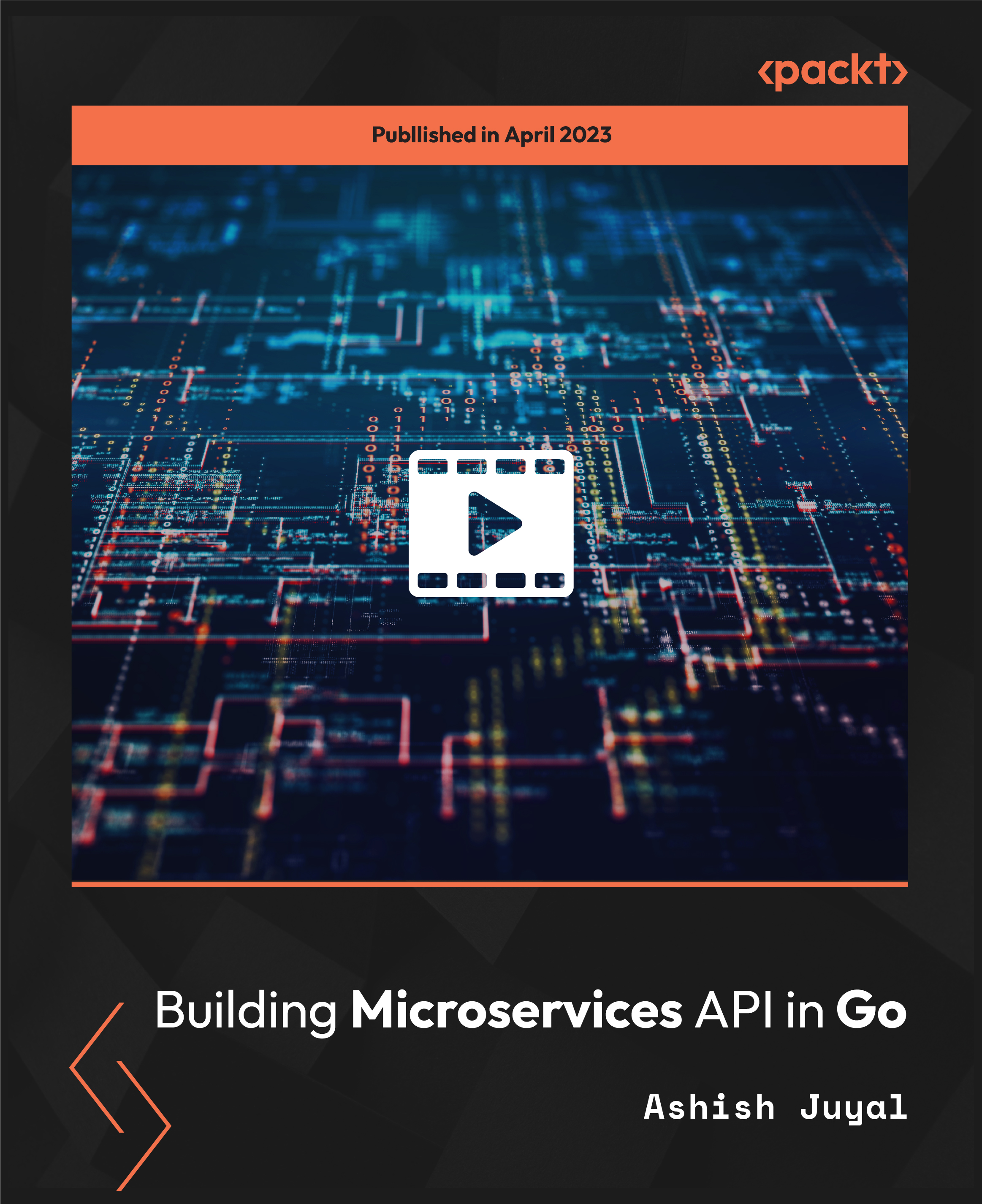
Search By Location
- Power Courses in London
- Power Courses in Birmingham
- Power Courses in Glasgow
- Power Courses in Liverpool
- Power Courses in Bristol
- Power Courses in Manchester
- Power Courses in Sheffield
- Power Courses in Leeds
- Power Courses in Edinburgh
- Power Courses in Leicester
- Power Courses in Coventry
- Power Courses in Bradford
- Power Courses in Cardiff
- Power Courses in Belfast
- Power Courses in Nottingham