- Professional Development
- Medicine & Nursing
- Arts & Crafts
- Health & Wellbeing
- Personal Development
9221 Power courses
Description Climate Science Diploma Take a bold step into the critical realm of climate science with our comprehensive online Climate Science Diploma. This course aims to transform you into a well-versed individual capable of navigating and interpreting the complexities of climate change and its implications. Providing a broad understanding of the vital concepts, from climate models and predictions to the economic aspects of climate change, this diploma offers a rich, insightful learning experience. Embarking on the Climate Science Diploma journey, you start by exploring the heart of climate science - the climate system. Here, you learn how various elements such as the atmosphere, oceans, and biosphere interact to create the world's climates, laying a solid foundation for your studies. The course doesn't simply skim over the present scenario but takes you back in time, unravelling the history of climate change. This comprehensive approach illuminates the patterns, variations and shifts observed over millennia, thus providing a robust context for current trends. Your journey into climate science will lead you to uncover the subtle yet significant role of greenhouse gases. You'll understand their composition, influence on the climate, and the rising concerns related to their proliferation. As the course progresses, you'll discover the powerful tools scientists use to predict climate changes. Demystifying climate models, this diploma provides you with the knowledge to interpret future climate scenarios. Moreover, the Climate Science Diploma highlights the poignant reality of biodiversity loss induced by climate change. As species struggle to adapt to rapid changes, ecosystems across the globe are at risk. The course sheds light on these profound ecological transformations, ensuring you grasp the gravity of the situation. Climate change doesn't exist in isolation. It has profound and far-reaching implications for human society, and this course takes a hard look at these impacts. From altering agricultural yields to threatening coastal communities, the course elucidates how climate change intersects with social issues, offering a balanced perspective. With its comprehensive approach, this diploma doesn't shy away from the economic aspects of climate change. You'll gain insights into how climate change affects, and is affected by, economic factors, arming you with knowledge that goes beyond mere science. In our globally connected world, climate change is a common challenge that calls for international cooperation. Our Climate Science Diploma addresses this need, providing an overview of international climate policy, negotiations, and the vital role of cooperation in climate governance. The latter part of the course dives deep into the pragmatic aspects of climate change - mitigation and adaptation. You will learn various strategies to curb the damaging effects of climate change and understand how societies can adapt to new climate realities. From technological solutions to policy changes, you'll explore an array of tactics to manage and mitigate this global crisis. In conclusion, the online Climate Science Diploma offers a comprehensive, detailed, and insightful journey into the realm of climate science. By the end of the course, you will be armed with an in-depth understanding of the climate system, its impacts on biodiversity and human society, and possible mitigation and adaptation strategies. Whether you're a beginner seeking to understand the fundamentals or a professional looking to deepen your knowledge, this course serves as an invaluable resource in your quest for climate literacy. What you will learn 1: Understanding the Climate System 2: The History of Climate Change 3: Greenhouse Gases and Climate 4: Climate Models and Predictions 5: The Impact of Climate Change on Biodiversity 6: Climate Change and Human Society 7: The Economics of Climate Change 8: Climate Policy and International Cooperation 9: Mitigating Climate Change 10: Adapting to Climate Change Course Outcomes After completing the course, you will receive a diploma certificate and an academic transcript from Elearn college. Assessment Each unit concludes with a multiple-choice examination. This exercise will help you recall the major aspects covered in the unit and help you ensure that you have not missed anything important in the unit. The results are readily available, which will help you see your mistakes and look at the topic once again. If the result is satisfactory, it is a green light for you to proceed to the next chapter. Accreditation Elearn College is a registered Ed-tech company under the UK Register of Learning( Ref No:10062668). After completing a course, you will be able to download the certificate and the transcript of the course from the website. For the learners who require a hard copy of the certificate and transcript, we will post it for them for an additional charge.

Description Sports Electro Therapy Diploma Introducing the Sports Electro Therapy Diploma, an innovative online course designed for professionals and enthusiasts in the sports, health and fitness industries. This comprehensive course explores the fascinating world of electrotherapy and its application within the realm of sports recovery and performance enhancement. By enrolling in this cutting-edge programme, participants will acquire the knowledge and skills necessary to integrate advanced electrotherapy techniques into their practice, thereby setting themselves apart from their peers in the industry. The Sports Electro Therapy Diploma begins with an introduction to sports electrotherapy, covering its history, development, and practical application in the world of sports rehabilitation and conditioning. Participants will gain a thorough understanding of the physiology of electrotherapy, delving into the science behind its effectiveness and the mechanisms through which it can aid in sports recovery and performance improvement. The course proceeds to explore various electrotherapy modalities, starting with TENS (Transcutaneous Electrical Nerve Stimulation) and EMS (Electrical Muscle Stimulation) in sports recovery. Participants will learn how these techniques can help reduce pain and inflammation, promote healing, and enhance overall athletic performance. Next, the Sports Electro Therapy Diploma delves into the science of ultrasound therapy, examining its principles and practical application in treating musculoskeletal conditions and injuries. This section also covers the numerous benefits of cold laser therapy, including its ability to promote tissue repair, reduce inflammation, and alleviate pain. A noteworthy component of this online course is the in-depth examination of Pulsed Electromagnetic Field Therapy (PEMF) and Interferential Current Therapy (IFC). Participants will learn about the principles, benefits, and practical application of these therapies in sports recovery and performance enhancement. Additionally, the course delves into microcurrent therapy, an innovative treatment method that has gained popularity for its efficacy in reducing pain, promoting healing, and enhancing athletic performance. The Sports Electro Therapy Diploma not only focuses on the theoretical aspects of electrotherapy but also provides practical guidance on integrating these techniques into training and performance programs. This comprehensive approach equips participants with the skills and knowledge needed to effectively use electrotherapy as a powerful tool in their sports and health practice. Finally, the course concludes with a glimpse into the future of sports electrotherapy, discussing emerging trends, technologies, and the potential for new applications in the field. This forward-looking perspective ensures that participants are well-prepared to stay ahead of the curve in their professional practice. The Sports Electro Therapy Diploma is specifically designed as an online course, allowing for maximum flexibility and convenience. Participants can access the course materials at their own pace, from anywhere and at any time, ensuring a seamless learning experience that caters to their individual needs. In summary, the Sports Electro Therapy Diploma is an essential course for professionals and enthusiasts in the sports, health, and fitness industries who wish to broaden their knowledge and skills in the realm of sports electrotherapy. By completing this online course, participants will be well-equipped to integrate advanced electrotherapy techniques into their practice, thereby enhancing their ability to help athletes recover faster and perform better. Enrol today to unlock the full potential of sports electrotherapy and take your professional practice to new heights. What you will learn 1:Introduction to Sports Electrotherapy 2:Understanding the Physiology of Electrotherapy 3:TENS and EMS in Sports Recovery 4:The Science of Ultrasound Therapy 5:The Benefits of Cold Laser Therapy 6:Pulsed Electromagnetic Field Therapy PEMF 7:Interferential Current Therapy IFC 8:Microcurrent Therapy in Sports 9:Integrating Electrotherapy into Training and Performance 10:The Future of Sports Electrotherapy Course Outcomes After completing the course, you will receive a diploma certificate and an academic transcript from Elearn college. Assessment Each unit concludes with a multiple-choice examination. This exercise will help you recall the major aspects covered in the unit and help you ensure that you have not missed anything important in the unit. The results are readily available, which will help you see your mistakes and look at the topic once again. If the result is satisfactory, it is a green light for you to proceed to the next chapter. Accreditation Elearn College is a registered Ed-tech company under the UK Register of Learning( Ref No:10062668). After completing a course, you will be able to download the certificate and the transcript of the course from the website. For the learners who require a hard copy of the certificate and transcript, we will post it for them for an additional charge.

Description Financial History Diploma Embarking on a journey through the annals of economic progression, the Financial History Diploma offers a comprehensive understanding of the evolution of money, wealth, and economic systems. This online course meticulously unravels the tapestry of financial developments, ensuring that learners acquire a profound and insightful knowledge of their intricacies. From ancient times to the modern era, the Financial History Diploma takes students on a chronicle of change and adaptation. It begins with the inception of currency, exploring its rudimentary forms and tracing its transformation over time. As learners progress, they find themselves traversing the epochs marked by the rise and fall of empires, understanding the economic shifts that led to the flourishing or decline of civilizations. The course then ventures into the Age of Exploration and Economic Expansion, spotlighting the advent of trade routes, the exchange of commodities, and the impact these explorations had on the global economy. Learners encounter the birth of banking, a pivotal milestone in financial history, and observe how this establishment revolutionized monetary transactions and wealth storage. The Industrial Revolution is another key focal point of the Financial History Diploma. The course scrutinizes the immense capital accumulation during this era and the consequent transformations in production and industry. As learners proceed, they examine the emergence of Wall Street and financial markets, dissecting the mechanisms that drive these economic powerhouses. Understanding the principles of money, inflation, and monetary policy is crucial, and this online course ensures a thorough explanation of these concepts. It meticulously examines their impact on economies, shedding light on how they have been manipulated or adjusted in response to changing circumstances. The Financial History Diploma does not shy away from exploring the darker periods of economic history, either. It delves into the Great Depression, investigating its causes, effects, and the economic theories that were born or transformed in its wake. Similarly, the course offers an insightful perspective on the 2008 Global Financial Crisis, providing learners with a nuanced understanding of its origins, aftermath, and the lessons learned. A distinct feature of this online course is its exploration of sustainability and ethical finance. It emphasizes the increasing importance of ethical considerations in modern financial decisions and the urgency of sustainable practices in contemporary economic landscapes. As an online course, the Financial History Diploma ensures a flexible learning experience. Learners can explore the rich and diverse content at their own pace, enabling a profound and personalised engagement with the material. The course is designed to be accessible and insightful, catering to both novices and seasoned enthusiasts of financial history. By completing the Financial History Diploma, students are equipped with a well-rounded, deep understanding of the evolution of finance and its impact on society. The course fosters a critical mindset, encouraging learners to analyse and reflect upon the myriad ways in which money and economic systems have shaped, and continue to shape, the world. In essence, this diploma is not merely an academic pursuit; it is an exploration of a fascinating journey-a narrative that uncovers the roots of our modern financial systems and provokes thoughtful consideration of our economic past, present, and future. What you will learn 1:The Dawn of Currency 2:The Rise and Fall of Empires 3:The Age of Exploration and Economic Expansion 4:The Birth of Banking 5:The Industrial Revolution and Capital Accumulation 6:Wall Street and the Financial Markets 7:Money, Inflation, and Monetary Policy 8:The Great Depression and Economic Theories 9:The 2008 Global Financial Crisis 10:Sustainability and Ethical Finance Course Outcomes After completing the course, you will receive a diploma certificate and an academic transcript from Elearn college. Assessment Each unit concludes with a multiple-choice examination. This exercise will help you recall the major aspects covered in the unit and help you ensure that you have not missed anything important in the unit. The results are readily available, which will help you see your mistakes and look at the topic once again. If the result is satisfactory, it is a green light for you to proceed to the next chapter. Accreditation Elearn College is a registered Ed-tech company under the UK Register of Learning( Ref No:10062668). After completing a course, you will be able to download the certificate and the transcript of the course from the website. For the learners who require a hard copy of the certificate and transcript, we will post it for them for an additional charge.

The Complete Tableau Bootcamp for Aspiring Data Scientists
By Packt
Learn the basics and the advanced concepts of Tableau to create stunning and detailed visualizations. This course provides step-by-step guidance on how we can make data easier to understand and easier to interpret by using visualizations. We'll be working with Tableau 2020.3.
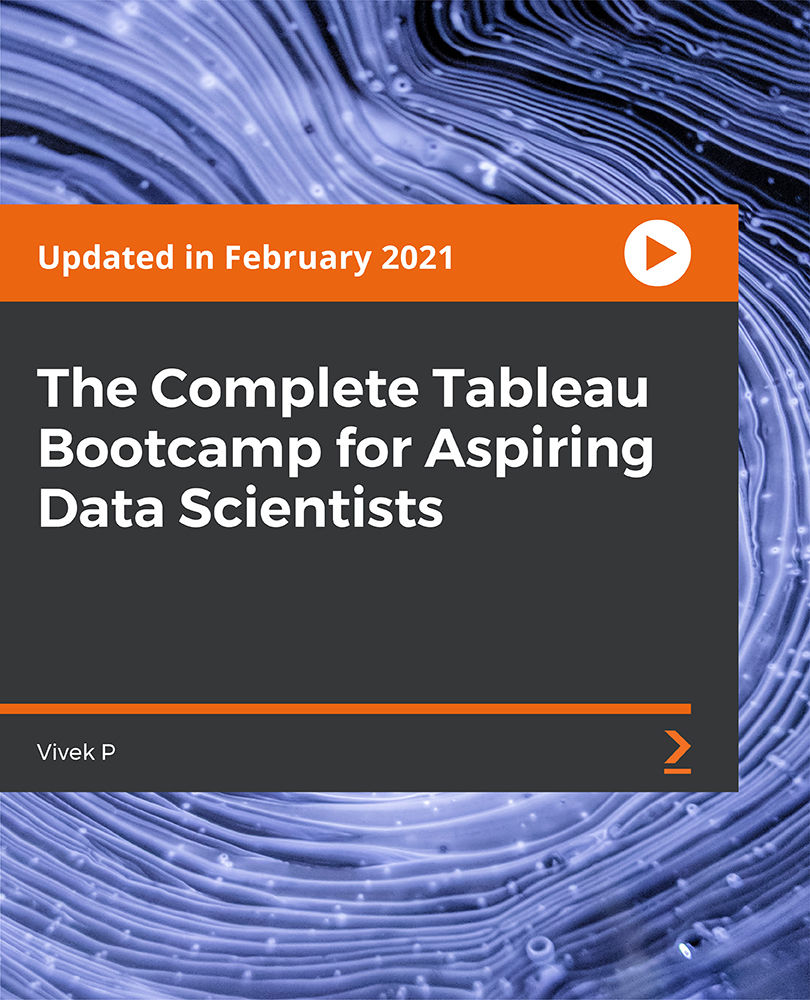
Description Inner Child Healing Diploma Introducing the Inner Child Healing Diploma, an exclusive online course tailored for individuals keen on embarking on a transformative journey to reconnect with, nurture, and heal their inner child. In the hustle and bustle of daily life, many adults often lose touch with the vulnerable, innocent, and playful aspects of themselves, commonly known as the inner child. This course meticulously addresses the needs of individuals wishing to rediscover that hidden part of their identity. Whether you are a beginner with a simple curiosity or someone deeply familiar with the principles of inner child work, this diploma serves as a beacon, illuminating the path towards profound self-awareness and growth. The course kicks off by demystifying the concept of the inner child. Students gain a deeper understanding of this critical aspect of the human psyche, exploring how childhood experiences shape one's present reactions, behaviours, and emotions. Recognising and accepting the existence of one's inner child can be a liberating experience, offering a fresh lens through which life is perceived. One cannot talk about the inner child without addressing childhood traumas. These often-hidden scars can profoundly affect adult lives, manifesting in numerous ways, such as anxiety, phobias, or relationship challenges. The Inner Child Healing Diploma provides invaluable insights into identifying and comprehending these traumas, setting the foundation for profound healing. A significant part of the course is dedicated to the journey of self-discovery. Here, students are gently guided through the process of introspection, leading to powerful realisations about one's past and its impact on the present. Such understanding is vital for those seeking genuine, lasting transformation. Forgiveness, though challenging, is a mighty tool in the healing process. The course elaborates on the art of embracing forgiveness, not just towards others, but also towards oneself. The weight of grudges and resentment can be immensely burdensome; shedding this weight is liberating. Creativity and play are essential tools for healing. The course illustrates how tapping into these natural, childlike tendencies can dramatically expedite the healing process. Students learn about various creative outlets that serve as therapeutic channels, aiding in the rejuvenation of the soul. Effective communication with the inner child is paramount. This course offers strategies and techniques to establish this vital link, enabling students to comfort, reassure, and nurture their innermost self. One of the most empowering aspects of the Inner Child Healing Diploma is its segment on reparenting the inner child. Participants learn how to be the parent they always wished for, bestowing upon their inner child the love, guidance, and support they might have missed out on earlier in life. For those considering professional assistance, the course also touches upon working with therapists and healers. It offers insights into seeking the right kind of help and how to maximise the benefits of such partnerships. Building a supportive environment is fundamental. Participants garner knowledge on creating a space - both physically and emotionally - that facilitates growth, healing, and positivity. Lastly, the Inner Child Healing Diploma emphasises that healing the inner child is a lifelong journey of healing and growth. While there might be challenges along the way, the rewards in terms of personal development, joy, and inner peace are immeasurable. In conclusion, the Inner Child Healing Diploma is not just a course; it's an invitation to a transformative experience. It offers tools, insights, and knowledge for those committed to journeying deep within and ushering in a life of greater fulfilment and harmony. Join this online course today, and take a monumental step towards holistic self-betterment. What you will learn 1:The Concept of the Inner Child 2:Understanding Childhood Traumas 3:The Journey to Self-Discovery 4:Embracing Forgiveness 5:Healing Through Play and Creativity 6:Communicating with Your Inner Child 7:Reparenting the Inner Child 8:Working with Therapists and Healers 9:Building a Supportive Environment 10:A Lifelong Journey of Healing and Growth Course Outcomes After completing the course, you will receive a diploma certificate and an academic transcript from Elearn college. Assessment Each unit concludes with a multiple-choice examination. This exercise will help you recall the major aspects covered in the unit and help you ensure that you have not missed anything important in the unit. The results are readily available, which will help you see your mistakes and look at the topic once again. If the result is satisfactory, it is a green light for you to proceed to the next chapter. Accreditation Elearn College is a registered Ed-tech company under the UK Register of Learning( Ref No:10062668). After completing a course, you will be able to download the certificate and the transcript of the course from the website. For the learners who require a hard copy of the certificate and transcript, we will post it for them for an additional charge.

Description ECU Remapping Diploma Embarking on a journey through the ECU Remapping Diploma course brings learners into the intricate world of Engine Control Units (ECU) and the art of remapping them to optimise vehicle performance. This richly detailed, online course meticulously unpacks the wide-reaching aspects of ECU remapping, presenting a systematic approach to comprehending and mastering this highly specialised skill. The initial module, Introduction to ECU Remapping, creates a sturdy foundation, offering learners a thorough understanding of the basic principles that govern ECU and its remapping. Here, essential terms, basic concepts, and the overall role of ECU in vehicle management come to light, aiding in effectively deciphering the subsequent modules. Moving forward, an In-depth Look at ECU reveals the complexities and functionalities of engine control units. This section effortlessly blends theoretical knowledge with practical insight, thereby equipping participants with the fundamental knowledge necessary to comprehend the architectural and operational dynamics of ECUs. Ensuring that learners grasp not merely the 'what' but also the 'how', the section on Understanding the Remapping Process traverses the systematic process involved in ECU remapping. From identifying the ECU type to altering its maps, the course meticulously elucidates every step, ensuring a coherent learning trajectory. Addressing the tools of the trade, Remapping Tools and Software introduces students to the varied tools and software pivotal to the remapping process. Participants become acquainted with numerous remapping tools, exploring their usage, benefits, and limitations in an easy-to-understand format, ensuring apt practical applications in the future. Balancing the theoretical and practical aspects, DIY ECU Remapping vs Professional Remapping weighs the pros and cons of remapping in a personal versus professional capacity. Here, learners explore various scenarios, identifying when to opt for professional services and when to employ their newly-acquired remapping skills. Performance Tuning and ECU Remapping facilitates an exploration into the world of tuning, elucidating how ECU remapping plays a crucial role in augmenting vehicle performance. This section of the ECU Remapping Diploma courses sheds light on the intricate relationship between vehicle tuning and remapping, ensuring an enriched understanding of its impact on performance metrics. Tailoring the course to address economical aspects, ECU Remapping for Fuel Efficiency explores the techniques by which remapping can significantly enhance a vehicle's fuel economy. This module unlocks secrets to optimising fuel consumption through remapping, placing powerful knowledge at the learner's fingertips. Safety and Legal Concerns of ECU Remapping meticulously traverse the legal landscapes and safety precautions, thereby ensuring that learners remain compliant and maintain utmost safety when engaging in remapping activities. This segment imparts crucial knowledge on the legal frameworks surrounding ECU remapping, alongside identifying potential risks and their mitigations. Keeping pace with the evolving automotive industry, Future Trends in ECU Remapping ensures learners stay abreast of emerging technologies and methodologies in the ECU remapping domain. This forward-looking module guides participants through upcoming technologies, methodologies, and expected advancements, thereby ensuring a future-proof skill set. Finally, the course culminates with Conclusion: Maximising the Potential of ECU Remapping, summarising the comprehensive knowledge imparted and encouraging the optimal application of acquired skills in real-world scenarios. This concluding segment ties together the intricate concepts, affirming the applicability and potential of ECU remapping in the automotive sphere. Throughout the ECU Remapping Diploma, the meticulously curated content, bolstered by insightful interactive sessions and expertly crafted materials, ensures a robust and comprehensive learning experience. This online course, carefully tailored to both beginners and seasoned professionals, promises a profound exploration into the world of ECU remapping, forging a path towards expertise in the field. Furthermore, this diploma ensures that every participant emerges with not only enhanced knowledge but also with practical skills applicable in diverse automotive scenarios. Embark on this exciting learning journey and steer towards a future where the mastery of ECU remapping becomes not merely a skill but an art form, seamlessly blending technical knowledge with practical applications in the evolving world of vehicle tuning and performance optimisation. What you will learn 1:Introduction to ECU Remapping 2:In-depth Look at ECU 3:Understanding the Remapping Process 4:Remapping Tools and Software 5:DIY ECU Remapping vs Professional Remapping 6:Performance Tuning and ECU Remapping 7:ECU Remapping for Fuel Efficiency 8:Safety and Legal Concerns of ECU Remapping 9:Future Trends in ECU Remapping 10:Conclusion: Maximizing the Potential of ECU Remapping Course Outcomes After completing the course, you will receive a diploma certificate and an academic transcript from Elearn college. Assessment Each unit concludes with a multiple-choice examination. This exercise will help you recall the major aspects covered in the unit and help you ensure that you have not missed anything important in the unit. The results are readily available, which will help you see your mistakes and look at the topic once again. If the result is satisfactory, it is a green light for you to proceed to the next chapter. Accreditation Elearn College is a registered Ed-tech company under the UK Register of Learning( Ref No:10062668). After completing a course, you will be able to download the certificate and the transcript of the course from the website. For the learners who require a hard copy of the certificate and transcript, we will post it for them for an additional charge.

Copywriting and Content Marketing Diploma - at QLS Level 4
By Compliance Central
Are you looking to enhance your Copywriting and Content Marketing skills? If yes, then you have come to the right place. Our comprehensive course on Copywriting and Content Marketing will assist you in producing the best possible outcome by mastering these skills. The Copywriting and Content Marketing course is for those who want to be successful as a Content Strategy Manager. In the Copywriting and Content Marketing course, you will learn the essential knowledge needed to become well-versed in Copywriting and Content Marketing. Our course starts with Copywriting and Content Marketing basics and gradually progresses towards advanced topics. Therefore, each lesson in this Copywriting and Content Marketing course is intuitive and easy to understand. Learning Outcomes: Understand fundamental and advanced copywriting techniques and grasp content creation fundamentals. Create compelling headlines and copy that captivates and sells. Learn idea generation, high-impact content creation, and SEO fundamentals. Evaluate the success of content strategies through analytics. Why would you choose the Copywriting and Content Marketing: Lifetime access to Copywriting and Content Marketing materials Full tutor support is available from Monday to Friday with the Copywriting and Content Marketing Learn Professional Waiter skills at your own pace from the comfort of your home Gain a complete understanding of Copywriting and Content Marketing Accessible, informative Copywriting and Content Marketing modules designed by experts Get 24/7 help or advice from our email and live chat teams with Copywriting and Content Marketing Study Copywriting and Content Marketing in your own time through your computer, tablet or mobile device Diploma in Copywriting at QLS Level 4 Curriculum Breakdown: Section 1: Introduction to the Four Key Elements of Powerful Sales Copy Section 2: What Is Copywriting Section 3:How Simple Techniques Help Create Super-Efficient Copy Section 4:Lesson 1 How to Write a Copywriting Brief Section 5: Worksheet 1 Copywriting Brief Section 6: Lesson 2 How to Turn Features into Highly-Desirable Benefits Section 7:Worksheet 2 Features and Benefits Section 8:Lesson 3 How to Write Gangbuster Headlines Section 9:Worksheet 3 Headlines Section 10: Lesson 4 How to Write Irresistible Calls to Action Section 11:Worksheet 4 Calls to Action Section 12: Lesson 5 Wrap Up Your Sales Copy Section 13: Worksheet 5 Wrap-Up Section 14: Finalise Your Copy with the Checklist Diploma in Content Creation and Content Marketing at QLS Level 4 Module 01: Introduction to Content Creation Module 02: How to Generate Ideas for Your Content Module 03: How to Create High-Impact Content Module 04: Introduction to Content Marketing Module 05: The Benefits of Content Marketing Module 06: Content Marketing Strategy Development Module 07: Search Engine Optimisation Module 08: Measuring the Success of Your Content Marketing Bonus: Assignment Certificate of Achievement Endorsed Certificate of Achievement from the Quality Licence Scheme Learners will be able to achieve an endorsed certificate after completing the course as proof of their achievement. You can order the endorsed certificate for only £129 to be delivered to your home by post. For international students, there is an additional postage charge of £10. Endorsement The Quality Licence Scheme (QLS) has endorsed this course for its high-quality, non-regulated provision and training programmes. The QLS is a UK-based organisation that sets standards for non-regulated training and learning. This endorsement means that the course has been reviewed and approved by the QLS and meets the highest quality standards. CPD 120 CPD hours / points Accredited by CPD Quality Standards Who is this course for? The Copywriting and Content Marketing course helps aspiring professionals who want to obtain the knowledge and familiarise themselves with the skillsets to pursue a career in Copywriting and Content Marketing. It is also great for professionals who are already working in Copywriting and Content Marketing and want to get promoted at work. This course will be suitable for: Aspiring Copywriters and Content Marketers. Marketing Professionals. Business Owners and Entrepreneurs. Students and Graduates. Freelancers and Consultants. Requirements To enrol in this Copywriting and Content Marketing course, all you need is a basic understanding of the English Language and an internet connection. Career path After completing this course, you can explore trendy and in-demand jobs related to Copywriting and Content Marketing. Content Marketing Specialist: £25,000 to £45,000 per year Copywriter: £22,000 to £40,000 per year Digital Marketing Executive: £25,000 to £40,000 per year Social Media Manager: £25,000 to £45,000 per year Email Marketing Specialist: £25,000 to £45,000 per year Certificates 2 QLS Endorsed Hard Copy Certificates Hard copy certificate - Included CPD Accredited PDF Certificate Digital certificate - Included

Building a ChatGPT AI with JavaScript - An OpenAI Code-Along Guide
By Packt
Looking to build an AI application from scratch? Look no further than this compact course with ChatGPT! Using the OpenAI API and the latest web development technologies, including React, Next.js, JavaScript, Node, and CSS, you will gain hands-on experience building an AI-powered application that generates pet names for users.
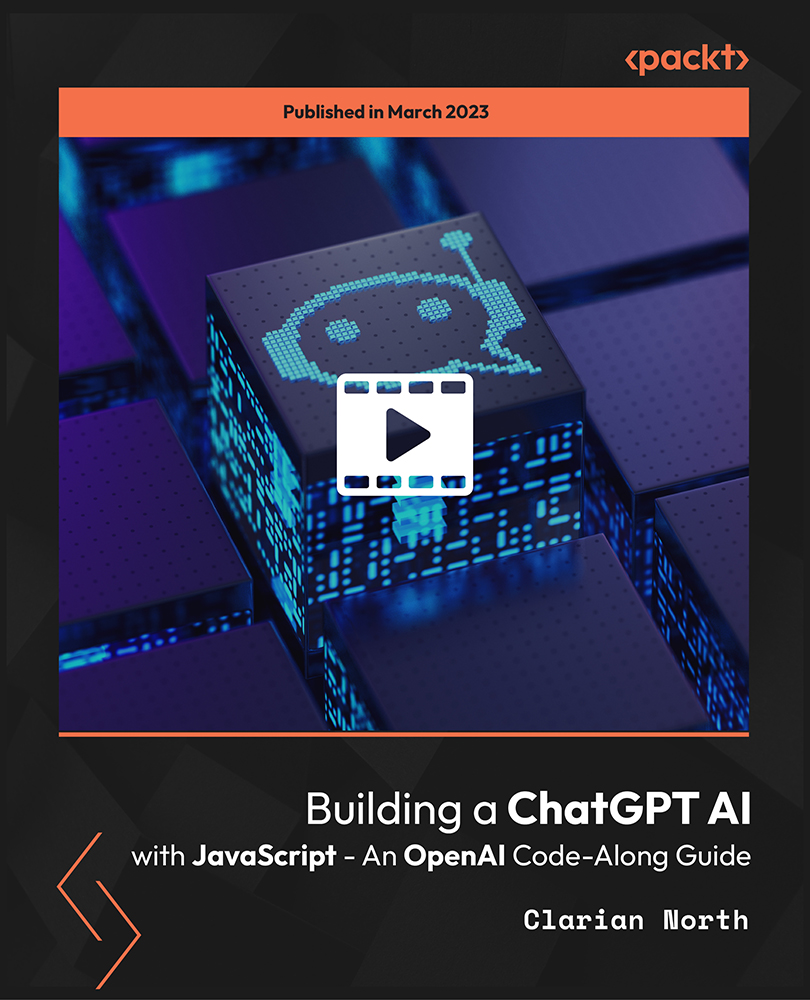
24 Hours Left! Don't Let Year-End Deals Slip Away - Enrol Now! This Advanced Diploma in Office Administration & Skills at QLS Level 7 course is endorsed by The Quality Licence Scheme and accredited by CPDQS (with 180 CPD points) to make your skill development & career progression more accessible than ever! Are you looking to improve your current abilities or make a career move? If yes, our unique Advanced Diploma in Office Administration & Skills at QLS Level 7 course might help you get there! It is an expertly designed course which ensures you learn everything about the topic thoroughly. Expand your expertise with high-quality training from the Advanced Diploma in Office Administration & Skills at QLS Level 7 course. Due to Advanced Diploma in Office Administration & Skills at QLS Level 7's massive demand in the competitive market, you can use our comprehensive course as a weapon to strengthen your knowledge and boost your career development. Learn Advanced Diploma in Office Administration & Skills at QLS Level 7 from industry professionals and quickly equip yourself with the specific knowledge and skills you need to excel in your chosen career. The Advanced Diploma in Office Administration & Skills at QLS Level 7 course is broken down into several in-depth modules to provide you with the most convenient and rich learning experience possible. Upon successful completion of the Advanced Diploma in Office Administration & Skills at QLS Level 7 course, an instant e-certificate will be exhibited in your profile that you can order as proof of your skills and knowledge. Add these amazing new skills to your resume and boost your employability by simply enrolling in this Advanced Diploma in Office Administration & Skills at QLS Level 7 course. This Advanced Diploma in Office Administration & Skills at QLS Level 7 training can help you to accomplish your ambitions and prepare you for a meaningful career. So, join us today and gear up for excellence! Why Prefer This Advanced Diploma in Office Administration & Skills at QLS Level 7 Course? Opportunity to earn a certificate endorsed by the Quality Licence Scheme & another accredited by CPDQS which is completely free. Get a free student ID card! (£10 postal charge will be applicable for international delivery) Innovative and engaging content. Free assessments 24/7 tutor support. Take a step toward a brighter future! *** Course Curriculum *** Here is the curriculum breakdown of the Advanced Diploma in Office Administration & Skills at QLS Level 7 course: Module 01: Personal Assistant Module 02: Admin Support Module 03: Administrative Management Module 04: Organisational Skills Module 05: Telephone Etiquette Module 06: Business Writing Module 07: Time Management Module 08: Body Language and Effective Communication Module 09: Meeting Management Module 10: Excel Basics Module 11: PowerPoint Basic Assessment Process After completing an online module, you will be given immediate access to a specially designed MCQ test. The results will be immediately analysed, and the score will be shown for your review. The passing score for each test will be set at 60%. You will be entitled to claim a certificate endorsed by the Quality Licence Scheme after you have completed all of the Advanced Diploma in Office Administration & Skills at QLS Level 7 exams. CPD 180 CPD hours / points Accredited by CPD Quality Standards Who is this course for? This Advanced Diploma in Office Administration & Skills at QLS Level 7 course is perfect for highly motivated people who want to improve their technical skills and prepare for the career they want! Requirements No prior background or expertise is required. Career path The Advanced Diploma in Office Administration & Skills at QLS Level 7 course will boost your CV and aims to help you get the job or even the long-awaited promotion of your dreams. Certificates Advanced Diploma in Office Administration & Skills at QLS Level 7 Hard copy certificate - Included Show off Your New Skills with a Certificate of Completion After successfully completing the Advanced Diploma in Office Administration & Skills at QLS Level 7, you can order an original hardcopy certificate of achievement endorsed by the Quality Licence Scheme and also you can order CPDQSAccredited Certificate that is recognised all over the UK and also internationally. The certificates will be home-delivered, completely free of cost. CPDQS Accredited Certificate Digital certificate - Included

Elegant Automation Frameworks with Python and Pytest
By Packt
Leverage pytest's fast, scalable, and professional-grade framework design to build and run automated test suites like a pro
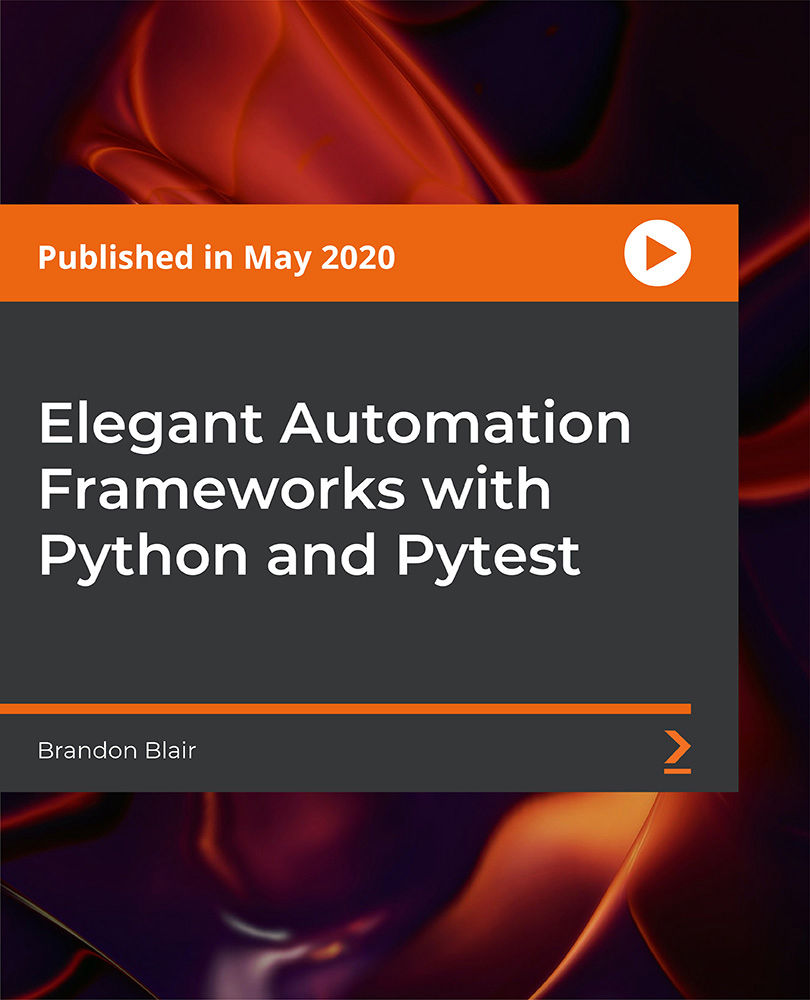
Search By Location
- Power Courses in London
- Power Courses in Birmingham
- Power Courses in Glasgow
- Power Courses in Liverpool
- Power Courses in Bristol
- Power Courses in Manchester
- Power Courses in Sheffield
- Power Courses in Leeds
- Power Courses in Edinburgh
- Power Courses in Leicester
- Power Courses in Coventry
- Power Courses in Bradford
- Power Courses in Cardiff
- Power Courses in Belfast
- Power Courses in Nottingham